jack LINCOLN MKC 2015 Owners Manual
[x] Cancel search | Manufacturer: LINCOLN, Model Year: 2015, Model line: MKC, Model: LINCOLN MKC 2015Pages: 490, PDF Size: 4.74 MB
Page 12 of 490
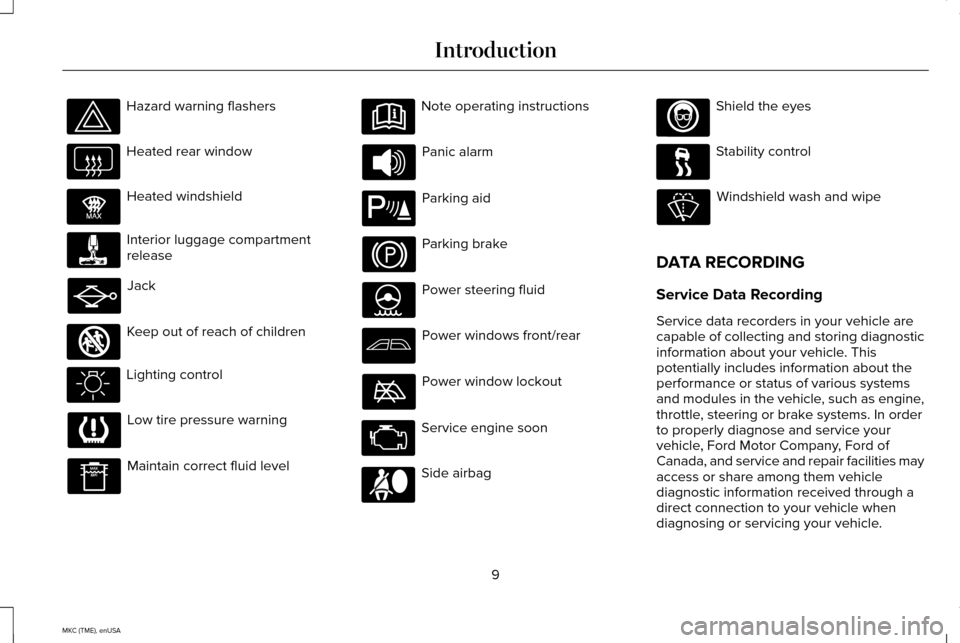
Hazard warning flashers
Heated rear window
Heated windshield
Interior luggage compartment
release
Jack
Keep out of reach of children
Lighting control
Low tire pressure warning
Maintain correct fluid level Note operating instructions
Panic alarm
Parking aid
Parking brake
Power steering fluid
Power windows front/rear
Power window lockout
Service engine soon
Side airbag Shield the eyes
Stability control
Windshield wash and wipe
DATA RECORDING
Service Data Recording
Service data recorders in your vehicle are
capable of collecting and storing diagnostic
information about your vehicle. This
potentially includes information about the
performance or status of various systems
and modules in the vehicle, such as engine,
throttle, steering or brake systems. In order
to properly diagnose and service your
vehicle, Ford Motor Company, Ford of
Canada, and service and repair facilities may
access or share among them vehicle
diagnostic information received through a
direct connection to your vehicle when
diagnosing or servicing your vehicle.
9
MKC (TME), enUSA Introduction E91392 E161353 E139213 E167012
Page 333 of 490
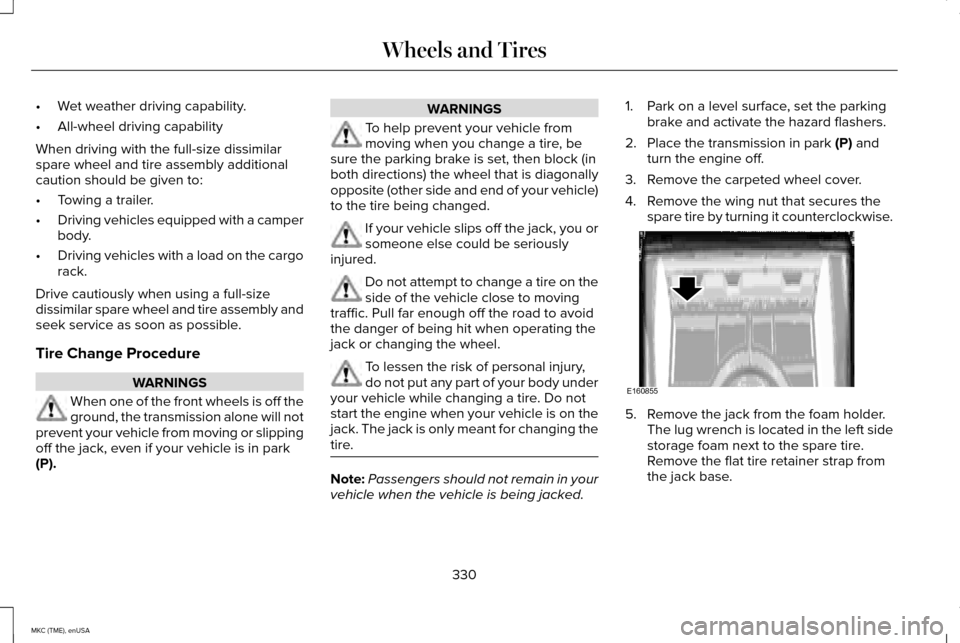
•
Wet weather driving capability.
• All-wheel driving capability
When driving with the full-size dissimilar
spare wheel and tire assembly additional
caution should be given to:
• Towing a trailer.
• Driving vehicles equipped with a camper
body.
• Driving vehicles with a load on the cargo
rack.
Drive cautiously when using a full-size
dissimilar spare wheel and tire assembly and
seek service as soon as possible.
Tire Change Procedure WARNINGS
When one of the front wheels is off the
ground, the transmission alone will not
prevent your vehicle from moving or slipping
off the jack, even if your vehicle is in park
(P). WARNINGS
To help prevent your vehicle from
moving when you change a tire, be
sure the parking brake is set, then block (in
both directions) the wheel that is diagonally
opposite (other side and end of your vehicle)
to the tire being changed. If your vehicle slips off the jack, you or
someone else could be seriously
injured. Do not attempt to change a tire on the
side of the vehicle close to moving
traffic. Pull far enough off the road to avoid
the danger of being hit when operating the
jack or changing the wheel. To lessen the risk of personal injury,
do not put any part of your body under
your vehicle while changing a tire. Do not
start the engine when your vehicle is on the
jack. The jack is only meant for changing the
tire. Note:
Passengers should not remain in your
vehicle when the vehicle is being jacked. 1. Park on a level surface, set the parking
brake and activate the hazard flashers.
2. Place the transmission in park (P) and
turn the engine off.
3. Remove the carpeted wheel cover.
4. Remove the wing nut that secures the spare tire by turning it counterclockwise. 5. Remove the jack from the foam holder.
The lug wrench is located in the left side
storage foam next to the spare tire.
Remove the flat tire retainer strap from
the jack base.
330
MKC (TME), enUSA Wheels and TiresE160855
Page 334 of 490
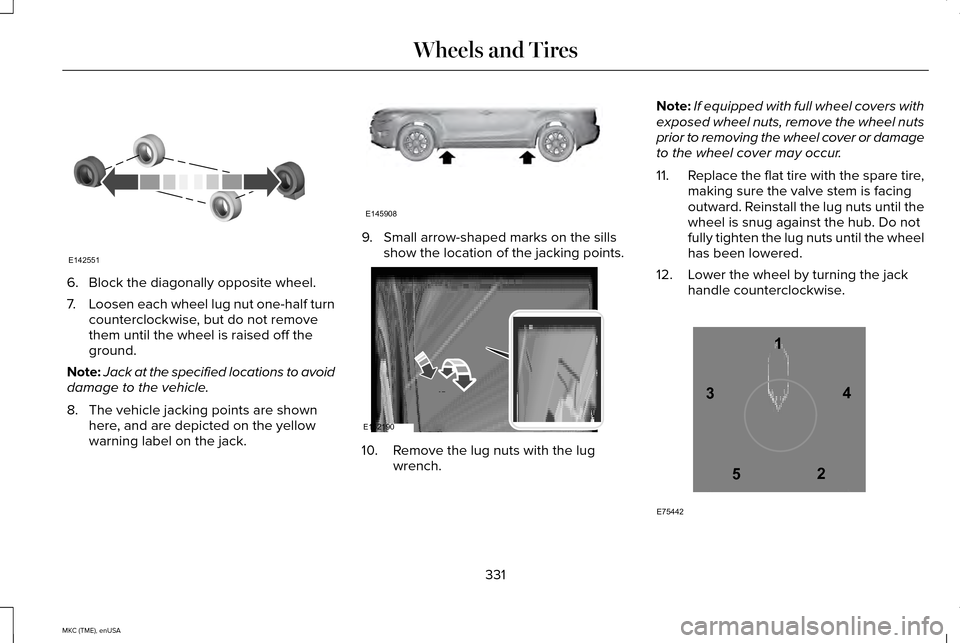
6. Block the diagonally opposite wheel.
7.
Loosen each wheel lug nut one-half turn
counterclockwise, but do not remove
them until the wheel is raised off the
ground.
Note: Jack at the specified locations to avoid
damage to the vehicle.
8. The vehicle jacking points are shown here, and are depicted on the yellow
warning label on the jack. 9. Small arrow-shaped marks on the sills
show the location of the jacking points. 10. Remove the lug nuts with the lug
wrench. Note:
If equipped with full wheel covers with
exposed wheel nuts, remove the wheel nuts
prior to removing the wheel cover or damage
to the wheel cover may occur.
11. Replace the flat tire with the spare tire,
making sure the valve stem is facing
outward. Reinstall the lug nuts until the
wheel is snug against the hub. Do not
fully tighten the lug nuts until the wheel
has been lowered.
12. Lower the wheel by turning the jack handle counterclockwise. 331
MKC (TME), enUSA Wheels and TiresE142551 E145908 E162190 12
3
4
5
E75442
Page 335 of 490
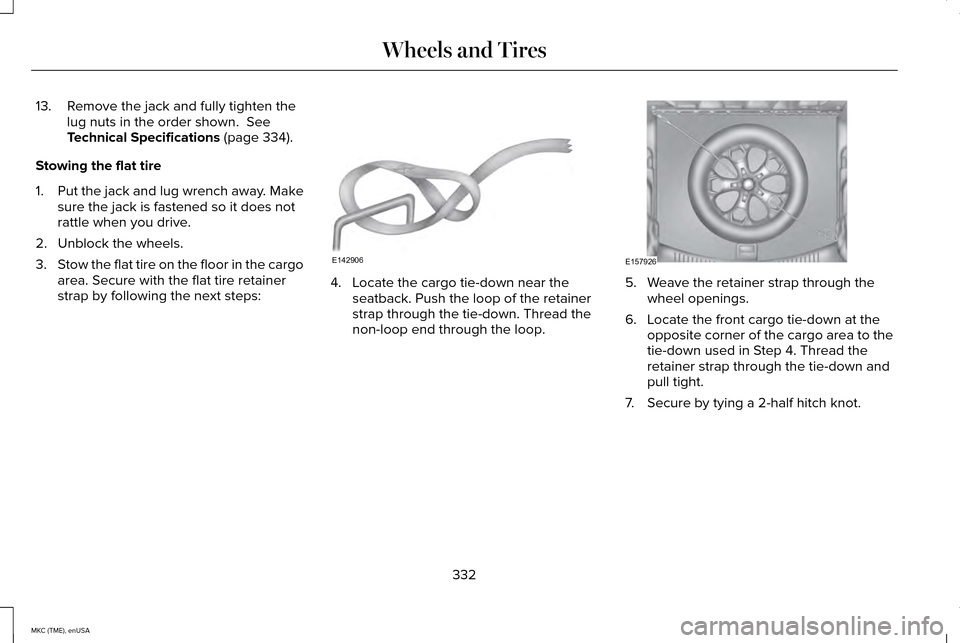
13. Remove the jack and fully tighten the
lug nuts in the order shown. See
Technical Specifications (page 334).
Stowing the flat tire
1. Put the jack and lug wrench away. Make
sure the jack is fastened so it does not
rattle when you drive.
2. Unblock the wheels.
3. Stow the flat tire on the floor in the cargo
area. Secure with the flat tire retainer
strap by following the next steps: 4. Locate the cargo tie-down near the
seatback. Push the loop of the retainer
strap through the tie-down. Thread the
non-loop end through the loop. 5. Weave the retainer strap through the
wheel openings.
6. Locate the front cargo tie-down at the opposite corner of the cargo area to the
tie-down used in Step 4. Thread the
retainer strap through the tie-down and
pull tight.
7. Secure by tying a 2-half hitch knot.
332
MKC (TME), enUSA Wheels and TiresE142906 E157926
Page 352 of 490
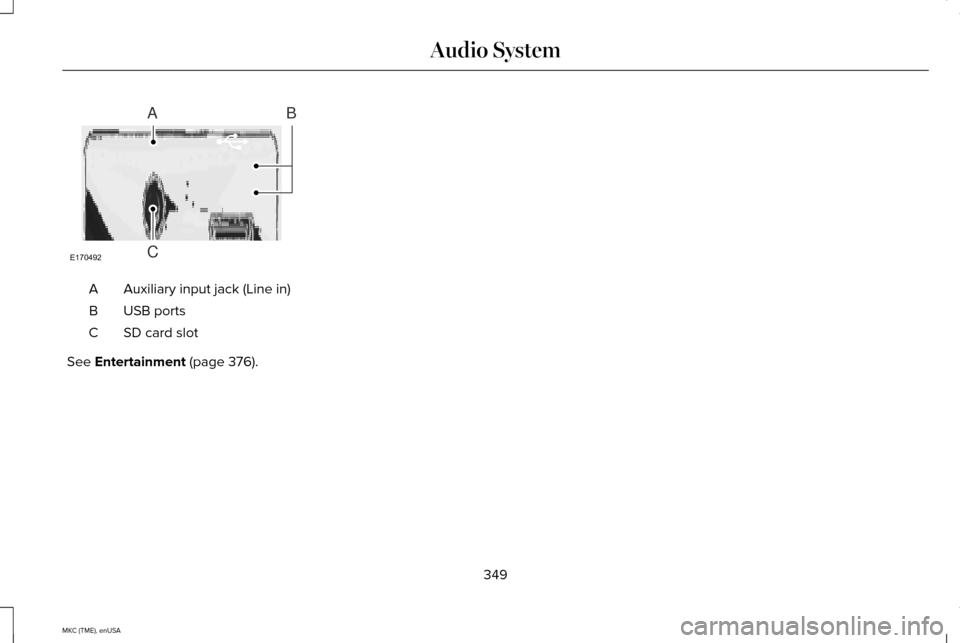
Auxiliary input jack (Line in)
A
USB ports
B
SD card slot
C
See Entertainment (page 376).
349
MKC (TME), enUSA Audio SystemE170492
A
C
B
Page 397 of 490
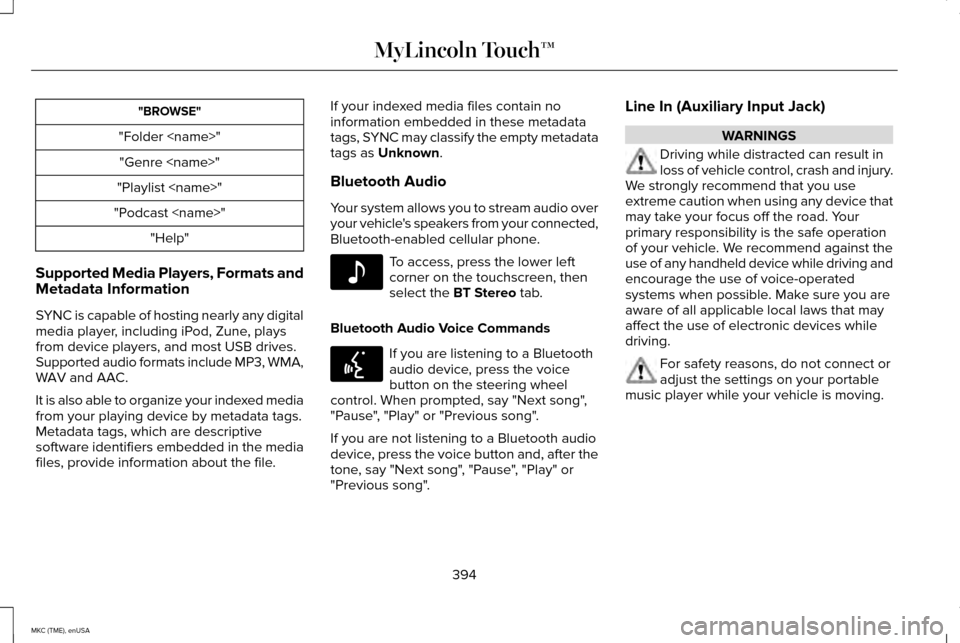
"BROWSE"
"Folder
"Playlist
"Podcast
Supported Media Players, Formats and
Metadata Information
SYNC is capable of hosting nearly any digital
media player, including iPod, Zune, plays
from device players, and most USB drives.
Supported audio formats include MP3, WMA,
WAV and AAC.
It is also able to organize your indexed media
from your playing device by metadata tags.
Metadata tags, which are descriptive
software identifiers embedded in the media
files, provide information about the file. If your indexed media files contain no
information embedded in these metadata
tags, SYNC may classify the empty metadata
tags as Unknown.
Bluetooth Audio
Your system allows you to stream audio over
your vehicle's speakers from your connected,
Bluetooth-enabled cellular phone. To access, press the lower left
corner on the touchscreen, then
select the
BT Stereo tab.
Bluetooth Audio Voice Commands If you are listening to a Bluetooth
audio device, press the voice
button on the steering wheel
control. When prompted, say "Next song",
"Pause", "Play" or "Previous song".
If you are not listening to a Bluetooth audio
device, press the voice button and, after the
tone, say "Next song", "Pause", "Play" or
"Previous song". Line In (Auxiliary Input Jack) WARNINGS
Driving while distracted can result in
loss of vehicle control, crash and injury.
We strongly recommend that you use
extreme caution when using any device that
may take your focus off the road. Your
primary responsibility is the safe operation
of your vehicle. We recommend against the
use of any handheld device while driving and
encourage the use of voice-operated
systems when possible. Make sure you are
aware of all applicable local laws that may
affect the use of electronic devices while
driving. For safety reasons, do not connect or
adjust the settings on your portable
music player while your vehicle is moving.
394
MKC (TME), enUSA MyLincoln Touch™E142611 E142599
Page 398 of 490
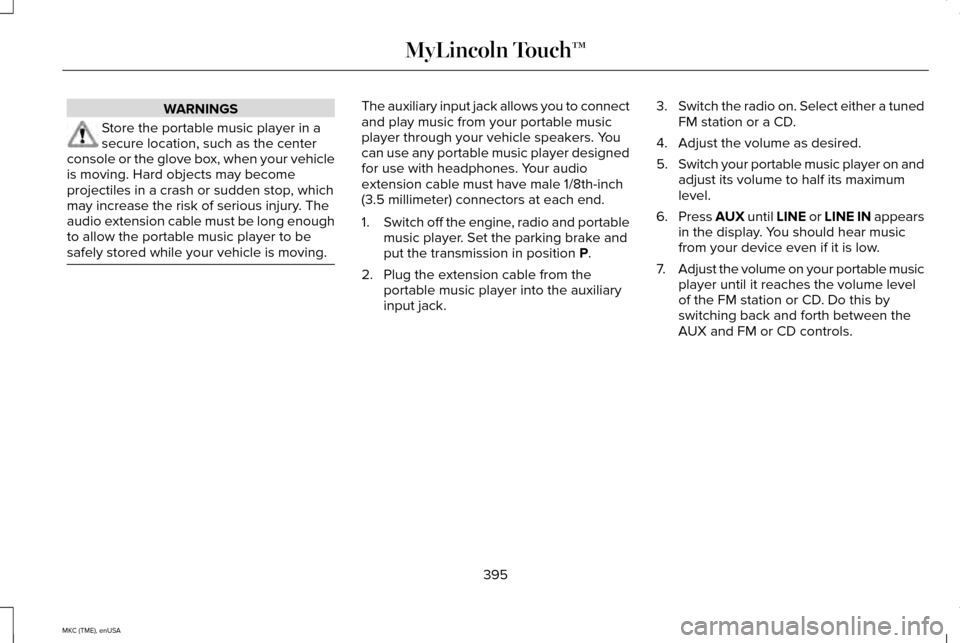
WARNINGS
Store the portable music player in a
secure location, such as the center
console or the glove box, when your vehicle
is moving. Hard objects may become
projectiles in a crash or sudden stop, which
may increase the risk of serious injury. The
audio extension cable must be long enough
to allow the portable music player to be
safely stored while your vehicle is moving. The auxiliary input jack allows you to connect
and play music from your portable music
player through your vehicle speakers. You
can use any portable music player designed
for use with headphones. Your audio
extension cable must have male 1/8th-inch
(3.5 millimeter) connectors at each end.
1.
Switch off the engine, radio and portable
music player. Set the parking brake and
put the transmission in position P.
2. Plug the extension cable from the portable music player into the auxiliary
input jack. 3.
Switch the radio on. Select either a tuned
FM station or a CD.
4. Adjust the volume as desired.
5. Switch your portable music player on and
adjust its volume to half its maximum
level.
6. Press
AUX until LINE or LINE IN appears
in the display. You should hear music
from your device even if it is low.
7. Adjust the volume on your portable music
player until it reaches the volume level
of the FM station or CD. Do this by
switching back and forth between the
AUX and FM or CD controls.
395
MKC (TME), enUSA MyLincoln Touch™
Page 481 of 490
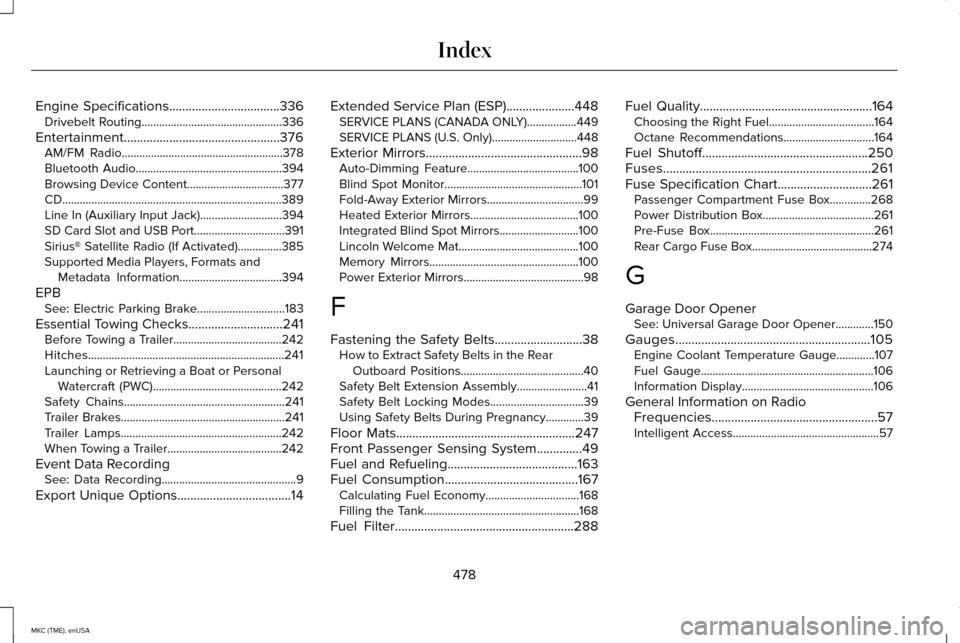
Engine Specifications..................................336
Drivebelt Routing................................................336
Entertainment................................................376 AM/FM Radio.......................................................378
Bluetooth Audio..................................................394
Browsing Device Content.................................
377
CD ........................................................................\
...389
Line In (Auxiliary Input Jack)............................394
SD Card Slot and USB Port...............................391
Sirius® Satellite Radio (If Activated)...............385
Supported Media Players, Formats and Metadata Information...................................394
EPB See: Electric Parking Brake..............................183
Essential Towing Checks.............................241 Before Towing a Trailer.....................................242
Hitches...................................................................241
Launching or Retrieving a Boat or Personal
Watercraft (PWC)............................................242
Safety Chains.......................................................241
Trailer Brakes........................................................241
Trailer Lamps.......................................................242
When Towing a Trailer.......................................242
Event Data Recording See: Data Recording..............................................9
Export Unique Options...................................14 Extended Service Plan (ESP).....................448
SERVICE PLANS (CANADA ONLY).................449
SERVICE PLANS (U.S. Only).............................
448
Exterior Mirrors
................................................98
Auto-Dimming Feature......................................100
Blind Spot Monitor...............................................101
Fold-Away Exterior Mirrors.................................99
Heated Exterior Mirrors.....................................100
Integrated Blind Spot Mirrors...........................100
Lincoln Welcome Mat.........................................100
Memory Mirrors...................................................100
Power Exterior Mirrors.........................................98
F
Fastening the Safety Belts...........................38 How to Extract Safety Belts in the Rear
Outboard Positions..........................................40
Safety Belt Extension Assembly........................41
Safety Belt Locking Modes................................39
Using Safety Belts During Pregnancy.............39
Floor Mats
.......................................................247
Front Passenger Sensing System..............49
Fuel and Refueling........................................163
Fuel Consumption
.........................................167
Calculating Fuel Economy................................168
Filling the Tank.....................................................168
Fuel Filter
.......................................................288 Fuel Quality
.....................................................164
Choosing the Right Fuel....................................164
Octane Recommendations...............................164
Fuel Shutoff
...................................................250
Fuses................................................................261
Fuse Specification Chart.............................261
Passenger Compartment Fuse Box..............268
Power Distribution Box......................................261
Pre-Fuse Box........................................................261
Rear Cargo Fuse Box.........................................274
G
Garage Door Opener See: Universal Garage Door Opener.............150
Gauges............................................................105 Engine Coolant Temperature Gauge.............107
Fuel Gauge...........................................................106
Information Display.............................................106
General Information on Radio Frequencies...................................................57
Intelligent Access..................................................57
478
MKC (TME), enUSA Index