low beam LINCOLN MKC 2015 Owners Manual
[x] Cancel search | Manufacturer: LINCOLN, Model Year: 2015, Model line: MKC, Model: LINCOLN MKC 2015Pages: 490, PDF Size: 4.74 MB
Page 90 of 490
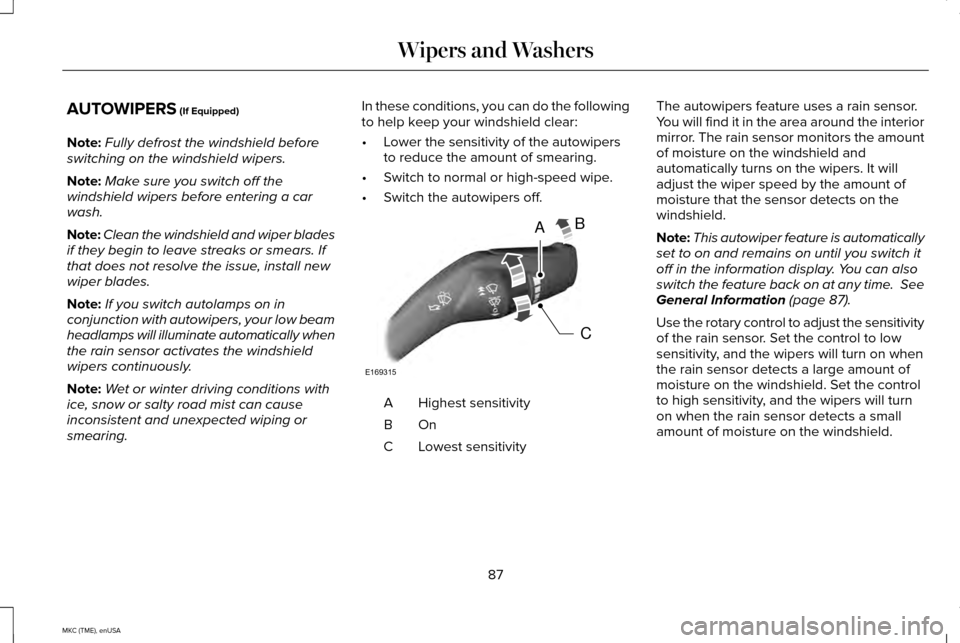
AUTOWIPERS (If Equipped)
Note: Fully defrost the windshield before
switching on the windshield wipers.
Note: Make sure you switch off the
windshield wipers before entering a car
wash.
Note: Clean the windshield and wiper blades
if they begin to leave streaks or smears. If
that does not resolve the issue, install new
wiper blades.
Note: If you switch autolamps on in
conjunction with autowipers, your low beam
headlamps will illuminate automatically when
the rain sensor activates the windshield
wipers continuously.
Note: Wet or winter driving conditions with
ice, snow or salty road mist can cause
inconsistent and unexpected wiping or
smearing. In these conditions, you can do the following
to help keep your windshield clear:
•
Lower the sensitivity of the autowipers
to reduce the amount of smearing.
• Switch to normal or high-speed wipe.
• Switch the autowipers off. Highest sensitivity
A
OnB
Lowest sensitivity
C The autowipers feature uses a rain sensor.
You will find it in the area around the interior
mirror. The rain sensor monitors the amount
of moisture on the windshield and
automatically turns on the wipers. It will
adjust the wiper speed by the amount of
moisture that the sensor detects on the
windshield.
Note:
This autowiper feature is automatically
set to on and remains on until you switch it
off in the information display. You can also
switch the feature back on at any time.
See
General Information (page 87).
Use the rotary control to adjust the sensitivity
of the rain sensor. Set the control to low
sensitivity, and the wipers will turn on when
the rain sensor detects a large amount of
moisture on the windshield. Set the control
to high sensitivity, and the wipers will turn
on when the rain sensor detects a small
amount of moisture on the windshield.
87
MKC (TME), enUSA Wipers and WashersA
C
B
E169315
Page 94 of 490
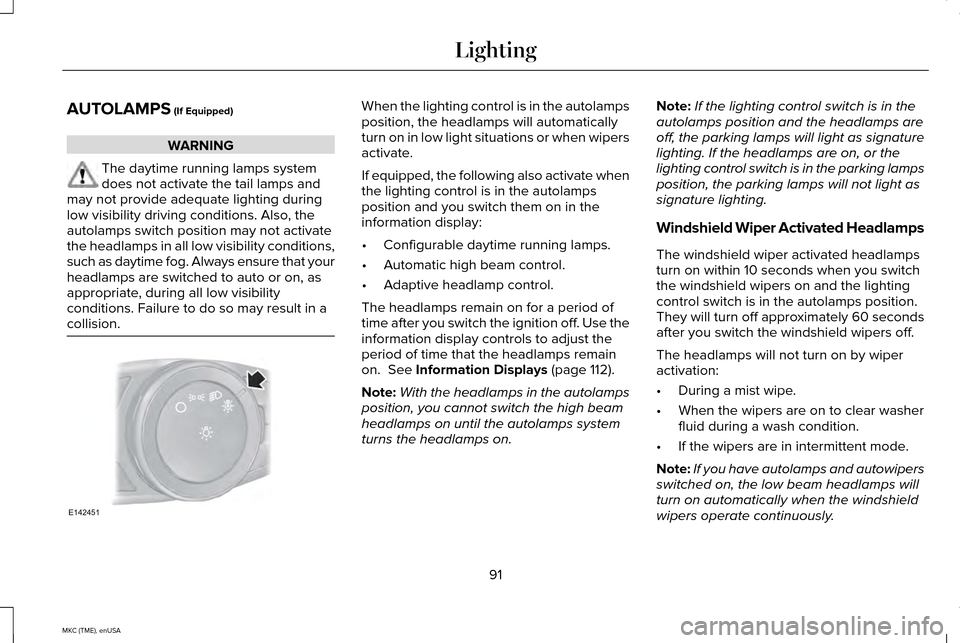
AUTOLAMPS (If Equipped)
WARNING
The daytime running lamps system
does not activate the tail lamps and
may not provide adequate lighting during
low visibility driving conditions. Also, the
autolamps switch position may not activate
the headlamps in all low visibility conditions,
such as daytime fog. Always ensure that your
headlamps are switched to auto or on, as
appropriate, during all low visibility
conditions. Failure to do so may result in a
collision. When the lighting control is in the autolamps
position, the headlamps will automatically
turn on in low light situations or when wipers
activate.
If equipped, the following also activate when
the lighting control is in the autolamps
position and you switch them on in the
information display:
•
Configurable daytime running lamps.
• Automatic high beam control.
• Adaptive headlamp control.
The headlamps remain on for a period of
time after you switch the ignition off. Use the
information display controls to adjust the
period of time that the headlamps remain
on.
See Information Displays (page 112).
Note: With the headlamps in the autolamps
position, you cannot switch the high beam
headlamps on until the autolamps system
turns the headlamps on. Note:
If the lighting control switch is in the
autolamps position and the headlamps are
off, the parking lamps will light as signature
lighting. If the headlamps are on, or the
lighting control switch is in the parking lamps
position, the parking lamps will not light as
signature lighting.
Windshield Wiper Activated Headlamps
The windshield wiper activated headlamps
turn on within 10 seconds when you switch
the windshield wipers on and the lighting
control switch is in the autolamps position.
They will turn off approximately 60 seconds
after you switch the windshield wipers off.
The headlamps will not turn on by wiper
activation:
• During a mist wipe.
• When the wipers are on to clear washer
fluid during a wash condition.
• If the wipers are in intermittent mode.
Note: If you have autolamps and autowipers
switched on, the low beam headlamps will
turn on automatically when the windshield
wipers operate continuously.
91
MKC (TME), enUSA LightingE142451
Page 96 of 490
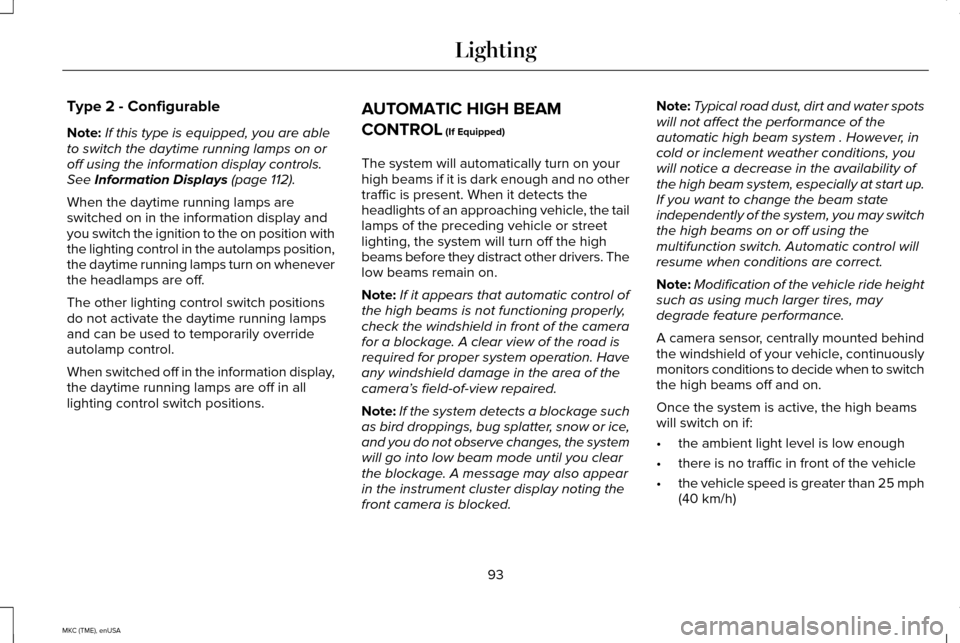
Type 2 - Configurable
Note:
If this type is equipped, you are able
to switch the daytime running lamps on or
off using the information display controls.
See Information Displays (page 112).
When the daytime running lamps are
switched on in the information display and
you switch the ignition to the on position with
the lighting control in the autolamps position,
the daytime running lamps turn on whenever
the headlamps are off.
The other lighting control switch positions
do not activate the daytime running lamps
and can be used to temporarily override
autolamp control.
When switched off in the information display,
the daytime running lamps are off in all
lighting control switch positions. AUTOMATIC HIGH BEAM
CONTROL
(If Equipped)
The system will automatically turn on your
high beams if it is dark enough and no other
traffic is present. When it detects the
headlights of an approaching vehicle, the tail
lamps of the preceding vehicle or street
lighting, the system will turn off the high
beams before they distract other drivers. The
low beams remain on.
Note: If it appears that automatic control of
the high beams is not functioning properly,
check the windshield in front of the camera
for a blockage. A clear view of the road is
required for proper system operation. Have
any windshield damage in the area of the
camera ’s field-of-view repaired.
Note: If the system detects a blockage such
as bird droppings, bug splatter, snow or ice,
and you do not observe changes, the system
will go into low beam mode until you clear
the blockage. A message may also appear
in the instrument cluster display noting the
front camera is blocked. Note:
Typical road dust, dirt and water spots
will not affect the performance of the
automatic high beam system . However, in
cold or inclement weather conditions, you
will notice a decrease in the availability of
the high beam system, especially at start up.
If you want to change the beam state
independently of the system, you may switch
the high beams on or off using the
multifunction switch. Automatic control will
resume when conditions are correct.
Note: Modification of the vehicle ride height
such as using much larger tires, may
degrade feature performance.
A camera sensor, centrally mounted behind
the windshield of your vehicle, continuously
monitors conditions to decide when to switch
the high beams off and on.
Once the system is active, the high beams
will switch on if:
• the ambient light level is low enough
• there is no traffic in front of the vehicle
• the vehicle speed is greater than 25 mph
(40 km/h)
93
MKC (TME), enUSA Lighting
Page 97 of 490
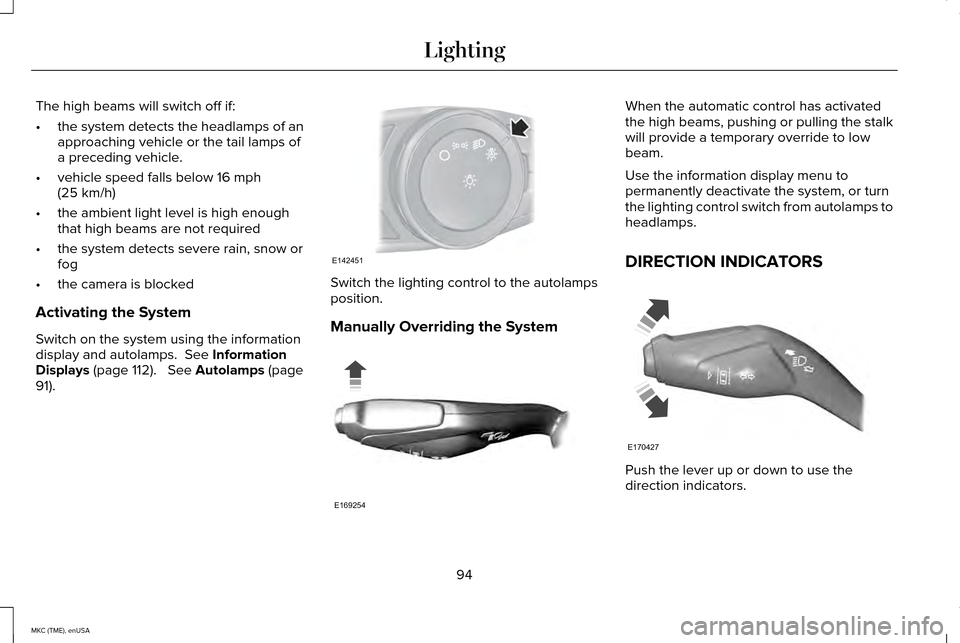
The high beams will switch off if:
•
the system detects the headlamps of an
approaching vehicle or the tail lamps of
a preceding vehicle.
• vehicle speed falls below 16 mph
(25 km/h)
• the ambient light level is high enough
that high beams are not required
• the system detects severe rain, snow or
fog
• the camera is blocked
Activating the System
Switch on the system using the information
display and autolamps.
See Information
Displays (page 112). See Autolamps (page
91). Switch the lighting control to the autolamps
position.
Manually Overriding the System When the automatic control has activated
the high beams, pushing or pulling the stalk
will provide a temporary override to low
beam.
Use the information display menu to
permanently deactivate the system, or turn
the lighting control switch from autolamps to
headlamps.
DIRECTION INDICATORS
Push the lever up or down to use the
direction indicators.
94
MKC (TME), enUSA LightingE142451 E169254 E170427
Page 112 of 490
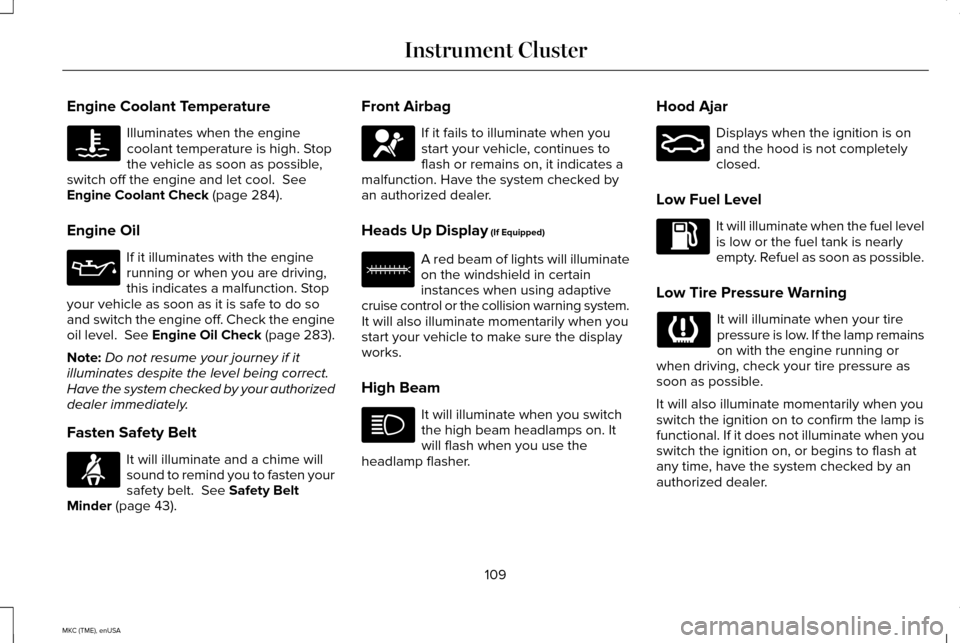
Engine Coolant Temperature
Illuminates when the engine
coolant temperature is high. Stop
the vehicle as soon as possible,
switch off the engine and let cool. See
Engine Coolant Check (page 284).
Engine Oil If it illuminates with the engine
running or when you are driving,
this indicates a malfunction. Stop
your vehicle as soon as it is safe to do so
and switch the engine off. Check the engine
oil level. See Engine Oil Check (page 283).
Note: Do not resume your journey if it
illuminates despite the level being correct.
Have the system checked by your authorized
dealer immediately.
Fasten Safety Belt It will illuminate and a chime will
sound to remind you to fasten your
safety belt.
See Safety Belt
Minder (page 43). Front Airbag If it fails to illuminate when you
start your vehicle, continues to
flash or remains on, it indicates a
malfunction. Have the system checked by
an authorized dealer.
Heads Up Display
(If Equipped) A red beam of lights will illuminate
on the windshield in certain
instances when using adaptive
cruise control or the collision warning system.
It will also illuminate momentarily when you
start your vehicle to make sure the display
works.
High Beam It will illuminate when you switch
the high beam headlamps on. It
will flash when you use the
headlamp flasher. Hood Ajar Displays when the ignition is on
and the hood is not completely
closed.
Low Fuel Level It will illuminate when the fuel level
is low or the fuel tank is nearly
empty. Refuel as soon as possible.
Low Tire Pressure Warning It will illuminate when your tire
pressure is low. If the lamp remains
on with the engine running or
when driving, check your tire pressure as
soon as possible.
It will also illuminate momentarily when you
switch the ignition on to confirm the lamp is
functional. If it does not illuminate when you
switch the ignition on, or begins to flash at
any time, have the system checked by an
authorized dealer.
109
MKC (TME), enUSA Instrument Cluster E156133 E159324
Page 295 of 490
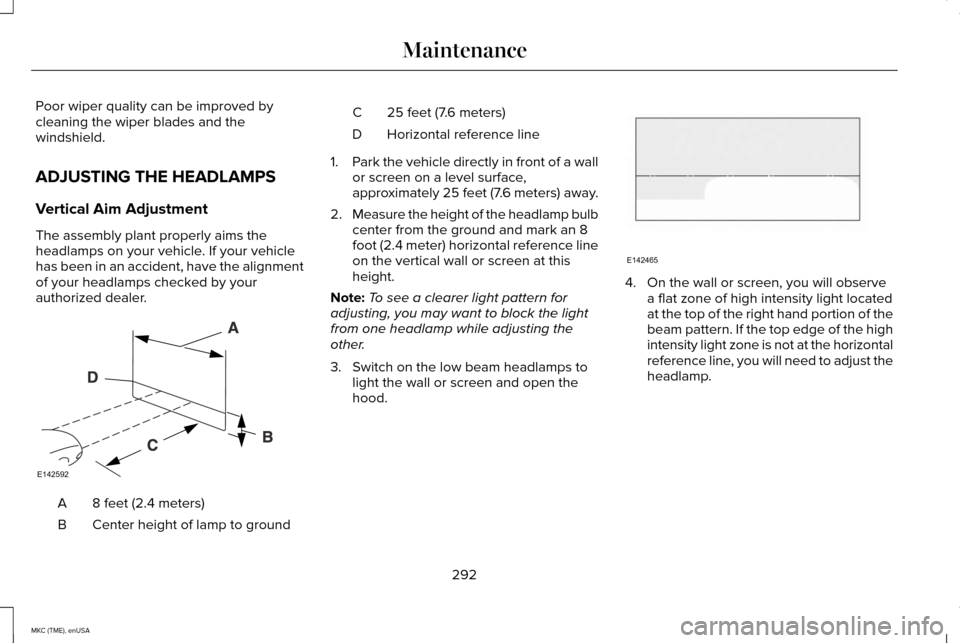
Poor wiper quality can be improved by
cleaning the wiper blades and the
windshield.
ADJUSTING THE HEADLAMPS
Vertical Aim Adjustment
The assembly plant properly aims the
headlamps on your vehicle. If your vehicle
has been in an accident, have the alignment
of your headlamps checked by your
authorized dealer.
8 feet (2.4 meters)
A
Center height of lamp to ground
B 25 feet (7.6 meters)
C
Horizontal reference line
D
1. Park the vehicle directly in front of a wall
or screen on a level surface,
approximately 25 feet (7.6 meters) away.
2. Measure the height of the headlamp bulb
center from the ground and mark an 8
foot (2.4 meter) horizontal reference line
on the vertical wall or screen at this
height.
Note: To see a clearer light pattern for
adjusting, you may want to block the light
from one headlamp while adjusting the
other.
3. Switch on the low beam headlamps to light the wall or screen and open the
hood. 4. On the wall or screen, you will observe
a flat zone of high intensity light located
at the top of the right hand portion of the
beam pattern. If the top edge of the high
intensity light zone is not at the horizontal
reference line, you will need to adjust the
headlamp.
292
MKC (TME), enUSA MaintenanceE142592 E142465
Page 483 of 490
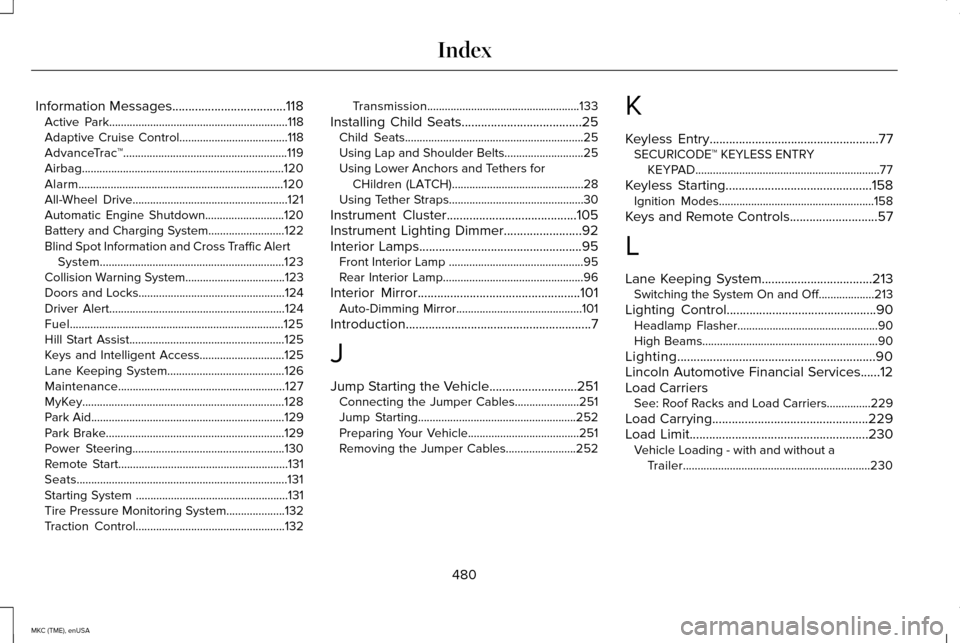
Information Messages...................................118
Active Park.............................................................118
Adaptive Cruise Control.....................................118
AdvanceTrac ™........................................................119
Airbag.....................................................................120
Alarm......................................................................120
All-Wheel Drive.....................................................121
Automatic Engine Shutdown...........................120
Battery and Charging System..........................122
Blind Spot Information and Cross Traffic Alert System...............................................................123
Collision Warning System..................................123
Doors and Locks..................................................124
Driver Alert............................................................124
Fuel........................................................................\
.125
Hill Start Assist.....................................................125
Keys and Intelligent Access.............................125
Lane Keeping System........................................126
Maintenance.........................................................127
MyKey.....................................................................128
Park Aid..................................................................129
Park Brake.............................................................129
Power Steering....................................................130
Remote Start..........................................................131
Seats........................................................................\
131
Starting System ....................................................131
Tire Pressure Monitoring System
....................132
Traction Control...................................................132 Transmission....................................................133
Installing Child Seats
.....................................25
Child Seats.............................................................25
Using Lap and Shoulder Belts...........................25
Using Lower Anchors and Tethers for
CHildren (LATCH).............................................28
Using Tether Straps..............................................30
Instrument Cluster........................................105
Instrument Lighting Dimmer........................92
Interior Lamps
..................................................95
Front Interior Lamp ..............................................95
Rear Interior Lamp................................................96
Interior Mirror
..................................................101
Auto-Dimming Mirror...........................................101
Introduction
.........................................................7
J
Jump Starting the Vehicle...........................251 Connecting the Jumper Cables......................
251
Jump Starting......................................................252
Preparing Your Vehicle......................................251
Removing the Jumper Cables........................252 K
Keyless Entry
....................................................77
SECURICODE™ KEYLESS ENTRY
KEYPAD...............................................................77
Keyless Starting
.............................................158
Ignition Modes.....................................................158
Keys and Remote Controls
...........................57
L
Lane Keeping System..................................213 Switching the System On and Off...................213
Lighting Control..............................................90 Headlamp Flasher................................................90
High Beams............................................................90
Lighting.............................................................90
Lincoln Automotive Financial Services......12
Load Carriers See: Roof Racks and Load Carriers...............229
Load Carrying................................................229
Load Limit
.......................................................230
Vehicle Loading - with and without a
Trailer................................................................230
480
MKC (TME), enUSA Index
Page 488 of 490
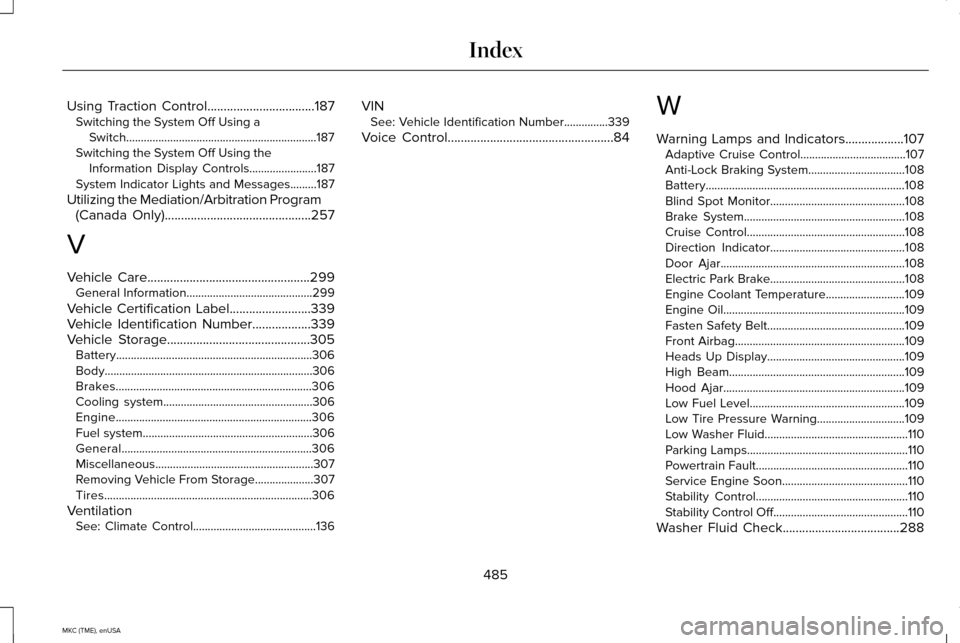
Using Traction Control.................................187
Switching the System Off Using a
Switch.................................................................187
Switching the System Off Using the Information Display Controls.......................187
System Indicator Lights and Messages.........187
Utilizing the Mediation/Arbitration Program (Canada Only)
.............................................257
V
Vehicle Care
..................................................299
General Information...........................................299
Vehicle Certification Label
.........................339
Vehicle Identification Number..................339
Vehicle Storage............................................305
Battery...................................................................306
Body.......................................................................306
Brakes...................................................................306
Cooling system...................................................306
Engine...................................................................306
Fuel system..........................................................306
General.................................................................306
Miscellaneous ......................................................307
Removing Vehicle From Storage
....................307
Tires.......................................................................306
Ventilation See: Climate Control..........................................136 VIN
See: Vehicle Identification Number...............339
Voice Control...................................................84 W
Warning Lamps and Indicators
..................107
Adaptive Cruise Control....................................107
Anti-Lock Braking System.................................108
Battery....................................................................108
Blind Spot Monitor..............................................108
Brake System.......................................................108
Cruise Control......................................................108
Direction Indicator..............................................108
Door Ajar...............................................................108
Electric Park Brake..............................................108
Engine Coolant Temperature...........................109
Engine Oil..............................................................109
Fasten Safety Belt...............................................109
Front Airbag..........................................................109
Heads Up Display...............................................109
High Beam............................................................109
Hood Ajar..............................................................109
Low Fuel Level.....................................................109
Low Tire Pressure Warning..............................109
Low Washer Fluid.................................................110
Parking Lamps.......................................................110
Powertrain Fault....................................................110
Service Engine Soon...........................................110
Stability Control....................................................110
Stability Control Off..............................................110
Washer Fluid Check....................................288
485
MKC (TME), enUSA Index