change wheel LINCOLN MKC 2015 Quick Reference Guide
[x] Cancel search | Manufacturer: LINCOLN, Model Year: 2015, Model line: MKC, Model: LINCOLN MKC 2015Pages: 10, PDF Size: 1.13 MB
Page 5 of 10
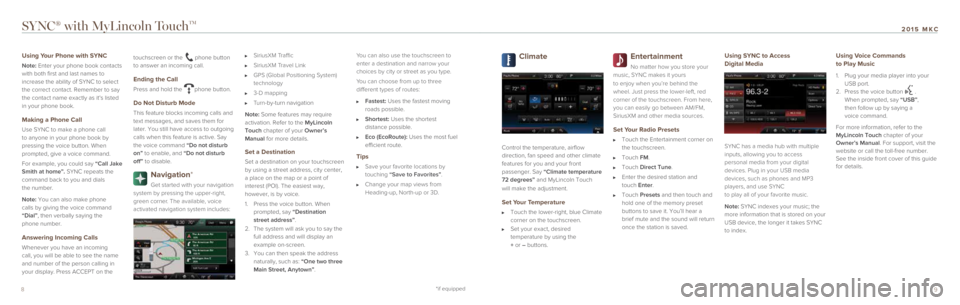
9*if equipped
8
SYNC® with MyLincoln TouchTM
Using Your Phone with SYNC
Note: Enter your phone book contacts
with both first and last names to
increase the ability of SYNC to select
the correct contact. Remember to say
the contact name exactly as it’s listed
in your phone book.
Making a Phone Call
Use SYNC to make a phone call
to anyone in your phone book by
pressing the voice button. When
prompted, give a voice command.
For example, you could say “Call Jake
Smith at home”. SYNC repeats the
command back to you and dials
the number.
Note: You can also make phone
calls by giving the voice command
“Dial”, then verbally saying the
phone number.
Answering Incoming Calls
Whenever you have an incoming
call, you will be able to see the name
and number of the person calling in
your display. Press ACCEPT on the touchscreen or the
phone button
to answer an incoming call.
Ending the Call
Press and hold the phone button.
Do Not Disturb Mode
This feature blocks incoming calls and
text messages, and saves them for
later. You still have access to outgoing
calls when this feature is active. Say
the voice command “Do not disturb
on” to enable, and “Do not disturb
off” to disable.
Navigation*
Get started with your navigation
system by pressing the upper-right,
green corner. The available, voice
activated navigation system includes:
SiriusXM Traffic
SiriusXM Travel Link
GPS (Global Positioning System)
technology
3-D mapping
Turn-by-turn navigation
Note: Some features may require
activation. Refer to the MyLincoln
Touch chapter of your Owner’s
Manual for more details.
Set a Destination
Set a destination on your touchscreen
by using a street address, city center,
a place on the map or a point of
interest (POI). The easiest way,
however, is by voice.
1. Press the voice button. When
prompted, say “Destination
street address”.
2. The system will ask you to say the
full address and will display an
example on-screen.
3. You can then speak the address
naturally, such as: “One two three
Main Street, Anytown”. You can also use the touchscreen to
enter a destination and narrow your
choices by city or street as you type.
You can choose from up to three
different types of routes:
Fastest: Uses the fastest moving
roads possible.
Shortest: Uses the shortest
distance possible.
Eco (EcoRoute): Uses the most fuel
efficient route.
Tips
Save your favorite locations by
touching “Save to Favorites”.
Change your map views from
Heading-up, North-up or 3D.
Climate
Control the temperature, airflow
direction, fan speed and other climate
features for you and your front
passenger. Say “Climate temperature
72 degrees” and MyLincoln Touch
will make the adjustment.
Set Your Temperature
Touch the lower-right, blue Climate
corner on the touchscreen.
Set your exact, desired
temperature by using the
+ or – buttons.
Entertainment
No matter how you store your
music, SYNC makes it yours
to enjoy when you’re behind the
wheel. Just press the lower-left, red
corner of the touchscreen. From here,
you can easily go between AM/FM,
SiriusXM and other media sources.
Set Your Radio Presets
Touch the Entertainment corner on
the touchscreen.
Touch FM.
Touch Direct Tune.
Enter the desired station and
touch Enter.
Touch Presets and then touch and
hold one of the memory preset
buttons to save it. You’ll hear a
brief mute and the sound will return
once the station is saved.
Using SYNC to Access
Digital Media
SYNC has a media hub with multiple
inputs, allowing you to access
personal media from your digital
devices. Plug in your USB media
devices, such as phones and MP3
players, and use SYNC
to play all of your favorite music.
Note: SYNC indexes your music; the
more information that is stored on your
USB device, the longer it takes SYNC
to index.
Using Voice Commands
to Play Music
1. Plug your media player into your
USB port.
2. Press the voice button
.
When prompted, say “USB”,
then follow up by saying a
voice command.
For more information, refer to the
MyLincoln Touch chapter of your
Owner’s Manual. For support, visit the
website or call the toll-free number.
See the inside front cover of this guide
for details.
2015 MKC
Page 8 of 10
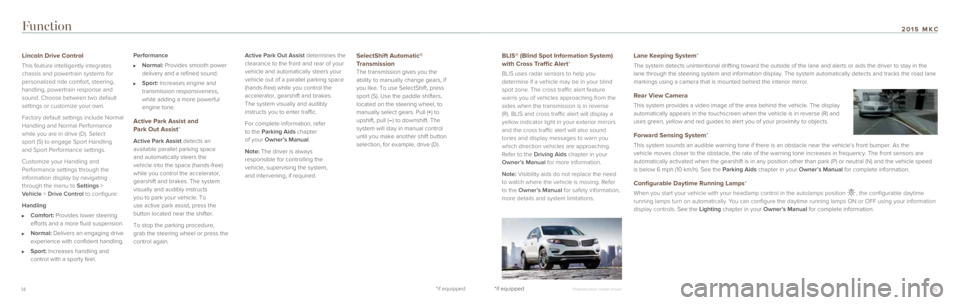
1514*if equipped
Function
BLIS® (Blind Spot Information System)
with Cross Traffic Alert*
BLIS uses radar sensors to help you
determine if a vehicle may be in your blind
spot zone. The cross traffic alert feature
warns you of vehicles approaching from the
sides when the transmission is in reverse
(R). BLIS and cross traffic alert will display a
yellow indicator light in your exterior mirrors
and the cross traffic alert will also sound
tones and display messages to warn you
which direction vehicles are approaching.
Refer to the Driving Aids chapter in your
Owner’s Manual for more information.
Note: Visibility aids do not replace the need
to watch where the vehicle is moving. Refer
to the Owner’s Manual for safety information,
more details and system limitations.
Lincoln Drive Control
This feature intelligently integrates
chassis and powertrain systems for
personalized ride comfort, steering,
handling, powertrain response and
sound. Choose between two default
settings or customize your own.
Factory default settings include Normal
Handling and Normal Performance
while you are in drive (D). Select
sport (S) to engage Sport Handling
and Sport Performance settings.
Customize your Handling and
Performance settings through the
information display by navigating
through the menu to Settings >
Vehicle > Drive Control to configure:
Handling
Comfort: Provides lower steering
efforts and a more fluid suspension.
Normal: Delivers an engaging drive
experience with confident handling.
Sport: Increases handling and
control with a sporty feel. Performance
Normal: Provides smooth power
delivery and a refined sound.
Sport: Increases engine and
transmission responsiveness,
while adding a more powerful
engine tone.
Active Park Assist and
Park Out Assist*
Active Park Assist detects an
available parallel parking space
and automatically steers the
vehicle into the space (hands-free)
while you control the accelerator,
gearshift and brakes. The system
visually and audibly instructs
you to park your vehicle. To
use active park assist, press the
button located near the shifter.
To stop the parking procedure,
grab the steering wheel or press the
control again. Active Park Out Assist determines the
clearance to the front and rear of your
vehicle and automatically steers your
vehicle out of a parallel parking space
(hands-free) while you control the
accelerator, gearshift and brakes.
The system visually and audibly
instructs you to enter traffic.
For complete information, refer
to the Parking Aids chapter
of your Owner’s Manual.
Note: The driver is always
responsible for controlling the
vehicle, supervising the system,
and intervening, if required.
SelectShift Automatic®
Transmission
The transmission gives you the
ability to manually change gears, if
you like. To use SelectShift, press
sport (S). Use the paddle shifters,
located on the steering wheel, to
manually select gears. Pull (+) to
upshift, pull (–) to downshift. The
system will stay in manual control
until you make another shift button
selection, for example, drive (D).
Lane Keeping System*
The system detects unintentional drifting toward the outside of the lane and alerts or aids the driver to stay in the
lane through the steering system and information display. The system automatically detects and tracks the road lane
markings using a camera that is mounted behind the interior mirror.
Rear View Camera
This system provides a video image of the area behind the vehicle. The d\
isplay
automatically appears in the touchscreen when the vehicle is in reverse (R) and
uses green, yellow and red guides to alert you of your proximity to obje\
cts.
Forward Sensing System*
This system sounds an audible warning tone if there is an obstacle near \
the vehicle’s front bumper. As the
vehicle moves closer to the obstacle, the rate of the warning tone incre\
ases in frequency. The front sensors are
automatically activated when the gearshift is in any position other than\
park (P) or neutral (N) and the vehicle speed
is below 6 mph (10 km/h). See the Parking Aids chapter in your Owner’s Manual for complete information.
Configurable Daytime Running Lamps*
When you start your vehicle with your headlamp control in the autolamps \
position , the configurable daytime
running lamps turn on automatically. You can configure the daytime running lamps ON or OFF using your information
display controls. See the Lighting chapter in your Owner’s Manual for complete information.
Preproduction model shown
*if equipped*if equipped
2015 MKC
Page 10 of 10
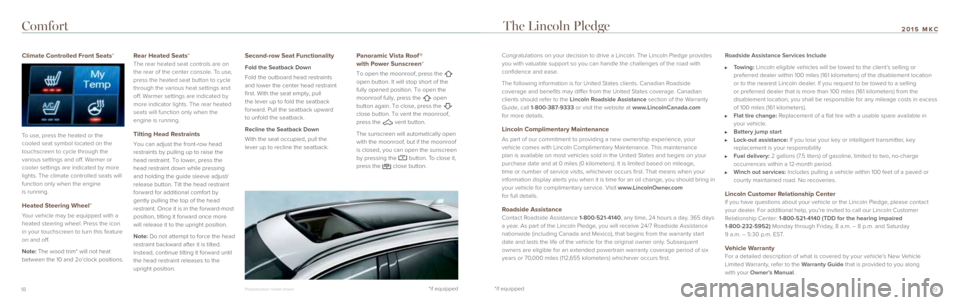
19
2015 MKC
*if equipped
*if equipped
Congratulations on your decision to drive a Lincoln. The Lincoln Pledge \
provides
you with valuable support so you can handle the challenges of the road w\
ith
confidence and ease.
The following information is for United States clients. Canadian Roadside
coverage and benefits may differ from the United States coverage. Canadian
clients should refer to the Lincoln Roadside Assistance section of the Warranty
Guide, call 1-800-387-9333 or visit the website at www.LincolnCanada.com
for more details.
Lincoln Complimentary Maintenance
As part of our commitment to providing a new ownership experience, your
vehicle comes with Lincoln Complimentary Maintenance. This maintenance
plan is available on most vehicles sold in the United States and begins on your
purchase date and at 0 miles (0 kilometers). It is limited based on mi\
leage,
time or number of service visits, whichever occurs first. That means when your
information display alerts you when it is time for an oil change, you should bring in
your vehicle for complimentary service. Visit www.LincolnOwner.com
for full details.
Roadside AssistanceContact Roadside Assistance 1-800-521-4140, any time, 24 hours a day, 365 days
a year. As part of the Lincoln Pledge, you will receive 24/7 Roadside Assistance
nationwide (including Canada and Mexico), that begins from the warrant\
y start
date and lasts the life of the vehicle for the original owner only. Subsequent
owners are eligible for an extended powertrain warranty coverage period \
of six
years or 70,000 miles (112,655 kilometers) whichever occurs first. Roadside Assistance Services Include
Towing: Lincoln eligible vehicles will be towed to the client’s selling or
preferred dealer within 100 miles (161 kilometers) of the disablement \
location
or to the nearest Lincoln dealer. If you request to be towed to a selling
or preferred dealer that is more than 100 miles (161 kilometers) from \
the
disablement location, you shall be responsible for any mileage costs in \
excess
of 100 miles (161 kilometers).
Flat tire change: Replacement of a flat tire with a usable spare available in
your vehicle.
Battery jump start Lock-out assistance: If you lose your key or intelligent transmitter, key
replacement is your responsibility
Fuel delivery: 2 gallons (7.5 liters) of gasoline, limited to two, no-charge
occurrences within a 12-month period.
Winch out services: Includes pulling a vehicle within 100 feet of a paved or
county maintained road. No recoveries.
Lincoln Customer Relationship CenterIf you have questions about your vehicle or the Lincoln Pledge, please contact
your dealer. For additional help, you’re invited to call our Lincoln Customer
Relationship Center: 1-800-521-4140 (TDD for the hearing impaired
1-800-232-5952) Monday through Friday, 8 a.m. – 8 p.m. and Saturday
9 a.m. – 5:30 p.m. EST.
Vehicle WarrantyFor a detailed description of what is covered by your vehicle’s New Vehicle
Limited Warranty, refer to the Warranty Guide that is provided to you along
with your Owner’s Manual.
Climate Controlled Front Seats*
To use, press the heated or the
cooled seat symbol located on the
touchscreen to cycle through the
various settings and off. Warmer or
cooler settings are indicated by more
lights. The climate controlled seats will
function only when the engine
is running.
Heated Steering Wheel*
Your vehicle may be equipped with a
heated steering wheel. Press the icon
in your touchscreen to turn this feature
on and off.
Note: The wood trim* will not heat
between the 10 and 2o’clock positions.
Rear Heated Seats* The rear heated seat controls are on
the rear of the center console. To use,
press the heated seat button to cycle
through the various heat settings and
off. Warmer settings are indicated by
more indicator lights. The rear heated
seats will function only when the
engine is running.
Tilting Head Restraints
You can adjust the front-row head
restraints by pulling up to raise the
head restraint. To lower, press the
head restraint down while pressing
and holding the guide sleeve adjust/
release button. Tilt the head restraint
forward for additional comfort by
gently pulling the top of the head
restraint. Once it is in the forward-most
position, tilting it forward once more
will release it to the upright position.
Note: Do not attempt to force the head
restraint backward after it is tilted.
Instead, continue tilting it forward until
the head restraint releases to the
upright position.
Second-row Seat Functionality
Fold the Seatback Down
Fold the outboard head restraints
and lower the center head restraint
first. With the seat empty, pull
the lever up to fold the seatback
forward. Pull the seatback upward
to unfold the seatback.
Recline the Seatback Down
With the seat occupied, pull the
lever up to recline the seatback.
Panoramic Vista Roof ®
with Power Sunscreen*
To open the moonroof, press the
open button. It will stop short of the
fully opened position. To open the
moonroof fully, press the
open
button again. To close, press the
close button. To vent the moonroof,
press the
vent button.
The sunscreen will automatically open
with the moonroof, but if the moonroof
is closed, you can open the sunscreen
by pressing the
button. To close it,
press the close button.
Comfort The Lincoln Pledge
Preproduction model shown18