manual transmission LINCOLN MKC 2015 Quick Reference Guide
[x] Cancel search | Manufacturer: LINCOLN, Model Year: 2015, Model line: MKC, Model: LINCOLN MKC 2015Pages: 10, PDF Size: 1.13 MB
Page 3 of 10
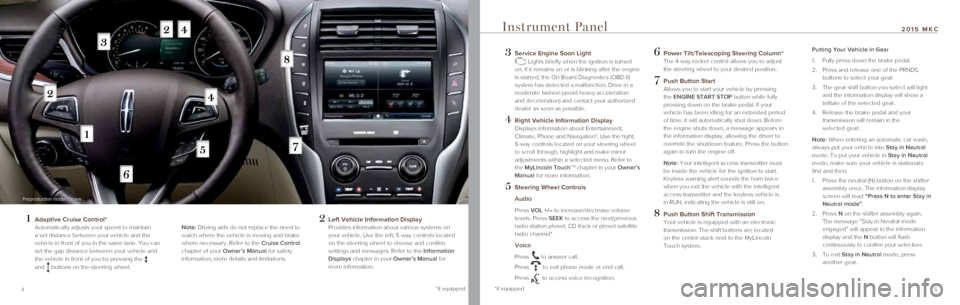
54
3 Service Engine Soon Light Lights briefly when the ignition is turned
on. If it remains on or is blinking after the engine
is started, the On-Board Diagnostics (OBD-II)
system has detected a malfunction. Drive in a
moderate fashion (avoid heavy acceleration
and deceleration) and contact your authorized
dealer as soon as possible.
4 Right Vehicle Information Display
Displays information about Entertainment,
Climate, Phone and Navigation*. Use the right,
5-way controls located on your steering wheel
to scroll through, highlight and make minor
adjustments within a selected menu. Refer to
the MyLincoln Touch
TM chapter in your Owner’s
Manual for more information.
5 Steering Wheel Controls
Audio
Press VOL +/– to increase/decrease volume
levels. Press SEEK to access the next/previous
radio station preset, CD track or preset satellite
radio channel*
Voice
Press to answer call.
Press
to exit phone mode or end call.
Press
to access voice recognition.
6 Power Tilt/Telescoping Steering Column*
The 4-way rocker control allows you to adjust
the steering wheel to your desired position.
7 Push Button Start
Allows you to start your vehicle by pressing
the ENGINE START STOP button while fully
pressing down on the brake pedal. If your
vehicle has been idling for an extended period
of time, it will automatically shut down. Before
the engine shuts down, a message appears in
the information display, allowing the driver to
override the shutdown feature. Press the button
again to turn the engine off.
Note: Your intelligent access transmitter must
be inside the vehicle for the ignition to start.
Keyless warning alert sounds the horn twice
when you exit the vehicle with the intelligent
access transmitter and the keyless vehicle is
in RUN, indicating the vehicle is still on.
8 Push Button Shift Transmission
Your vehicle is equipped with an electronic
transmission. The shift buttons are located
on the center stack next to the MyLincoln
Touch system.
Putting Your Vehicle in Gear
1. Fully press down the brake pedal.
2. Press and release one of the PRNDS
buttons to select your gear.
3. The gear shift button you select will light
and the information display will show a
telltale of the selected gear.
4. Release the brake pedal and your
transmission will remain in the
selected gear.
Note: When entering an automatic car wash,
always put your vehicle into Stay in Neutral
mode. To put your vehicle in Stay in Neutral
mode, make sure your vehicle is stationary
first and then:
1. Press the neutral (N) button on the shifter
assembly once. The information display
screen will read “Press N to enter Stay in
Neutral mode”.
2. Press N on the shifter assembly again.
The message “Stay in Neutral mode
engaged” will appear in the information
display and the N button will flash
continuously to confirm your selection.
3. To exit Stay in Neutral mode, press
another gear.
Instrument Panel
1 Adaptive Cruise Control* Automatically adjusts your speed to maintain
a set distance between your vehicle and the
vehicle in front of you in the same lane. You can
set the gap distance between your vehicle and
the vehicle in front of you by pressing the
and
buttons on the steering wheel. Note: Driving aids do not replace the need to
watch where the vehicle is moving and brake
where necessary. Refer to the Cruise Control
chapter of your Owner’s Manual for safety
information, more details and limitations.
2 Left Vehicle Information Display
Provides information about various systems on
your vehicle. Use the left, 5-way controls located
on the steering wheel to choose and confirm
settings and messages. Refer to the Information
Displays chapter in your Owner’s Manual for
more information.
Preproduction model shown
*if equipped
2015 MKC
*if equipped
Page 6 of 10
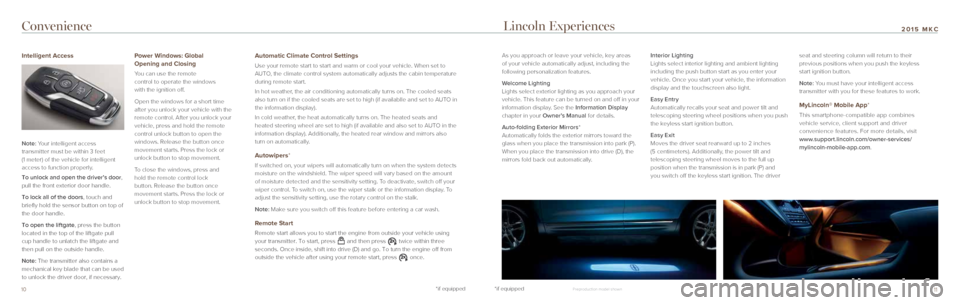
*if equipped
10*if equipped11
2015 MKCConvenience Lincoln Experiences
As you approach or leave your vehicle, key areas
of your vehicle automatically adjust, including the
following personalization features.
Welcome Lighting
Lights select exterior lighting as you approach your
vehicle. This feature can be turned on and off in your
information display. See the Information Display
chapter in your Owner’s Manual for details.
Auto-folding Exterior Mirrors*
Automatically folds the exterior mirrors toward the
glass when you place the transmission into park (P).
When you place the transmission into drive (D), the
mirrors fold back out automatically. Interior Lighting
Lights select interior lighting and ambient lighting
including the push button start as you enter your
vehicle. Once you start your vehicle, the information
display and the touchscreen also light.
Easy Entry
Automatically recalls your seat and power tilt and
telescoping steering wheel positions when you push
the keyless start ignition button.
Easy Exit
Moves the driver seat rearward up to 2 inches
(5 centimeters). Additionally, the power tilt and
telescoping steering wheel moves to the full up
position when the transmission is in park (P) and
you switch off the keyless start ignition. The driver seat and steering column will return to their
previous positions when you push the keyless
start ignition button.
Note: You must have your intelligent access
transmitter with you for these features to work.
MyLincoln® Mobile App*
This smartphone-compatible app combines
vehicle service, client support and driver
convenience features. For more details, visit
www.support.lincoln.com/owner-services/
mylincoln-mobile-app.com.
Intelligent Access
Note: Your intelligent access
transmitter must be within 3 feet
(1 meter) of the vehicle for intelligent
access to function properly.
To unlock and open the driver’s door,
pull the front exterior door handle.
To lock all of the doors, touch and
briefly hold the sensor button on top of
the door handle.
To open the liftgate, press the button
located in the top of the liftgate pull
cup handle to unlatch the liftgate and
then pull on the outside handle.
Note: The transmitter also contains a
mechanical key blade that can be used
to unlock the driver door, if necessary.
Power Windows: Global
Opening and Closing
You can use the remote
control to operate the windows
with the ignition off.
Open the windows for a short time
after you unlock your vehicle with the
remote control. After you unlock your
vehicle, press and hold the remote
control unlock button to open the
windows. Release the button once
movement starts. Press the lock or
unlock button to stop movement.
To close the windows, press and
hold the remote control lock
button. Release the button once
movement starts. Press the lock or
unlock button to stop movement.
Automatic Climate Control Settings
Use your remote start to start and warm or cool your vehicle. When set to
AUTO, the climate control system automatically adjusts the cabin temperature\
during remote start.
In hot weather, the air conditioning automatically turns on. The cooled seats
also turn on if the cooled seats are set to high (if availablle and set\
to AUTO in
the information display).
In cold weather, the heat automatically turns on. The heated seats and
heated steering wheel are set to high (if available and also set to AUTO in the
information display). Additionally, the heated rear window and mirrors also
turn on automatically.
Autowipers*
If switched on, your wipers will automatically turn on when the system d\
etects
moisture on the windshield. The wiper speed will vary based on the amoun\
t
of moisture detected and the sensitivity setting. To deactivate, switch off your
wiper control. To switch on, use the wiper stalk or the information display. To
adjust the sensitivity setting, use the rotary control on the stalk.
Note: Make sure you switch off this feature before entering a car wash.
Remote Start
Remote start allows you to start the engine from outside your vehicle us\
ing
your transmitter. To start, press and then press twice within three
seconds. Once inside, shift into drive (D) and go. To turn the engine \
off from
outside the vehicle after using your remote start, press
once.
Preproduction model shown
Page 7 of 10
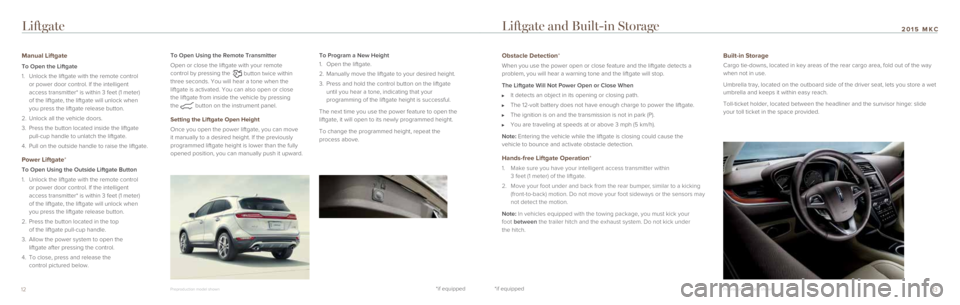
*if equipped*if equipped13
2015 MKC
12
Liftgate
Manual Liftgate
To Open the Liftgate
1. Unlock the liftgate with the remote control
or power door control. If the intelligent
access transmitter* is within 3 feet (1 meter)
of the liftgate, the liftgate will unlock when
you press the liftgate release button.
2. Unlock all the vehicle doors.
3. Press the button located inside the liftgate
pull-cup handle to unlatch the liftgate.
4. Pull on the outside handle to raise the liftgate.
Power Liftgate*
To Open Using the Outside Liftgate Button
1. Unlock the liftgate with the remote control
or power door control. If the intelligent
access transmitter* is within 3 feet (1 meter)
of the liftgate, the liftgate will unlock when
you press the liftgate release button.
2. Press the button located in the top
of the liftgate pull-cup handle.
3. Allow the power system to open the
liftgate after pressing the control.
4. To close, press and release the
control pictured below. To Open Using the Remote Transmitter
Open or close the liftgate with your remote
control by pressing the
button twice within
three seconds. You will hear a tone when the
liftgate is activated. You can also open or close
the liftgate from inside the vehicle by pressing
the
button on the instrument panel.
Setting the Liftgate Open Height
Once you open the power liftgate, you can move
it manually to a desired height. If the previously
programmed liftgate height is lower than the fully
opened position, you can manually push it upward. To Program a New Height
1. Open the liftgate.
2. Manually move the liftgate to your desired height.
3. Press and hold the control button on the liftgate
until you hear a tone, indicating that your
programming of the liftgate height is successful.
The next time you use the power feature to open the
liftgate, it will open to its newly programmed height.
To change the programmed height, repeat the
process above.
Obstacle Detection*
When you use the power open or close feature and the liftgate detects a \
problem, you will hear a warning tone and the liftgate will stop.
The Liftgate Will Not Power Open or Close When
It detects an object in its opening or closing path.
The 12-volt battery does not have enough charge to power the liftgate.
The ignition is on and the transmission is not in park (P).
You are traveling at speeds at or above 3 mph (5 km/h).
Note: Entering the vehicle while the liftgate is closing could cause the
vehicle to bounce and activate obstacle detection.
Hands-free Liftgate Operation*
1. Make sure you have your intelligent access transmitter within
3 feet (1 meter) of the liftgate.
2. Move your foot under and back from the rear bumper, similar to a kicking
(front-to-back) motion. Do not move your foot sideways or the sensors \
may
not detect the motion.
Note: In vehicles equipped with the towing package, you must kick your
foot between the trailer hitch and the exhaust system. Do not kick under
the hitch.
Built-in Storage
Cargo tie-downs, located in key areas of the rear cargo area, fold out o\
f the way
when not in use.
Umbrella tray, located on the outboard side of the driver seat, lets you\
store a wet
umbrella and keeps it within easy reach.
Toll-ticket holder, located between the headliner and the sunvisor hinge\
: slide
your toll ticket in the space provided.
Liftgate and Built-in Storage
Preproduction model shown Preproduction model shown
Page 8 of 10
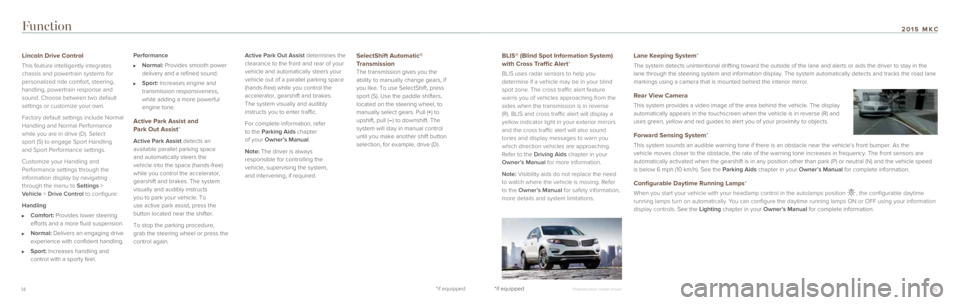
1514*if equipped
Function
BLIS® (Blind Spot Information System)
with Cross Traffic Alert*
BLIS uses radar sensors to help you
determine if a vehicle may be in your blind
spot zone. The cross traffic alert feature
warns you of vehicles approaching from the
sides when the transmission is in reverse
(R). BLIS and cross traffic alert will display a
yellow indicator light in your exterior mirrors
and the cross traffic alert will also sound
tones and display messages to warn you
which direction vehicles are approaching.
Refer to the Driving Aids chapter in your
Owner’s Manual for more information.
Note: Visibility aids do not replace the need
to watch where the vehicle is moving. Refer
to the Owner’s Manual for safety information,
more details and system limitations.
Lincoln Drive Control
This feature intelligently integrates
chassis and powertrain systems for
personalized ride comfort, steering,
handling, powertrain response and
sound. Choose between two default
settings or customize your own.
Factory default settings include Normal
Handling and Normal Performance
while you are in drive (D). Select
sport (S) to engage Sport Handling
and Sport Performance settings.
Customize your Handling and
Performance settings through the
information display by navigating
through the menu to Settings >
Vehicle > Drive Control to configure:
Handling
Comfort: Provides lower steering
efforts and a more fluid suspension.
Normal: Delivers an engaging drive
experience with confident handling.
Sport: Increases handling and
control with a sporty feel. Performance
Normal: Provides smooth power
delivery and a refined sound.
Sport: Increases engine and
transmission responsiveness,
while adding a more powerful
engine tone.
Active Park Assist and
Park Out Assist*
Active Park Assist detects an
available parallel parking space
and automatically steers the
vehicle into the space (hands-free)
while you control the accelerator,
gearshift and brakes. The system
visually and audibly instructs
you to park your vehicle. To
use active park assist, press the
button located near the shifter.
To stop the parking procedure,
grab the steering wheel or press the
control again. Active Park Out Assist determines the
clearance to the front and rear of your
vehicle and automatically steers your
vehicle out of a parallel parking space
(hands-free) while you control the
accelerator, gearshift and brakes.
The system visually and audibly
instructs you to enter traffic.
For complete information, refer
to the Parking Aids chapter
of your Owner’s Manual.
Note: The driver is always
responsible for controlling the
vehicle, supervising the system,
and intervening, if required.
SelectShift Automatic®
Transmission
The transmission gives you the
ability to manually change gears, if
you like. To use SelectShift, press
sport (S). Use the paddle shifters,
located on the steering wheel, to
manually select gears. Pull (+) to
upshift, pull (–) to downshift. The
system will stay in manual control
until you make another shift button
selection, for example, drive (D).
Lane Keeping System*
The system detects unintentional drifting toward the outside of the lane and alerts or aids the driver to stay in the
lane through the steering system and information display. The system automatically detects and tracks the road lane
markings using a camera that is mounted behind the interior mirror.
Rear View Camera
This system provides a video image of the area behind the vehicle. The d\
isplay
automatically appears in the touchscreen when the vehicle is in reverse (R) and
uses green, yellow and red guides to alert you of your proximity to obje\
cts.
Forward Sensing System*
This system sounds an audible warning tone if there is an obstacle near \
the vehicle’s front bumper. As the
vehicle moves closer to the obstacle, the rate of the warning tone incre\
ases in frequency. The front sensors are
automatically activated when the gearshift is in any position other than\
park (P) or neutral (N) and the vehicle speed
is below 6 mph (10 km/h). See the Parking Aids chapter in your Owner’s Manual for complete information.
Configurable Daytime Running Lamps*
When you start your vehicle with your headlamp control in the autolamps \
position , the configurable daytime
running lamps turn on automatically. You can configure the daytime running lamps ON or OFF using your information
display controls. See the Lighting chapter in your Owner’s Manual for complete information.
Preproduction model shown
*if equipped*if equipped
2015 MKC
Page 9 of 10
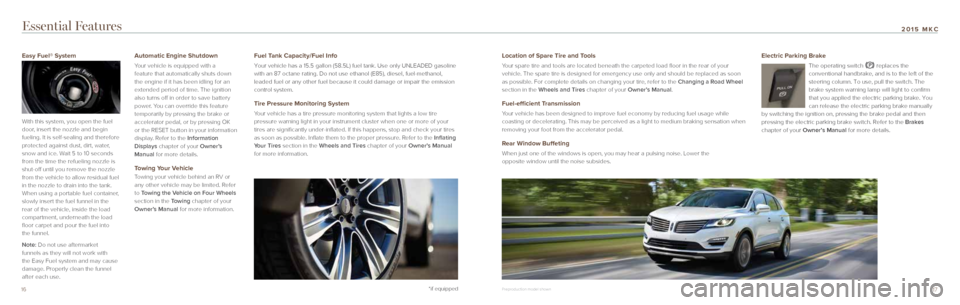
17
2015 MKC
16*if equipped
Essential Features
Electric Parking Brake
The operating switch replaces the
conventional handbrake, and is to the left of the
steering column. To use, pull the switch. The
brake system warning lamp will light to confirm
that you applied the electric parking brake. You
can release the electric parking brake manually
by switching the ignition on, pressing the brake pedal and then
pressing the electric parking brake switch. Refer to the Brakes
chapter of your Owner’s Manual for more details.
Easy Fuel® System
With this system, you open the fuel
door, insert the nozzle and begin
fueling. It is self-sealing and therefore
protected against dust, dirt, water,
snow and ice. Wait 5 to 10 seconds
from the time the refueling nozzle is
shut-off until you remove the nozzle
from the vehicle to allow residual fuel
in the nozzle to drain into the tank.
When using a portable fuel container,
slowly insert the fuel funnel in the
rear of the vehicle, inside the load
compartment, underneath the load
floor carpet and pour the fuel into
the funnel.
Note: Do not use aftermarket
funnels as they will not work with
the Easy Fuel system and may cause
damage. Properly clean the funnel
after each use.
Automatic Engine Shutdown
Your vehicle is equipped with a
feature that automatically shuts down
the engine if it has been idling for an
extended period of time. The ignition
also turns off in order to save battery
power. You can override this feature
temporarily by pressing the brake or
accelerator pedal, or by pressing OK
or the RESET button in your information
display. Refer to the Information
Displays chapter of your Owner’s
Manual for more details.
Towing Your Vehicle
Towing your vehicle behind an RV or
any other vehicle may be limited. Refer
to Towing the Vehicle on Four Wheels
section in the Towing chapter of your
Owner’s Manual for more information.
Fuel Tank Capacity/Fuel Info
Your vehicle has a 15.5 gallon (58.5L) fuel tank. Use only UNLEADED ga\
soline
with an 87 octane rating. Do not use ethanol (E85), diesel, fuel-metha\
nol,
leaded fuel or any other fuel because it could damage or impair the emis\
sion
control system.
Tire Pressure Monitoring System
Your vehicle has a tire pressure monitoring system that lights a low tire\
pressure warning light in your instrument cluster when one or more of yo\
ur
tires are significantly under-inflated. If this happens, stop and check your tires
as soon as possible. Inflate them to the proper pressure. Refer to the Inflating
Your Tires section in the Wheels and Tires chapter of your Owner’s Manual
for more information.
Location of Spare Tire and Tools
Your spare tire and tools are located beneath the carpeted load floor in the rear of your
vehicle. The spare tire is designed for emergency use only and should be replac\
ed as soon
as possible. For complete details on changing your tire, refer to the Changing a Road Wheel
section in the Wheels and Tires chapter of your Owner’s Manual.
Fuel-efficient Transmission
Your vehicle has been designed to improve fuel economy by reducing fuel u\
sage while
coasting or decelerating. This may be perceived as a light to medium bra\
king sensation when
removing your foot from the accelerator pedal.
Rear Window Buffeting
When just one of the windows is open, you may hear a pulsing noise. Lower the
opposite window until the noise subsides.
Preproduction model shown