seats LINCOLN MKC 2015 Quick Reference Guide
[x] Cancel search | Manufacturer: LINCOLN, Model Year: 2015, Model line: MKC, Model: LINCOLN MKC 2015Pages: 10, PDF Size: 1.13 MB
Page 6 of 10
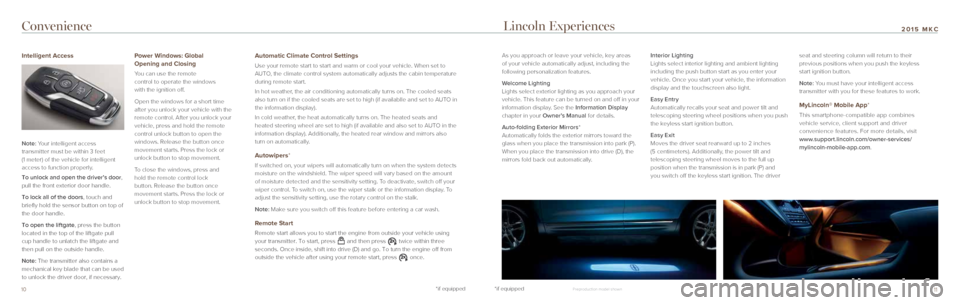
*if equipped
10*if equipped11
2015 MKCConvenience Lincoln Experiences
As you approach or leave your vehicle, key areas
of your vehicle automatically adjust, including the
following personalization features.
Welcome Lighting
Lights select exterior lighting as you approach your
vehicle. This feature can be turned on and off in your
information display. See the Information Display
chapter in your Owner’s Manual for details.
Auto-folding Exterior Mirrors*
Automatically folds the exterior mirrors toward the
glass when you place the transmission into park (P).
When you place the transmission into drive (D), the
mirrors fold back out automatically. Interior Lighting
Lights select interior lighting and ambient lighting
including the push button start as you enter your
vehicle. Once you start your vehicle, the information
display and the touchscreen also light.
Easy Entry
Automatically recalls your seat and power tilt and
telescoping steering wheel positions when you push
the keyless start ignition button.
Easy Exit
Moves the driver seat rearward up to 2 inches
(5 centimeters). Additionally, the power tilt and
telescoping steering wheel moves to the full up
position when the transmission is in park (P) and
you switch off the keyless start ignition. The driver seat and steering column will return to their
previous positions when you push the keyless
start ignition button.
Note: You must have your intelligent access
transmitter with you for these features to work.
MyLincoln® Mobile App*
This smartphone-compatible app combines
vehicle service, client support and driver
convenience features. For more details, visit
www.support.lincoln.com/owner-services/
mylincoln-mobile-app.com.
Intelligent Access
Note: Your intelligent access
transmitter must be within 3 feet
(1 meter) of the vehicle for intelligent
access to function properly.
To unlock and open the driver’s door,
pull the front exterior door handle.
To lock all of the doors, touch and
briefly hold the sensor button on top of
the door handle.
To open the liftgate, press the button
located in the top of the liftgate pull
cup handle to unlatch the liftgate and
then pull on the outside handle.
Note: The transmitter also contains a
mechanical key blade that can be used
to unlock the driver door, if necessary.
Power Windows: Global
Opening and Closing
You can use the remote
control to operate the windows
with the ignition off.
Open the windows for a short time
after you unlock your vehicle with the
remote control. After you unlock your
vehicle, press and hold the remote
control unlock button to open the
windows. Release the button once
movement starts. Press the lock or
unlock button to stop movement.
To close the windows, press and
hold the remote control lock
button. Release the button once
movement starts. Press the lock or
unlock button to stop movement.
Automatic Climate Control Settings
Use your remote start to start and warm or cool your vehicle. When set to
AUTO, the climate control system automatically adjusts the cabin temperature\
during remote start.
In hot weather, the air conditioning automatically turns on. The cooled seats
also turn on if the cooled seats are set to high (if availablle and set\
to AUTO in
the information display).
In cold weather, the heat automatically turns on. The heated seats and
heated steering wheel are set to high (if available and also set to AUTO in the
information display). Additionally, the heated rear window and mirrors also
turn on automatically.
Autowipers*
If switched on, your wipers will automatically turn on when the system d\
etects
moisture on the windshield. The wiper speed will vary based on the amoun\
t
of moisture detected and the sensitivity setting. To deactivate, switch off your
wiper control. To switch on, use the wiper stalk or the information display. To
adjust the sensitivity setting, use the rotary control on the stalk.
Note: Make sure you switch off this feature before entering a car wash.
Remote Start
Remote start allows you to start the engine from outside your vehicle us\
ing
your transmitter. To start, press and then press twice within three
seconds. Once inside, shift into drive (D) and go. To turn the engine \
off from
outside the vehicle after using your remote start, press
once.
Preproduction model shown
Page 10 of 10
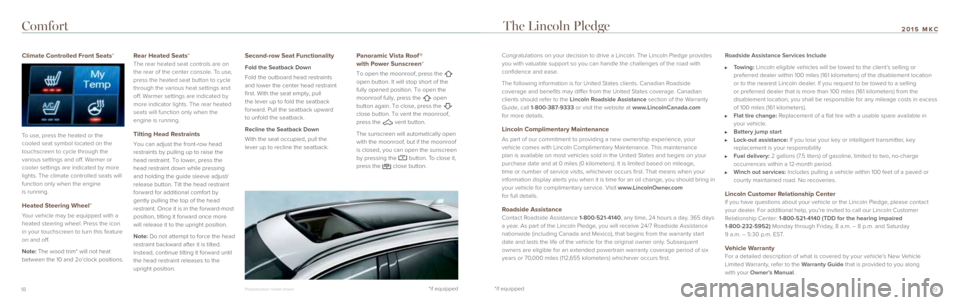
19
2015 MKC
*if equipped
*if equipped
Congratulations on your decision to drive a Lincoln. The Lincoln Pledge \
provides
you with valuable support so you can handle the challenges of the road w\
ith
confidence and ease.
The following information is for United States clients. Canadian Roadside
coverage and benefits may differ from the United States coverage. Canadian
clients should refer to the Lincoln Roadside Assistance section of the Warranty
Guide, call 1-800-387-9333 or visit the website at www.LincolnCanada.com
for more details.
Lincoln Complimentary Maintenance
As part of our commitment to providing a new ownership experience, your
vehicle comes with Lincoln Complimentary Maintenance. This maintenance
plan is available on most vehicles sold in the United States and begins on your
purchase date and at 0 miles (0 kilometers). It is limited based on mi\
leage,
time or number of service visits, whichever occurs first. That means when your
information display alerts you when it is time for an oil change, you should bring in
your vehicle for complimentary service. Visit www.LincolnOwner.com
for full details.
Roadside AssistanceContact Roadside Assistance 1-800-521-4140, any time, 24 hours a day, 365 days
a year. As part of the Lincoln Pledge, you will receive 24/7 Roadside Assistance
nationwide (including Canada and Mexico), that begins from the warrant\
y start
date and lasts the life of the vehicle for the original owner only. Subsequent
owners are eligible for an extended powertrain warranty coverage period \
of six
years or 70,000 miles (112,655 kilometers) whichever occurs first. Roadside Assistance Services Include
Towing: Lincoln eligible vehicles will be towed to the client’s selling or
preferred dealer within 100 miles (161 kilometers) of the disablement \
location
or to the nearest Lincoln dealer. If you request to be towed to a selling
or preferred dealer that is more than 100 miles (161 kilometers) from \
the
disablement location, you shall be responsible for any mileage costs in \
excess
of 100 miles (161 kilometers).
Flat tire change: Replacement of a flat tire with a usable spare available in
your vehicle.
Battery jump start Lock-out assistance: If you lose your key or intelligent transmitter, key
replacement is your responsibility
Fuel delivery: 2 gallons (7.5 liters) of gasoline, limited to two, no-charge
occurrences within a 12-month period.
Winch out services: Includes pulling a vehicle within 100 feet of a paved or
county maintained road. No recoveries.
Lincoln Customer Relationship CenterIf you have questions about your vehicle or the Lincoln Pledge, please contact
your dealer. For additional help, you’re invited to call our Lincoln Customer
Relationship Center: 1-800-521-4140 (TDD for the hearing impaired
1-800-232-5952) Monday through Friday, 8 a.m. – 8 p.m. and Saturday
9 a.m. – 5:30 p.m. EST.
Vehicle WarrantyFor a detailed description of what is covered by your vehicle’s New Vehicle
Limited Warranty, refer to the Warranty Guide that is provided to you along
with your Owner’s Manual.
Climate Controlled Front Seats*
To use, press the heated or the
cooled seat symbol located on the
touchscreen to cycle through the
various settings and off. Warmer or
cooler settings are indicated by more
lights. The climate controlled seats will
function only when the engine
is running.
Heated Steering Wheel*
Your vehicle may be equipped with a
heated steering wheel. Press the icon
in your touchscreen to turn this feature
on and off.
Note: The wood trim* will not heat
between the 10 and 2o’clock positions.
Rear Heated Seats* The rear heated seat controls are on
the rear of the center console. To use,
press the heated seat button to cycle
through the various heat settings and
off. Warmer settings are indicated by
more indicator lights. The rear heated
seats will function only when the
engine is running.
Tilting Head Restraints
You can adjust the front-row head
restraints by pulling up to raise the
head restraint. To lower, press the
head restraint down while pressing
and holding the guide sleeve adjust/
release button. Tilt the head restraint
forward for additional comfort by
gently pulling the top of the head
restraint. Once it is in the forward-most
position, tilting it forward once more
will release it to the upright position.
Note: Do not attempt to force the head
restraint backward after it is tilted.
Instead, continue tilting it forward until
the head restraint releases to the
upright position.
Second-row Seat Functionality
Fold the Seatback Down
Fold the outboard head restraints
and lower the center head restraint
first. With the seat empty, pull
the lever up to fold the seatback
forward. Pull the seatback upward
to unfold the seatback.
Recline the Seatback Down
With the seat occupied, pull the
lever up to recline the seatback.
Panoramic Vista Roof ®
with Power Sunscreen*
To open the moonroof, press the
open button. It will stop short of the
fully opened position. To open the
moonroof fully, press the
open
button again. To close, press the
close button. To vent the moonroof,
press the
vent button.
The sunscreen will automatically open
with the moonroof, but if the moonroof
is closed, you can open the sunscreen
by pressing the
button. To close it,
press the close button.
Comfort The Lincoln Pledge
Preproduction model shown18