lane assist LINCOLN MKC 2016 Owners Manual
[x] Cancel search | Manufacturer: LINCOLN, Model Year: 2016, Model line: MKC, Model: LINCOLN MKC 2016Pages: 432, PDF Size: 4.89 MB
Page 6 of 432
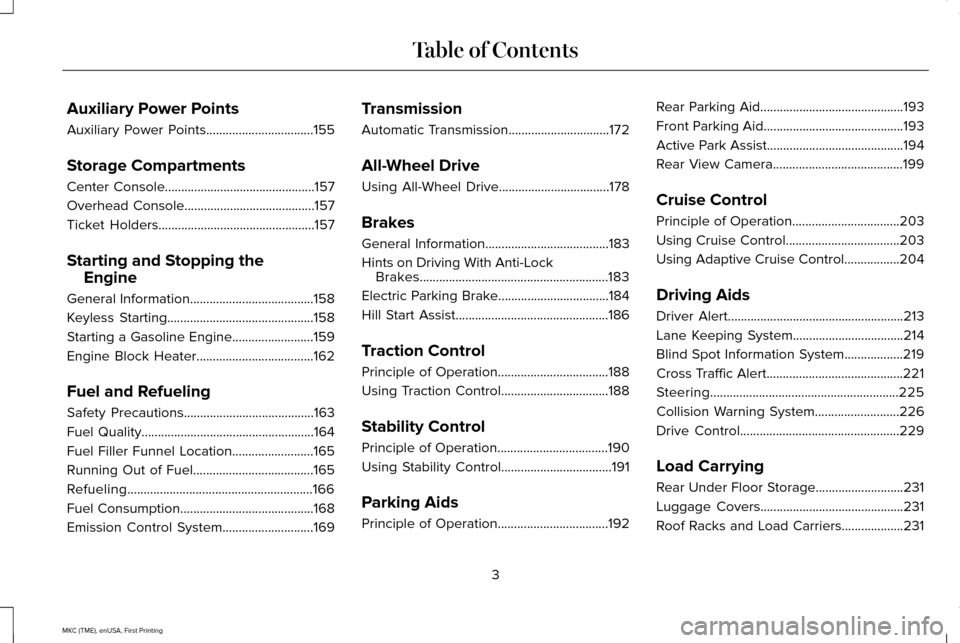
Auxiliary Power Points
Auxiliary Power Points.................................155
Storage Compartments
Center Console..............................................157
Overhead Console........................................157
Ticket Holders
................................................157
Starting and Stopping the Engine
General Information......................................158
Keyless Starting
.............................................158
Starting a Gasoline Engine.........................159
Engine Block Heater....................................162
Fuel and Refueling
Safety Precautions
........................................163
Fuel Quality
.....................................................164
Fuel Filler Funnel Location.........................165
Running Out of Fuel.....................................165
Refueling.........................................................166
Fuel Consumption.........................................168
Emission Control System
............................169 Transmission
Automatic Transmission
...............................172
All-Wheel Drive
Using All-Wheel Drive
..................................178
Brakes
General Information
......................................183
Hints on Driving With Anti-Lock Brakes..........................................................183
Electric Parking Brake..................................184
Hill Start Assist...............................................186
Traction Control
Principle of Operation..................................188
Using Traction Control.................................188
Stability Control
Principle of Operation
..................................190
Using Stability Control..................................191
Parking Aids
Principle of Operation
..................................192 Rear Parking Aid............................................193
Front Parking Aid...........................................193
Active Park Assist..........................................194
Rear View Camera........................................199
Cruise Control
Principle of Operation.................................203
Using Cruise Control...................................203
Using Adaptive Cruise Control.................204
Driving Aids
Driver Alert......................................................213
Lane Keeping System..................................214
Blind Spot Information System..................219
Cross Traffic Alert..........................................221
Steering..........................................................225
Collision Warning System..........................226
Drive Control.................................................229
Load Carrying
Rear Under Floor Storage...........................231
Luggage Covers
............................................231
Roof Racks and Load Carriers...................231
3
MKC (TME), enUSA, First Printing Table of Contents
Page 95 of 432
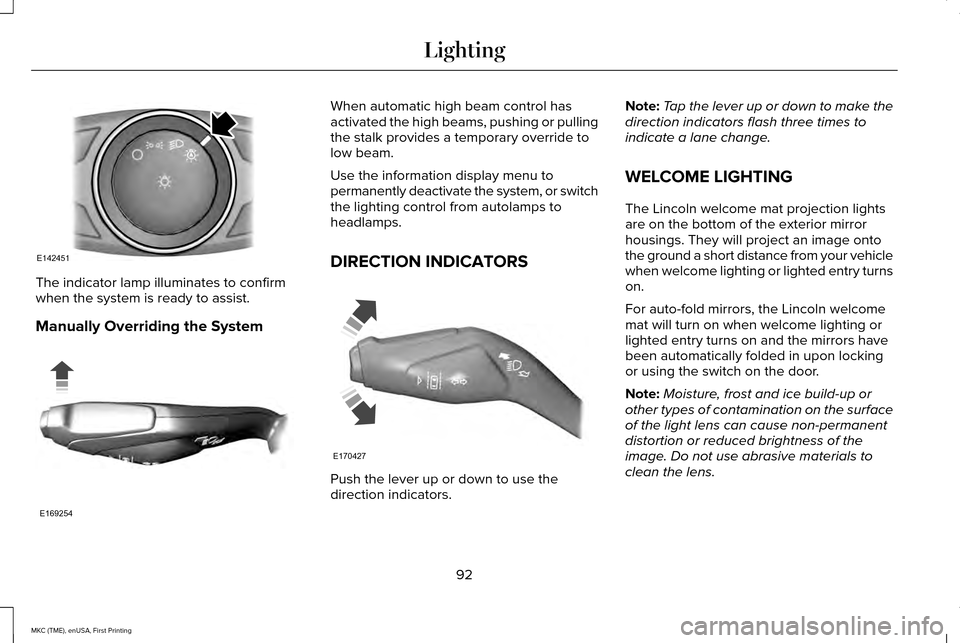
The indicator lamp illuminates to confirm
when the system is ready to assist.
Manually Overriding the System When automatic high beam control has
activated the high beams, pushing or pulling
the stalk provides a temporary override to
low beam.
Use the information display menu to
permanently deactivate the system, or switch
the lighting control from autolamps to
headlamps.
DIRECTION INDICATORS
Push the lever up or down to use the
direction indicators.Note:
Tap the lever up or down to make the
direction indicators flash three times to
indicate a lane change.
WELCOME LIGHTING
The Lincoln welcome mat projection lights
are on the bottom of the exterior mirror
housings. They will project an image onto
the ground a short distance from your vehicle
when welcome lighting or lighted entry turns
on.
For auto-fold mirrors, the Lincoln welcome
mat will turn on when welcome lighting or
lighted entry turns on and the mirrors have
been automatically folded in upon locking
or using the switch on the door.
Note: Moisture, frost and ice build-up or
other types of contamination on the surface
of the light lens can cause non-permanent
distortion or reduced brightness of the
image. Do not use abrasive materials to
clean the lens.
92
MKC (TME), enUSA, First Printing LightingE142451 E169254 E170427
Page 114 of 432
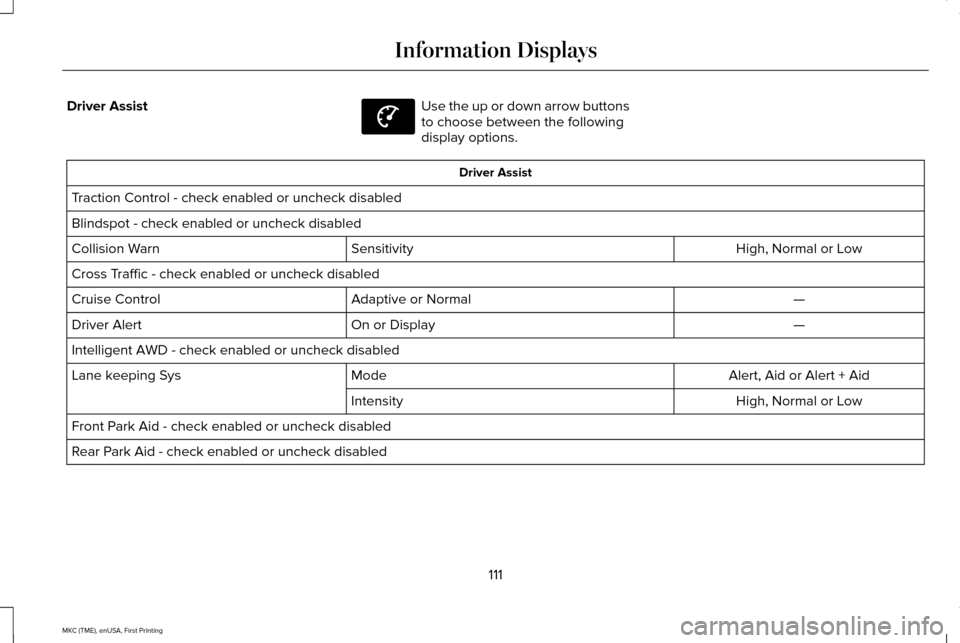
Driver Assist Use the up or down arrow buttons
to choose between the following
display options.
Driver Assist
Traction Control - check enabled or uncheck disabled
Blindspot - check enabled or uncheck disabled High, Normal or Low
Sensitivity
Collision Warn
Cross Traffic - check enabled or uncheck disabled
—
Adaptive or Normal
Cruise Control
—
On or Display
Driver Alert
Intelligent AWD - check enabled or uncheck disabled
Alert, Aid or Alert + Aid
Mode
Lane keeping Sys
High, Normal or Low
Intensity
Front Park Aid - check enabled or uncheck disabled
Rear Park Aid - check enabled or uncheck disabled
111
MKC (TME), enUSA, First Printing Information DisplaysE144639
Page 216 of 432
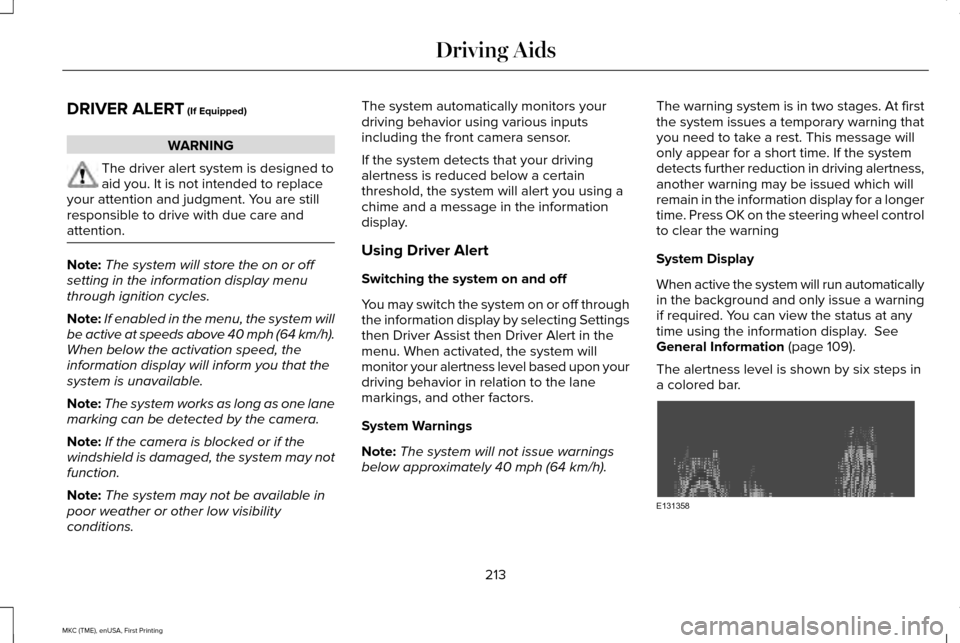
DRIVER ALERT (If Equipped)
WARNING
The driver alert system is designed to
aid you. It is not intended to replace
your attention and judgment. You are still
responsible to drive with due care and
attention. Note:
The system will store the on or off
setting in the information display menu
through ignition cycles.
Note: If enabled in the menu, the system will
be active at speeds above 40 mph (64 km/h).
When below the activation speed, the
information display will inform you that the
system is unavailable.
Note: The system works as long as one lane
marking can be detected by the camera.
Note: If the camera is blocked or if the
windshield is damaged, the system may not
function.
Note: The system may not be available in
poor weather or other low visibility
conditions. The system automatically monitors your
driving behavior using various inputs
including the front camera sensor.
If the system detects that your driving
alertness is reduced below a certain
threshold, the system will alert you using a
chime and a message in the information
display.
Using Driver Alert
Switching the system on and off
You may switch the system on or off through
the information display by selecting Settings
then Driver Assist then Driver Alert in the
menu. When activated, the system will
monitor your alertness level based upon your
driving behavior in relation to the lane
markings, and other factors.
System Warnings
Note:
The system will not issue warnings
below approximately 40 mph (64 km/h). The warning system is in two stages. At first
the system issues a temporary warning that
you need to take a rest. This message will
only appear for a short time. If the system
detects further reduction in driving alertness,
another warning may be issued which will
remain in the information display for a longer
time. Press OK on the steering wheel control
to clear the warning
System Display
When active the system will run automatically
in the background and only issue a warning
if required. You can view the status at any
time using the information display.
See
General Information (page 109).
The alertness level is shown by six steps in
a colored bar. 213
MKC (TME), enUSA, First Printing Driving AidsE131358
Page 218 of 432
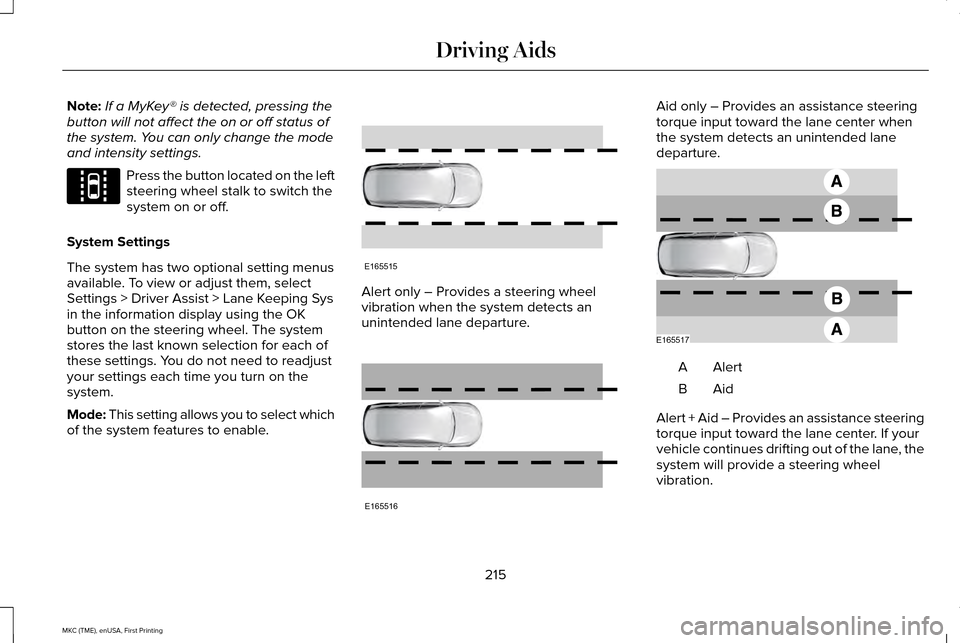
Note:
If a MyKey® is detected, pressing the
button will not affect the on or off status of
the system. You can only change the mode
and intensity settings. Press the button located on the left
steering wheel stalk to switch the
system on or off.
System Settings
The system has two optional setting menus
available. To view or adjust them, select
Settings > Driver Assist > Lane Keeping Sys
in the information display using the OK
button on the steering wheel. The system
stores the last known selection for each of
these settings. You do not need to readjust
your settings each time you turn on the
system.
Mode: This setting allows you to select which
of the system features to enable. Alert only – Provides a steering wheel
vibration when the system detects an
unintended lane departure. Aid only – Provides an assistance steering
torque input toward the lane center when
the system detects an unintended lane
departure.
AlertA
AidB
Alert + Aid – Provides an assistance steering
torque input toward the lane center. If your
vehicle continues drifting out of the lane, the
system will provide a steering wheel
vibration.
215
MKC (TME), enUSA, First Printing Driving AidsE144813 E165515 E165516 E165517
Page 265 of 432
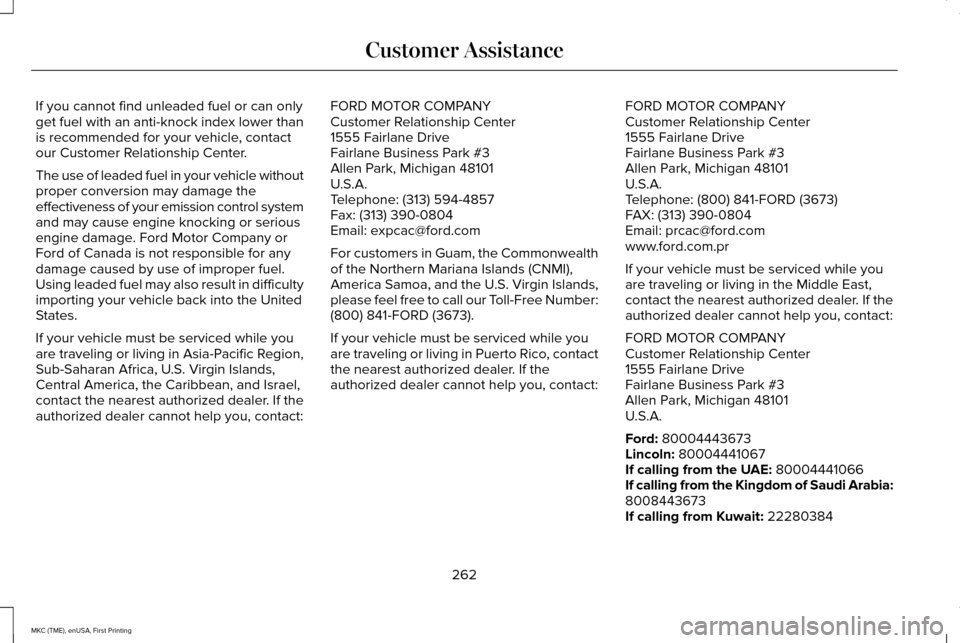
If you cannot find unleaded fuel or can only
get fuel with an anti-knock index lower than
is recommended for your vehicle, contact
our Customer Relationship Center.
The use of leaded fuel in your vehicle without
proper conversion may damage the
effectiveness of your emission control system
and may cause engine knocking or serious
engine damage. Ford Motor Company or
Ford of Canada is not responsible for any
damage caused by use of improper fuel.
Using leaded fuel may also result in difficulty
importing your vehicle back into the United
States.
If your vehicle must be serviced while you
are traveling or living in Asia-Pacific Region,
Sub-Saharan Africa, U.S. Virgin Islands,
Central America, the Caribbean, and Israel,
contact the nearest authorized dealer. If the
authorized dealer cannot help you, contact:
FORD MOTOR COMPANY
Customer Relationship Center
1555 Fairlane Drive
Fairlane Business Park #3
Allen Park, Michigan 48101
U.S.A.
Telephone: (313) 594-4857
Fax: (313) 390-0804
Email: [email protected]
For customers in Guam, the Commonwealth
of the Northern Mariana Islands (CNMI),
America Samoa, and the U.S. Virgin Islands,
please feel free to call our Toll-Free Number:
(800) 841-FORD (3673).
If your vehicle must be serviced while you
are traveling or living in Puerto Rico, contact
the nearest authorized dealer. If the
authorized dealer cannot help you, contact:
FORD MOTOR COMPANY
Customer Relationship Center
1555 Fairlane Drive
Fairlane Business Park #3
Allen Park, Michigan 48101
U.S.A.
Telephone: (800) 841-FORD (3673)
FAX: (313) 390-0804
Email: [email protected]
www.ford.com.pr
If your vehicle must be serviced while you
are traveling or living in the Middle East,
contact the nearest authorized dealer. If the
authorized dealer cannot help you, contact:
FORD MOTOR COMPANY
Customer Relationship Center
1555 Fairlane Drive
Fairlane Business Park #3
Allen Park, Michigan 48101
U.S.A.
Ford: 80004443673
Lincoln: 80004441067
If calling from the UAE: 80004441066
If calling from the Kingdom of Saudi Arabia:
8008443673
If calling from Kuwait:
22280384
262
MKC (TME), enUSA, First Printing Customer Assistance
Page 427 of 432
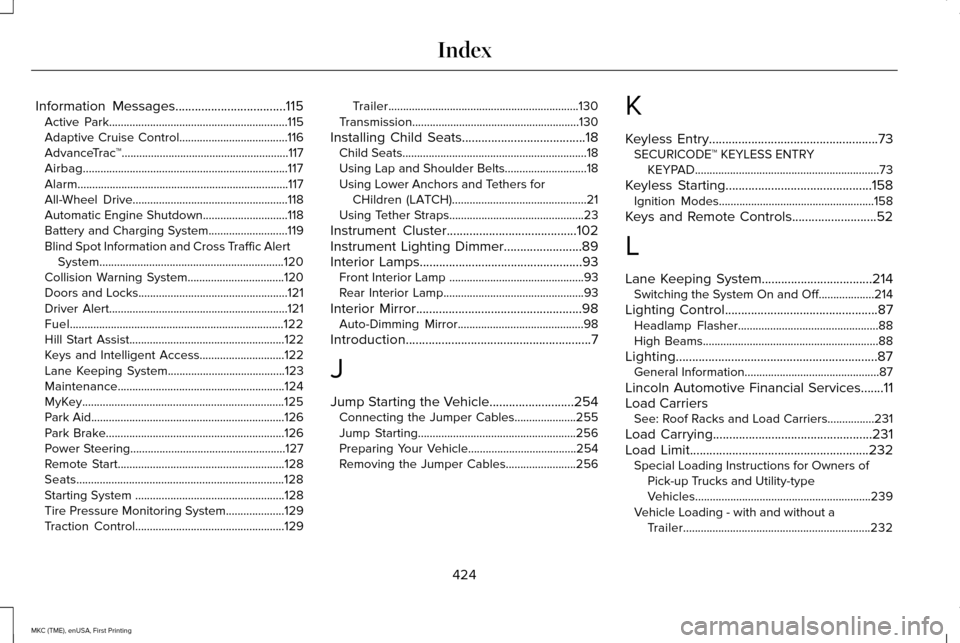
Information Messages..................................115
Active Park.............................................................115
Adaptive Cruise Control.....................................116
AdvanceTrac ™.........................................................117
Airbag......................................................................117
Alarm........................................................................\
117
All-Wheel Drive.....................................................118
Automatic Engine Shutdown.............................
118
Battery and Charging System...........................119
Blind Spot Information and Cross Traffic Alert System...............................................................120
Collision Warning System.................................120
Doors and Locks...................................................121
Driver Alert.............................................................121
Fuel........................................................................\
.122
Hill Start Assist.....................................................122
Keys and Intelligent Access.............................
122
Lane Keeping System........................................123
Maintenance.........................................................124
MyKey.....................................................................125
Park Aid..................................................................126
Park Brake.............................................................126
Power Steering.....................................................127
Remote Start.........................................................128
Seats.......................................................................128
Starting System ...................................................128
Tire Pressure Monitoring System....................
129
Traction Control...................................................129 Trailer.................................................................130
Transmission.........................................................130
Installing Child Seats......................................18 Child Seats...............................................................18
Using Lap and Shoulder Belts............................18
Using Lower Anchors and Tethers for
CHildren (LATCH)..............................................21
Using Tether Straps..............................................23
Instrument Cluster
........................................102
Instrument Lighting Dimmer........................89
Interior Lamps
..................................................93
Front Interior Lamp ..............................................93
Rear Interior Lamp................................................93
Interior Mirror
...................................................98
Auto-Dimming Mirror...........................................98
Introduction
.........................................................7
J
Jump Starting the Vehicle
..........................254
Connecting the Jumper Cables.....................255
Jump Starting......................................................256
Preparing Your Vehicle.....................................254
Removing the Jumper Cables........................
256 K
Keyless Entry
....................................................73
SECURICODE™ KEYLESS ENTRY
KEYPAD...............................................................73
Keyless Starting
.............................................158
Ignition Modes.....................................................158
Keys and Remote Controls..........................52
L
Lane Keeping System..................................214 Switching the System On and Off...................214
Lighting Control
...............................................87
Headlamp Flasher................................................88
High Beams............................................................88
Lighting
..............................................................87
General Information..............................................87
Lincoln Automotive Financial Services
.......11
Load Carriers See: Roof Racks and Load Carriers................231
Load Carrying
.................................................231
Load Limit.......................................................232
Special Loading Instructions for Owners of
Pick-up Trucks and Utility-type
Vehicles............................................................239
Vehicle Loading - with and without a Trailer................................................................232
424
MKC (TME), enUSA, First Printing Index