mirror LINCOLN MKC 2016 Quick Reference Guide
[x] Cancel search | Manufacturer: LINCOLN, Model Year: 2016, Model line: MKC, Model: LINCOLN MKC 2016Pages: 10, PDF Size: 2.32 MB
Page 6 of 10
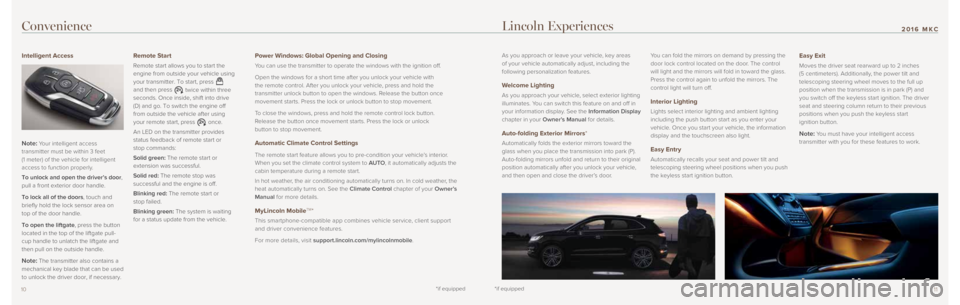
1110
ConvenienceLincoln Experiences
As you approach or leave your vehicle, key areas
of your vehicle automatically adjust, including the
following personalization features.
Welcome Lighting
As you approach your vehicle, select exterior lighting
illuminates. You can switch this feature on and off in
your information display. See the Information Display
chapter in your Owner’s Manual for details.
Auto-folding Exterior Mirrors*
Automatically folds the exterior mirrors toward the
glass when you place the transmission into park (P).
Auto-folding mirrors unfold and return to their original
position automatically after you unlock your vehicle,
and then open and close the driver’s door. You can fold the mirrors on demand by pressing the
door lock control located on the door. The control
will light and the mirrors will fold in toward the glass.
Press the control again to unfold the mirrors. The
control light will turn off.
Interior Lighting
Lights select interior lighting and ambient lighting
including the push button start as you enter your
vehicle. Once you start your vehicle, the information
display and the touchscreen also light.
Easy Entry
Automatically recalls your seat and power tilt and
telescoping steering wheel positions when you push
the keyless start ignition button.
Easy Exit
Moves the driver seat rearward up to 2 inches
(5 centimeters). Additionally, the power tilt and
telescoping steering wheel moves to the full up
position when the transmission is in park (P) and
you switch off the keyless start ignition. The driver
seat and steering column return to their previous
positions when you push the keyless start
ignition button.
Note: You must have your intelligent access
transmitter with you for these features to work.
Intelligent Access
Note:
Your intelligent access
transmitter must be within 3 feet
(1 meter) of the vehicle for intelligent
access to function properly.
To unlock and open the driver’s door,
pull a front exterior door handle.
To lock all of the doors, touch and
briefly hold the lock sensor area on
top of the door handle.
To open the liftgate, press the button
located in the top of the liftgate pull-
cup handle to unlatch the liftgate and
then pull on the outside handle.
Note: The transmitter also contains a
mechanical key blade that can be used
to unlock the driver door, if necessary.
Remote Start
Remote start allows you to start the
engine from outside your vehicle using
your transmitter. To start, press
and then press twice within three
seconds. Once inside, shift into drive
(D) and go. To switch the engine off
from outside the vehicle after using
your remote start, press
once.
An LED on the transmitter provides
status feedback of remote start or
stop commands:
Solid green: The remote start or
extension was successful.
Solid red: The remote stop was
successful and the engine is off.
Blinking red: The remote start or
stop failed.
Blinking green: The system is waiting
for a status update from the vehicle.
Power Windows: Global Opening and Closing
You can use the transmitter to operate the windows with the ignition off.
Open the windows for a short time after you unlock your vehicle with
the remote control. After you unlock your vehicle, press and hold the
transmitter unlock button to open the windows. Release the button once
movement starts. Press the lock or unlock button to stop movement.
To close the windows, press and hold the remote control lock button.
Release the button once movement starts. Press the lock or unlock
button to stop movement.
Automatic Climate Control Settings
The remote start feature allows you to pre-condition your vehicle’s interior.
When you set the climate control system to AUTO , it automatically adjusts the
cabin temperature during a remote start.
In hot weather, the air conditioning automatically turns on. In cold weather, the
heat automatically turns on. See the Climate Control chapter of your Owner’s
Manual for more details.
MyLincoln MobileTM*
This smartphone-compatible app combines vehicle service, client support
and driver convenience features.
For more details, visit support.lincoln.com/mylincolnmobile.
*if equipped*if equipped
2016 MKC
Page 8 of 10
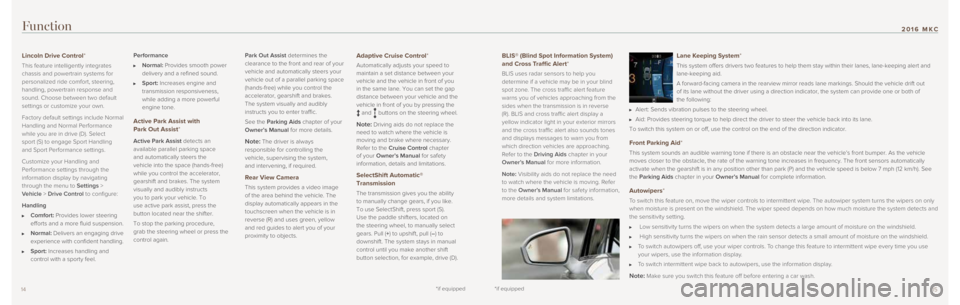
1514
Function
BLIS® (Blind Spot Information System)
and Cross Traffic Alert*
BLIS uses radar sensors to help you
determine if a vehicle may be in your blind
spot zone. The cross traffic alert feature
warns you of vehicles approaching from the
sides when the transmission is in reverse
(R). BLIS and cross traffic alert display a
yellow indicator light in your exterior mirrors
and the cross traffic alert also sounds tones
and displays messages to warn you from
which direction vehicles are approaching.
Refer to the Driving Aids chapter in your
Owner’s Manual for more information.
Note: Visibility aids do not replace the need
to watch where the vehicle is moving. Refer
to the Owner’s Manual for safety information,
more details and system limitations.
Lincoln Drive Control*
This feature intelligently integrates
chassis and powertrain systems for
personalized ride comfort, steering,
handling, powertrain response and
sound. Choose between two default
settings or customize your own.
Factory default settings include Normal
Handling and Normal Performance
while you are in drive (D). Select
sport (S) to engage Sport Handling
and Sport Performance settings.
Customize your Handling and
Performance settings through the
information display by navigating
through the menu to Settings >
Vehicle > Drive Control to configure:
Handling
Comfort: Provides lower steering
efforts and a more fluid suspension.
Normal: Delivers an engaging drive
experience with confident handling.
Sport: Increases handling and
control with a sporty feel. Performance
Normal: Provides smooth power
delivery and a refined sound.
Sport: Increases engine and
transmission responsiveness,
while adding a more powerful
engine tone.
Active Park Assist with
Park Out Assist*
Active Park Assist detects an
available parallel parking space
and automatically steers the
vehicle into the space (hands-free)
while you control the accelerator,
gearshift and brakes. The system
visually and audibly instructs
you to park your vehicle. To
use active park assist, press the
button located near the shifter.
To stop the parking procedure,
grab the steering wheel or press the
control again. Park Out Assist determines the
clearance to the front and rear of your
vehicle and automatically steers your
vehicle out of a parallel parking space
(hands-free) while you control the
accelerator, gearshift and brakes.
The system visually and audibly
instructs you to enter traffic.
See the Parking Aids chapter of your
Owner’s Manual for more details.Note: The driver is always
responsible for controlling the
vehicle, supervising the system,
and intervening, if required.
Rear View Camera
This system provides a video image
of the area behind the vehicle. The
display automatically appears in the
touchscreen when the vehicle is in
reverse (R) and uses green, yellow
and red guides to alert you of your
proximity to objects.
Adaptive Cruise Control*
Automatically adjusts your speed to
maintain a set distance between your
vehicle and the vehicle in front of you
in the same lane. You can set the gap
distance between your vehicle and the
vehicle in front of you by pressing the
and buttons on the steering wheel.
Note: Driving aids do not replace the
need to watch where the vehicle is
moving and brake where necessary.
Refer to the Cruise Control chapter
of your Owner’s Manual for safety
information, details and limitations.
SelectShift Automatic®
Transmission
The transmission gives you the ability
to manually change gears, if you like.
To use SelectShift, press sport (S).
Use the paddle shifters, located on
the steering wheel, to manually select
gears. Pull (+) to upshift, pull (–) to
downshift. The system stays in manual
control until you make another shift
button selection, for example, drive (D).
Lane Keeping System*
This system offers drivers two features to help them stay within their l\
anes, lane-keeping alert and
lane-keeping aid.
A forward-facing camera in the rearview mirror reads lane markings. Shou\
ld the vehicle drift out
of its lane without the driver using a direction indicator, the system c\
an provide one or both of
the following:
Alert: Sends vibration pulses to the steering wheel.
Aid: Provides steering torque to help direct the driver to steer the vehicle \
back into its lane.
To switch this system on or off, use the control on the end of the direction indicator.
Front Parking Aid*
This system sounds an audible warning tone if there is an obstacle near \
the vehicle’s front bumper. As the vehicle
moves closer to the obstacle, the rate of the warning tone increases in \
frequency. The front sensors automatically
activate when the gearshift is in any position other than park (P) and\
the vehicle speed is below 7 mph (12 km/h). See
the Parking Aids chapter in your Owner’s Manual for complete information.
Autowipers*
To switch this feature on, move the wiper controls to intermittent wipe. The autowiper system turns the wipers on only
when moisture is present on the windshield. The wiper speed depends on h\
ow much moisture the system detects and
the sensitivity setting.
Low sensitivity turns the wipers on when the system detects a large amoun\
t of moisture on the windshield.
High sensitivity turns the wipers on when the rain sensor detects a smal\
l amount of moisture on the windshield.
To switch autowipers off, use your wiper controls. To change this feature to intermittent wipe every time you use
your wipers, use the information display.
To switch intermittent wipe back to autowipers, use the information displ\
ay.
Note: Make sure you switch this feature off before entering a car wash.
*if equipped*if equipped
2016 MKC