remote control LINCOLN MKC 2018 Owner's Manual
[x] Cancel search | Manufacturer: LINCOLN, Model Year: 2018, Model line: MKC, Model: LINCOLN MKC 2018Pages: 571, PDF Size: 4.39 MB
Page 99 of 571
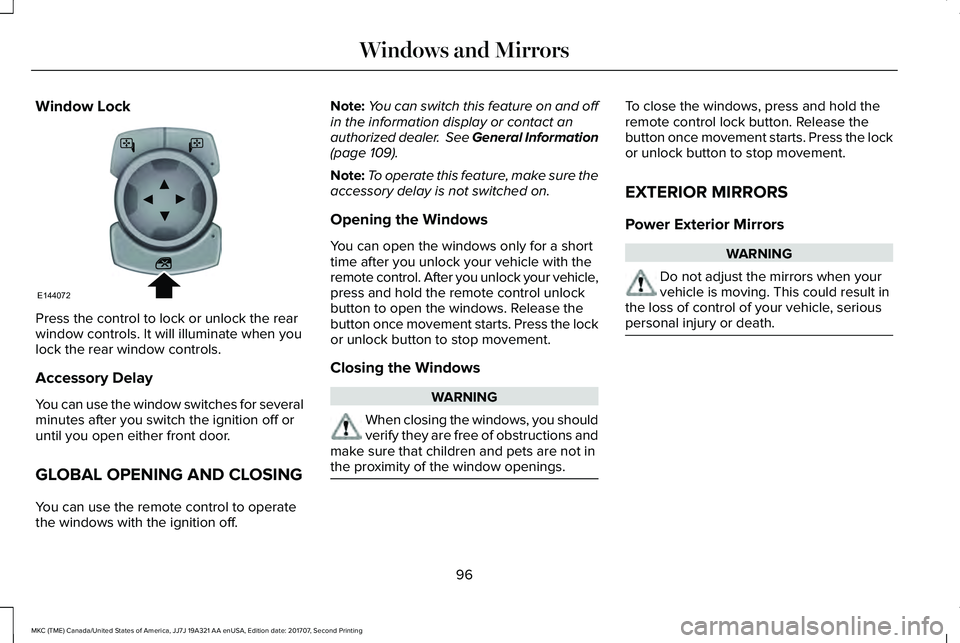
Window Lock
Press the control to lock or unlock the rearwindow controls. It will illuminate when youlock the rear window controls.
Accessory Delay
You can use the window switches for severalminutes after you switch the ignition off oruntil you open either front door.
GLOBAL OPENING AND CLOSING
You can use the remote control to operatethe windows with the ignition off.
Note:You can switch this feature on and offin the information display or contact anauthorized dealer. See General Information(page 109).
Note:To operate this feature, make sure theaccessory delay is not switched on.
Opening the Windows
You can open the windows only for a shorttime after you unlock your vehicle with theremote control. After you unlock your vehicle,press and hold the remote control unlockbutton to open the windows. Release thebutton once movement starts. Press the lockor unlock button to stop movement.
Closing the Windows
WARNING
When closing the windows, you shouldverify they are free of obstructions andmake sure that children and pets are not inthe proximity of the window openings.
To close the windows, press and hold theremote control lock button. Release thebutton once movement starts. Press the lockor unlock button to stop movement.
EXTERIOR MIRRORS
Power Exterior Mirrors
WARNING
Do not adjust the mirrors when yourvehicle is moving. This could result inthe loss of control of your vehicle, seriouspersonal injury or death.
96
MKC (TME) Canada/United States of America, JJ7J 19A321 AA enUSA, Edition date: 201707, Second Printing
Windows and MirrorsE144072
Page 115 of 571
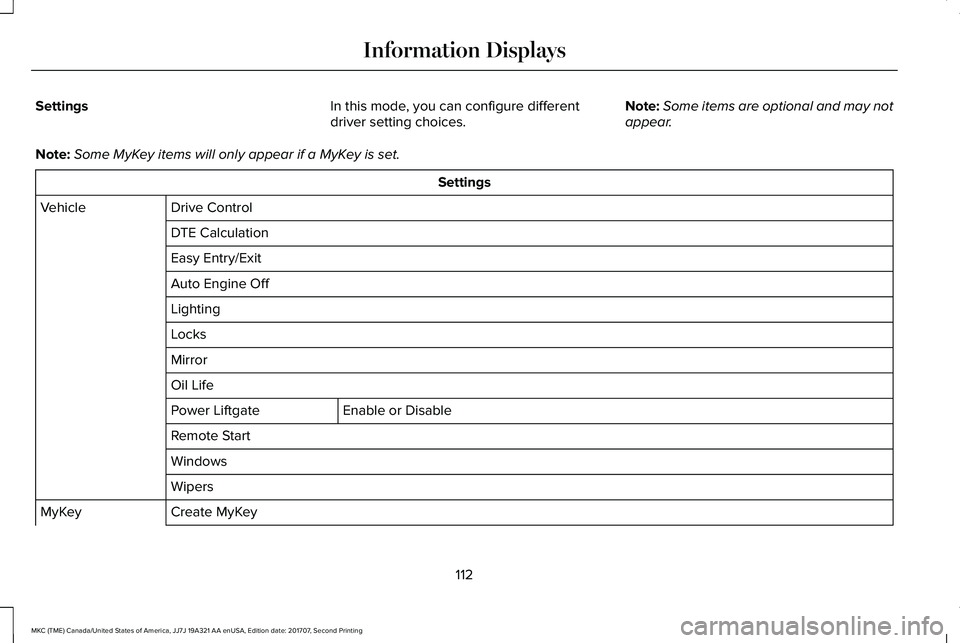
SettingsIn this mode, you can configure differentdriver setting choices.Note:Some items are optional and may notappear.
Note:Some MyKey items will only appear if a MyKey is set.
Settings
Drive ControlVehicle
DTE Calculation
Easy Entry/Exit
Auto Engine Off
Lighting
Locks
Mirror
Oil Life
Enable or DisablePower Liftgate
Remote Start
Windows
Wipers
Create MyKeyMyKey
112
MKC (TME) Canada/United States of America, JJ7J 19A321 AA enUSA, Edition date: 201707, Second Printing
Information Displays
Page 139 of 571
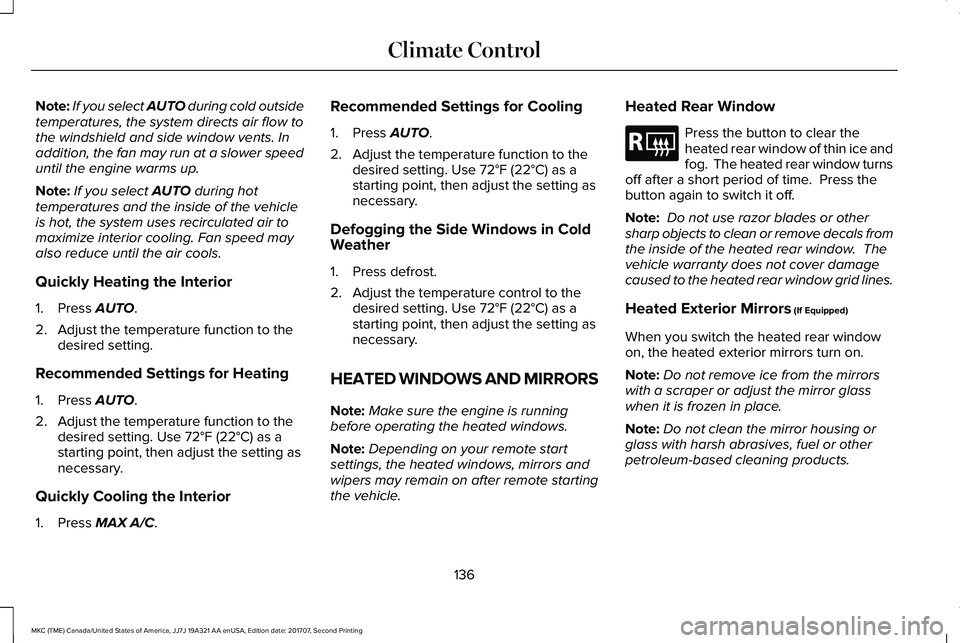
Note:If you select AUTO during cold outsidetemperatures, the system directs air flow tothe windshield and side window vents. Inaddition, the fan may run at a slower speeduntil the engine warms up.
Note:If you select AUTO during hottemperatures and the inside of the vehicleis hot, the system uses recirculated air tomaximize interior cooling. Fan speed mayalso reduce until the air cools.
Quickly Heating the Interior
1. Press AUTO.
2. Adjust the temperature function to thedesired setting.
Recommended Settings for Heating
1. Press AUTO.
2. Adjust the temperature function to thedesired setting. Use 72°F (22°C) as astarting point, then adjust the setting asnecessary.
Quickly Cooling the Interior
1. Press MAX A/C.
Recommended Settings for Cooling
1. Press AUTO.
2. Adjust the temperature function to thedesired setting. Use 72°F (22°C) as astarting point, then adjust the setting asnecessary.
Defogging the Side Windows in ColdWeather
1. Press defrost.
2. Adjust the temperature control to thedesired setting. Use 72°F (22°C) as astarting point, then adjust the setting asnecessary.
HEATED WINDOWS AND MIRRORS
Note:Make sure the engine is runningbefore operating the heated windows.
Note:Depending on your remote startsettings, the heated windows, mirrors andwipers may remain on after remote startingthe vehicle.
Heated Rear Window
Press the button to clear theheated rear window of thin ice andfog. The heated rear window turnsoff after a short period of time. Press thebutton again to switch it off.
Note: Do not use razor blades or othersharp objects to clean or remove decals fromthe inside of the heated rear window. Thevehicle warranty does not cover damagecaused to the heated rear window grid lines.
Heated Exterior Mirrors (If Equipped)
When you switch the heated rear windowon, the heated exterior mirrors turn on.
Note:Do not remove ice from the mirrorswith a scraper or adjust the mirror glasswhen it is frozen in place.
Note:Do not clean the mirror housing orglass with harsh abrasives, fuel or otherpetroleum-based cleaning products.
136
MKC (TME) Canada/United States of America, JJ7J 19A321 AA enUSA, Edition date: 201707, Second Printing
Climate ControlE184884
Page 140 of 571
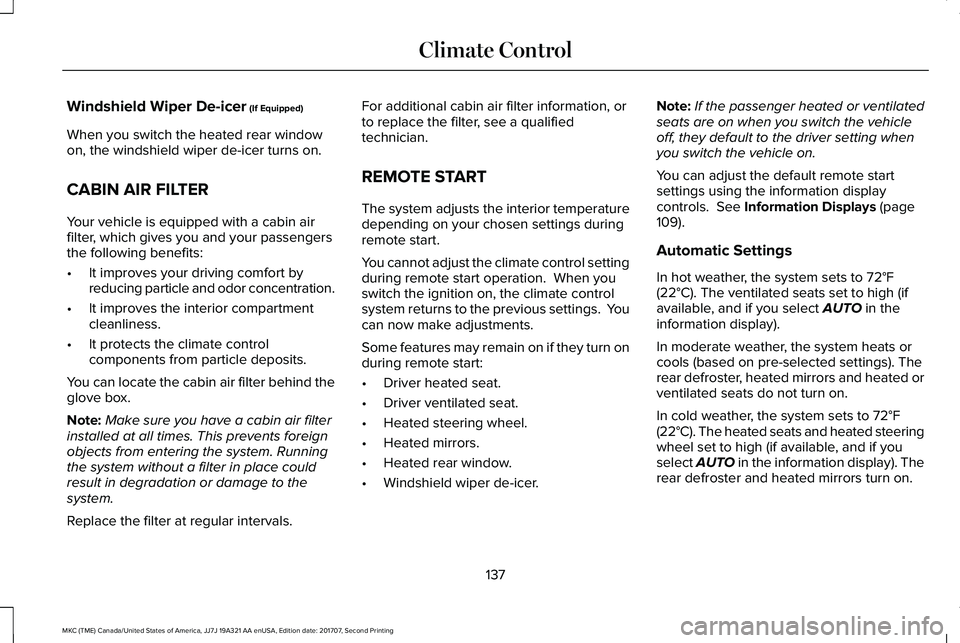
Windshield Wiper De-icer (If Equipped)
When you switch the heated rear windowon, the windshield wiper de-icer turns on.
CABIN AIR FILTER
Your vehicle is equipped with a cabin airfilter, which gives you and your passengersthe following benefits:
•It improves your driving comfort byreducing particle and odor concentration.
•It improves the interior compartmentcleanliness.
•It protects the climate controlcomponents from particle deposits.
You can locate the cabin air filter behind theglove box.
Note:Make sure you have a cabin air filterinstalled at all times. This prevents foreignobjects from entering the system. Runningthe system without a filter in place couldresult in degradation or damage to thesystem.
Replace the filter at regular intervals.
For additional cabin air filter information, orto replace the filter, see a qualifiedtechnician.
REMOTE START
The system adjusts the interior temperaturedepending on your chosen settings duringremote start.
You cannot adjust the climate control settingduring remote start operation. When youswitch the ignition on, the climate controlsystem returns to the previous settings. Youcan now make adjustments.
Some features may remain on if they turn onduring remote start:
•Driver heated seat.
•Driver ventilated seat.
•Heated steering wheel.
•Heated mirrors.
•Heated rear window.
•Windshield wiper de-icer.
Note:If the passenger heated or ventilatedseats are on when you switch the vehicleoff, they default to the driver setting whenyou switch the vehicle on.
You can adjust the default remote startsettings using the information displaycontrols. See Information Displays (page109).
Automatic Settings
In hot weather, the system sets to 72°F(22°C). The ventilated seats set to high (ifavailable, and if you select AUTO in theinformation display).
In moderate weather, the system heats orcools (based on pre-selected settings). Therear defroster, heated mirrors and heated orventilated seats do not turn on.
In cold weather, the system sets to 72°F(22°C). The heated seats and heated steeringwheel set to high (if available, and if youselect AUTO in the information display). Therear defroster and heated mirrors turn on.
137
MKC (TME) Canada/United States of America, JJ7J 19A321 AA enUSA, Edition date: 201707, Second Printing
Climate Control
Page 147 of 571
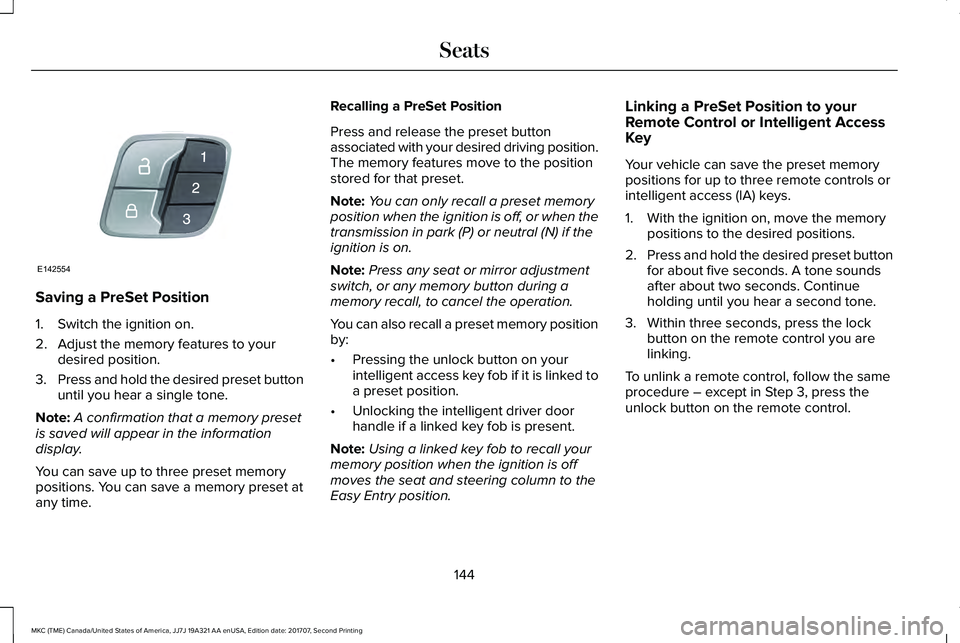
Saving a PreSet Position
1. Switch the ignition on.
2. Adjust the memory features to yourdesired position.
3.Press and hold the desired preset buttonuntil you hear a single tone.
Note:A confirmation that a memory presetis saved will appear in the informationdisplay.
You can save up to three preset memorypositions. You can save a memory preset atany time.
Recalling a PreSet Position
Press and release the preset buttonassociated with your desired driving position.The memory features move to the positionstored for that preset.
Note:You can only recall a preset memoryposition when the ignition is off, or when thetransmission in park (P) or neutral (N) if theignition is on.
Note:Press any seat or mirror adjustmentswitch, or any memory button during amemory recall, to cancel the operation.
You can also recall a preset memory positionby:
•Pressing the unlock button on yourintelligent access key fob if it is linked toa preset position.
•Unlocking the intelligent driver doorhandle if a linked key fob is present.
Note:Using a linked key fob to recall yourmemory position when the ignition is offmoves the seat and steering column to theEasy Entry position.
Linking a PreSet Position to yourRemote Control or Intelligent AccessKey
Your vehicle can save the preset memorypositions for up to three remote controls orintelligent access (IA) keys.
1. With the ignition on, move the memorypositions to the desired positions.
2.Press and hold the desired preset buttonfor about five seconds. A tone soundsafter about two seconds. Continueholding until you hear a second tone.
3. Within three seconds, press the lockbutton on the remote control you arelinking.
To unlink a remote control, follow the sameprocedure – except in Step 3, press theunlock button on the remote control.
144
MKC (TME) Canada/United States of America, JJ7J 19A321 AA enUSA, Edition date: 201707, Second Printing
SeatsE142554
Page 152 of 571
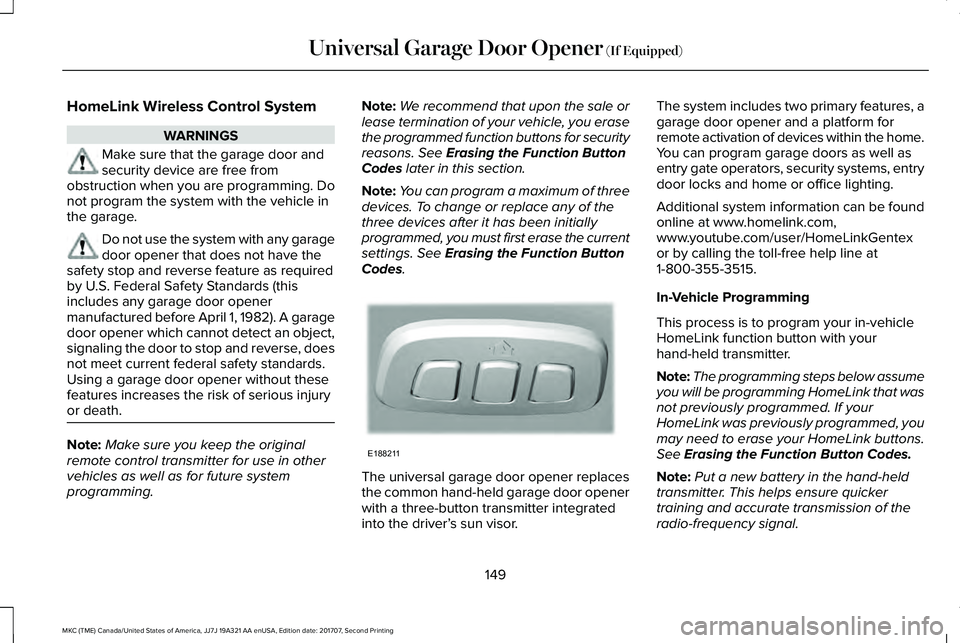
HomeLink Wireless Control System
WARNINGS
Make sure that the garage door andsecurity device are free fromobstruction when you are programming. Donot program the system with the vehicle inthe garage.
Do not use the system with any garagedoor opener that does not have thesafety stop and reverse feature as requiredby U.S. Federal Safety Standards (thisincludes any garage door openermanufactured before April 1, 1982). A garagedoor opener which cannot detect an object,signaling the door to stop and reverse, doesnot meet current federal safety standards.Using a garage door opener without thesefeatures increases the risk of serious injuryor death.
Note:Make sure you keep the originalremote control transmitter for use in othervehicles as well as for future systemprogramming.
Note:We recommend that upon the sale orlease termination of your vehicle, you erasethe programmed function buttons for securityreasons. See Erasing the Function ButtonCodes later in this section.
Note:You can program a maximum of threedevices. To change or replace any of thethree devices after it has been initiallyprogrammed, you must first erase the currentsettings. See Erasing the Function ButtonCodes.
The universal garage door opener replacesthe common hand-held garage door openerwith a three-button transmitter integratedinto the driver’s sun visor.
The system includes two primary features, agarage door opener and a platform forremote activation of devices within the home.You can program garage doors as well asentry gate operators, security systems, entrydoor locks and home or office lighting.
Additional system information can be foundonline at www.homelink.com,www.youtube.com/user/HomeLinkGentexor by calling the toll-free help line at1-800-355-3515.
In-Vehicle Programming
This process is to program your in-vehicleHomeLink function button with yourhand-held transmitter.
Note:The programming steps below assumeyou will be programming HomeLink that wasnot previously programmed. If yourHomeLink was previously programmed, youmay need to erase your HomeLink buttons.See Erasing the Function Button Codes.
Note:Put a new battery in the hand-heldtransmitter. This helps ensure quickertraining and accurate transmission of theradio-frequency signal.
149
MKC (TME) Canada/United States of America, JJ7J 19A321 AA enUSA, Edition date: 201707, Second Printing
Universal Garage Door Opener (If Equipped)E188211
Page 219 of 571
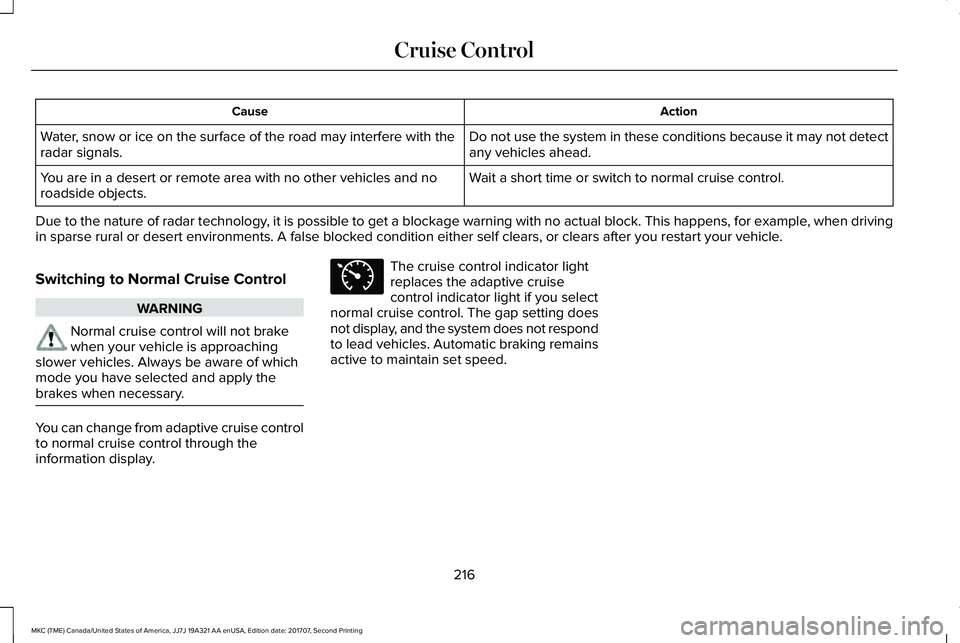
ActionCause
Do not use the system in these conditions because it may not detectany vehicles ahead.Water, snow or ice on the surface of the road may interfere with theradar signals.
Wait a short time or switch to normal cruise control.You are in a desert or remote area with no other vehicles and noroadside objects.
Due to the nature of radar technology, it is possible to get a blockage warning with no actual block. This happens, for example, when drivingin sparse rural or desert environments. A false blocked condition either self clears, or clears after you restart your vehicle.
Switching to Normal Cruise Control
WARNING
Normal cruise control will not brakewhen your vehicle is approachingslower vehicles. Always be aware of whichmode you have selected and apply thebrakes when necessary.
You can change from adaptive cruise controlto normal cruise control through theinformation display.
The cruise control indicator lightreplaces the adaptive cruisecontrol indicator light if you selectnormal cruise control. The gap setting doesnot display, and the system does not respondto lead vehicles. Automatic braking remainsactive to maintain set speed.
216
MKC (TME) Canada/United States of America, JJ7J 19A321 AA enUSA, Edition date: 201707, Second Printing
Cruise ControlE71340
Page 261 of 571
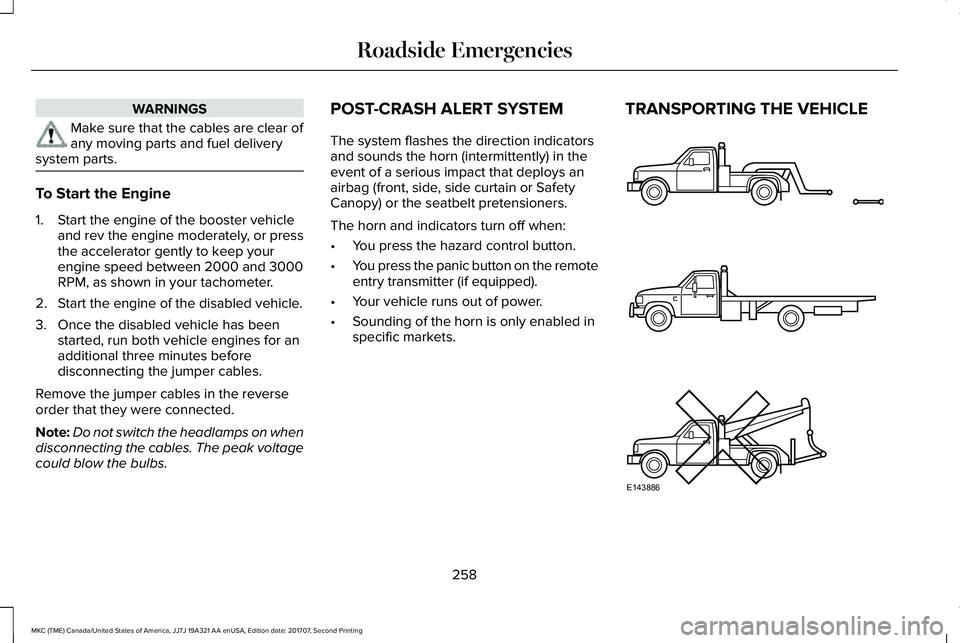
WARNINGS
Make sure that the cables are clear ofany moving parts and fuel deliverysystem parts.
To Start the Engine
1. Start the engine of the booster vehicleand rev the engine moderately, or pressthe accelerator gently to keep yourengine speed between 2000 and 3000RPM, as shown in your tachometer.
2. Start the engine of the disabled vehicle.
3. Once the disabled vehicle has beenstarted, run both vehicle engines for anadditional three minutes beforedisconnecting the jumper cables.
Remove the jumper cables in the reverseorder that they were connected.
Note:Do not switch the headlamps on whendisconnecting the cables. The peak voltagecould blow the bulbs.
POST-CRASH ALERT SYSTEM
The system flashes the direction indicatorsand sounds the horn (intermittently) in theevent of a serious impact that deploys anairbag (front, side, side curtain or SafetyCanopy) or the seatbelt pretensioners.
The horn and indicators turn off when:
•You press the hazard control button.
•You press the panic button on the remoteentry transmitter (if equipped).
•Your vehicle runs out of power.
•Sounding of the horn is only enabled inspecific markets.
TRANSPORTING THE VEHICLE
258
MKC (TME) Canada/United States of America, JJ7J 19A321 AA enUSA, Edition date: 201707, Second Printing
Roadside EmergenciesE143886
Page 565 of 571
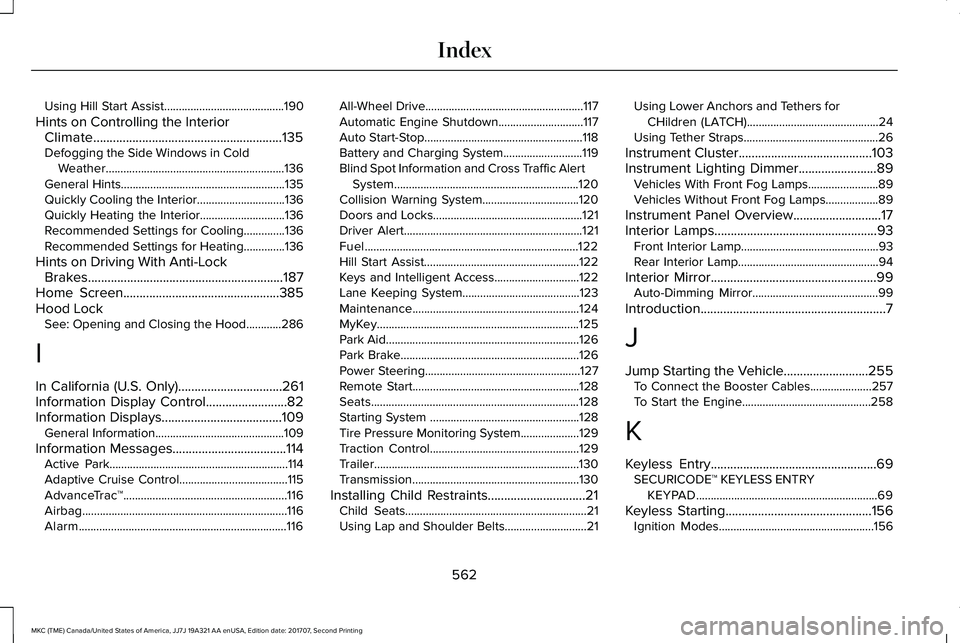
Using Hill Start Assist.........................................190
Hints on Controlling the InteriorClimate..........................................................135Defogging the Side Windows in ColdWeather.............................................................136General Hints........................................................135Quickly Cooling the Interior..............................136Quickly Heating the Interior.............................136Recommended Settings for Cooling..............136Recommended Settings for Heating..............136
Hints on Driving With Anti-LockBrakes............................................................187Home Screen................................................385Hood LockSee: Opening and Closing the Hood............286
I
In California (U.S. Only)................................261Information Display Control.........................82Information Displays.....................................109General Information............................................109
Information Messages...................................114Active Park.............................................................114Adaptive Cruise Control.....................................115AdvanceTrac™........................................................116Airbag......................................................................116Alarm.......................................................................116
All-Wheel Drive......................................................117Automatic Engine Shutdown.............................117Auto Start-Stop......................................................118Battery and Charging System...........................119Blind Spot Information and Cross Traffic AlertSystem...............................................................120Collision Warning System.................................120Doors and Locks...................................................121Driver Alert.............................................................121Fuel.........................................................................122Hill Start Assist.....................................................122Keys and Intelligent Access.............................122Lane Keeping System........................................123Maintenance.........................................................124MyKey.....................................................................125Park Aid..................................................................126Park Brake.............................................................126Power Steering.....................................................127Remote Start.........................................................128Seats.......................................................................128Starting System ...................................................128Tire Pressure Monitoring System....................129Traction Control...................................................129Trailer......................................................................130Transmission.........................................................130
Installing Child Restraints..............................21Child Seats..............................................................21Using Lap and Shoulder Belts............................21
Using Lower Anchors and Tethers forCHildren (LATCH).............................................24Using Tether Straps..............................................26
Instrument Cluster.........................................103Instrument Lighting Dimmer........................89Vehicles With Front Fog Lamps........................89Vehicles Without Front Fog Lamps..................89
Instrument Panel Overview...........................17Interior Lamps..................................................93Front Interior Lamp...............................................93Rear Interior Lamp................................................94
Interior Mirror...................................................99Auto-Dimming Mirror...........................................99
Introduction.........................................................7
J
Jump Starting the Vehicle..........................255To Connect the Booster Cables.....................257To Start the Engine............................................258
K
Keyless Entry...................................................69SECURICODE™ KEYLESS ENTRYKEYPAD..............................................................69
Keyless Starting.............................................156Ignition Modes.....................................................156
562
MKC (TME) Canada/United States of America, JJ7J 19A321 AA enUSA, Edition date: 201707, Second Printing
Index
Page 566 of 571
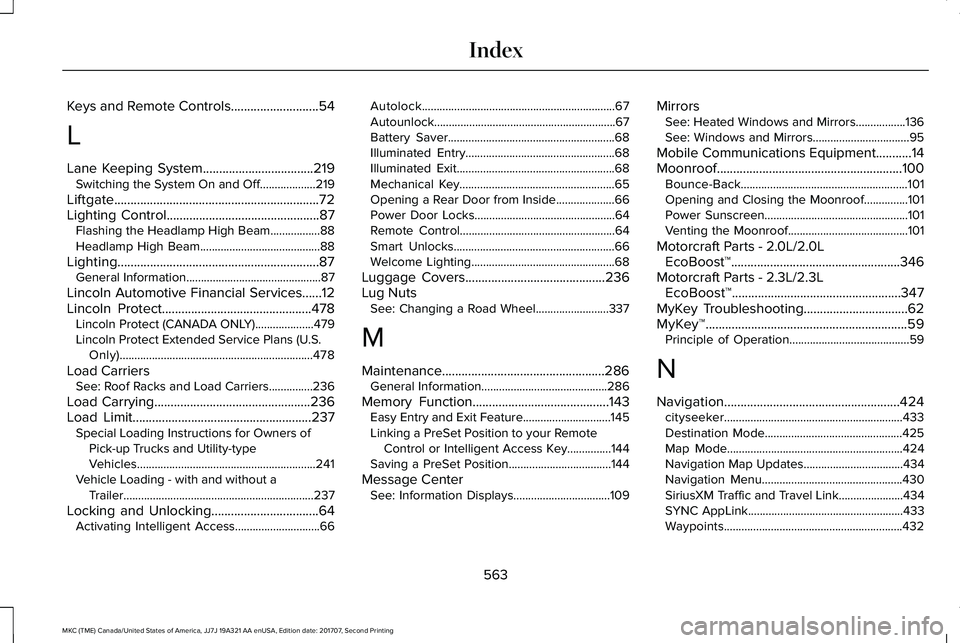
Keys and Remote Controls...........................54
L
Lane Keeping System..................................219Switching the System On and Off...................219
Liftgate...............................................................72Lighting Control...............................................87Flashing the Headlamp High Beam.................88Headlamp High Beam.........................................88
Lighting..............................................................87General Information..............................................87
Lincoln Automotive Financial Services......12Lincoln Protect..............................................478Lincoln Protect (CANADA ONLY)....................479Lincoln Protect Extended Service Plans (U.S.Only)..................................................................478
Load CarriersSee: Roof Racks and Load Carriers...............236
Load Carrying................................................236Load Limit.......................................................237Special Loading Instructions for Owners ofPick-up Trucks and Utility-typeVehicles.............................................................241Vehicle Loading - with and without aTrailer.................................................................237
Locking and Unlocking.................................64Activating Intelligent Access.............................66
Autolock..................................................................67Autounlock..............................................................67Battery Saver.........................................................68Illuminated Entry...................................................68Illuminated Exit......................................................68Mechanical Key.....................................................65Opening a Rear Door from Inside....................66Power Door Locks................................................64Remote Control.....................................................64Smart Unlocks.......................................................66Welcome Lighting.................................................68
Luggage Covers...........................................236Lug NutsSee: Changing a Road Wheel.........................337
M
Maintenance..................................................286General Information...........................................286
Memory Function..........................................143Easy Entry and Exit Feature..............................145Linking a PreSet Position to your RemoteControl or Intelligent Access Key...............144Saving a PreSet Position...................................144
Message CenterSee: Information Displays.................................109
MirrorsSee: Heated Windows and Mirrors.................136See: Windows and Mirrors.................................95
Mobile Communications Equipment...........14Moonroof.........................................................100Bounce-Back.........................................................101Opening and Closing the Moonroof...............101Power Sunscreen.................................................101Venting the Moonroof.........................................101
Motorcraft Parts - 2.0L/2.0LEcoBoost™....................................................346Motorcraft Parts - 2.3L/2.3LEcoBoost™....................................................347MyKey Troubleshooting................................62MyKey™..............................................................59Principle of Operation.........................................59
N
Navigation......................................................424cityseeker.............................................................433Destination Mode...............................................425Map Mode............................................................424Navigation Map Updates..................................434Navigation Menu................................................430SiriusXM Traffic and Travel Link......................434SYNC AppLink.....................................................433Waypoints.............................................................432
563
MKC (TME) Canada/United States of America, JJ7J 19A321 AA enUSA, Edition date: 201707, Second Printing
Index