keyless LINCOLN MKC 2018 Owners Manual
[x] Cancel search | Manufacturer: LINCOLN, Model Year: 2018, Model line: MKC, Model: LINCOLN MKC 2018Pages: 571, PDF Size: 4.39 MB
Page 5 of 571
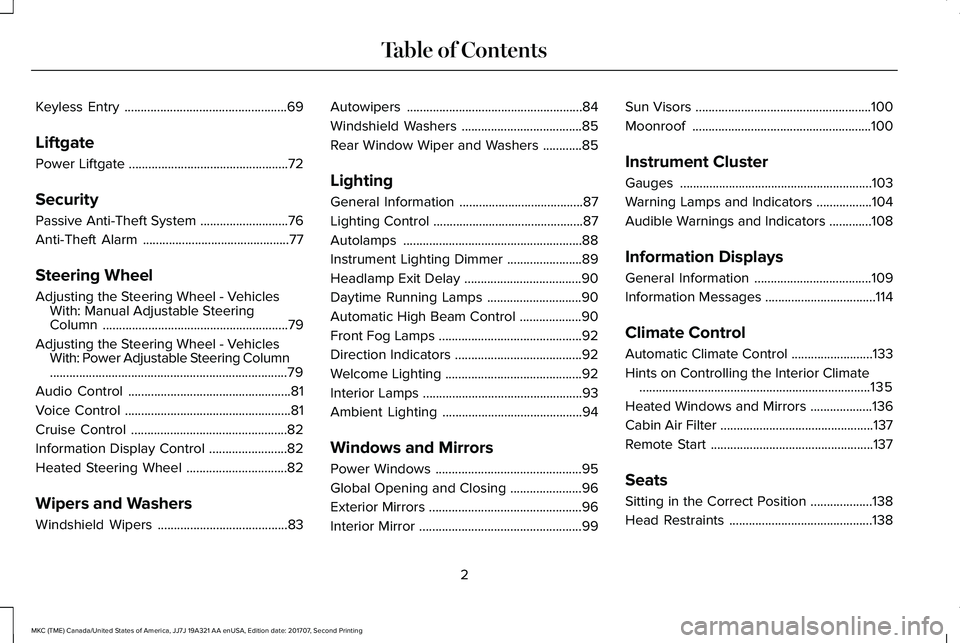
Keyless Entry..................................................69
Liftgate
Power Liftgate.................................................72
Security
Passive Anti-Theft System...........................76
Anti-Theft Alarm.............................................77
Steering Wheel
Adjusting the Steering Wheel - VehiclesWith: Manual Adjustable SteeringColumn.........................................................79
Adjusting the Steering Wheel - VehiclesWith: Power Adjustable Steering Column.........................................................................79
Audio Control..................................................81
Voice Control...................................................81
Cruise Control................................................82
Information Display Control........................82
Heated Steering Wheel...............................82
Wipers and Washers
Windshield Wipers........................................83
Autowipers......................................................84
Windshield Washers.....................................85
Rear Window Wiper and Washers............85
Lighting
General Information......................................87
Lighting Control..............................................87
Autolamps.......................................................88
Instrument Lighting Dimmer.......................89
Headlamp Exit Delay....................................90
Daytime Running Lamps.............................90
Automatic High Beam Control...................90
Front Fog Lamps............................................92
Direction Indicators.......................................92
Welcome Lighting..........................................92
Interior Lamps.................................................93
Ambient Lighting...........................................94
Windows and Mirrors
Power Windows.............................................95
Global Opening and Closing......................96
Exterior Mirrors...............................................96
Interior Mirror..................................................99
Sun Visors......................................................100
Moonroof.......................................................100
Instrument Cluster
Gauges...........................................................103
Warning Lamps and Indicators.................104
Audible Warnings and Indicators.............108
Information Displays
General Information....................................109
Information Messages..................................114
Climate Control
Automatic Climate Control.........................133
Hints on Controlling the Interior Climate.......................................................................135
Heated Windows and Mirrors...................136
Cabin Air Filter...............................................137
Remote Start..................................................137
Seats
Sitting in the Correct Position...................138
Head Restraints............................................138
2
MKC (TME) Canada/United States of America, JJ7J 19A321 AA enUSA, Edition date: 201707, Second Printing
Table of Contents
Page 6 of 571
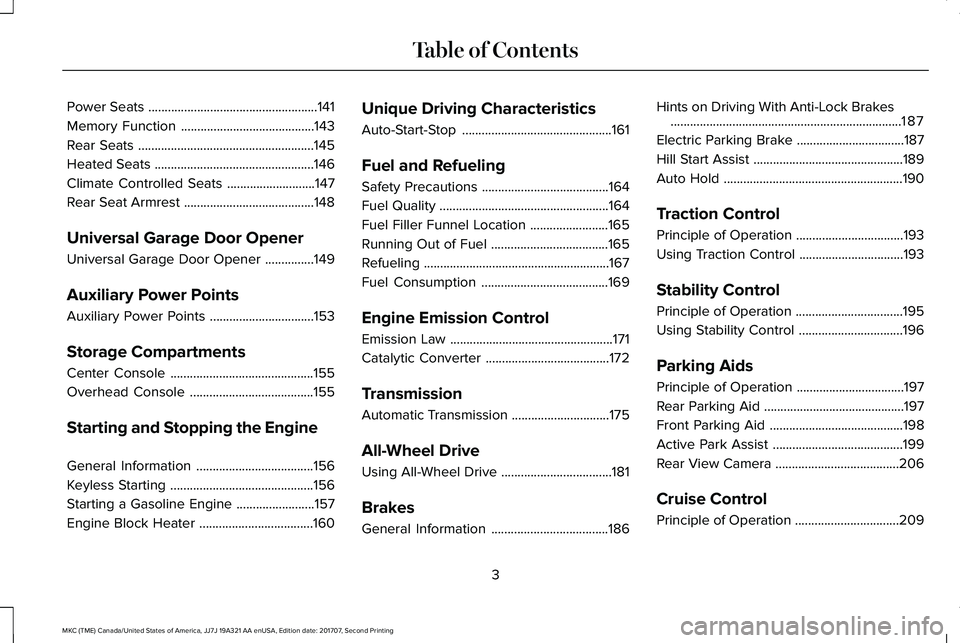
Power Seats....................................................141
Memory Function.........................................143
Rear Seats......................................................145
Heated Seats.................................................146
Climate Controlled Seats...........................147
Rear Seat Armrest........................................148
Universal Garage Door Opener
Universal Garage Door Opener...............149
Auxiliary Power Points
Auxiliary Power Points................................153
Storage Compartments
Center Console............................................155
Overhead Console......................................155
Starting and Stopping the Engine
General Information....................................156
Keyless Starting............................................156
Starting a Gasoline Engine........................157
Engine Block Heater...................................160
Unique Driving Characteristics
Auto-Start-Stop..............................................161
Fuel and Refueling
Safety Precautions.......................................164
Fuel Quality....................................................164
Fuel Filler Funnel Location........................165
Running Out of Fuel....................................165
Refueling.........................................................167
Fuel Consumption.......................................169
Engine Emission Control
Emission Law..................................................171
Catalytic Converter......................................172
Transmission
Automatic Transmission..............................175
All-Wheel Drive
Using All-Wheel Drive..................................181
Brakes
General Information....................................186
Hints on Driving With Anti-Lock Brakes.......................................................................187
Electric Parking Brake.................................187
Hill Start Assist..............................................189
Auto Hold.......................................................190
Traction Control
Principle of Operation.................................193
Using Traction Control................................193
Stability Control
Principle of Operation.................................195
Using Stability Control................................196
Parking Aids
Principle of Operation.................................197
Rear Parking Aid...........................................197
Front Parking Aid.........................................198
Active Park Assist........................................199
Rear View Camera......................................206
Cruise Control
Principle of Operation................................209
3
MKC (TME) Canada/United States of America, JJ7J 19A321 AA enUSA, Edition date: 201707, Second Printing
Table of Contents
Page 21 of 571
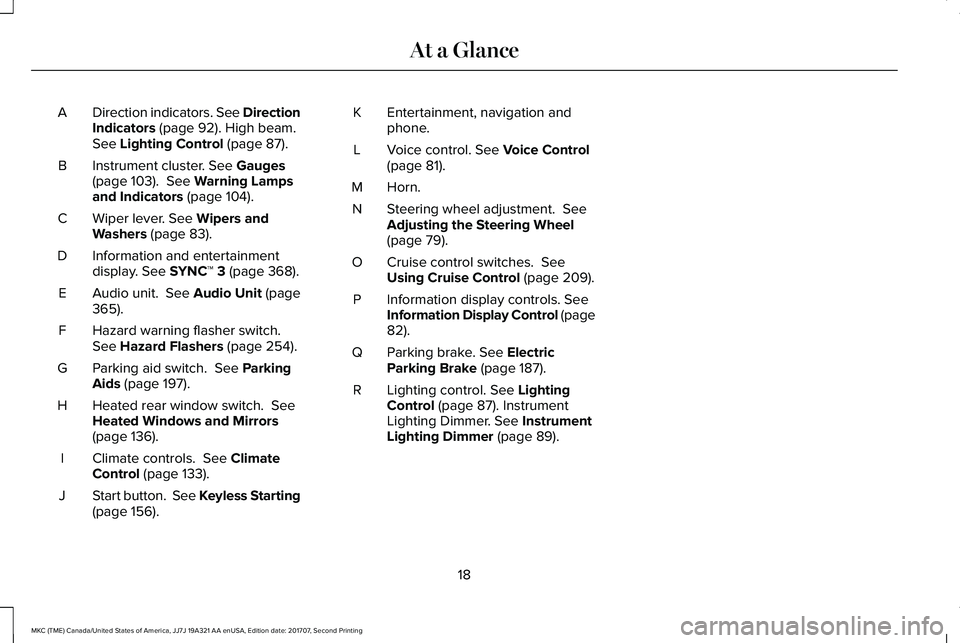
Direction indicators. See DirectionIndicators (page 92). High beam.See Lighting Control (page 87).
A
Instrument cluster. See Gauges(page 103). See Warning Lampsand Indicators (page 104).
B
Wiper lever. See Wipers andWashers (page 83).C
Information and entertainmentdisplay. See SYNC™ 3 (page 368).D
Audio unit. See Audio Unit (page365).E
Hazard warning flasher switch.See Hazard Flashers (page 254).F
Parking aid switch. See ParkingAids (page 197).G
Heated rear window switch. SeeHeated Windows and Mirrors(page 136).
H
Climate controls. See ClimateControl (page 133).I
Start button. See Keyless Starting(page 156).J
Entertainment, navigation andphone.K
Voice control. See Voice Control(page 81).L
Horn.M
Steering wheel adjustment. SeeAdjusting the Steering Wheel(page 79).
N
Cruise control switches. SeeUsing Cruise Control (page 209).O
Information display controls. SeeInformation Display Control (page82).
P
Parking brake. See ElectricParking Brake (page 187).Q
Lighting control. See LightingControl (page 87). InstrumentLighting Dimmer. See InstrumentLighting Dimmer (page 89).
R
18
MKC (TME) Canada/United States of America, JJ7J 19A321 AA enUSA, Edition date: 201707, Second Printing
At a Glance
Page 65 of 571
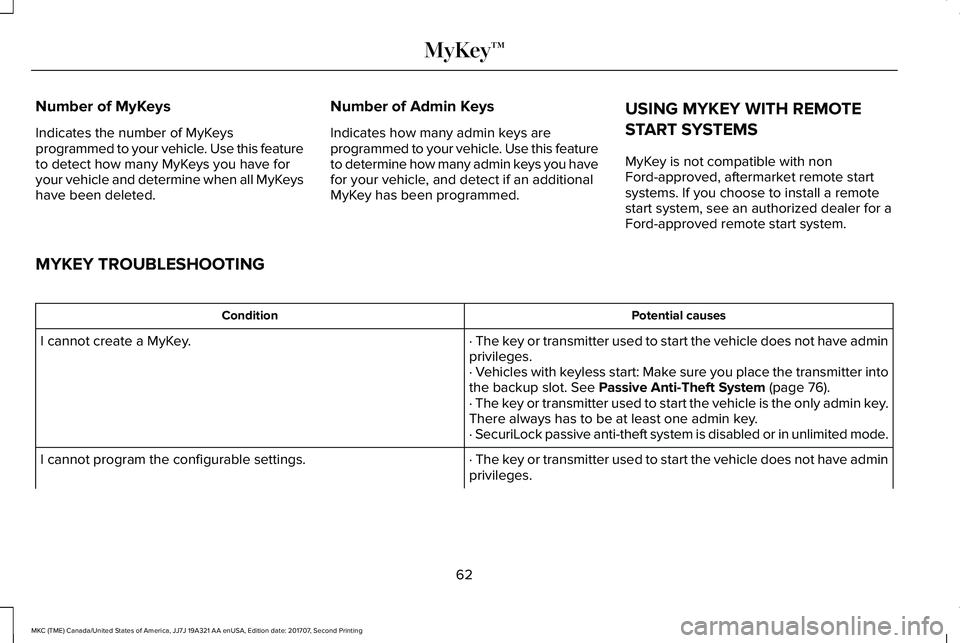
Number of MyKeys
Indicates the number of MyKeysprogrammed to your vehicle. Use this featureto detect how many MyKeys you have foryour vehicle and determine when all MyKeyshave been deleted.
Number of Admin Keys
Indicates how many admin keys areprogrammed to your vehicle. Use this featureto determine how many admin keys you havefor your vehicle, and detect if an additionalMyKey has been programmed.
USING MYKEY WITH REMOTE
START SYSTEMS
MyKey is not compatible with nonFord-approved, aftermarket remote startsystems. If you choose to install a remotestart system, see an authorized dealer for aFord-approved remote start system.
MYKEY TROUBLESHOOTING
Potential causesCondition
· The key or transmitter used to start the vehicle does not have adminprivileges.I cannot create a MyKey.
· Vehicles with keyless start: Make sure you place the transmitter intothe backup slot. See Passive Anti-Theft System (page 76).· The key or transmitter used to start the vehicle is the only admin key.There always has to be at least one admin key.· SecuriLock passive anti-theft system is disabled or in unlimited mode.
· The key or transmitter used to start the vehicle does not have adminprivileges.I cannot program the configurable settings.
62
MKC (TME) Canada/United States of America, JJ7J 19A321 AA enUSA, Edition date: 201707, Second Printing
MyKey™
Page 66 of 571
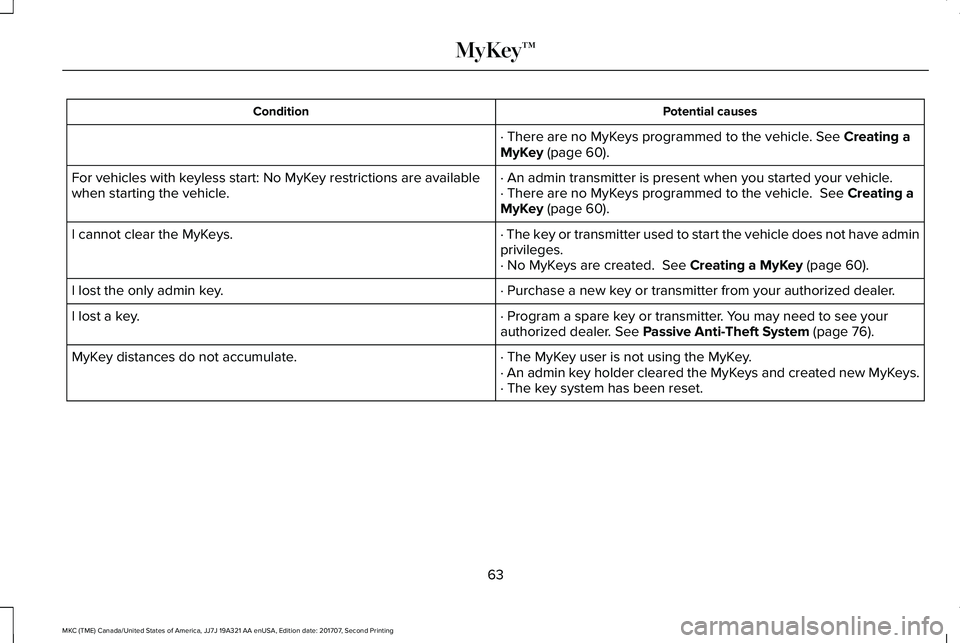
Potential causesCondition
· There are no MyKeys programmed to the vehicle. See Creating aMyKey (page 60).
· An admin transmitter is present when you started your vehicle.For vehicles with keyless start: No MyKey restrictions are availablewhen starting the vehicle.· There are no MyKeys programmed to the vehicle. See Creating aMyKey (page 60).
· The key or transmitter used to start the vehicle does not have adminprivileges.I cannot clear the MyKeys.
· No MyKeys are created. See Creating a MyKey (page 60).
· Purchase a new key or transmitter from your authorized dealer.I lost the only admin key.
· Program a spare key or transmitter. You may need to see yourauthorized dealer. See Passive Anti-Theft System (page 76).I lost a key.
· The MyKey user is not using the MyKey.MyKey distances do not accumulate.· An admin key holder cleared the MyKeys and created new MyKeys.· The key system has been reset.
63
MKC (TME) Canada/United States of America, JJ7J 19A321 AA enUSA, Edition date: 201707, Second Printing
MyKey™
Page 67 of 571
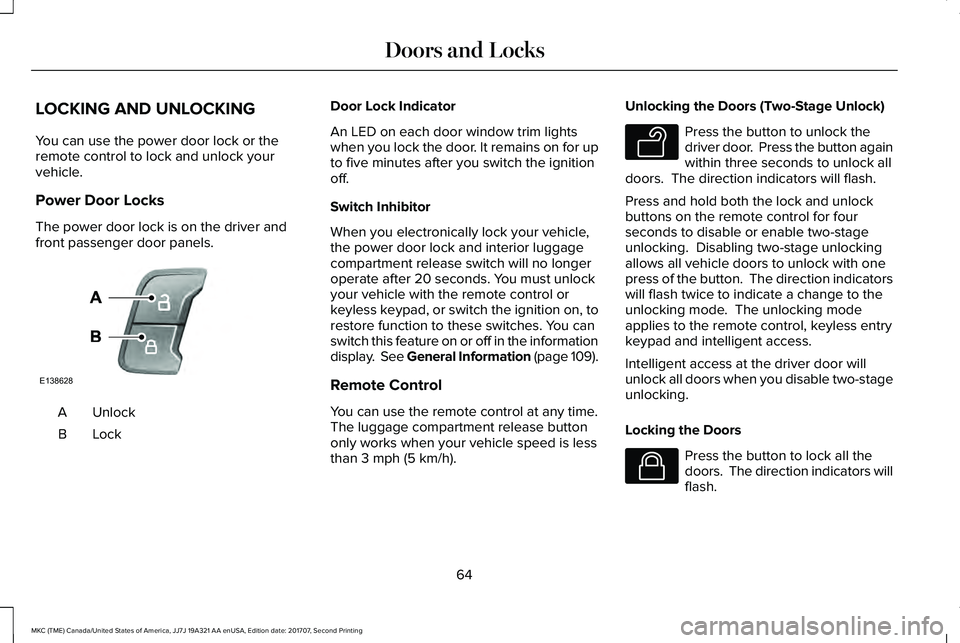
LOCKING AND UNLOCKING
You can use the power door lock or theremote control to lock and unlock yourvehicle.
Power Door Locks
The power door lock is on the driver andfront passenger door panels.
UnlockA
LockB
Door Lock Indicator
An LED on each door window trim lightswhen you lock the door. It remains on for upto five minutes after you switch the ignitionoff.
Switch Inhibitor
When you electronically lock your vehicle,the power door lock and interior luggagecompartment release switch will no longeroperate after 20 seconds. You must unlockyour vehicle with the remote control orkeyless keypad, or switch the ignition on, torestore function to these switches. You canswitch this feature on or off in the informationdisplay. See General Information (page 109).
Remote Control
You can use the remote control at any time.The luggage compartment release buttononly works when your vehicle speed is lessthan 3 mph (5 km/h).
Unlocking the Doors (Two-Stage Unlock)
Press the button to unlock thedriver door. Press the button againwithin three seconds to unlock alldoors. The direction indicators will flash.
Press and hold both the lock and unlockbuttons on the remote control for fourseconds to disable or enable two-stageunlocking. Disabling two-stage unlockingallows all vehicle doors to unlock with onepress of the button. The direction indicatorswill flash twice to indicate a change to theunlocking mode. The unlocking modeapplies to the remote control, keyless entrykeypad and intelligent access.
Intelligent access at the driver door willunlock all doors when you disable two-stageunlocking.
Locking the Doors
Press the button to lock all thedoors. The direction indicators willflash.
64
MKC (TME) Canada/United States of America, JJ7J 19A321 AA enUSA, Edition date: 201707, Second Printing
Doors and LocksE138628 E138629 E138623
Page 70 of 571
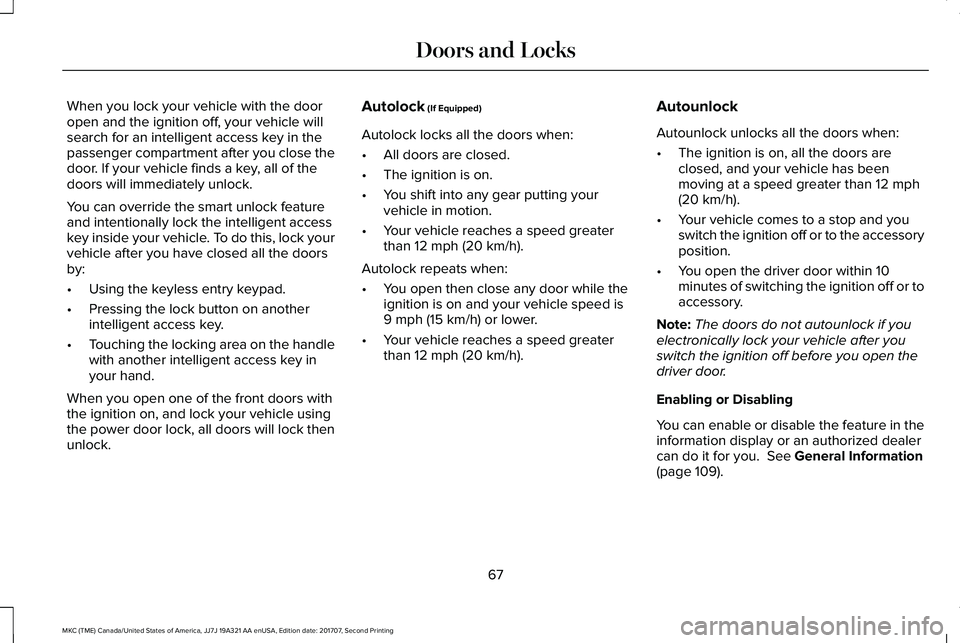
When you lock your vehicle with the dooropen and the ignition off, your vehicle willsearch for an intelligent access key in thepassenger compartment after you close thedoor. If your vehicle finds a key, all of thedoors will immediately unlock.
You can override the smart unlock featureand intentionally lock the intelligent accesskey inside your vehicle. To do this, lock yourvehicle after you have closed all the doorsby:
•Using the keyless entry keypad.
•Pressing the lock button on anotherintelligent access key.
•Touching the locking area on the handlewith another intelligent access key inyour hand.
When you open one of the front doors withthe ignition on, and lock your vehicle usingthe power door lock, all doors will lock thenunlock.
Autolock (If Equipped)
Autolock locks all the doors when:
•All doors are closed.
•The ignition is on.
•You shift into any gear putting yourvehicle in motion.
•Your vehicle reaches a speed greaterthan 12 mph (20 km/h).
Autolock repeats when:
•You open then close any door while theignition is on and your vehicle speed is9 mph (15 km/h) or lower.
•Your vehicle reaches a speed greaterthan 12 mph (20 km/h).
Autounlock
Autounlock unlocks all the doors when:
•The ignition is on, all the doors areclosed, and your vehicle has beenmoving at a speed greater than 12 mph(20 km/h).
•Your vehicle comes to a stop and youswitch the ignition off or to the accessoryposition.
•You open the driver door within 10minutes of switching the ignition off or toaccessory.
Note:The doors do not autounlock if youelectronically lock your vehicle after youswitch the ignition off before you open thedriver door.
Enabling or Disabling
You can enable or disable the feature in theinformation display or an authorized dealercan do it for you. See General Information(page 109).
67
MKC (TME) Canada/United States of America, JJ7J 19A321 AA enUSA, Edition date: 201707, Second Printing
Doors and Locks
Page 72 of 571
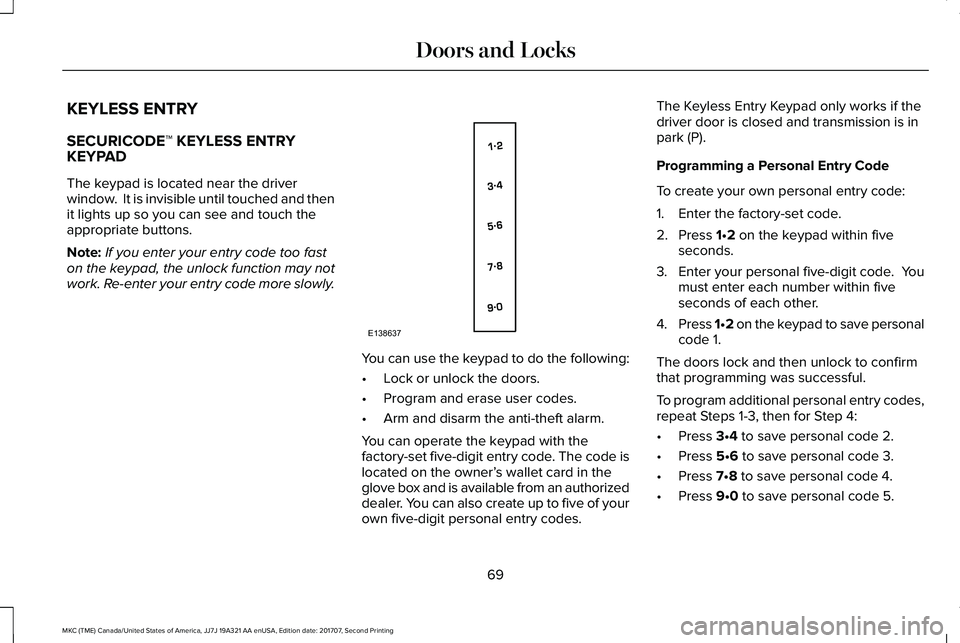
KEYLESS ENTRY
SECURICODE™ KEYLESS ENTRYKEYPAD
The keypad is located near the driverwindow. It is invisible until touched and thenit lights up so you can see and touch theappropriate buttons.
Note:If you enter your entry code too faston the keypad, the unlock function may notwork. Re-enter your entry code more slowly.
You can use the keypad to do the following:
•Lock or unlock the doors.
•Program and erase user codes.
•Arm and disarm the anti-theft alarm.
You can operate the keypad with thefactory-set five-digit entry code. The code islocated on the owner’s wallet card in theglove box and is available from an authorizeddealer. You can also create up to five of yourown five-digit personal entry codes.
The Keyless Entry Keypad only works if thedriver door is closed and transmission is inpark (P).
Programming a Personal Entry Code
To create your own personal entry code:
1. Enter the factory-set code.
2. Press 1•2 on the keypad within fiveseconds.
3.Enter your personal five-digit code. Youmust enter each number within fiveseconds of each other.
4.Press 1•2 on the keypad to save personalcode 1.
The doors lock and then unlock to confirmthat programming was successful.
To program additional personal entry codes,repeat Steps 1-3, then for Step 4:
•Press 3•4 to save personal code 2.
•Press 5•6 to save personal code 3.
•Press 7•8 to save personal code 4.
•Press 9•0 to save personal code 5.
69
MKC (TME) Canada/United States of America, JJ7J 19A321 AA enUSA, Edition date: 201707, Second Printing
Doors and LocksE138637
Page 80 of 571
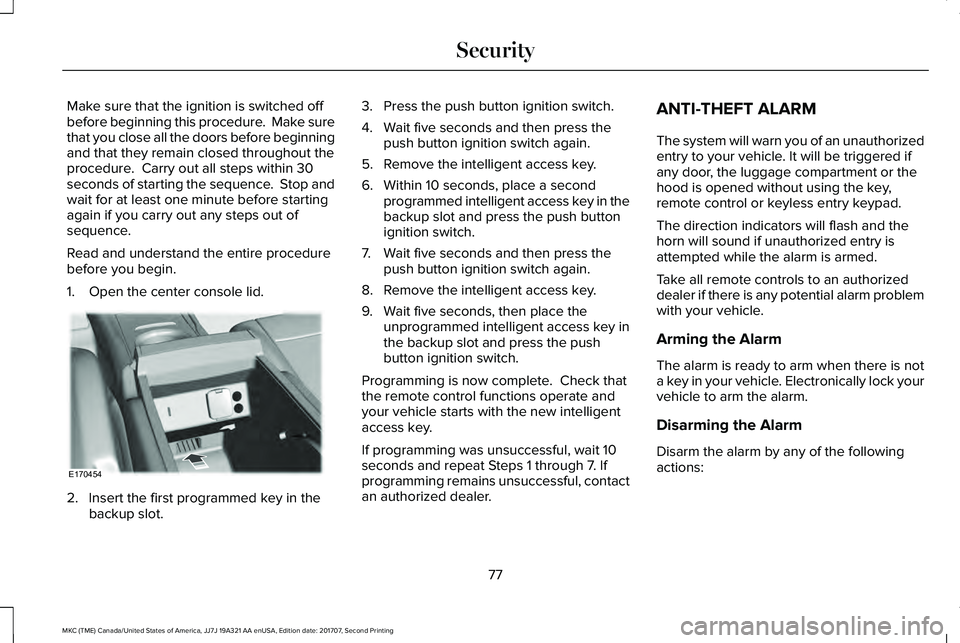
Make sure that the ignition is switched offbefore beginning this procedure. Make surethat you close all the doors before beginningand that they remain closed throughout theprocedure. Carry out all steps within 30seconds of starting the sequence. Stop andwait for at least one minute before startingagain if you carry out any steps out ofsequence.
Read and understand the entire procedurebefore you begin.
1. Open the center console lid.
2. Insert the first programmed key in thebackup slot.
3. Press the push button ignition switch.
4. Wait five seconds and then press thepush button ignition switch again.
5. Remove the intelligent access key.
6. Within 10 seconds, place a secondprogrammed intelligent access key in thebackup slot and press the push buttonignition switch.
7. Wait five seconds and then press thepush button ignition switch again.
8. Remove the intelligent access key.
9. Wait five seconds, then place theunprogrammed intelligent access key inthe backup slot and press the pushbutton ignition switch.
Programming is now complete. Check thatthe remote control functions operate andyour vehicle starts with the new intelligentaccess key.
If programming was unsuccessful, wait 10seconds and repeat Steps 1 through 7. Ifprogramming remains unsuccessful, contactan authorized dealer.
ANTI-THEFT ALARM
The system will warn you of an unauthorizedentry to your vehicle. It will be triggered ifany door, the luggage compartment or thehood is opened without using the key,remote control or keyless entry keypad.
The direction indicators will flash and thehorn will sound if unauthorized entry isattempted while the alarm is armed.
Take all remote controls to an authorizeddealer if there is any potential alarm problemwith your vehicle.
Arming the Alarm
The alarm is ready to arm when there is nota key in your vehicle. Electronically lock yourvehicle to arm the alarm.
Disarming the Alarm
Disarm the alarm by any of the followingactions:
77
MKC (TME) Canada/United States of America, JJ7J 19A321 AA enUSA, Edition date: 201707, Second Printing
SecurityE170454
Page 81 of 571
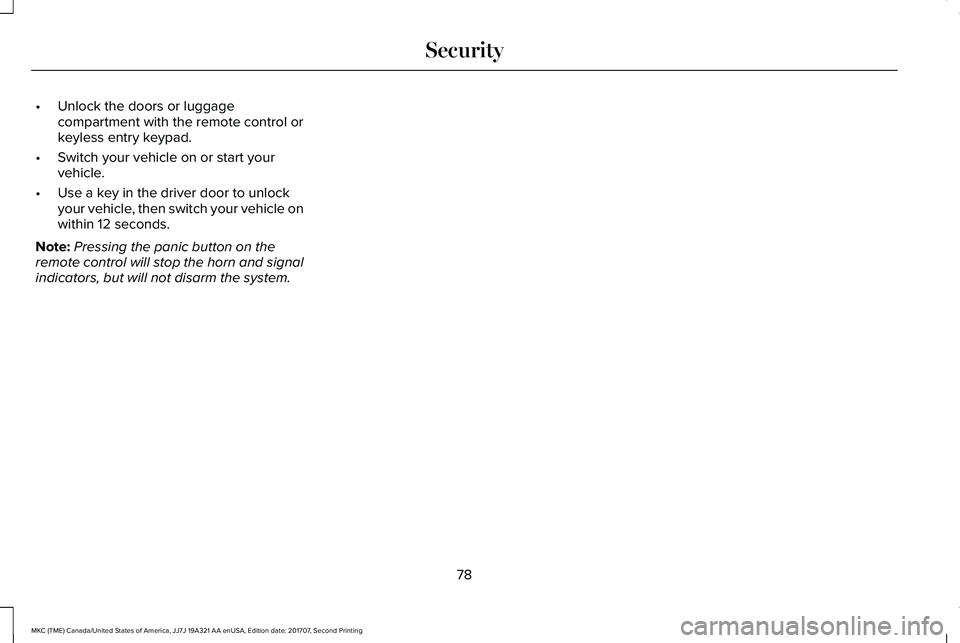
•Unlock the doors or luggagecompartment with the remote control orkeyless entry keypad.
•Switch your vehicle on or start yourvehicle.
•Use a key in the driver door to unlockyour vehicle, then switch your vehicle onwithin 12 seconds.
Note:Pressing the panic button on theremote control will stop the horn and signalindicators, but will not disarm the system.
78
MKC (TME) Canada/United States of America, JJ7J 19A321 AA enUSA, Edition date: 201707, Second Printing
Security