tire pressure LINCOLN MKC 2018 Owners Manual
[x] Cancel search | Manufacturer: LINCOLN, Model Year: 2018, Model line: MKC, Model: LINCOLN MKC 2018Pages: 571, PDF Size: 4.39 MB
Page 8 of 571
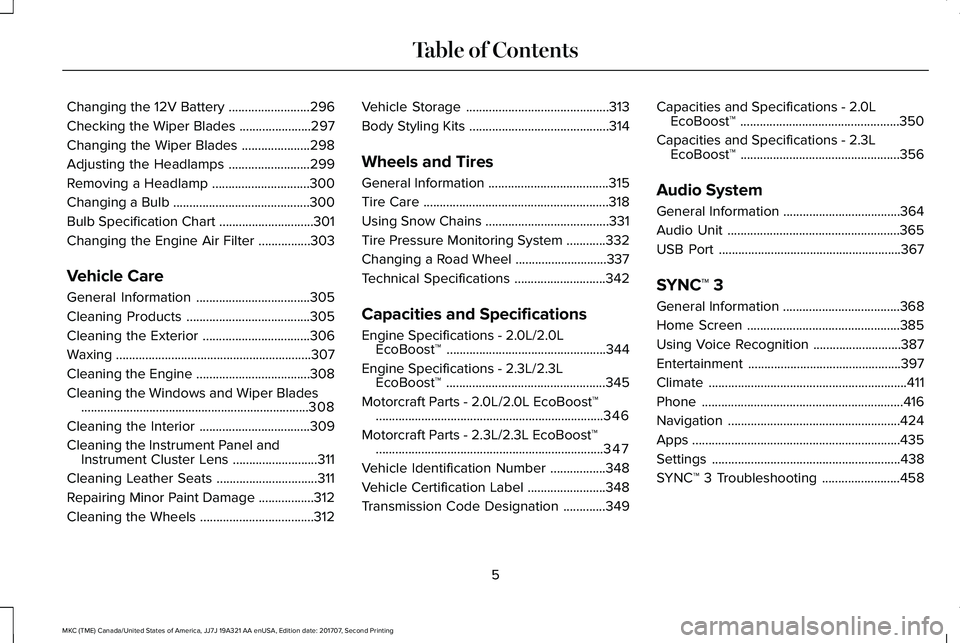
Changing the 12V Battery.........................296
Checking the Wiper Blades......................297
Changing the Wiper Blades.....................298
Adjusting the Headlamps.........................299
Removing a Headlamp..............................300
Changing a Bulb..........................................300
Bulb Specification Chart.............................301
Changing the Engine Air Filter................303
Vehicle Care
General Information...................................305
Cleaning Products......................................305
Cleaning the Exterior.................................306
Waxing............................................................307
Cleaning the Engine...................................308
Cleaning the Windows and Wiper Blades......................................................................308
Cleaning the Interior..................................309
Cleaning the Instrument Panel andInstrument Cluster Lens..........................311
Cleaning Leather Seats...............................311
Repairing Minor Paint Damage.................312
Cleaning the Wheels...................................312
Vehicle Storage............................................313
Body Styling Kits...........................................314
Wheels and Tires
General Information.....................................315
Tire Care.........................................................318
Using Snow Chains......................................331
Tire Pressure Monitoring System............332
Changing a Road Wheel............................337
Technical Specifications............................342
Capacities and Specifications
Engine Specifications - 2.0L/2.0LEcoBoost™.................................................344
Engine Specifications - 2.3L/2.3LEcoBoost™.................................................345
Motorcraft Parts - 2.0L/2.0L EcoBoost™......................................................................346
Motorcraft Parts - 2.3L/2.3L EcoBoost™......................................................................347
Vehicle Identification Number.................348
Vehicle Certification Label........................348
Transmission Code Designation.............349
Capacities and Specifications - 2.0LEcoBoost™.................................................350
Capacities and Specifications - 2.3LEcoBoost™.................................................356
Audio System
General Information....................................364
Audio Unit.....................................................365
USB Port........................................................367
SYNC™ 3
General Information....................................368
Home Screen...............................................385
Using Voice Recognition...........................387
Entertainment...............................................397
Climate.............................................................411
Phone..............................................................416
Navigation.....................................................424
Apps................................................................435
Settings..........................................................438
SYNC™ 3 Troubleshooting........................458
5
MKC (TME) Canada/United States of America, JJ7J 19A321 AA enUSA, Edition date: 201707, Second Printing
Table of Contents
Page 12 of 571
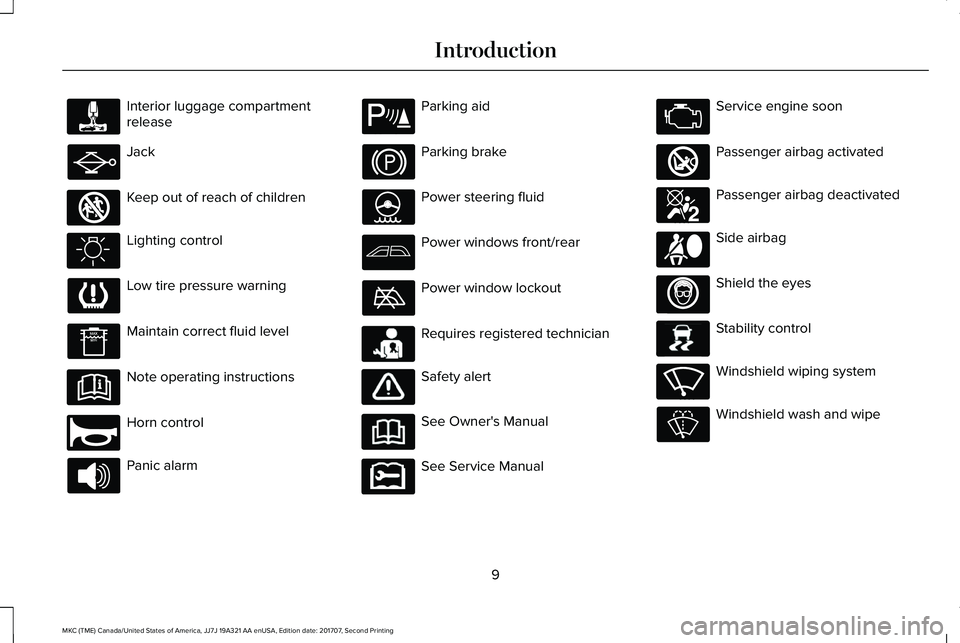
Interior luggage compartmentrelease
Jack
Keep out of reach of children
Lighting control
Low tire pressure warning
Maintain correct fluid level
Note operating instructions
Horn control
Panic alarm
Parking aid
Parking brake
Power steering fluid
Power windows front/rear
Power window lockout
Requires registered technician
Safety alert
See Owner's Manual
See Service Manual
Service engine soon
Passenger airbag activated
Passenger airbag deactivated
Side airbag
Shield the eyes
Stability control
Windshield wiping system
Windshield wash and wipe
9
MKC (TME) Canada/United States of America, JJ7J 19A321 AA enUSA, Edition date: 201707, Second Printing
Introduction E161353 E270945 E139213 E231159 E231158 E270849 E270850 E167012 E138639 E270969
Page 110 of 571
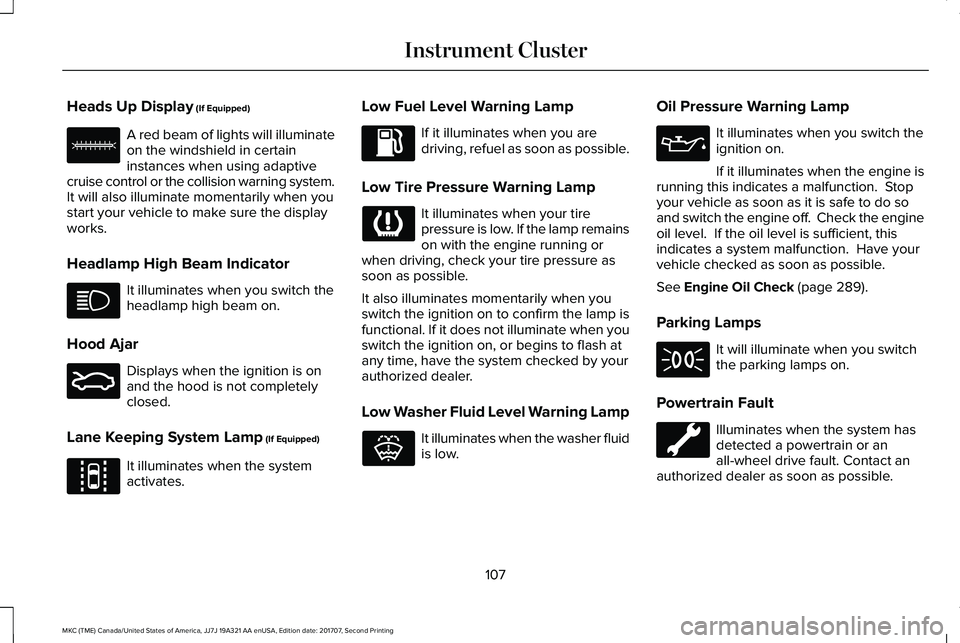
Heads Up Display (If Equipped)
A red beam of lights will illuminateon the windshield in certaininstances when using adaptivecruise control or the collision warning system.It will also illuminate momentarily when youstart your vehicle to make sure the displayworks.
Headlamp High Beam Indicator
It illuminates when you switch theheadlamp high beam on.
Hood Ajar
Displays when the ignition is onand the hood is not completelyclosed.
Lane Keeping System Lamp (If Equipped)
It illuminates when the systemactivates.
Low Fuel Level Warning Lamp
If it illuminates when you aredriving, refuel as soon as possible.
Low Tire Pressure Warning Lamp
It illuminates when your tirepressure is low. If the lamp remainson with the engine running orwhen driving, check your tire pressure assoon as possible.
It also illuminates momentarily when youswitch the ignition on to confirm the lamp isfunctional. If it does not illuminate when youswitch the ignition on, or begins to flash atany time, have the system checked by yourauthorized dealer.
Low Washer Fluid Level Warning Lamp
It illuminates when the washer fluidis low.
Oil Pressure Warning Lamp
It illuminates when you switch theignition on.
If it illuminates when the engine isrunning this indicates a malfunction. Stopyour vehicle as soon as it is safe to do soand switch the engine off. Check the engineoil level. If the oil level is sufficient, thisindicates a system malfunction. Have yourvehicle checked as soon as possible.
See Engine Oil Check (page 289).
Parking Lamps
It will illuminate when you switchthe parking lamps on.
Powertrain Fault
Illuminates when the system hasdetected a powertrain or anall-wheel drive fault. Contact anauthorized dealer as soon as possible.
107
MKC (TME) Canada/United States of America, JJ7J 19A321 AA enUSA, Edition date: 201707, Second Printing
Instrument ClusterE156133 E159324 E144813 E132353
Page 114 of 571
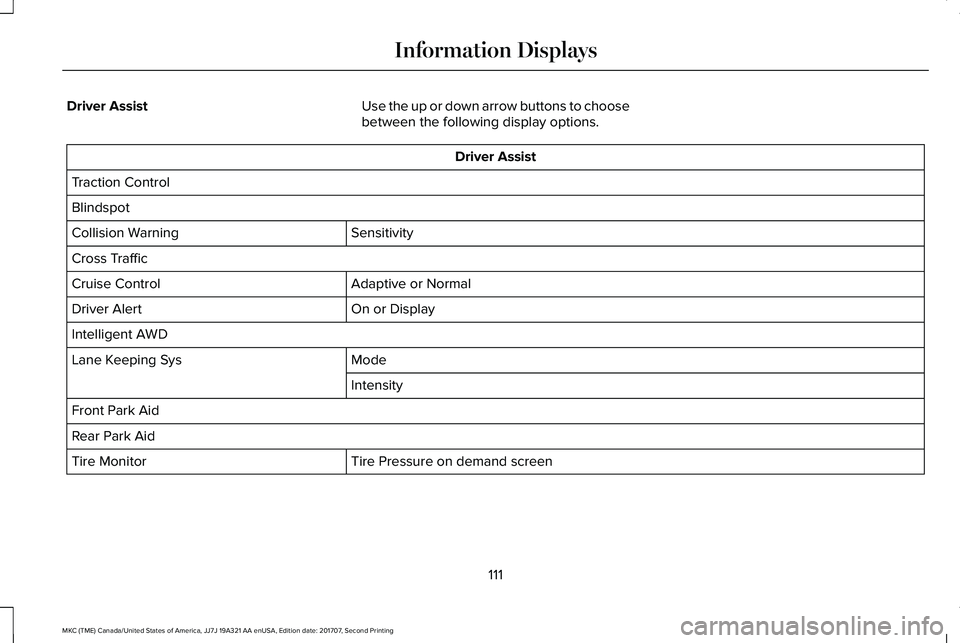
Driver AssistUse the up or down arrow buttons to choosebetween the following display options.
Driver Assist
Traction Control
Blindspot
SensitivityCollision Warning
Cross Traffic
Adaptive or NormalCruise Control
On or DisplayDriver Alert
Intelligent AWD
ModeLane Keeping Sys
Intensity
Front Park Aid
Rear Park Aid
Tire Pressure on demand screenTire Monitor
111
MKC (TME) Canada/United States of America, JJ7J 19A321 AA enUSA, Edition date: 201707, Second Printing
Information Displays
Page 116 of 571
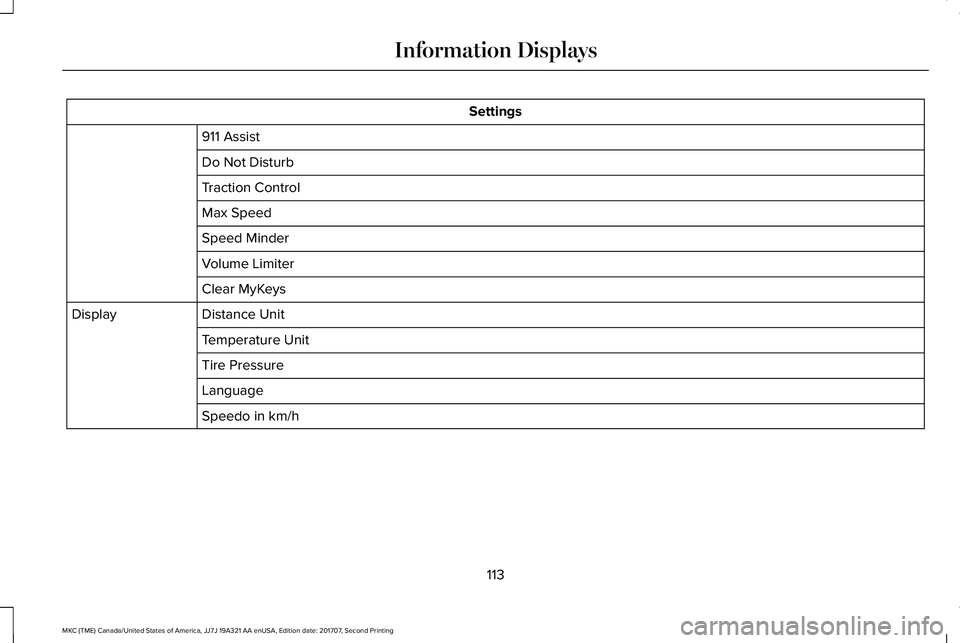
Settings
911 Assist
Do Not Disturb
Traction Control
Max Speed
Speed Minder
Volume Limiter
Clear MyKeys
Distance UnitDisplay
Temperature Unit
Tire Pressure
Language
Speedo in km/h
113
MKC (TME) Canada/United States of America, JJ7J 19A321 AA enUSA, Edition date: 201707, Second Printing
Information Displays
Page 132 of 571
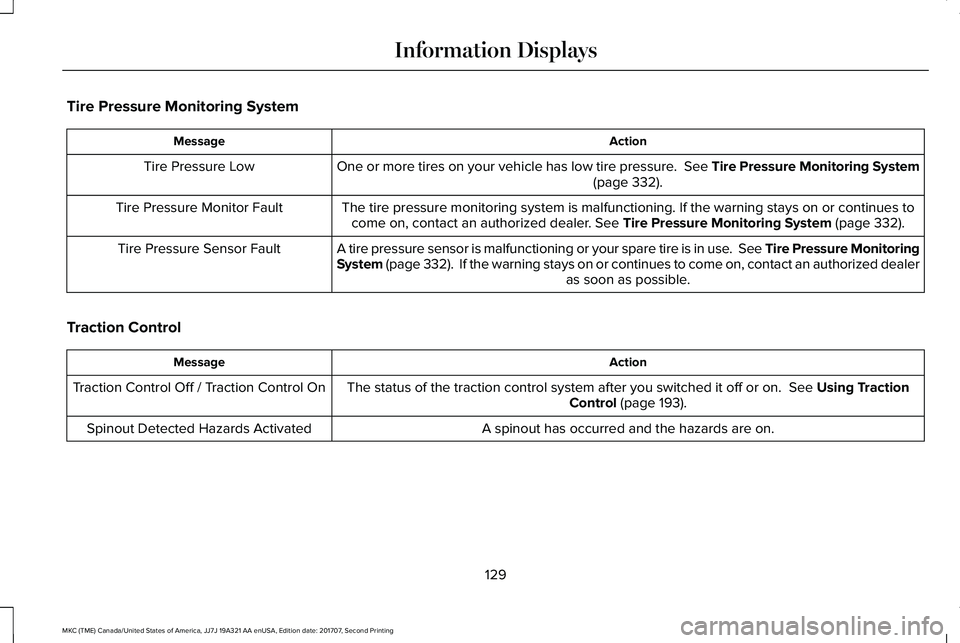
Tire Pressure Monitoring System
ActionMessage
One or more tires on your vehicle has low tire pressure. See Tire Pressure Monitoring System(page 332).Tire Pressure Low
The tire pressure monitoring system is malfunctioning. If the warning stays on or continues tocome on, contact an authorized dealer. See Tire Pressure Monitoring System (page 332).Tire Pressure Monitor Fault
A tire pressure sensor is malfunctioning or your spare tire is in use. See Tire Pressure MonitoringSystem (page 332). If the warning stays on or continues to come on, contact an authorized dealeras soon as possible.
Tire Pressure Sensor Fault
Traction Control
ActionMessage
The status of the traction control system after you switched it off or on. See Using TractionControl (page 193).Traction Control Off / Traction Control On
A spinout has occurred and the hazards are on.Spinout Detected Hazards Activated
129
MKC (TME) Canada/United States of America, JJ7J 19A321 AA enUSA, Edition date: 201707, Second Printing
Information Displays
Page 186 of 571
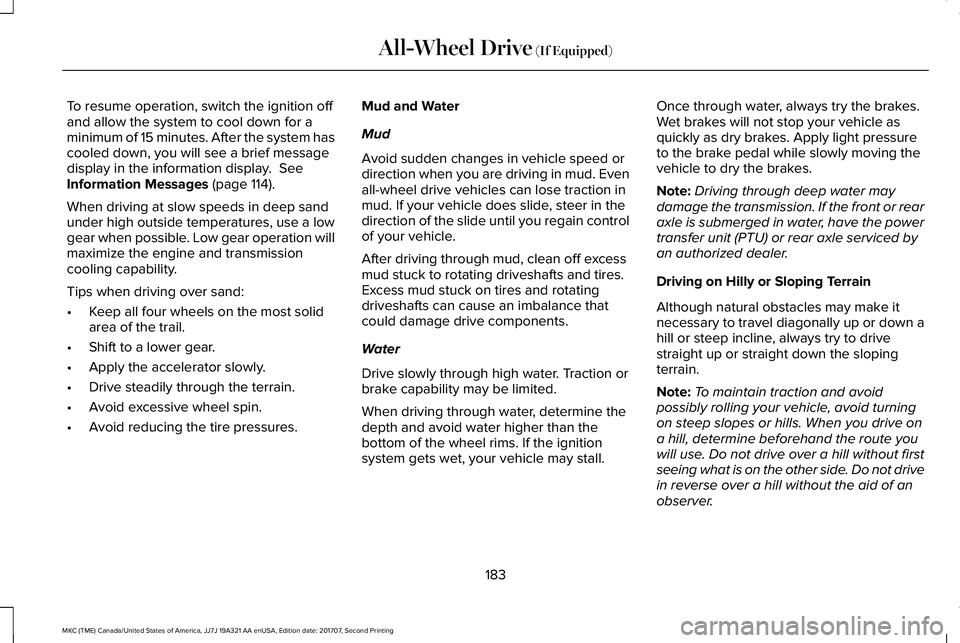
To resume operation, switch the ignition offand allow the system to cool down for aminimum of 15 minutes. After the system hascooled down, you will see a brief messagedisplay in the information display. SeeInformation Messages (page 114).
When driving at slow speeds in deep sandunder high outside temperatures, use a lowgear when possible. Low gear operation willmaximize the engine and transmissioncooling capability.
Tips when driving over sand:
•Keep all four wheels on the most solidarea of the trail.
•Shift to a lower gear.
•Apply the accelerator slowly.
•Drive steadily through the terrain.
•Avoid excessive wheel spin.
•Avoid reducing the tire pressures.
Mud and Water
Mud
Avoid sudden changes in vehicle speed ordirection when you are driving in mud. Evenall-wheel drive vehicles can lose traction inmud. If your vehicle does slide, steer in thedirection of the slide until you regain controlof your vehicle.
After driving through mud, clean off excessmud stuck to rotating driveshafts and tires.Excess mud stuck on tires and rotatingdriveshafts can cause an imbalance thatcould damage drive components.
Water
Drive slowly through high water. Traction orbrake capability may be limited.
When driving through water, determine thedepth and avoid water higher than thebottom of the wheel rims. If the ignitionsystem gets wet, your vehicle may stall.
Once through water, always try the brakes.Wet brakes will not stop your vehicle asquickly as dry brakes. Apply light pressureto the brake pedal while slowly moving thevehicle to dry the brakes.
Note:Driving through deep water maydamage the transmission. If the front or rearaxle is submerged in water, have the powertransfer unit (PTU) or rear axle serviced byan authorized dealer.
Driving on Hilly or Sloping Terrain
Although natural obstacles may make itnecessary to travel diagonally up or down ahill or steep incline, always try to drivestraight up or straight down the slopingterrain.
Note:To maintain traction and avoidpossibly rolling your vehicle, avoid turningon steep slopes or hills. When you drive ona hill, determine beforehand the route youwill use. Do not drive over a hill without firstseeing what is on the other side. Do not drivein reverse over a hill without the aid of anobserver.
183
MKC (TME) Canada/United States of America, JJ7J 19A321 AA enUSA, Edition date: 201707, Second Printing
All-Wheel Drive (If Equipped)
Page 226 of 571
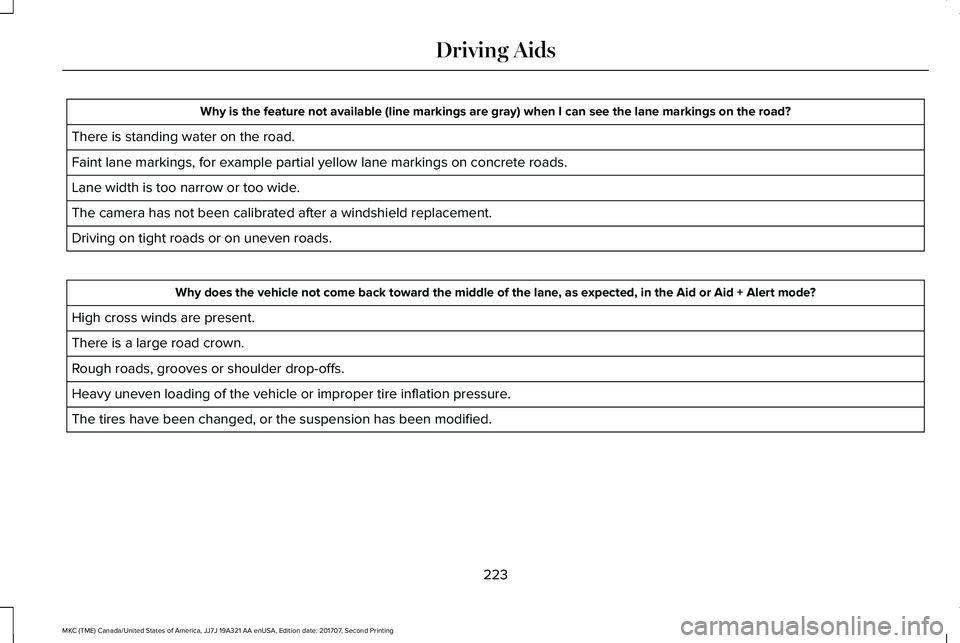
Why is the feature not available (line markings are gray) when I can see the lane markings on the road?
There is standing water on the road.
Faint lane markings, for example partial yellow lane markings on concrete roads.
Lane width is too narrow or too wide.
The camera has not been calibrated after a windshield replacement.
Driving on tight roads or on uneven roads.
Why does the vehicle not come back toward the middle of the lane, as expected, in the Aid or Aid + Alert mode?
High cross winds are present.
There is a large road crown.
Rough roads, grooves or shoulder drop-offs.
Heavy uneven loading of the vehicle or improper tire inflation pressure.
The tires have been changed, or the suspension has been modified.
223
MKC (TME) Canada/United States of America, JJ7J 19A321 AA enUSA, Edition date: 201707, Second Printing
Driving Aids
Page 233 of 571
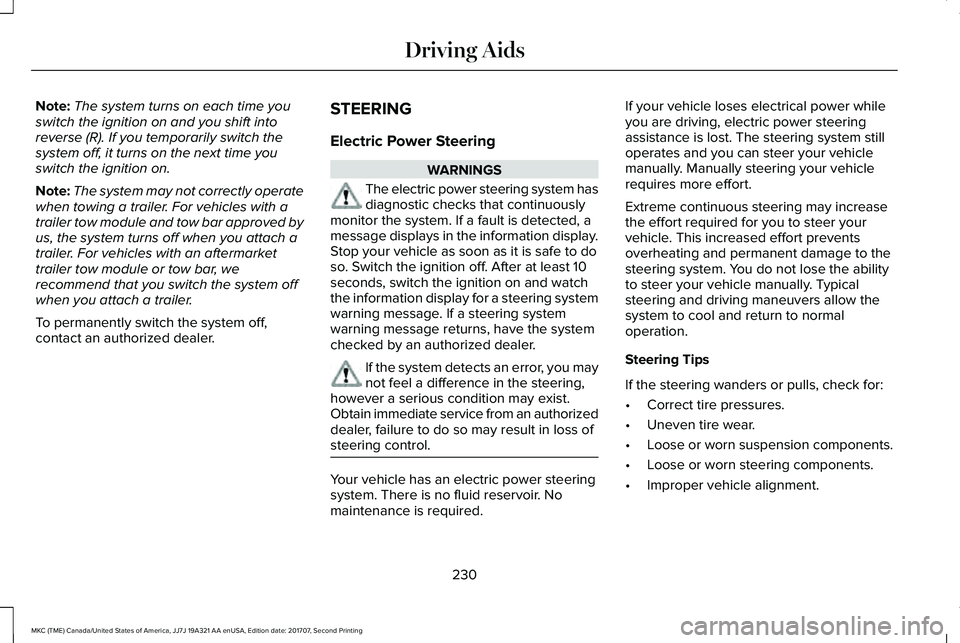
Note:The system turns on each time youswitch the ignition on and you shift intoreverse (R). If you temporarily switch thesystem off, it turns on the next time youswitch the ignition on.
Note:The system may not correctly operatewhen towing a trailer. For vehicles with atrailer tow module and tow bar approved byus, the system turns off when you attach atrailer. For vehicles with an aftermarkettrailer tow module or tow bar, werecommend that you switch the system offwhen you attach a trailer.
To permanently switch the system off,contact an authorized dealer.
STEERING
Electric Power Steering
WARNINGS
The electric power steering system hasdiagnostic checks that continuouslymonitor the system. If a fault is detected, amessage displays in the information display.Stop your vehicle as soon as it is safe to doso. Switch the ignition off. After at least 10seconds, switch the ignition on and watchthe information display for a steering systemwarning message. If a steering systemwarning message returns, have the systemchecked by an authorized dealer.
If the system detects an error, you maynot feel a difference in the steering,however a serious condition may exist.Obtain immediate service from an authorizeddealer, failure to do so may result in loss ofsteering control.
Your vehicle has an electric power steeringsystem. There is no fluid reservoir. Nomaintenance is required.
If your vehicle loses electrical power whileyou are driving, electric power steeringassistance is lost. The steering system stilloperates and you can steer your vehiclemanually. Manually steering your vehiclerequires more effort.
Extreme continuous steering may increasethe effort required for you to steer yourvehicle. This increased effort preventsoverheating and permanent damage to thesteering system. You do not lose the abilityto steer your vehicle manually. Typicalsteering and driving maneuvers allow thesystem to cool and return to normaloperation.
Steering Tips
If the steering wanders or pulls, check for:
•Correct tire pressures.
•Uneven tire wear.
•Loose or worn suspension components.
•Loose or worn steering components.
•Improper vehicle alignment.
230
MKC (TME) Canada/United States of America, JJ7J 19A321 AA enUSA, Edition date: 201707, Second Printing
Driving Aids
Page 310 of 571
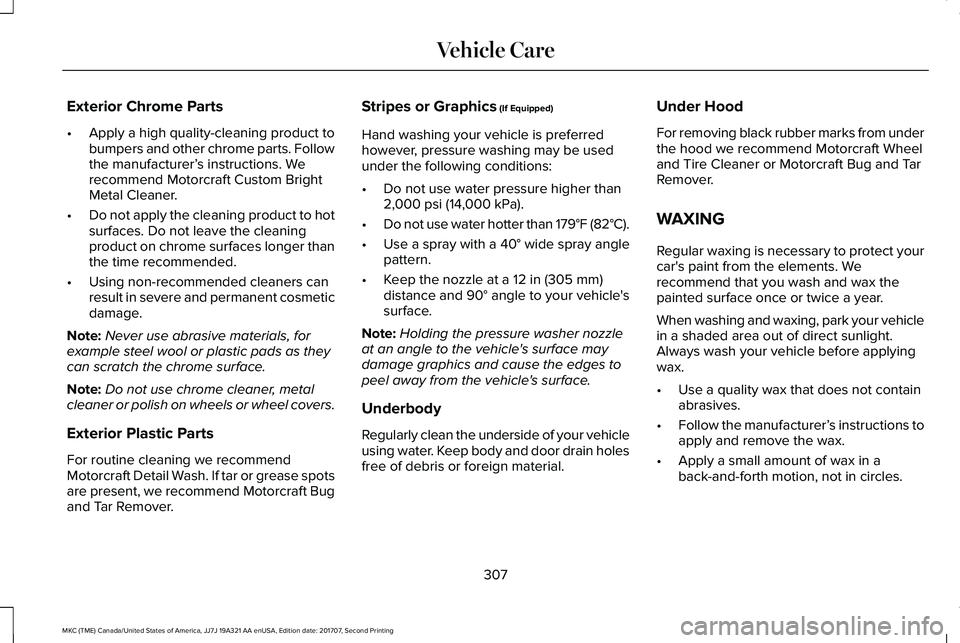
Exterior Chrome Parts
•Apply a high quality-cleaning product tobumpers and other chrome parts. Followthe manufacturer’s instructions. Werecommend Motorcraft Custom BrightMetal Cleaner.
•Do not apply the cleaning product to hotsurfaces. Do not leave the cleaningproduct on chrome surfaces longer thanthe time recommended.
•Using non-recommended cleaners canresult in severe and permanent cosmeticdamage.
Note:Never use abrasive materials, forexample steel wool or plastic pads as theycan scratch the chrome surface.
Note:Do not use chrome cleaner, metalcleaner or polish on wheels or wheel covers.
Exterior Plastic Parts
For routine cleaning we recommendMotorcraft Detail Wash. If tar or grease spotsare present, we recommend Motorcraft Bugand Tar Remover.
Stripes or Graphics (If Equipped)
Hand washing your vehicle is preferredhowever, pressure washing may be usedunder the following conditions:
•Do not use water pressure higher than2,000 psi (14,000 kPa).
•Do not use water hotter than 179°F (82°C).
•Use a spray with a 40° wide spray anglepattern.
•Keep the nozzle at a 12 in (305 mm)distance and 90° angle to your vehicle'ssurface.
Note:Holding the pressure washer nozzleat an angle to the vehicle's surface maydamage graphics and cause the edges topeel away from the vehicle's surface.
Underbody
Regularly clean the underside of your vehicleusing water. Keep body and door drain holesfree of debris or foreign material.
Under Hood
For removing black rubber marks from underthe hood we recommend Motorcraft Wheeland Tire Cleaner or Motorcraft Bug and TarRemover.
WAXING
Regular waxing is necessary to protect yourcar's paint from the elements. Werecommend that you wash and wax thepainted surface once or twice a year.
When washing and waxing, park your vehiclein a shaded area out of direct sunlight.Always wash your vehicle before applyingwax.
•Use a quality wax that does not containabrasives.
•Follow the manufacturer’s instructions toapply and remove the wax.
•Apply a small amount of wax in aback-and-forth motion, not in circles.
307
MKC (TME) Canada/United States of America, JJ7J 19A321 AA enUSA, Edition date: 201707, Second Printing
Vehicle Care