traction control LINCOLN MKC 2019 Owner's Manual
[x] Cancel search | Manufacturer: LINCOLN, Model Year: 2019, Model line: MKC, Model: LINCOLN MKC 2019Pages: 581, PDF Size: 5.41 MB
Page 325 of 581

Speed ratingLetter rating
168 mph (270 km/h)W
186 mph (299 km/h)Y
Note:For tires with a maximum speed
capability over 149 mph (240 km/h), tire
manufacturers sometimes use the letters
ZR. For those with a maximum speed
capability over 186 mph (299 km/h), tire
manufacturers always use the letters
ZR.
H. U.S. DOT Tire Identification Number(TIN): This begins with the letters DOTand indicates that the tire meets allfederal standards. The next twonumbers or letters are the plant codedesignating where it was manufactured,
the next two are the tire size code andthe last four numbers represent theweek and year the tire was built. Forexample, the numbers 317 mean the 31stweek of 1997. After 2000, the numbers
go to four digits. For example, 2501means the 25th week of 2001. Thenumbers in between are identificationcodes used for traceability. Thisinformation is used to contact customersif a tire defect requires a recall.
I. M+S or M/S: Mud and Snow, or
AT: All Terrain, or
AS: All Season.
J. Tire Ply Composition and MaterialUsed: Indicates the number of plies orthe number of layers of rubber-coatedfabric in the tire tread and sidewall. Tiremanufacturers also must indicate the plymaterials in the tire and the sidewall,which include steel, nylon, polyester,and others.
K. Maximum Load: Indicates themaximum load in kilograms and poundsthat can be carried by the tire. See theSafety Compliance Certification Label(affixed to either the door hinge pillar,door-latch post, or the door edge thatmeets the door-latch post, next to thedriver's seating position), for the correcttire pressure for your vehicle.
L. Treadwear, Traction andTemperature Grades:
*Treadwear The treadwear grade is acomparative rating based on the wearrate of the tire when tested undercontrolled conditions on a specifiedgovernment test course. For example,a tire graded 150 would wear one andone-half times as well on the
government course as a tire graded 100.
322
MKC (TME) Canada/United States of America, enUSA, Edition date: 201802, Second-Printing
Wheels and Tires
Page 326 of 581
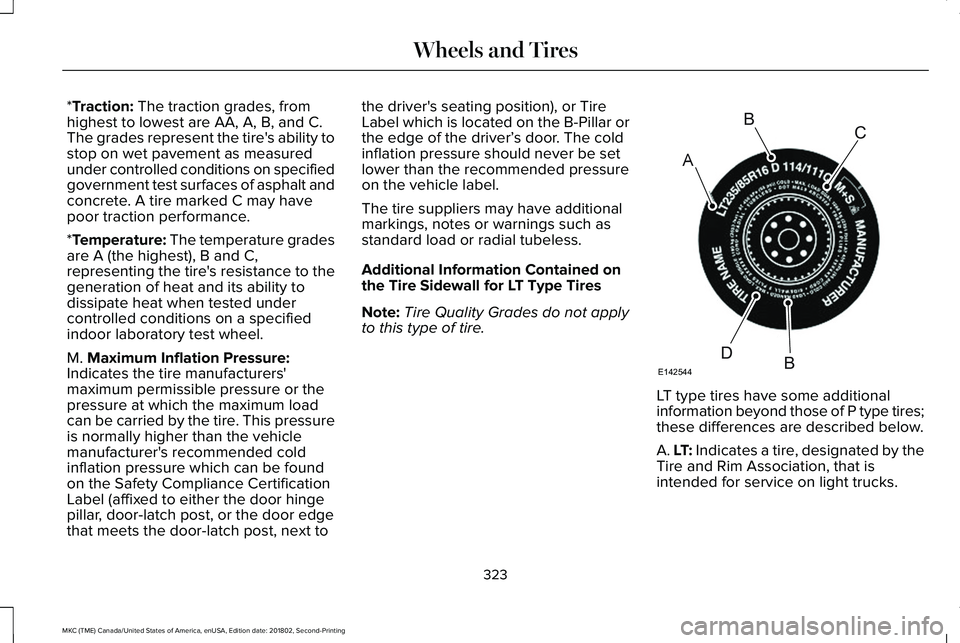
*Traction: The traction grades, fromhighest to lowest are AA, A, B, and C.The grades represent the tire's ability tostop on wet pavement as measuredunder controlled conditions on specifiedgovernment test surfaces of asphalt andconcrete. A tire marked C may havepoor traction performance.
*Temperature: The temperature gradesare A (the highest), B and C,representing the tire's resistance to thegeneration of heat and its ability todissipate heat when tested undercontrolled conditions on a specifiedindoor laboratory test wheel.
M. Maximum Inflation Pressure:Indicates the tire manufacturers'maximum permissible pressure or the
pressure at which the maximum loadcan be carried by the tire. This pressureis normally higher than the vehiclemanufacturer's recommended coldinflation pressure which can be foundon the Safety Compliance CertificationLabel (affixed to either the door hingepillar, door-latch post, or the door edgethat meets the door-latch post, next to
the driver's seating position), or TireLabel which is located on the B-Pillar orthe edge of the driver’s door. The coldinflation pressure should never be setlower than the recommended pressureon the vehicle label.
The tire suppliers may have additionalmarkings, notes or warnings such asstandard load or radial tubeless.
Additional Information Contained onthe Tire Sidewall for LT Type Tires
Note:Tire Quality Grades do not applyto this type of tire.
LT type tires have some additional
information beyond those of P type tires;these differences are described below.
A. LT: Indicates a tire, designated by theTire and Rim Association, that isintended for service on light trucks.
323
MKC (TME) Canada/United States of America, enUSA, Edition date: 201802, Second-Printing
Wheels and TiresA
BC
BDE142544
Page 334 of 581

Rotating your tires at the recommendedinterval (as indicated in the ScheduledMaintenance chapter) will help your tireswear more evenly, providing better tireperformance and longer tire life.Sometimes irregular tire wear can becorrected by rotating the tires.
Non-directional tires
Directional tires
USING SNOW CHAINS
WARNING: Snow tires must be thesame size, load index and speed rating asthose originally provided by Ford. Use of anytire or wheel not recommended by Ford canaffect the safety and performance of yourvehicle, which could result in an increasedrisk of loss of control, vehicle rollover,personal injury and death. Additionally, theuse of non-recommended tires and wheelscan cause steering, suspension, axle, transfercase or power transfer unit failure. Follow
the Ford recommended tire inflation pressurefound on the Safety Compliance CertificationLabel (on the door hinge pillar, door latchpost or the door edge that meets the doorlatch post, next to the driver seat), or TireLabel on the B-Pillar or the edge of the driverdoor. Failure to follow the tire pressurerecommendations can cause uneventreadwear patterns and adversely affect theway your vehicle handles.
The tires on your vehicle have all-weathertreads to provide traction in rain and snow.However, in some climates, you may needto use snow tires and cables. If you need touse cables, it is recommended that steelwheels (of the same size and specifications)be used, as cables may chip aluminumwheels.
Follow these guidelines when using snowtires and traction devices
•If possible, avoid fully loading yourvehicle
•Purchase chains or cables from amanufacturer that clearly labels body totire dimension restrictions.
331
MKC (TME) Canada/United States of America, enUSA, Edition date: 201802, Second-Printing
Wheels and TiresE142547 E70415
Page 532 of 581
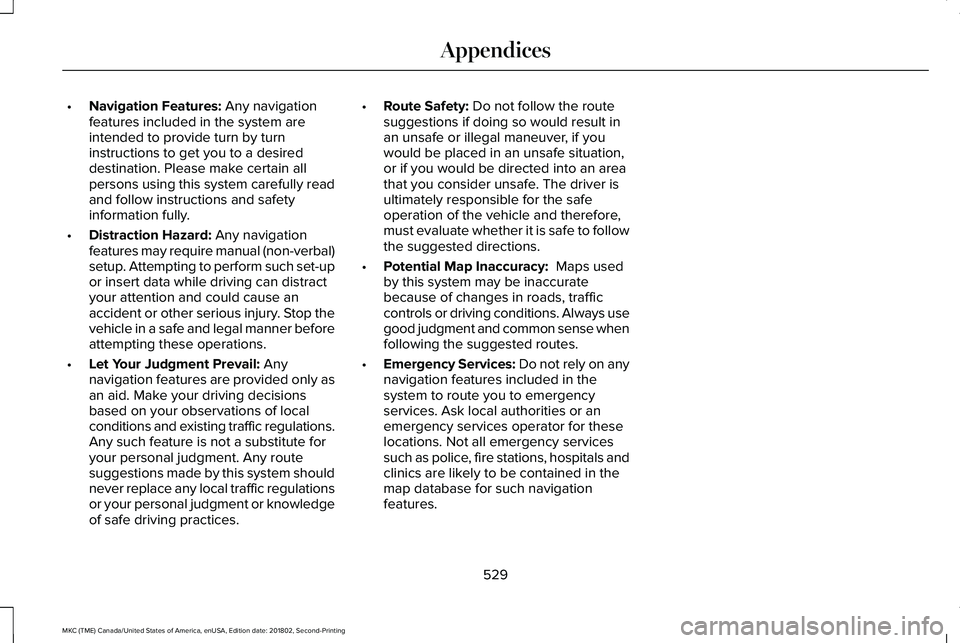
•Navigation Features: Any navigationfeatures included in the system areintended to provide turn by turninstructions to get you to a desireddestination. Please make certain allpersons using this system carefully readand follow instructions and safetyinformation fully.
•Distraction Hazard: Any navigationfeatures may require manual (non-verbal)setup. Attempting to perform such set-upor insert data while driving can distractyour attention and could cause anaccident or other serious injury. Stop thevehicle in a safe and legal manner beforeattempting these operations.
•Let Your Judgment Prevail: Anynavigation features are provided only asan aid. Make your driving decisionsbased on your observations of localconditions and existing traffic regulations.Any such feature is not a substitute foryour personal judgment. Any routesuggestions made by this system shouldnever replace any local traffic regulationsor your personal judgment or knowledgeof safe driving practices.
•Route Safety: Do not follow the routesuggestions if doing so would result inan unsafe or illegal maneuver, if youwould be placed in an unsafe situation,or if you would be directed into an areathat you consider unsafe. The driver isultimately responsible for the safeoperation of the vehicle and therefore,must evaluate whether it is safe to followthe suggested directions.
•Potential Map Inaccuracy: Maps usedby this system may be inaccuratebecause of changes in roads, trafficcontrols or driving conditions. Always usegood judgment and common sense whenfollowing the suggested routes.
•Emergency Services: Do not rely on anynavigation features included in thesystem to route you to emergencyservices. Ask local authorities or anemergency services operator for theselocations. Not all emergency servicessuch as police, fire stations, hospitals andclinics are likely to be contained in themap database for such navigationfeatures.
529
MKC (TME) Canada/United States of America, enUSA, Edition date: 201802, Second-Printing
Appendices
Page 574 of 581
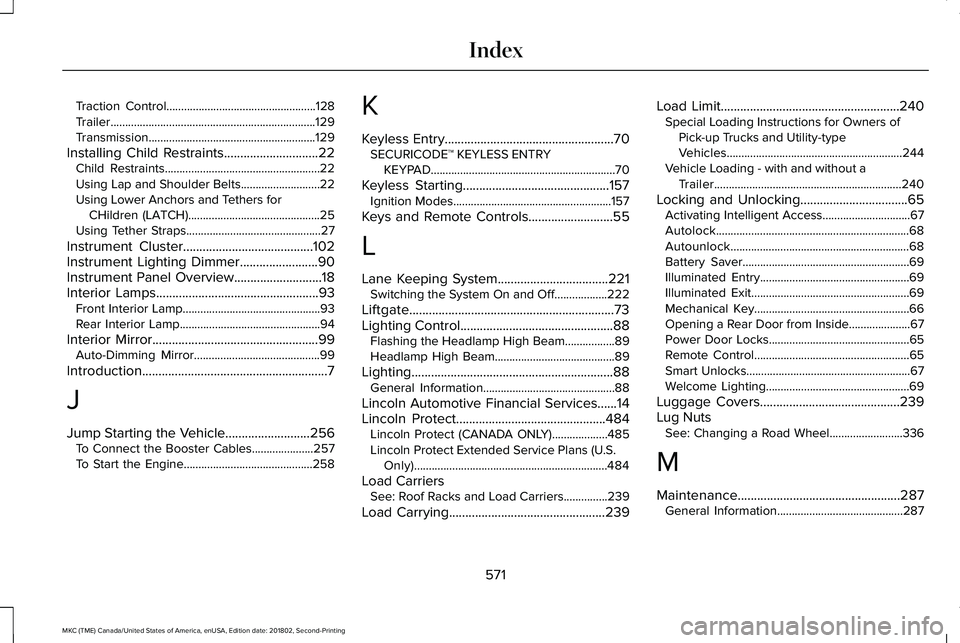
Traction Control...................................................128Trailer......................................................................129Transmission.........................................................129
Installing Child Restraints.............................22Child Restraints.....................................................22Using Lap and Shoulder Belts...........................22Using Lower Anchors and Tethers forCHildren (LATCH).............................................25Using Tether Straps..............................................27
Instrument Cluster........................................102Instrument Lighting Dimmer........................90Instrument Panel Overview...........................18Interior Lamps..................................................93Front Interior Lamp...............................................93Rear Interior Lamp................................................94
Interior Mirror...................................................99Auto-Dimming Mirror...........................................99
Introduction.........................................................7
J
Jump Starting the Vehicle..........................256To Connect the Booster Cables.....................257To Start the Engine............................................258
K
Keyless Entry....................................................70SECURICODE™ KEYLESS ENTRYKEYPAD...............................................................70
Keyless Starting.............................................157Ignition Modes......................................................157
Keys and Remote Controls..........................55
L
Lane Keeping System..................................221Switching the System On and Off..................222
Liftgate...............................................................73Lighting Control...............................................88Flashing the Headlamp High Beam.................89Headlamp High Beam.........................................89
Lighting..............................................................88General Information.............................................88
Lincoln Automotive Financial Services......14Lincoln Protect..............................................484Lincoln Protect (CANADA ONLY)...................485Lincoln Protect Extended Service Plans (U.S.Only)..................................................................484
Load CarriersSee: Roof Racks and Load Carriers...............239
Load Carrying................................................239
Load Limit.......................................................240Special Loading Instructions for Owners ofPick-up Trucks and Utility-typeVehicles............................................................244Vehicle Loading - with and without aTrailer................................................................240
Locking and Unlocking.................................65Activating Intelligent Access..............................67Autolock..................................................................68Autounlock.............................................................68Battery Saver.........................................................69Illuminated Entry...................................................69Illuminated Exit......................................................69Mechanical Key.....................................................66Opening a Rear Door from Inside.....................67Power Door Locks................................................65Remote Control.....................................................65Smart Unlocks........................................................67Welcome Lighting.................................................69
Luggage Covers...........................................239Lug NutsSee: Changing a Road Wheel.........................336
M
Maintenance..................................................287General Information...........................................287
571
MKC (TME) Canada/United States of America, enUSA, Edition date: 201802, Second-Printing
Index
Page 578 of 581
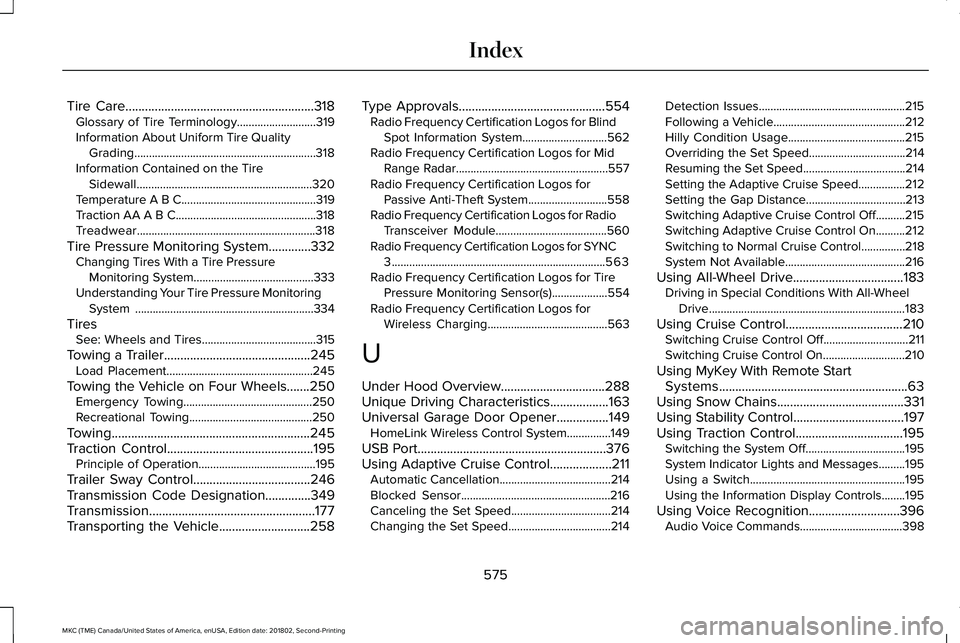
Tire Care..........................................................318Glossary of Tire Terminology...........................319Information About Uniform Tire QualityGrading..............................................................318Information Contained on the TireSidewall............................................................320Temperature A B C..............................................319Traction AA A B C................................................318Treadwear.............................................................318
Tire Pressure Monitoring System.............332Changing Tires With a Tire PressureMonitoring System.........................................333Understanding Your Tire Pressure MonitoringSystem .............................................................334
TiresSee: Wheels and Tires.......................................315
Towing a Trailer.............................................245Load Placement..................................................245
Towing the Vehicle on Four Wheels.......250Emergency Towing............................................250Recreational Towing..........................................250
Towing.............................................................245Traction Control.............................................195Principle of Operation........................................195
Trailer Sway Control....................................246Transmission Code Designation..............349Transmission...................................................177Transporting the Vehicle............................258
Type Approvals.............................................554Radio Frequency Certification Logos for BlindSpot Information System.............................562Radio Frequency Certification Logos for MidRange Radar....................................................557Radio Frequency Certification Logos forPassive Anti-Theft System...........................558Radio Frequency Certification Logos for RadioTransceiver Module......................................560Radio Frequency Certification Logos for SYNC3.........................................................................563Radio Frequency Certification Logos for TirePressure Monitoring Sensor(s)...................554Radio Frequency Certification Logos forWireless Charging.........................................563
U
Under Hood Overview................................288Unique Driving Characteristics..................163Universal Garage Door Opener................149HomeLink Wireless Control System...............149
USB Port..........................................................376Using Adaptive Cruise Control...................211Automatic Cancellation......................................214Blocked Sensor...................................................216Canceling the Set Speed..................................214Changing the Set Speed...................................214
Detection Issues..................................................215Following a Vehicle.............................................212Hilly Condition Usage........................................215Overriding the Set Speed.................................214Resuming the Set Speed...................................214Setting the Adaptive Cruise Speed................212Setting the Gap Distance..................................213Switching Adaptive Cruise Control Off..........215Switching Adaptive Cruise Control On..........212Switching to Normal Cruise Control...............218System Not Available.........................................216
Using All-Wheel Drive..................................183Driving in Special Conditions With All-WheelDrive...................................................................183
Using Cruise Control....................................210Switching Cruise Control Off.............................211Switching Cruise Control On............................210
Using MyKey With Remote StartSystems..........................................................63Using Snow Chains.......................................331Using Stability Control..................................197Using Traction Control.................................195Switching the System Off..................................195System Indicator Lights and Messages.........195Using a Switch.....................................................195Using the Information Display Controls........195
Using Voice Recognition............................396Audio Voice Commands...................................398
575
MKC (TME) Canada/United States of America, enUSA, Edition date: 201802, Second-Printing
Index
Page 579 of 581
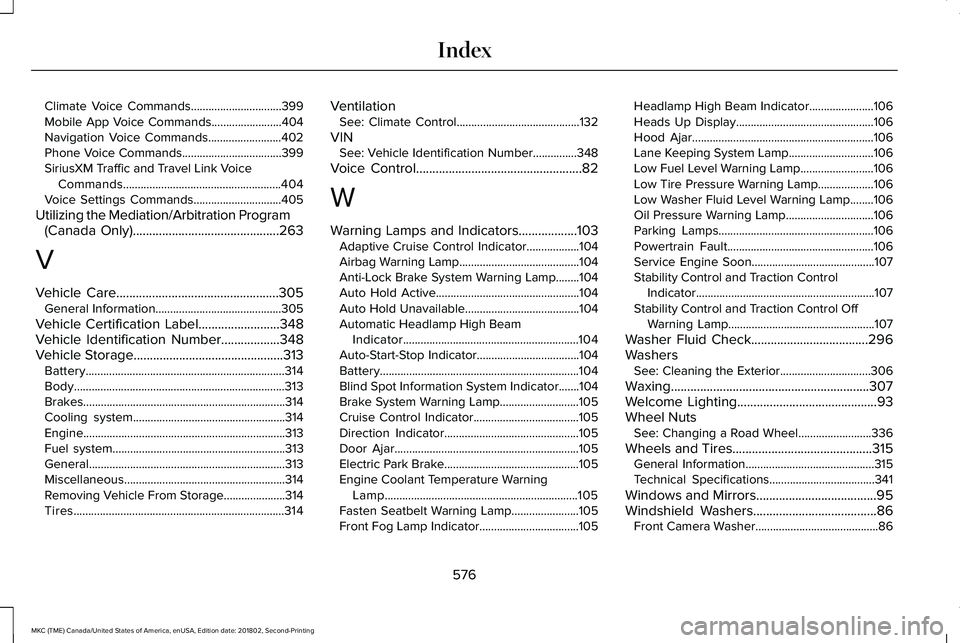
Climate Voice Commands...............................399Mobile App Voice Commands........................404Navigation Voice Commands.........................402Phone Voice Commands..................................399SiriusXM Traffic and Travel Link VoiceCommands......................................................404Voice Settings Commands..............................405
Utilizing the Mediation/Arbitration Program(Canada Only).............................................263
V
Vehicle Care..................................................305General Information...........................................305
Vehicle Certification Label.........................348Vehicle Identification Number..................348Vehicle Storage..............................................313Battery....................................................................314Body........................................................................313Brakes.....................................................................314Cooling system....................................................314Engine.....................................................................313Fuel system...........................................................313General...................................................................313Miscellaneous.......................................................314Removing Vehicle From Storage.....................314Tires........................................................................314
VentilationSee: Climate Control..........................................132
VINSee: Vehicle Identification Number...............348
Voice Control...................................................82
W
Warning Lamps and Indicators..................103Adaptive Cruise Control Indicator..................104Airbag Warning Lamp.........................................104Anti-Lock Brake System Warning Lamp........104Auto Hold Active.................................................104Auto Hold Unavailable.......................................104Automatic Headlamp High BeamIndicator............................................................104Auto-Start-Stop Indicator...................................104Battery....................................................................104Blind Spot Information System Indicator.......104Brake System Warning Lamp...........................105Cruise Control Indicator....................................105Direction Indicator..............................................105Door Ajar...............................................................105Electric Park Brake..............................................105Engine Coolant Temperature WarningLamp..................................................................105Fasten Seatbelt Warning Lamp.......................105Front Fog Lamp Indicator..................................105
Headlamp High Beam Indicator......................106Heads Up Display...............................................106Hood Ajar..............................................................106Lane Keeping System Lamp.............................106Low Fuel Level Warning Lamp.........................106Low Tire Pressure Warning Lamp...................106Low Washer Fluid Level Warning Lamp........106Oil Pressure Warning Lamp..............................106Parking Lamps.....................................................106Powertrain Fault..................................................106Service Engine Soon..........................................107Stability Control and Traction ControlIndicator.............................................................107Stability Control and Traction Control OffWarning Lamp..................................................107
Washer Fluid Check....................................296WashersSee: Cleaning the Exterior...............................306
Waxing.............................................................307Welcome Lighting...........................................93Wheel NutsSee: Changing a Road Wheel.........................336
Wheels and Tires...........................................315General Information............................................315Technical Specifications....................................341
Windows and Mirrors.....................................95Windshield Washers......................................86Front Camera Washer..........................................86
576
MKC (TME) Canada/United States of America, enUSA, Edition date: 201802, Second-Printing
Index