display LINCOLN MKC 2019 Workshop Manual
[x] Cancel search | Manufacturer: LINCOLN, Model Year: 2019, Model line: MKC, Model: LINCOLN MKC 2019Pages: 581, PDF Size: 5.41 MB
Page 130 of 581

Remote Start
ActionMessage
A reminder to apply the brake and push the gearshift button to drive your vehicle after a remotestart.To Drive: Press Brake and Gear ShiftButton
Seats
ActionMessage
A reminder that memory seats are not available while driving.Memory Recall Not Permitted While Driving
Shows where you have saved your memory setting.Memory {0} Saved
Starting System
ActionMessage
A reminder to apply the brake when starting your vehicle .To START Press Brake
The starter has exceeded its cranking time in attempting to start your vehicle.Cranking Time Exceeded
The starter is attempting to start your vehicle.Engine Start Pending Please Wait
The system has cancelled the pending start.Pending Start Cancelled
127
MKC (TME) Canada/United States of America, enUSA, Edition date: 201802, Second-Printing
Information Displays
Page 131 of 581
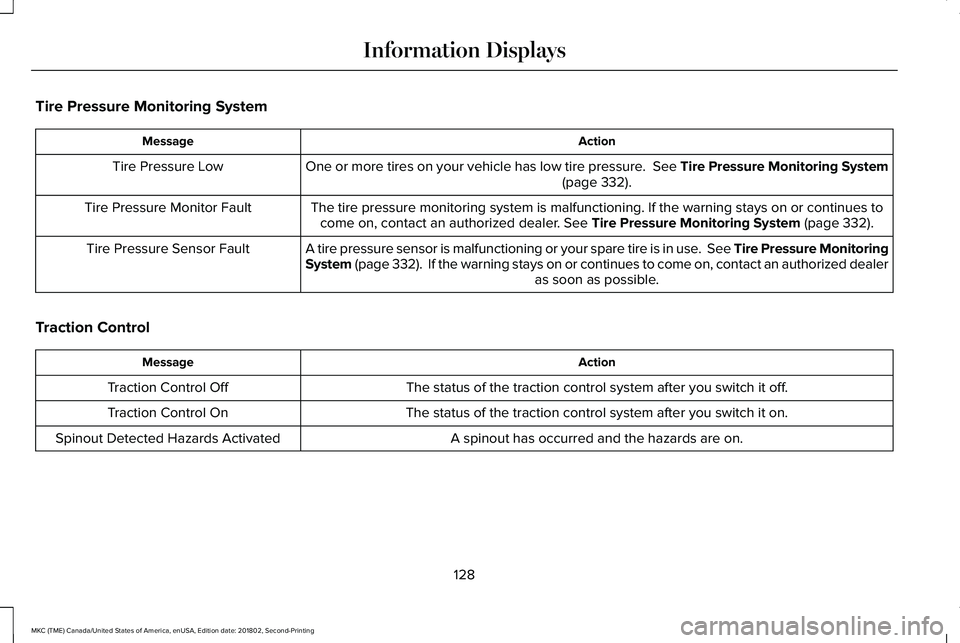
Tire Pressure Monitoring System
ActionMessage
One or more tires on your vehicle has low tire pressure. See Tire Pressure Monitoring System(page 332).Tire Pressure Low
The tire pressure monitoring system is malfunctioning. If the warning stays on or continues tocome on, contact an authorized dealer. See Tire Pressure Monitoring System (page 332).Tire Pressure Monitor Fault
A tire pressure sensor is malfunctioning or your spare tire is in use. See Tire Pressure MonitoringSystem (page 332). If the warning stays on or continues to come on, contact an authorized dealeras soon as possible.
Tire Pressure Sensor Fault
Traction Control
ActionMessage
The status of the traction control system after you switch it off.Traction Control Off
The status of the traction control system after you switch it on.Traction Control On
A spinout has occurred and the hazards are on.Spinout Detected Hazards Activated
128
MKC (TME) Canada/United States of America, enUSA, Edition date: 201802, Second-Printing
Information Displays
Page 132 of 581
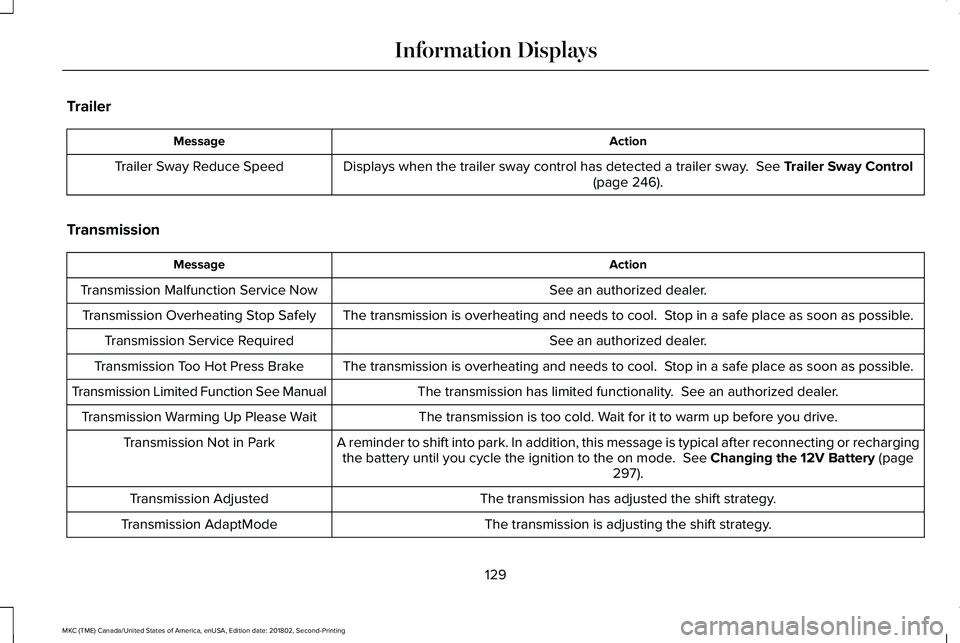
Trailer
ActionMessage
Displays when the trailer sway control has detected a trailer sway. See Trailer Sway Control(page 246).Trailer Sway Reduce Speed
Transmission
ActionMessage
See an authorized dealer.Transmission Malfunction Service Now
The transmission is overheating and needs to cool. Stop in a safe place as soon as possible.Transmission Overheating Stop Safely
See an authorized dealer.Transmission Service Required
The transmission is overheating and needs to cool. Stop in a safe place as soon as possible.Transmission Too Hot Press Brake
The transmission has limited functionality. See an authorized dealer.Transmission Limited Function See Manual
The transmission is too cold. Wait for it to warm up before you drive.Transmission Warming Up Please Wait
A reminder to shift into park. In addition, this message is typical after reconnecting or rechargingthe battery until you cycle the ignition to the on mode. See Changing the 12V Battery (page297).
Transmission Not in Park
The transmission has adjusted the shift strategy.Transmission Adjusted
The transmission is adjusting the shift strategy.Transmission AdaptMode
129
MKC (TME) Canada/United States of America, enUSA, Edition date: 201802, Second-Printing
Information Displays
Page 133 of 581
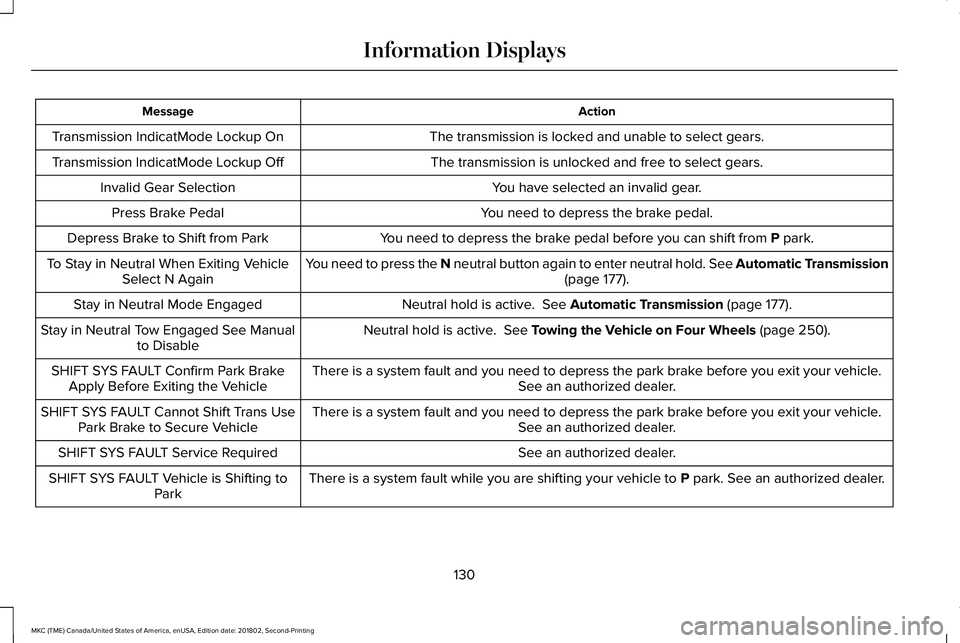
ActionMessage
The transmission is locked and unable to select gears.Transmission IndicatMode Lockup On
The transmission is unlocked and free to select gears.Transmission IndicatMode Lockup Off
You have selected an invalid gear.Invalid Gear Selection
You need to depress the brake pedal.Press Brake Pedal
You need to depress the brake pedal before you can shift from P park.Depress Brake to Shift from Park
You need to press the N neutral button again to enter neutral hold. See Automatic Transmission(page 177).To Stay in Neutral When Exiting VehicleSelect N Again
Neutral hold is active. See Automatic Transmission (page 177).Stay in Neutral Mode Engaged
Neutral hold is active. See Towing the Vehicle on Four Wheels (page 250).Stay in Neutral Tow Engaged See Manualto Disable
There is a system fault and you need to depress the park brake before you exit your vehicle.See an authorized dealer.SHIFT SYS FAULT Confirm Park BrakeApply Before Exiting the Vehicle
There is a system fault and you need to depress the park brake before you exit your vehicle.See an authorized dealer.SHIFT SYS FAULT Cannot Shift Trans UsePark Brake to Secure Vehicle
See an authorized dealer.SHIFT SYS FAULT Service Required
There is a system fault while you are shifting your vehicle to P park. See an authorized dealer.SHIFT SYS FAULT Vehicle is Shifting toPark
130
MKC (TME) Canada/United States of America, enUSA, Edition date: 201802, Second-Printing
Information Displays
Page 134 of 581
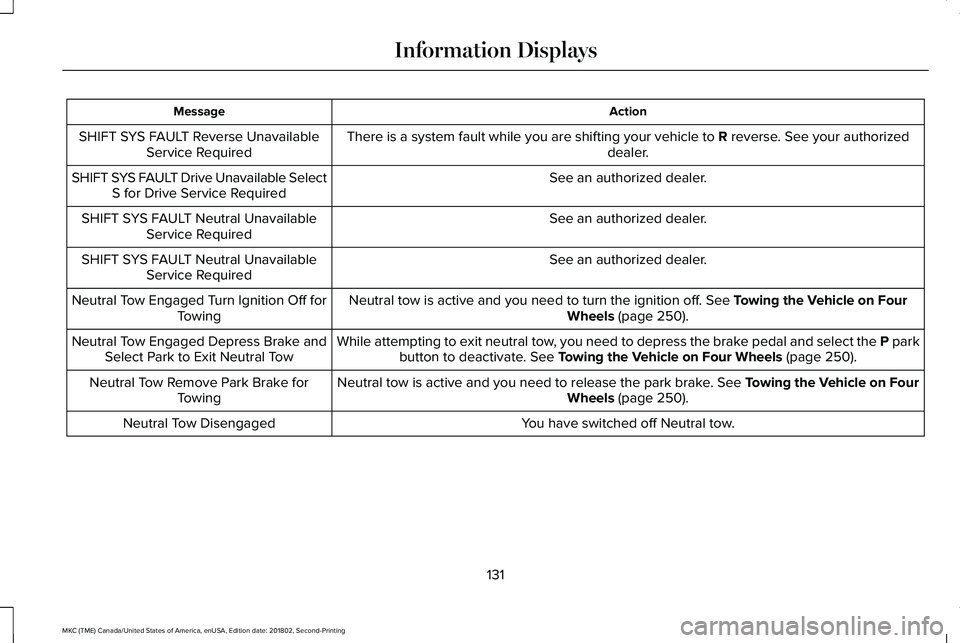
ActionMessage
There is a system fault while you are shifting your vehicle to R reverse. See your authorizeddealer.SHIFT SYS FAULT Reverse UnavailableService Required
See an authorized dealer.SHIFT SYS FAULT Drive Unavailable SelectS for Drive Service Required
See an authorized dealer.SHIFT SYS FAULT Neutral UnavailableService Required
See an authorized dealer.SHIFT SYS FAULT Neutral UnavailableService Required
Neutral tow is active and you need to turn the ignition off. See Towing the Vehicle on FourWheels (page 250).Neutral Tow Engaged Turn Ignition Off forTowing
While attempting to exit neutral tow, you need to depress the brake pedal and select the P parkbutton to deactivate. See Towing the Vehicle on Four Wheels (page 250).Neutral Tow Engaged Depress Brake andSelect Park to Exit Neutral Tow
Neutral tow is active and you need to release the park brake. See Towing the Vehicle on FourWheels (page 250).Neutral Tow Remove Park Brake forTowing
You have switched off Neutral tow.Neutral Tow Disengaged
131
MKC (TME) Canada/United States of America, enUSA, Edition date: 201802, Second-Printing
Information Displays
Page 139 of 581
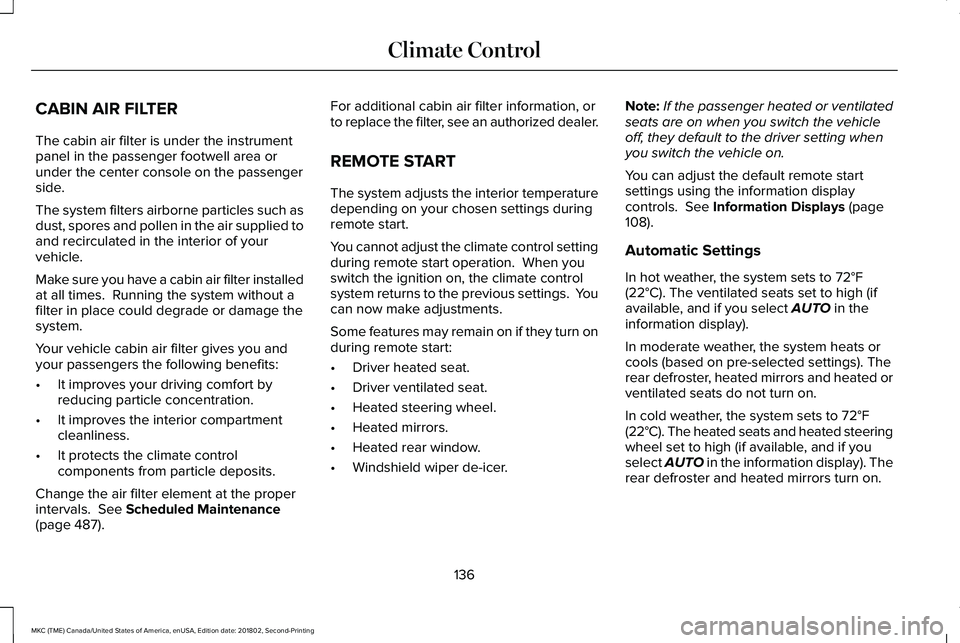
CABIN AIR FILTER
The cabin air filter is under the instrumentpanel in the passenger footwell area orunder the center console on the passengerside.
The system filters airborne particles such asdust, spores and pollen in the air supplied toand recirculated in the interior of yourvehicle.
Make sure you have a cabin air filter installedat all times. Running the system without afilter in place could degrade or damage thesystem.
Your vehicle cabin air filter gives you andyour passengers the following benefits:
•It improves your driving comfort byreducing particle concentration.
•It improves the interior compartmentcleanliness.
•It protects the climate controlcomponents from particle deposits.
Change the air filter element at the properintervals. See Scheduled Maintenance(page 487).
For additional cabin air filter information, orto replace the filter, see an authorized dealer.
REMOTE START
The system adjusts the interior temperaturedepending on your chosen settings duringremote start.
You cannot adjust the climate control settingduring remote start operation. When youswitch the ignition on, the climate controlsystem returns to the previous settings. Youcan now make adjustments.
Some features may remain on if they turn onduring remote start:
•Driver heated seat.
•Driver ventilated seat.
•Heated steering wheel.
•Heated mirrors.
•Heated rear window.
•Windshield wiper de-icer.
Note:If the passenger heated or ventilatedseats are on when you switch the vehicleoff, they default to the driver setting whenyou switch the vehicle on.
You can adjust the default remote startsettings using the information displaycontrols. See Information Displays (page108).
Automatic Settings
In hot weather, the system sets to 72°F(22°C). The ventilated seats set to high (ifavailable, and if you select AUTO in theinformation display).
In moderate weather, the system heats orcools (based on pre-selected settings). Therear defroster, heated mirrors and heated orventilated seats do not turn on.
In cold weather, the system sets to 72°F(22°C). The heated seats and heated steeringwheel set to high (if available, and if youselect AUTO in the information display). Therear defroster and heated mirrors turn on.
136
MKC (TME) Canada/United States of America, enUSA, Edition date: 201802, Second-Printing
Climate Control
Page 147 of 581
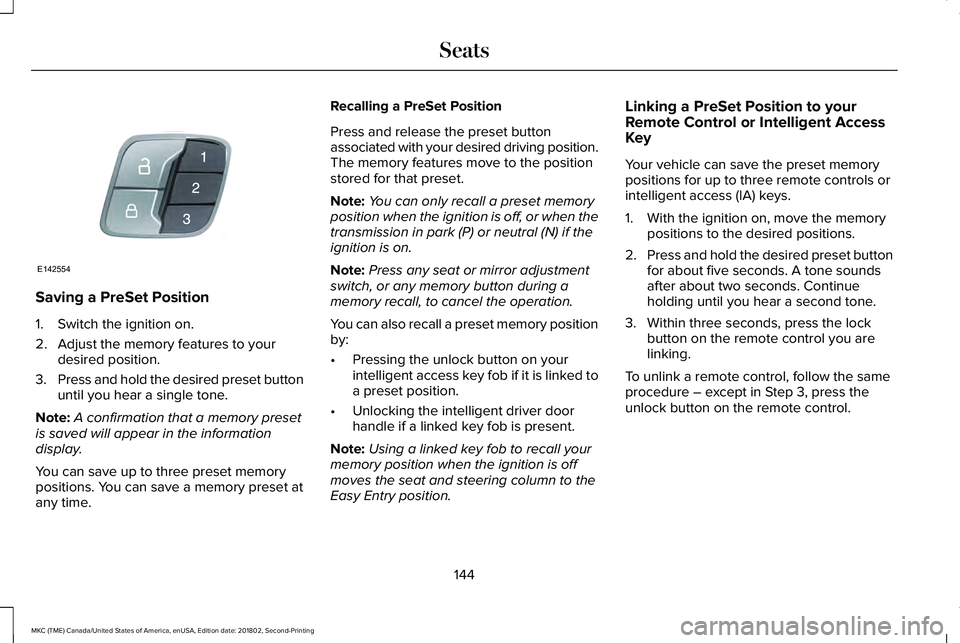
Saving a PreSet Position
1. Switch the ignition on.
2. Adjust the memory features to yourdesired position.
3.Press and hold the desired preset buttonuntil you hear a single tone.
Note:A confirmation that a memory presetis saved will appear in the informationdisplay.
You can save up to three preset memorypositions. You can save a memory preset atany time.
Recalling a PreSet Position
Press and release the preset buttonassociated with your desired driving position.The memory features move to the positionstored for that preset.
Note:You can only recall a preset memoryposition when the ignition is off, or when thetransmission in park (P) or neutral (N) if theignition is on.
Note:Press any seat or mirror adjustmentswitch, or any memory button during amemory recall, to cancel the operation.
You can also recall a preset memory positionby:
•Pressing the unlock button on yourintelligent access key fob if it is linked toa preset position.
•Unlocking the intelligent driver doorhandle if a linked key fob is present.
Note:Using a linked key fob to recall yourmemory position when the ignition is offmoves the seat and steering column to theEasy Entry position.
Linking a PreSet Position to yourRemote Control or Intelligent AccessKey
Your vehicle can save the preset memorypositions for up to three remote controls orintelligent access (IA) keys.
1. With the ignition on, move the memorypositions to the desired positions.
2.Press and hold the desired preset buttonfor about five seconds. A tone soundsafter about two seconds. Continueholding until you hear a second tone.
3. Within three seconds, press the lockbutton on the remote control you arelinking.
To unlink a remote control, follow the sameprocedure – except in Step 3, press theunlock button on the remote control.
144
MKC (TME) Canada/United States of America, enUSA, Edition date: 201802, Second-Printing
SeatsE142554
Page 148 of 581
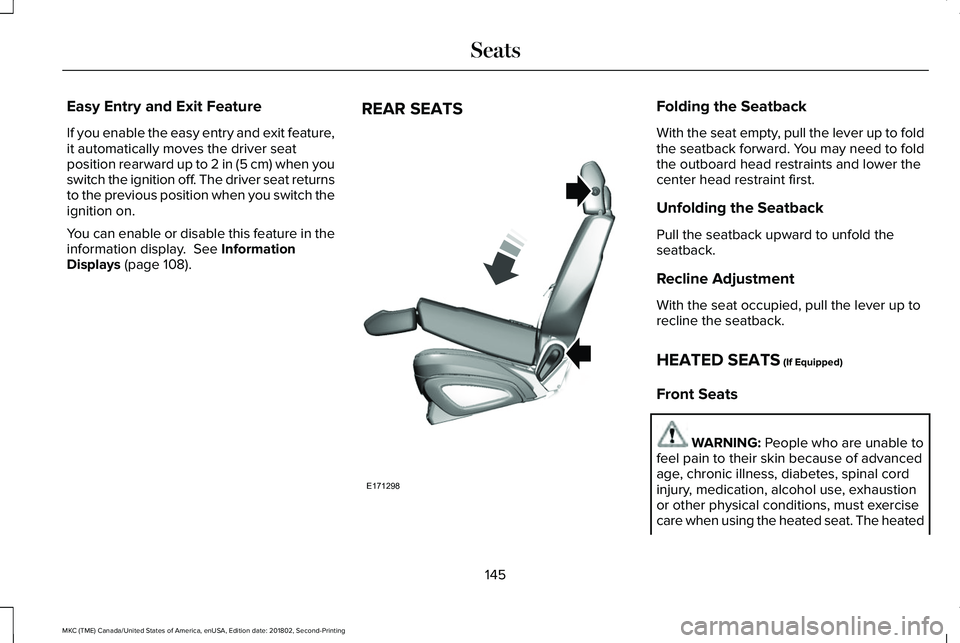
Easy Entry and Exit Feature
If you enable the easy entry and exit feature,it automatically moves the driver seatposition rearward up to 2 in (5 cm) when youswitch the ignition off. The driver seat returnsto the previous position when you switch theignition on.
You can enable or disable this feature in theinformation display. See InformationDisplays (page 108).
REAR SEATSFolding the Seatback
With the seat empty, pull the lever up to foldthe seatback forward. You may need to foldthe outboard head restraints and lower thecenter head restraint first.
Unfolding the Seatback
Pull the seatback upward to unfold theseatback.
Recline Adjustment
With the seat occupied, pull the lever up torecline the seatback.
HEATED SEATS (If Equipped)
Front Seats
WARNING: People who are unable tofeel pain to their skin because of advancedage, chronic illness, diabetes, spinal cordinjury, medication, alcohol use, exhaustionor other physical conditions, must exercisecare when using the heated seat. The heated
145
MKC (TME) Canada/United States of America, enUSA, Edition date: 201802, Second-Printing
SeatsE171298
Page 155 of 581
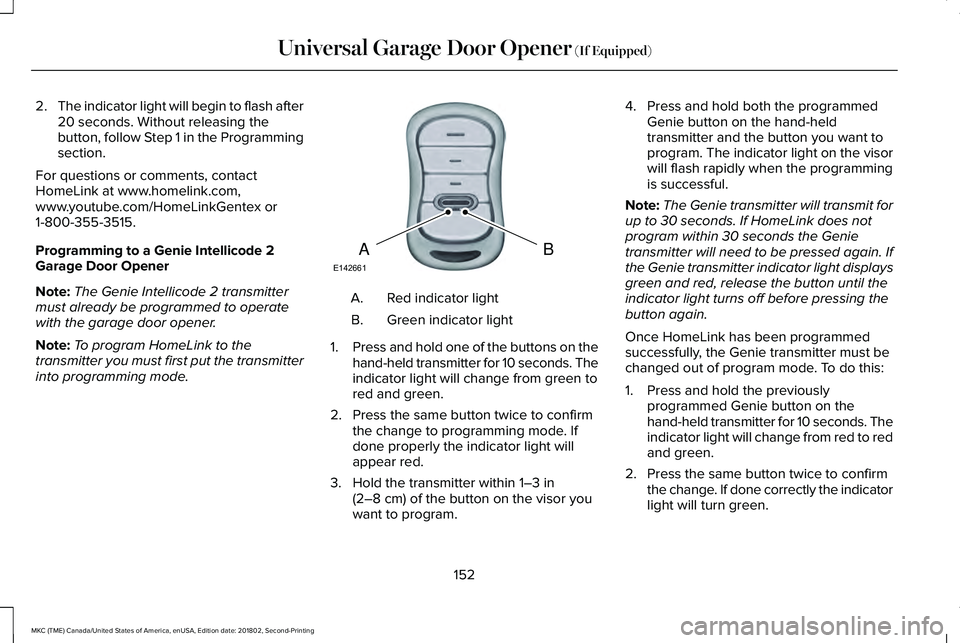
2.The indicator light will begin to flash after20 seconds. Without releasing thebutton, follow Step 1 in the Programmingsection.
For questions or comments, contactHomeLink at www.homelink.com,www.youtube.com/HomeLinkGentex or1-800-355-3515.
Programming to a Genie Intellicode 2Garage Door Opener
Note:The Genie Intellicode 2 transmittermust already be programmed to operatewith the garage door opener.
Note:To program HomeLink to thetransmitter you must first put the transmitterinto programming mode.
Red indicator lightA.
Green indicator lightB.
1.Press and hold one of the buttons on thehand-held transmitter for 10 seconds. Theindicator light will change from green tored and green.
2. Press the same button twice to confirmthe change to programming mode. Ifdone properly the indicator light willappear red.
3. Hold the transmitter within 1–3 in(2–8 cm) of the button on the visor youwant to program.
4. Press and hold both the programmedGenie button on the hand-heldtransmitter and the button you want toprogram. The indicator light on the visorwill flash rapidly when the programmingis successful.
Note:The Genie transmitter will transmit forup to 30 seconds. If HomeLink does notprogram within 30 seconds the Genietransmitter will need to be pressed again. Ifthe Genie transmitter indicator light displaysgreen and red, release the button until theindicator light turns off before pressing thebutton again.
Once HomeLink has been programmedsuccessfully, the Genie transmitter must bechanged out of program mode. To do this:
1. Press and hold the previouslyprogrammed Genie button on thehand-held transmitter for 10 seconds. Theindicator light will change from red to redand green.
2. Press the same button twice to confirmthe change. If done correctly the indicatorlight will turn green.
152
MKC (TME) Canada/United States of America, enUSA, Edition date: 201802, Second-Printing
Universal Garage Door Opener (If Equipped)BAE142661
Page 162 of 581

Within 20 seconds of switching the engineoff, press the brake pedal and press thebutton. After 20 seconds have expired, youcan no longer restart the engine without thekey present inside your vehicle.
Once the engine has started, it remainsrunning until you press the button, even ifthe system does not detect a valid key. If youopen and close a door while the engine isrunning, the system searches for a valid key.You cannot restart the engine if the systemdoes not detect a valid key within 20seconds.
Failure to Start
If you cannot start the engine after threeattempts, wait 10 seconds and follow thisprocedure:
1. Fully press the brake pedal.
2. Fully press the accelerator pedal andhold it there.
3. Start the engine.
Note:You can crank the engine for a totalof 60 seconds (without the engine starting)before the starting system temporarilydisables. The 60 seconds does not have tobe all at once. For example, if you crank theengine three times for 20 seconds each time,without the engine starting, you reached the60-second time limit. A message appears inthe information display alerting you that youexceeded the cranking time. You cannotattempt to start the engine for at least 15minutes. After 15 minutes, you are limited toa 15-second engine cranking time. You needto wait 60 minutes before you can crank theengine for 60 seconds again.
Automatic Engine Shutdown
If your vehicle is equipped with a keylessignition, it has a feature that automaticallyshuts down the engine if it has been idlingfor an extended period. The ignition alsoturns off in order to save battery power.Before the engine shuts down, a messageappears in the information display showinga timer counting down from 30 seconds. If
you do not intervene within 30 seconds, theengine shuts down. Another messageappears in the information display to informyou that the engine has shut down in orderto save fuel. Start your vehicle as younormally do.
Automatic Engine Shutdown Override
Note:You cannot permanently switch off theautomatic engine shutdown feature. Whenyou switch it off temporarily, it turns on atthe next ignition cycle.
You can stop the engine shutdown, or resetthe timer, at any point before the 30-secondcountdown has expired by doing any of thefollowing:
159
MKC (TME) Canada/United States of America, enUSA, Edition date: 201802, Second-Printing
Starting and Stopping the Engine