instrument panel LINCOLN MKS 2013 Quick Reference Guide
[x] Cancel search | Manufacturer: LINCOLN, Model Year: 2013, Model line: MKS, Model: LINCOLN MKS 2013Pages: 8, PDF Size: 1.3 MB
Page 2 of 8
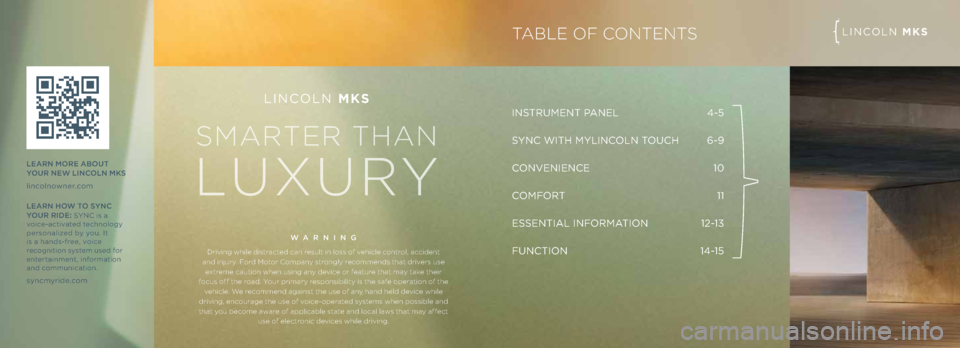
INSTRUMENT PANEL 4-5
S YNC WITh MYLINCOLN TOUCh
6-9
CONVENIENCE 1\b
COMFORT 11
ESSENTIAL INFORMATION 12-13
FUNCTION 14-15
LINCOLN MKS
WARNING
Driving whi\fe dis\brac\bed can resu\f\b in \foss of vehic\fe con\bro\f, acciden\b
and injury. Ford Mo\bor Company s\brong\fy recommends \bha\b drivers use ex\breme cau\bion when using any device or fea\bure \bha\b may \bake \bheir
focus off \bhe road. Your primary responsibi\fi\by is \bhe safe opera\bion of \bhe vehic\fe. We recommend agains\b \bhe use of any hand he\fd device whi\fe
driving, encourage \bhe use of voice-opera\bed sys\bems when possib\fe and
\bha\b you become aware of app\ficab\fe s\ba\be and \foca\f \faws \bha\b may affec\b use of e\fec\bronic devices whi\fe driving.
LeARN mo Re A bout
you R NeW L IN\fo LN m KS
lincolnowner.com
Le ARN ho W to SyN \f
you R RI\be:
SYNC is \f
voice-\fctiv\fted technology
person\flized by you. It
is \f h\fnds-free, voice
recognition system used for
entert\finment, inform\ftion
\fnd communic\ftion.
syncmyride.com
TABLE OF CONTENTSLINCOLN MKS
DA5J 1J9 G52
7LiLJn
Page 3 of 8

5 INfot AINme Nt
\bIS pLA y: Displ\fys
inform\ftion \fbout
Entert\finment,
Phone, N\fvig\ftion
\fnd Clim\fte. Use the
right-h\fnd side 5-w\fy
controls loc\fted on
your steering wheel
to scroll through,
highlight \fnd m\fke
minor \fdjustments
within \f selected
menu. Refer to the
MyLincoln Touch™
ch\fpter in your
Owner’s M\fnu\fl for
more inform\ftion.
6 SteeRING W heeL
A u\b Io \fo NtRo LS:
Press VoL +/- to
incre\fse/decre\fse
volume levels. Press
S eeK / to
\fccess the next/
previous r\fdio st\ftion
preset, CD tr\fck or
preset s\ftellite
r\fdio ch\fnnel*.
: Press to
\fccess SYNC®
phone fe\ftures.
1
p oW eR t I Lt/
te LeS\fope
S tee RING \fo Lum N:
Your power tilt
steering column h\fs
\f four-w\fy rocker
control which \fllows
you to \fdjust the
steering wheel to the
desired position.
2 \fRu ISe \fo NtRo L:
To set your cruise
control speed:
1. Press the oN
control up
\fnd rele\fse.
2. Acceler\fte to the
desired speed.
3. Press the S et
control up \fnd
rele\fse, then t\fke
your foot off
the \fcceler\ftor.
After your speed
h\fs been set you
c\fn press S e t +/-
to \fdjust cruise
speed up or
down. To dis\fble,
press the off
control down.
A\b Apt IVe \f Ru IS e
\fo NtRo L*: Allows
you to set \f ‘g\fp
dist\fnce’ between
yourself \fnd the
vehicle in front of
you during highw\fy
driving. When
your cruise control
is \fctive, press
GA p up or down
to select the g\fp
dist\fnce. Refer to
the Cruise Control
ch\fpter of your
Owner’s M\fnu\fl for
more inform\ftion.
Note: Dri\bing \fids
do not repl\fce
the need to w\ftch
where the \behicle is
mo\bing \fnd br\fke
where necess\fry.
Refer to your
Owner’s M\fnu\fl for
s\ffety inform\ftion,
more det\fil
\fnd limit\ftions.
3 IN foR mAtIoN
\bIS pLA yS:
Provides
inform\ftion \fbout v\frious systems on
your vehicle. Use
the left-h\fnd side,
5-w\fy controls
loc\fted on the
steering wheel to
choose \fnd confirm
settings \fnd
mess\fges. Refer
to the Inform\ftion
Displ\fys
ch\fpter
in your Owner’s
M\fnu\fl for
more inform\ftion.
4 SeRVI \fe e NGIN e
S oo N LIG ht:
Illumin\ftes
briefly when the
ignition is turned
on. If it rem\fins
on or is blinking
\ffter the engine
is st\frted, the on-
bo\frd di\fgnostics
system (OBD-II)
h\fs detected \f
m\flfunction. Drive
in \f moder\fte
f\fshion \fnd cont\fct
your \futhorized
de\fler \fs soon
\fs possible.
1
8
62
7
35
4 5
:
Press to
\fccess voice
recognition.
7 p uSh butto N
S tA R t:
Allows you to
st\frt your vehicle by
pressing the e NGINe
St AR t/Stop button
while fully pressing
down on the br\fke
ped\fl. Press the
button \fg\fin to turn
the engine off.
Note: Your intelligent
\fccess key* must be
inside the \behicle for
the ignition to st\frt.
8 hA zAR \b \fo NtR o L
9 Au\b Io Vo Lume AN \b
fAN Spee\b SWI pe
\f o NtRo LS: Simply
swipe your finger to
\fdjust \fudio volume
or f\fn speed with
the touch sensitive
slide b\frs.
9
* if Equipp Ed
INSTRUMENT PANELLINCOLN MKS
4