sensor LINCOLN MKS 2014 Service Manual
[x] Cancel search | Manufacturer: LINCOLN, Model Year: 2014, Model line: MKS, Model: LINCOLN MKS 2014Pages: 461, PDF Size: 5.98 MB
Page 275 of 461
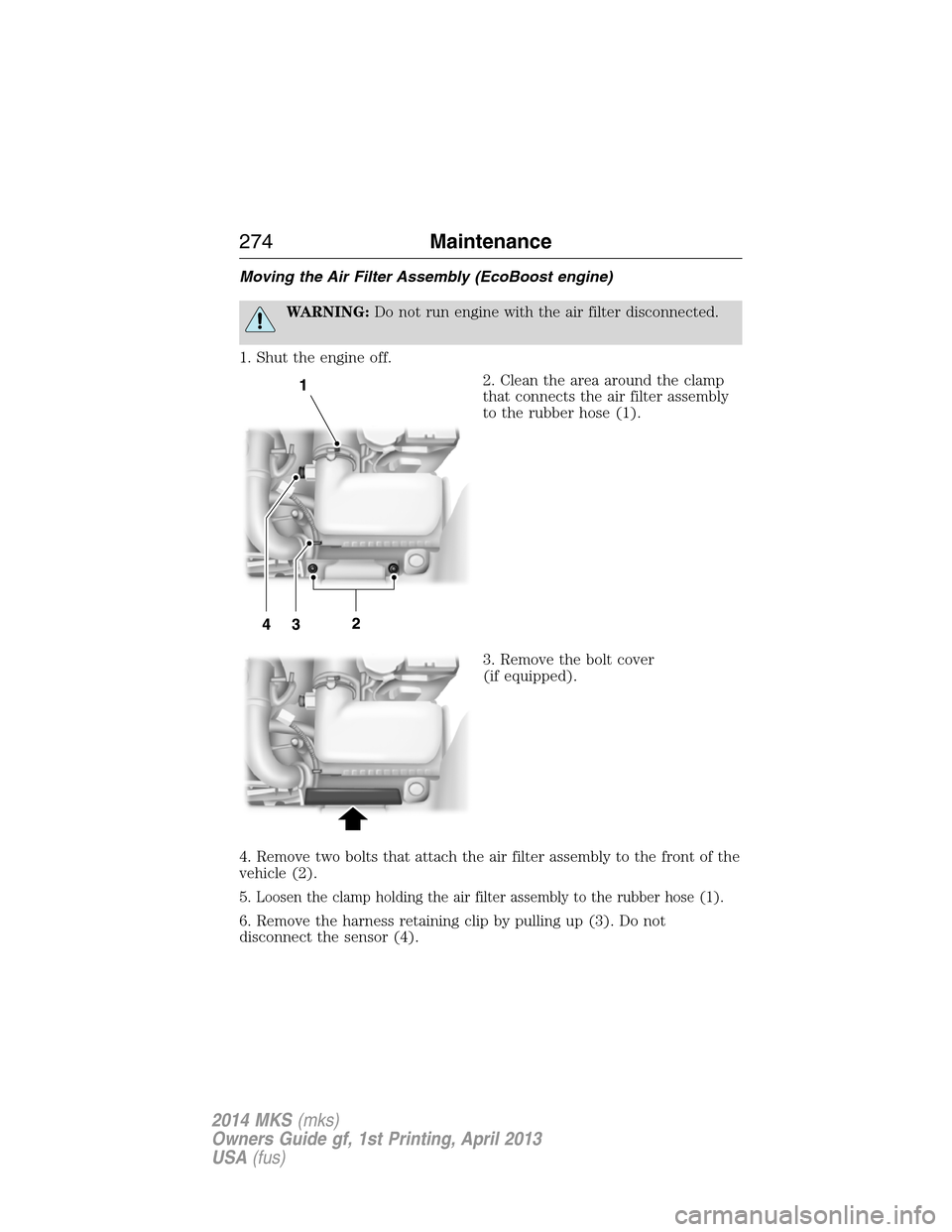
Moving the Air Filter Assembly (EcoBoost engine)
WARNING:Do not run engine with the air filter disconnected.
1. Shut the engine off.
2. Clean the area around the clamp
that connects the air filter assembly
to the rubber hose (1).
3. Remove the bolt cover
(if equipped).
4. Remove two bolts that attach the air filter assembly to the front of the
vehicle (2).
5.
Loosen the clamp holding the air filter assembly to the rubber hose (1).
6. Remove the harness retaining clip by pulling up (3). Do not
disconnect the sensor (4).
274Maintenance
2014 MKS(mks)
Owners Guide gf, 1st Printing, April 2013
USA(fus)
Page 276 of 461
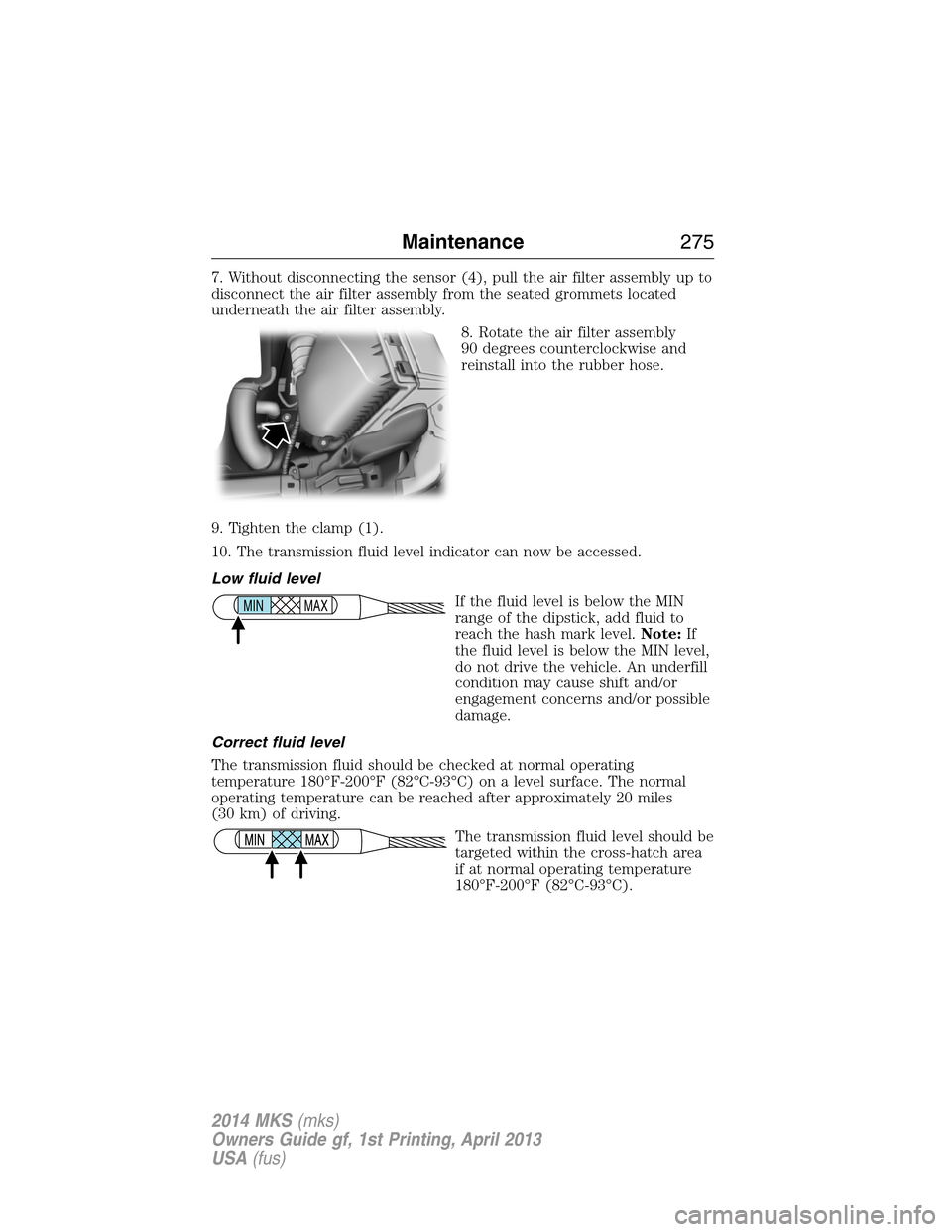
7. Without disconnecting the sensor (4), pull the air filter assembly up to
disconnect the air filter assembly from the seated grommets located
underneath the air filter assembly.
8. Rotate the air filter assembly
90 degrees counterclockwise and
reinstall into the rubber hose.
9. Tighten the clamp (1).
10. The transmission fluid level indicator can now be accessed.
Low fluid level
If the fluid level is below the MIN
range of the dipstick, add fluid to
reach the hash mark level.Note:If
the fluid level is below the MIN level,
do not drive the vehicle. An underfill
condition may cause shift and/or
engagement concerns and/or possible
damage.
Correct fluid level
The transmission fluid should be checked at normal operating
temperature 180°F-200°F (82°C-93°C) on a level surface. The normal
operating temperature can be reached after approximately 20 miles
(30 km) of driving.
The transmission fluid level should be
targeted within the cross-hatch area
if at normal operating temperature
180°F-200°F (82°C-93°C).
MAX MIN
Maintenance275
2014 MKS(mks)
Owners Guide gf, 1st Printing, April 2013
USA(fus)
Page 277 of 461
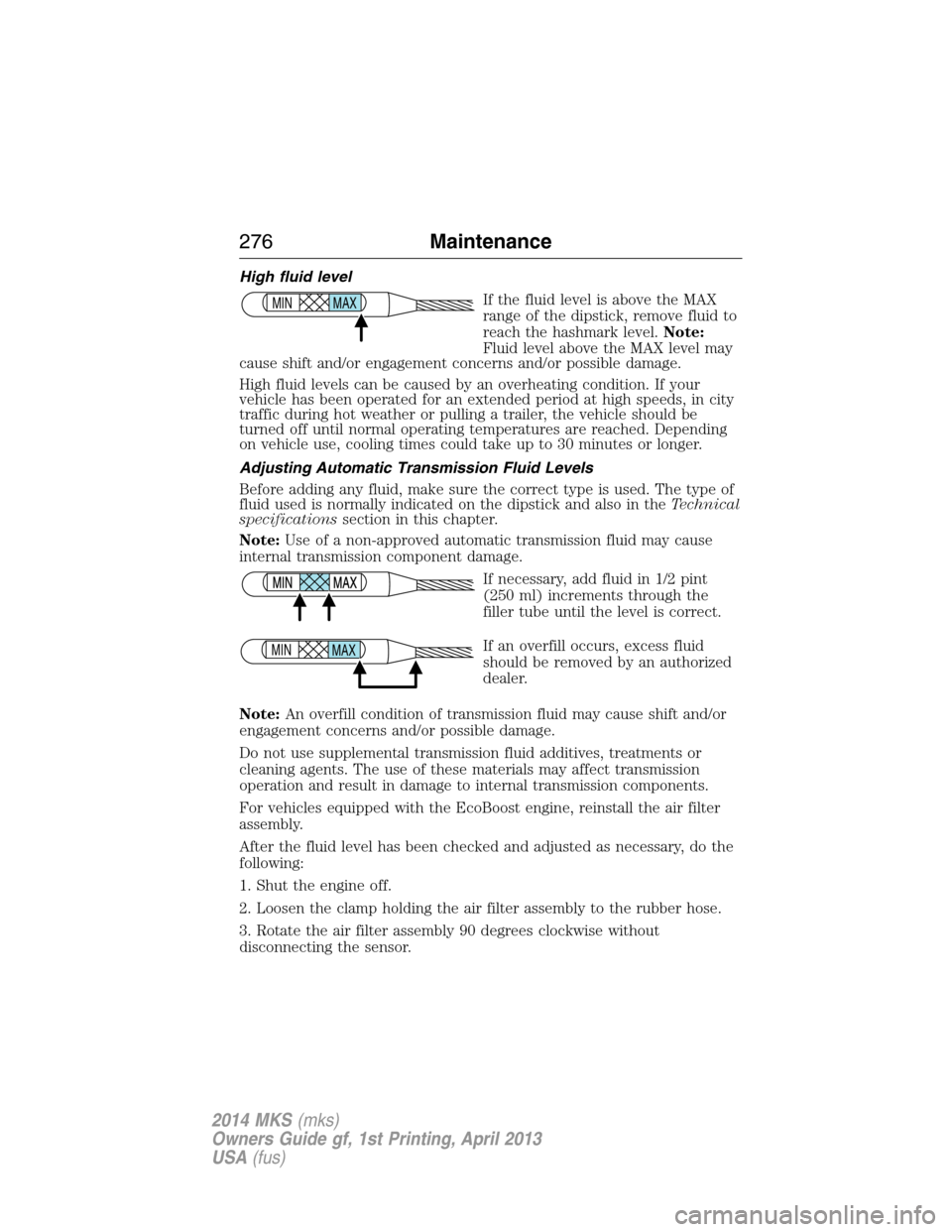
High fluid level
If the fluid level is above the MAX
range of the dipstick, remove fluid to
reach the hashmark level.Note:
Fluid level above the MAX level may
cause shift and/or engagement concerns and/or possible damage.
High fluid levels can be caused by an overheating condition. If your
vehicle has been operated for an extended period at high speeds, in city
traffic during hot weather or pulling a trailer, the vehicle should be
turned off until normal operating temperatures are reached. Depending
on vehicle use, cooling times could take up to 30 minutes or longer.
Adjusting Automatic Transmission Fluid Levels
Before adding any fluid, make sure the correct type is used. The type of
fluid used is normally indicated on the dipstick and also in theTechnical
specificationssection in this chapter.
Note:Use of a non-approved automatic transmission fluid may cause
internal transmission component damage.
If necessary, add fluid in 1/2 pint
(250 ml) increments through the
filler tube until the level is correct.
If an overfill occurs, excess fluid
should be removed by an authorized
dealer.
Note:An overfill condition of transmission fluid may cause shift and/or
engagement concerns and/or possible damage.
Do not use supplemental transmission fluid additives, treatments or
cleaning agents. The use of these materials may affect transmission
operation and result in damage to internal transmission components.
For vehicles equipped with the EcoBoost engine, reinstall the air filter
assembly.
After the fluid level has been checked and adjusted as necessary, do the
following:
1. Shut the engine off.
2. Loosen the clamp holding the air filter assembly to the rubber hose.
3. Rotate the air filter assembly 90 degrees clockwise without
disconnecting the sensor.
MAX MIN
MAX MIN
276Maintenance
2014 MKS(mks)
Owners Guide gf, 1st Printing, April 2013
USA(fus)
Page 310 of 461

Your vehicle is equipped with tires designed to provide a safe ride and
handling capability.
Important:Remember to replace the wheel valve stems when the road
tires are replaced on your vehicle.
The two front tires or two rear tires should generally be replaced as a
pair.
The tire pressure sensors mounted in the wheels (originally installed on
your vehicle) are not designed to be used in aftermarket wheels.
The use of wheels or tires not recommended by Ford Motor Company
may affect the operation of your tire pressure monitoring system.
If the tire pressure monitoring system indicator is flashing, the system is
malfunctioning. Your replacement tire might be incompatible with your
tire pressure monitoring system, or some component of the system may
be damaged.
Safety Practices
WARNING:If your vehicle is stuck in snow, mud, or sand, do
not rapidly spin the tires. Spinning the tires can tear the tire and
cause an explosion. A tire can explode in as little as three to five
seconds.
WARNING:Do not spin the wheels at over 35 mph (56 km/h).
The tires may fail and injure a passenger or bystander.
Driving habits have a great deal to do with your tire mileage and safety.
•Observe posted speed limits.
•Avoid fast starts, stops and turns.
•Avoid potholes and objects on the road.
•Do not run over curbs or hit the tire against a curb when parking.
Highway Hazards
No matter how carefully you drive, there is always the possibility that
you may eventually have a flat tire on the highway. Drive slowly to the
closest safe area out of traffic. This may further damage the flat tire, but
your safety is more important.
Wheels and Tires309
2014 MKS(mks)
Owners Guide gf, 1st Printing, April 2013
USA(fus)
Page 314 of 461

The tire pressure monitoring system complies with part 15 of the FCC
rules and with RSS-210 of Industry Canada. Operation is subject to the
following two conditions: (1) This device may not cause harmful
interference, and (2) This device must accept any interference received,
including interference that may cause undesired operation.
Changing Tires with a Tire Pressure Monitoring System
Note:Each road tire is equipped
with a tire pressure sensor located
inside the tire and wheel assembly
cavity. The pressure sensor is
attached to the valve stem. The
pressure sensor is covered by the
tire and is not visible unless the tire
is removed. Take care when
changing the tire to avoid damaging
the sensor.
You should always have your tires serviced by an authorized dealer.
Check the tire pressure periodically (at least monthly) using an accurate
tire gauge. SeeInflating Your Tiresin this chapter.
Understanding Your Tire Pressure Monitoring System
The tire pressure monitoring system measures pressure in your four road
tires and sends the tire pressure readings to your vehicle. The low tire
pressure warning light will turn on if the tire pressure is significantly low.
Once the light is illuminated, your tires are under-inflated and need to be
inflated to the manufacturer’s recommended tire pressure. Even if the
light turns on and a short time later turns off, your tire pressure still
needs to be checked.
When Your Temporary Spare Tire Is Installed
When one of your road tires needs to be replaced with the temporary
spare, the system will continue to identify an issue to remind you that
the damaged road wheel and tire assembly needs to be repaired and put
back on your vehicle.
To restore the full function of the tire pressure monitoring system, have
the damaged road wheel and tire assembly repaired and remounted on
your vehicle.
Wheels and Tires313
2014 MKS(mks)
Owners Guide gf, 1st Printing, April 2013
USA(fus)
Page 317 of 461
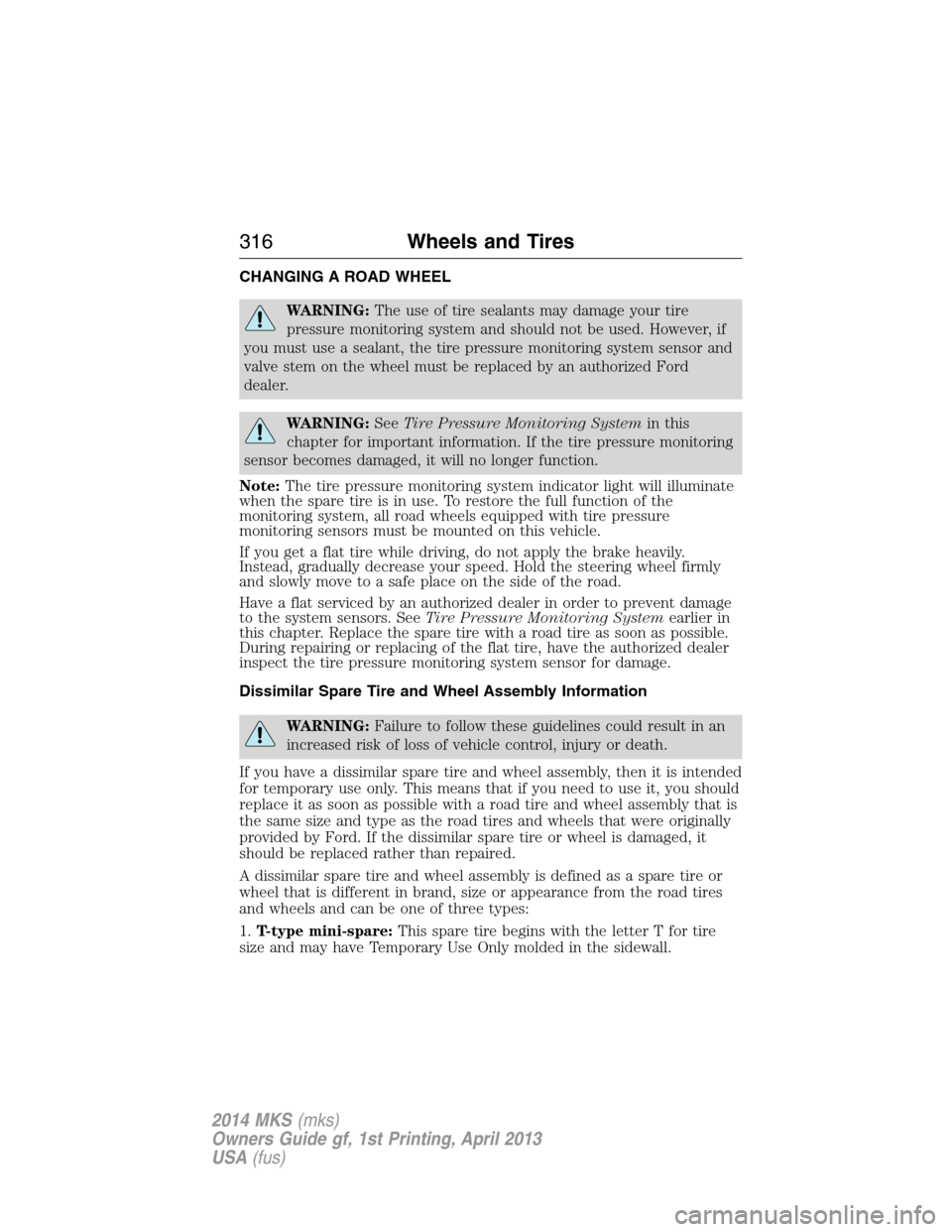
CHANGING A ROAD WHEEL
WARNING:The use of tire sealants may damage your tire
pressure monitoring system and should not be used. However, if
you must use a sealant, the tire pressure monitoring system sensor and
valve stem on the wheel must be replaced by an authorized Ford
dealer.
WARNING:SeeTire Pressure Monitoring Systemin this
chapter for important information. If the tire pressure monitoring
sensor becomes damaged, it will no longer function.
Note:The tire pressure monitoring system indicator light will illuminate
when the spare tire is in use. To restore the full function of the
monitoring system, all road wheels equipped with tire pressure
monitoring sensors must be mounted on this vehicle.
If you get a flat tire while driving, do not apply the brake heavily.
Instead, gradually decrease your speed. Hold the steering wheel firmly
and slowly move to a safe place on the side of the road.
Have a flat serviced by an authorized dealer in order to prevent damage
to the system sensors. SeeTire Pressure Monitoring Systemearlier in
this chapter. Replace the spare tire with a road tire as soon as possible.
During repairing or replacing of the flat tire, have the authorized dealer
inspect the tire pressure monitoring system sensor for damage.
Dissimilar Spare Tire and Wheel Assembly Information
WARNING:Failure to follow these guidelines could result in an
increased risk of loss of vehicle control, injury or death.
If you have a dissimilar spare tire and wheel assembly, then it is intended
for temporary use only. This means that if you need to use it, you should
replace it as soon as possible with a road tire and wheel assembly that is
the same size and type as the road tires and wheels that were originally
provided by Ford. If the dissimilar spare tire or wheel is damaged, it
should be replaced rather than repaired.
A dissimilar spare tire and wheel assembly is defined as a spare tire or
wheel that is different in brand, size or appearance from the road tires
and wheels and can be one of three types:
1.T-type mini-spare:This spare tire begins with the letter T for tire
size and may have Temporary Use Only molded in the sidewall.
316Wheels and Tires
2014 MKS(mks)
Owners Guide gf, 1st Printing, April 2013
USA(fus)
Page 382 of 461
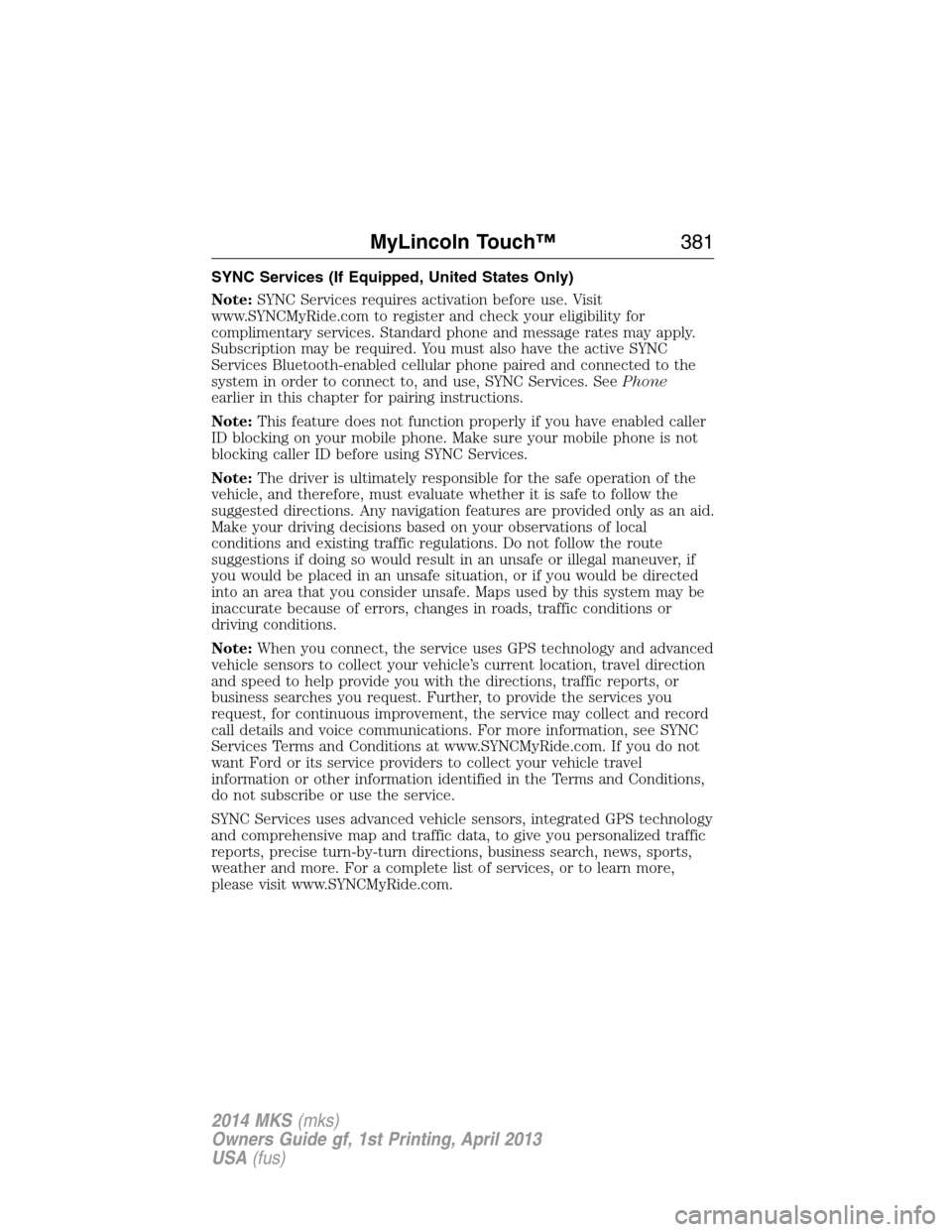
SYNC Services (If Equipped, United States Only)
Note:SYNC Services requires activation before use. Visit
www.SYNCMyRide.com to register and check your eligibility for
complimentary services. Standard phone and message rates may apply.
Subscription may be required. You must also have the active SYNC
Services Bluetooth-enabled cellular phone paired and connected to the
system in order to connect to, and use, SYNC Services. SeePhone
earlier in this chapter for pairing instructions.
Note:This feature does not function properly if you have enabled caller
ID blocking on your mobile phone. Make sure your mobile phone is not
blocking caller ID before using SYNC Services.
Note:The driver is ultimately responsible for the safe operation of the
vehicle, and therefore, must evaluate whether it is safe to follow the
suggested directions. Any navigation features are provided only as an aid.
Make your driving decisions based on your observations of local
conditions and existing traffic regulations. Do not follow the route
suggestions if doing so would result in an unsafe or illegal maneuver, if
you would be placed in an unsafe situation, or if you would be directed
into an area that you consider unsafe. Maps used by this system may be
inaccurate because of errors, changes in roads, traffic conditions or
driving conditions.
Note:When you connect, the service uses GPS technology and advanced
vehicle sensors to collect your vehicle’s current location, travel direction
and speed to help provide you with the directions, traffic reports, or
business searches you request. Further, to provide the services you
request, for continuous improvement, the service may collect and record
call details and voice communications. For more information, see SYNC
Services Terms and Conditions at www.SYNCMyRide.com. If you do not
want Ford or its service providers to collect your vehicle travel
information or other information identified in the Terms and Conditions,
do not subscribe or use the service.
SYNC Services uses advanced vehicle sensors, integrated GPS technology
and comprehensive map and traffic data, to give you personalized traffic
reports, precise turn-by-turn directions, business search, news, sports,
weather and more. For a complete list of services, or to learn more,
please visit www.SYNCMyRide.com.
MyLincoln Touch™381
2014 MKS(mks)
Owners Guide gf, 1st Printing, April 2013
USA(fus)
Page 459 of 461
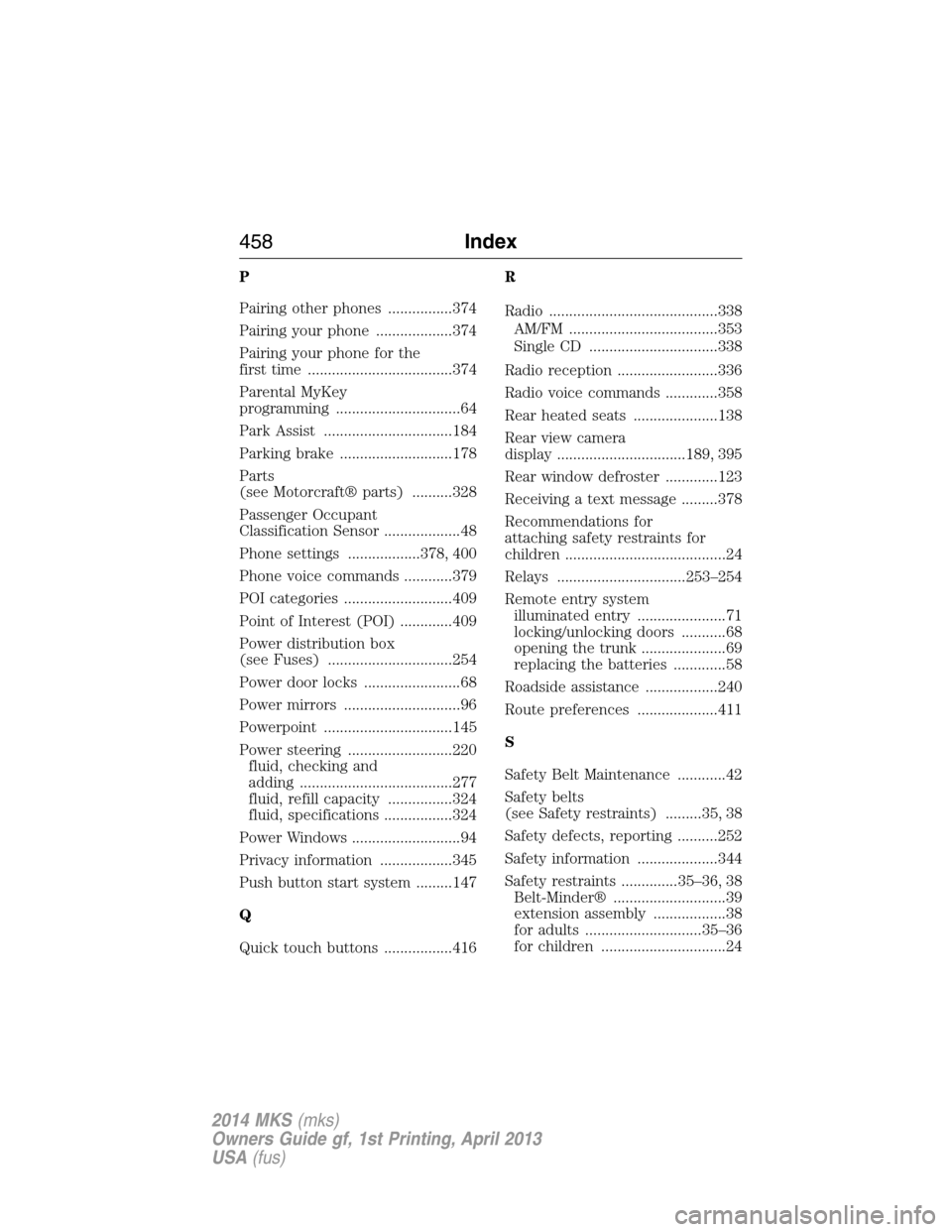
P
Pairing other phones ................374
Pairing your phone ...................374
Pairing your phone for the
first time ....................................374
Parental MyKey
programming ...............................64
Park Assist ................................184
Parking brake ............................178
Parts
(see Motorcraft® parts) ..........328
Passenger Occupant
Classification Sensor ...................48
Phone settings ..................378, 400
Phone voice commands ............379
POI categories ...........................409
Point of Interest (POI) .............409
Power distribution box
(see Fuses) ...............................254
Power door locks ........................68
Power mirrors .............................96
Powerpoint ................................145
Power steering ..........................220
fluid, checking and
adding ......................................277
fluid, refill capacity ................324
fluid, specifications .................324
Power Windows ...........................94
Privacy information ..................345
Push button start system .........147
Q
Quick touch buttons .................416R
Radio ..........................................338
AM/FM .....................................353
Single CD ................................338
Radio reception .........................336
Radio voice commands .............358
Rear heated seats .....................138
Rear view camera
display ................................189, 395
Rear window defroster .............123
Receiving a text message .........378
Recommendations for
attaching safety restraints for
children ........................................24
Relays ................................253–254
Remote entry system
illuminated entry ......................71
locking/unlocking doors ...........68
opening the trunk .....................69
replacing the batteries .............58
Roadside assistance ..................240
Route preferences ....................411
S
Safety Belt Maintenance ............42
Safety belts
(see Safety restraints) .........35, 38
Safety defects, reporting ..........252
Safety information ....................344
Safety restraints ..............35–36, 38
Belt-Minder® ............................39
extension assembly ..................38
for adults .............................35–36
for children ...............................24
458Index
2014 MKS(mks)
Owners Guide gf, 1st Printing, April 2013
USA(fus)
Page 460 of 461

Occupant Classification
Sensor ........................................48
safety belt maintenance ...........42
seat belt maintenance ..............42
warning light and chime ..........39
Safety restraints -
LATCH anchors ...........................28
Safety seats for children ............24
Safety Compliance
Certification Label ....................329
Satellite Radio ...................338, 359
Scheduled Maintenance Guide
Normal Scheduled
Maintenance and Log .............442
SD card ......................339, 366, 407
Seat belts
(see Safety restraints) ...............35
Seats
child safety seats ......................24
climate control ........................136
easy access/easyout feature ..135
front seats .......................132, 135
heated ......................................138
memory seat .....................59, 134
SecuriCode keyless entry
system ..........................................72
SecuriLock passive anti-theft
system ..........................................77
Sending new text messages .....377
Setting a destination ................407
Setting a destination
by voice .....................................407
Settings ......................................392
Setting the clock ...............338, 393
Side air curtain ...........................53
Side-curtain airbags system .......53SIRIUS® satellite radio ............359
SIRIUS satellite radio voice
commands .................................361
SIRIUS Travel Link ...................384
SIRIUS Travel Link voice
commands .................................386
SOS Post Crash Alert .................45
Spark plugs,
specifications .....................323, 328
Specification chart,
lubricants ...................................324
Stability system .........................181
Starting your vehicle ................148
jump starting ..........................242
push button start system .......147
Steering wheel ............................80
controls ......................................81
tilting .........................................80
Sunshade .....................................99
Supplemental Restraint System
(SRS) (see airbags) ....................46
Supported media file types ......370
Supported player, media
formats and metadata
information ................................370
SYNC® Services ........................381
System settings .........................396
T
Temperature control
(see Climate control) .......123, 404
Text messaging .........................376
Tilt steering wheel ......................80
Index459
2014 MKS(mks)
Owners Guide gf, 1st Printing, April 2013
USA(fus)