sport mode LINCOLN MKS 2015 Owners Manual
[x] Cancel search | Manufacturer: LINCOLN, Model Year: 2015, Model line: MKS, Model: LINCOLN MKS 2015Pages: 424, PDF Size: 3.96 MB
Page 104 of 424
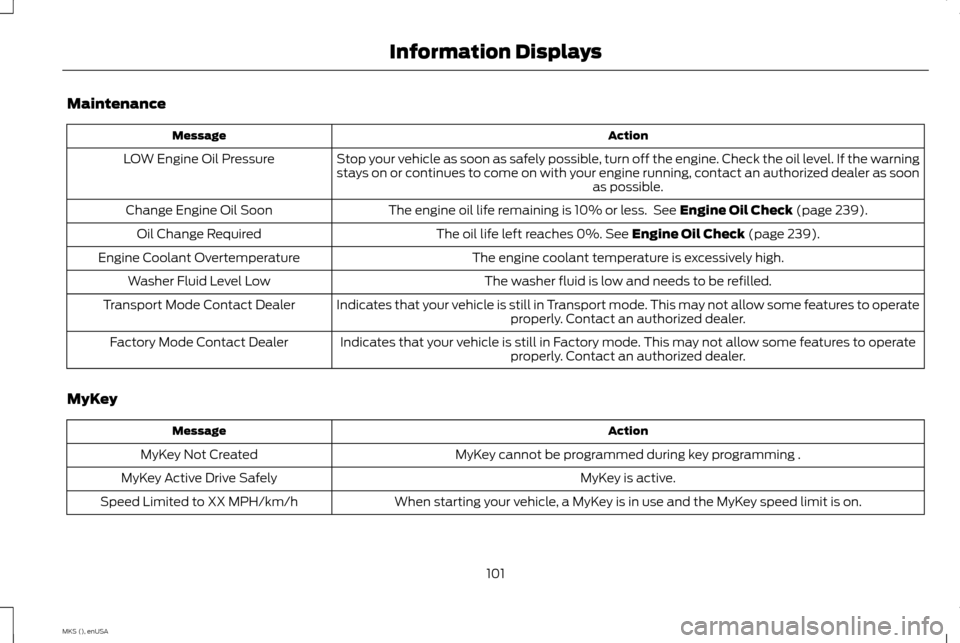
Maintenance
Action
Message
Stop your vehicle as soon as safely possible, turn off the engine. Check the oil level. If the warning
stays on or continues to come on with your engine running, contact an authorized dealer as soon as possible.
LOW Engine Oil Pressure
The engine oil life remaining is 10% or less. See Engine Oil Check (page 239).
Change Engine Oil Soon
The oil life left reaches 0%.
See Engine Oil Check (page 239).
Oil Change Required
The engine coolant temperature is excessively high.
Engine Coolant Overtemperature
The washer fluid is low and needs to be refilled.
Washer Fluid Level Low
Indicates that your vehicle is still in Transport mode. This may not allow some features to operateproperly. Contact an authorized dealer.
Transport Mode Contact Dealer
Indicates that your vehicle is still in Factory mode. This may not allow some features to operateproperly. Contact an authorized dealer.
Factory Mode Contact Dealer
MyKey Action
Message
MyKey cannot be programmed during key programming .
MyKey Not Created
MyKey is active.
MyKey Active Drive Safely
When starting your vehicle, a MyKey is in use and the MyKey speed limit is on.
Speed Limited to XX MPH/km/h
101
MKS (), enUSA Information Displays
Page 188 of 424
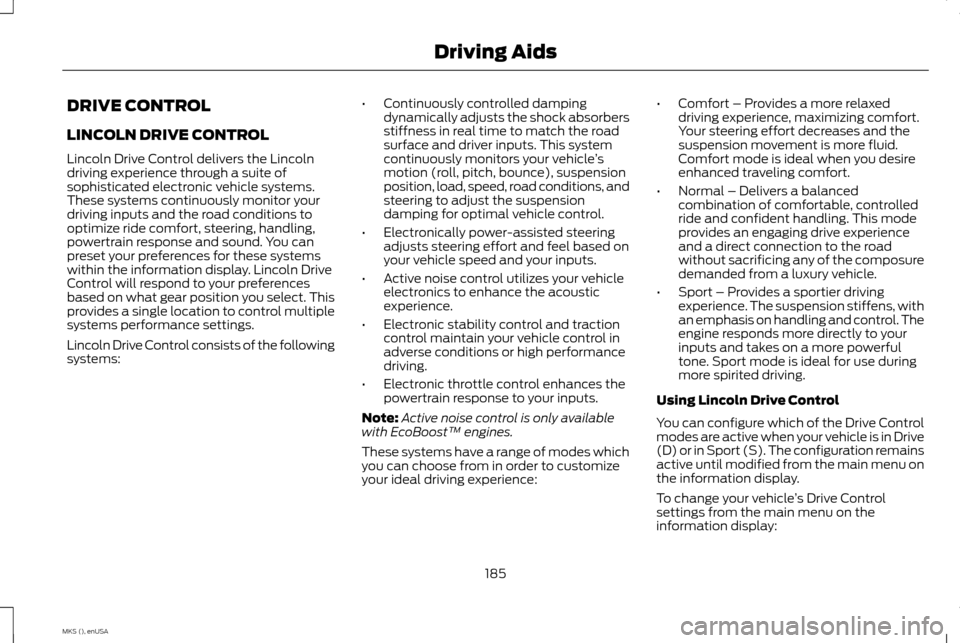
DRIVE CONTROL
LINCOLN DRIVE CONTROL
Lincoln Drive Control delivers the Lincoln
driving experience through a suite of
sophisticated electronic vehicle systems.
These systems continuously monitor your
driving inputs and the road conditions to
optimize ride comfort, steering, handling,
powertrain response and sound. You can
preset your preferences for these systems
within the information display. Lincoln Drive
Control will respond to your preferences
based on what gear position you select. This
provides a single location to control multiple
systems performance settings.
Lincoln Drive Control consists of the following
systems:
•
Continuously controlled damping
dynamically adjusts the shock absorbers
stiffness in real time to match the road
surface and driver inputs. This system
continuously monitors your vehicle ’s
motion (roll, pitch, bounce), suspension
position, load, speed, road conditions, and
steering to adjust the suspension
damping for optimal vehicle control.
• Electronically power-assisted steering
adjusts steering effort and feel based on
your vehicle speed and your inputs.
• Active noise control utilizes your vehicle
electronics to enhance the acoustic
experience.
• Electronic stability control and traction
control maintain your vehicle control in
adverse conditions or high performance
driving.
• Electronic throttle control enhances the
powertrain response to your inputs.
Note: Active noise control is only available
with EcoBoost™ engines.
These systems have a range of modes which
you can choose from in order to customize
your ideal driving experience: •
Comfort – Provides a more relaxed
driving experience, maximizing comfort.
Your steering effort decreases and the
suspension movement is more fluid.
Comfort mode is ideal when you desire
enhanced traveling comfort.
• Normal – Delivers a balanced
combination of comfortable, controlled
ride and confident handling. This mode
provides an engaging drive experience
and a direct connection to the road
without sacrificing any of the composure
demanded from a luxury vehicle.
• Sport – Provides a sportier driving
experience. The suspension stiffens, with
an emphasis on handling and control. The
engine responds more directly to your
inputs and takes on a more powerful
tone. Sport mode is ideal for use during
more spirited driving.
Using Lincoln Drive Control
You can configure which of the Drive Control
modes are active when your vehicle is in Drive
(D) or in Sport (S). The configuration remains
active until modified from the main menu on
the information display.
To change your vehicle ’s Drive Control
settings from the main menu on the
information display:
185
MKS (), enUSA Driving Aids
Page 189 of 424
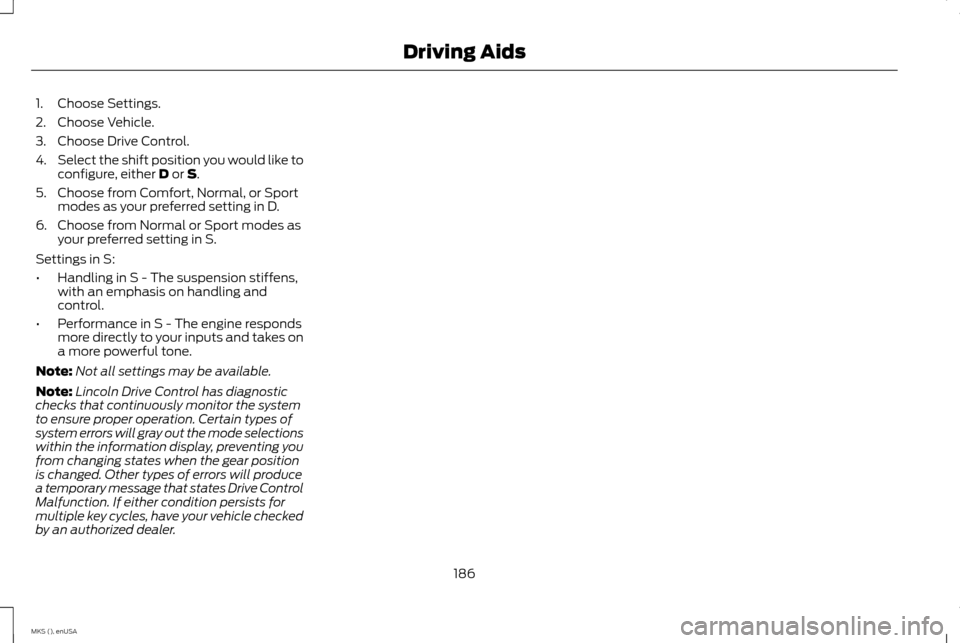
1. Choose Settings.
2. Choose Vehicle.
3. Choose Drive Control.
4.
Select the shift position you would like to
configure, either D or S.
5. Choose from Comfort, Normal, or Sport modes as your preferred setting in D.
6. Choose from Normal or Sport modes as your preferred setting in S.
Settings in S:
• Handling in S - The suspension stiffens,
with an emphasis on handling and
control.
• Performance in S - The engine responds
more directly to your inputs and takes on
a more powerful tone.
Note: Not all settings may be available.
Note: Lincoln Drive Control has diagnostic
checks that continuously monitor the system
to ensure proper operation. Certain types of
system errors will gray out the mode selections
within the information display, preventing you
from changing states when the gear position
is changed. Other types of errors will produce
a temporary message that states Drive Control
Malfunction. If either condition persists for
multiple key cycles, have your vehicle checked
by an authorized dealer.
186
MKS (), enUSA Driving Aids
Page 206 of 424
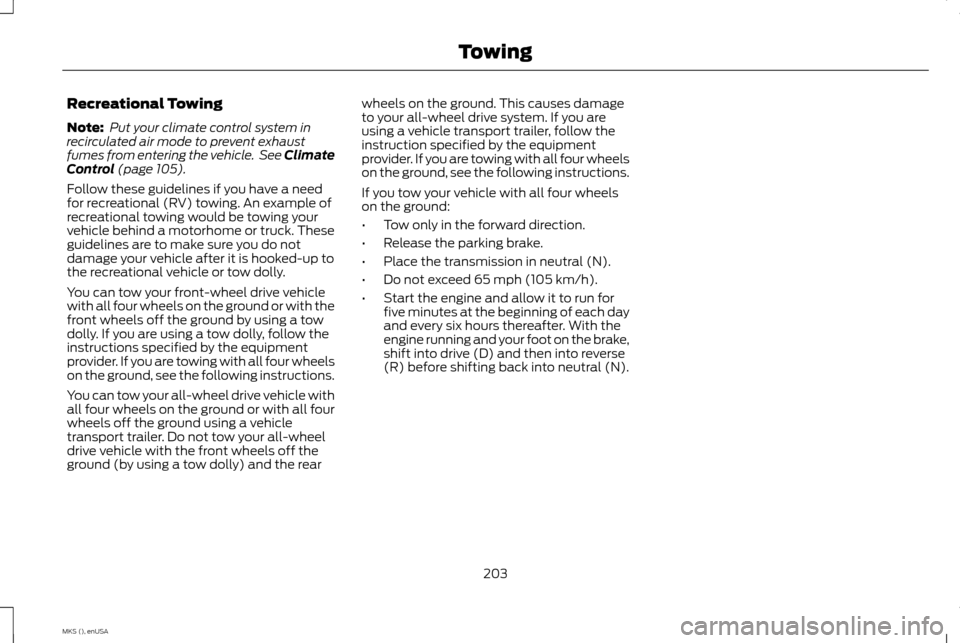
Recreational Towing
Note:
Put your climate control system in
recirculated air mode to prevent exhaust
fumes from entering the vehicle. See Climate
Control (page 105).
Follow these guidelines if you have a need
for recreational (RV) towing. An example of
recreational towing would be towing your
vehicle behind a motorhome or truck. These
guidelines are to make sure you do not
damage your vehicle after it is hooked-up to
the recreational vehicle or tow dolly.
You can tow your front-wheel drive vehicle
with all four wheels on the ground or with the
front wheels off the ground by using a tow
dolly. If you are using a tow dolly, follow the
instructions specified by the equipment
provider. If you are towing with all four wheels
on the ground, see the following instructions.
You can tow your all-wheel drive vehicle with
all four wheels on the ground or with all four
wheels off the ground using a vehicle
transport trailer. Do not tow your all-wheel
drive vehicle with the front wheels off the
ground (by using a tow dolly) and the rear wheels on the ground. This causes damage
to your all-wheel drive system. If you are
using a vehicle transport trailer, follow the
instruction specified by the equipment
provider. If you are towing with all four wheels
on the ground, see the following instructions.
If you tow your vehicle with all four wheels
on the ground:
•
Tow only in the forward direction.
• Release the parking brake.
• Place the transmission in neutral (N).
• Do not exceed 65 mph (105 km/h).
• Start the engine and allow it to run for
five minutes at the beginning of each day
and every six hours thereafter. With the
engine running and your foot on the brake,
shift into drive (D) and then into reverse
(R) before shifting back into neutral (N).
203
MKS (), enUSA Towing
Page 211 of 424
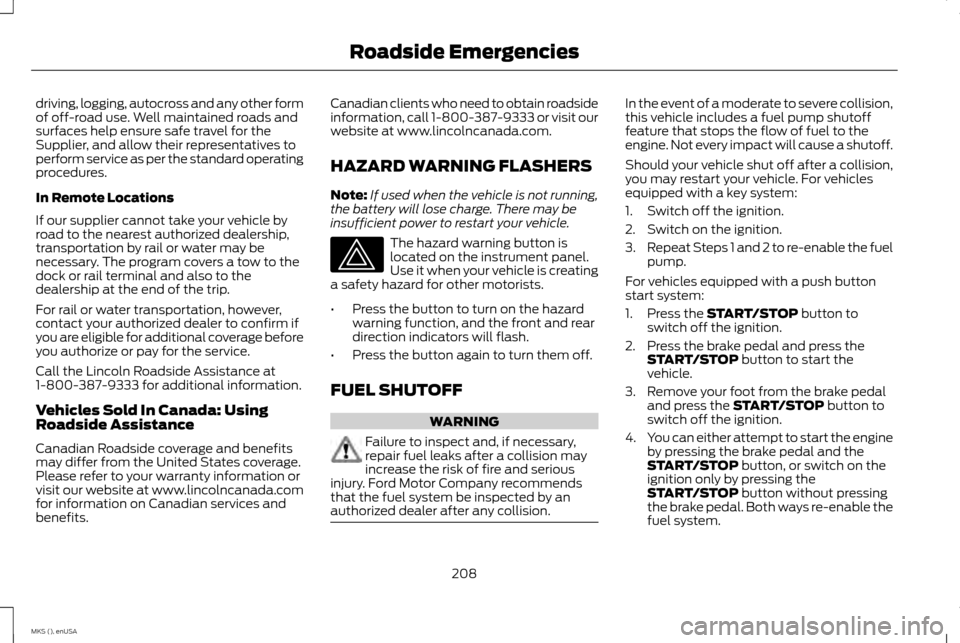
driving, logging, autocross and any other form
of off-road use. Well maintained roads and
surfaces help ensure safe travel for the
Supplier, and allow their representatives to
perform service as per the standard operating
procedures.
In Remote Locations
If our supplier cannot take your vehicle by
road to the nearest authorized dealership,
transportation by rail or water may be
necessary. The program covers a tow to the
dock or rail terminal and also to the
dealership at the end of the trip.
For rail or water transportation, however,
contact your authorized dealer to confirm if
you are eligible for additional coverage before
you authorize or pay for the service.
Call the Lincoln Roadside Assistance at
1-800-387-9333 for additional information.
Vehicles Sold In Canada: Using
Roadside Assistance
Canadian Roadside coverage and benefits
may differ from the United States coverage.
Please refer to your warranty information or
visit our website at www.lincolncanada.com
for information on Canadian services and
benefits.
Canadian clients who need to obtain roadside
information, call 1-800-387-9333 or visit our
website at www.lincolncanada.com.
HAZARD WARNING FLASHERS
Note:
If used when the vehicle is not running,
the battery will lose charge. There may be
insufficient power to restart your vehicle. The hazard warning button is
located on the instrument panel.
Use it when your vehicle is creating
a safety hazard for other motorists.
• Press the button to turn on the hazard
warning function, and the front and rear
direction indicators will flash.
• Press the button again to turn them off.
FUEL SHUTOFF WARNING
Failure to inspect and, if necessary,
repair fuel leaks after a collision may
increase the risk of fire and serious
injury. Ford Motor Company recommends
that the fuel system be inspected by an
authorized dealer after any collision. In the event of a moderate to severe collision,
this vehicle includes a fuel pump shutoff
feature that stops the flow of fuel to the
engine. Not every impact will cause a shutoff.
Should your vehicle shut off after a collision,
you may restart your vehicle. For vehicles
equipped with a key system:
1. Switch off the ignition.
2. Switch on the ignition.
3.
Repeat Steps 1 and 2 to re-enable the fuel
pump.
For vehicles equipped with a push button
start system:
1. Press the START/STOP button to
switch off the ignition.
2. Press the brake pedal and press the START/STOP
button to start the
vehicle.
3. Remove your foot from the brake pedal and press the
START/STOP button to
switch off the ignition.
4. You can either attempt to start the engine
by pressing the brake pedal and the
START/STOP
button, or switch on the
ignition only by pressing the
START/STOP
button without pressing
the brake pedal. Both ways re-enable the
fuel system.
208
MKS (), enUSA Roadside Emergencies
Page 310 of 424
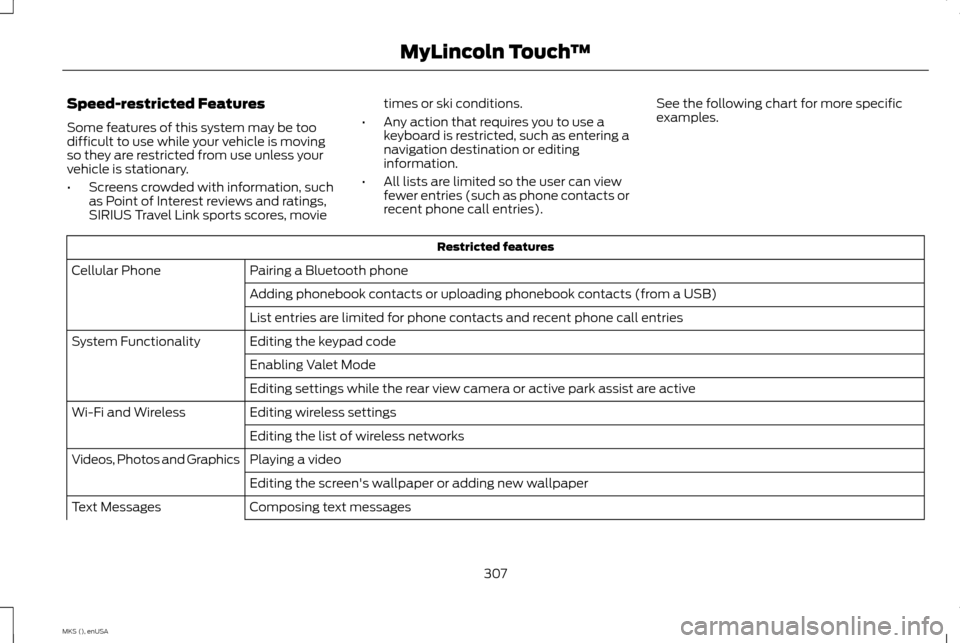
Speed-restricted Features
Some features of this system may be too
difficult to use while your vehicle is moving
so they are restricted from use unless your
vehicle is stationary.
•
Screens crowded with information, such
as Point of Interest reviews and ratings,
SIRIUS Travel Link sports scores, movie times or ski conditions.
• Any action that requires you to use a
keyboard is restricted, such as entering a
navigation destination or editing
information.
• All lists are limited so the user can view
fewer entries (such as phone contacts or
recent phone call entries). See the following chart for more specific
examples. Restricted features
Pairing a Bluetooth phone
Cellular Phone
Adding phonebook contacts or uploading phonebook contacts (from a USB)
List entries are limited for phone contacts and recent phone call entries
Editing the keypad code
System Functionality
Enabling Valet Mode
Editing settings while the rear view camera or active park assist are active
Editing wireless settings
Wi-Fi and Wireless
Editing the list of wireless networks
Playing a video
Videos, Photos and Graphics
Editing the screen's wallpaper or adding new wallpaper
Composing text messages
Text Messages
307
MKS (), enUSA MyLincoln Touch
™
Page 355 of 424
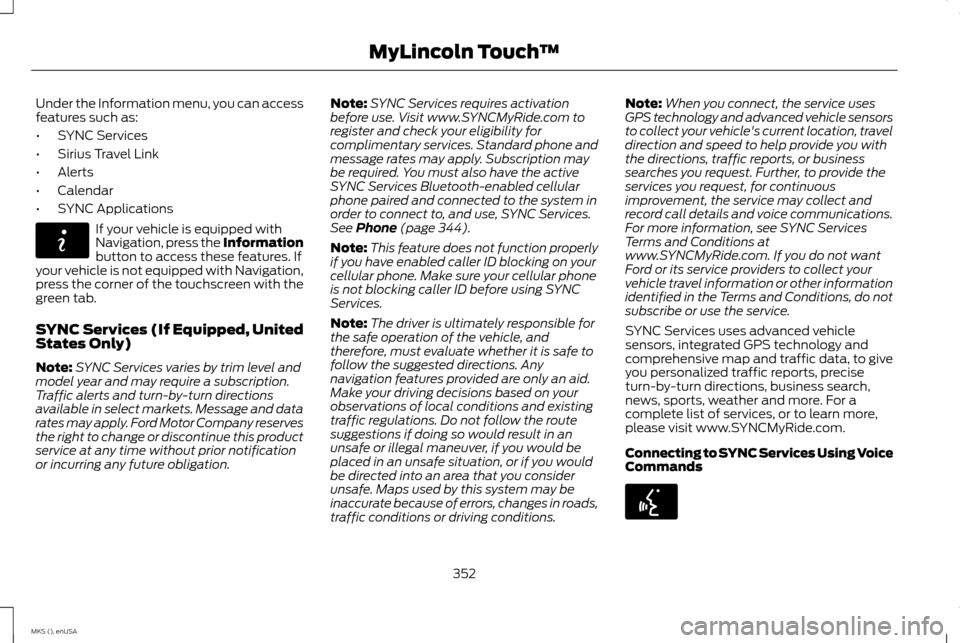
Under the Information menu, you can access
features such as:
•
SYNC Services
• Sirius Travel Link
• Alerts
• Calendar
• SYNC Applications If your vehicle is equipped with
Navigation, press the Information
button to access these features. If
your vehicle is not equipped with Navigation,
press the corner of the touchscreen with the
green tab.
SYNC Services (If Equipped, United
States Only)
Note: SYNC Services varies by trim level and
model year and may require a subscription.
Traffic alerts and turn-by-turn directions
available in select markets. Message and data
rates may apply. Ford Motor Company reserves
the right to change or discontinue this product
service at any time without prior notification
or incurring any future obligation. Note:
SYNC Services requires activation
before use. Visit www.SYNCMyRide.com to
register and check your eligibility for
complimentary services. Standard phone and
message rates may apply. Subscription may
be required. You must also have the active
SYNC Services Bluetooth-enabled cellular
phone paired and connected to the system in
order to connect to, and use, SYNC Services.
See Phone (page 344).
Note: This feature does not function properly
if you have enabled caller ID blocking on your
cellular phone. Make sure your cellular phone
is not blocking caller ID before using SYNC
Services.
Note: The driver is ultimately responsible for
the safe operation of the vehicle, and
therefore, must evaluate whether it is safe to
follow the suggested directions. Any
navigation features provided are only an aid.
Make your driving decisions based on your
observations of local conditions and existing
traffic regulations. Do not follow the route
suggestions if doing so would result in an
unsafe or illegal maneuver, if you would be
placed in an unsafe situation, or if you would
be directed into an area that you consider
unsafe. Maps used by this system may be
inaccurate because of errors, changes in roads,
traffic conditions or driving conditions. Note:
When you connect, the service uses
GPS technology and advanced vehicle sensors
to collect your vehicle's current location, travel
direction and speed to help provide you with
the directions, traffic reports, or business
searches you request. Further, to provide the
services you request, for continuous
improvement, the service may collect and
record call details and voice communications.
For more information, see SYNC Services
Terms and Conditions at
www.SYNCMyRide.com. If you do not want
Ford or its service providers to collect your
vehicle travel information or other information
identified in the Terms and Conditions, do not
subscribe or use the service.
SYNC Services uses advanced vehicle
sensors, integrated GPS technology and
comprehensive map and traffic data, to give
you personalized traffic reports, precise
turn-by-turn directions, business search,
news, sports, weather and more. For a
complete list of services, or to learn more,
please visit www.SYNCMyRide.com.
Connecting to SYNC Services Using Voice
Commands 352
MKS (), enUSA MyLincoln Touch
™E142608 E142599