set clock LINCOLN MKS 2015 Quick Reference Guide
[x] Cancel search | Manufacturer: LINCOLN, Model Year: 2015, Model line: MKS, Model: LINCOLN MKS 2015Pages: 10, PDF Size: 1.02 MB
Page 6 of 10
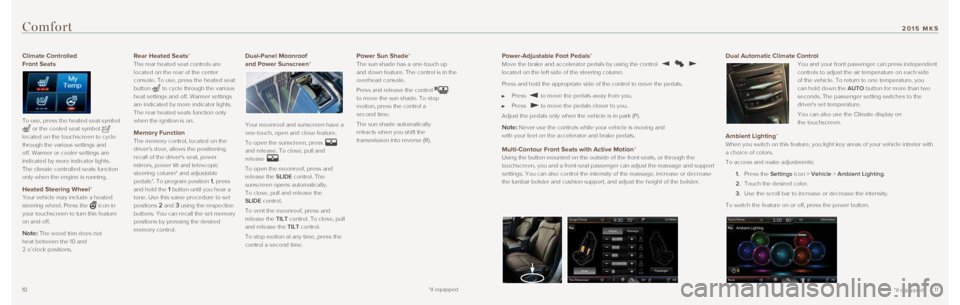
1011
Power-Adjustable Foot Pedals* Move the brake and accelerator pedals by using the control
located on the left side of the steering column.
Press and hold the appropriate side of the control to move the pedals.
Press to move the pedals away from you.
Press to move the pedals closer to you.
Adjust the pedals only when the vehicle is in park (P).
Note: Never use the controls while your vehicle is moving and
with your feet on the accelerator and brake pedals.
Multi-Contour Front Seats with Active Motion* Using the button mounted on the outside of the front seats, or through t\
he
touchscreen, you and a front-seat passenger can adjust the massage and s\
upport
settings. You can also control the intensity of the massage, increase or\
decrease
the lumbar bolster and cushion support, and adjust the height of the bol\
ster.
Dual Automatic Climate Control You and your front passenger can press independent
controls to adjust the air temperature on each side
of the vehicle. To return to one temperature, you
can hold down the AUTO button for more than two
seconds. The passenger setting switches to the
driver's set temperature.
You can also use the Climate display on
the touchscreen.
Ambient Lighting* When you switch on this feature, you light key areas of your vehicle int\
erior with
a choice of colors.
To access and make adjustments:
1. Press the Settings icon > Vehicle > Ambient Lighting.
2. Touch the desired color.
3. Use the scroll bar to increase or decrease the intensity.
To switch the feature on or off, press the power button.
Climate Controlled
Front Seats
To use, press the heated seat symbol or the cooled seat symbol
located on the touchscreen to cycle
through the various settings and
off. Warmer or cooler settings are
indicated by more indicator lights.
The climate controlled seats function
only when the engine is running.
Heated Steering Wheel* Your vehicle may include a heated
steering wheel. Press the icon in
your touchscreen to turn this feature
on and off.
Note: The wood trim does not
heat between the 10 and
2 o’clock positions.
Rear Heated Seats* The rear heated seat controls are
located on the rear of the center
console. To use, press the heated seat
button
to cycle through the various
heat settings and off. Warmer settings
are indicated by more indicator lights.
The rear heated seats function only
when the ignition is on.
Memory Function The memory control, located on the
driver's door, allows the positioning
recall of the driver's seat, power
mirrors, power tilt and telescopic
steering column* and adjustable
pedals*. To program position
1, press
and hold the 1 button until you hear a
tone. Use this same procedure to set
positions
2 and 3 using the respective
buttons. You can recall the set memory
positions by pressing the desired
memory control.
Dual-Panel Moonroof
and Power Sunscreen*
Your moonroof and sunscreen have a
one-touch, open and close feature.
To open the sunscreen, press
and release. To close, pull and
release
.
To open the moonroof, press and
release the SLIDE control. The
sunscreen opens automatically.
To close, pull and release the
SLIDE control.
To vent the moonroof, press and
release the TILT control. To close, pull
and release the TILT control.
To stop motion at any time, press the
control a second time.
Power Sun Shade* The sun shade has a one-touch up
and down feature. The control is in the
overhead console.
Press and release the control
to move the sun shade. To stop
motion, press the control a
second time.
The sun shade automatically
retracts when you shift the
transmission into reverse (R).
Comfort
*if equipped *if equipped
2015 MKS