change time LINCOLN MKT 2014 Quick Reference Guide
[x] Cancel search | Manufacturer: LINCOLN, Model Year: 2014, Model line: MKT, Model: LINCOLN MKT 2014Pages: 8, PDF Size: 1.56 MB
Page 1 of 8
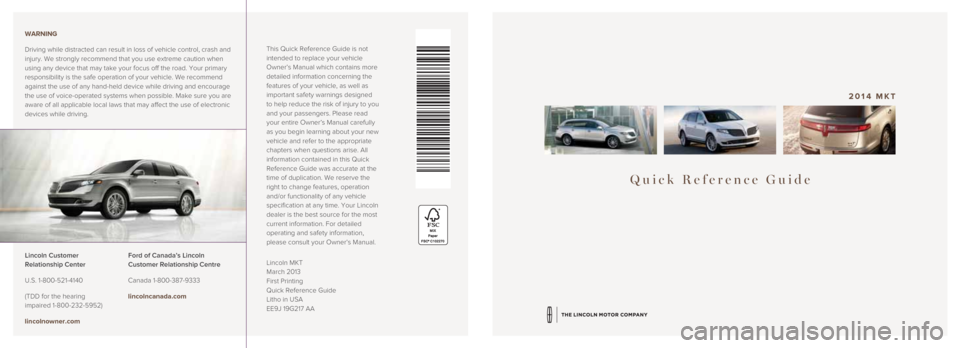
Quick Reference Guide
2014 MKT
This Quick Reference Guide is not
intended to replace your vehicle
Owner’s Manual which contains more
detailed information concerning the
features of your vehicle, as well as
important safety warnings designed
to help reduce the risk of injury to you
and your passengers. Please read
your entire Owner’s Manual carefully
as you begin learning about your new
vehicle and refer to the appropriate
chapters when questions arise. All
information contained in this Quick
Reference Guide was accurate at the
time of duplication. We reserve the
right to change features, operation
and/or functionality of any vehicle
specification at any time. Your Lincoln
dealer is the best source for the most
current information. For detailed
operating and safety information,
please consult your Owner’s Manual.
Lincoln MKT
March 2013
First Printing
Quick Reference Guide
Litho in USA
EE9J 19G217 AA
Lincoln Customer
Relationship Center
U.S. 1-800-521-4140
(TDD for the hearing
impaired 1-800-232-5952)
lincolnowner.com Ford of Canada’s Lincoln
Customer Relationship Centre
Canada 1-800-387-9333
lincolncanada.com
WARNING
Driving while distracted can result in loss of vehicle control, crash an\
d
injury. We strongly recommend that you use extreme caution when
using any device that may take your focus off the road. Your primary
responsibility is the safe operation of your vehicle. We recommend
against the use of any hand-held device while driving and encourage
the use of voice-operated systems when possible. Make sure you are
aware of all applicable local laws that may affect the use of electronic\
devices while driving.
Page 8 of 8
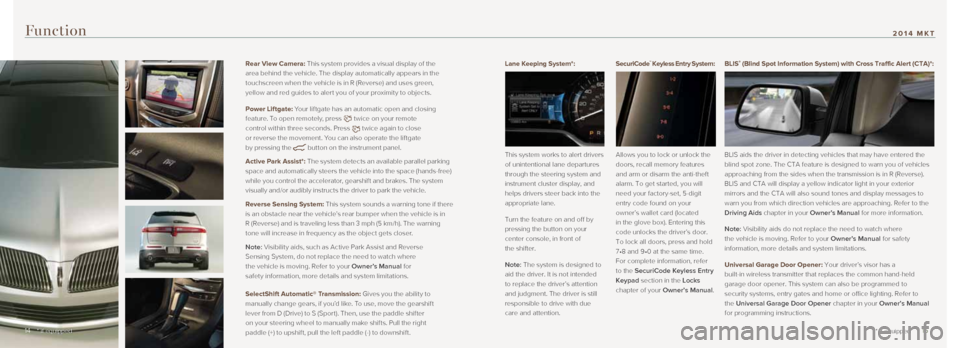
Lane Keeping System*:
This system works to alert drivers
of unintentional lane departures
through the steering system and
instrument cluster display, and
helps drivers steer back into the
appropriate lane.
Turn the feature on and off by
pressing the button on your
center console, in front of
the shifter.
Note: The system is designed to
aid the driver. It is not intended
to replace the driver’s attention
and judgment. The driver is still
responsible to drive with due
care and attention. SecuriCode™ Keyless Entry System:
Allows you to lock or unlock the
doors, recall memory features
and arm or disarm the anti-theft
alarm. To get started, you will
need your factory-set, 5-digit
entry code found on your
owner’s wallet card (located
in the glove box). Entering this
code unlocks the driver’s door.
To lock all doors, press and hold
7•8 and 9•0 at the same time.
For complete information, refer
to the SecuriCode Keyless Entry
Keypad section in the Locks
chapter of your Owner’s Manual.
Function
BLIS® (Blind Spot Information System) with Cross Traffic Alert (CTA)*:
BLIS aids the driver in detecting vehicles that may have entered the
blind spot zone. The CTA feature is designed to warn you of vehicles
approaching from the sides when the transmission is in R (Reverse).
BLIS and CTA will display a yellow indicator light in your exterior
mirrors and the CTA will also sound tones and display messages to
warn you from which direction vehicles are approaching. Refer to the
Driving Aids chapter in your Owner’s Manual for more information.
Note: Visibility aids do not replace the need to watch where
the vehicle is moving. Refer to your Owner’s Manual for safety
information, more details and system limitations.
Universal Garage Door Opener: Your driver’s visor has a
built-in wireless transmitter that replaces the common hand-held
garage door opener. This system can also be programmed to
security systems, entry gates and home or office lighting. Refer to
the Universal Garage Door Opener chapter in your Owner’s Manual
for programming instructions.
14 15
* if equipped
2014 MKT
Rear View Camera: This system provides a visual display of the
area behind the vehicle. The display automatically appears in the
touchscreen when the vehicle is in R (Reverse) and uses green,
yellow and red guides to aler t you of your proximit y to objects.
Power Liftgate: Your lif tgate has an automatic open and closing
feature. To open remotely, press
twice on your remote
control within three seconds. Press
twice again to close
or reverse the movement. You can also operate the lif tgate
by pressing the
button on the instrument panel.
Active Park Assist*: The system detects an available parallel parking
space and automatically steers the vehicle into the space (hands-free)
while you control the accelerator, gearshift and brakes. The system
visually and/or audibly instructs the driver to park the vehicle.
Reverse Sensing System : This system sounds a warning tone if there
is an obstacle near the vehicle’s rear bumper when the vehicle is in
R (Reverse) and is traveling less than 3 mph (5 km/h). The warning
tone will increase in frequency as the object gets closer.
Note: Visibilit y aids, such as Active Park Assist and Reverse
Sensing System, do not replace the need to watch where
the vehicle is moving. Refer to your Owner’s Manual for
safety information, more details and system limitations.
SelectShift Automatic® Transmission: Gives you the ability to
manually change gears, if you’d like. To use, move the gearshif t
lever from D (Drive) to S (Spor t). Then, use the paddle shif ter
on your steering wheel to manually make shif ts. Pull the right
paddle (+) to upshif t, pull the lef t paddle (-) to downshif t.
* if equipped14