tow LINCOLN MKT 2014 Quick Reference Guide
[x] Cancel search | Manufacturer: LINCOLN, Model Year: 2014, Model line: MKT, Model: LINCOLN MKT 2014Pages: 8, PDF Size: 1.56 MB
Page 5 of 8
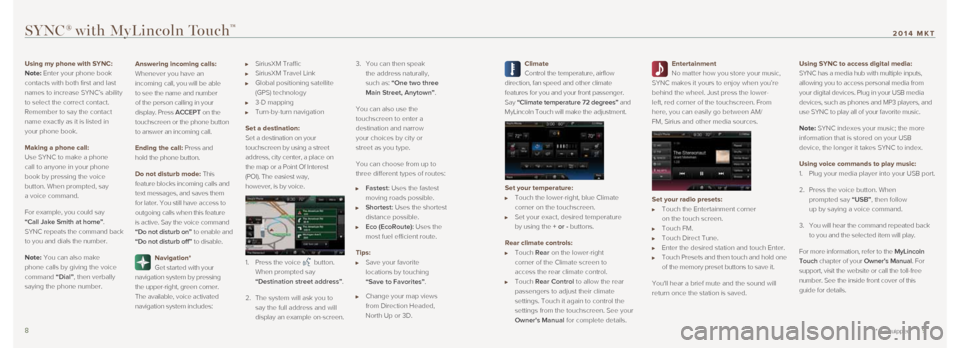
Climate
Control the temperature, airflow
direction, fan speed and other climate
features for you and your front passenger.
Say “Climate temperature 72 degrees” and
MyLincoln Touch will make the adjustment.
Set your temperature:
Touch the lower-right, blue Climate
corner on the touchscreen.
Set your exact, desired temperature
by using the + or - buttons.
Rear climate controls:
Touch Rear on the lower-right
corner of the Climate screen to
access the rear climate control.
Touch Rear Control to allow the rear
passengers to adjust their climate
settings. Touch it again to control the
settings from the touchscreen. See your
Owner's Manual for complete details.
Entertainment
No matter how you store your music,
SYNC makes it yours to enjoy when you’re
behind the wheel. Just press the lower-
left, red corner of the touchscreen. From
here, you can easily go between AM/
FM, Sirius and other media sources.
Set your radio presets:
Touch the Entertainment corner
on the touch screen.
Touch FM.
Touch Direct Tune.
Enter the desired station and touch Enter.
Touch Presets and then touch and hold one
of the memory preset buttons to save it.
You'll hear a brief mute and the sound will
return once the station is saved.
Using SYNC to access digital media:
SYNC has a media hub with multiple inputs,
allowing you to access personal media from
your digital devices. Plug in your USB media
devices, such as phones and MP3 players, and
use SYNC to play all of your favorite music.
Note: SYNC indexes your music; the more
information that is stored on your USB
device, the longer it takes SYNC to index.
Using voice commands to play music:
1.
Plug your media player into your USB port.
2. Press the voice button. When
prompted say “USB”, then follow
up by saying a voice command.
3. You will hear the command repeated back
to you and the selected item will play.
For more information, refer to the MyLincoln
Touch chapter of your Owner’s Manual. For
support, visit the website or call the toll-free
number. See the inside front cover of this
guide for details.
SYNC® with MyLincoln Touch™
8 9* if equipped
2014 MKT
Using my phone with SYNC:
Note: Enter your phone book
contacts with both first and last
names to increase SYNC’s ability
to select the correct contact.
Remember to say the contact
name exactly as it is listed in
your phone book.
Making a phone call:
Use SYNC to make a phone
call to anyone in your phone
book by pressing the voice
button. When prompted, say
a voice command.
For example, you could say
“Call Jake Smith at home”.
SYNC repeats the command back
to you and dials the number.
Note:
You can also make
phone calls by giving the voice
command “Dial”, then verbally
saying the phone number.
Answering incoming calls:
Whenever you have an
incoming call, you will be able
to see the name and number
of the person calling in your
display. Press ACCEPT on the
touchscreen or the phone button
to answer an incoming call.
Ending the call:
Press and
hold the phone button.
Do not disturb mode:
This
feature blocks incoming calls and
text messages, and saves them
for later. You still have access to
outgoing calls when this feature
is active. Say the voice command
“Do not disturb on” to enable and
“Do not disturb off” to disable.
Navigation*
Get started with your
navigation system by pressing
the upper-right, green corner.
The available, voice activated
navigation system includes:
SiriusXM Traffic
SiriusXM Travel Link
Global positioning satellite
(GPS) technology
3-D mapping
Turn-by-turn navigation
Set a destination:
Set a destination on your
touchscreen by using a street
address, city center, a place on
the map or a Point Of Interest
(POI). The easiest way,
however, is by voice.
1. Press the voice button.
When prompted say
“Destination street address”.
2. The system will ask you to
say the full address and will
display an example on-screen. 3.
You can then speak
the address naturally,
such as: “One two three
Main Street, Anytown”.
You can also use the
touchscreen to enter a
destination and narrow
your choices by city or
street as you type.
You can choose from up to
three different types of routes:
Fastest: Uses the fastest
moving roads possible.
Shortest: Uses the shortest
distance possible.
Eco (EcoRoute): Uses the
most fuel efficient route.
Tips:
Save your favorite
locations by touching
“Save to Favorites”.
Change your map views
from Direction Headed,
North Up or 3D.
Page 6 of 8
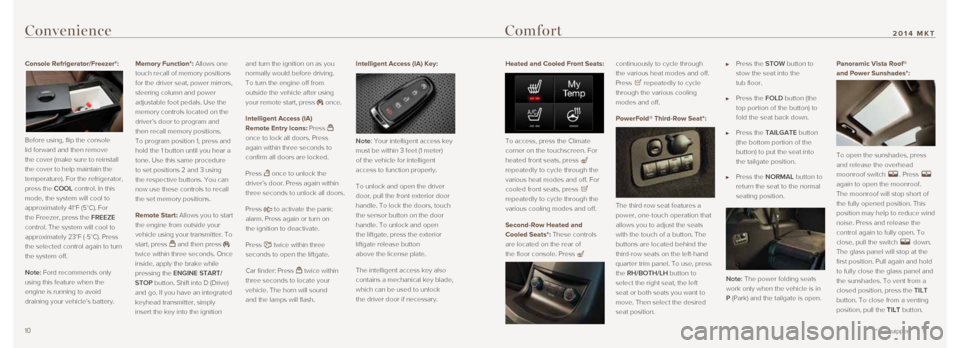
Heated and Cooled Front Seats:
To access, press the Climate
corner on the touchscreen. For
heated front seats, press
repeatedly to cycle through the
various heat modes and off. For
cooled front seats, press
repeatedly to cycle through the
various cooling modes and off.
Second-Row Heated and
Cooled Seats*: These controls
are located on the rear of
the floor console. Press
continuously to cycle through
the various heat modes and off.
Press
repeatedly to cycle
through the various cooling
modes and off.
PowerFold® Third-Row Seat*:
The third-row seat features a
power, one-touch operation that
allows you to adjust the seats
with the touch of a button. The
buttons are located behind the
third-row seats on the left-hand
quarter trim panel. To use, press
the RH/BOTH/LH button to
select the right seat, the left
seat or both seats you want to
move. Then select the desired
seat position.
Press the STOW button to
stow the seat into the
tub floor.
Press the FOLD button (the
top portion of the button) to
fold the seat back down.
Press the TAILGATE button
(the bottom portion of the
button) to put the seat into
the tailgate position.
Press the NORMAL button to
return the seat to the normal
seating position.
Note: The power folding seats
work only when the vehicle is in
P (Park) and the tailgate is open. Panoramic Vista Roof®
and Power Sunshades*:
To open the sunshades, press
and release the overhead
moonroof switch . Press
again to open the moonroof.
The moonroof will stop short of
the fully opened position. This
position may help to reduce wind
noise. Press and release the
control again to fully open. To
close, pull the switch
down.
The glass panel will stop at the
first position. Pull again and hold
to fully close the glass panel and
the sunshades. To vent from a
closed position, press the TILT
button. To close from a venting
position, pull the TILT button.
Convenience
Console Refrigerator/Freezer*:
Before using, flip the console
lid forward and then remove
the cover (make sure to reinstall
the cover to help maintain the
temperature). For the refrigerator,
press the COOL control. In this
mode, the system will cool to
approximately 41°F (5°C). For
the Freezer, press the FREEZE
control. The system will cool to
approximately 23°F (-5°C). Press
the selected control again to turn
the system off.
Note: Ford recommends only
using this feature when the
engine is running to avoid
draining your vehicle’s battery.
Memory Function*: Allows one
touch recall of memory positions
for the driver seat, power mirrors,
steering column and power
adjustable foot pedals. Use the
memory controls located on the
driver’s door to program and
then recall memory positions.
To program position 1, press and
hold the 1 button until you hear a
tone. Use this same procedure
to set positions 2 and 3 using
the respective buttons. You can
now use these controls to recall
the set memory positions.
Remote Start: Allows you to start
the engine from outside your
vehicle using your transmitter. To
start, press
and then press
twice within three seconds. Once
inside, apply the brake while
pressing the ENGINE START/
STOP button. Shift into D (Drive)
and go. If you have an integrated
keyhead transmitter, simply
insert the key into the ignition and turn the ignition on as you
normally would before driving.
To turn the engine off from
outside the vehicle after using
your remote start, press
once.
Intelligent Access (IA)
Remote Entry Icons: Press
once to lock all doors. Press
again within three seconds to
confirm all doors are locked.
Press
once to unlock the
driver’s door. Press again within
three seconds to unlock all doors.
Press
to activate the panic
alarm. Press again or turn on
the ignition to deactivate.
Press
twice within three
seconds to open the liftgate.
Car finder: Press
twice within
three seconds to locate your
vehicle. The horn will sound
and the lamps will flash. Intelligent Access (IA) Key:
Note: Your intelligent access key
must be within 3 feet (1 meter)
of the vehicle for intelligent
access to function properly.
To unlock and open the driver
door, pull the front exterior door
handle. To lock the doors, touch
the sensor button on the door
handle. To unlock and open
the liftgate, press the exterior
liftgate release button
above the license plate.
The intelligent access key also
contains a mechanical key blade,
which can be used to unlock
the driver door if necessary.
10 11
* if equipped
2014 MKTComfort
Page 7 of 8
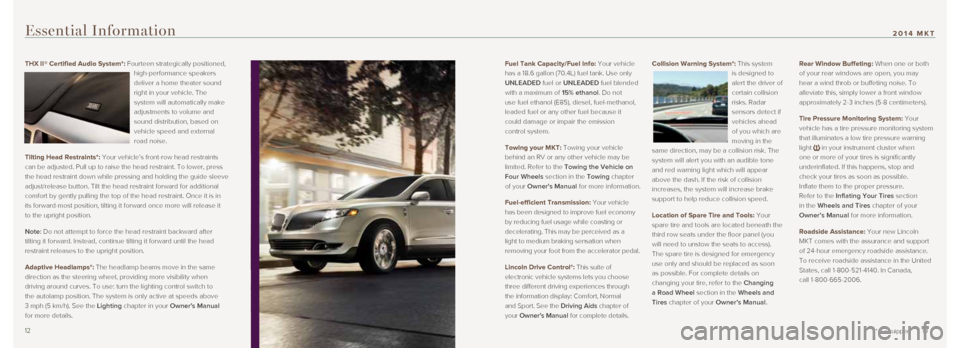
Fuel Tank Capacity/Fuel Info: Your vehicle
has a 18.6 gallon (70.4L) fuel tank. Use only
UNLEADED fuel or UNLEADED fuel blended
with a maximum of 15% ethanol. Do not
use fuel ethanol (E85), diesel, fuel-methanol,
leaded fuel or any other fuel because it
could damage or impair the emission
control system.
Towing your MKT: Towing your vehicle
behind an RV or any other vehicle may be
limited. Refer to the Towing the Vehicle on
Four Wheels section in the Towing chapter
of your Owner's Manual for more information.
Fuel-efficient Transmission: Your vehicle
has been designed to improve fuel economy
by reducing fuel usage while coasting or
decelerating. This may be perceived as a
light to medium braking sensation when
removing your foot from the accelerator pedal.
Lincoln Drive Control*: This suite of
electronic vehicle systems lets you choose
three different driving experiences through
the information display: Comfort, Normal
and Sport. See the Driving Aids chapter of
your Owner's Manual for complete details. Collision Warning System*: This system
is designed to
alert the driver of
certain collision
risks. Radar
sensors detect if
vehicles ahead
of you which are
moving in the
same direction, may be a collision risk. The
system will alert you with an audible tone
and red warning light which will appear
above the dash. If the risk of collision
increases, the system will increase brake
support to help reduce collision speed.
Location of Spare Tire and Tools: Your
spare tire and tools are located beneath the
third row seats under the floor panel (you
will need to unstow the seats to access).
The spare tire is designed for emergency
use only and should be replaced as soon
as possible. For complete details on
changing your tire, refer to the Changing
a Road Wheel section in the Wheels and
Tires chapter of your Owner’s Manual. Rear Window Buffeting: When one or both
of your rear windows are open, you may
hear a wind throb or buffeting noise. To
alleviate this, simply lower a front window
approximately 2-3 inches (5-8 centimeters).
Tire Pressure Monitoring System: Your
vehicle has a tire pressure monitoring system
that illuminates a low tire pressure warning
light
in your instrument cluster when
one or more of your tires is significantly
underinflated. If this happens, stop and
check your tires as soon as possible.
Inflate them to the proper pressure.
Refer to the Inflating Your Tires section
in the Wheels and Tires chapter of your
Owner’s Manual for more information.
Roadside Assistance: Your new Lincoln
MKT comes with the assurance and support
of 24-hour emergency roadside assistance.
To receive roadside assistance in the United
States, call 1-800-521-4140. In Canada,
call 1-800-665-2006.
Essential Information
THX II® Certified Audio System*: Fourteen strategically positioned, high-performance speakers
deliver a home theater sound
right in your vehicle. The
system will automatically make
adjustments to volume and
sound distribution, based on
vehicle speed and external
road noise.
Tilting Head Restraints*: Your vehicle’s front-row head restraints
can be adjusted. Pull up to raise the head restraint. To lower, press
the head restraint down while pressing and holding the guide sleeve
adjust/release button. Tilt the head restraint forward for additional
comfort by gently pulling the top of the head restraint. Once it is in
its forward-most position, tilting it forward once more will release it \
to the upright position.
Note: Do not attempt to force the head restraint backward after
tilting it forward. Instead, continue tilting it forward until the head
restraint releases to the upright position.
Adaptive Headlamps*: The headlamp beams move in the same
direction as the steering wheel, providing more visibility when
driving around curves. To use: turn the lighting control switch to
the autolamp position. The system is only active at speeds above
3 mph (5 km/h). See the Lighting chapter in your Owner's Manual
for more details.
12 13* if equipped
2014 MKT