door lock LINCOLN MKT 2016 Owners Manual
[x] Cancel search | Manufacturer: LINCOLN, Model Year: 2016, Model line: MKT, Model: LINCOLN MKT 2016Pages: 452, PDF Size: 4.69 MB
Page 6 of 452
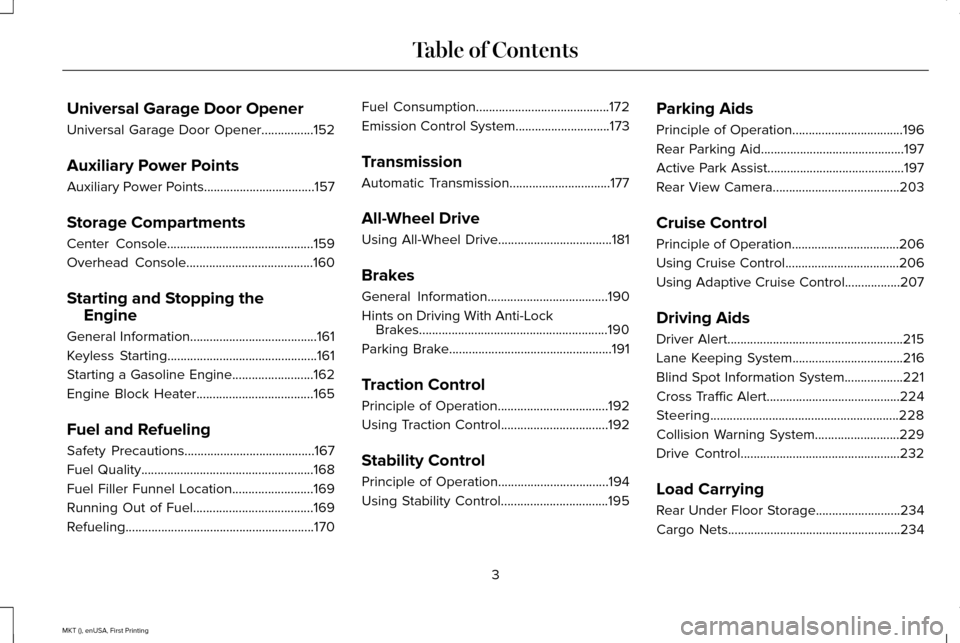
Universal Garage Door Opener
Universal Garage Door Opener................152
Auxiliary Power Points
Auxiliary Power Points..................................157
Storage Compartments
Center Console.............................................159
Overhead Console
.......................................160
Starting and Stopping the Engine
General Information.......................................161
Keyless Starting
..............................................161
Starting a Gasoline Engine.........................162
Engine Block Heater....................................165
Fuel and Refueling
Safety Precautions........................................167
Fuel Quality.....................................................168
Fuel Filler Funnel Location.........................169
Running Out of Fuel
.....................................169
Refueling..........................................................170 Fuel Consumption
.........................................172
Emission Control System.............................173
Transmission
Automatic Transmission
...............................177
All-Wheel Drive
Using All-Wheel Drive...................................181
Brakes
General Information
.....................................190
Hints on Driving With Anti-Lock Brakes..........................................................190
Parking Brake..................................................191
Traction Control
Principle of Operation
..................................192
Using Traction Control
.................................192
Stability Control
Principle of Operation..................................194
Using Stability Control.................................195 Parking Aids
Principle of Operation
..................................196
Rear Parking Aid
............................................197
Active Park Assist..........................................197
Rear View Camera.......................................203
Cruise Control
Principle of Operation.................................206
Using Cruise Control...................................206
Using Adaptive Cruise Control.................207
Driving Aids
Driver Alert......................................................215
Lane Keeping System..................................216
Blind Spot Information System..................221
Cross Traffic Alert.........................................224
Steering..........................................................228
Collision Warning System..........................229
Drive Control.................................................232
Load Carrying
Rear Under Floor Storage..........................234
Cargo Nets
.....................................................234
3
MKT (), enUSA, First Printing Table of Contents
Page 11 of 452
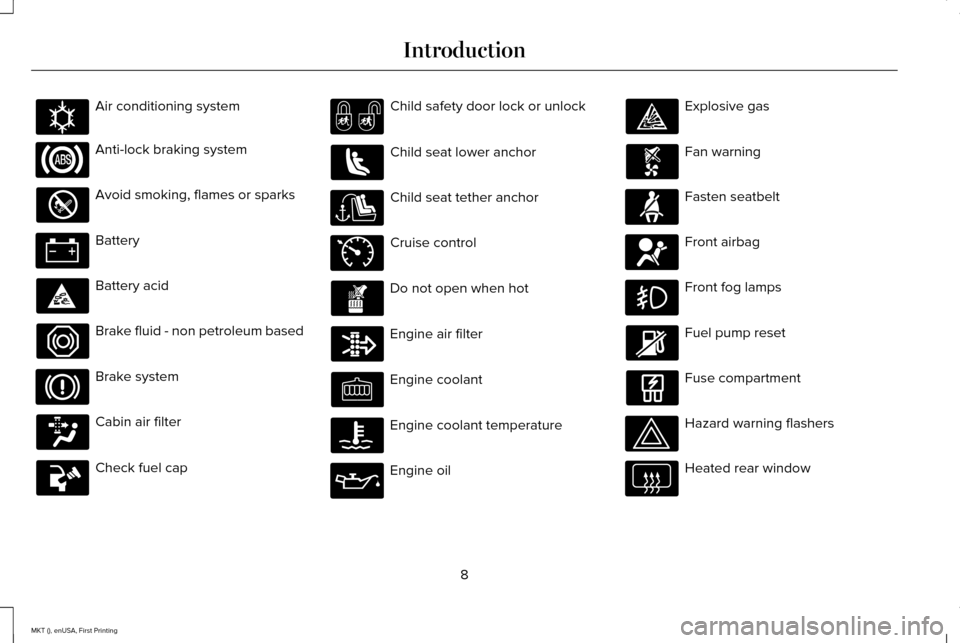
Air conditioning system
Anti-lock braking system
Avoid smoking, flames or sparks
Battery
Battery acid
Brake fluid - non petroleum based
Brake system
Cabin air filter
Check fuel cap Child safety door lock or unlock
Child seat lower anchor
Child seat tether anchor
Cruise control
Do not open when hot
Engine air filter
Engine coolant
Engine coolant temperature
Engine oil Explosive gas
Fan warning
Fasten seatbelt
Front airbag
Front fog lamps
Fuel pump reset
Fuse compartment
Hazard warning flashers
Heated rear window
8
MKT (), enUSA, First Printing IntroductionE162384 E71340
Page 37 of 452
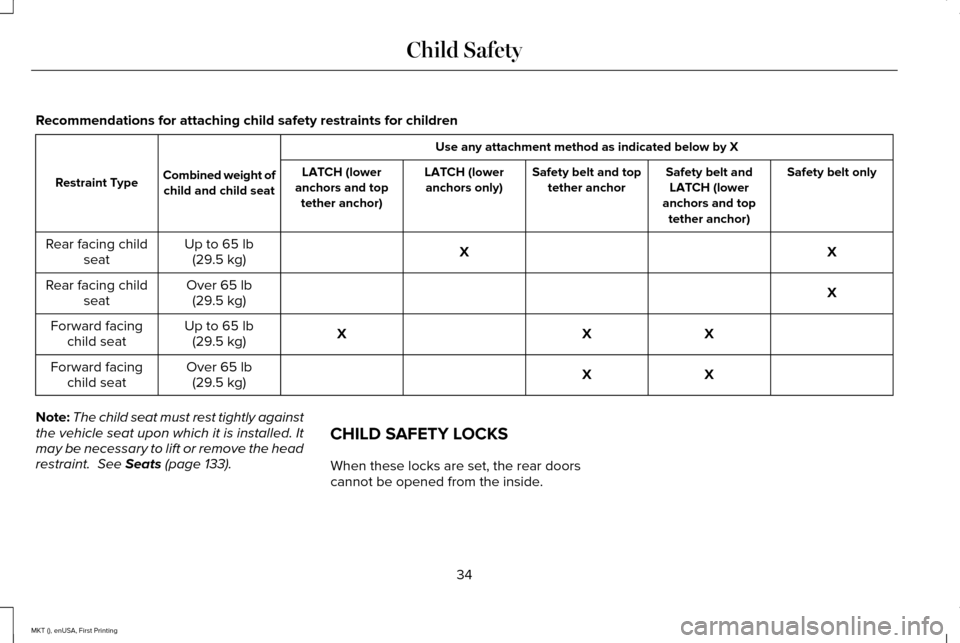
Recommendations for attaching child safety restraints for children
Use any attachment method as indicated below by X
Combined weight of child and child seat
Restraint Type Safety belt only
Safety belt and
LATCH (lower
anchors and top tether anchor)
Safety belt and top
tether anchor
LATCH (lower
anchors only)
LATCH (lower
anchors and top tether anchor)
X
X
Up to 65 lb
(29.5 kg)
Rear facing child
seat
X
Over
65 lb
(29.5 kg)
Rear facing child
seat
X
X
X
Up to
65 lb
(29.5 kg)
Forward facing
child seat
X
X
Over
65 lb
(29.5 kg)
Forward facing
child seat
Note: The child seat must rest tightly against
the vehicle seat upon which it is installed. It
may be necessary to lift or remove the head
restraint.
See Seats (page 133). CHILD SAFETY LOCKS
When these locks are set, the rear doors
cannot be opened from the inside.
34
MKT (), enUSA, First Printing Child Safety
Page 38 of 452
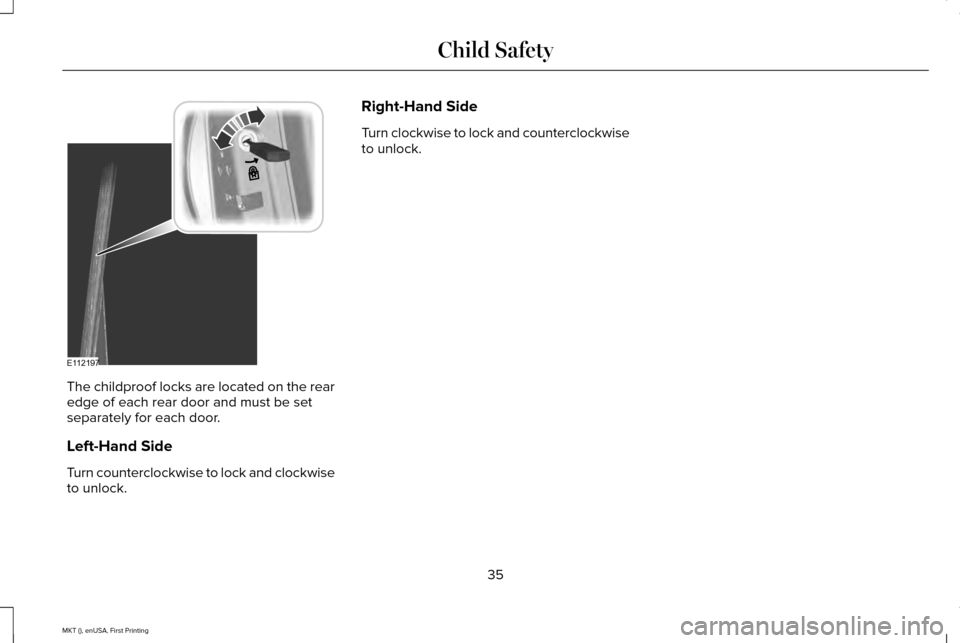
The childproof locks are located on the rear
edge of each rear door and must be set
separately for each door.
Left-Hand Side
Turn counterclockwise to lock and clockwise
to unlock. Right-Hand Side
Turn clockwise to lock and counterclockwise
to unlock.
35
MKT (), enUSA, First Printing Child SafetyE112197
Page 61 of 452
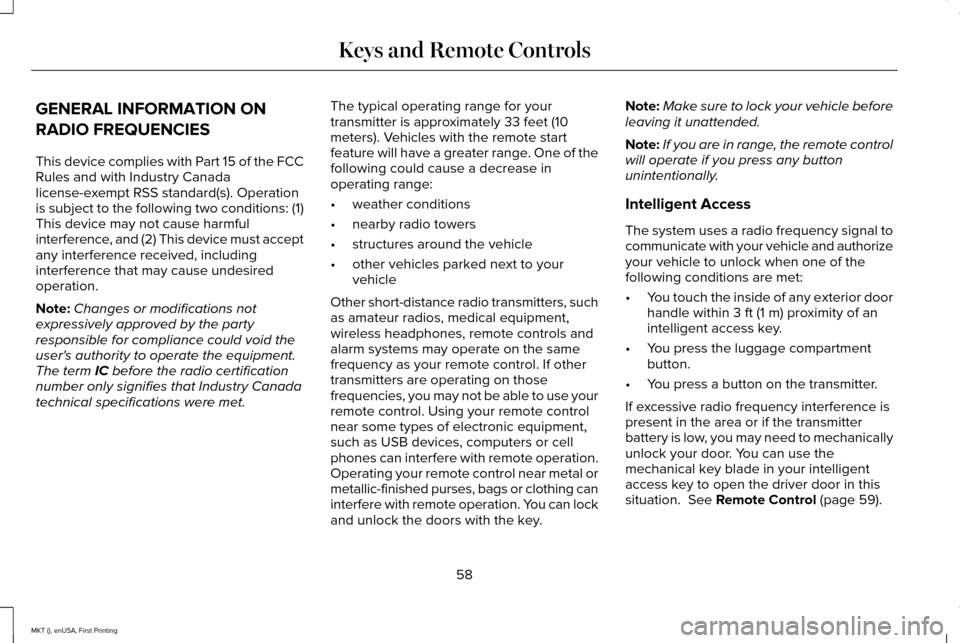
GENERAL INFORMATION ON
RADIO FREQUENCIES
This device complies with Part 15 of the FCC
Rules and with Industry Canada
license-exempt RSS standard(s). Operation
is subject to the following two conditions: (1)
This device may not cause harmful
interference, and (2) This device must accept
any interference received, including
interference that may cause undesired
operation.
Note:
Changes or modifications not
expressively approved by the party
responsible for compliance could void the
user's authority to operate the equipment.
The term IC before the radio certification
number only signifies that Industry Canada
technical specifications were met. The typical operating range for your
transmitter is approximately 33 feet (10
meters). Vehicles with the remote start
feature will have a greater range. One of the
following could cause a decrease in
operating range:
•
weather conditions
• nearby radio towers
• structures around the vehicle
• other vehicles parked next to your
vehicle
Other short-distance radio transmitters, such
as amateur radios, medical equipment,
wireless headphones, remote controls and
alarm systems may operate on the same
frequency as your remote control. If other
transmitters are operating on those
frequencies, you may not be able to use your
remote control. Using your remote control
near some types of electronic equipment,
such as USB devices, computers or cell
phones can interfere with remote operation.
Operating your remote control near metal or
metallic-finished purses, bags or clothing can
interfere with remote operation. You can lock
and unlock the doors with the key. Note:
Make sure to lock your vehicle before
leaving it unattended.
Note: If you are in range, the remote control
will operate if you press any button
unintentionally.
Intelligent Access
The system uses a radio frequency signal to
communicate with your vehicle and authorize
your vehicle to unlock when one of the
following conditions are met:
• You touch the inside of any exterior door
handle within
3 ft (1 m) proximity of an
intelligent access key.
• You press the luggage compartment
button.
• You press a button on the transmitter.
If excessive radio frequency interference is
present in the area or if the transmitter
battery is low, you may need to mechanically
unlock your door. You can use the
mechanical key blade in your intelligent
access key to open the driver door in this
situation.
See Remote Control (page 59).
58
MKT (), enUSA, First Printing Keys and Remote Controls
Page 64 of 452
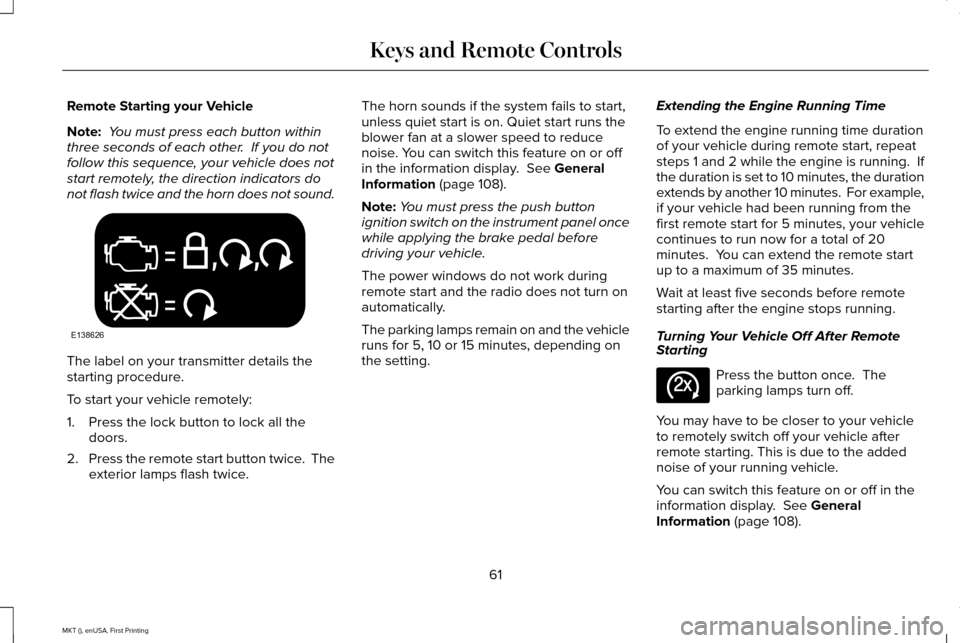
Remote Starting your Vehicle
Note:
You must press each button within
three seconds of each other. If you do not
follow this sequence, your vehicle does not
start remotely, the direction indicators do
not flash twice and the horn does not sound. The label on your transmitter details the
starting procedure.
To start your vehicle remotely:
1. Press the lock button to lock all the
doors.
2. Press the remote start button twice. The
exterior lamps flash twice. The horn sounds if the system fails to start,
unless quiet start is on. Quiet start runs the
blower fan at a slower speed to reduce
noise. You can switch this feature on or off
in the information display. See General
Information (page 108).
Note: You must press the push button
ignition switch on the instrument panel once
while applying the brake pedal before
driving your vehicle.
The power windows do not work during
remote start and the radio does not turn on
automatically.
The parking lamps remain on and the vehicle
runs for 5, 10 or 15 minutes, depending on
the setting. Extending the Engine Running Time
To extend the engine running time duration
of your vehicle during remote start, repeat
steps 1 and 2 while the engine is running. If
the duration is set to 10 minutes, the duration
extends by another 10 minutes. For example,
if your vehicle had been running from the
first remote start for 5 minutes, your vehicle
continues to run now for a total of 20
minutes. You can extend the remote start
up to a maximum of 35 minutes.
Wait at least five seconds before remote
starting after the engine stops running.
Turning Your Vehicle Off After Remote
Starting
Press the button once. The
parking lamps turn off.
You may have to be closer to your vehicle
to remotely switch off your vehicle after
remote starting. This is due to the added
noise of your running vehicle.
You can switch this feature on or off in the
information display.
See General
Information (page 108).
61
MKT (), enUSA, First Printing Keys and Remote ControlsE138626 E138625
Page 73 of 452
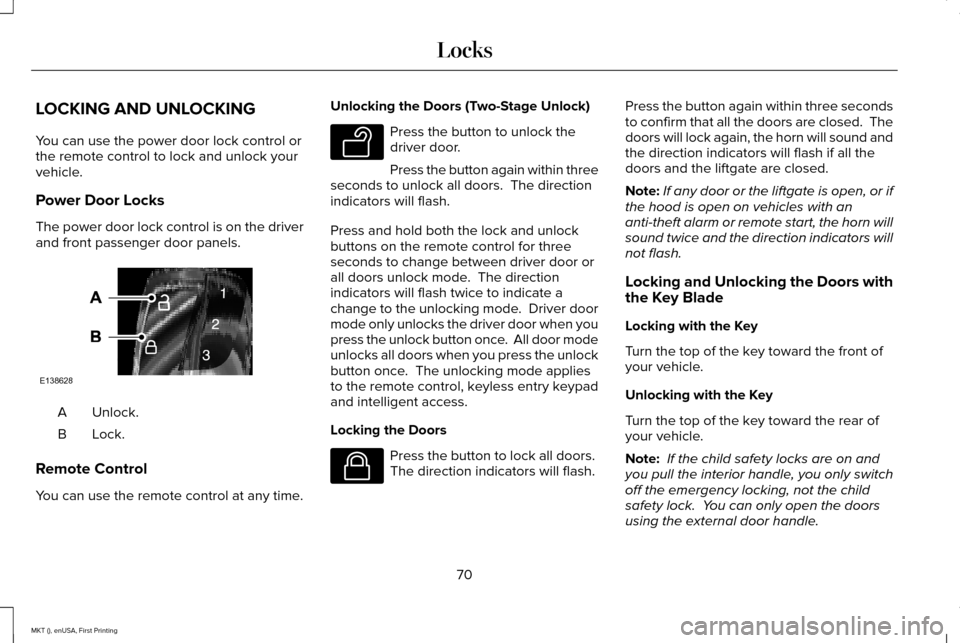
LOCKING AND UNLOCKING
You can use the power door lock control or
the remote control to lock and unlock your
vehicle.
Power Door Locks
The power door lock control is on the driver
and front passenger door panels.
Unlock.
A
Lock.B
Remote Control
You can use the remote control at any time. Unlocking the Doors (Two-Stage Unlock) Press the button to unlock the
driver door.
Press the button again within three
seconds to unlock all doors. The direction
indicators will flash.
Press and hold both the lock and unlock
buttons on the remote control for three
seconds to change between driver door or
all doors unlock mode. The direction
indicators will flash twice to indicate a
change to the unlocking mode. Driver door
mode only unlocks the driver door when you
press the unlock button once. All door mode
unlocks all doors when you press the unlock
button once. The unlocking mode applies
to the remote control, keyless entry keypad
and intelligent access.
Locking the Doors Press the button to lock all doors.
The direction indicators will flash.Press the button again within three seconds
to confirm that all the doors are closed. The
doors will lock again, the horn will sound and
the direction indicators will flash if all the
doors and the liftgate are closed.
Note:
If any door or the liftgate is open, or if
the hood is open on vehicles with an
anti-theft alarm or remote start, the horn will
sound twice and the direction indicators will
not flash.
Locking and Unlocking the Doors with
the Key Blade
Locking with the Key
Turn the top of the key toward the front of
your vehicle.
Unlocking with the Key
Turn the top of the key toward the rear of
your vehicle.
Note: If the child safety locks are on and
you pull the interior handle, you only switch
off the emergency locking, not the child
safety lock. You can only open the doors
using the external door handle.
70
MKT (), enUSA, First Printing LocksE138628 E138629 E138623
Page 74 of 452
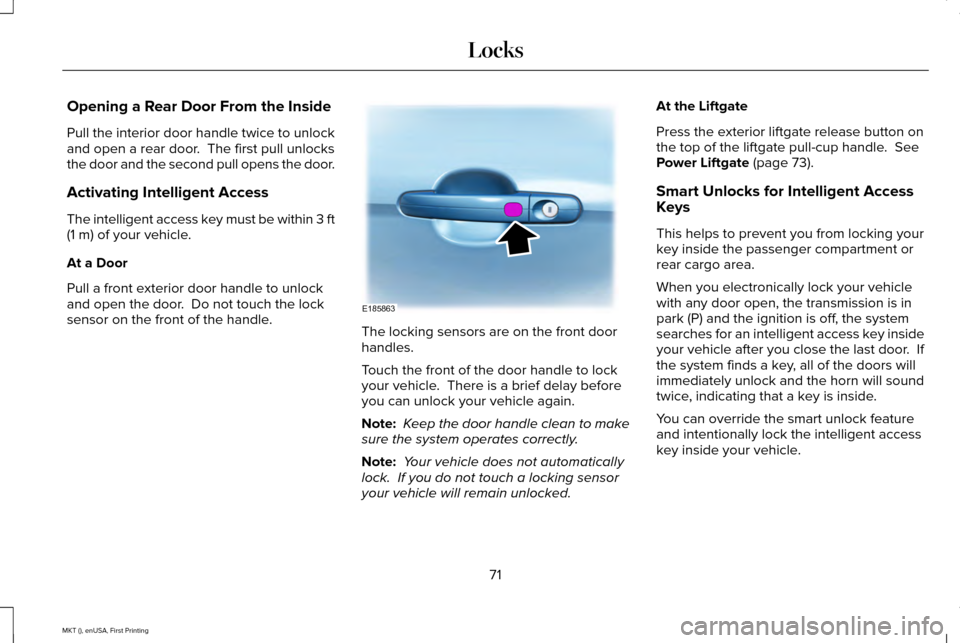
Opening a Rear Door From the Inside
Pull the interior door handle twice to unlock
and open a rear door. The first pull unlocks
the door and the second pull opens the door.
Activating Intelligent Access
The intelligent access key must be within 3 ft
(1 m) of your vehicle.
At a Door
Pull a front exterior door handle to unlock
and open the door. Do not touch the lock
sensor on the front of the handle. The locking sensors are on the front door
handles.
Touch the front of the door handle to lock
your vehicle. There is a brief delay before
you can unlock your vehicle again.
Note:
Keep the door handle clean to make
sure the system operates correctly.
Note: Your vehicle does not automatically
lock. If you do not touch a locking sensor
your vehicle will remain unlocked. At the Liftgate
Press the exterior liftgate release button on
the top of the liftgate pull-cup handle.
See
Power Liftgate (page 73).
Smart Unlocks for Intelligent Access
Keys
This helps to prevent you from locking your
key inside the passenger compartment or
rear cargo area.
When you electronically lock your vehicle
with any door open, the transmission is in
park (P) and the ignition is off, the system
searches for an intelligent access key inside
your vehicle after you close the last door. If
the system finds a key, all of the doors will
immediately unlock and the horn will sound
twice, indicating that a key is inside.
You can override the smart unlock feature
and intentionally lock the intelligent access
key inside your vehicle.
71
MKT (), enUSA, First Printing LocksE185863
Page 75 of 452
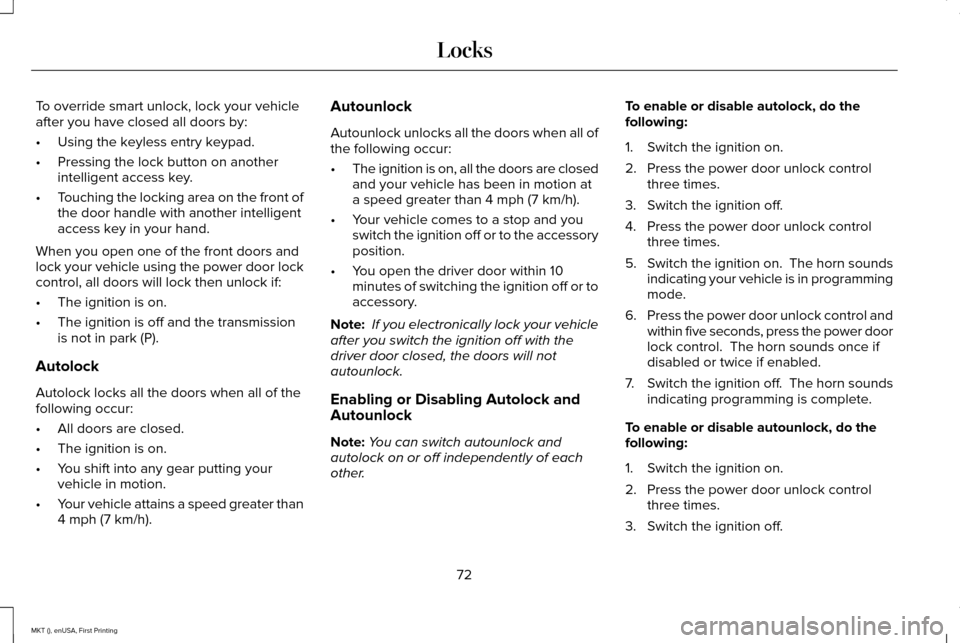
To override smart unlock, lock your vehicle
after you have closed all doors by:
•
Using the keyless entry keypad.
• Pressing the lock button on another
intelligent access key.
• Touching the locking area on the front of
the door handle with another intelligent
access key in your hand.
When you open one of the front doors and
lock your vehicle using the power door lock
control, all doors will lock then unlock if:
• The ignition is on.
• The ignition is off and the transmission
is not in park (P).
Autolock
Autolock locks all the doors when all of the
following occur:
• All doors are closed.
• The ignition is on.
• You shift into any gear putting your
vehicle in motion.
• Your vehicle attains a speed greater than
4 mph (7 km/h). Autounlock
Autounlock unlocks all the doors when all of
the following occur:
•
The ignition is on, all the doors are closed
and your vehicle has been in motion at
a speed greater than
4 mph (7 km/h).
• Your vehicle comes to a stop and you
switch the ignition off or to the accessory
position.
• You open the driver door within 10
minutes of switching the ignition off or to
accessory.
Note: If you electronically lock your vehicle
after you switch the ignition off with the
driver door closed, the doors will not
autounlock.
Enabling or Disabling Autolock and
Autounlock
Note: You can switch autounlock and
autolock on or off independently of each
other. To enable or disable autolock, do the
following:
1. Switch the ignition on.
2. Press the power door unlock control
three times.
3. Switch the ignition off.
4. Press the power door unlock control three times.
5. Switch the ignition on. The horn sounds
indicating your vehicle is in programming
mode.
6. Press the power door unlock control and
within five seconds, press the power door
lock control. The horn sounds once if
disabled or twice if enabled.
7. Switch the ignition off. The horn sounds
indicating programming is complete.
To enable or disable autounlock, do the
following:
1. Switch the ignition on.
2. Press the power door unlock control three times.
3. Switch the ignition off.
72
MKT (), enUSA, First Printing Locks
Page 76 of 452
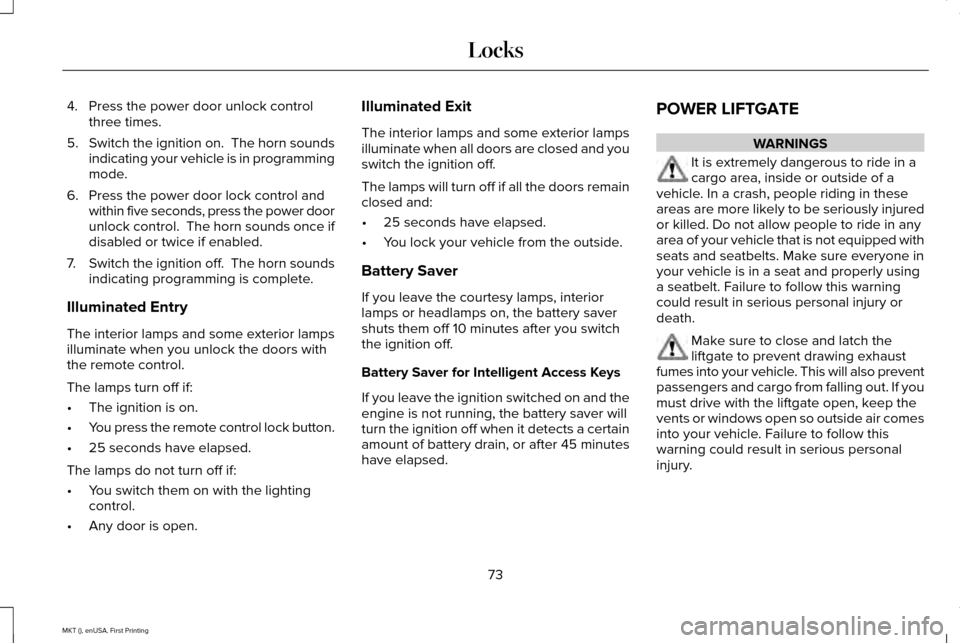
4. Press the power door unlock control
three times.
5. Switch the ignition on. The horn sounds
indicating your vehicle is in programming
mode.
6. Press the power door lock control and within five seconds, press the power door
unlock control. The horn sounds once if
disabled or twice if enabled.
7. Switch the ignition off. The horn sounds
indicating programming is complete.
Illuminated Entry
The interior lamps and some exterior lamps
illuminate when you unlock the doors with
the remote control.
The lamps turn off if:
• The ignition is on.
• You press the remote control lock button.
• 25 seconds have elapsed.
The lamps do not turn off if:
• You switch them on with the lighting
control.
• Any door is open. Illuminated Exit
The interior lamps and some exterior lamps
illuminate when all doors are closed and you
switch the ignition off.
The lamps will turn off if all the doors remain
closed and:
•
25 seconds have elapsed.
• You lock your vehicle from the outside.
Battery Saver
If you leave the courtesy lamps, interior
lamps or headlamps on, the battery saver
shuts them off 10 minutes after you switch
the ignition off.
Battery Saver for Intelligent Access Keys
If you leave the ignition switched on and the
engine is not running, the battery saver will
turn the ignition off when it detects a certain
amount of battery drain, or after 45 minutes
have elapsed. POWER LIFTGATE WARNINGS
It is extremely dangerous to ride in a
cargo area, inside or outside of a
vehicle. In a crash, people riding in these
areas are more likely to be seriously injured
or killed. Do not allow people to ride in any
area of your vehicle that is not equipped with
seats and seatbelts. Make sure everyone in
your vehicle is in a seat and properly using
a seatbelt. Failure to follow this warning
could result in serious personal injury or
death. Make sure to close and latch the
liftgate to prevent drawing exhaust
fumes into your vehicle. This will also prevent
passengers and cargo from falling out. If you
must drive with the liftgate open, keep the
vents or windows open so outside air comes
into your vehicle. Failure to follow this
warning could result in serious personal
injury.
73
MKT (), enUSA, First Printing Locks