technical specifications LINCOLN MKT 2017 Owners Manual
[x] Cancel search | Manufacturer: LINCOLN, Model Year: 2017, Model line: MKT, Model: LINCOLN MKT 2017Pages: 558, PDF Size: 4.59 MB
Page 8 of 558
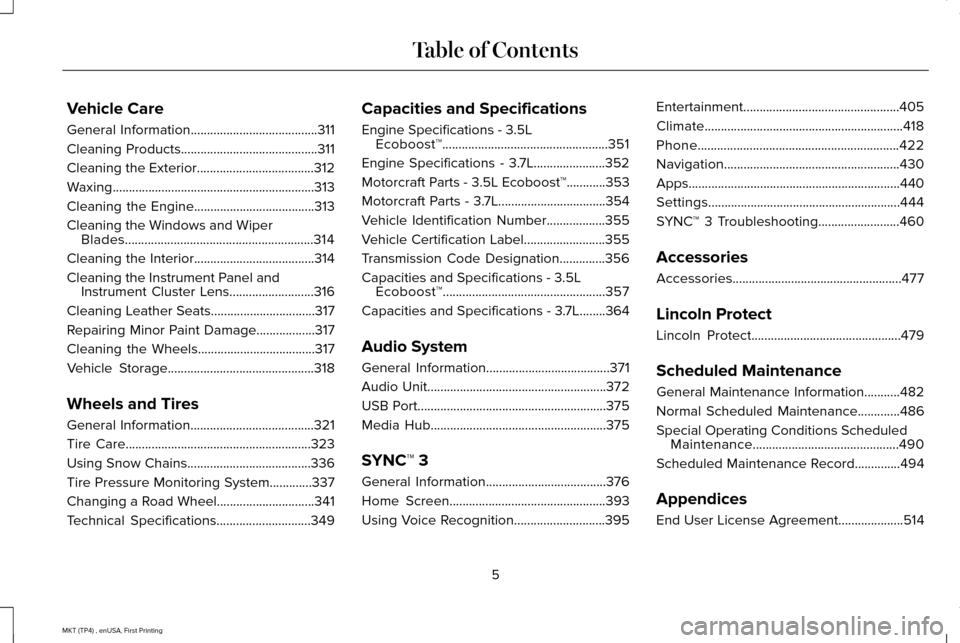
Vehicle Care
General Information.......................................311
Cleaning Products..........................................311
Cleaning the Exterior....................................312
Waxing..............................................................313
Cleaning the Engine
.....................................313
Cleaning the Windows and Wiper Blades..........................................................314
Cleaning the Interior.....................................314
Cleaning the Instrument Panel and Instrument Cluster Lens
..........................316
Cleaning Leather Seats................................317
Repairing Minor Paint Damage..................317
Cleaning the Wheels....................................317
Vehicle Storage
.............................................318
Wheels and Tires
General Information
......................................321
Tire Care
.........................................................323
Using Snow Chains
......................................336
Tire Pressure Monitoring System.............337
Changing a Road Wheel
..............................341
Technical Specifications.............................349 Capacities and Specifications
Engine Specifications - 3.5L
Ecoboost™...................................................351
Engine Specifications - 3.7L......................352
Motorcraft Parts - 3.5L Ecoboost™............353
Motorcraft Parts - 3.7L.................................354
Vehicle Identification Number
..................355
Vehicle Certification Label.........................355
Transmission Code Designation..............356
Capacities and Specifications - 3.5L Ecoboost™..................................................357
Capacities and Specifications - 3.7L........364
Audio System
General Information
......................................371
Audio Unit
.......................................................372
USB Port
..........................................................375
Media Hub
......................................................375
SYNC™ 3
General Information
.....................................376
Home Screen
................................................393
Using Voice Recognition
............................395 Entertainment................................................405
Climate.............................................................418
Phone
..............................................................422
Navigation......................................................430
Apps
.................................................................440
Settings...........................................................444
SYNC™ 3 Troubleshooting.........................460
Accessories
Accessories....................................................477
Lincoln Protect
Lincoln Protect..............................................479
Scheduled Maintenance
General Maintenance Information...........482
Normal Scheduled Maintenance.............486
Special Operating Conditions Scheduled Maintenance.............................................490
Scheduled Maintenance Record..............494
Appendices
End User License Agreement
....................514
5
MKT (TP4) , enUSA, First Printing Table of Contents
Page 63 of 558
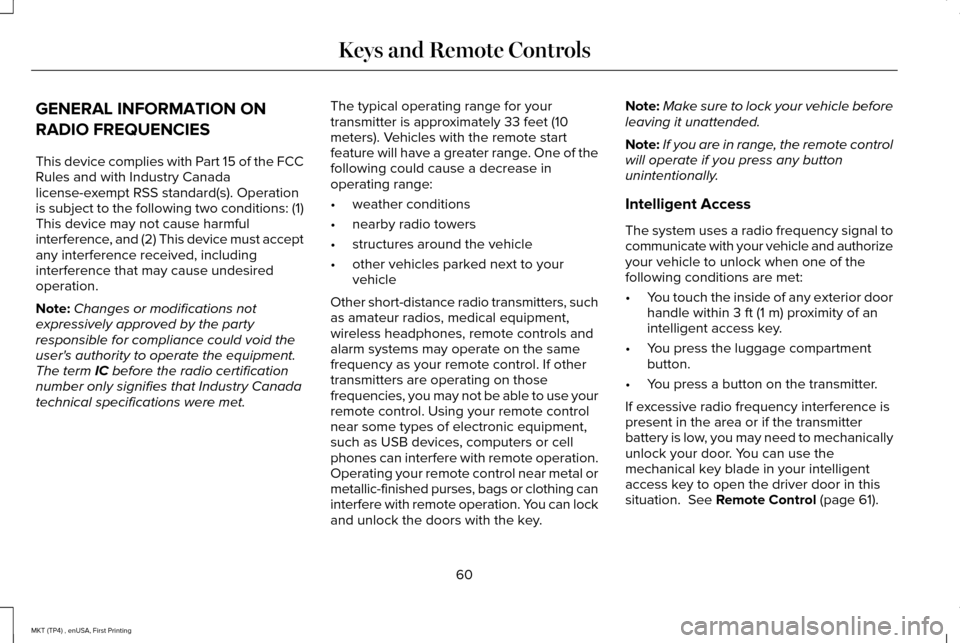
GENERAL INFORMATION ON
RADIO FREQUENCIES
This device complies with Part 15 of the FCC
Rules and with Industry Canada
license-exempt RSS standard(s). Operation
is subject to the following two conditions: (1)
This device may not cause harmful
interference, and (2) This device must accept
any interference received, including
interference that may cause undesired
operation.
Note:
Changes or modifications not
expressively approved by the party
responsible for compliance could void the
user's authority to operate the equipment.
The term IC before the radio certification
number only signifies that Industry Canada
technical specifications were met. The typical operating range for your
transmitter is approximately 33 feet (10
meters). Vehicles with the remote start
feature will have a greater range. One of the
following could cause a decrease in
operating range:
•
weather conditions
• nearby radio towers
• structures around the vehicle
• other vehicles parked next to your
vehicle
Other short-distance radio transmitters, such
as amateur radios, medical equipment,
wireless headphones, remote controls and
alarm systems may operate on the same
frequency as your remote control. If other
transmitters are operating on those
frequencies, you may not be able to use your
remote control. Using your remote control
near some types of electronic equipment,
such as USB devices, computers or cell
phones can interfere with remote operation.
Operating your remote control near metal or
metallic-finished purses, bags or clothing can
interfere with remote operation. You can lock
and unlock the doors with the key. Note:
Make sure to lock your vehicle before
leaving it unattended.
Note: If you are in range, the remote control
will operate if you press any button
unintentionally.
Intelligent Access
The system uses a radio frequency signal to
communicate with your vehicle and authorize
your vehicle to unlock when one of the
following conditions are met:
• You touch the inside of any exterior door
handle within
3 ft (1 m) proximity of an
intelligent access key.
• You press the luggage compartment
button.
• You press a button on the transmitter.
If excessive radio frequency interference is
present in the area or if the transmitter
battery is low, you may need to mechanically
unlock your door. You can use the
mechanical key blade in your intelligent
access key to open the driver door in this
situation.
See Remote Control (page 61).
60
MKT (TP4) , enUSA, First Printing Keys and Remote Controls
Page 348 of 558
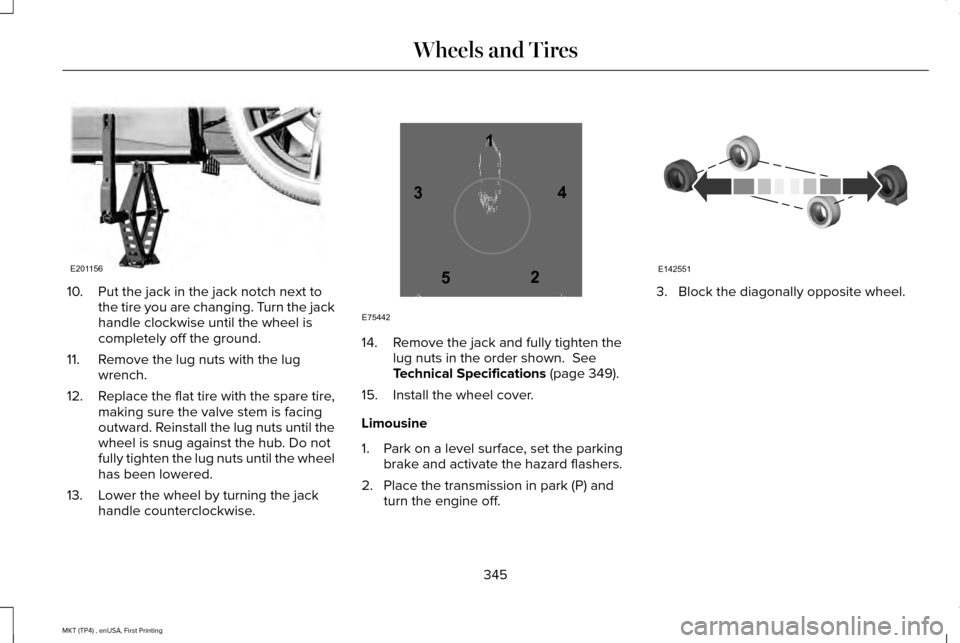
10. Put the jack in the jack notch next to
the tire you are changing. Turn the jack
handle clockwise until the wheel is
completely off the ground.
11. Remove the lug nuts with the lug wrench.
12. Replace the flat tire with the spare tire,
making sure the valve stem is facing
outward. Reinstall the lug nuts until the
wheel is snug against the hub. Do not
fully tighten the lug nuts until the wheel
has been lowered.
13. Lower the wheel by turning the jack handle counterclockwise. 14. Remove the jack and fully tighten the
lug nuts in the order shown. See
Technical Specifications (page 349).
15. Install the wheel cover.
Limousine
1. Park on a level surface, set the parking brake and activate the hazard flashers.
2. Place the transmission in park (P) and turn the engine off. 3. Block the diagonally opposite wheel.
345
MKT (TP4) , enUSA, First Printing Wheels and TiresE201156 12
3
4
5
E75442 E142551
Page 350 of 558
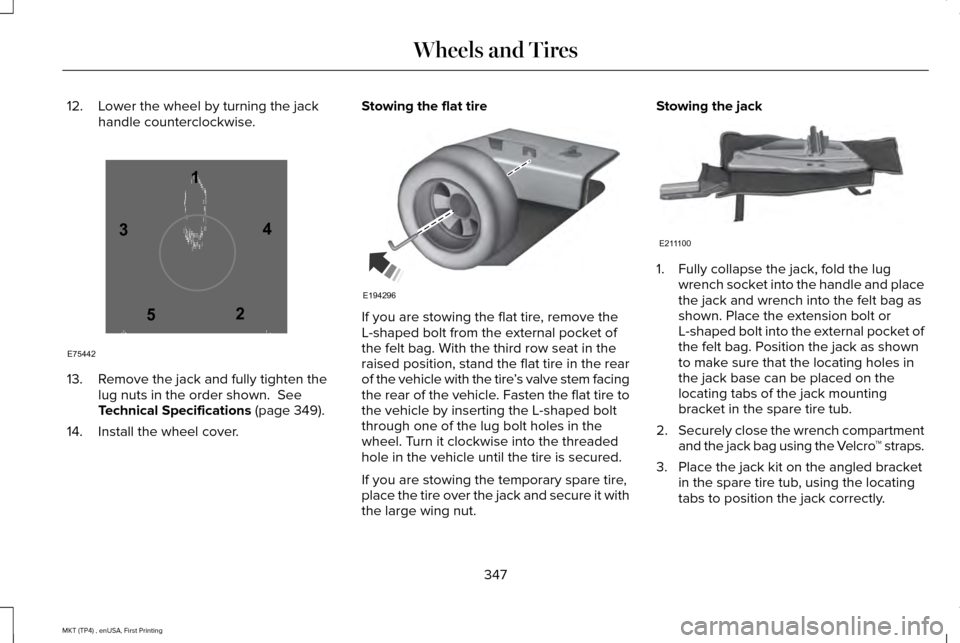
12. Lower the wheel by turning the jack
handle counterclockwise. 13. Remove the jack and fully tighten the
lug nuts in the order shown. See
Technical Specifications (page 349).
14. Install the wheel cover. Stowing the flat tire
If you are stowing the flat tire, remove the
L-shaped bolt from the external pocket of
the felt bag. With the third row seat in the
raised position, stand the flat tire in the rear
of the vehicle with the tire
’s valve stem facing
the rear of the vehicle. Fasten the flat tire to
the vehicle by inserting the L-shaped bolt
through one of the lug bolt holes in the
wheel. Turn it clockwise into the threaded
hole in the vehicle until the tire is secured.
If you are stowing the temporary spare tire,
place the tire over the jack and secure it with
the large wing nut. Stowing the jack
1. Fully collapse the jack, fold the lug
wrench socket into the handle and place
the jack and wrench into the felt bag as
shown. Place the extension bolt or
L-shaped bolt into the external pocket of
the felt bag. Position the jack as shown
to make sure that the locating holes in
the jack base can be placed on the
locating tabs of the jack mounting
bracket in the spare tire tub.
2. Securely close the wrench compartment
and the jack bag using the Velcro ™ straps.
3. Place the jack kit on the angled bracket in the spare tire tub, using the locating
tabs to position the jack correctly.
347
MKT (TP4) , enUSA, First Printing Wheels and Tires12
3
4
5
E75442 E194296 E211100
Page 352 of 558
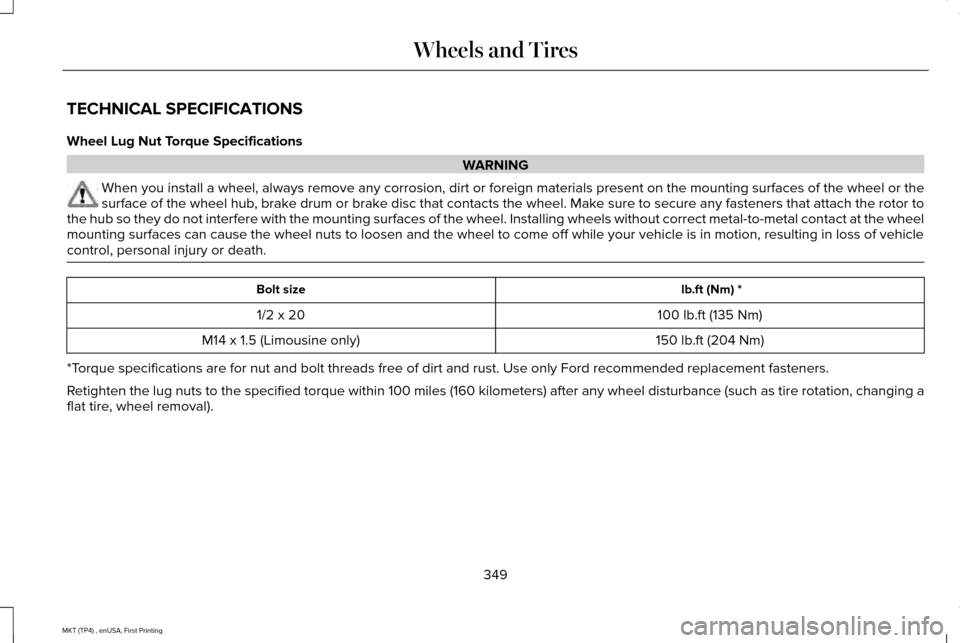
TECHNICAL SPECIFICATIONS
Wheel Lug Nut Torque Specifications
WARNING
When you install a wheel, always remove any corrosion, dirt or foreign m\
aterials present on the mounting surfaces of the wheel or the
surface of the wheel hub, brake drum or brake disc that contacts the wheel. Make sure to secure any fasteners that attach the rotor to
the hub so they do not interfere with the mounting surfaces of the wheel\
. Installing wheels without correct metal-to-metal contact at the wheel
mounting surfaces can cause the wheel nuts to loosen and the wheel to co\
me off while your vehicle is in motion, resulting in loss of vehicle
control, personal injury or death. lb.ft (Nm) *
Bolt size
100 lb.ft (135 Nm)
1/2 x 20
150 lb.ft (204 Nm)
M14 x 1.5 (Limousine only)
*Torque specifications are for nut and bolt threads free of dirt and rust.\
Use only Ford recommended replacement fasteners.
Retighten the lug nuts to the specified torque within 100 miles (160 kil\
ometers) after any wheel disturbance (such as tire rotation, changing \
a
flat tire, wheel removal).
349
MKT (TP4) , enUSA, First Printing Wheels and Tires
Page 556 of 558
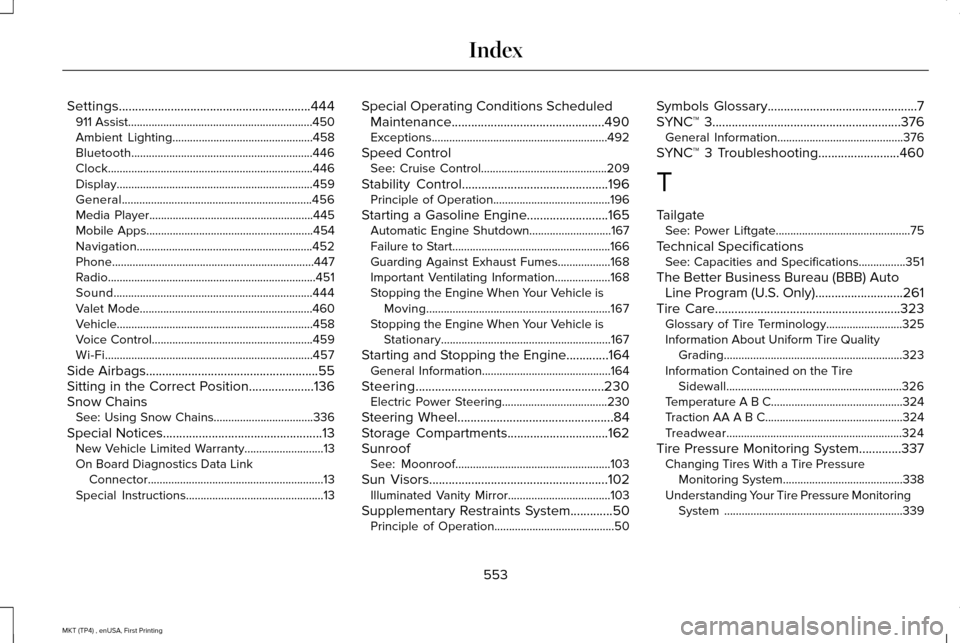
Settings...........................................................444
911 Assist...............................................................450
Ambient Lighting................................................458
Bluetooth..............................................................446
Clock......................................................................446
Display...................................................................459
General.................................................................456
Media Player........................................................445
Mobile Apps.........................................................454
Navigation............................................................452
Phone.....................................................................447
Radio.......................................................................451
Sound....................................................................444
Valet Mode...........................................................460
Vehicle...................................................................458
Voice Control.......................................................459
Wi-Fi.......................................................................457
Side Airbags.....................................................55
Sitting in the Correct Position....................136
Snow Chains See: Using Snow Chains..................................336
Special Notices.................................................13
New Vehicle Limited Warranty...........................13
On Board Diagnostics Data Link Connector............................................................13
Special Instructions...............................................13 Special Operating Conditions Scheduled
Maintenance...............................................490
Exceptions............................................................492
Speed Control See: Cruise Control...........................................209
Stability Control.............................................196 Principle of Operation........................................196
Starting a Gasoline Engine.........................165 Automatic Engine Shutdown............................167
Failure to Start......................................................166
Guarding Against Exhaust Fumes..................168
Important Ventilating Information...................168
Stopping the Engine When Your Vehicle is
Moving...............................................................167
Stopping the Engine When Your Vehicle is Stationary..........................................................167
Starting and Stopping the Engine.............164 General Information............................................164
Steering..........................................................230 Electric Power Steering....................................
230
Steering Wheel................................................84
Storage Compartments...............................162
Sunroof See: Moonroof.....................................................103
Sun Visors
.......................................................102
Illuminated Vanity Mirror...................................103
Supplementary Restraints System.............50 Principle of Operation.........................................50 Symbols Glossary
..............................................7
SYNC™ 3..........................................................376 General Information...........................................376
SYNC™ 3 Troubleshooting.........................460
T
Tailgate See: Power Liftgate..............................................75
Technical Specifications See: Capacities and Specifications................351
The Better Business Bureau (BBB) Auto Line Program (U.S. Only) ...........................
261
Tire Care.........................................................323
Glossary of Tire Terminology..........................325
Information About Uniform Tire Quality Grading.............................................................323
Information Contained on the Tire Sidewall............................................................326
Temperature A B C.............................................324
Traction AA A B C...............................................324
Treadwear............................................................324
Tire Pressure Monitoring System.............337 Changing Tires With a Tire Pressure
Monitoring System.........................................338
Understanding Your Tire Pressure Monitoring System .............................................................339
553
MKT (TP4) , enUSA, First Printing Index
Page 558 of 558
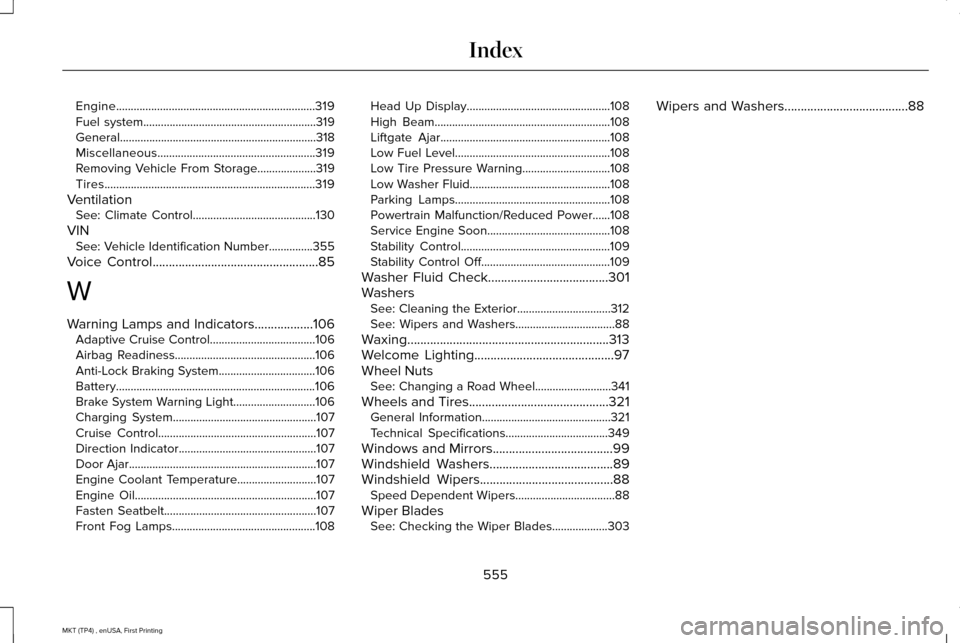
Engine....................................................................319
Fuel system...........................................................319
General...................................................................318
Miscellaneous......................................................319
Removing Vehicle From Storage....................319
Tires........................................................................\
319
Ventilation See: Climate Control..........................................130
VIN See: Vehicle Identification Number...............355
Voice Control
...................................................85
W
Warning Lamps and Indicators..................106 Adaptive Cruise Control....................................106
Airbag Readiness................................................106
Anti-Lock Braking System.................................106
Battery....................................................................106
Brake System Warning Light............................106
Charging System.................................................107
Cruise Control......................................................107
Direction Indicator...............................................107
Door Ajar................................................................107
Engine Coolant Temperature...........................107
Engine Oil..............................................................107
Fasten Seatbelt....................................................107
Front Fog Lamps.................................................108 Head Up Display.................................................108
High Beam............................................................108
Liftgate Ajar..........................................................108
Low Fuel Level.....................................................108
Low Tire Pressure Warning..............................108
Low Washer Fluid................................................108
Parking Lamps.....................................................108
Powertrain Malfunction/Reduced Power......108
Service Engine Soon..........................................108
Stability Control...................................................109
Stability Control Off............................................109
Washer Fluid Check.....................................301
Washers See: Cleaning the Exterior................................
312
See: Wipers and Washers..................................88
Waxing..............................................................313
Welcome Lighting
...........................................97
Wheel Nuts See: Changing a Road Wheel..........................341
Wheels and Tires...........................................321 General Information............................................321
Technical Specifications...................................349
Windows and Mirrors
.....................................99
Windshield Washers......................................89
Windshield Wipers.........................................88 Speed Dependent Wipers..................................88
Wiper Blades See: Checking the Wiper Blades...................
303 Wipers and Washers......................................88
555
MKT (TP4) , enUSA, First Printing Index