park assist LINCOLN MKT 2018 User Guide
[x] Cancel search | Manufacturer: LINCOLN, Model Year: 2018, Model line: MKT, Model: LINCOLN MKT 2018Pages: 564, PDF Size: 4.66 MB
Page 249 of 564
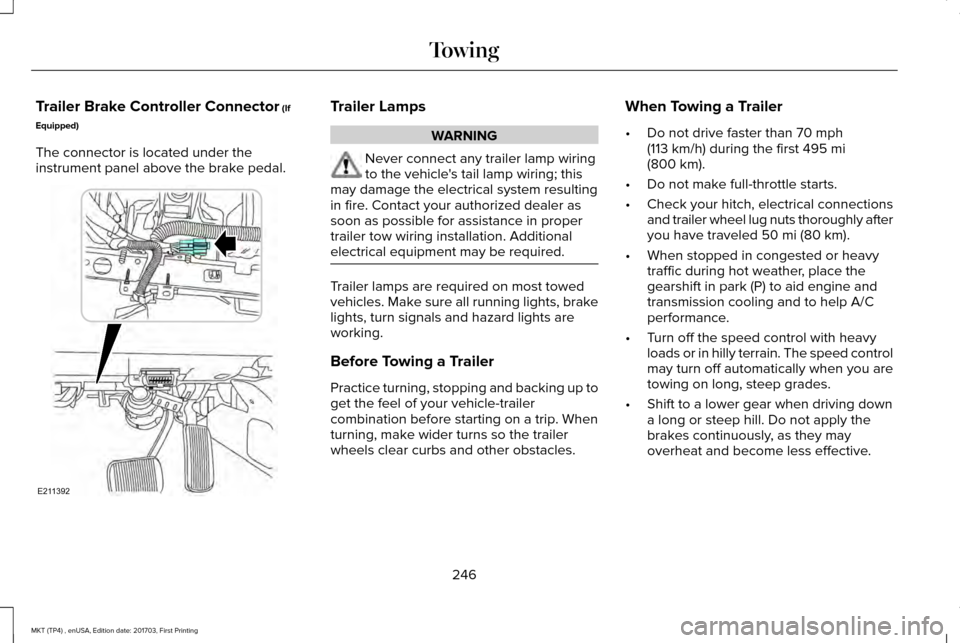
Trailer Brake Controller Connector (If
Equipped)
The connector is located under the
instrument panel above the brake pedal. Trailer Lamps
WARNING
Never connect any trailer lamp wiring
to the vehicle's tail lamp wiring; this
may damage the electrical system resulting
in fire. Contact your authorized dealer as
soon as possible for assistance in proper
trailer tow wiring installation. Additional
electrical equipment may be required. Trailer lamps are required on most towed
vehicles. Make sure all running lights, brake
lights, turn signals and hazard lights are
working.
Before Towing a Trailer
Practice turning, stopping and backing up to
get the feel of your vehicle-trailer
combination before starting on a trip. When
turning, make wider turns so the trailer
wheels clear curbs and other obstacles.When Towing a Trailer
•
Do not drive faster than
70 mph
(113 km/h) during the first 495 mi
(800 km).
• Do not make full-throttle starts.
• Check your hitch, electrical connections
and trailer wheel lug nuts thoroughly after
you have traveled
50 mi (80 km).
• When stopped in congested or heavy
traffic during hot weather, place the
gearshift in park (P) to aid engine and
transmission cooling and to help A/C
performance.
• Turn off the speed control with heavy
loads or in hilly terrain. The speed control
may turn off automatically when you are
towing on long, steep grades.
• Shift to a lower gear when driving down
a long or steep hill. Do not apply the
brakes continuously, as they may
overheat and become less effective.
246
MKT (TP4) , enUSA, Edition date: 201703, First Printing TowingE211392
Page 250 of 564
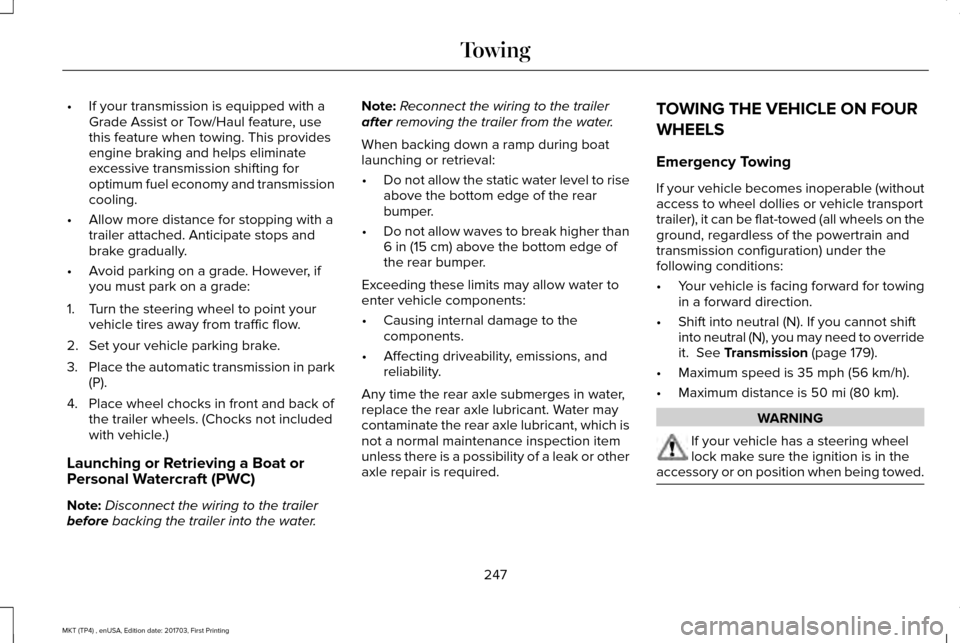
•
If your transmission is equipped with a
Grade Assist or Tow/Haul feature, use
this feature when towing. This provides
engine braking and helps eliminate
excessive transmission shifting for
optimum fuel economy and transmission
cooling.
• Allow more distance for stopping with a
trailer attached. Anticipate stops and
brake gradually.
• Avoid parking on a grade. However, if
you must park on a grade:
1. Turn the steering wheel to point your vehicle tires away from traffic flow.
2. Set your vehicle parking brake.
3. Place the automatic transmission in park
(P).
4. Place wheel chocks in front and back of the trailer wheels. (Chocks not included
with vehicle.)
Launching or Retrieving a Boat or
Personal Watercraft (PWC)
Note: Disconnect the wiring to the trailer
before backing the trailer into the water. Note:
Reconnect the wiring to the trailer
after
removing the trailer from the water.
When backing down a ramp during boat
launching or retrieval:
• Do not allow the static water level to rise
above the bottom edge of the rear
bumper.
• Do not allow waves to break higher than
6 in (15 cm)
above the bottom edge of
the rear bumper.
Exceeding these limits may allow water to
enter vehicle components:
• Causing internal damage to the
components.
• Affecting driveability, emissions, and
reliability.
Any time the rear axle submerges in water,
replace the rear axle lubricant. Water may
contaminate the rear axle lubricant, which is
not a normal maintenance inspection item
unless there is a possibility of a leak or other
axle repair is required. TOWING THE VEHICLE ON FOUR
WHEELS
Emergency Towing
If your vehicle becomes inoperable (without
access to wheel dollies or vehicle transport
trailer), it can be flat-towed (all wheels on the
ground, regardless of the powertrain and
transmission configuration) under the
following conditions:
•
Your vehicle is facing forward for towing
in a forward direction.
• Shift into neutral (N). If you cannot shift
into neutral (N), you may need to override
it.
See Transmission (page 179).
• Maximum speed is
35 mph (56 km/h).
• Maximum distance is
50 mi (80 km). WARNING
If your vehicle has a steering wheel
lock make sure the ignition is in the
accessory or on position when being towed. 247
MKT (TP4) , enUSA, Edition date: 201703, First Printing Towing
Page 300 of 564
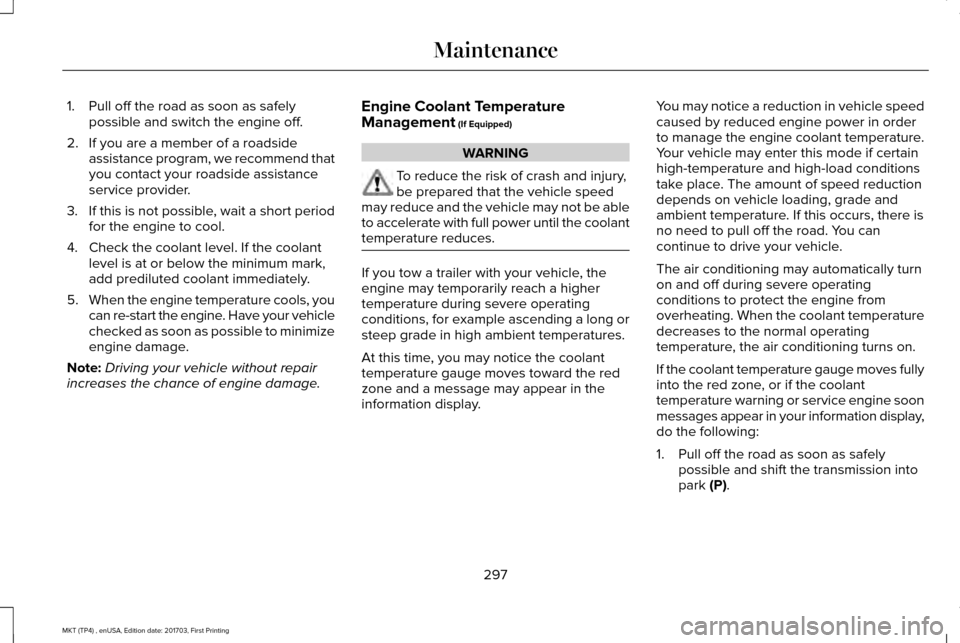
1. Pull off the road as soon as safely
possible and switch the engine off.
2. If you are a member of a roadside assistance program, we recommend that
you contact your roadside assistance
service provider.
3. If this is not possible, wait a short period
for the engine to cool.
4. Check the coolant level. If the coolant level is at or below the minimum mark,
add prediluted coolant immediately.
5. When the engine temperature cools, you
can re-start the engine. Have your vehicle
checked as soon as possible to minimize
engine damage.
Note: Driving your vehicle without repair
increases the chance of engine damage. Engine Coolant Temperature
Management (If Equipped) WARNING
To reduce the risk of crash and injury,
be prepared that the vehicle speed
may reduce and the vehicle may not be able
to accelerate with full power until the coolant
temperature reduces. If you tow a trailer with your vehicle, the
engine may temporarily reach a higher
temperature during severe operating
conditions, for example ascending a long or
steep grade in high ambient temperatures.
At this time, you may notice the coolant
temperature gauge moves toward the red
zone and a message may appear in the
information display.
You may notice a reduction in vehicle speed
caused by reduced engine power in order
to manage the engine coolant temperature.
Your vehicle may enter this mode if certain
high-temperature and high-load conditions
take place. The amount of speed reduction
depends on vehicle loading, grade and
ambient temperature. If this occurs, there is
no need to pull off the road. You can
continue to drive your vehicle.
The air conditioning may automatically turn
on and off during severe operating
conditions to protect the engine from
overheating. When the coolant temperature
decreases to the normal operating
temperature, the air conditioning turns on.
If the coolant temperature gauge moves fully
into the red zone, or if the coolant
temperature warning or service engine soon
messages appear in your information display,
do the following:
1. Pull off the road as soon as safely
possible and shift the transmission into
park
(P).
297
MKT (TP4) , enUSA, Edition date: 201703, First Printing Maintenance
Page 391 of 564
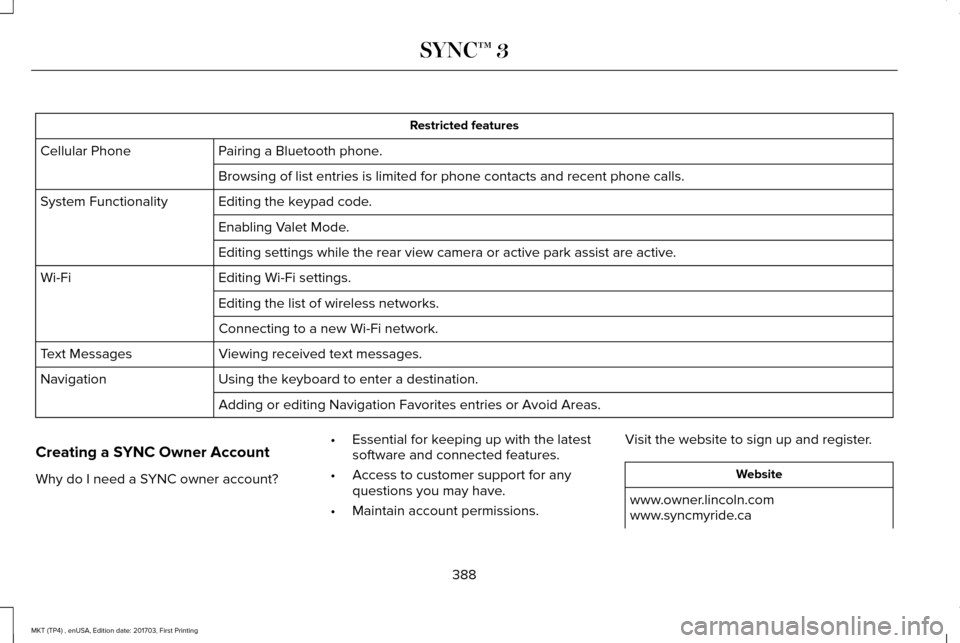
Restricted features
Pairing a Bluetooth phone.
Cellular Phone
Browsing of list entries is limited for phone contacts and recent phone \
calls.
Editing the keypad code.
System Functionality
Enabling Valet Mode.
Editing settings while the rear view camera or active park assist are ac\
tive.
Editing Wi-Fi settings.
Wi-Fi
Editing the list of wireless networks.
Connecting to a new Wi-Fi network.
Viewing received text messages.
Text Messages
Using the keyboard to enter a destination.
Navigation
Adding or editing Navigation Favorites entries or Avoid Areas.
Creating a SYNC Owner Account
Why do I need a SYNC owner account? •
Essential for keeping up with the latest
software and connected features.
• Access to customer support for any
questions you may have.
• Maintain account permissions. Visit the website to sign up and register. Website
www.owner.lincoln.com
www.syncmyride.ca
388
MKT (TP4) , enUSA, Edition date: 201703, First Printing SYNC™ 3
Page 484 of 564
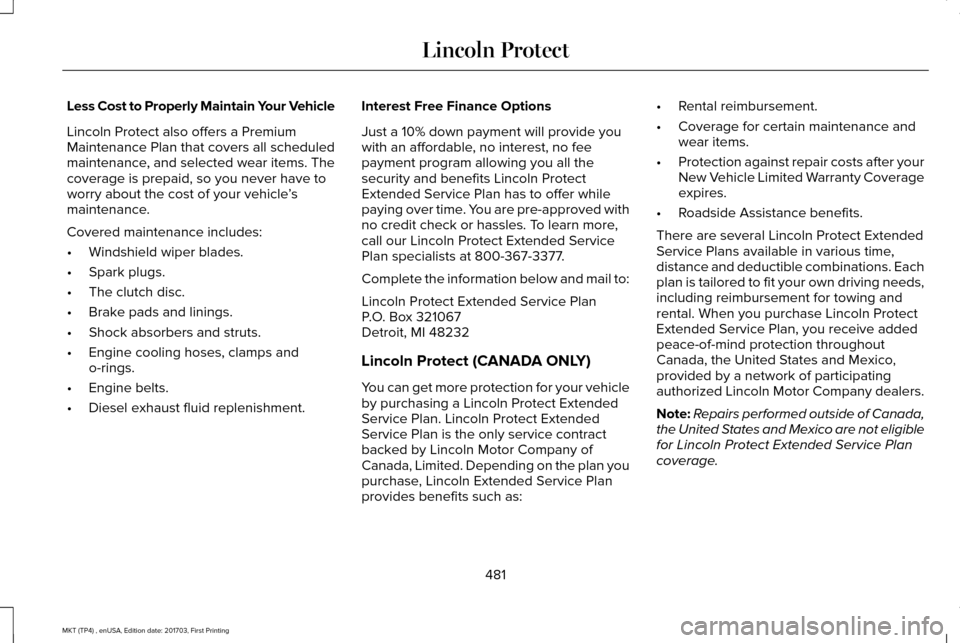
Less Cost to Properly Maintain Your Vehicle
Lincoln Protect also offers a Premium
Maintenance Plan that covers all scheduled
maintenance, and selected wear items. The
coverage is prepaid, so you never have to
worry about the cost of your vehicle
’s
maintenance.
Covered maintenance includes:
• Windshield wiper blades.
• Spark plugs.
• The clutch disc.
• Brake pads and linings.
• Shock absorbers and struts.
• Engine cooling hoses, clamps and
o-rings.
• Engine belts.
• Diesel exhaust fluid replenishment. Interest Free Finance Options
Just a 10% down payment will provide you
with an affordable, no interest, no fee
payment program allowing you all the
security and benefits Lincoln Protect
Extended Service Plan has to offer while
paying over time. You are pre-approved with
no credit check or hassles. To learn more,
call our Lincoln Protect Extended Service
Plan specialists at 800-367-3377.
Complete the information below and mail to:
Lincoln Protect Extended Service Plan
P.O. Box 321067
Detroit, MI 48232
Lincoln Protect (CANADA ONLY)
You can get more protection for your vehicle
by purchasing a Lincoln Protect Extended
Service Plan. Lincoln Protect Extended
Service Plan is the only service contract
backed by Lincoln Motor Company of
Canada, Limited. Depending on the plan you
purchase, Lincoln Extended Service Plan
provides benefits such as: •
Rental reimbursement.
• Coverage for certain maintenance and
wear items.
• Protection against repair costs after your
New Vehicle Limited Warranty Coverage
expires.
• Roadside Assistance benefits.
There are several Lincoln Protect Extended
Service Plans available in various time,
distance and deductible combinations. Each
plan is tailored to fit your own driving needs,
including reimbursement for towing and
rental. When you purchase Lincoln Protect
Extended Service Plan, you receive added
peace-of-mind protection throughout
Canada, the United States and Mexico,
provided by a network of participating
authorized Lincoln Motor Company dealers.
Note: Repairs performed outside of Canada,
the United States and Mexico are not eligible
for Lincoln Protect Extended Service Plan
coverage.
481
MKT (TP4) , enUSA, Edition date: 201703, First Printing Lincoln Protect
Page 554 of 564
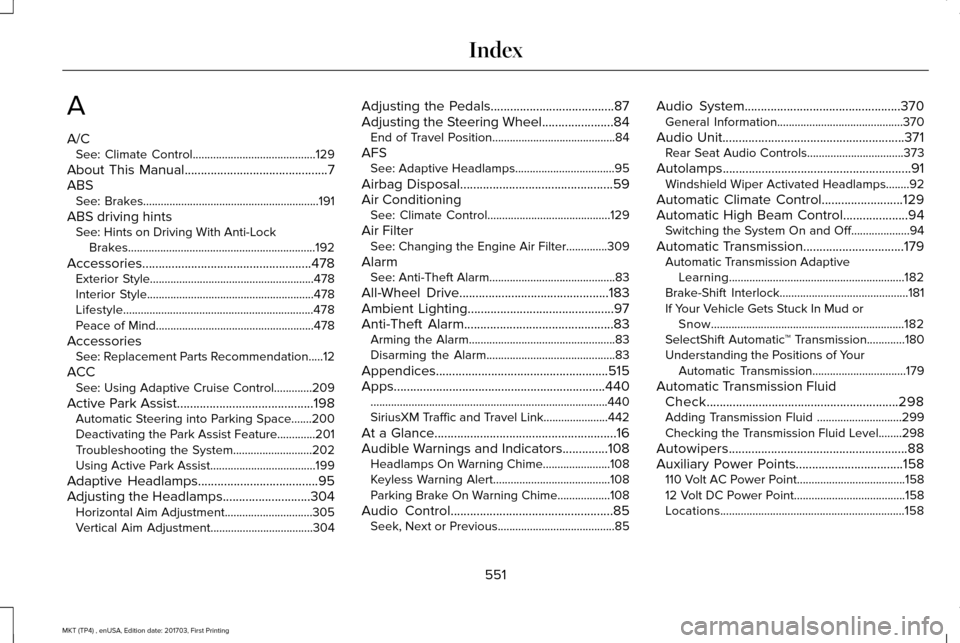
A
A/C
See: Climate Control..........................................129
About This Manual............................................7
ABS See: Brakes............................................................191
ABS driving hints See: Hints on Driving With Anti-Lock
Brakes................................................................192
Accessories....................................................478 Exterior Style........................................................478
Interior Style.........................................................478
Lifestyle.................................................................478
Peace of Mind......................................................478
Accessories See: Replacement Parts Recommendation.....12
ACC See: Using Adaptive Cruise Control.............209
Active Park Assist..........................................198 Automatic Steering into Parking Space.......200
Deactivating the Park Assist Feature.............
201
Troubleshooting the System...........................202
Using Active Park Assist....................................199
Adaptive Headlamps
.....................................95
Adjusting the Headlamps...........................304 Horizontal Aim Adjustment..............................305
Vertical Aim Adjustment...................................
304 Adjusting the Pedals......................................87
Adjusting the Steering Wheel......................84
End of Travel Position..........................................84
AFS See: Adaptive Headlamps..................................95
Airbag Disposal
...............................................59
Air Conditioning See: Climate Control..........................................129
Air Filter See: Changing the Engine Air Filter..............309
Alarm See: Anti-Theft Alarm...........................................83
All-Wheel Drive..............................................183
Ambient Lighting
.............................................97
Anti-Theft Alarm..............................................83
Arming the Alarm..................................................83
Disarming the Alarm............................................83
Appendices.....................................................515
Apps
.................................................................440
........................................................................\
.........440
SiriusXM Traffic and Travel Link......................
442
At a Glance
........................................................16
Audible Warnings and Indicators..............108
Headlamps On Warning Chime.......................108
Keyless Warning Alert........................................108
Parking Brake On Warning Chime..................108
Audio Control
..................................................85
Seek, Next or Previous........................................85 Audio System
................................................370
General Information...........................................370
Audio Unit
........................................................371
Rear Seat Audio Controls.................................373
Autolamps ..........................................................
91
Windshield Wiper Activated Headlamps........92
Automatic Climate Control
.........................129
Automatic High Beam Control....................94
Switching the System On and Off....................94
Automatic Transmission...............................179 Automatic Transmission Adaptive
Learning............................................................182
Brake-Shift Interlock............................................181
If Your Vehicle Gets Stuck In Mud or Snow..................................................................182
SelectShift Automatic ™ Transmission.............180
Understanding the Positions of Your Automatic Transmission................................179
Automatic Transmission Fluid Check...........................................................298
Adding Transmission Fluid .............................299
Checking the Transmission Fluid Level........298
Autowipers.......................................................88
Auxiliary Power Points.................................158 110 Volt AC Power Point.....................................158
12 Volt DC Power Point......................................158
Locations...............................................................158
551
MKT (TP4) , enUSA, Edition date: 201703, First Printing Index
Page 558 of 564
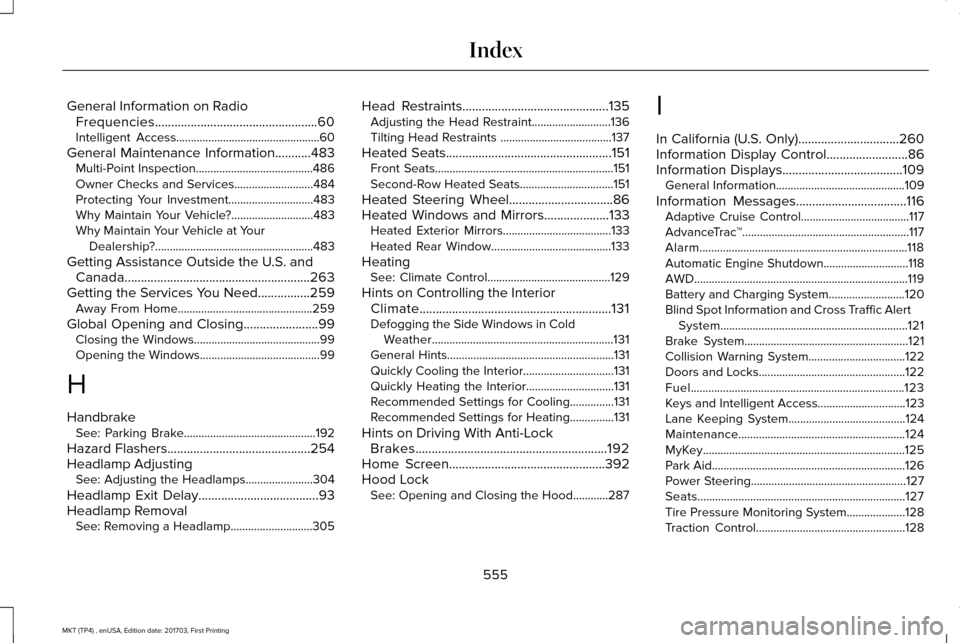
General Information on Radio
Frequencies..................................................60
Intelligent Access.................................................60
General Maintenance Information...........483 Multi-Point Inspection........................................486
Owner Checks and Services...........................484
Protecting Your Investment.............................483
Why Maintain Your Vehicle?............................483
Why Maintain Your Vehicle at Your
Dealership?......................................................483
Getting Assistance Outside the U.S. and Canada.........................................................263
Getting the Services You Need................259 Away From Home..............................................259
Global Opening and Closing.......................99 Closing the Windows...........................................99
Opening the Windows.........................................99
H
Handbrake See: Parking Brake.............................................192
Hazard Flashers............................................254
Headlamp Adjusting See: Adjusting the Headlamps.......................
304
Headlamp Exit Delay.....................................93
Headlamp Removal See: Removing a Headlamp............................
305 Head Restraints
.............................................135
Adjusting the Head Restraint...........................136
Tilting Head Restraints ......................................137
Heated Seats...................................................151 Front Seats.............................................................151
Second-Row Heated Seats................................151
Heated Steering Wheel................................86
Heated Windows and Mirrors
....................133
Heated Exterior Mirrors.....................................133
Heated Rear Window.........................................133
Heating See: Climate Control..........................................129
Hints on Controlling the Interior Climate...........................................................131
Defogging the Side Windows in Cold Weather..............................................................131
General Hints.........................................................131
Quickly Cooling the Interior...............................
131
Quickly Heating the Interior..............................131
Recommended Settings for Cooling...............131
Recommended Settings for Heating...............131
Hints on Driving With Anti-Lock Brakes...........................................................192
Home Screen
................................................392
Hood Lock See: Opening and Closing the Hood............287 I
In California (U.S. Only)...............................260
Information Display Control
.........................86
Information Displays.....................................109 General Information............................................109
Information Messages
..................................116
Adaptive Cruise Control.....................................117
AdvanceTrac ™.........................................................117
Alarm.......................................................................118
Automatic Engine Shutdown.............................
118
AWD........................................................................\
.119
Battery and Charging System..........................120
Blind Spot Information and Cross Traffic Alert System................................................................121
Brake System........................................................121
Collision Warning System.................................122
Doors and Locks..................................................122
Fuel........................................................................\
.123
Keys and Intelligent Access..............................123
Lane Keeping System........................................124
Maintenance.........................................................124
MyKey.....................................................................125
Park Aid..................................................................126
Power Steering.....................................................127
Seats.......................................................................127
Tire Pressure Monitoring System....................128
Traction Control...................................................128
555
MKT (TP4) , enUSA, Edition date: 201703, First Printing Index
Page 561 of 564
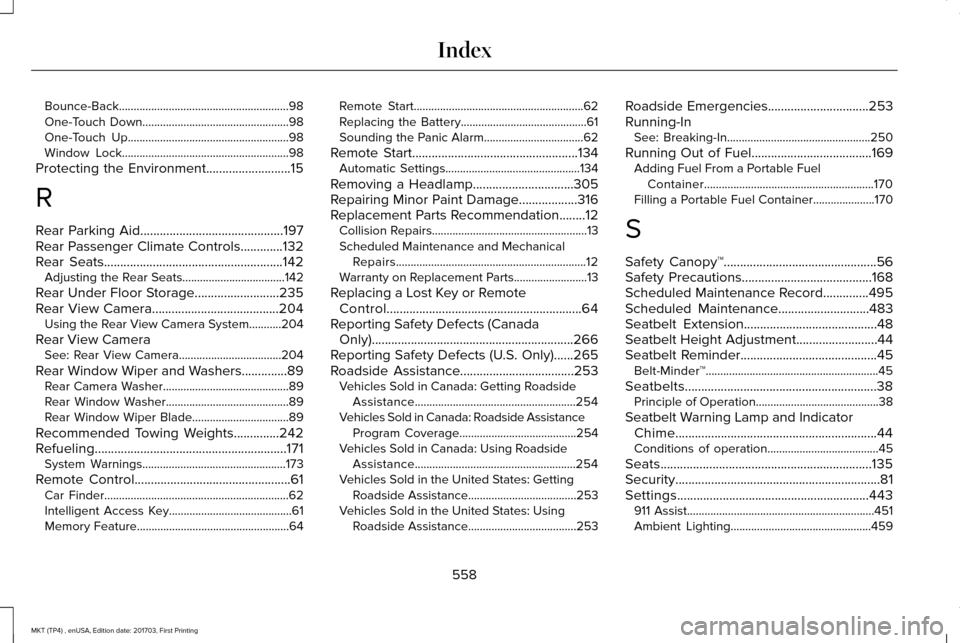
Bounce-Back..........................................................98
One-Touch Down..................................................98
One-Touch Up.......................................................98
Window Lock.........................................................98
Protecting the Environment..........................15
R
Rear Parking Aid
............................................197
Rear Passenger Climate Controls.............132
Rear Seats.......................................................142
Adjusting the Rear Seats...................................142
Rear Under Floor Storage..........................235
Rear View Camera.......................................204 Using the Rear View Camera System...........204
Rear View Camera See: Rear View Camera...................................204
Rear Window Wiper and Washers..............89 Rear Camera Washer...........................................89
Rear Window Washer..........................................89
Rear Window Wiper Blade.................................89
Recommended Towing Weights
..............242
Refueling...........................................................171 System Warnings.................................................173
Remote Control
................................................61
Car Finder...............................................................62
Intelligent Access Key..........................................61
Memory Feature....................................................64 Remote Start..........................................................62
Replacing the Battery...........................................61
Sounding the Panic Alarm..................................
62
Remote Start
...................................................134
Automatic Settings..............................................134
Removing a Headlamp
...............................305
Repairing Minor Paint Damage..................316
Replacement Parts Recommendation........12 Collision Repairs.....................................................13
Scheduled Maintenance and Mechanical
Repairs.................................................................12
Warranty on Replacement Parts.........................
13
Replacing a Lost Key or Remote Control............................................................64
Reporting Safety Defects (Canada Only)..............................................................266
Reporting Safety Defects (U.S. Only)......265
Roadside Assistance
...................................253
Vehicles Sold in Canada: Getting Roadside
Assistance.......................................................254
Vehicles Sold in Canada: Roadside Assistance Program Coverage........................................254
Vehicles Sold in Canada: Using Roadside Assistance.......................................................254
Vehicles Sold in the United States: Getting Roadside Assistance.....................................253
Vehicles Sold in the United States: Using Roadside Assistance.....................................253 Roadside Emergencies...............................253
Running-In
See: Breaking-In.................................................250
Running Out of Fuel
.....................................169
Adding Fuel From a Portable Fuel
Container..........................................................170
Filling a Portable Fuel Container.....................
170
S
Safety Canopy™
...............................................56
Safety Precautions........................................168
Scheduled Maintenance Record..............495
Scheduled Maintenance
............................483
Seatbelt Extension.........................................48
Seatbelt Height Adjustment.........................44
Seatbelt Reminder..........................................45 Belt-Minder™...........................................................45
Seatbelts...........................................................38 Principle of Operation..........................................38
Seatbelt Warning Lamp and Indicator Chime..............................................................44
Conditions of operation......................................45
Seats.................................................................135
Security ...............................................................
81
Settings...........................................................443 911 Assist................................................................451
Ambient Lighting................................................459
558
MKT (TP4) , enUSA, Edition date: 201703, First Printing Index