hood release LINCOLN MKT 2019 Owners Manual
[x] Cancel search | Manufacturer: LINCOLN, Model Year: 2019, Model line: MKT, Model: LINCOLN MKT 2019Pages: 575, PDF Size: 4.66 MB
Page 20 of 575
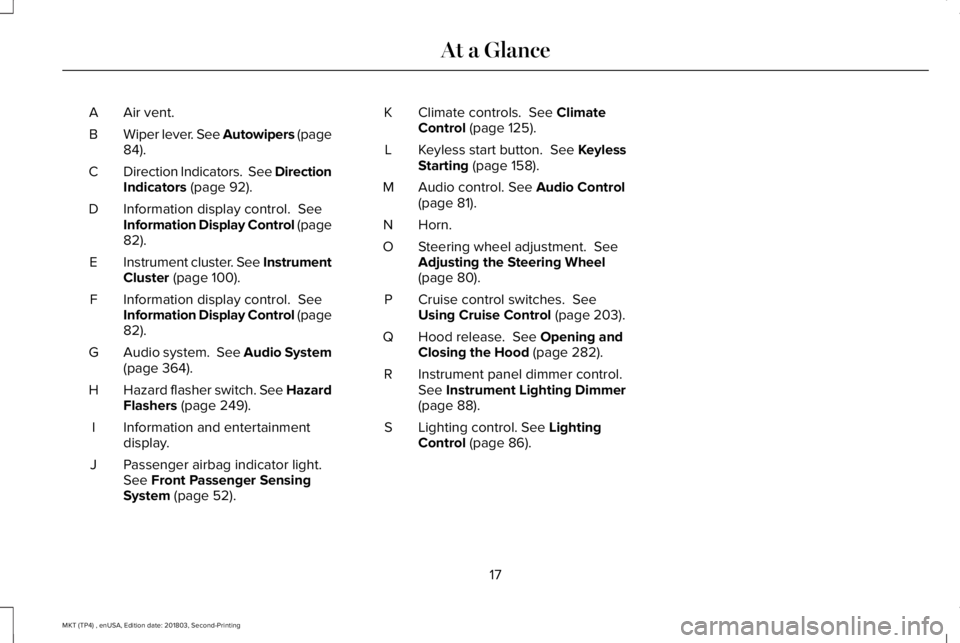
Air vent.A
Wiper lever. See Autowipers (page84).B
Direction Indicators. See DirectionIndicators (page 92).C
Information display control. SeeInformation Display Control (page82).
D
Instrument cluster. See InstrumentCluster (page 100).E
Information display control. SeeInformation Display Control (page82).
F
Audio system. See Audio System(page 364).G
Hazard flasher switch. See HazardFlashers (page 249).H
Information and entertainmentdisplay.I
Passenger airbag indicator light.See Front Passenger SensingSystem (page 52).
J
Climate controls. See ClimateControl (page 125).K
Keyless start button. See KeylessStarting (page 158).L
Audio control. See Audio Control(page 81).M
Horn.N
Steering wheel adjustment. SeeAdjusting the Steering Wheel(page 80).
O
Cruise control switches. SeeUsing Cruise Control (page 203).P
Hood release. See Opening andClosing the Hood (page 282).Q
Instrument panel dimmer control.See Instrument Lighting Dimmer(page 88).
R
Lighting control. See LightingControl (page 86).S
17
MKT (TP4) , enUSA, Edition date: 201803, Second-Printing
At a Glance
Page 285 of 575
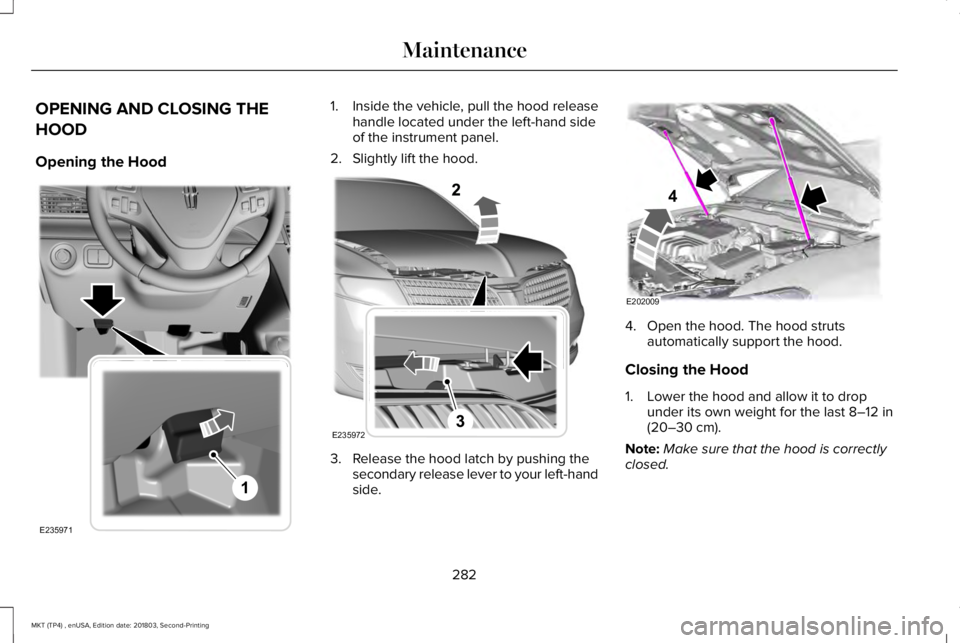
OPENING AND CLOSING THE
HOOD
Opening the Hood
1. Inside the vehicle, pull the hood releasehandle located under the left-hand sideof the instrument panel.
2. Slightly lift the hood.
3. Release the hood latch by pushing thesecondary release lever to your left-handside.
4. Open the hood. The hood strutsautomatically support the hood.
Closing the Hood
1. Lower the hood and allow it to dropunder its own weight for the last 8–12 in(20–30 cm).
Note:Make sure that the hood is correctlyclosed.
282
MKT (TP4) , enUSA, Edition date: 201803, Second-Printing
MaintenanceE235971
1 E235972 E202009
4
Page 315 of 575
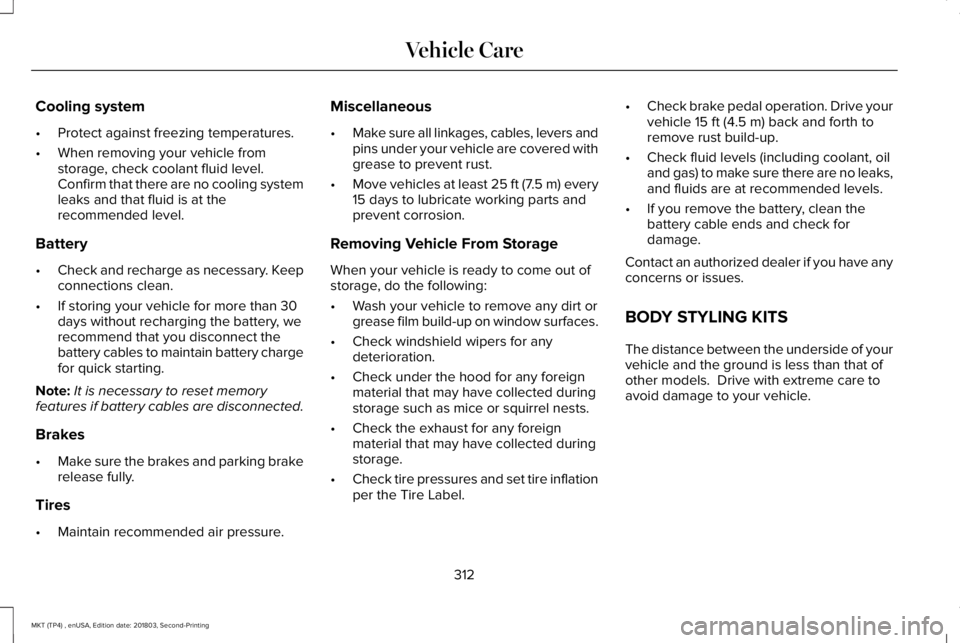
Cooling system
•Protect against freezing temperatures.
•When removing your vehicle fromstorage, check coolant fluid level.Confirm that there are no cooling systemleaks and that fluid is at therecommended level.
Battery
•Check and recharge as necessary. Keepconnections clean.
•If storing your vehicle for more than 30days without recharging the battery, werecommend that you disconnect thebattery cables to maintain battery chargefor quick starting.
Note:It is necessary to reset memoryfeatures if battery cables are disconnected.
Brakes
•Make sure the brakes and parking brakerelease fully.
Tires
•Maintain recommended air pressure.
Miscellaneous
•Make sure all linkages, cables, levers andpins under your vehicle are covered withgrease to prevent rust.
•Move vehicles at least 25 ft (7.5 m) every15 days to lubricate working parts andprevent corrosion.
Removing Vehicle From Storage
When your vehicle is ready to come out ofstorage, do the following:
•Wash your vehicle to remove any dirt orgrease film build-up on window surfaces.
•Check windshield wipers for anydeterioration.
•Check under the hood for any foreignmaterial that may have collected duringstorage such as mice or squirrel nests.
•Check the exhaust for any foreignmaterial that may have collected duringstorage.
•Check tire pressures and set tire inflationper the Tire Label.
•Check brake pedal operation. Drive yourvehicle 15 ft (4.5 m) back and forth toremove rust build-up.
•Check fluid levels (including coolant, oiland gas) to make sure there are no leaks,and fluids are at recommended levels.
•If you remove the battery, clean thebattery cable ends and check fordamage.
Contact an authorized dealer if you have anyconcerns or issues.
BODY STYLING KITS
The distance between the underside of yourvehicle and the ground is less than that ofother models. Drive with extreme care toavoid damage to your vehicle.
312
MKT (TP4) , enUSA, Edition date: 201803, Second-Printing
Vehicle Care