clock setting LINCOLN MKX 2007 Owners Manual
[x] Cancel search | Manufacturer: LINCOLN, Model Year: 2007, Model line: MKX, Model: LINCOLN MKX 2007Pages: 320, PDF Size: 2.72 MB
Page 17 of 320
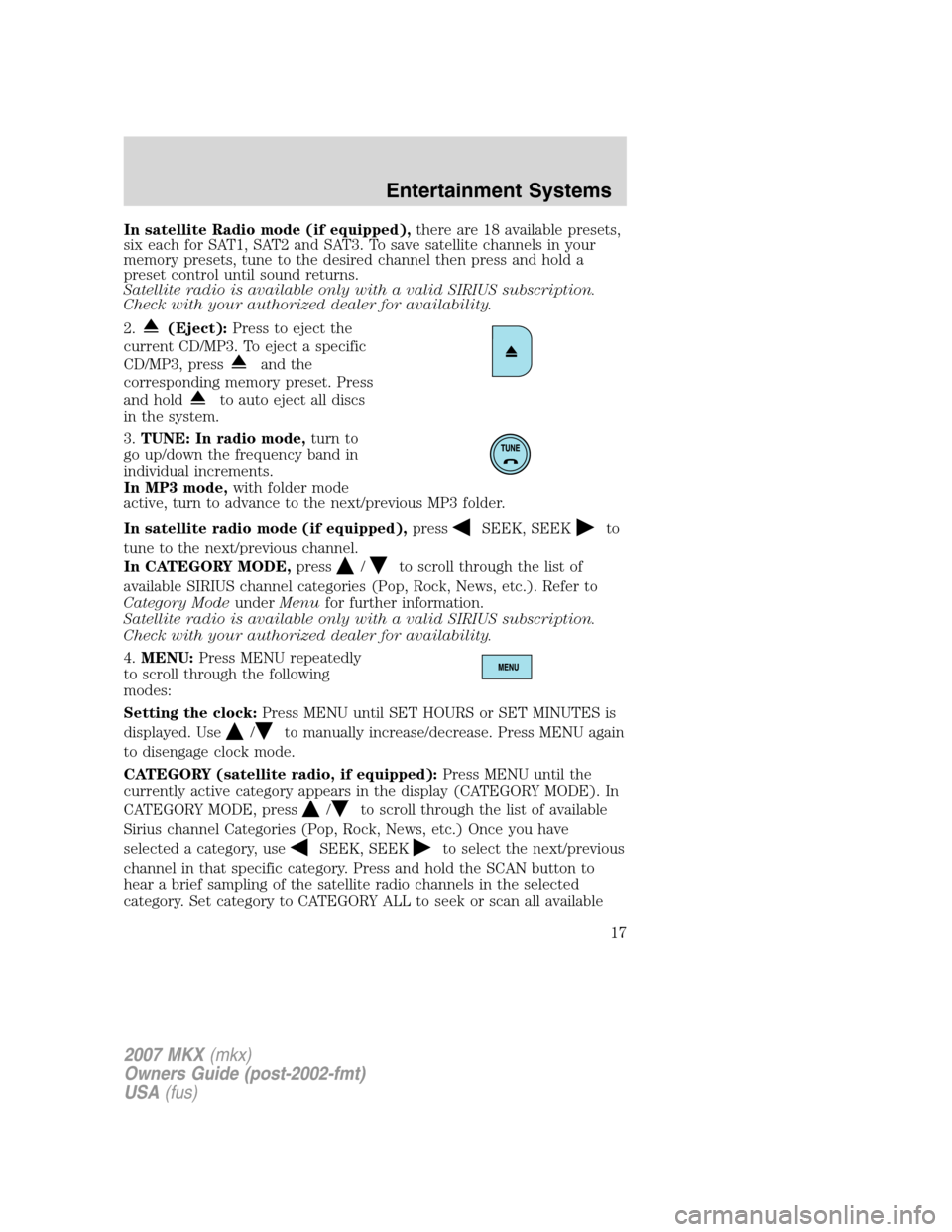
In satellite Radio mode (if equipped),there are 18 available presets,
six each for SAT1, SAT2 and SAT3. To save satellite channels in your
memory presets, tune to the desired channel then press and hold a
preset control until sound returns.
Satellite radio is available only with a valid SIRIUS subscription.
Check with your authorized dealer for availability.
2.
(Eject):Press to eject the
current CD/MP3. To eject a specific
CD/MP3, press
and the
corresponding memory preset. Press
and hold
to auto eject all discs
in the system.
3.TUNE: In radio mode,turn to
go up/down the frequency band in
individual increments.
In MP3 mode,with folder mode
active, turn to advance to the next/previous MP3 folder.
In satellite radio mode (if equipped),press
SEEK, SEEKto
tune to the next/previous channel.
In CATEGORY MODE,press
/to scroll through the list of
available SIRIUS channel categories (Pop, Rock, News, etc.). Refer to
Category ModeunderMenufor further information.
Satellite radio is available only with a valid SIRIUS subscription.
Check with your authorized dealer for availability.
4.MENU:Press MENU repeatedly
to scroll through the following
modes:
Setting the clock:Press MENU until SET HOURS or SET MINUTES is
displayed. Use
/to manually increase/decrease. Press MENU again
to disengage clock mode.
CATEGORY (satellite radio, if equipped):Press MENU until the
currently active category appears in the display (CATEGORY MODE). In
CATEGORY MODE, press
/to scroll through the list of available
Sirius channel Categories (Pop, Rock, News, etc.) Once you have
selected a category, use
SEEK, SEEKto select the next/previous
channel in that specific category. Press and hold the SCAN button to
hear a brief sampling of the satellite radio channels in the selected
category. Set category to CATEGORY ALL to seek or scan all available
2007 MKX(mkx)
Owners Guide (post-2002-fmt)
USA(fus)
Entertainment Systems
17
Page 282 of 320
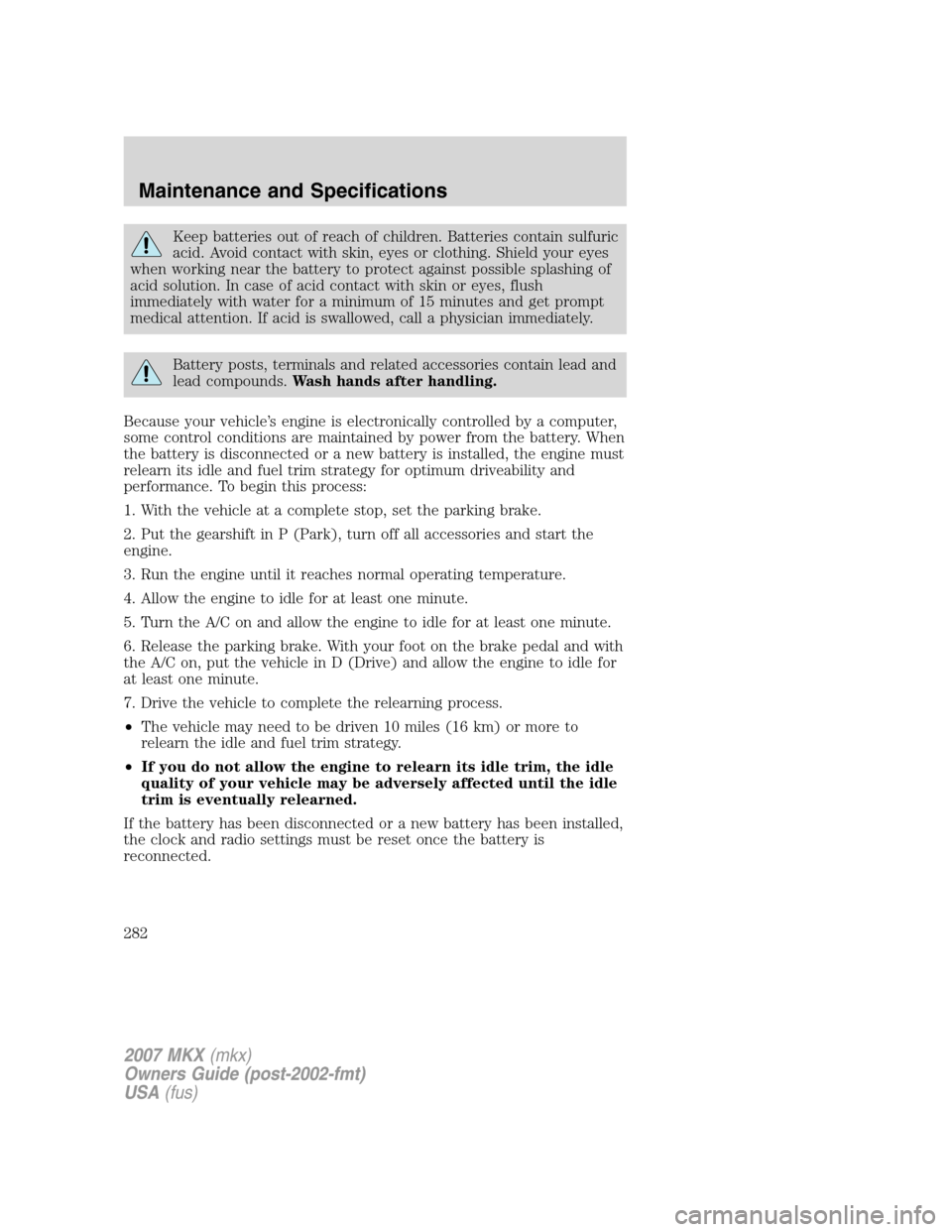
Keep batteries out of reach of children. Batteries contain sulfuric
acid. Avoid contact with skin, eyes or clothing. Shield your eyes
when working near the battery to protect against possible splashing of
acid solution. In case of acid contact with skin or eyes, flush
immediately with water for a minimum of 15 minutes and get prompt
medical attention. If acid is swallowed, call a physician immediately.
Battery posts, terminals and related accessories contain lead and
lead compounds.Wash hands after handling.
Because your vehicle’s engine is electronically controlled by a computer,
some control conditions are maintained by power from the battery. When
the battery is disconnected or a new battery is installed, the engine must
relearn its idle and fuel trim strategy for optimum driveability and
performance. To begin this process:
1. With the vehicle at a complete stop, set the parking brake.
2. Put the gearshift in P (Park), turn off all accessories and start the
engine.
3. Run the engine until it reaches normal operating temperature.
4. Allow the engine to idle for at least one minute.
5. Turn the A/C on and allow the engine to idle for at least one minute.
6. Release the parking brake. With your foot on the brake pedal and with
the A/C on, put the vehicle in D (Drive) and allow the engine to idle for
at least one minute.
7. Drive the vehicle to complete the relearning process.
•The vehicle may need to be driven 10 miles (16 km) or more to
relearn the idle and fuel trim strategy.
•If you do not allow the engine to relearn its idle trim, the idle
quality of your vehicle may be adversely affected until the idle
trim is eventually relearned.
If the battery has been disconnected or a new battery has been installed,
the clock and radio settings must be reset once the battery is
reconnected.
2007 MKX(mkx)
Owners Guide (post-2002-fmt)
USA(fus)
Maintenance and Specifications
282