keyless entry LINCOLN MKX 2016 Owners Manual
[x] Cancel search | Manufacturer: LINCOLN, Model Year: 2016, Model line: MKX, Model: LINCOLN MKX 2016Pages: 563, PDF Size: 4.96 MB
Page 4 of 563
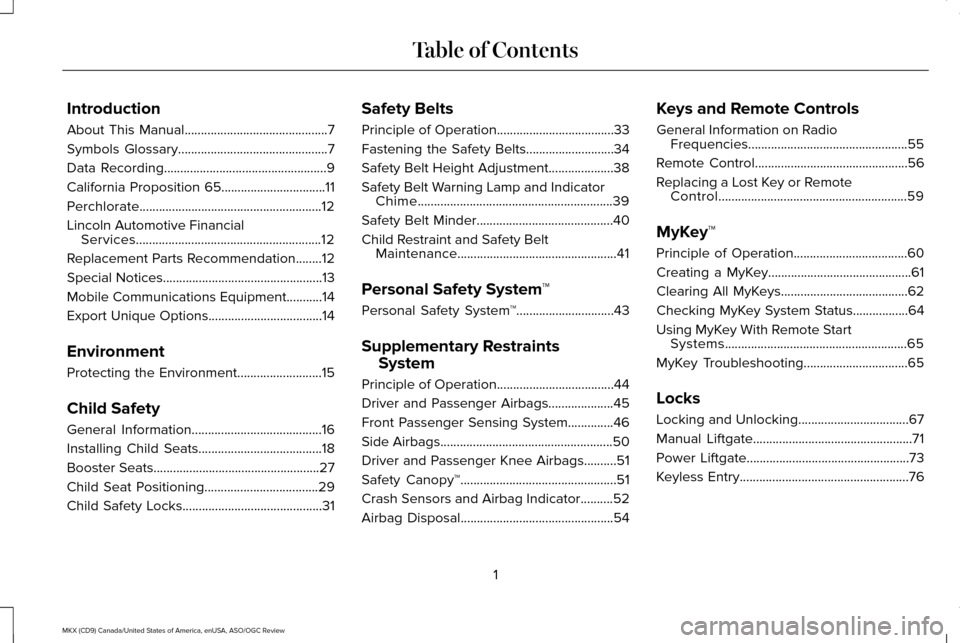
Introduction
About This Manual............................................7
Symbols Glossary
..............................................7
Data Recording
..................................................9
California Proposition 65................................11
Perchlorate........................................................12
Lincoln Automotive Financial Services
.........................................................12
Replacement Parts Recommendation........12
Special Notices
.................................................13
Mobile Communications Equipment
...........14
Export Unique Options...................................14
Environment
Protecting the Environment
..........................15
Child Safety
General Information........................................16
Installing Child Seats......................................18
Booster Seats
...................................................27
Child Seat Positioning...................................29
Child Safety Locks...........................................31 Safety Belts
Principle of Operation
....................................33
Fastening the Safety Belts...........................34
Safety Belt Height Adjustment....................38
Safety Belt Warning Lamp and Indicator Chime
............................................................39
Safety Belt Minder..........................................40
Child Restraint and Safety Belt Maintenance.................................................41
Personal Safety System ™
Personal Safety System ™
..............................43
Supplementary Restraints System
Principle of Operation
....................................44
Driver and Passenger Airbags....................45
Front Passenger Sensing System
..............46
Side Airbags
.....................................................50
Driver and Passenger Knee Airbags..........51
Safety Canopy™................................................51
Crash Sensors and Airbag Indicator
..........52
Airbag Disposal
...............................................54 Keys and Remote Controls
General Information on Radio
Frequencies.................................................55
Remote Control...............................................56
Replacing a Lost Key or Remote Control..........................................................59
MyKey™
Principle of Operation...................................60
Creating a MyKey............................................61
Clearing All MyKeys
.......................................62
Checking MyKey System Status.................64
Using MyKey With Remote Start Systems........................................................65
MyKey Troubleshooting................................65
Locks
Locking and Unlocking..................................67
Manual Liftgate
.................................................71
Power Liftgate
..................................................73
Keyless Entry
....................................................76
1
MKX (CD9) Canada/United States of America, enUSA, ASO/OGC Review Table of Contents
Page 69 of 563
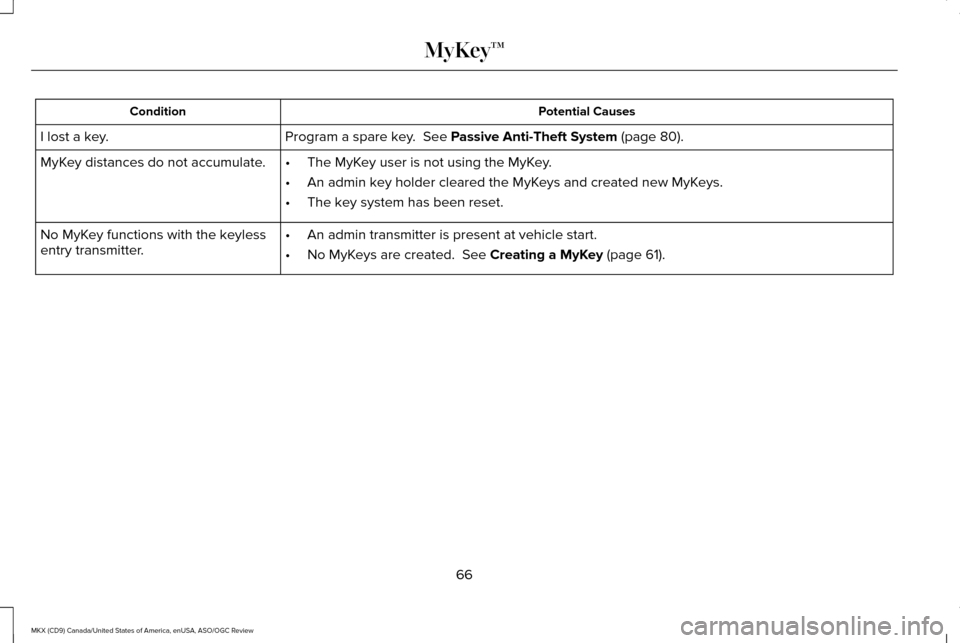
Potential Causes
Condition
Program a spare key. See Passive Anti-Theft System (page 80).
I lost a key.
MyKey distances do not accumulate. •The MyKey user is not using the MyKey.
• An admin key holder cleared the MyKeys and created new MyKeys.
• The key system has been reset.
• An admin transmitter is present at vehicle start.
• No MyKeys are created.
See Creating a MyKey (page 61).
No MyKey functions with the keyless
entry transmitter.
66
MKX (CD9) Canada/United States of America, enUSA, ASO/OGC Review MyKey™
Page 71 of 563
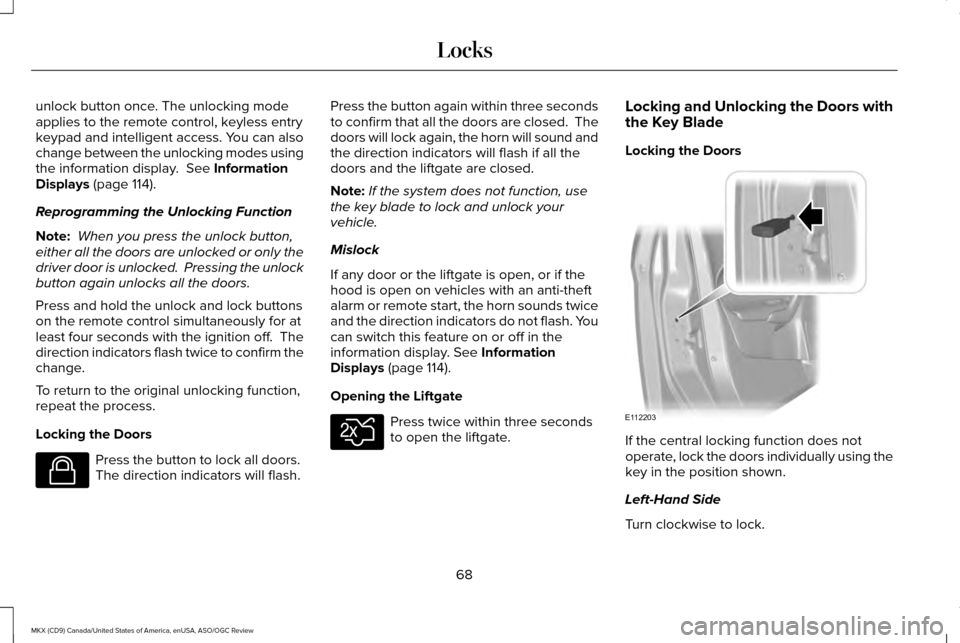
unlock button once. The unlocking mode
applies to the remote control, keyless entry
keypad and intelligent access. You can also
change between the unlocking modes using
the information display. See Information
Displays (page 114).
Reprogramming the Unlocking Function
Note: When you press the unlock button,
either all the doors are unlocked or only the
driver door is unlocked. Pressing the unlock
button again unlocks all the doors.
Press and hold the unlock and lock buttons
on the remote control simultaneously for at
least four seconds with the ignition off. The
direction indicators flash twice to confirm the
change.
To return to the original unlocking function,
repeat the process.
Locking the Doors Press the button to lock all doors.
The direction indicators will flash. Press the button again within three seconds
to confirm that all the doors are closed. The
doors will lock again, the horn will sound and
the direction indicators will flash if all the
doors and the liftgate are closed.
Note:
If the system does not function, use
the key blade to lock and unlock your
vehicle.
Mislock
If any door or the liftgate is open, or if the
hood is open on vehicles with an anti-theft
alarm or remote start, the horn sounds twice
and the direction indicators do not flash. You
can switch this feature on or off in the
information display.
See Information
Displays (page 114).
Opening the Liftgate Press twice within three seconds
to open the liftgate.Locking and Unlocking the Doors with
the Key Blade
Locking the Doors
If the central locking function does not
operate, lock the doors individually using the
key in the position shown.
Left-Hand Side
Turn clockwise to lock.
68
MKX (CD9) Canada/United States of America, enUSA, ASO/OGC Review LocksE138623 E138630 E112203
Page 73 of 563
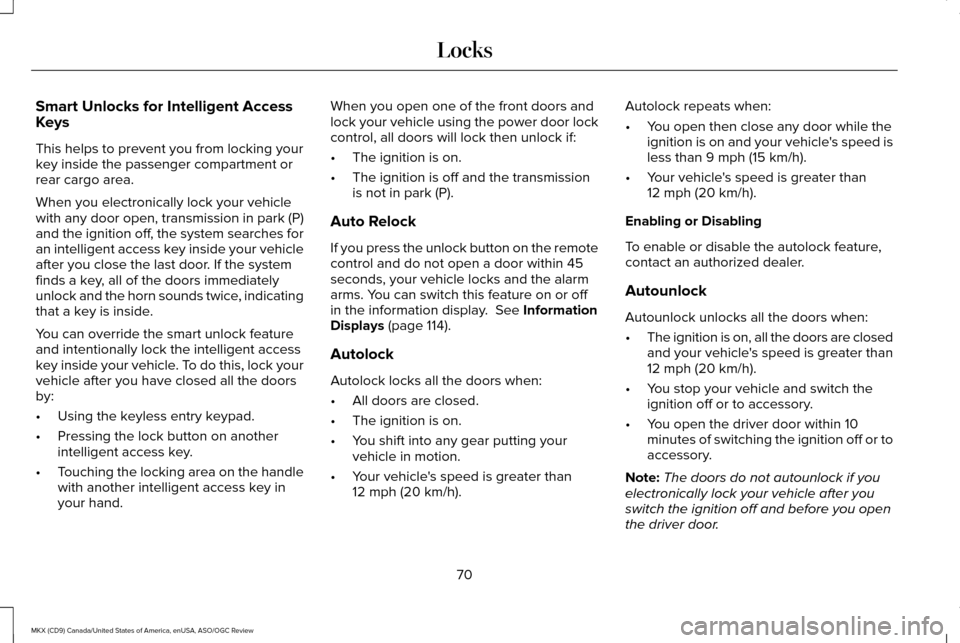
Smart Unlocks for Intelligent Access
Keys
This helps to prevent you from locking your
key inside the passenger compartment or
rear cargo area.
When you electronically lock your vehicle
with any door open, transmission in park (P)
and the ignition off, the system searches for
an intelligent access key inside your vehicle
after you close the last door. If the system
finds a key, all of the doors immediately
unlock and the horn sounds twice, indicating
that a key is inside.
You can override the smart unlock feature
and intentionally lock the intelligent access
key inside your vehicle. To do this, lock your
vehicle after you have closed all the doors
by:
•
Using the keyless entry keypad.
• Pressing the lock button on another
intelligent access key.
• Touching the locking area on the handle
with another intelligent access key in
your hand. When you open one of the front doors and
lock your vehicle using the power door lock
control, all doors will lock then unlock if:
•
The ignition is on.
• The ignition is off and the transmission
is not in park (P).
Auto Relock
If you press the unlock button on the remote
control and do not open a door within 45
seconds, your vehicle locks and the alarm
arms. You can switch this feature on or off
in the information display. See Information
Displays (page 114).
Autolock
Autolock locks all the doors when:
• All doors are closed.
• The ignition is on.
• You shift into any gear putting your
vehicle in motion.
• Your vehicle's speed is greater than
12 mph (20 km/h)
. Autolock repeats when:
•
You open then close any door while the
ignition is on and your vehicle's speed is
less than
9 mph (15 km/h).
• Your vehicle's speed is greater than
12 mph (20 km/h)
.
Enabling or Disabling
To enable or disable the autolock feature,
contact an authorized dealer.
Autounlock
Autounlock unlocks all the doors when:
• The ignition is on, all the doors are closed
and your vehicle's speed is greater than
12 mph (20 km/h)
.
• You stop your vehicle and switch the
ignition off or to accessory.
• You open the driver door within 10
minutes of switching the ignition off or to
accessory.
Note: The doors do not autounlock if you
electronically lock your vehicle after you
switch the ignition off and before you open
the driver door.
70
MKX (CD9) Canada/United States of America, enUSA, ASO/OGC Review Locks
Page 79 of 563
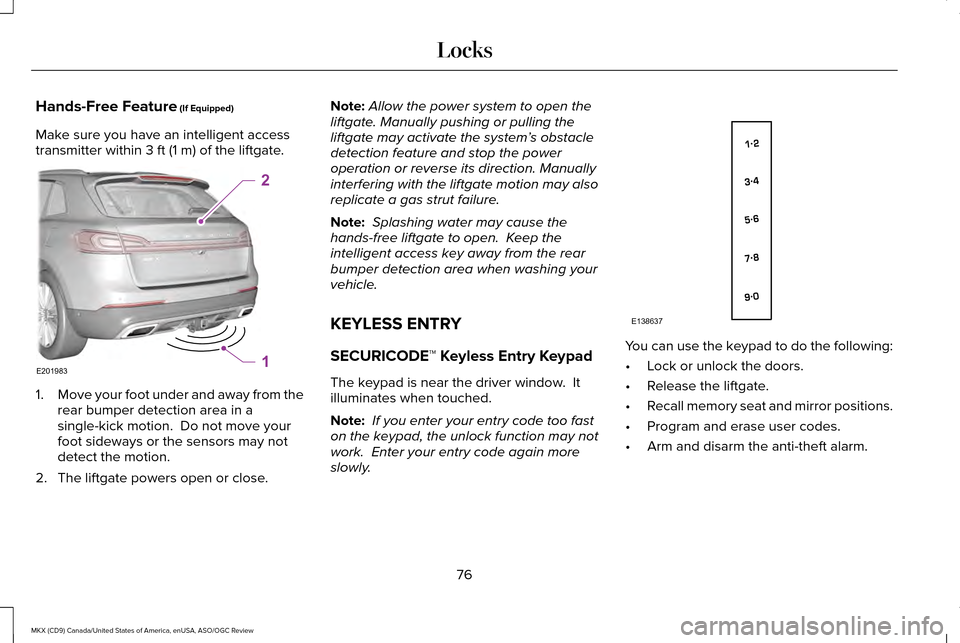
Hands-Free Feature (If Equipped)
Make sure you have an intelligent access
transmitter within
3 ft (1 m) of the liftgate. 1.
Move your foot under and away from the
rear bumper detection area in a
single-kick motion. Do not move your
foot sideways or the sensors may not
detect the motion.
2. The liftgate powers open or close. Note:
Allow the power system to open the
liftgate. Manually pushing or pulling the
liftgate may activate the system’ s obstacle
detection feature and stop the power
operation or reverse its direction. Manually
interfering with the liftgate motion may also
replicate a gas strut failure.
Note: Splashing water may cause the
hands-free liftgate to open. Keep the
intelligent access key away from the rear
bumper detection area when washing your
vehicle.
KEYLESS ENTRY
SECURICODE™ Keyless Entry Keypad
The keypad is near the driver window. It
illuminates when touched.
Note: If you enter your entry code too fast
on the keypad, the unlock function may not
work. Enter your entry code again more
slowly. You can use the keypad to do the following:
•
Lock or unlock the doors.
• Release the liftgate.
• Recall memory seat and mirror positions.
• Program and erase user codes.
• Arm and disarm the anti-theft alarm.
76
MKX (CD9) Canada/United States of America, enUSA, ASO/OGC Review LocksE201983
2
1 E138637
Page 84 of 563
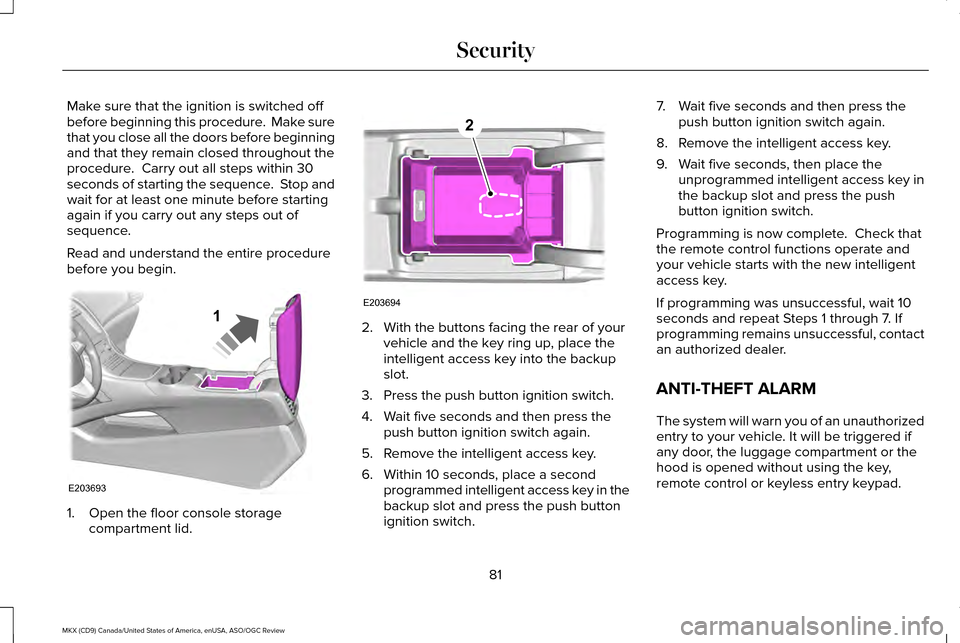
Make sure that the ignition is switched off
before beginning this procedure. Make sure
that you close all the doors before beginning
and that they remain closed throughout the
procedure. Carry out all steps within 30
seconds of starting the sequence. Stop and
wait for at least one minute before starting
again if you carry out any steps out of
sequence.
Read and understand the entire procedure
before you begin.
1. Open the floor console storage
compartment lid. 2. With the buttons facing the rear of your
vehicle and the key ring up, place the
intelligent access key into the backup
slot.
3. Press the push button ignition switch.
4. Wait five seconds and then press the push button ignition switch again.
5. Remove the intelligent access key.
6. Within 10 seconds, place a second programmed intelligent access key in the
backup slot and press the push button
ignition switch. 7. Wait five seconds and then press the
push button ignition switch again.
8. Remove the intelligent access key.
9. Wait five seconds, then place the unprogrammed intelligent access key in
the backup slot and press the push
button ignition switch.
Programming is now complete. Check that
the remote control functions operate and
your vehicle starts with the new intelligent
access key.
If programming was unsuccessful, wait 10
seconds and repeat Steps 1 through 7. If
programming remains unsuccessful, contact
an authorized dealer.
ANTI-THEFT ALARM
The system will warn you of an unauthorized
entry to your vehicle. It will be triggered if
any door, the luggage compartment or the
hood is opened without using the key,
remote control or keyless entry keypad.
81
MKX (CD9) Canada/United States of America, enUSA, ASO/OGC Review SecurityE203693
1 E203694
2
Page 85 of 563
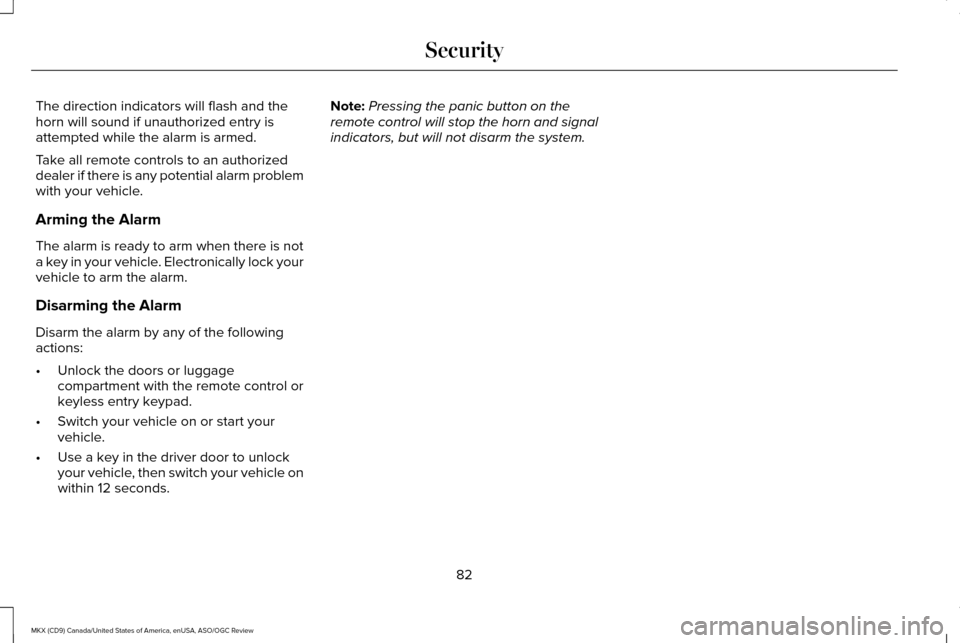
The direction indicators will flash and the
horn will sound if unauthorized entry is
attempted while the alarm is armed.
Take all remote controls to an authorized
dealer if there is any potential alarm problem
with your vehicle.
Arming the Alarm
The alarm is ready to arm when there is not
a key in your vehicle. Electronically lock your
vehicle to arm the alarm.
Disarming the Alarm
Disarm the alarm by any of the following
actions:
•
Unlock the doors or luggage
compartment with the remote control or
keyless entry keypad.
• Switch your vehicle on or start your
vehicle.
• Use a key in the driver door to unlock
your vehicle, then switch your vehicle on
within 12 seconds. Note:
Pressing the panic button on the
remote control will stop the horn and signal
indicators, but will not disarm the system.
82
MKX (CD9) Canada/United States of America, enUSA, ASO/OGC Review Security
Page 131 of 563
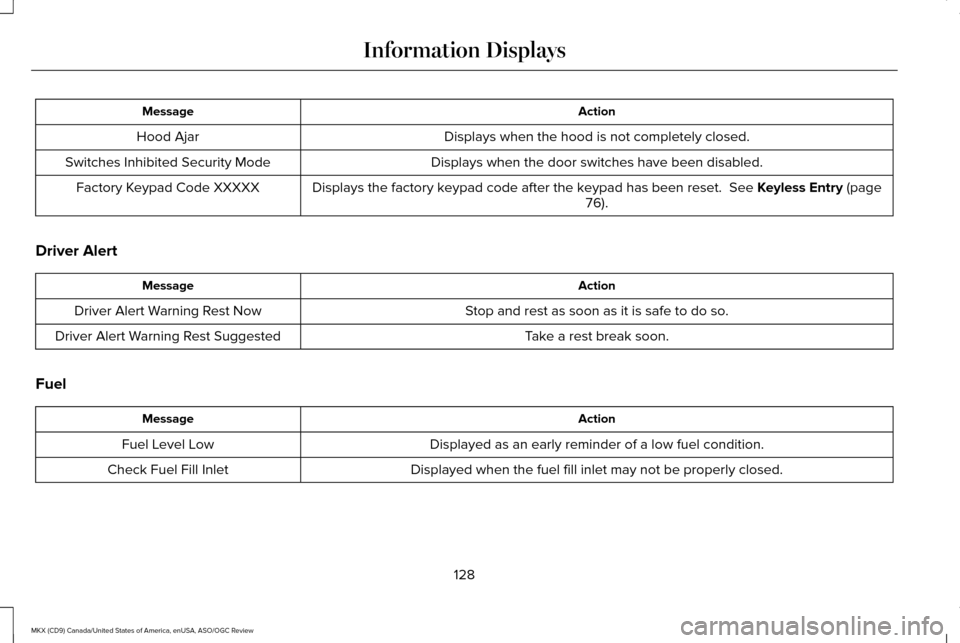
Action
Message
Displays when the hood is not completely closed.
Hood Ajar
Displays when the door switches have been disabled.
Switches Inhibited Security Mode
Displays the factory keypad code after the keypad has been reset. See Keyless Entry (page
76).
Factory Keypad Code XXXXX
Driver Alert Action
Message
Stop and rest as soon as it is safe to do so.
Driver Alert Warning Rest Now
Take a rest break soon.
Driver Alert Warning Rest Suggested
Fuel Action
Message
Displayed as an early reminder of a low fuel condition.
Fuel Level Low
Displayed when the fuel fill inlet may not be properly closed.
Check Fuel Fill Inlet
128
MKX (CD9) Canada/United States of America, enUSA, ASO/OGC Review Information Displays
Page 552 of 563
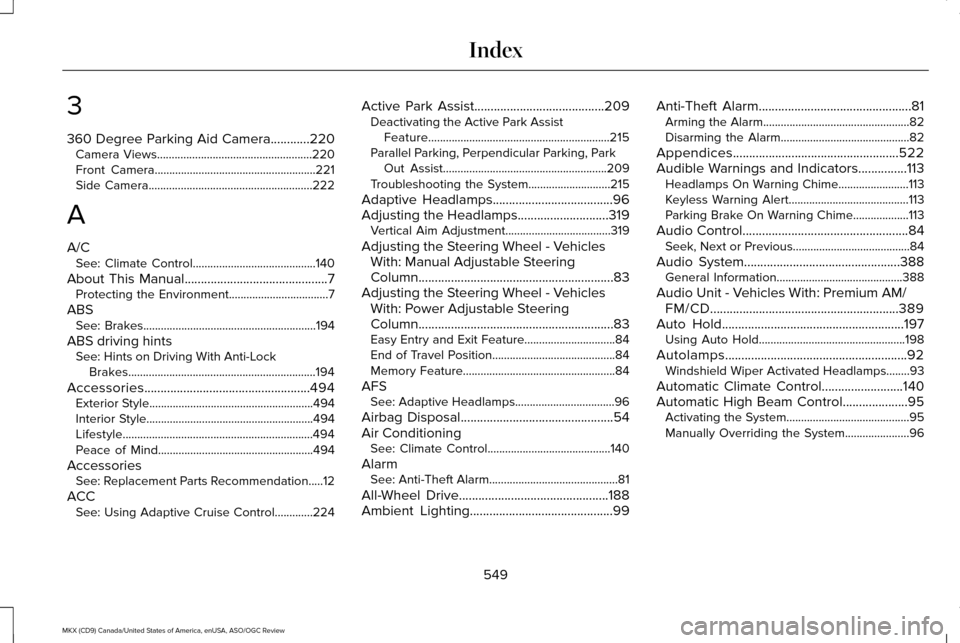
3
360 Degree Parking Aid Camera............220
Camera Views.....................................................220
Front Camera.......................................................221
Side Camera........................................................222
A
A/C See: Climate Control..........................................140
About This Manual............................................7
Protecting the Environment..................................7
ABS See: Brakes...........................................................194
ABS driving hints See: Hints on Driving With Anti-Lock
Brakes................................................................194
Accessories...................................................494 Exterior Style........................................................494
Interior Style.........................................................494
Lifestyle.................................................................494
Peace of Mind.....................................................494
Accessories See: Replacement Parts Recommendation.....12
ACC See: Using Adaptive Cruise Control.............224 Active Park Assist........................................209
Deactivating the Active Park Assist
Feature..............................................................215
Parallel Parking, Perpendicular Parking, Park Out Assist........................................................209
Troubleshooting the System............................215
Adaptive Headlamps
.....................................96
Adjusting the Headlamps............................319 Vertical Aim Adjustment....................................319
Adjusting the Steering Wheel - Vehicles With: Manual Adjustable Steering
Column............................................................83
Adjusting the Steering Wheel - Vehicles With: Power Adjustable Steering
Column............................................................83
Easy Entry and Exit Feature...............................84
End of Travel Position..........................................84
Memory Feature....................................................84
AFS See: Adaptive Headlamps..................................
96
Airbag Disposal
...............................................54
Air Conditioning See: Climate Control..........................................140
Alarm See: Anti-Theft Alarm............................................81
All-Wheel Drive
..............................................188
Ambient Lighting............................................99 Anti-Theft Alarm
...............................................81
Arming the Alarm..................................................82
Disarming the Alarm............................................82
Appendices...................................................522
Audible Warnings and Indicators...............113 Headlamps On Warning Chime........................113
Keyless Warning Alert.........................................113
Parking Brake On Warning Chime
...................113
Audio Control
...................................................84
Seek, Next or Previous........................................84
Audio System
................................................388
General Information...........................................388
Audio Unit - Vehicles With: Premium AM/ FM/CD..........................................................389
Auto Hold
........................................................197
Using Auto Hold..................................................198
Autolamps........................................................92 Windshield Wiper Activated Headlamps........93
Automatic Climate Control.........................140
Automatic High Beam Control....................95 Activating the System..........................................95
Manually Overriding the System......................
96
549
MKX (CD9) Canada/United States of America, enUSA, ASO/OGC Review Index
Page 557 of 563
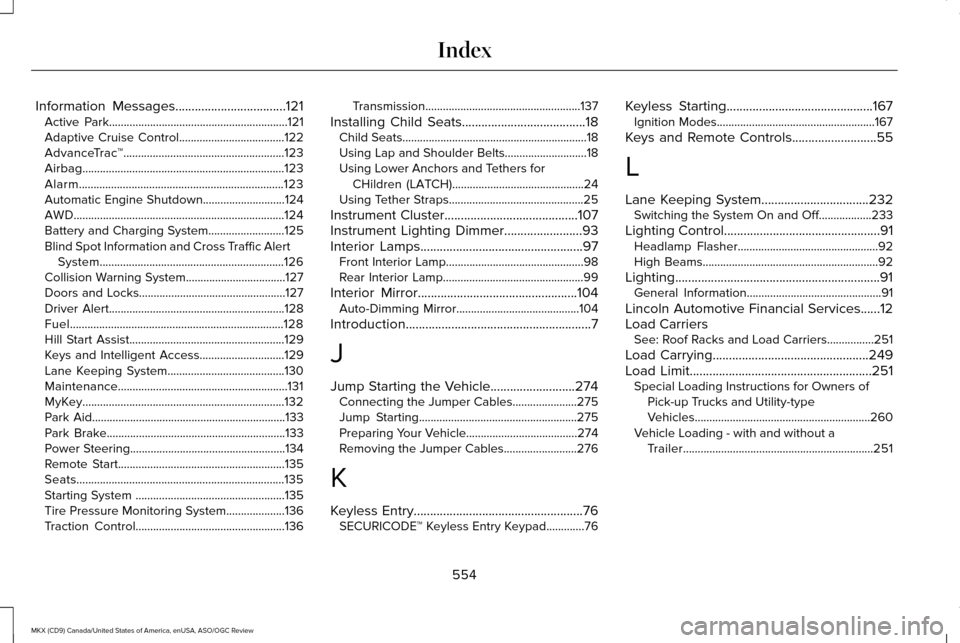
Information Messages..................................121
Active Park.............................................................121
Adaptive Cruise Control....................................122
AdvanceTrac ™.......................................................123
Airbag.....................................................................123
Alarm......................................................................123
Automatic Engine Shutdown............................124
AWD........................................................................\
124
Battery and Charging System..........................125
Blind Spot Information and Cross Traffic Alert System...............................................................126
Collision Warning System..................................127
Doors and Locks..................................................127
Driver Alert............................................................128
Fuel........................................................................\
.128
Hill Start Assist.....................................................129
Keys and Intelligent Access.............................129
Lane Keeping System........................................130
Maintenance..........................................................131
MyKey.....................................................................132
Park Aid..................................................................133
Park Brake.............................................................133
Power Steering.....................................................134
Remote Start.........................................................135
Seats.......................................................................135
Starting System ...................................................135
Tire Pressure Monitoring System....................136
Traction Control...................................................136 Transmission.....................................................137
Installing Child Seats......................................18 Child Seats...............................................................18
Using Lap and Shoulder Belts............................18
Using Lower Anchors and Tethers for
CHildren (LATCH).............................................24
Using Tether Straps..............................................25
Instrument Cluster.........................................107
Instrument Lighting Dimmer........................93
Interior Lamps..................................................97 Front Interior Lamp...............................................98
Rear Interior Lamp................................................99
Interior Mirror
.................................................104
Auto-Dimming Mirror..........................................104
Introduction
.........................................................7
J
Jump Starting the Vehicle..........................274 Connecting the Jumper Cables......................275
Jump Starting......................................................275
Preparing Your Vehicle......................................274
Removing the Jumper Cables.........................276
K
Keyless Entry
....................................................76
SECURICODE™ Keyless Entry Keypad.............76 Keyless Starting.............................................167
Ignition Modes......................................................167
Keys and Remote Controls..........................55
L
Lane Keeping System
.................................232
Switching the System On and Off..................233
Lighting Control
................................................91
Headlamp Flasher................................................92
High Beams............................................................92
Lighting...............................................................91 General Information..............................................91
Lincoln Automotive Financial Services......12
Load Carriers See: Roof Racks and Load Carriers................251
Load Carrying
................................................249
Load Limit........................................................251 Special Loading Instructions for Owners of
Pick-up Trucks and Utility-type
Vehicles............................................................260
Vehicle Loading - with and without a Trailer
.................................................................251
554
MKX (CD9) Canada/United States of America, enUSA, ASO/OGC Review Index