automatic transmission fluid LINCOLN MKX 2016 Quick Reference Guide
[x] Cancel search | Manufacturer: LINCOLN, Model Year: 2016, Model line: MKX, Model: LINCOLN MKX 2016Pages: 10, PDF Size: 1.14 MB
Page 9 of 10
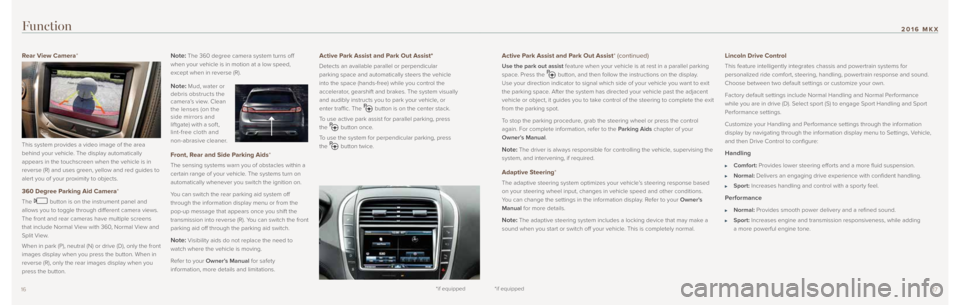
1716
Active Park Assist and Park Out Assist* (continued)
Use the park out assist feature when your vehicle is at rest in a parallel parking
space. Press the
button, and then follow the instructions on the display.
Use your direction indicator to signal which side of your vehicle you wa\
nt to exit
the parking space. After the system has directed your vehicle past the adjacent
vehicle or object, it guides you to take control of the steering to complete the exit
from the parking spot.
To stop the parking procedure, grab the steering wheel or press the control
again. For complete information, refer to the Parking Aids chapter of your
Owner’s Manual.
Note: The driver is always responsible for controlling the vehicle, supervising the
system, and intervening, if required.
Adaptive Steering*
The adaptive steering system optimizes your vehicle’s steering response based
on your steering wheel input, changes in vehicle speed and other conditi\
ons.
You can change the settings in the information display. Refer to your Owner’s
Manual for more details.
Note: The adaptive steering system includes a locking device that may make a
sound when you start or switch off your vehicle. This is completely normal.
Lincoln Drive Control
This feature intelligently integrates chassis and powertrain systems for\
personalized ride comfort, steering, handling, powertrain response and s\
ound.
Choose between two default settings or customize your own.
Factory default settings include Normal Handling and Normal Performance
while you are in drive (D). Select sport (S) to engage Sport Handlin\
g and Sport
Performance settings.
Customize your Handling and Performance settings through the information
display by navigating through the information display menu to Settings, \
Vehicle,
and then Drive Control to configure:
Handling
Comfort: Provides lower steering efforts and a more fluid suspension.
Normal: Delivers an engaging drive experience with confident handling.
Sport: Increases handling and control with a sporty feel.
Performance
Normal: Provides smooth power delivery and a refined sound.
Sport: Increases engine and transmission responsiveness, while adding
a more powerful engine tone.
Function
Rear View Camera*
This system provides a video image of the area
behind your vehicle. The display automatically
appears in the touchscreen when the vehicle is in
reverse (R) and uses green, yellow and red guides to
alert you of your proximity to objects.
360 Degree Parking Aid Camera*
The button is on the instrument panel and
allows you to toggle through different camera views.
The front and rear cameras have multiple screens
that include Normal View with 360, Normal View and
Split View.
When in park (P), neutral (N) or drive (D), only the front
images display when you press the button. When in
reverse (R), only the rear images display when you
press the button.
Note: The 360 degree camera system turns off
when your vehicle is in motion at a low speed,
except when in reverse (R).
Note: Mud, water or
debris obstructs the
camera’s view. Clean
the lenses (on the
side mirrors and
lif tgate) with a sof t,
lint-free cloth and
non-abrasive cleaner.
Front, Rear and Side Parking Aids*
The sensing systems warn you of obstacles within a
certain range of your vehicle. The systems turn on
automatically whenever you switch the ignition on.
You can switch the rear parking aid system off
through the information display menu or from the
pop-up message that appears once you shift the
transmission into reverse (R). You can switch the front
parking aid off through the parking aid switch.
Note: Visibility aids do not replace the need to
watch where the vehicle is moving.
Refer to your Owner’s Manual for safety
information, more details and limitations.
Active Park Assist and Park Out Assist*
Detects an available parallel or perpendicular
parking space and automatically steers the vehicle
into the space (hands-free) while you control the
accelerator, gearshift and brakes. The system visually
and audibly instructs you to park your vehicle, or
enter traffic. The
button is on the center stack.
To use active park assist for parallel parking, press
the
button once.
To use the system for perpendicular parking, press
the
button twice.
*if equipped*if equipped
2016 MKX