glove box LINCOLN MKX 2016 Quick Reference Guide
[x] Cancel search | Manufacturer: LINCOLN, Model Year: 2016, Model line: MKX, Model: LINCOLN MKX 2016Pages: 10, PDF Size: 1.14 MB
Page 3 of 10
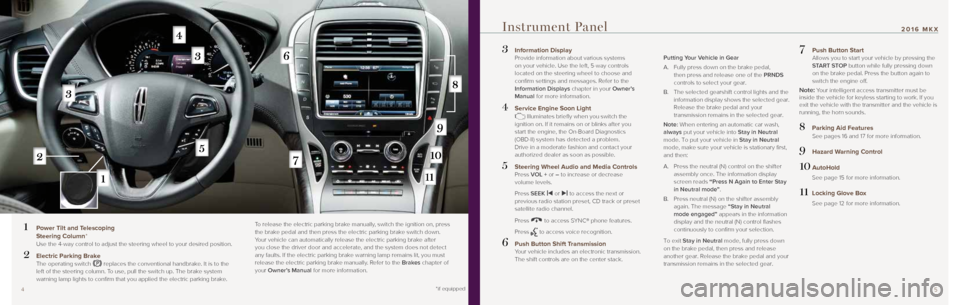
5
2016 MKX
3 Information Display Provide information about various systems
on your vehicle. Use the left, 5-way controls
located on the steering wheel to choose and
confirm settings and messages. Refer to the
Information Displays chapter in your Owner’s
Manual for more information.
4 Service Engine Soon Light Illuminates briefly when you switch the
ignition on. If it remains on or blinks after you
start the engine, the On-Board Diagnostics
(OBD-II) system has detected a problem.
Drive in a moderate fashion and contact your
authorized dealer as soon as possible.
5 Steering Wheel Audio and Media Controls Press VOL + or – to increase or decrease
volume levels.
Press SEEK
|⊳ or ⊲| to access the next or
previous radio station preset, CD track or preset
satellite radio channel.
Press
to access SYNC® phone features.
Press
to access voice recognition.
6 Push Button Shift Transmission
Your vehicle includes an electronic transmission.
The shift controls are on the center stack.
Putting Your Vehicle in Gear
A. Fully press down on the brake pedal,
then press and release one of the PRNDS
controls to select your gear.
B. The selected gearshift control lights and the
information display shows the selected gear.
Release the brake pedal and your
transmission remains in the selected gear.
Note: When entering an automatic car wash,
always put your vehicle into Stay in Neutral
mode. To put your vehicle in Stay in Neutral
mode, make sure your vehicle is stationary first,
and then:
A. Press the neutral (N) control on the shifter
assembly once. The information display
screen reads “Press N Again to Enter Stay
in Neutral mode”.
B. Press neutral (N) on the shifter assembly
again. The message “Stay in Neutral
mode engaged” appears in the information
display and the neutral (N) control flashes
continuously to confirm your selection.
To exit Stay in Neutral mode, fully press down
on the brake pedal, then press and release
another gear. Release the brake pedal and your
transmission remains in the selected gear.
7 Push Button Start Allows you to start your vehicle by pressing the
START STOP button while fully pressing down
on the brake pedal. Press the button again to
switch the engine off.
Note: Your intelligent access transmitter must be
inside the vehicle for keyless starting to work. If you
exit the vehicle with the transmitter and the vehicle is
running, the horn sounds.
8 Parking Aid Features See pages 16 and 17 for more information.
9 Hazard Warning Control
10 AutoHold
See page 15 for more information.
11 Locking Glove Box
See page 12 for more information.
Instrument Panel
1 Power Tilt and Telescoping
Steering Column*
Use the 4-way control to adjust the steering wheel to your desired posit\
ion.
2 Electric Parking Brake The operating switch replaces the conventional handbrake. It is to the
left of the steering column. To use, pull the switch up. The brake system
warning lamp lights to confirm that you applied the electric parking brake.
To release the electric parking brake manually, switch the ignition on, press
the brake pedal and then press the electric parking brake switch down.
Your vehicle can automatically release the electric parking brake after
you close the driver door and accelerate, and the system does not detect
any faults. If the electric parking brake warning lamp remains lit, you must
release the electric parking brake manually. Refer to the Brakes chapter of
your Owner’s Manual for more information.
4 *if equipped
Page 6 of 10
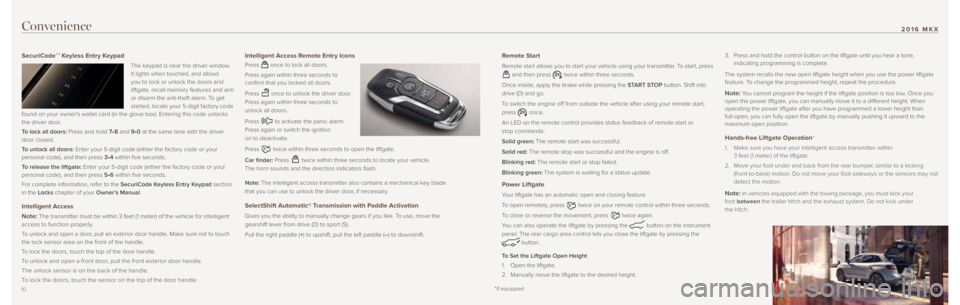
1011
2016 MKX
11
Convenience
SecuriCodeTM Keyless Entry Keypad
The keypad is near the driver window.
It lights when touched, and allows
you to lock or unlock the doors and
liftgate, recall memory features and arm
or disarm the anti-theft alarm. To get
started, locate your 5-digit factory code
found on your owner’s wallet card (in the glove box). Entering this code unlocks
the driver door.
To lock all doors: Press and hold 7•8 and 9•0 at the same time with the driver
door closed.
To unlock all doors: Enter your 5-digit code (either the factory code or your
personal code), and then press 3•4 within five seconds.
To release the liftgate: Enter your 5-digit code (either the factory code or your
personal code), and then press 5•6 within five seconds.
For complete information, refer to the SecuriCode Keyless Entry Keypad section
in the Locks chapter of your Owner’s Manual.
Intelligent Access
Note:
The transmitter must be within 3 feet (1 meter) of the vehicle for in\
telligent
access to function properly.
To unlock and open a door, pull an exterior door handle. Make sure not to touch
the lock sensor area on the front of the handle.
To lock the doors, touch the top of the door handle.
To unlock and open a front door, pull the front ex terior door handle.
The unlock sensor is on the back of the handle.
To lock the doors, touch the sensor on the top of the door handle.
Intelligent Access Remote Entry Icons
Press once to lock all doors.
Press again within three seconds to
confirm that you locked all doors.
Press
once to unlock the driver door.
Press again within three seconds to
unlock all doors.
Press
to activate the panic alarm.
Press again or switch the ignition
on to deactivate.
Press
twice within three seconds to open the liftgate.
Car finder: Press
twice within three seconds to locate your vehicle.
The horn sounds and the direction indicators flash.
Note: The intelligent access transmitter also contains a mechanical key blade
that you can use to unlock the driver door, if necessary.
SelectShift Automatic® Transmission with Paddle Activation
Gives you the ability to manually change gears if you like. To use, move the
gearshift lever from drive (D) to sport (S).
Pull the right paddle (+) to upshift, pull the left paddle (–) to downshift.
Remote Start
Remote start allows you to start your vehicle using your transmitter. To start, press
and then press twice within three seconds.
Once inside, apply the brake while pressing the START STOP button. Shift into
drive (D) and go.
To switch the engine off from outside the vehicle after using your remote start,
press
once.
An LED on the remote control provides status feedback of remote start or\
stop commands:
Solid green: The remote start was successful.
Solid red: The remote stop was successful and the engine is off.
Blinking red: The remote start or stop failed.
Blinking green: The system is waiting for a status update.
Power Liftgate
Your liftgate has an automatic open and closing feature.
To open remotely, press
twice on your remote control within three seconds.
To close or reverse the movement, press
twice again.
You can also operate the liftgate by pressing the
button on the instrument
panel. The rear cargo area control lets you close the liftgate by pressi\
ng the
button.
To Set the Liftgate Open Height
1. Open the liftgate.
2. Manually move the liftgate to the desired height. 3.
Press and hold the control button on the liftgate until you hear a tone,
indicating programming is complete.
The system recalls the new open liftgate height when you use the power l\
iftgate
feature. To change the programmed height, repeat the procedure.
Note: You cannot program the height if the liftgate position is too low. Once you
open the power liftgate, you can manually move it to a different height. When
operating the power liftgate after you have programmed a lower height th\
an
full-open, you can fully open the liftgate by manually pushing it upward\
to the
maximum open position.
Hands-free Liftgate Operation*
1. Make sure you have your intelligent access transmitter within
3 feet (1 meter) of the liftgate.
2. Move your foot under and back from the rear bumper, similar to a kicking
(front-to-back) motion. Do not move your foot sideways or the sensors \
may not
detect the motion.
Note: In vehicles equipped with the towing package, you must kick your
foot between the trailer hitch and the exhaust system. Do not kick under
the hitch.
*if equipped
Page 7 of 10
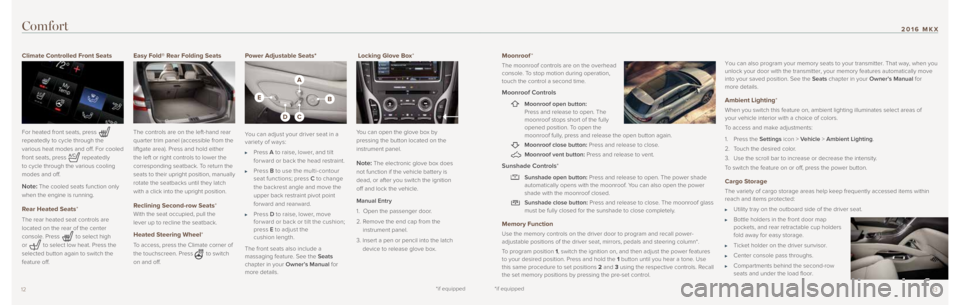
1312
Comfort
Moonroof*
The moonroof controls are on the overhead
console. To stop motion during operation,
touch the control a second time.
Moonroof Controls
Moonroof open button:
Press and release to open. The
moonroof stops short of the fully
opened position. To open the
moonroof fully, press and release the open button again.
Moonroof close button: Press and release to close.
Moonroof vent button: Press and release to vent.
Sunshade Controls*
Sunshade open button: Press and release to open. The power shade
automatically opens with the moonroof. You can also open the power
shade with the moonroof closed.
Sunshade close button: Press and release to close. The moonroof glass
must be fully closed for the sunshade to close completely.
Memory Function
Use the memory controls on the driver door to program and recall power-
adjustable positions of the driver seat, mirrors, pedals and steering co\
lumn*.
To program position 1, switch the ignition on, and then adjust the power features
to your desired position. Press and hold the 1 button until you hear a tone. Use
this same procedure to set positions 2 and 3 using the respective controls. Recall
the set memory positions by pressing the pre-set control. You can also program your memory seats to your transmitter. That way, wh\
en you
unlock your door with the transmitter, your memory features automaticall\
y move
into your saved position. See the Seats chapter in your Owner’s Manual for
more details.
Ambient Lighting*
When you switch this feature on, ambient lighting illuminates select are\
as of
your vehicle interior with a choice of colors.
To access and make adjustments:
1.
Press the Settings icon > Vehicle > Ambient Lighting.
2. Touch the desired color.
3. Use the scroll bar to increase or decrease the intensity.
To switch the feature on or off, press the power button.
Cargo Storage
The variety of cargo storage areas help keep frequently accessed items w\
ithin
reach and items protected:
Utility tray on the outboard side of the driver seat.
Bottle holders in the front door map
pockets, and rear retractable cup holders
fold away for easy storage.
Ticket holder on the driver sunvisor.
Center console pass throughs.
Compartments behind the second-row
seats and under the load floor.
Climate Controlled Front Seats
For heated front seats, press
repeatedly to cycle through the
various heat modes and off. For cooled
front seats, press
repeatedly
to cycle through the various cooling
modes and off.
Note: The cooled seats function only
when the engine is running.
Rear Heated Seats*
The rear heated seat controls are
located on the rear of the center
console. Press
to select high
or
to select low heat. Press the
selected button again to switch the
feature off.
Easy Fold® Rear Folding Seats
The controls are on the left-hand rear
quarter trim panel (accessible from the
liftgate area). Press and hold either
the left or right controls to lower the
corresponding seatback. To return the
seats to their upright position, manually
rotate the seatbacks until they latch
with a click into the upright position.
Reclining Second-row Seats*
With the seat occupied, pull the
lever up to recline the seatback.
Heated Steering Wheel*
To access, press the Climate corner of
the touchscreen. Press
to switch
on and off.
Power Adjustable Seats*
You can adjust your driver seat in a
variety of ways:
Press A to raise, lower, and tilt
for ward or back the head restraint.
Press B to use the multi-contour
seat functions; press C to change
the backrest angle and move the
upper back restraint pivot point
forward and rearward.
Press D to raise, lower, move
for ward or back or tilt the cushion;
press E to adjust the
cushion length.
The front seats also include a
massaging feature. See the Seats
chapter in your Owner’s Manual for
more details.
Locking Glove Box*
You can open the glove box by
pressing the button located on the
instrument panel.
Note: The electronic glove box does
not function if the vehicle battery is
dead, or after you switch the ignition
off and lock the vehicle.
Manual Entry
1. Open the passenger door.
2. Remove the end cap from the
instrument panel.
3. Insert a pen or pencil into the latch
device to release glove box.
*if equipped*if equipped
2016 MKX