instrument panel LINCOLN MKX 2016 Quick Reference Guide
[x] Cancel search | Manufacturer: LINCOLN, Model Year: 2016, Model line: MKX, Model: LINCOLN MKX 2016Pages: 10, PDF Size: 1.14 MB
Page 2 of 10
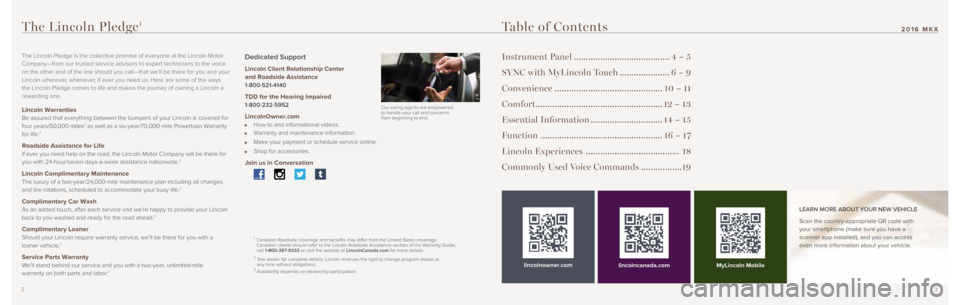
32
Table of Contents
Instrument Panel ........................................4 – 5
SYNC with MyLincoln Touch .....................6 – 9
Convenience ............................................. 10 – 11
Comfort..................................................... 12 – 13
Essential Information .............................. 14 – 15
Function ................................................... 16 – 17
Lincoln Experiences ....................................... 18
Commonly Used Voice Commands ................. 19
lincolnowner.comlincolncanada.com LEARN MORE ABOUT YOUR NEW VEHICLE
Scan the country-appropriate QR code with
your smartphone (make sure you have a
scanner app installed), and you can access
even more information about your vehicle.
The Lincoln Pledge1
The Lincoln Pledge is the collective promise of everyone at the Lincoln \
Motor
Company—from our trusted service advisors to expert technicians to th\
e voice
on the other end of the line should you call—that we’ll be there for you and your
Lincoln wherever, whenever, if ever you need us. Here are some of the ways
the Lincoln Pledge comes to life and makes the journey of owning a Lincoln a
rewarding one.
Lincoln Warranties Be assured that everything between the bumpers of your Lincoln is covere\
d for
four years/50,000 miles2 as well as a six-year/70,000-mile Powertrain Warranty
for life.2
Roadside Assistance for Life If ever you need help on the road, the Lincoln Motor Company will be the\
re for
you with 24-hour/seven-days-a-week assistance nationwide.2
Lincoln Complimentary Maintenance The luxury of a two-year/24,000-mile maintenance plan including oil changes
and tire rotations, scheduled to accommodate your busy life.2
Complimentary Car Wash As an added touch, after each service visit we’re happy to provide your Lincoln
back to you washed and ready for the road ahead.3
Complimentary Loaner Should your Lincoln require warranty service, we’ll be there for you with a
loaner vehicle.3
Service Parts Warranty We’ll stand behind our service and you with a two-year, unlimited-mile
warranty on both parts and labor.2
Dedicated Support
Lincoln Client Relationship Center
and Roadside Assistance
1-800-521-4140
TDD for the Hearing Impaired 1-800-232-5952
LincolnOwner.com How-to and informational videos. Warranty and maintenance information.
Make your payment or schedule service online.
Shop for accessories.
Join us in Conversation
1 Canadian Roadside coverage and benefits may differ from the United States coverage.
Canadian clients should refer to the Lincoln Roadside Assistance section of the Warranty Guide,
call 1-800-387-9333 or visit the website at LincolnCanada.com for more details.
2 See dealer for complete details. Lincoln reserves the right to change pr\
ogram details at
any time without obligations.
3 Availability depends on dealership participation. Our caring agents are empowered
to handle your call and concerns
from beginning to end. MyLincoln Mobile
2016 MKX
Page 3 of 10
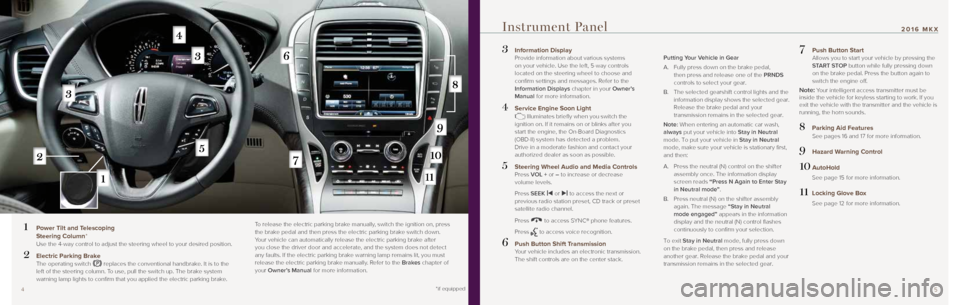
5
2016 MKX
3 Information Display Provide information about various systems
on your vehicle. Use the left, 5-way controls
located on the steering wheel to choose and
confirm settings and messages. Refer to the
Information Displays chapter in your Owner’s
Manual for more information.
4 Service Engine Soon Light Illuminates briefly when you switch the
ignition on. If it remains on or blinks after you
start the engine, the On-Board Diagnostics
(OBD-II) system has detected a problem.
Drive in a moderate fashion and contact your
authorized dealer as soon as possible.
5 Steering Wheel Audio and Media Controls Press VOL + or – to increase or decrease
volume levels.
Press SEEK
|⊳ or ⊲| to access the next or
previous radio station preset, CD track or preset
satellite radio channel.
Press
to access SYNC® phone features.
Press
to access voice recognition.
6 Push Button Shift Transmission
Your vehicle includes an electronic transmission.
The shift controls are on the center stack.
Putting Your Vehicle in Gear
A. Fully press down on the brake pedal,
then press and release one of the PRNDS
controls to select your gear.
B. The selected gearshift control lights and the
information display shows the selected gear.
Release the brake pedal and your
transmission remains in the selected gear.
Note: When entering an automatic car wash,
always put your vehicle into Stay in Neutral
mode. To put your vehicle in Stay in Neutral
mode, make sure your vehicle is stationary first,
and then:
A. Press the neutral (N) control on the shifter
assembly once. The information display
screen reads “Press N Again to Enter Stay
in Neutral mode”.
B. Press neutral (N) on the shifter assembly
again. The message “Stay in Neutral
mode engaged” appears in the information
display and the neutral (N) control flashes
continuously to confirm your selection.
To exit Stay in Neutral mode, fully press down
on the brake pedal, then press and release
another gear. Release the brake pedal and your
transmission remains in the selected gear.
7 Push Button Start Allows you to start your vehicle by pressing the
START STOP button while fully pressing down
on the brake pedal. Press the button again to
switch the engine off.
Note: Your intelligent access transmitter must be
inside the vehicle for keyless starting to work. If you
exit the vehicle with the transmitter and the vehicle is
running, the horn sounds.
8 Parking Aid Features See pages 16 and 17 for more information.
9 Hazard Warning Control
10 AutoHold
See page 15 for more information.
11 Locking Glove Box
See page 12 for more information.
Instrument Panel
1 Power Tilt and Telescoping
Steering Column*
Use the 4-way control to adjust the steering wheel to your desired posit\
ion.
2 Electric Parking Brake The operating switch replaces the conventional handbrake. It is to the
left of the steering column. To use, pull the switch up. The brake system
warning lamp lights to confirm that you applied the electric parking brake.
To release the electric parking brake manually, switch the ignition on, press
the brake pedal and then press the electric parking brake switch down.
Your vehicle can automatically release the electric parking brake after
you close the driver door and accelerate, and the system does not detect
any faults. If the electric parking brake warning lamp remains lit, you must
release the electric parking brake manually. Refer to the Brakes chapter of
your Owner’s Manual for more information.
4 *if equipped
Page 6 of 10
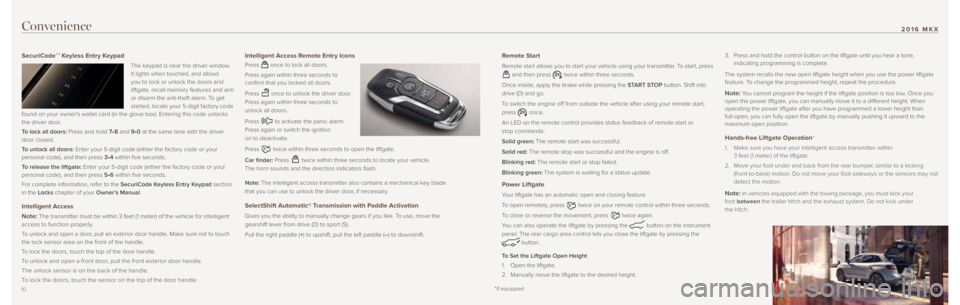
1011
2016 MKX
11
Convenience
SecuriCodeTM Keyless Entry Keypad
The keypad is near the driver window.
It lights when touched, and allows
you to lock or unlock the doors and
liftgate, recall memory features and arm
or disarm the anti-theft alarm. To get
started, locate your 5-digit factory code
found on your owner’s wallet card (in the glove box). Entering this code unlocks
the driver door.
To lock all doors: Press and hold 7•8 and 9•0 at the same time with the driver
door closed.
To unlock all doors: Enter your 5-digit code (either the factory code or your
personal code), and then press 3•4 within five seconds.
To release the liftgate: Enter your 5-digit code (either the factory code or your
personal code), and then press 5•6 within five seconds.
For complete information, refer to the SecuriCode Keyless Entry Keypad section
in the Locks chapter of your Owner’s Manual.
Intelligent Access
Note:
The transmitter must be within 3 feet (1 meter) of the vehicle for in\
telligent
access to function properly.
To unlock and open a door, pull an exterior door handle. Make sure not to touch
the lock sensor area on the front of the handle.
To lock the doors, touch the top of the door handle.
To unlock and open a front door, pull the front ex terior door handle.
The unlock sensor is on the back of the handle.
To lock the doors, touch the sensor on the top of the door handle.
Intelligent Access Remote Entry Icons
Press once to lock all doors.
Press again within three seconds to
confirm that you locked all doors.
Press
once to unlock the driver door.
Press again within three seconds to
unlock all doors.
Press
to activate the panic alarm.
Press again or switch the ignition
on to deactivate.
Press
twice within three seconds to open the liftgate.
Car finder: Press
twice within three seconds to locate your vehicle.
The horn sounds and the direction indicators flash.
Note: The intelligent access transmitter also contains a mechanical key blade
that you can use to unlock the driver door, if necessary.
SelectShift Automatic® Transmission with Paddle Activation
Gives you the ability to manually change gears if you like. To use, move the
gearshift lever from drive (D) to sport (S).
Pull the right paddle (+) to upshift, pull the left paddle (–) to downshift.
Remote Start
Remote start allows you to start your vehicle using your transmitter. To start, press
and then press twice within three seconds.
Once inside, apply the brake while pressing the START STOP button. Shift into
drive (D) and go.
To switch the engine off from outside the vehicle after using your remote start,
press
once.
An LED on the remote control provides status feedback of remote start or\
stop commands:
Solid green: The remote start was successful.
Solid red: The remote stop was successful and the engine is off.
Blinking red: The remote start or stop failed.
Blinking green: The system is waiting for a status update.
Power Liftgate
Your liftgate has an automatic open and closing feature.
To open remotely, press
twice on your remote control within three seconds.
To close or reverse the movement, press
twice again.
You can also operate the liftgate by pressing the
button on the instrument
panel. The rear cargo area control lets you close the liftgate by pressi\
ng the
button.
To Set the Liftgate Open Height
1. Open the liftgate.
2. Manually move the liftgate to the desired height. 3.
Press and hold the control button on the liftgate until you hear a tone,
indicating programming is complete.
The system recalls the new open liftgate height when you use the power l\
iftgate
feature. To change the programmed height, repeat the procedure.
Note: You cannot program the height if the liftgate position is too low. Once you
open the power liftgate, you can manually move it to a different height. When
operating the power liftgate after you have programmed a lower height th\
an
full-open, you can fully open the liftgate by manually pushing it upward\
to the
maximum open position.
Hands-free Liftgate Operation*
1. Make sure you have your intelligent access transmitter within
3 feet (1 meter) of the liftgate.
2. Move your foot under and back from the rear bumper, similar to a kicking
(front-to-back) motion. Do not move your foot sideways or the sensors \
may not
detect the motion.
Note: In vehicles equipped with the towing package, you must kick your
foot between the trailer hitch and the exhaust system. Do not kick under
the hitch.
*if equipped
Page 7 of 10
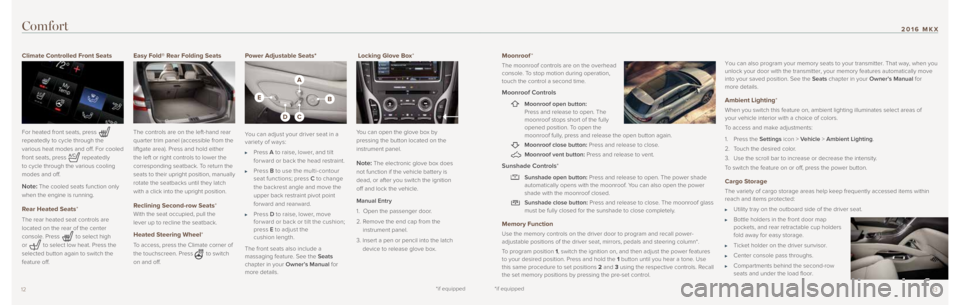
1312
Comfort
Moonroof*
The moonroof controls are on the overhead
console. To stop motion during operation,
touch the control a second time.
Moonroof Controls
Moonroof open button:
Press and release to open. The
moonroof stops short of the fully
opened position. To open the
moonroof fully, press and release the open button again.
Moonroof close button: Press and release to close.
Moonroof vent button: Press and release to vent.
Sunshade Controls*
Sunshade open button: Press and release to open. The power shade
automatically opens with the moonroof. You can also open the power
shade with the moonroof closed.
Sunshade close button: Press and release to close. The moonroof glass
must be fully closed for the sunshade to close completely.
Memory Function
Use the memory controls on the driver door to program and recall power-
adjustable positions of the driver seat, mirrors, pedals and steering co\
lumn*.
To program position 1, switch the ignition on, and then adjust the power features
to your desired position. Press and hold the 1 button until you hear a tone. Use
this same procedure to set positions 2 and 3 using the respective controls. Recall
the set memory positions by pressing the pre-set control. You can also program your memory seats to your transmitter. That way, wh\
en you
unlock your door with the transmitter, your memory features automaticall\
y move
into your saved position. See the Seats chapter in your Owner’s Manual for
more details.
Ambient Lighting*
When you switch this feature on, ambient lighting illuminates select are\
as of
your vehicle interior with a choice of colors.
To access and make adjustments:
1.
Press the Settings icon > Vehicle > Ambient Lighting.
2. Touch the desired color.
3. Use the scroll bar to increase or decrease the intensity.
To switch the feature on or off, press the power button.
Cargo Storage
The variety of cargo storage areas help keep frequently accessed items w\
ithin
reach and items protected:
Utility tray on the outboard side of the driver seat.
Bottle holders in the front door map
pockets, and rear retractable cup holders
fold away for easy storage.
Ticket holder on the driver sunvisor.
Center console pass throughs.
Compartments behind the second-row
seats and under the load floor.
Climate Controlled Front Seats
For heated front seats, press
repeatedly to cycle through the
various heat modes and off. For cooled
front seats, press
repeatedly
to cycle through the various cooling
modes and off.
Note: The cooled seats function only
when the engine is running.
Rear Heated Seats*
The rear heated seat controls are
located on the rear of the center
console. Press
to select high
or
to select low heat. Press the
selected button again to switch the
feature off.
Easy Fold® Rear Folding Seats
The controls are on the left-hand rear
quarter trim panel (accessible from the
liftgate area). Press and hold either
the left or right controls to lower the
corresponding seatback. To return the
seats to their upright position, manually
rotate the seatbacks until they latch
with a click into the upright position.
Reclining Second-row Seats*
With the seat occupied, pull the
lever up to recline the seatback.
Heated Steering Wheel*
To access, press the Climate corner of
the touchscreen. Press
to switch
on and off.
Power Adjustable Seats*
You can adjust your driver seat in a
variety of ways:
Press A to raise, lower, and tilt
for ward or back the head restraint.
Press B to use the multi-contour
seat functions; press C to change
the backrest angle and move the
upper back restraint pivot point
forward and rearward.
Press D to raise, lower, move
for ward or back or tilt the cushion;
press E to adjust the
cushion length.
The front seats also include a
massaging feature. See the Seats
chapter in your Owner’s Manual for
more details.
Locking Glove Box*
You can open the glove box by
pressing the button located on the
instrument panel.
Note: The electronic glove box does
not function if the vehicle battery is
dead, or after you switch the ignition
off and lock the vehicle.
Manual Entry
1. Open the passenger door.
2. Remove the end cap from the
instrument panel.
3. Insert a pen or pencil into the latch
device to release glove box.
*if equipped*if equipped
2016 MKX
Page 8 of 10
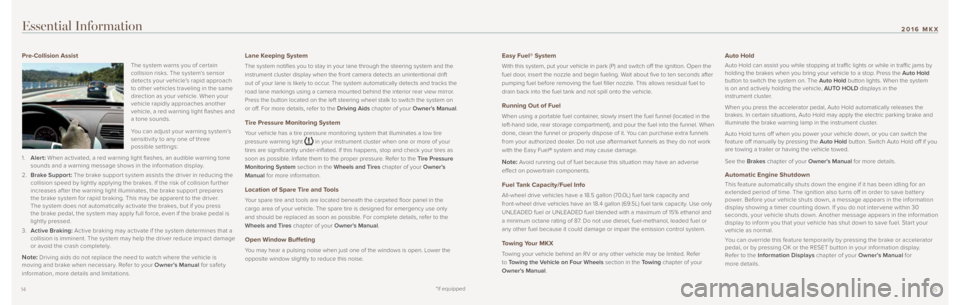
*if equipped
1415
2016 MKXEssential Information
Pre-Collision Assist
The system warns you of cer tain
collision risks. The system’s sensor
detects your vehicle’s rapid approach
to other vehicles traveling in the same
direction as your vehicle. When your
vehicle rapidly approaches another
vehicle, a red warning light flashes and
a tone sounds.
You can adjust your warning system’s
sensitivit y to any one of three
possible settings:
1. Alert: When activated, a red warning light flashes, an audible warning tone
sounds and a warning message shows in the information display.
2. Brake Support: The brake suppor t system assists the driver in reducing the
collision speed by lightly applying the brakes. If the risk of collision fur ther
increases after the warning light illuminates, the brake support prepares
the brake system for rapid braking. This may be apparent to the driver.
The system does not automatically activate the brakes, but if you press
the brake pedal, the system may apply full force, even if the brake pedal is
lightly pressed.
3. Active Braking: Active braking may activate if the system determines that a
collision is imminent. The system may help the driver reduce impact damage
or avoid the crash completely.
Note: Driving aids do not replace the need to watch where the vehicle is
moving and brake when necessar y. Refer to your Owner’s Manual for safet y
information, more details and limitations.
Lane Keeping System
The system notifies you to stay in your lane through the steering system and the
instrument cluster display when the front camera detects an unintentiona\
l drift
out of your lane is likely to occur. The system automatically detects and tracks the
road lane markings using a camera mounted behind the interior rear view \
mirror.
Press the button located on the left steering wheel stalk to switch the \
system on
or off. For more details, refer to the Driving Aids chapter of your Owner’s Manual.
Tire Pressure Monitoring System
Your vehicle has a tire pressure monitoring system that illuminates a low\
tire
pressure warning light
in your instrument cluster when one or more of your
tires are significantly under-inflated. If this happens, stop and check your tires as
soon as possible. Inflate them to the proper pressure. Refer to the Tire Pressure
Monitoring System section in the Wheels and Tires chapter of your Owner’s
Manual for more information.
Location of Spare Tire and Tools
Your spare tire and tools are located beneath the carpeted floor panel in the
cargo area of your vehicle. The spare tire is designed for emergency use only
and should be replaced as soon as possible. For complete details, refer to the
Wheels and Tires chapter of your Owner’s Manual.
Open Window Buffeting
You may hear a pulsing noise when just one of the windows is open. Lower the
opposite window slightly to reduce this noise.
Easy Fuel® System
With this system, put your vehicle in park (P) and switch off the ignition. Open the
fuel door, insert the nozzle and begin fueling. Wait about five to ten seconds after
pumping fuel before removing the fuel filler nozzle. This allows residual fuel to
drain back into the fuel tank and not spill onto the vehicle.
Running Out of Fuel
When using a portable fuel container, slowly insert the fuel funnel (located in the
left-hand side, rear storage compartment), and pour the fuel into the funnel. When
done, clean the funnel or properly dispose of it. You can purchase extra funnels
from your authorized dealer. Do not use aftermarket funnels as they do not work
with the Easy Fuel® system and may cause damage.
Note: Avoid running out of fuel because this situation may have an adverse
effect on powertrain components.
Fuel Tank Capacity/Fuel Info
All-wheel drive vehicles have a 18.5 gallon (70.0L) fuel tank capacity and
front-wheel drive vehicles have an 18.4 gallon (69.5L) fuel tank capacity. Use only
UNLEADED fuel or UNLEADED fuel blended with a maximum of 15% ethanol and\
a minimum octane rating of 87. Do not use diesel, fuel-methanol, leaded fuel or
any other fuel because it could damage or impair the emission control sy\
stem.
Towing Your MKX
Towing your vehicle behind an RV or any other vehicle may be limited. Refer
to Towing the Vehicle on Four Wheels section in the Towing chapter of your
Owner’s Manual.
Auto Hold
Auto Hold can assist you while stopping at traffic lights or while in traffic jams by
holding the brakes when you bring your vehicle to a stop. Press the Auto Hold
button to switch the system on. The Auto Hold button lights. When the system
is on and actively holding the vehicle, AUTO HOLD displays in the
instrument cluster.
When you press the accelerator pedal, Auto Hold automatically releases the
brakes. In certain situations, Auto Hold may apply the electric parking brake and
illuminate the brake warning lamp in the instrument cluster.
Auto Hold turns off when you power your vehicle down, or you can switch the
feature off manually by pressing the Auto Hold button. Switch Auto Hold off if you
are towing a trailer or having the vehicle towed.
See the Brakes chapter of your Owner’s Manual for more details.
Automatic Engine Shutdown
This feature automatically shuts down the engine if it has been idling for an
ex tended period of time. The ignition also turns off in order to save batter y
p ower. Before your vehicle shuts down, a message appears in the information
display showing a timer counting down. If you do not inter vene within 30
seconds, your vehicle shuts down. Another message appears in the information
display to inform you that your vehicle has shut down to save fuel. Star t your
vehicle as normal.
You can override this feature temporarily by pressing the brake or accelerator
pedal, or by pressing OK or the RESET button in your information display.
Refer to the Information Displays chapter of your Owner’s Manual for
more details.
Page 9 of 10
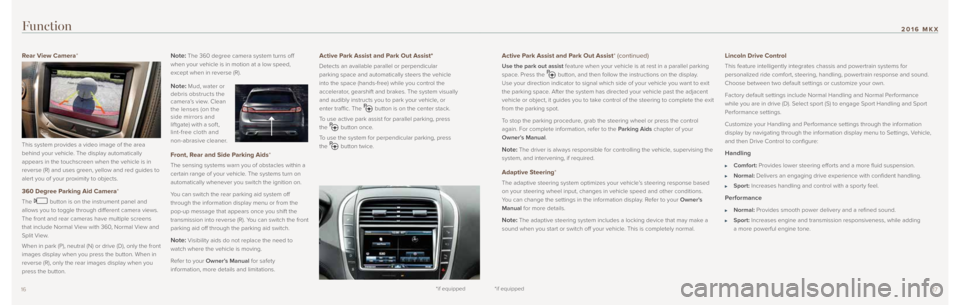
1716
Active Park Assist and Park Out Assist* (continued)
Use the park out assist feature when your vehicle is at rest in a parallel parking
space. Press the
button, and then follow the instructions on the display.
Use your direction indicator to signal which side of your vehicle you wa\
nt to exit
the parking space. After the system has directed your vehicle past the adjacent
vehicle or object, it guides you to take control of the steering to complete the exit
from the parking spot.
To stop the parking procedure, grab the steering wheel or press the control
again. For complete information, refer to the Parking Aids chapter of your
Owner’s Manual.
Note: The driver is always responsible for controlling the vehicle, supervising the
system, and intervening, if required.
Adaptive Steering*
The adaptive steering system optimizes your vehicle’s steering response based
on your steering wheel input, changes in vehicle speed and other conditi\
ons.
You can change the settings in the information display. Refer to your Owner’s
Manual for more details.
Note: The adaptive steering system includes a locking device that may make a
sound when you start or switch off your vehicle. This is completely normal.
Lincoln Drive Control
This feature intelligently integrates chassis and powertrain systems for\
personalized ride comfort, steering, handling, powertrain response and s\
ound.
Choose between two default settings or customize your own.
Factory default settings include Normal Handling and Normal Performance
while you are in drive (D). Select sport (S) to engage Sport Handlin\
g and Sport
Performance settings.
Customize your Handling and Performance settings through the information
display by navigating through the information display menu to Settings, \
Vehicle,
and then Drive Control to configure:
Handling
Comfort: Provides lower steering efforts and a more fluid suspension.
Normal: Delivers an engaging drive experience with confident handling.
Sport: Increases handling and control with a sporty feel.
Performance
Normal: Provides smooth power delivery and a refined sound.
Sport: Increases engine and transmission responsiveness, while adding
a more powerful engine tone.
Function
Rear View Camera*
This system provides a video image of the area
behind your vehicle. The display automatically
appears in the touchscreen when the vehicle is in
reverse (R) and uses green, yellow and red guides to
alert you of your proximity to objects.
360 Degree Parking Aid Camera*
The button is on the instrument panel and
allows you to toggle through different camera views.
The front and rear cameras have multiple screens
that include Normal View with 360, Normal View and
Split View.
When in park (P), neutral (N) or drive (D), only the front
images display when you press the button. When in
reverse (R), only the rear images display when you
press the button.
Note: The 360 degree camera system turns off
when your vehicle is in motion at a low speed,
except when in reverse (R).
Note: Mud, water or
debris obstructs the
camera’s view. Clean
the lenses (on the
side mirrors and
lif tgate) with a sof t,
lint-free cloth and
non-abrasive cleaner.
Front, Rear and Side Parking Aids*
The sensing systems warn you of obstacles within a
certain range of your vehicle. The systems turn on
automatically whenever you switch the ignition on.
You can switch the rear parking aid system off
through the information display menu or from the
pop-up message that appears once you shift the
transmission into reverse (R). You can switch the front
parking aid off through the parking aid switch.
Note: Visibility aids do not replace the need to
watch where the vehicle is moving.
Refer to your Owner’s Manual for safety
information, more details and limitations.
Active Park Assist and Park Out Assist*
Detects an available parallel or perpendicular
parking space and automatically steers the vehicle
into the space (hands-free) while you control the
accelerator, gearshift and brakes. The system visually
and audibly instructs you to park your vehicle, or
enter traffic. The
button is on the center stack.
To use active park assist for parallel parking, press
the
button once.
To use the system for perpendicular parking, press
the
button twice.
*if equipped*if equipped
2016 MKX