power steering LINCOLN MKX 2018 Owners Manual
[x] Cancel search | Manufacturer: LINCOLN, Model Year: 2018, Model line: MKX, Model: LINCOLN MKX 2018Pages: 603, PDF Size: 4.94 MB
Page 5 of 603
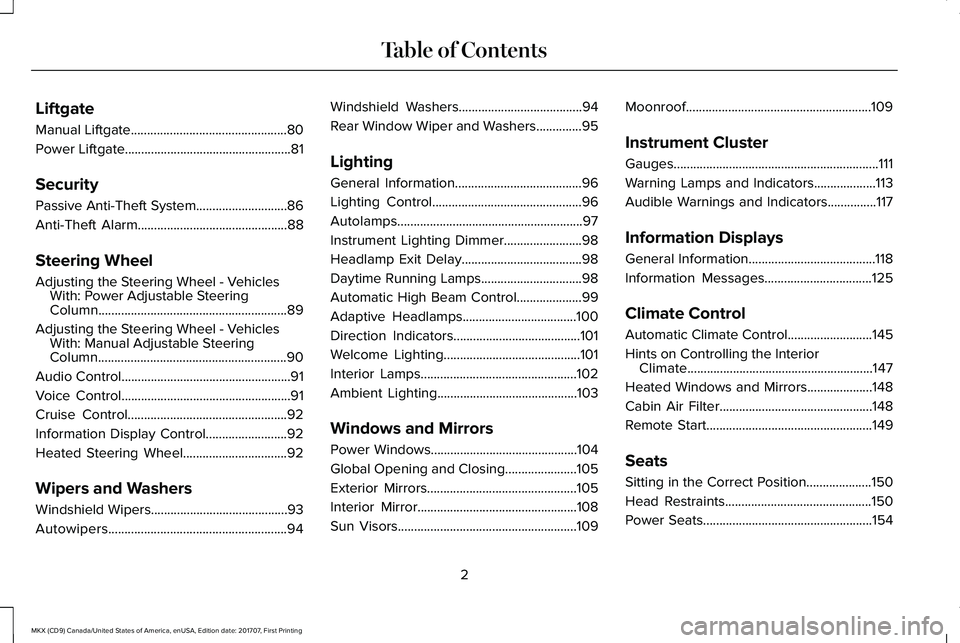
Liftgate
Manual Liftgate................................................80
Power Liftgate...................................................81
Security
Passive Anti-Theft System............................86
Anti-Theft Alarm..............................................88
Steering Wheel
Adjusting the Steering Wheel - VehiclesWith: Power Adjustable SteeringColumn..........................................................89
Adjusting the Steering Wheel - VehiclesWith: Manual Adjustable SteeringColumn..........................................................90
Audio Control....................................................91
Voice Control....................................................91
Cruise Control.................................................92
Information Display Control.........................92
Heated Steering Wheel................................92
Wipers and Washers
Windshield Wipers..........................................93
Autowipers.......................................................94
Windshield Washers......................................94
Rear Window Wiper and Washers..............95
Lighting
General Information.......................................96
Lighting Control..............................................96
Autolamps.........................................................97
Instrument Lighting Dimmer........................98
Headlamp Exit Delay.....................................98
Daytime Running Lamps...............................98
Automatic High Beam Control....................99
Adaptive Headlamps...................................100
Direction Indicators.......................................101
Welcome Lighting..........................................101
Interior Lamps................................................102
Ambient Lighting...........................................103
Windows and Mirrors
Power Windows.............................................104
Global Opening and Closing......................105
Exterior Mirrors..............................................105
Interior Mirror.................................................108
Sun Visors.......................................................109
Moonroof.........................................................109
Instrument Cluster
Gauges...............................................................111
Warning Lamps and Indicators...................113
Audible Warnings and Indicators...............117
Information Displays
General Information.......................................118
Information Messages.................................125
Climate Control
Automatic Climate Control..........................145
Hints on Controlling the InteriorClimate.........................................................147
Heated Windows and Mirrors....................148
Cabin Air Filter...............................................148
Remote Start...................................................149
Seats
Sitting in the Correct Position....................150
Head Restraints.............................................150
Power Seats....................................................154
2
MKX (CD9) Canada/United States of America, enUSA, Edition date: 201707, First Printing
Table of Contents
Page 12 of 603
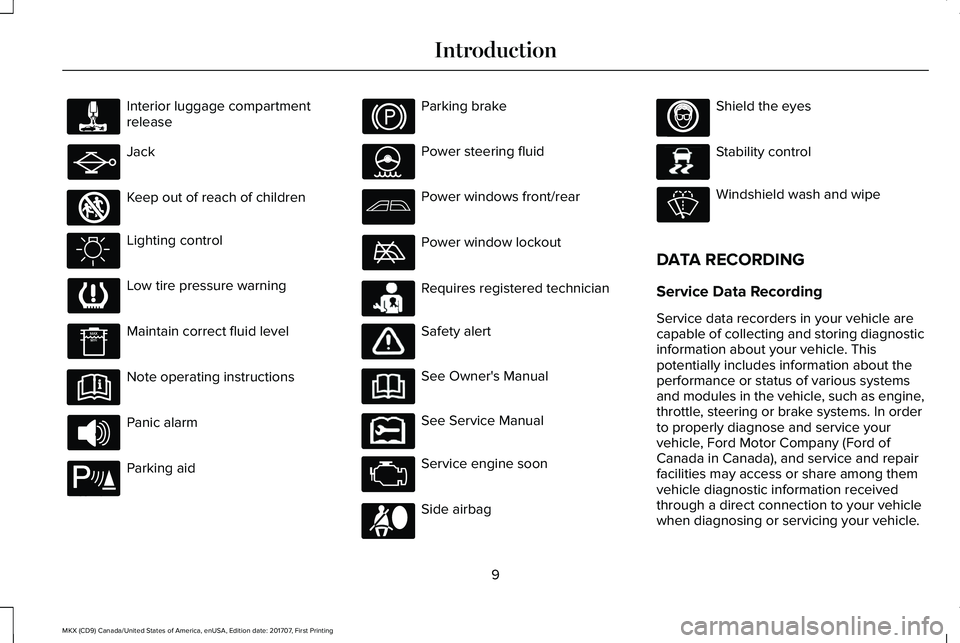
Interior luggage compartmentrelease
Jack
Keep out of reach of children
Lighting control
Low tire pressure warning
Maintain correct fluid level
Note operating instructions
Panic alarm
Parking aid
Parking brake
Power steering fluid
Power windows front/rear
Power window lockout
Requires registered technician
Safety alert
See Owner's Manual
See Service Manual
Service engine soon
Side airbag
Shield the eyes
Stability control
Windshield wash and wipe
DATA RECORDING
Service Data Recording
Service data recorders in your vehicle arecapable of collecting and storing diagnosticinformation about your vehicle. Thispotentially includes information about theperformance or status of various systemsand modules in the vehicle, such as engine,throttle, steering or brake systems. In orderto properly diagnose and service yourvehicle, Ford Motor Company (Ford ofCanada in Canada), and service and repairfacilities may access or share among themvehicle diagnostic information receivedthrough a direct connection to your vehiclewhen diagnosing or servicing your vehicle.
9
MKX (CD9) Canada/United States of America, enUSA, Edition date: 201707, First Printing
Introduction E161353 E139213 E231159 E231158 E167012 E138639
Page 21 of 603
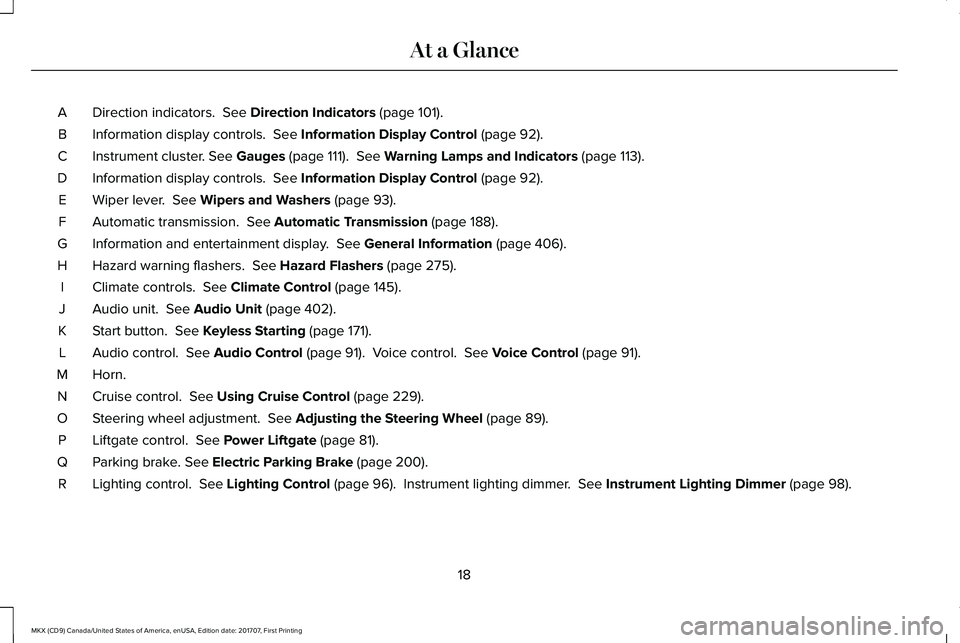
Direction indicators. See Direction Indicators (page 101).A
Information display controls. See Information Display Control (page 92).B
Instrument cluster. See Gauges (page 111). See Warning Lamps and Indicators (page 113).C
Information display controls. See Information Display Control (page 92).D
Wiper lever. See Wipers and Washers (page 93).E
Automatic transmission. See Automatic Transmission (page 188).F
Information and entertainment display. See General Information (page 406).G
Hazard warning flashers. See Hazard Flashers (page 275).H
Climate controls. See Climate Control (page 145).I
Audio unit. See Audio Unit (page 402).J
Start button. See Keyless Starting (page 171).K
Audio control. See Audio Control (page 91). Voice control. See Voice Control (page 91).L
Horn.M
Cruise control. See Using Cruise Control (page 229).N
Steering wheel adjustment. See Adjusting the Steering Wheel (page 89).O
Liftgate control. See Power Liftgate (page 81).P
Parking brake. See Electric Parking Brake (page 200).Q
Lighting control. See Lighting Control (page 96). Instrument lighting dimmer. See Instrument Lighting Dimmer (page 98).R
18
MKX (CD9) Canada/United States of America, enUSA, Edition date: 201707, First Printing
At a Glance
Page 92 of 603
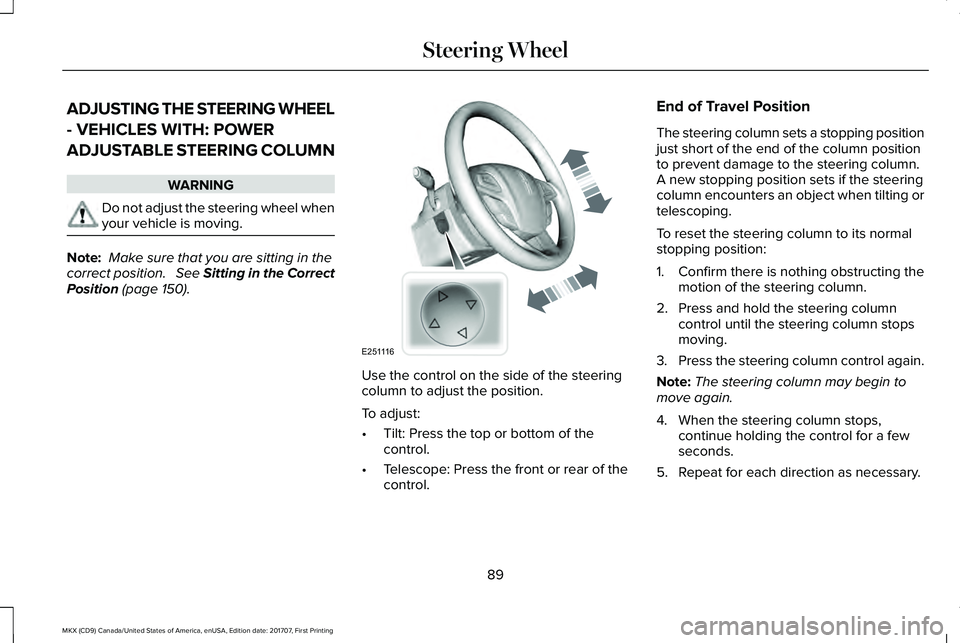
ADJUSTING THE STEERING WHEEL
- VEHICLES WITH: POWER
ADJUSTABLE STEERING COLUMN
WARNING
Do not adjust the steering wheel whenyour vehicle is moving.
Note: Make sure that you are sitting in thecorrect position. See Sitting in the CorrectPosition (page 150).
Use the control on the side of the steeringcolumn to adjust the position.
To adjust:
•Tilt: Press the top or bottom of thecontrol.
•Telescope: Press the front or rear of thecontrol.
End of Travel Position
The steering column sets a stopping positionjust short of the end of the column positionto prevent damage to the steering column. A new stopping position sets if the steeringcolumn encounters an object when tilting ortelescoping.
To reset the steering column to its normalstopping position:
1. Confirm there is nothing obstructing themotion of the steering column.
2. Press and hold the steering columncontrol until the steering column stopsmoving.
3.Press the steering column control again.
Note:The steering column may begin tomove again.
4. When the steering column stops,continue holding the control for a fewseconds.
5. Repeat for each direction as necessary.
89
MKX (CD9) Canada/United States of America, enUSA, Edition date: 201707, First Printing
Steering WheelE251116
Page 142 of 603
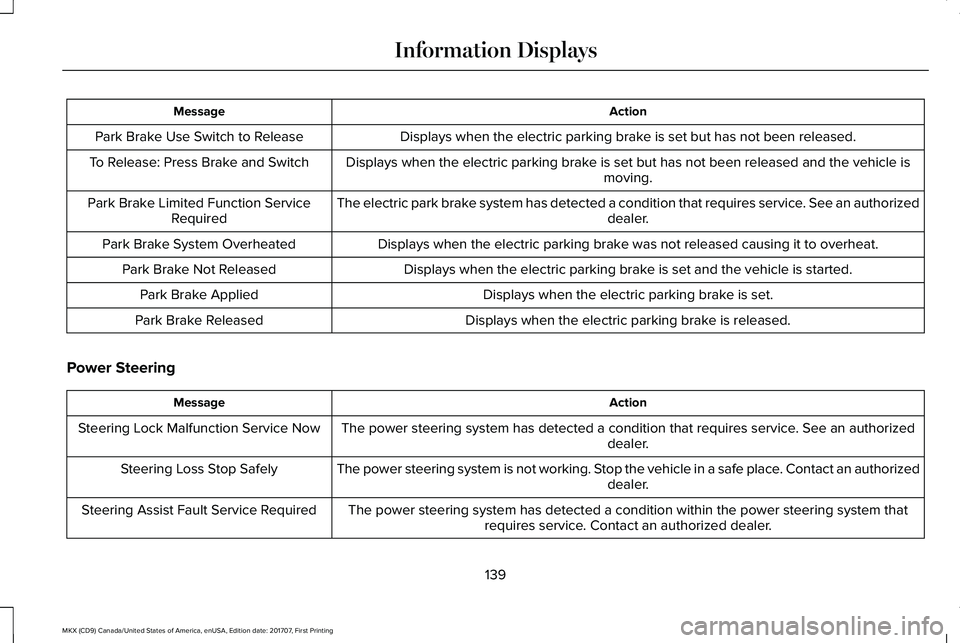
ActionMessage
Displays when the electric parking brake is set but has not been released.Park Brake Use Switch to Release
Displays when the electric parking brake is set but has not been released and the vehicle ismoving.To Release: Press Brake and Switch
The electric park brake system has detected a condition that requires service. See an authorizeddealer.Park Brake Limited Function ServiceRequired
Displays when the electric parking brake was not released causing it to overheat.Park Brake System Overheated
Displays when the electric parking brake is set and the vehicle is started.Park Brake Not Released
Displays when the electric parking brake is set.Park Brake Applied
Displays when the electric parking brake is released.Park Brake Released
Power Steering
ActionMessage
The power steering system has detected a condition that requires service. See an authorizeddealer.Steering Lock Malfunction Service Now
The power steering system is not working. Stop the vehicle in a safe place. Contact an authorizeddealer.Steering Loss Stop Safely
The power steering system has detected a condition within the power steering system thatrequires service. Contact an authorized dealer.Steering Assist Fault Service Required
139
MKX (CD9) Canada/United States of America, enUSA, Edition date: 201707, First Printing
Information Displays
Page 161 of 603
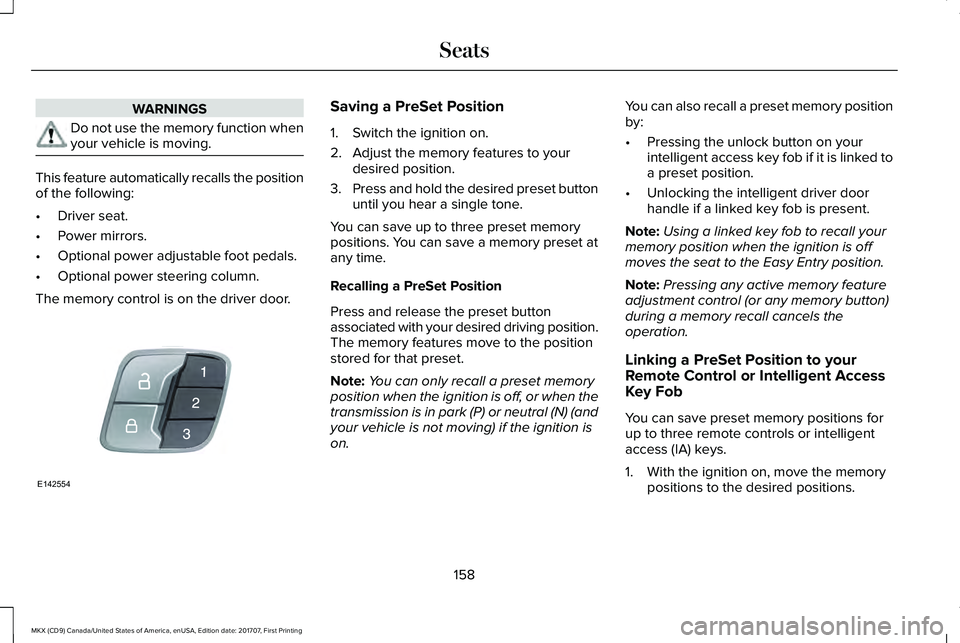
WARNINGS
Do not use the memory function whenyour vehicle is moving.
This feature automatically recalls the positionof the following:
•Driver seat.
•Power mirrors.
•Optional power adjustable foot pedals.
•Optional power steering column.
The memory control is on the driver door.
Saving a PreSet Position
1. Switch the ignition on.
2. Adjust the memory features to yourdesired position.
3.Press and hold the desired preset buttonuntil you hear a single tone.
You can save up to three preset memorypositions. You can save a memory preset atany time.
Recalling a PreSet Position
Press and release the preset buttonassociated with your desired driving position.The memory features move to the positionstored for that preset.
Note:You can only recall a preset memoryposition when the ignition is off, or when thetransmission is in park (P) or neutral (N) (andyour vehicle is not moving) if the ignition ison.
You can also recall a preset memory positionby:
•Pressing the unlock button on yourintelligent access key fob if it is linked toa preset position.
•Unlocking the intelligent driver doorhandle if a linked key fob is present.
Note:Using a linked key fob to recall yourmemory position when the ignition is offmoves the seat to the Easy Entry position.
Note:Pressing any active memory featureadjustment control (or any memory button)during a memory recall cancels theoperation.
Linking a PreSet Position to yourRemote Control or Intelligent AccessKey Fob
You can save preset memory positions forup to three remote controls or intelligentaccess (IA) keys.
1. With the ignition on, move the memorypositions to the desired positions.
158
MKX (CD9) Canada/United States of America, enUSA, Edition date: 201707, First Printing
SeatsE142554
Page 177 of 603
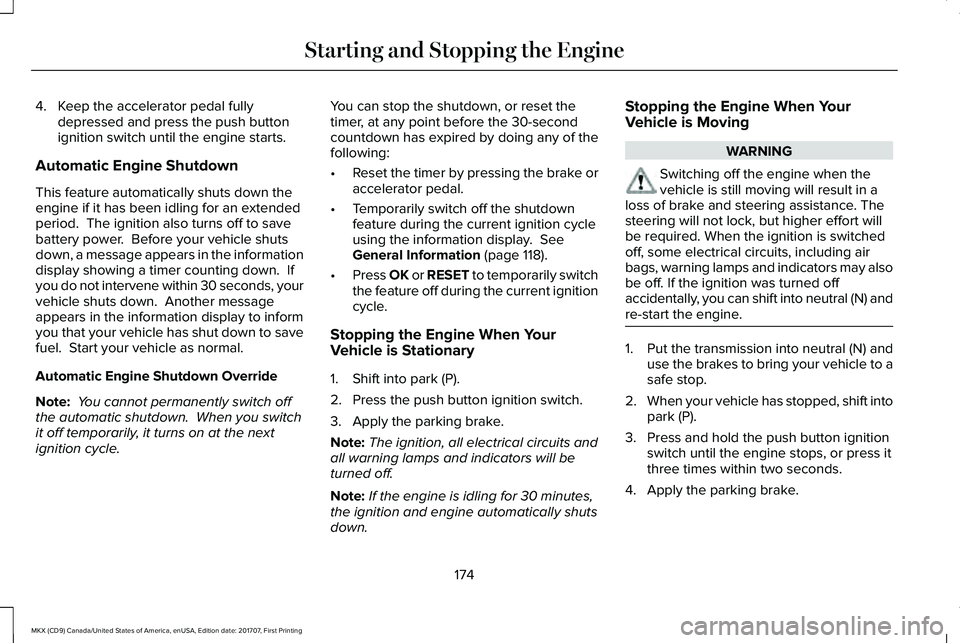
4. Keep the accelerator pedal fullydepressed and press the push buttonignition switch until the engine starts.
Automatic Engine Shutdown
This feature automatically shuts down theengine if it has been idling for an extendedperiod. The ignition also turns off to savebattery power. Before your vehicle shutsdown, a message appears in the informationdisplay showing a timer counting down. Ifyou do not intervene within 30 seconds, yourvehicle shuts down. Another messageappears in the information display to informyou that your vehicle has shut down to savefuel. Start your vehicle as normal.
Automatic Engine Shutdown Override
Note: You cannot permanently switch offthe automatic shutdown. When you switchit off temporarily, it turns on at the nextignition cycle.
You can stop the shutdown, or reset thetimer, at any point before the 30-secondcountdown has expired by doing any of thefollowing:
•Reset the timer by pressing the brake oraccelerator pedal.
•Temporarily switch off the shutdownfeature during the current ignition cycleusing the information display. SeeGeneral Information (page 118).
•Press OK or RESET to temporarily switchthe feature off during the current ignitioncycle.
Stopping the Engine When YourVehicle is Stationary
1. Shift into park (P).
2. Press the push button ignition switch.
3. Apply the parking brake.
Note:The ignition, all electrical circuits andall warning lamps and indicators will beturned off.
Note:If the engine is idling for 30 minutes,the ignition and engine automatically shutsdown.
Stopping the Engine When YourVehicle is Moving
WARNING
Switching off the engine when thevehicle is still moving will result in aloss of brake and steering assistance. Thesteering will not lock, but higher effort willbe required. When the ignition is switchedoff, some electrical circuits, including airbags, warning lamps and indicators may alsobe off. If the ignition was turned offaccidentally, you can shift into neutral (N) andre-start the engine.
1.Put the transmission into neutral (N) anduse the brakes to bring your vehicle to asafe stop.
2.When your vehicle has stopped, shift intopark (P).
3. Press and hold the push button ignitionswitch until the engine stops, or press itthree times within two seconds.
4. Apply the parking brake.
174
MKX (CD9) Canada/United States of America, enUSA, Edition date: 201707, First Printing
Starting and Stopping the Engine
Page 196 of 603
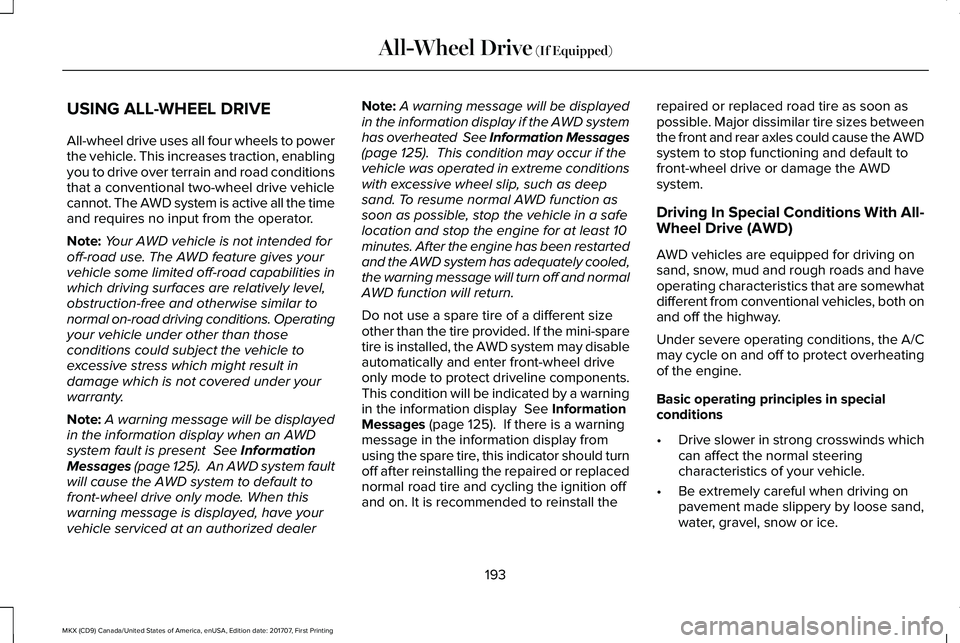
USING ALL-WHEEL DRIVE
All-wheel drive uses all four wheels to powerthe vehicle. This increases traction, enablingyou to drive over terrain and road conditionsthat a conventional two-wheel drive vehiclecannot. The AWD system is active all the timeand requires no input from the operator.
Note:Your AWD vehicle is not intended foroff-road use. The AWD feature gives yourvehicle some limited off-road capabilities inwhich driving surfaces are relatively level,obstruction-free and otherwise similar tonormal on-road driving conditions. Operatingyour vehicle under other than thoseconditions could subject the vehicle toexcessive stress which might result indamage which is not covered under yourwarranty.
Note:A warning message will be displayedin the information display when an AWDsystem fault is present See InformationMessages (page 125). An AWD system faultwill cause the AWD system to default tofront-wheel drive only mode. When thiswarning message is displayed, have yourvehicle serviced at an authorized dealer
Note:A warning message will be displayedin the information display if the AWD systemhas overheated See Information Messages(page 125). This condition may occur if thevehicle was operated in extreme conditionswith excessive wheel slip, such as deepsand. To resume normal AWD function assoon as possible, stop the vehicle in a safelocation and stop the engine for at least 10minutes. After the engine has been restartedand the AWD system has adequately cooled,the warning message will turn off and normalAWD function will return.
Do not use a spare tire of a different sizeother than the tire provided. If the mini-sparetire is installed, the AWD system may disableautomatically and enter front-wheel driveonly mode to protect driveline components.This condition will be indicated by a warningin the information display See InformationMessages (page 125). If there is a warningmessage in the information display fromusing the spare tire, this indicator should turnoff after reinstalling the repaired or replacednormal road tire and cycling the ignition offand on. It is recommended to reinstall the
repaired or replaced road tire as soon aspossible. Major dissimilar tire sizes betweenthe front and rear axles could cause the AWDsystem to stop functioning and default tofront-wheel drive or damage the AWDsystem.
Driving In Special Conditions With All-Wheel Drive (AWD)
AWD vehicles are equipped for driving onsand, snow, mud and rough roads and haveoperating characteristics that are somewhatdifferent from conventional vehicles, both onand off the highway.
Under severe operating conditions, the A/Cmay cycle on and off to protect overheatingof the engine.
Basic operating principles in specialconditions
•Drive slower in strong crosswinds whichcan affect the normal steeringcharacteristics of your vehicle.
•Be extremely careful when driving onpavement made slippery by loose sand,water, gravel, snow or ice.
193
MKX (CD9) Canada/United States of America, enUSA, Edition date: 201707, First Printing
All-Wheel Drive (If Equipped)
Page 200 of 603
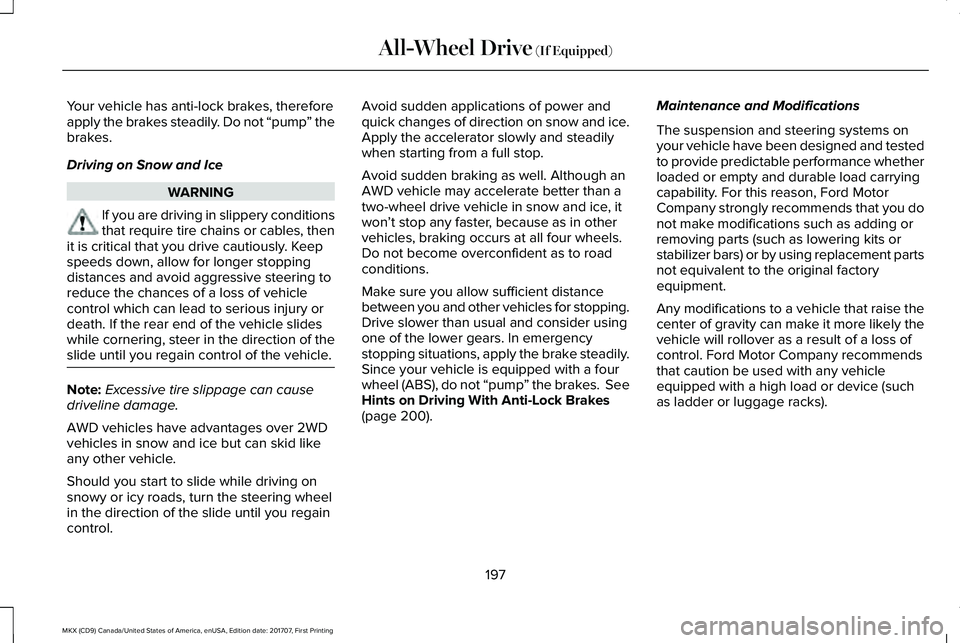
Your vehicle has anti-lock brakes, thereforeapply the brakes steadily. Do not “pump” thebrakes.
Driving on Snow and Ice
WARNING
If you are driving in slippery conditionsthat require tire chains or cables, thenit is critical that you drive cautiously. Keepspeeds down, allow for longer stoppingdistances and avoid aggressive steering toreduce the chances of a loss of vehiclecontrol which can lead to serious injury ordeath. If the rear end of the vehicle slideswhile cornering, steer in the direction of theslide until you regain control of the vehicle.
Note:Excessive tire slippage can causedriveline damage.
AWD vehicles have advantages over 2WDvehicles in snow and ice but can skid likeany other vehicle.
Should you start to slide while driving onsnowy or icy roads, turn the steering wheelin the direction of the slide until you regaincontrol.
Avoid sudden applications of power andquick changes of direction on snow and ice.Apply the accelerator slowly and steadilywhen starting from a full stop.
Avoid sudden braking as well. Although anAWD vehicle may accelerate better than atwo-wheel drive vehicle in snow and ice, itwon’t stop any faster, because as in othervehicles, braking occurs at all four wheels.Do not become overconfident as to roadconditions.
Make sure you allow sufficient distancebetween you and other vehicles for stopping.Drive slower than usual and consider usingone of the lower gears. In emergencystopping situations, apply the brake steadily.Since your vehicle is equipped with a fourwheel (ABS), do not “pump” the brakes. SeeHints on Driving With Anti-Lock Brakes(page 200).
Maintenance and Modifications
The suspension and steering systems onyour vehicle have been designed and testedto provide predictable performance whetherloaded or empty and durable load carryingcapability. For this reason, Ford MotorCompany strongly recommends that you donot make modifications such as adding orremoving parts (such as lowering kits orstabilizer bars) or by using replacement partsnot equivalent to the original factoryequipment.
Any modifications to a vehicle that raise thecenter of gravity can make it more likely thevehicle will rollover as a result of a loss ofcontrol. Ford Motor Company recommendsthat caution be used with any vehicleequipped with a high load or device (suchas ladder or luggage racks).
197
MKX (CD9) Canada/United States of America, enUSA, Edition date: 201707, First Printing
All-Wheel Drive (If Equipped)
Page 202 of 603
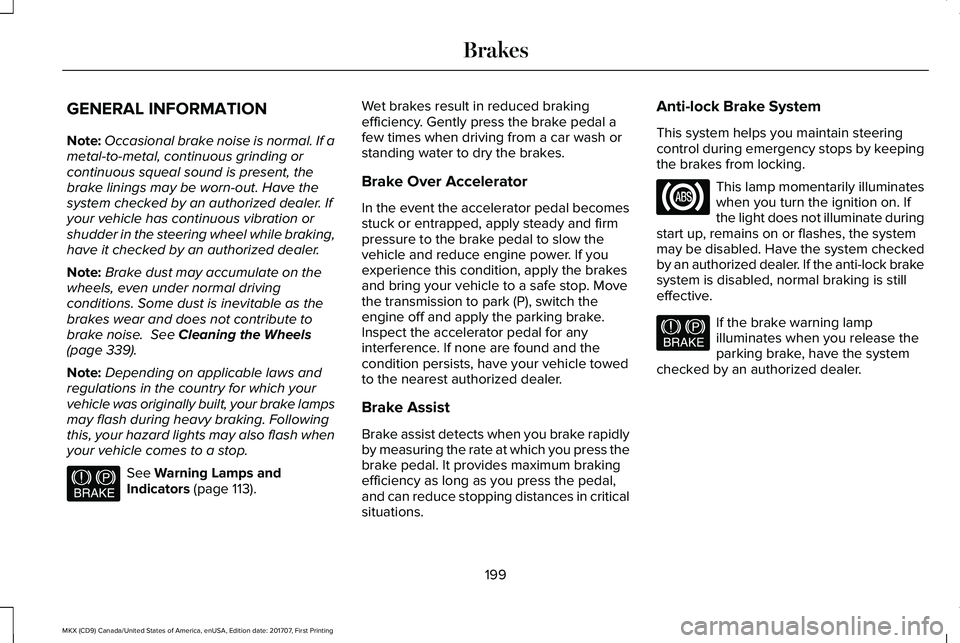
GENERAL INFORMATION
Note:Occasional brake noise is normal. If ametal-to-metal, continuous grinding orcontinuous squeal sound is present, thebrake linings may be worn-out. Have thesystem checked by an authorized dealer. Ifyour vehicle has continuous vibration orshudder in the steering wheel while braking,have it checked by an authorized dealer.
Note:Brake dust may accumulate on thewheels, even under normal drivingconditions. Some dust is inevitable as thebrakes wear and does not contribute tobrake noise. See Cleaning the Wheels(page 339).
Note:Depending on applicable laws andregulations in the country for which yourvehicle was originally built, your brake lampsmay flash during heavy braking. Followingthis, your hazard lights may also flash whenyour vehicle comes to a stop.
See Warning Lamps andIndicators (page 113).
Wet brakes result in reduced brakingefficiency. Gently press the brake pedal afew times when driving from a car wash orstanding water to dry the brakes.
Brake Over Accelerator
In the event the accelerator pedal becomesstuck or entrapped, apply steady and firmpressure to the brake pedal to slow thevehicle and reduce engine power. If youexperience this condition, apply the brakesand bring your vehicle to a safe stop. Movethe transmission to park (P), switch theengine off and apply the parking brake.Inspect the accelerator pedal for anyinterference. If none are found and thecondition persists, have your vehicle towedto the nearest authorized dealer.
Brake Assist
Brake assist detects when you brake rapidlyby measuring the rate at which you press thebrake pedal. It provides maximum brakingefficiency as long as you press the pedal,and can reduce stopping distances in criticalsituations.
Anti-lock Brake System
This system helps you maintain steeringcontrol during emergency stops by keepingthe brakes from locking.
This lamp momentarily illuminateswhen you turn the ignition on. Ifthe light does not illuminate duringstart up, remains on or flashes, the systemmay be disabled. Have the system checkedby an authorized dealer. If the anti-lock brakesystem is disabled, normal braking is stilleffective.
If the brake warning lampilluminates when you release theparking brake, have the systemchecked by an authorized dealer.
199
MKX (CD9) Canada/United States of America, enUSA, Edition date: 201707, First Printing
BrakesE144522 E144522