download phonebook LINCOLN MKZ 2008 SYNC Supplement Manual
[x] Cancel search | Manufacturer: LINCOLN, Model Year: 2008, Model line: MKZ, Model: LINCOLN MKZ 2008Pages: 88, PDF Size: 4.13 MB
Page 6 of 88

6. When prompted on your phone’s display, enter the six digit PIN provided by SYNC.
7. The radio display will read CONNECTED when the pairing process is successful.
Congratulations! Your phone is now successfully paired to SYNC. Depending on your phone’s
capability, you may be prompted on your phone’s display or radio display with additional
options, as some features are dependent on your phone’s capability. For further information,
refer to your phone’s user guide and visit www.SyncMyRide.com.
Note: You can, at any time, press and hold
to exit phone mode and listen to other audio
sources. You can also press VOICE or
and say “Help” for more options.
Stay connected - while living life in the fast lane
The voice -activated, hands-free calling system means you never have to put life on hold again.
The system supports you with:
• Voice activated, hands-free calling: To initiate a call, press or VOICE, then say “Phone.” When
prompted, say “Call”
SYNC will automatically connect with the names in your mobile phone’s contact list. To answer
incoming calls, simply press
. To end a call, press and hold .
• Uninterrupted connections while entering your vehicle: In the middle of a phone call while
entering your car? No need to hang up. If your phone has been previously paired, SYNC
will
instantly connect to your Bluetooth phone and automatically transfer the call to a hands-free
environment. (The system can also transfer the call back to your phone as you exit your vehicle.)
• Audible text messages: If your connected cell phone supports text messaging downloads via
Bluetooth wireless technology, you can use SYNC’s text messaging feature. If you receive a
text message while driving, press OK and SYNC
will read it to you out loud. The system is smart
enough to translate commonly used text messaging expressions such as “LOL” and “ :) ”. You can
even reply with a list of predefined responses.
Page 20 of 88
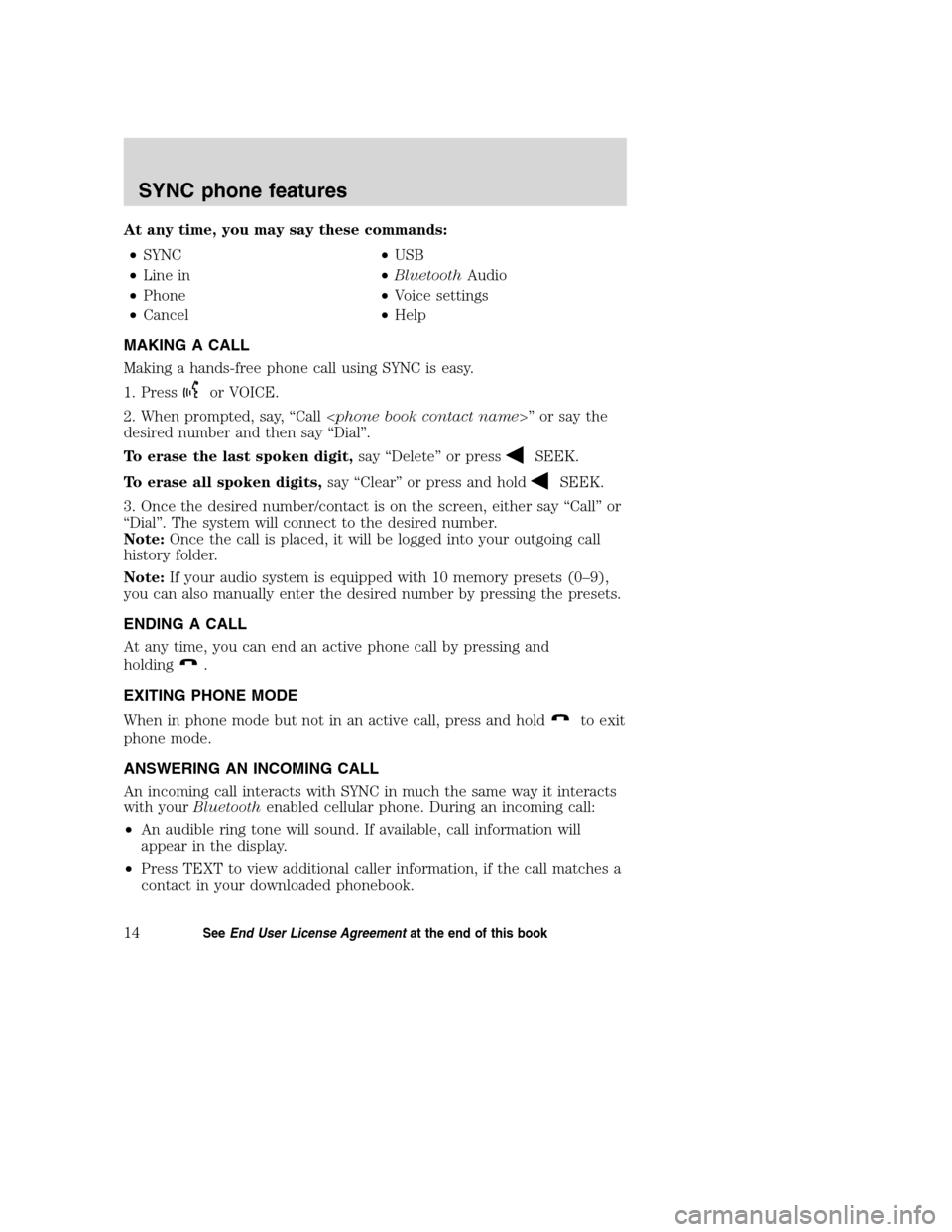
At any time, you may say these commands:
•SYNC•USB
•Line in•BluetoothAudio
•Phone•Voice settings
•Cancel•Help
MAKING A CALL
Making a hands-free phone call using SYNC is easy.
1. Press
or VOICE.
2. When prompted, say, “Call
desired number and then say “Dial”.
To erase the last spoken digit,say “Delete” or press
SEEK.
To erase all spoken digits,say “Clear” or press and hold
SEEK.
3. Once the desired number/contact is on the screen, either say “Call” or
“Dial”. The system will connect to the desired number.
Note:Once the call is placed, it will be logged into your outgoing call
history folder.
Note:If your audio system is equipped with 10 memory presets (0–9),
you can also manually enter the desired number by pressing the presets.
ENDING A CALL
At any time, you can end an active phone call by pressing and
holding
.
EXITING PHONE MODE
When in phone mode but not in an active call, press and hold
to exit
phone mode.
ANSWERING AN INCOMING CALL
An incoming call interacts with SYNC in much the same way it interacts
with yourBluetoothenabled cellular phone. During an incoming call:
•An audible ring tone will sound. If available, call information will
appear in the display.
•Press TEXT to view additional caller information, if the call matches a
contact in your downloaded phonebook.
2008(mgm)
Supplement
USA(fus)
SYNC phone features
14SeeEnd User License Agreementat the end of this book
Page 30 of 88
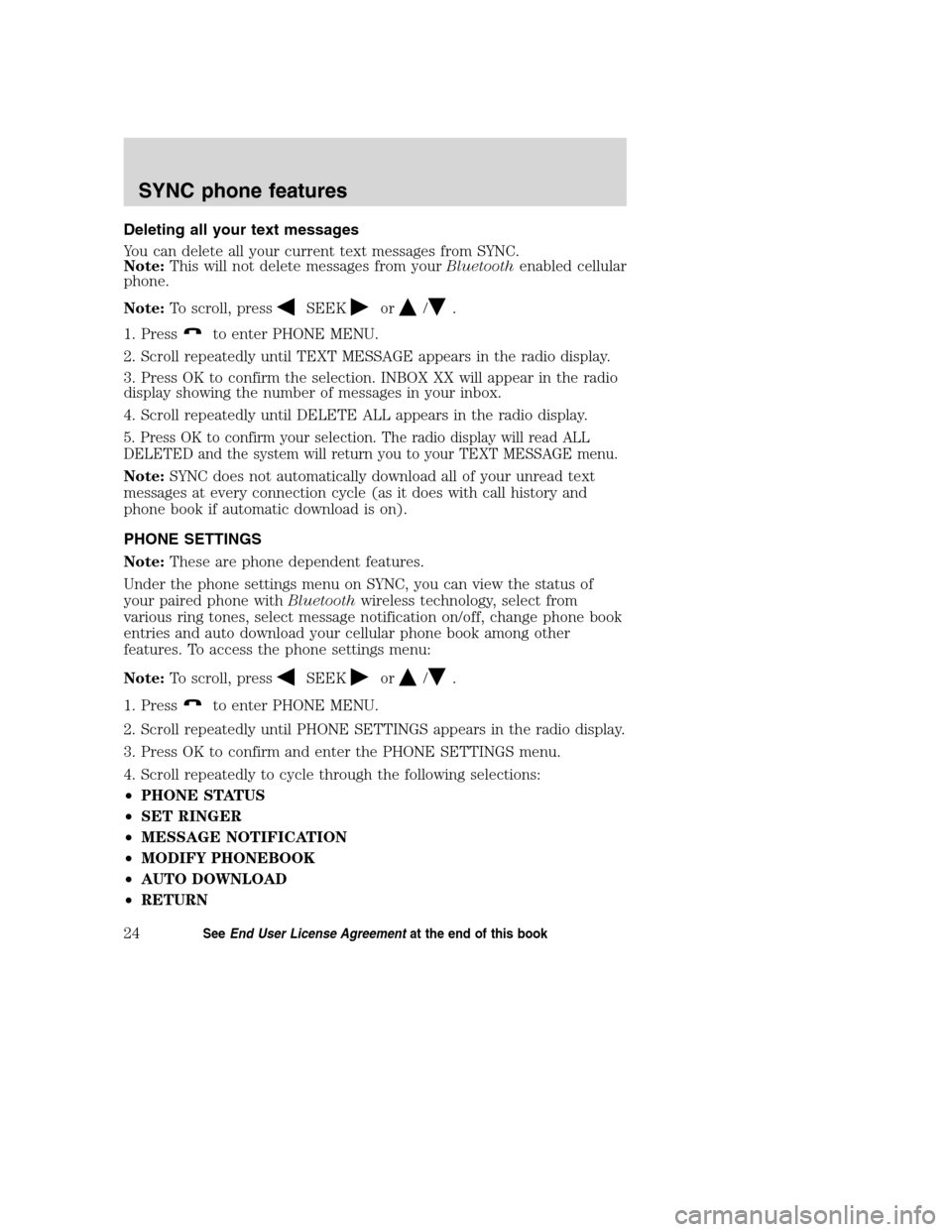
Deleting all your text messages
You can delete all your current text messages from SYNC.
Note:This will not delete messages from yourBluetoothenabled cellular
phone.
Note:To scroll, press
SEEKor/.
1. Press
to enter PHONE MENU.
2. Scroll repeatedly until TEXT MESSAGE appears in the radio display.
3. Press OK to confirm the selection. INBOX XX will appear in the radio
display showing the number of messages in your inbox.
4. Scroll repeatedly until DELETE ALL appears in the radio display.
5. Press OK to confirm your selection. The radio display will read ALL
DELETED and the system will return you to your TEXT MESSAGE menu.
Note:SYNC does not automatically download all of your unread text
messages at every connection cycle (as it does with call history and
phone book if automatic download is on).
PHONE SETTINGS
Note:These are phone dependent features.
Under the phone settings menu on SYNC, you can view the status of
your paired phone withBluetoothwireless technology, select from
various ring tones, select message notification on/off, change phone book
entries and auto download your cellular phone book among other
features. To access the phone settings menu:
Note:To scroll, press
SEEKor/.
1. Press
to enter PHONE MENU.
2. Scroll repeatedly until PHONE SETTINGS appears in the radio display.
3. Press OK to confirm and enter the PHONE SETTINGS menu.
4. Scroll repeatedly to cycle through the following selections:
•PHONE STATUS
•SET RINGER
•MESSAGE NOTIFICATION
•MODIFY PHONEBOOK
•AUTO DOWNLOAD
•RETURN
2008(mgm)
Supplement
USA(fus)
SYNC phone features
24SeeEnd User License Agreementat the end of this book
Page 32 of 88
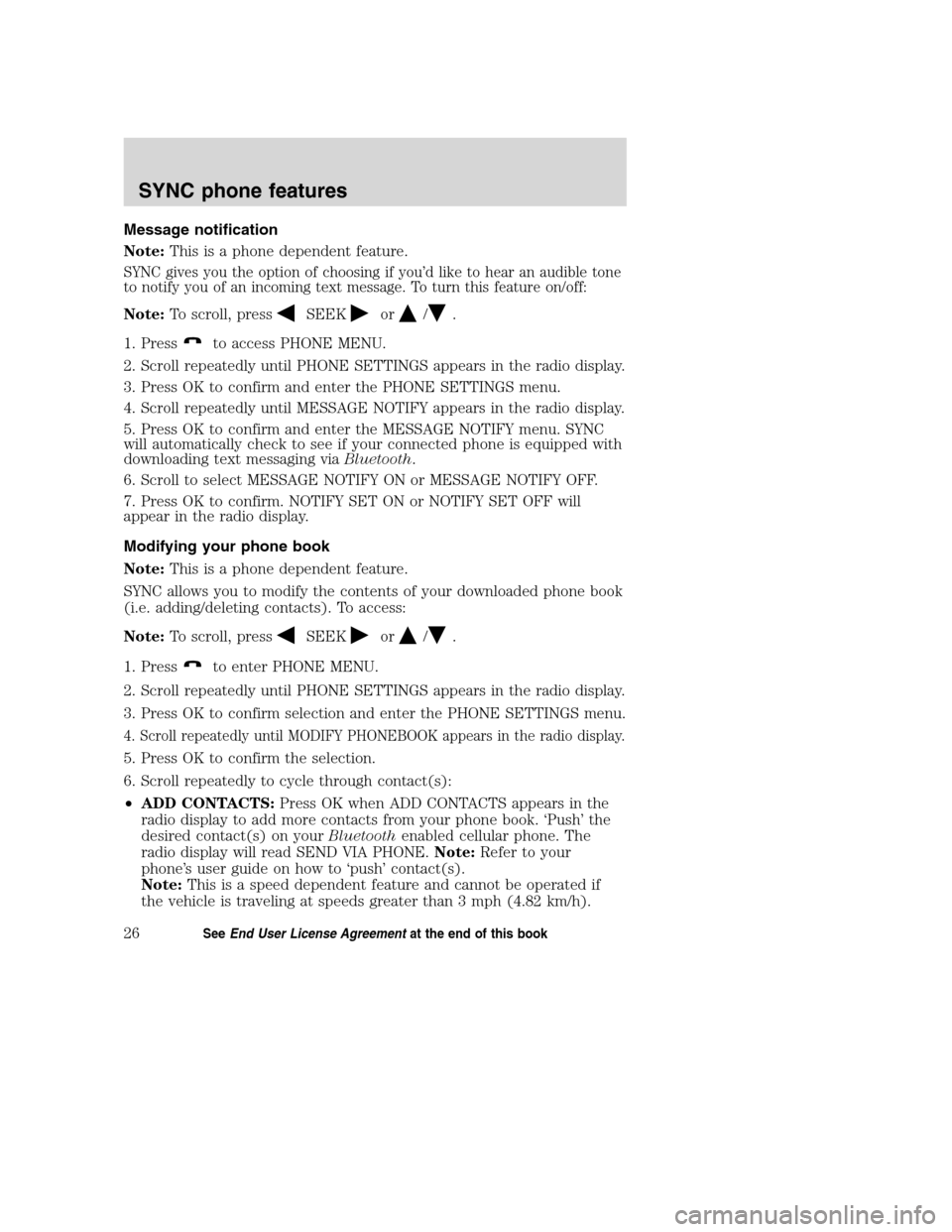
Message notification
Note:This is a phone dependent feature.
SYNC gives you the option of choosing if you’d like to hear an audible tone
to notify you of an incoming text message. To turn this feature on/off:
Note:To scroll, pressSEEKor/.
1. Press
to access PHONE MENU.
2. Scroll repeatedly until PHONE SETTINGS appears in the radio display.
3. Press OK to confirm and enter the PHONE SETTINGS menu.
4. Scroll repeatedly until MESSAGE NOTIFY appears in the radio display.
5. Press OK to confirm and enter the MESSAGE NOTIFY menu. SYNC
will automatically check to see if your connected phone is equipped with
downloading text messaging viaBluetooth.
6. Scroll to select MESSAGE NOTIFY ON or MESSAGE NOTIFY OFF.
7. Press OK to confirm. NOTIFY SET ON or NOTIFY SET OFF will
appear in the radio display.
Modifying your phone book
Note:This is a phone dependent feature.
SYNC allows you to modify the contents of your downloaded phone book
(i.e. adding/deleting contacts). To access:
Note:To scroll, press
SEEKor/.
1. Press
to enter PHONE MENU.
2. Scroll repeatedly until PHONE SETTINGS appears in the radio display.
3. Press OK to confirm selection and enter the PHONE SETTINGS menu.
4. Scroll repeatedly until MODIFY PHONEBOOK appears in the radio display.
5. Press OK to confirm the selection.
6. Scroll repeatedly to cycle through contact(s):
•ADD CONTACTS:Press OK when ADD CONTACTS appears in the
radio display to add more contacts from your phone book. ‘Push’ the
desired contact(s) on yourBluetoothenabled cellular phone. The
radio display will read SEND VIA PHONE.Note:Refer to your
phone’s user guide on how to ‘push’ contact(s).
Note:This is a speed dependent feature and cannot be operated if
the vehicle is traveling at speeds greater than 3 mph (4.82 km/h).
2008(mgm)
Supplement
USA(fus)
SYNC phone features
26SeeEnd User License Agreementat the end of this book