warning LINCOLN MKZ 2009 User Guide
[x] Cancel search | Manufacturer: LINCOLN, Model Year: 2009, Model line: MKZ, Model: LINCOLN MKZ 2009Pages: 292, PDF Size: 2.02 MB
Page 13 of 292
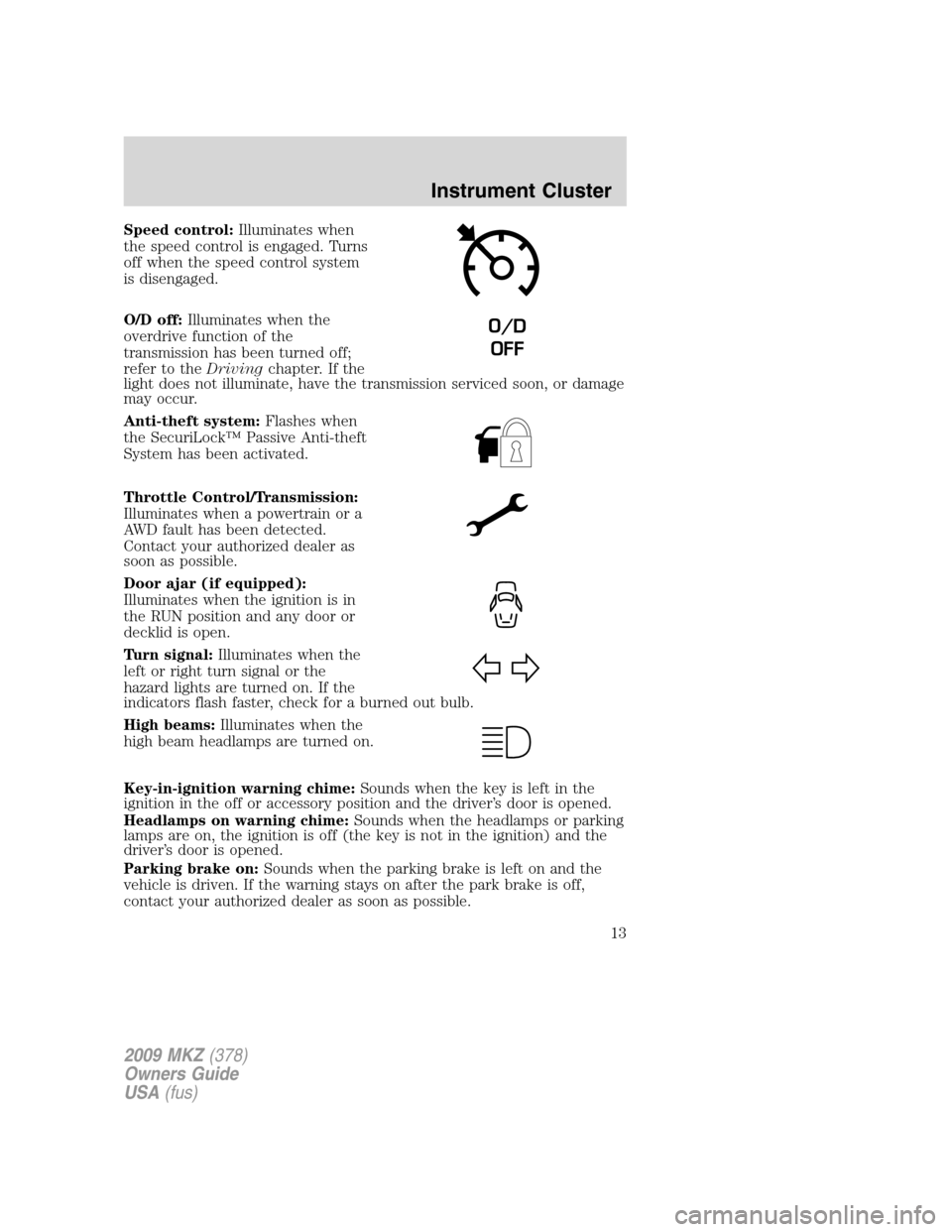
Speed control:Illuminates when
the speed control is engaged. Turns
off when the speed control system
is disengaged.
O/D off:Illuminates when the
overdrive function of the
transmission has been turned off;
refer to theDrivingchapter. If the
light does not illuminate, have the transmission serviced soon, or damage
may occur.
Anti-theft system:Flashes when
the SecuriLock™ Passive Anti-theft
System has been activated.
Throttle Control/Transmission:
Illuminates when a powertrain or a
AWD fault has been detected.
Contact your authorized dealer as
soon as possible.
Door ajar (if equipped):
Illuminates when the ignition is in
the RUN position and any door or
decklid is open.
Turn signal:Illuminates when the
left or right turn signal or the
hazard lights are turned on. If the
indicators flash faster, check for a burned out bulb.
High beams:Illuminates when the
high beam headlamps are turned on.
Key-in-ignition warning chime:Sounds when the key is left in the
ignition in the off or accessory position and the driver’s door is opened.
Headlamps on warning chime:Sounds when the headlamps or parking
lamps are on, the ignition is off (the key is not in the ignition) and the
driver’s door is opened.
Parking brake on:Sounds when the parking brake is left on and the
vehicle is driven. If the warning stays on after the park brake is off,
contact your authorized dealer as soon as possible.
O/D
OFF
2009 MKZ(378)
Owners Guide
USA(fus)
Instrument Cluster
13
Page 14 of 292
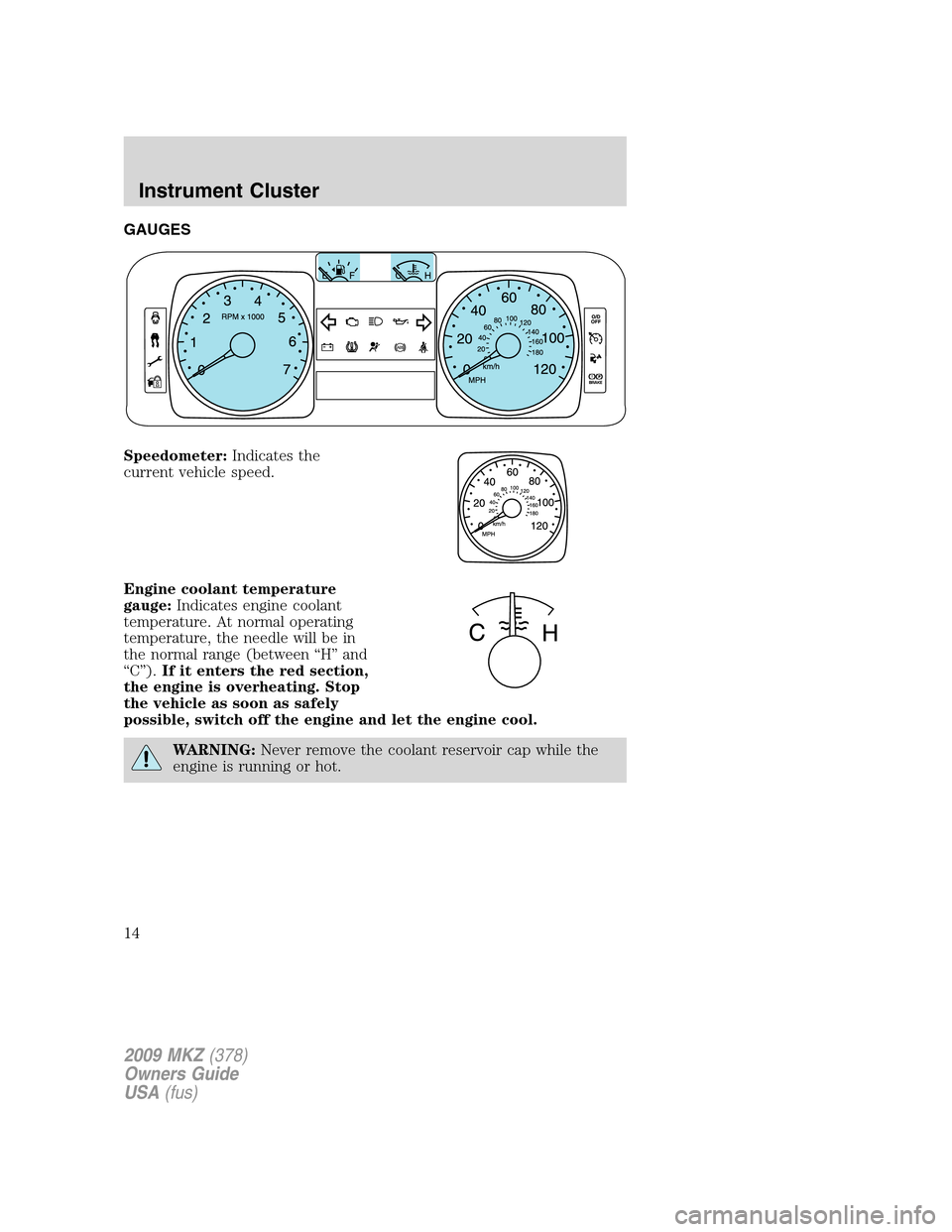
GAUGES
Speedometer:Indicates the
current vehicle speed.
Engine coolant temperature
gauge:Indicates engine coolant
temperature. At normal operating
temperature, the needle will be in
the normal range (between “H” and
“C”).If it enters the red section,
the engine is overheating. Stop
the vehicle as soon as safely
possible, switch off the engine and let the engine cool.
WARNING:Never remove the coolant reservoir cap while the
engine is running or hot.
2009 MKZ(378)
Owners Guide
USA(fus)
Instrument Cluster
14
Page 16 of 292
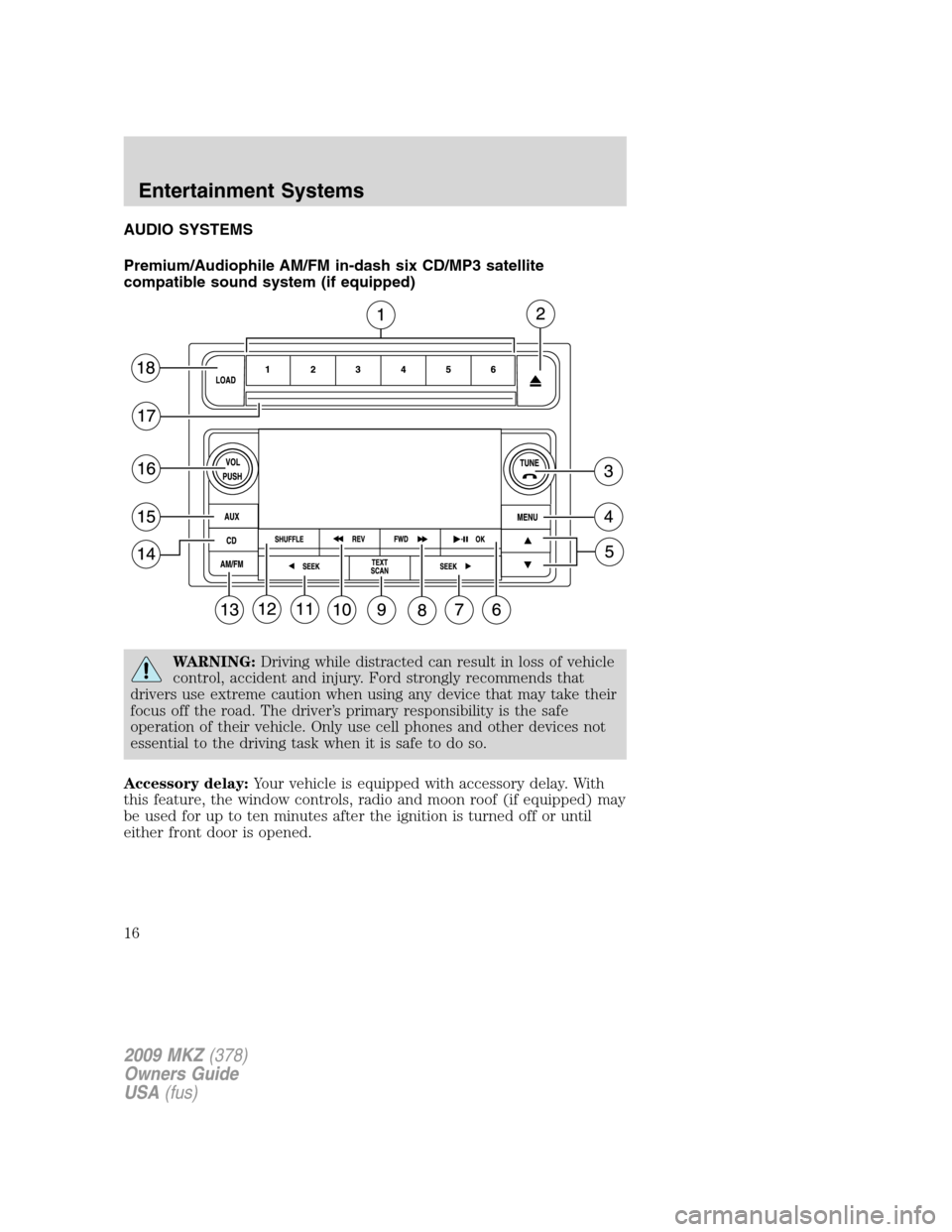
AUDIO SYSTEMS
Premium/Audiophile AM/FM in-dash six CD/MP3 satellite
compatible sound system (if equipped)
WARNING:Driving while distracted can result in loss of vehicle
control, accident and injury. Ford strongly recommends that
drivers use extreme caution when using any device that may take their
focus off the road. The driver’s primary responsibility is the safe
operation of their vehicle. Only use cell phones and other devices not
essential to the driving task when it is safe to do so.
Accessory delay:Your vehicle is equipped with accessory delay. With
this feature, the window controls, radio and moon roof (if equipped) may
be used for up to ten minutes after the ignition is turned off or until
either front door is opened.
2009 MKZ(378)
Owners Guide
USA(fus)
Entertainment Systems
16
Page 23 of 292
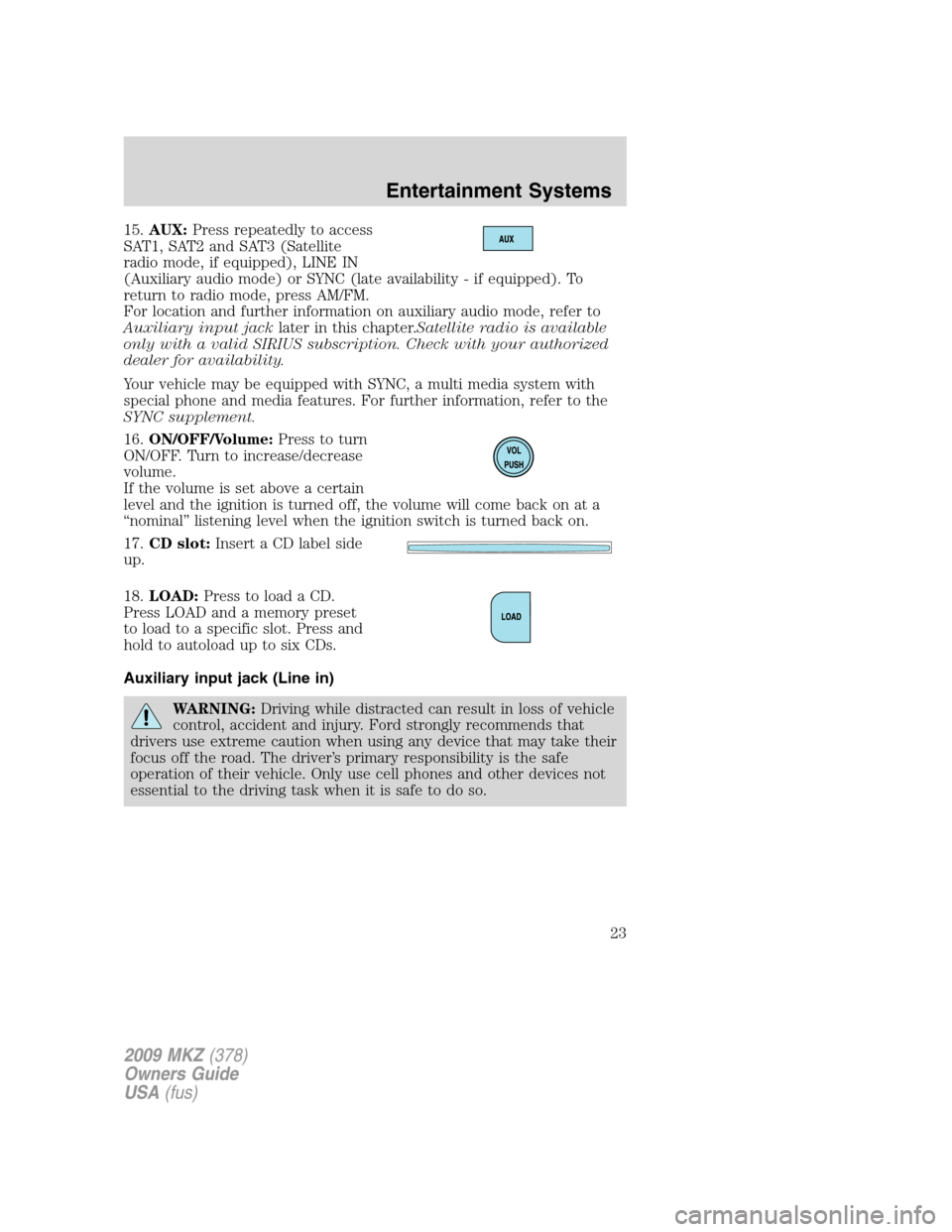
15.AUX:Press repeatedly to access
SAT1, SAT2 and SAT3 (Satellite
radio mode, if equipped), LINE IN
(Auxiliary audio mode) or SYNC (late availability - if equipped). To
return to radio mode, press AM/FM.
For location and further information on auxiliary audio mode, refer to
Auxiliary input jacklater in this chapter.Satellite radio is available
only with a valid SIRIUS subscription. Check with your authorized
dealer for availability.
Your vehicle may be equipped with SYNC, a multi media system with
special phone and media features. For further information, refer to the
SYNC supplement.
16.ON/OFF/Volume:Press to turn
ON/OFF. Turn to increase/decrease
volume.
If the volume is set above a certain
level and the ignition is turned off, the volume will come back on at a
“nominal” listening level when the ignition switch is turned back on.
17.CD slot:Insert a CD label side
up.
18.LOAD:Press to load a CD.
Press LOAD and a memory preset
to load to a specific slot. Press and
hold to autoload up to six CDs.
Auxiliary input jack (Line in)
WARNING:Driving while distracted can result in loss of vehicle
control, accident and injury. Ford strongly recommends that
drivers use extreme caution when using any device that may take their
focus off the road. The driver’s primary responsibility is the safe
operation of their vehicle. Only use cell phones and other devices not
essential to the driving task when it is safe to do so.
2009 MKZ(378)
Owners Guide
USA(fus)
Entertainment Systems
23
Page 25 of 292
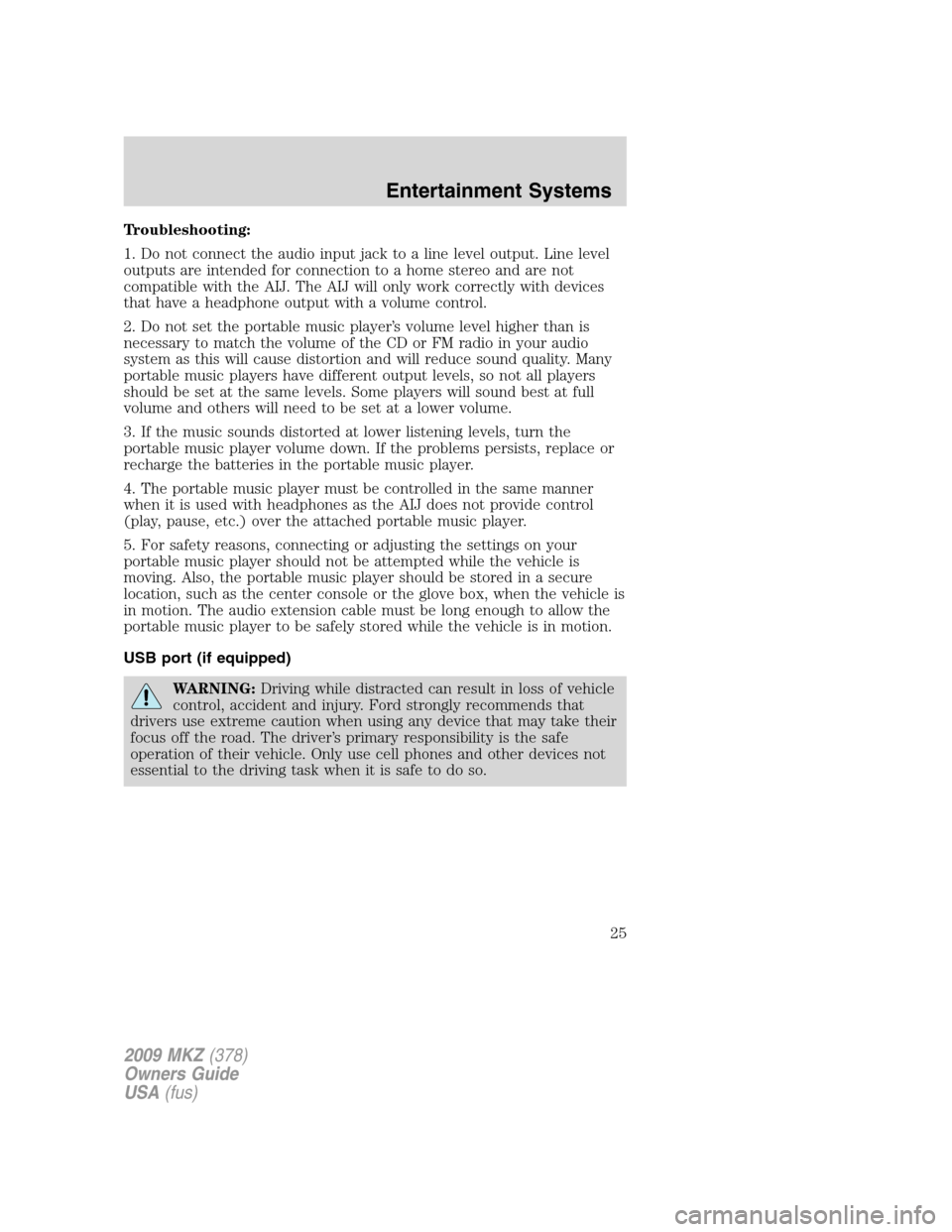
Troubleshooting:
1. Do not connect the audio input jack to a line level output. Line level
outputs are intended for connection to a home stereo and are not
compatible with the AIJ. The AIJ will only work correctly with devices
that have a headphone output with a volume control.
2. Do not set the portable music player’s volume level higher than is
necessary to match the volume of the CD or FM radio in your audio
system as this will cause distortion and will reduce sound quality. Many
portable music players have different output levels, so not all players
should be set at the same levels. Some players will sound best at full
volume and others will need to be set at a lower volume.
3. If the music sounds distorted at lower listening levels, turn the
portable music player volume down. If the problems persists, replace or
recharge the batteries in the portable music player.
4. The portable music player must be controlled in the same manner
when it is used with headphones as the AIJ does not provide control
(play, pause, etc.) over the attached portable music player.
5. For safety reasons, connecting or adjusting the settings on your
portable music player should not be attempted while the vehicle is
moving. Also, the portable music player should be stored in a secure
location, such as the center console or the glove box, when the vehicle is
in motion. The audio extension cable must be long enough to allow the
portable music player to be safely stored while the vehicle is in motion.
USB port (if equipped)
WARNING:Driving while distracted can result in loss of vehicle
control, accident and injury. Ford strongly recommends that
drivers use extreme caution when using any device that may take their
focus off the road. The driver’s primary responsibility is the safe
operation of their vehicle. Only use cell phones and other devices not
essential to the driving task when it is safe to do so.
2009 MKZ(378)
Owners Guide
USA(fus)
Entertainment Systems
25
Page 38 of 292
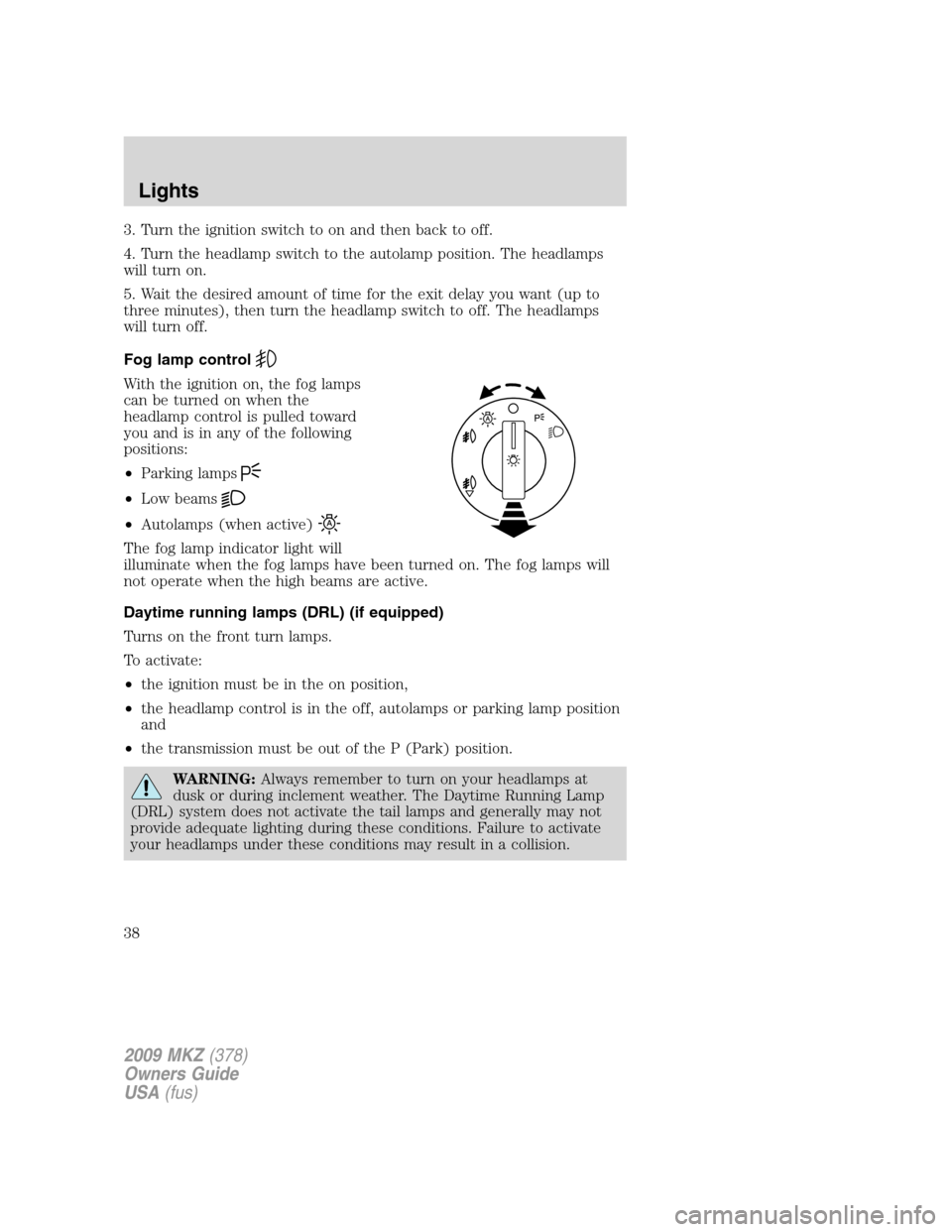
3. Turn the ignition switch to on and then back to off.
4. Turn the headlamp switch to the autolamp position. The headlamps
will turn on.
5. Wait the desired amount of time for the exit delay you want (up to
three minutes), then turn the headlamp switch to off. The headlamps
will turn off.
Fog lamp control
With the ignition on, the fog lamps
can be turned on when the
headlamp control is pulled toward
you and is in any of the following
positions:
•Parking lamps
•Low beams
•Autolamps (when active)
The fog lamp indicator light will
illuminate when the fog lamps have been turned on. The fog lamps will
not operate when the high beams are active.
Daytime running lamps (DRL) (if equipped)
Turns on the front turn lamps.
To activate:
•the ignition must be in the on position,
•the headlamp control is in the off, autolamps or parking lamp position
and
•the transmission must be out of the P (Park) position.
WARNING:Always remember to turn on your headlamps at
dusk or during inclement weather. The Daytime Running Lamp
(DRL) system does not activate the tail lamps and generally may not
provide adequate lighting during these conditions. Failure to activate
your headlamps under these conditions may result in a collision.
2009 MKZ(378)
Owners Guide
USA(fus)
Lights
38
Page 44 of 292
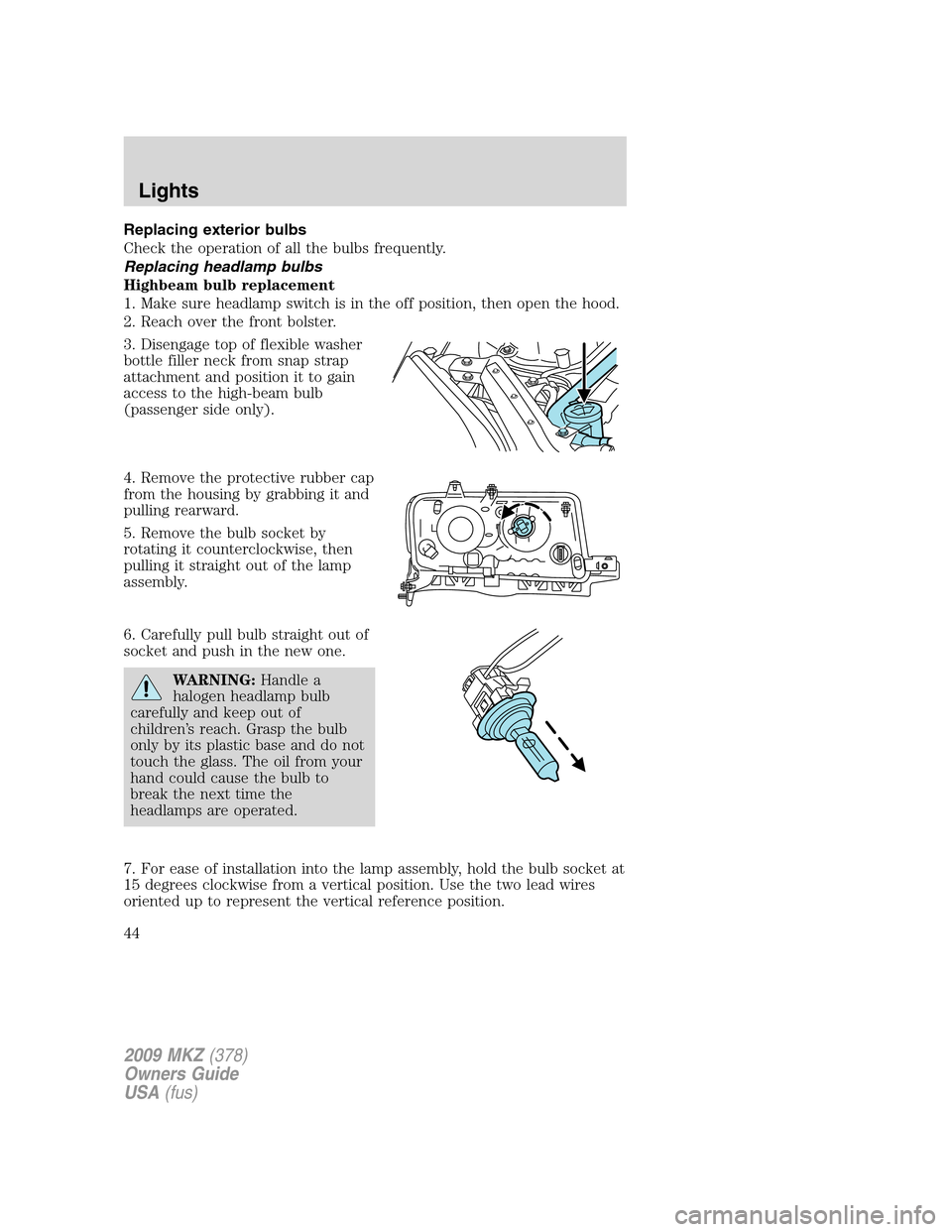
Replacing exterior bulbs
Check the operation of all the bulbs frequently.
Replacing headlamp bulbs
Highbeam bulb replacement
1. Make sure headlamp switch is in the off position, then open the hood.
2. Reach over the front bolster.
3. Disengage top of flexible washer
bottle filler neck from snap strap
attachment and position it to gain
access to the high-beam bulb
(passenger side only).
4. Remove the protective rubber cap
from the housing by grabbing it and
pulling rearward.
5. Remove the bulb socket by
rotating it counterclockwise, then
pulling it straight out of the lamp
assembly.
6. Carefully pull bulb straight out of
socket and push in the new one.
WARNING:Handle a
halogen headlamp bulb
carefully and keep out of
children’s reach. Grasp the bulb
only by its plastic base and do not
touch the glass. The oil from your
hand could cause the bulb to
break the next time the
headlamps are operated.
7. For ease of installation into the lamp assembly, hold the bulb socket at
15 degrees clockwise from a vertical position. Use the two lead wires
oriented up to represent the vertical reference position.
2009 MKZ(378)
Owners Guide
USA(fus)
Lights
44
Page 46 of 292
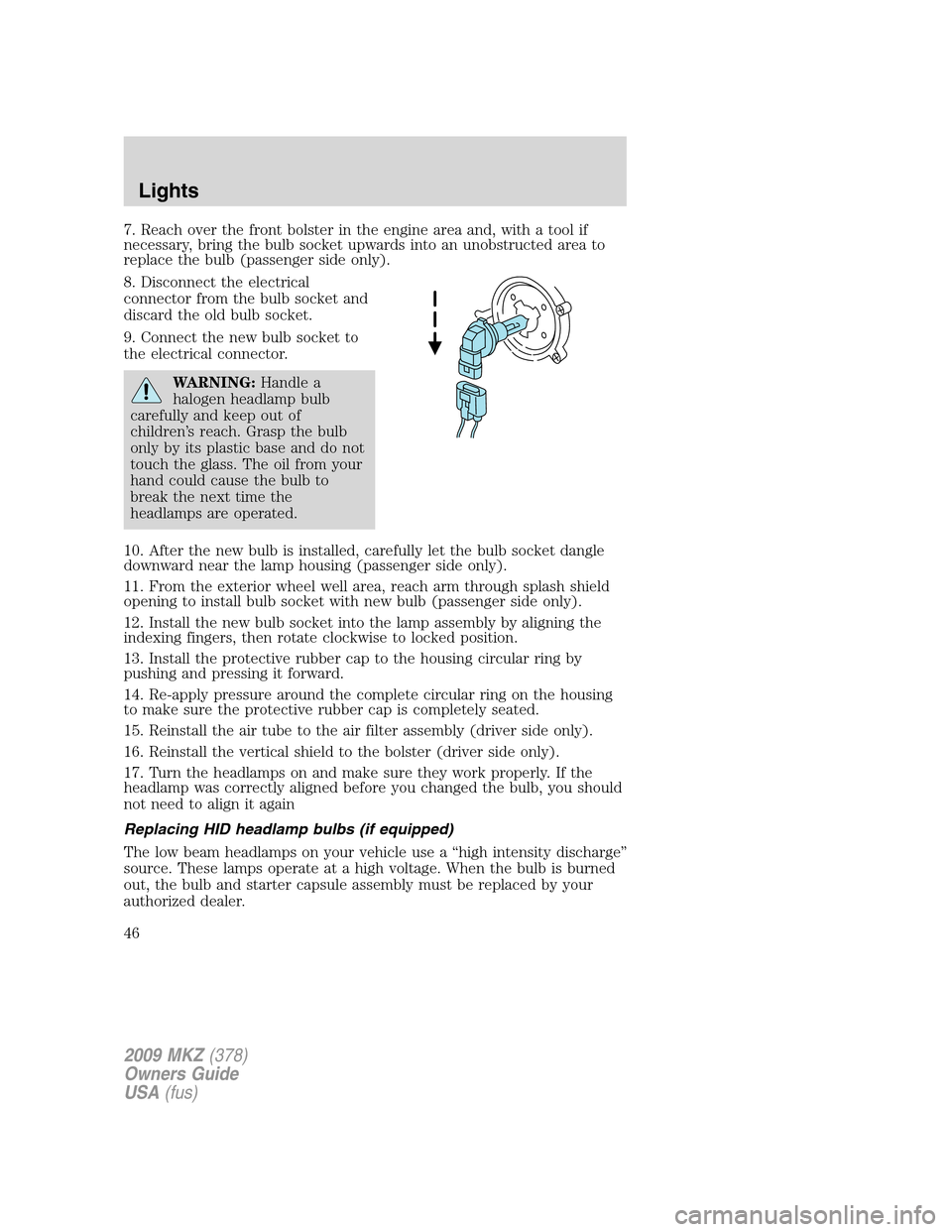
7. Reach over the front bolster in the engine area and, with a tool if
necessary, bring the bulb socket upwards into an unobstructed area to
replace the bulb (passenger side only).
8. Disconnect the electrical
connector from the bulb socket and
discard the old bulb socket.
9. Connect the new bulb socket to
the electrical connector.
WARNING:Handle a
halogen headlamp bulb
carefully and keep out of
children’s reach. Grasp the bulb
only by its plastic base and do not
touch the glass. The oil from your
hand could cause the bulb to
break the next time the
headlamps are operated.
10. After the new bulb is installed, carefully let the bulb socket dangle
downward near the lamp housing (passenger side only).
11. From the exterior wheel well area, reach arm through splash shield
opening to install bulb socket with new bulb (passenger side only).
12. Install the new bulb socket into the lamp assembly by aligning the
indexing fingers, then rotate clockwise to locked position.
13. Install the protective rubber cap to the housing circular ring by
pushing and pressing it forward.
14. Re-apply pressure around the complete circular ring on the housing
to make sure the protective rubber cap is completely seated.
15. Reinstall the air tube to the air filter assembly (driver side only).
16. Reinstall the vertical shield to the bolster (driver side only).
17. Turn the headlamps on and make sure they work properly. If the
headlamp was correctly aligned before you changed the bulb, you should
not need to align it again
Replacing HID headlamp bulbs (if equipped)
The low beam headlamps on your vehicle use a “high intensity discharge”
source. These lamps operate at a high voltage. When the bulb is burned
out, the bulb and starter capsule assembly must be replaced by your
authorized dealer.
2009 MKZ(378)
Owners Guide
USA(fus)
Lights
46
Page 53 of 292
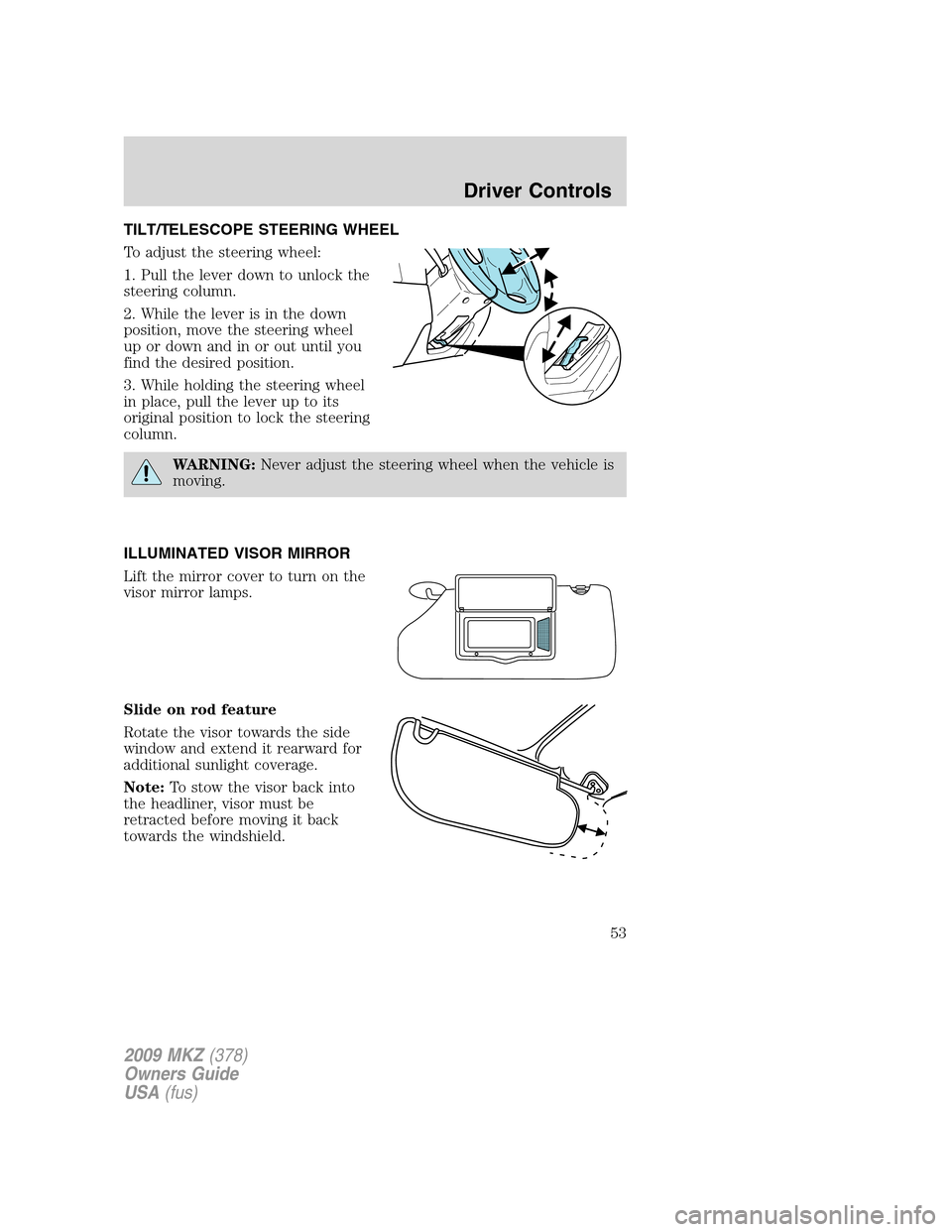
TILT/TELESCOPE STEERING WHEEL
To adjust the steering wheel:
1. Pull the lever down to unlock the
steering column.
2. While the lever is in the down
position, move the steering wheel
up or down and in or out until you
find the desired position.
3. While holding the steering wheel
in place, pull the lever up to its
original position to lock the steering
column.
WARNING:Never adjust the steering wheel when the vehicle is
moving.
ILLUMINATED VISOR MIRROR
Lift the mirror cover to turn on the
visor mirror lamps.
Slide on rod feature
Rotate the visor towards the side
window and extend it rearward for
additional sunlight coverage.
Note:To stow the visor back into
the headliner, visor must be
retracted before moving it back
towards the windshield.
2009 MKZ(378)
Owners Guide
USA(fus)
Driver Controls
53
Page 54 of 292
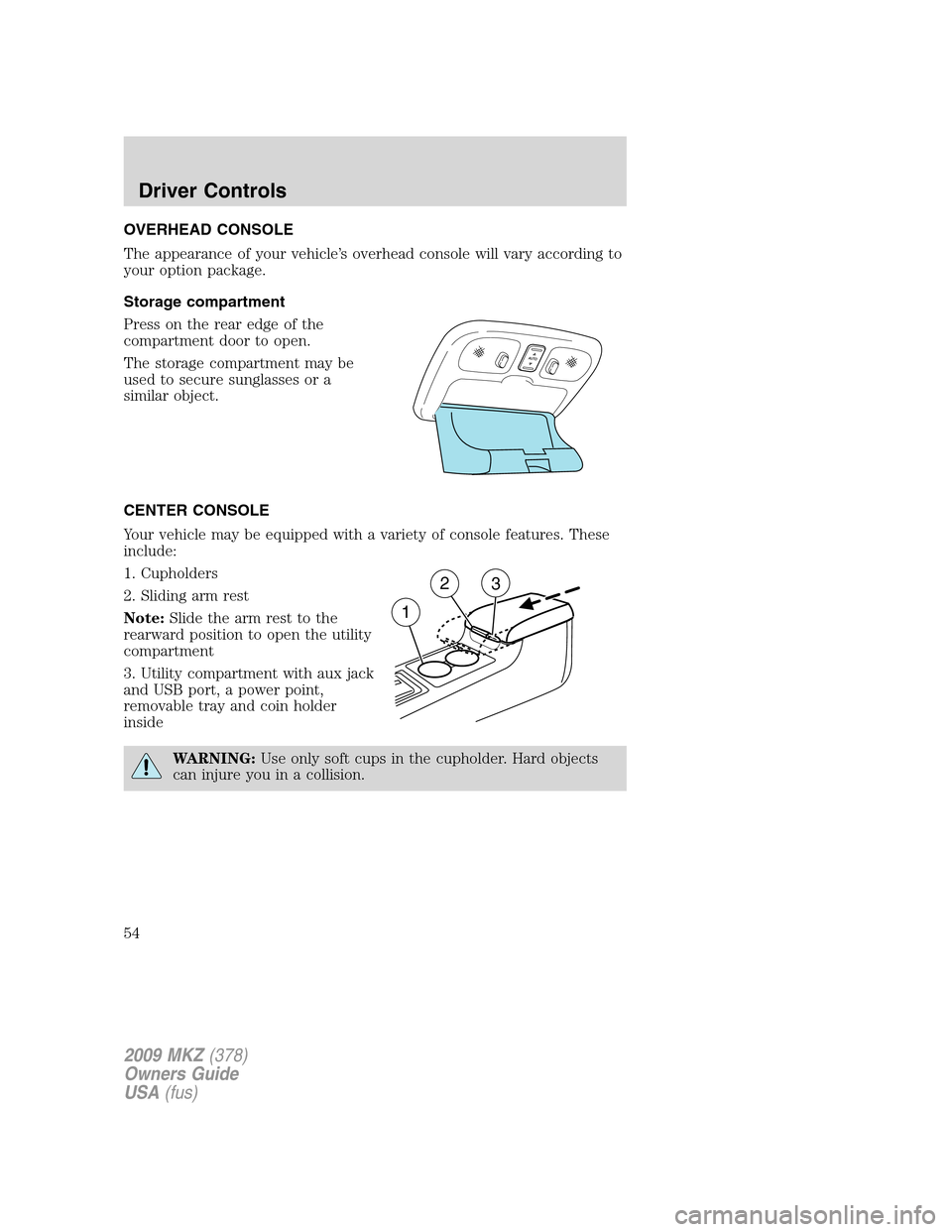
OVERHEAD CONSOLE
The appearance of your vehicle’s overhead console will vary according to
your option package.
Storage compartment
Press on the rear edge of the
compartment door to open.
The storage compartment may be
used to secure sunglasses or a
similar object.
CENTER CONSOLE
Your vehicle may be equipped with a variety of console features. These
include:
1. Cupholders
2. Sliding arm rest
Note:Slide the arm rest to the
rearward position to open the utility
compartment
3. Utility compartment with aux jack
and USB port, a power point,
removable tray and coin holder
inside
WARNING:Use only soft cups in the cupholder. Hard objects
can injure you in a collision.
1
23
2009 MKZ(378)
Owners Guide
USA(fus)
Driver Controls
54