ECU LINCOLN MKZ 2010 Owner's Guide
[x] Cancel search | Manufacturer: LINCOLN, Model Year: 2010, Model line: MKZ, Model: LINCOLN MKZ 2010Pages: 318, PDF Size: 2.22 MB
Page 105 of 318
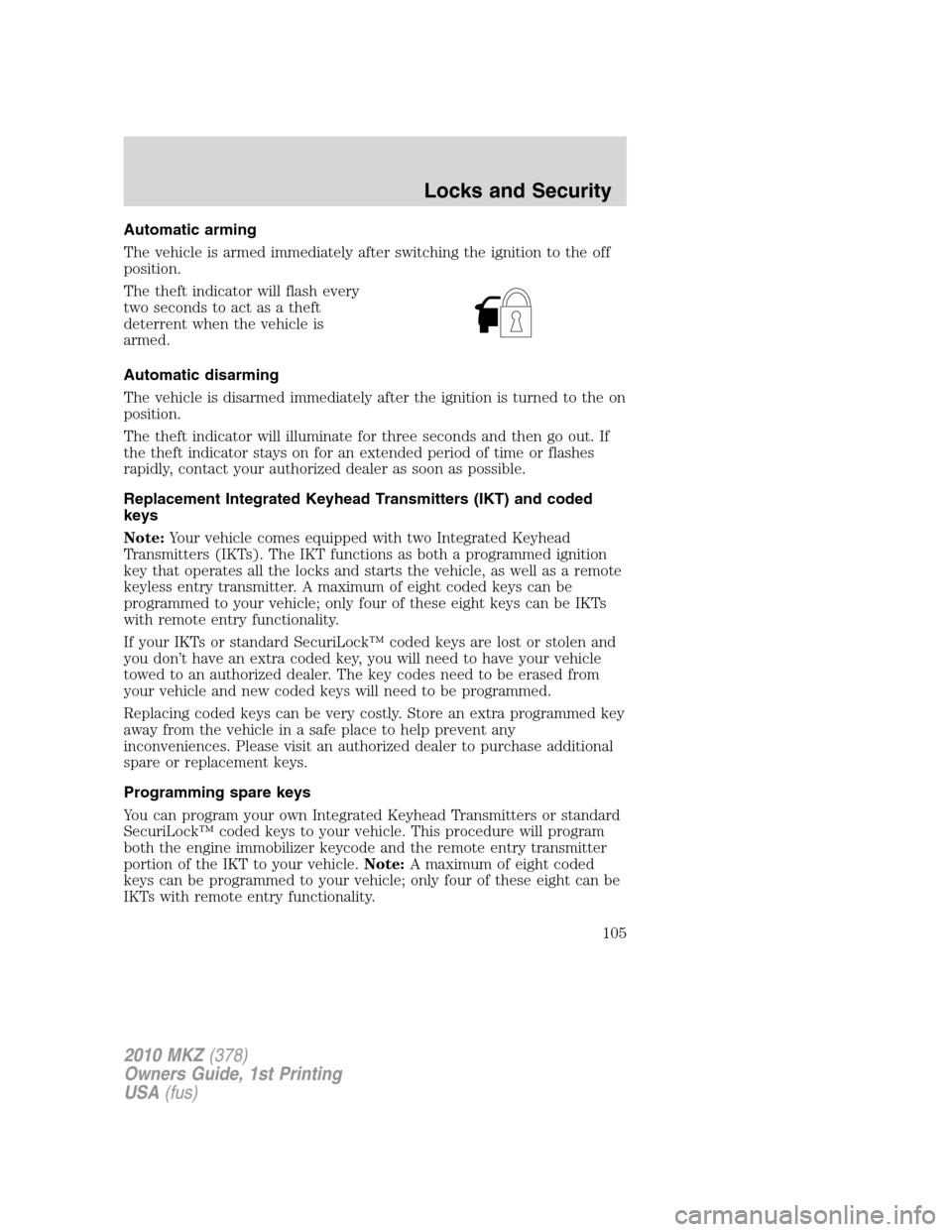
Automatic arming
The vehicle is armed immediately after switching the ignition to the off
position.
The theft indicator will flash every
two seconds to act as a theft
deterrent when the vehicle is
armed.
Automatic disarming
The vehicle is disarmed immediately after the ignition is turned to the on
position.
The theft indicator will illuminate for three seconds and then go out. If
the theft indicator stays on for an extended period of time or flashes
rapidly, contact your authorized dealer as soon as possible.
Replacement Integrated Keyhead Transmitters (IKT) and coded
keys
Note:Your vehicle comes equipped with two Integrated Keyhead
Transmitters (IKTs). The IKT functions as both a programmed ignition
key that operates all the locks and starts the vehicle, as well as a remote
keyless entry transmitter. A maximum of eight coded keys can be
programmed to your vehicle; only four of these eight keys can be IKTs
with remote entry functionality.
If your IKTs or standard SecuriLock™ coded keys are lost or stolen and
you don’t have an extra coded key, you will need to have your vehicle
towed to an authorized dealer. The key codes need to be erased from
your vehicle and new coded keys will need to be programmed.
Replacing coded keys can be very costly. Store an extra programmed key
away from the vehicle in a safe place to help prevent any
inconveniences. Please visit an authorized dealer to purchase additional
spare or replacement keys.
Programming spare keys
You can program your own Integrated Keyhead Transmitters or standard
SecuriLock™ coded keys to your vehicle. This procedure will program
both the engine immobilizer keycode and the remote entry transmitter
portion of the IKT to your vehicle.Note:A maximum of eight coded
keys can be programmed to your vehicle; only four of these eight can be
IKTs with remote entry functionality.
2010 MKZ(378)
Owners Guide, 1st Printing
USA(fus)
Locks and Security
105
Page 106 of 318
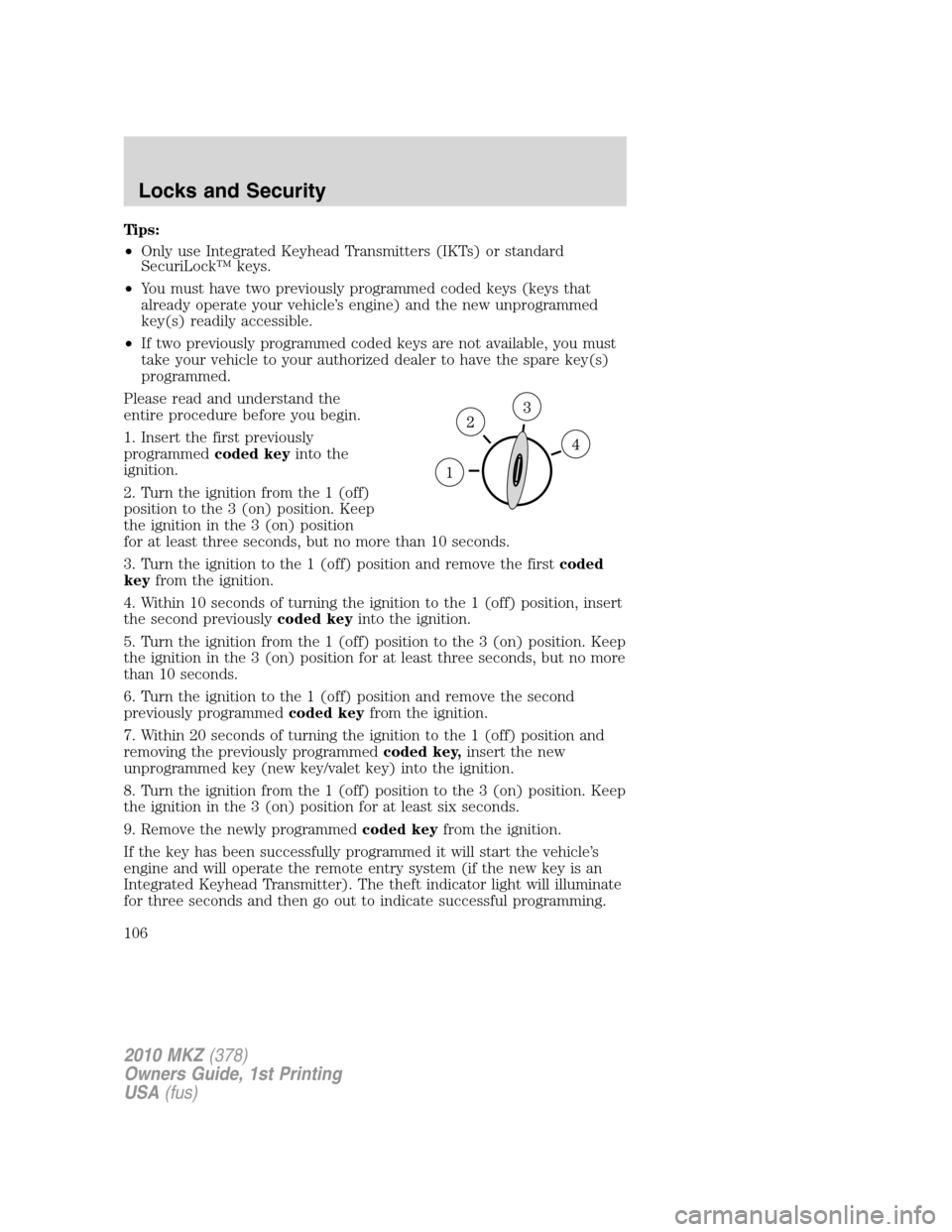
Tips:
•Only use Integrated Keyhead Transmitters (IKTs) or standard
SecuriLock™ keys.
•You must have two previously programmed coded keys (keys that
already operate your vehicle’s engine) and the new unprogrammed
key(s) readily accessible.
•If two previously programmed coded keys are not available, you must
take your vehicle to your authorized dealer to have the spare key(s)
programmed.
Please read and understand the
entire procedure before you begin.
1. Insert the first previously
programmedcoded keyinto the
ignition.
2. Turn the ignition from the 1 (off)
position to the 3 (on) position. Keep
the ignition in the 3 (on) position
for at least three seconds, but no more than 10 seconds.
3. Turn the ignition to the 1 (off) position and remove the firstcoded
keyfrom the ignition.
4. Within 10 seconds of turning the ignition to the 1 (off) position, insert
the second previouslycoded keyinto the ignition.
5. Turn the ignition from the 1 (off) position to the 3 (on) position. Keep
the ignition in the 3 (on) position for at least three seconds, but no more
than 10 seconds.
6. Turn the ignition to the 1 (off) position and remove the second
previously programmedcoded keyfrom the ignition.
7. Within 20 seconds of turning the ignition to the 1 (off) position and
removing the previously programmedcoded key,insert the new
unprogrammed key (new key/valet key) into the ignition.
8. Turn the ignition from the 1 (off) position to the 3 (on) position. Keep
the ignition in the 3 (on) position for at least six seconds.
9. Remove the newly programmedcoded keyfrom the ignition.
If the key has been successfully programmed it will start the vehicle’s
engine and will operate the remote entry system (if the new key is an
Integrated Keyhead Transmitter). The theft indicator light will illuminate
for three seconds and then go out to indicate successful programming.
2010 MKZ(378)
Owners Guide, 1st Printing
USA(fus)
Locks and Security
106
Page 107 of 318
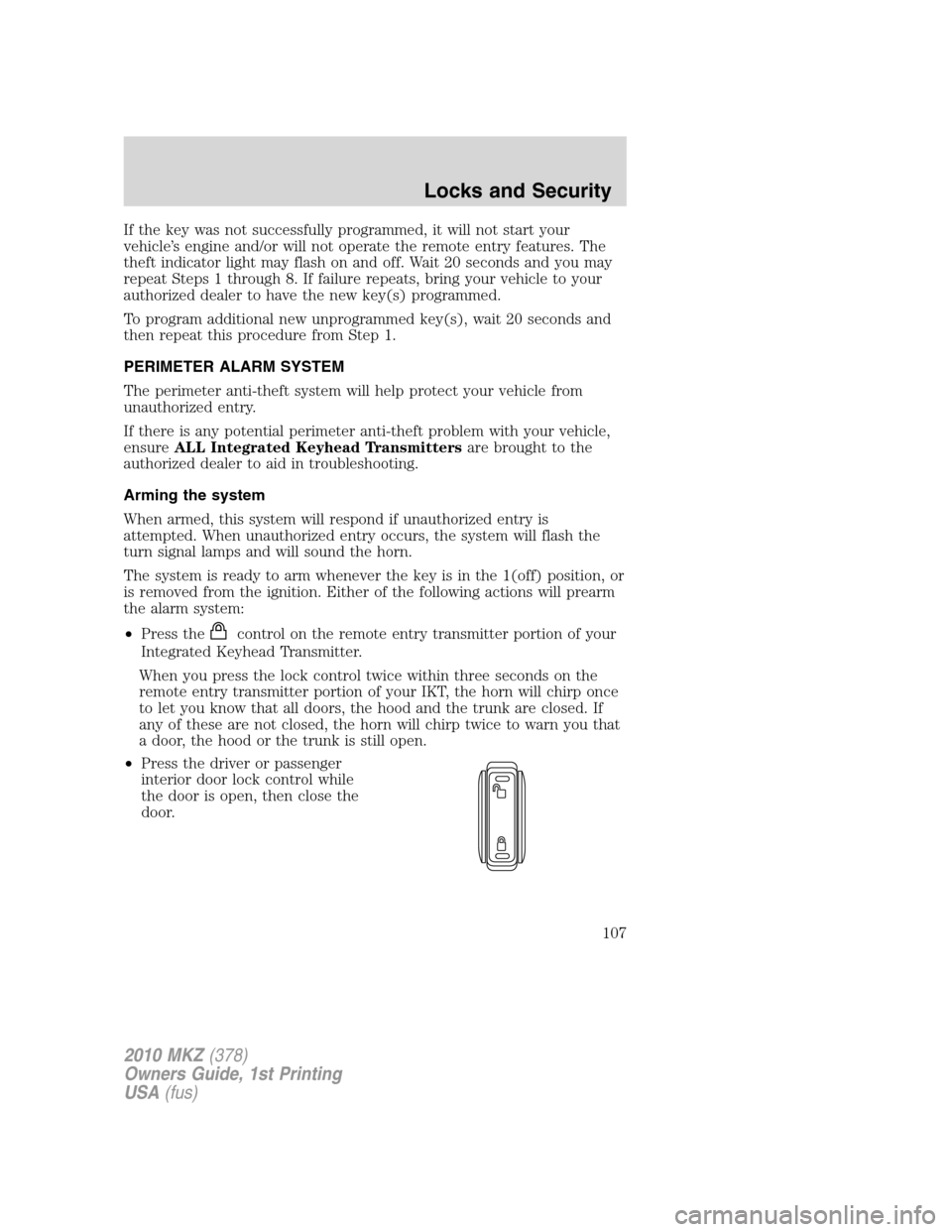
If the key was not successfully programmed, it will not start your
vehicle’s engine and/or will not operate the remote entry features. The
theft indicator light may flash on and off. Wait 20 seconds and you may
repeat Steps 1 through 8. If failure repeats, bring your vehicle to your
authorized dealer to have the new key(s) programmed.
To program additional new unprogrammed key(s), wait 20 seconds and
then repeat this procedure from Step 1.
PERIMETER ALARM SYSTEM
The perimeter anti-theft system will help protect your vehicle from
unauthorized entry.
If there is any potential perimeter anti-theft problem with your vehicle,
ensureALL Integrated Keyhead Transmittersare brought to the
authorized dealer to aid in troubleshooting.
Arming the system
When armed, this system will respond if unauthorized entry is
attempted. When unauthorized entry occurs, the system will flash the
turn signal lamps and will sound the horn.
The system is ready to arm whenever the key is in the 1(off) position, or
is removed from the ignition. Either of the following actions will prearm
the alarm system:
•Press the
control on the remote entry transmitter portion of your
Integrated Keyhead Transmitter.
When you press the lock control twice within three seconds on the
remote entry transmitter portion of your IKT, the horn will chirp once
to let you know that all doors, the hood and the trunk are closed. If
any of these are not closed, the horn will chirp twice to warn you that
a door, the hood or the trunk is still open.
•Press the driver or passenger
interior door lock control while
the door is open, then close the
door.
2010 MKZ(378)
Owners Guide, 1st Printing
USA(fus)
Locks and Security
107
Page 108 of 318
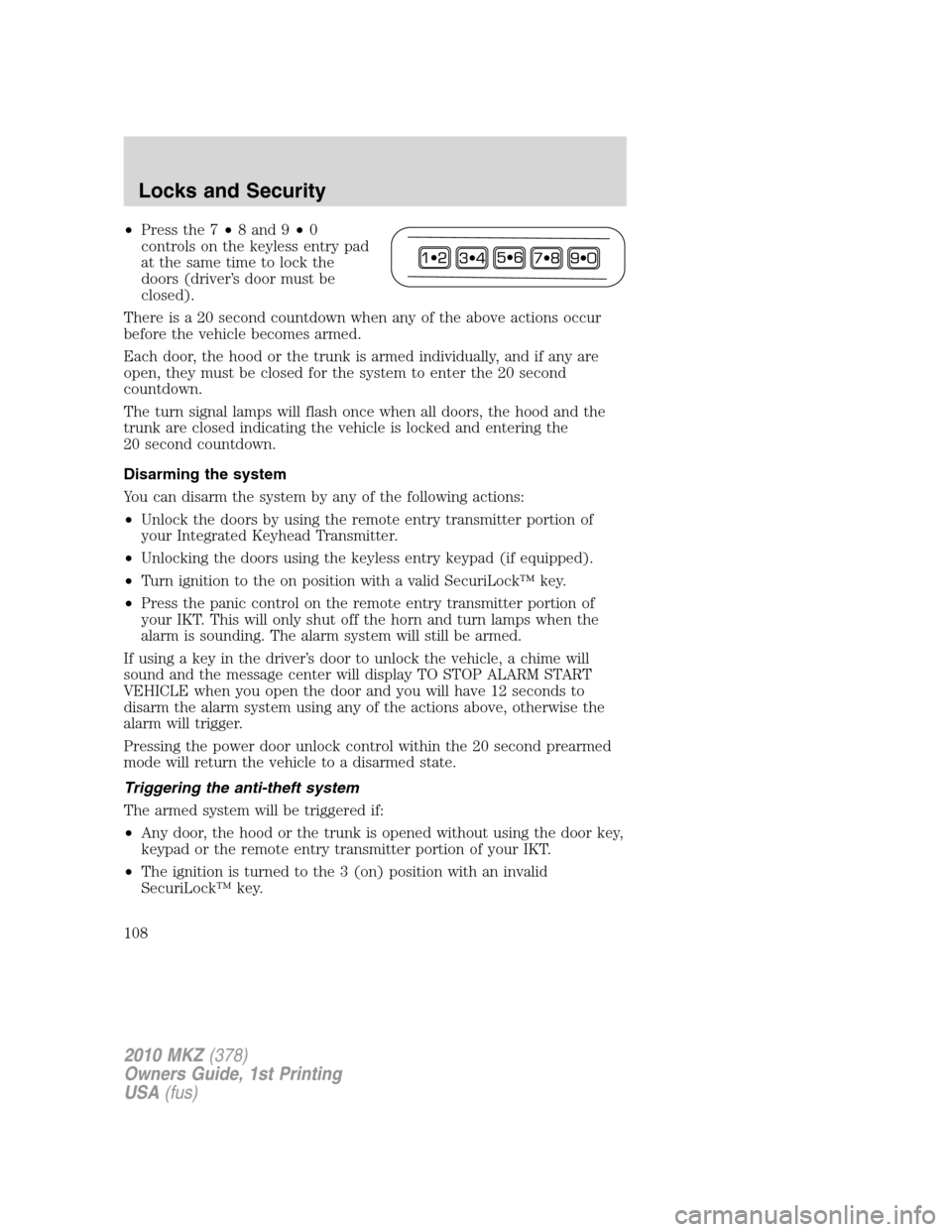
•Press the 7•8 and 9•0
controls on the keyless entry pad
at the same time to lock the
doors (driver’s door must be
closed).
There is a 20 second countdown when any of the above actions occur
before the vehicle becomes armed.
Each door, the hood or the trunk is armed individually, and if any are
open, they must be closed for the system to enter the 20 second
countdown.
The turn signal lamps will flash once when all doors, the hood and the
trunk are closed indicating the vehicle is locked and entering the
20 second countdown.
Disarming the system
You can disarm the system by any of the following actions:
•Unlock the doors by using the remote entry transmitter portion of
your Integrated Keyhead Transmitter.
•Unlocking the doors using the keyless entry keypad (if equipped).
•Turn ignition to the on position with a valid SecuriLock™ key.
•Press the panic control on the remote entry transmitter portion of
your IKT. This will only shut off the horn and turn lamps when the
alarm is sounding. The alarm system will still be armed.
If using a key in the driver’s door to unlock the vehicle, a chime will
sound and the message center will display TO STOP ALARM START
VEHICLE when you open the door and you will have 12 seconds to
disarm the alarm system using any of the actions above, otherwise the
alarm will trigger.
Pressing the power door unlock control within the 20 second prearmed
mode will return the vehicle to a disarmed state.
Triggering the anti-theft system
The armed system will be triggered if:
•Any door, the hood or the trunk is opened without using the door key,
keypad or the remote entry transmitter portion of your IKT.
•The ignition is turned to the 3 (on) position with an invalid
SecuriLock™ key.
2010 MKZ(378)
Owners Guide, 1st Printing
USA(fus)
Locks and Security
108
Page 114 of 318
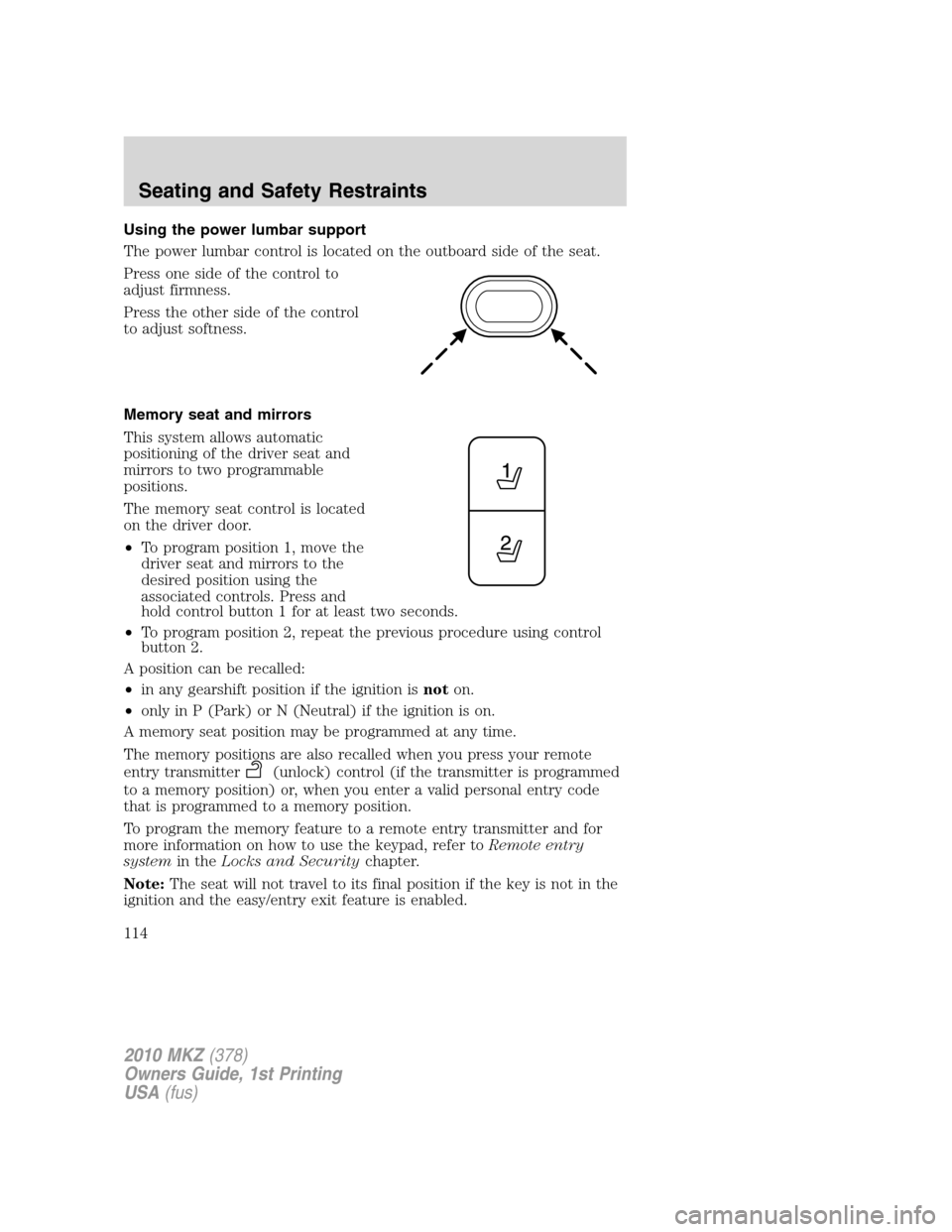
Using the power lumbar support
The power lumbar control is located on the outboard side of the seat.
Press one side of the control to
adjust firmness.
Press the other side of the control
to adjust softness.
Memory seat and mirrors
This system allows automatic
positioning of the driver seat and
mirrors to two programmable
positions.
The memory seat control is located
on the driver door.
•To program position 1, move the
driver seat and mirrors to the
desired position using the
associated controls. Press and
hold control button 1 for at least two seconds.
•To program position 2, repeat the previous procedure using control
button 2.
A position can be recalled:
•in any gearshift position if the ignition isnoton.
•only in P (Park) or N (Neutral) if the ignition is on.
A memory seat position may be programmed at any time.
The memory positions are also recalled when you press your remote
entry transmitter
(unlock) control (if the transmitter is programmed
to a memory position) or, when you enter a valid personal entry code
that is programmed to a memory position.
To program the memory feature to a remote entry transmitter and for
more information on how to use the keypad, refer toRemote entry
systemin theLocks and Securitychapter.
Note:The seat will not travel to its final position if the key is not in the
ignition and the easy/entry exit feature is enabled.
2010 MKZ(378)
Owners Guide, 1st Printing
USA(fus)
Seating and Safety Restraints
114
Page 120 of 318
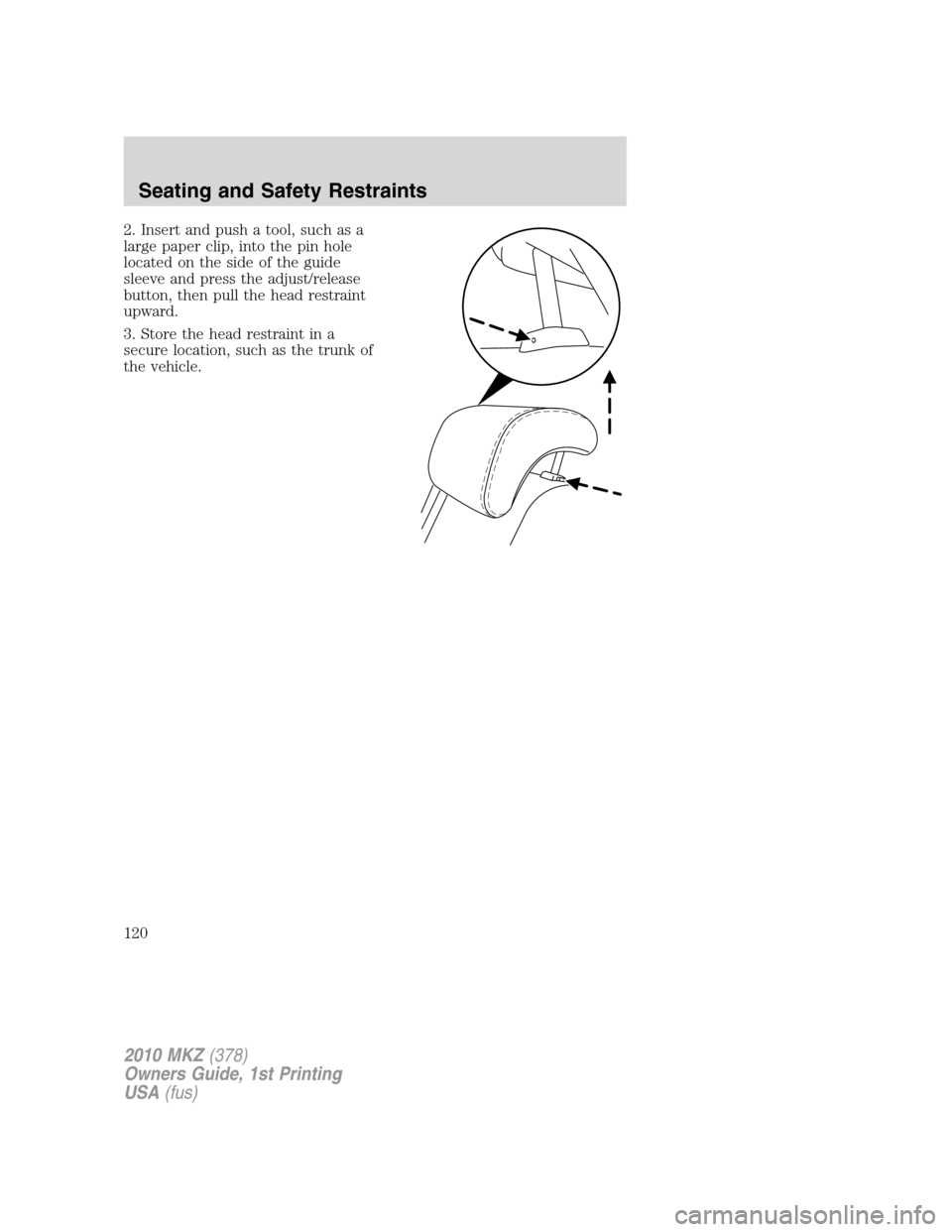
2. Insert and push a tool, such as a
large paper clip, into the pin hole
located on the side of the guide
sleeve and press the adjust/release
button, then pull the head restraint
upward.
3. Store the head restraint in a
secure location, such as the trunk of
the vehicle.
2010 MKZ(378)
Owners Guide, 1st Printing
USA(fus)
Seating and Safety Restraints
120
Page 128 of 318
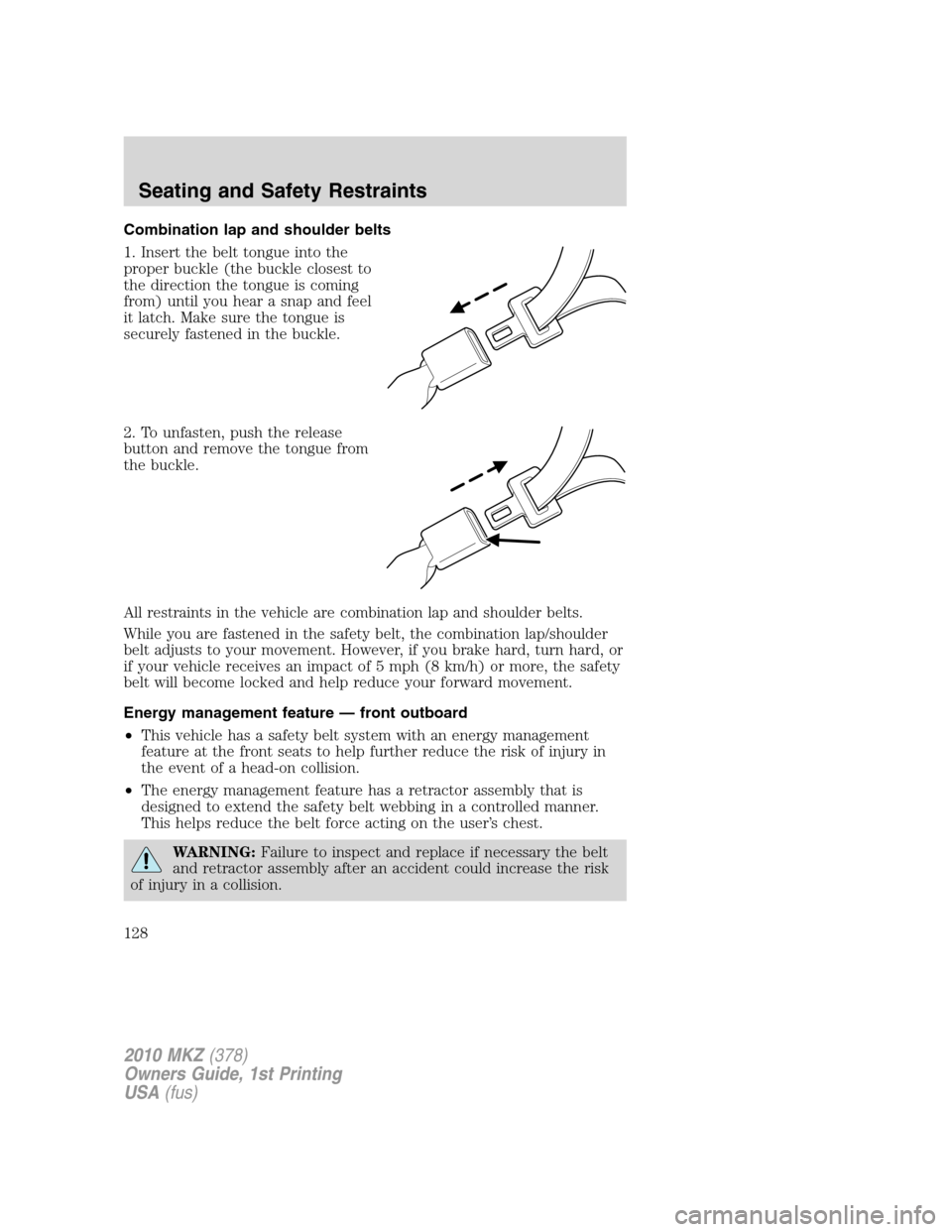
Combination lap and shoulder belts
1. Insert the belt tongue into the
proper buckle (the buckle closest to
the direction the tongue is coming
from) until you hear a snap and feel
it latch. Make sure the tongue is
securely fastened in the buckle.
2. To unfasten, push the release
button and remove the tongue from
the buckle.
All restraints in the vehicle are combination lap and shoulder belts.
While you are fastened in the safety belt, the combination lap/shoulder
belt adjusts to your movement. However, if you brake hard, turn hard, or
if your vehicle receives an impact of 5 mph (8 km/h) or more, the safety
belt will become locked and help reduce your forward movement.
Energy management feature — front outboard
•This vehicle has a safety belt system with an energy management
feature at the front seats to help further reduce the risk of injury in
the event of a head-on collision.
•The energy management feature has a retractor assembly that is
designed to extend the safety belt webbing in a controlled manner.
This helps reduce the belt force acting on the user’s chest.
WARNING:Failure to inspect and replace if necessary the belt
and retractor assembly after an accident could increase the risk
of injury in a collision.
2010 MKZ(378)
Owners Guide, 1st Printing
USA(fus)
Seating and Safety Restraints
128
Page 145 of 318
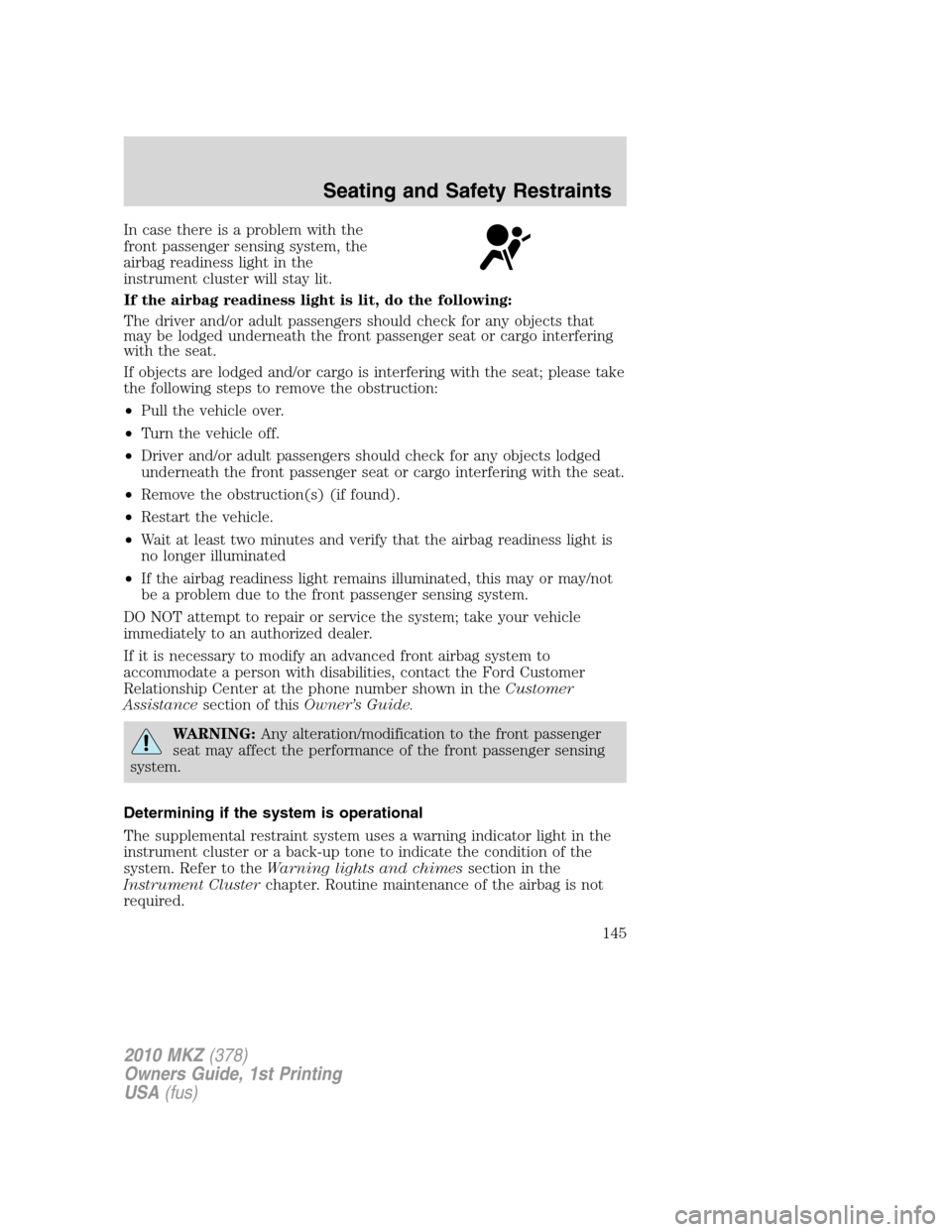
In case there is a problem with the
front passenger sensing system, the
airbag readiness light in the
instrument cluster will stay lit.
If the airbag readiness light is lit, do the following:
The driver and/or adult passengers should check for any objects that
may be lodged underneath the front passenger seat or cargo interfering
with the seat.
If objects are lodged and/or cargo is interfering with the seat; please take
the following steps to remove the obstruction:
•Pull the vehicle over.
•Turn the vehicle off.
•Driver and/or adult passengers should check for any objects lodged
underneath the front passenger seat or cargo interfering with the seat.
•Remove the obstruction(s) (if found).
•Restart the vehicle.
•Wait at least two minutes and verify that the airbag readiness light is
no longer illuminated
•If the airbag readiness light remains illuminated, this may or may/not
be a problem due to the front passenger sensing system.
DO NOT attempt to repair or service the system; take your vehicle
immediately to an authorized dealer.
If it is necessary to modify an advanced front airbag system to
accommodate a person with disabilities, contact the Ford Customer
Relationship Center at the phone number shown in theCustomer
Assistancesection of thisOwner’s Guide.
WARNING:Any alteration/modification to the front passenger
seat may affect the performance of the front passenger sensing
system.
Determining if the system is operational
The supplemental restraint system uses a warning indicator light in the
instrument cluster or a back-up tone to indicate the condition of the
system. Refer to theWarning lights and chimessection in the
Instrument Clusterchapter. Routine maintenance of the airbag is not
required.
2010 MKZ(378)
Owners Guide, 1st Printing
USA(fus)
Seating and Safety Restraints
145
Page 152 of 318

The feature will continue to operate until the vehicle runs out of power.
Disposal of airbags and airbag equipped vehicles
(including pretensioners)
Contact your authorized dealer as soon as possible. Airbags MUST BE
disposed of by qualified personnel.
SAFETY RESTRAINTS FOR CHILDREN
See the following sections for directions on how to properly use safety
restraints for children. Also seeAirbag supplemental restraint system
(SRS)in this chapter for special instructions about using airbags.
Important child restraint precautions
WARNING:Always make sure your child is secured properly in
a device that is appropriate for their height, age and weight.
Child safety restraints must be purchased separately from the vehicle.
Failure to follow these instructions and guidelines may result in an
increased risk of serious injury or death to your child.
WARNING:All children are shaped differently. The
Recommendations for Safety Restraints are based on probable
child height, age and weight thresholds from NHTSA and other safety
organizations or are the minimum requirements of law. Ford
recommends checking with a NHTSA Certified Child Passenger Safety
Technician (CPST) and your pediatrician to make sure your child seat
is appropriate for your child, and is compatible with and properly
installed in the vehicle. To locate a child seat fitting station and CPST
contact the NHTSA toll free at 1-888-327-4236 or on the internet at
http://www.nhtsa.dot.gov. Failure to properly restrain children in safety
seats made especially for their height, age, and weight may result in an
increased risk of serious injury or death to your child.
2010 MKZ(378)
Owners Guide, 1st Printing
USA(fus)
Seating and Safety Restraints
152
Page 155 of 318
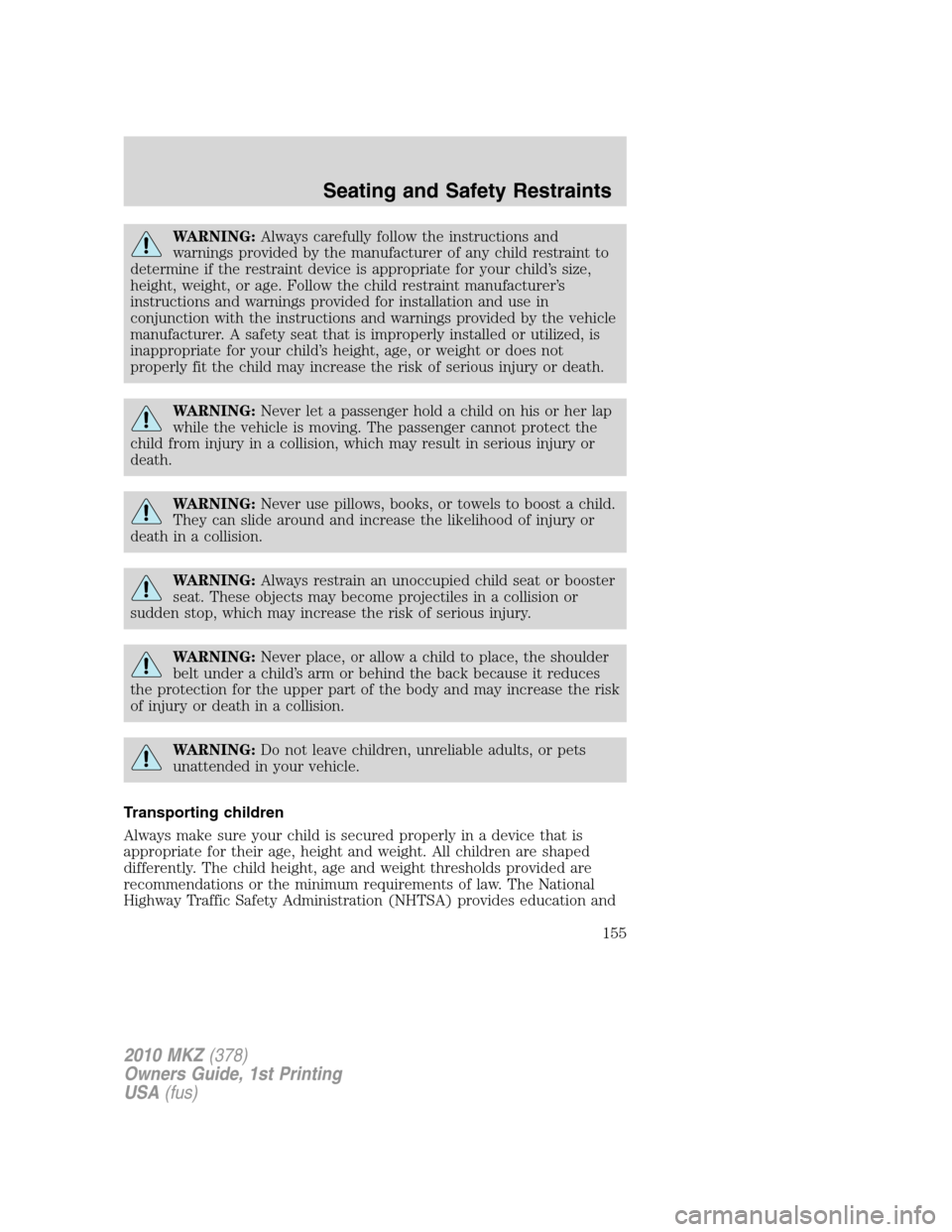
WARNING:Always carefully follow the instructions and
warnings provided by the manufacturer of any child restraint to
determine if the restraint device is appropriate for your child’s size,
height, weight, or age. Follow the child restraint manufacturer’s
instructions and warnings provided for installation and use in
conjunction with the instructions and warnings provided by the vehicle
manufacturer. A safety seat that is improperly installed or utilized, is
inappropriate for your child’s height, age, or weight or does not
properly fit the child may increase the risk of serious injury or death.
WARNING:Never let a passenger hold a child on his or her lap
while the vehicle is moving. The passenger cannot protect the
child from injury in a collision, which may result in serious injury or
death.
WARNING:Never use pillows, books, or towels to boost a child.
They can slide around and increase the likelihood of injury or
death in a collision.
WARNING:Always restrain an unoccupied child seat or booster
seat. These objects may become projectiles in a collision or
sudden stop, which may increase the risk of serious injury.
WARNING:Never place, or allow a child to place, the shoulder
belt under a child’s arm or behind the back because it reduces
the protection for the upper part of the body and may increase the risk
of injury or death in a collision.
WARNING:Do not leave children, unreliable adults, or pets
unattended in your vehicle.
Transporting children
Always make sure your child is secured properly in a device that is
appropriate for their age, height and weight. All children are shaped
differently. The child height, age and weight thresholds provided are
recommendations or the minimum requirements of law. The National
Highway Traffic Safety Administration (NHTSA) provides education and
2010 MKZ(378)
Owners Guide, 1st Printing
USA(fus)
Seating and Safety Restraints
155