automatic transmission LINCOLN MKZ 2012 Navigation Manual
[x] Cancel search | Manufacturer: LINCOLN, Model Year: 2012, Model line: MKZ, Model: LINCOLN MKZ 2012Pages: 200, PDF Size: 3.37 MB
Page 25 of 200
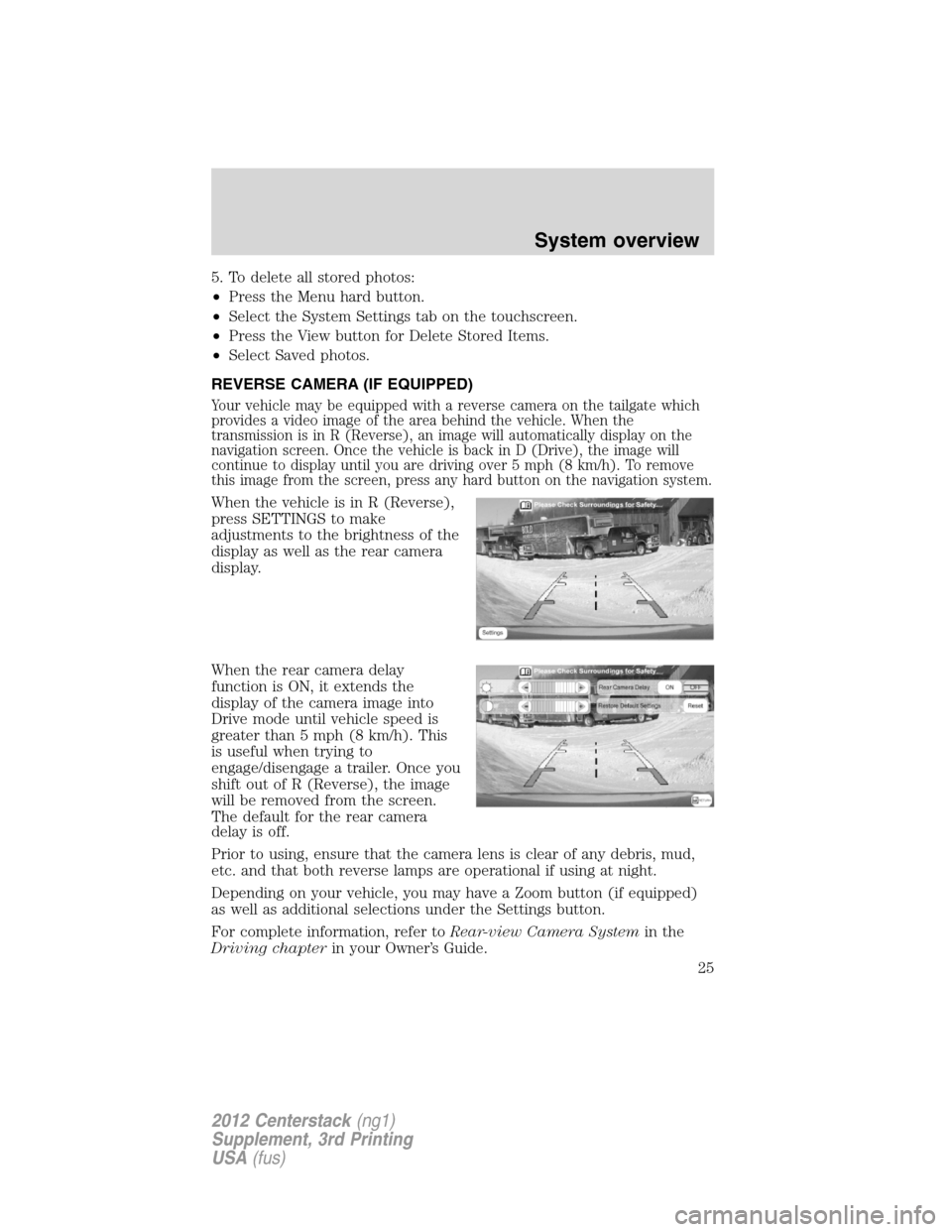
5. To delete all stored photos:
•Press the Menu hard button.
•Select the System Settings tab on the touchscreen.
•Press the View button for Delete Stored Items.
•Select Saved photos.
REVERSE CAMERA (IF EQUIPPED)
Your vehicle may be equipped with a reverse camera on the tailgate which
provides a video image of the area behind the vehicle. When the
transmission is in R (Reverse), an image will automatically display on the
navigation screen. Once the vehicle is back in D (Drive), the image will
continue to display until you are driving over 5 mph (8 km/h). To remove
this image from the screen, press any hard button on the navigation system.
When the vehicle is in R (Reverse),
press SETTINGS to make
adjustments to the brightness of the
display as well as the rear camera
display.
When the rear camera delay
function is ON, it extends the
display of the camera image into
Drive mode until vehicle speed is
greater than 5 mph (8 km/h). This
is useful when trying to
engage/disengage a trailer. Once you
shift out of R (Reverse), the image
will be removed from the screen.
The default for the rear camera
delay is off.
Prior to using, ensure that the camera lens is clear of any debris, mud,
etc. and that both reverse lamps are operational if using at night.
Depending on your vehicle, you may have a Zoom button (if equipped)
as well as additional selections under the Settings button.
For complete information, refer toRear-view Camera Systemin the
Driving chapterin your Owner’s Guide.
System overview
25
2012 Centerstack(ng1)
Supplement, 3rd Printing
USA(fus)
Page 58 of 200
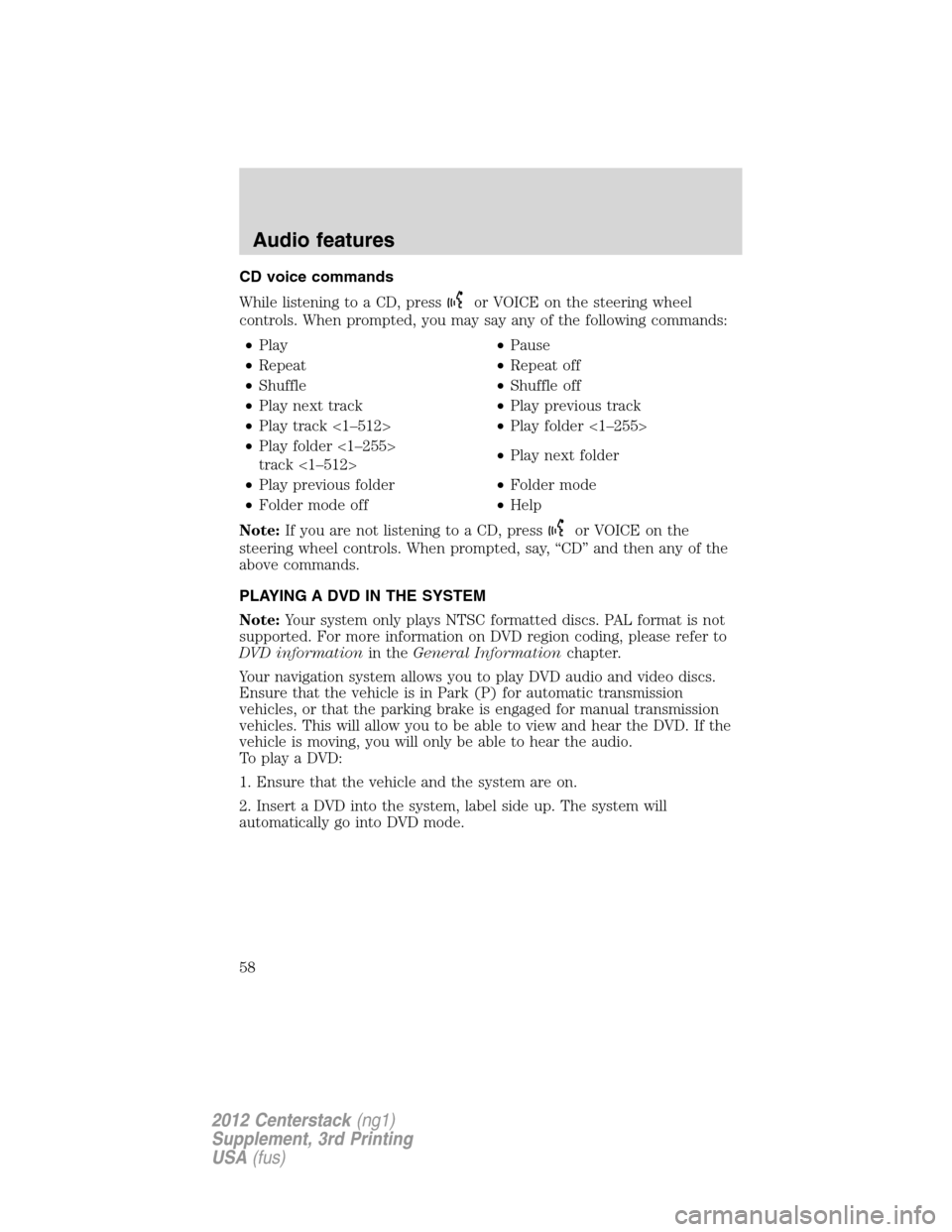
CD voice commands
While listening to a CD, press
or VOICE on the steering wheel
controls. When prompted, you may say any of the following commands:
•Play•Pause
•Repeat•Repeat off
•Shuffle•Shuffle off
•Play next track•Play previous track
•Play track <1–512>•Play folder <1–255>
•Play folder <1–255>
track <1–512>•Play next folder
•Play previous folder•Folder mode
•Folder mode off•Help
Note:If you are not listening to a CD, press
or VOICE on the
steering wheel controls. When prompted, say, “CD” and then any of the
above commands.
PLAYING A DVD IN THE SYSTEM
Note:Your system only plays NTSC formatted discs. PAL format is not
supported. For more information on DVD region coding, please refer to
DVD informationin theGeneral Informationchapter.
Your navigation system allows you to play DVD audio and video discs.
Ensure that the vehicle is in Park (P) for automatic transmission
vehicles, or that the parking brake is engaged for manual transmission
vehicles. This will allow you to be able to view and hear the DVD. If the
vehicle is moving, you will only be able to hear the audio.
To play a DVD:
1. Ensure that the vehicle and the system are on.
2. Insert a DVD into the system, label side up. The system will
automatically go into DVD mode.
Audio features
58
2012 Centerstack(ng1)
Supplement, 3rd Printing
USA(fus)
Page 80 of 200
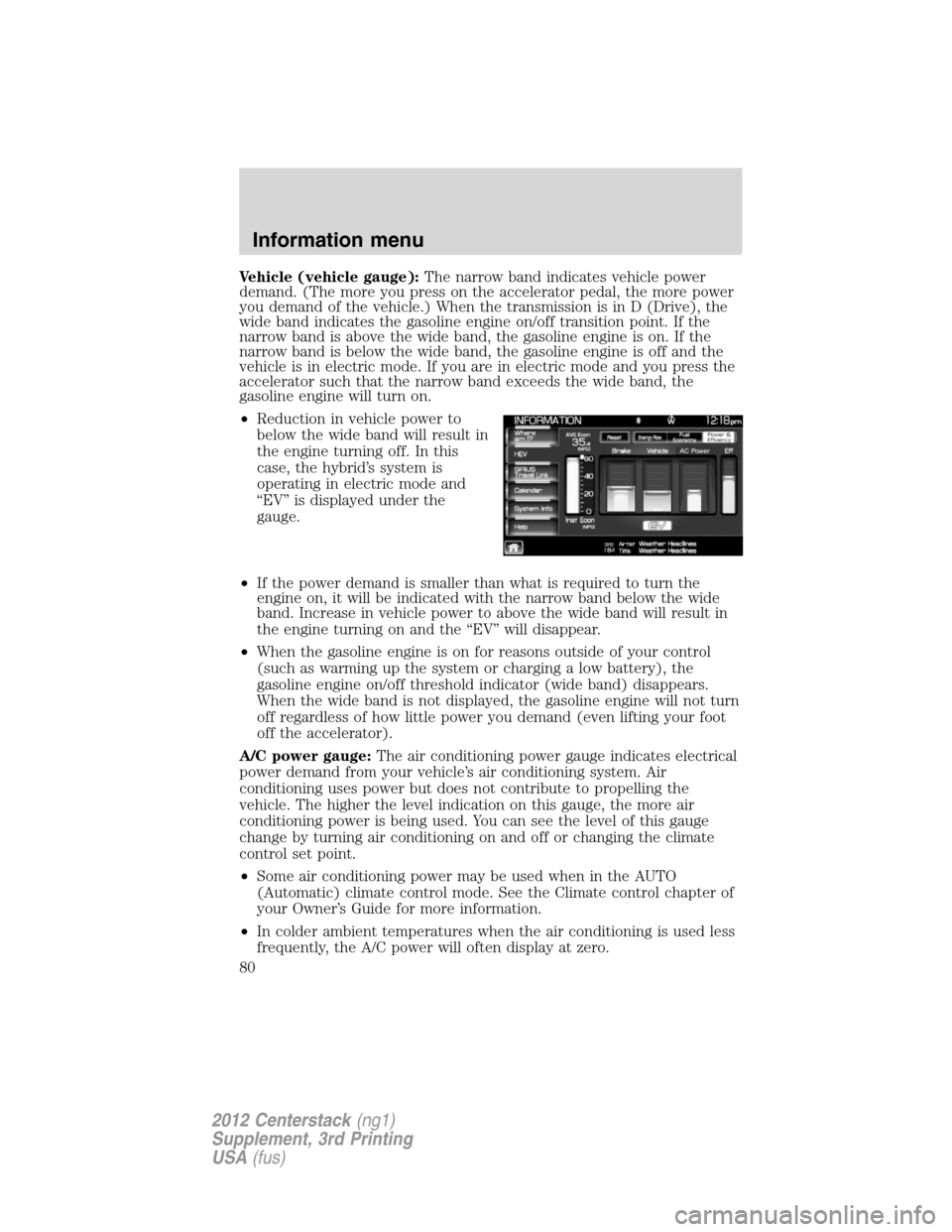
Vehicle (vehicle gauge):The narrow band indicates vehicle power
demand. (The more you press on the accelerator pedal, the more power
you demand of the vehicle.) When the transmission is in D (Drive), the
wide band indicates the gasoline engine on/off transition point. If the
narrow band is above the wide band, the gasoline engine is on. If the
narrow band is below the wide band, the gasoline engine is off and the
vehicle is in electric mode. If you are in electric mode and you press the
accelerator such that the narrow band exceeds the wide band, the
gasoline engine will turn on.
•Reduction in vehicle power to
below the wide band will result in
the engine turning off. In this
case, the hybrid’s system is
operating in electric mode and
“EV” is displayed under the
gauge.
•If the power demand is smaller than what is required to turn the
engine on, it will be indicated with the narrow band below the wide
band. Increase in vehicle power to above the wide band will result in
the engine turning on and the “EV” will disappear.
•When the gasoline engine is on for reasons outside of your control
(such as warming up the system or charging a low battery), the
gasoline engine on/off threshold indicator (wide band) disappears.
When the wide band is not displayed, the gasoline engine will not turn
off regardless of how little power you demand (even lifting your foot
off the accelerator).
A/C power gauge:The air conditioning power gauge indicates electrical
power demand from your vehicle’s air conditioning system. Air
conditioning uses power but does not contribute to propelling the
vehicle. The higher the level indication on this gauge, the more air
conditioning power is being used. You can see the level of this gauge
change by turning air conditioning on and off or changing the climate
control set point.
•Some air conditioning power may be used when in the AUTO
(Automatic) climate control mode. See the Climate control chapter of
your Owner’s Guide for more information.
•In colder ambient temperatures when the air conditioning is used less
frequently, the A/C power will often display at zero.
Information menu
80
2012 Centerstack(ng1)
Supplement, 3rd Printing
USA(fus)