remote start LINCOLN MKZ 2015 Owner's Manual
[x] Cancel search | Manufacturer: LINCOLN, Model Year: 2015, Model line: MKZ, Model: LINCOLN MKZ 2015Pages: 516, PDF Size: 4.48 MB
Page 160 of 516
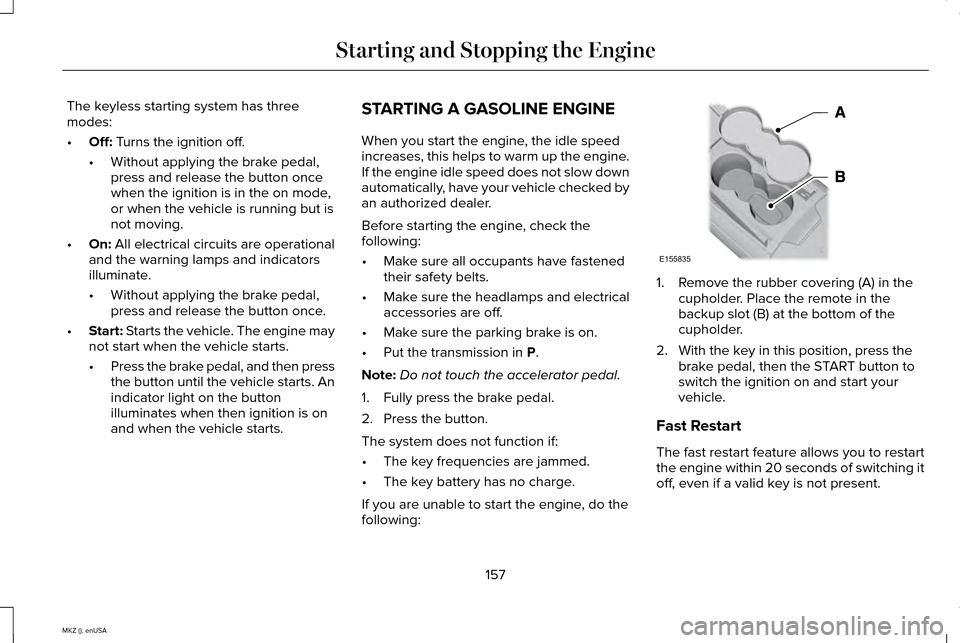
The keyless starting system has three
modes:
•
Off: Turns the ignition off.
• Without applying the brake pedal,
press and release the button once
when the ignition is in the on mode,
or when the vehicle is running but is
not moving.
• On:
All electrical circuits are operational
and the warning lamps and indicators
illuminate.
• Without applying the brake pedal,
press and release the button once.
• Start:
Starts the vehicle. The engine may
not start when the vehicle starts.
• Press the brake pedal, and then press
the button until the vehicle starts. An
indicator light on the button
illuminates when then ignition is on
and when the vehicle starts. STARTING A GASOLINE ENGINE
When you start the engine, the idle speed
increases, this helps to warm up the engine.
If the engine idle speed does not slow down
automatically, have your vehicle checked by
an authorized dealer.
Before starting the engine, check the
following:
•
Make sure all occupants have fastened
their safety belts.
• Make sure the headlamps and electrical
accessories are off.
• Make sure the parking brake is on.
• Put the transmission in
P.
Note: Do not touch the accelerator pedal.
1. Fully press the brake pedal.
2. Press the button.
The system does not function if:
• The key frequencies are jammed.
• The key battery has no charge.
If you are unable to start the engine, do the
following: 1. Remove the rubber covering (A) in the
cupholder. Place the remote in the
backup slot (B) at the bottom of the
cupholder.
2. With the key in this position, press the brake pedal, then the START button to
switch the ignition on and start your
vehicle.
Fast Restart
The fast restart feature allows you to restart
the engine within 20 seconds of switching it
off, even if a valid key is not present.
157
MKZ (), enUSA Starting and Stopping the EngineE155835
Page 213 of 516
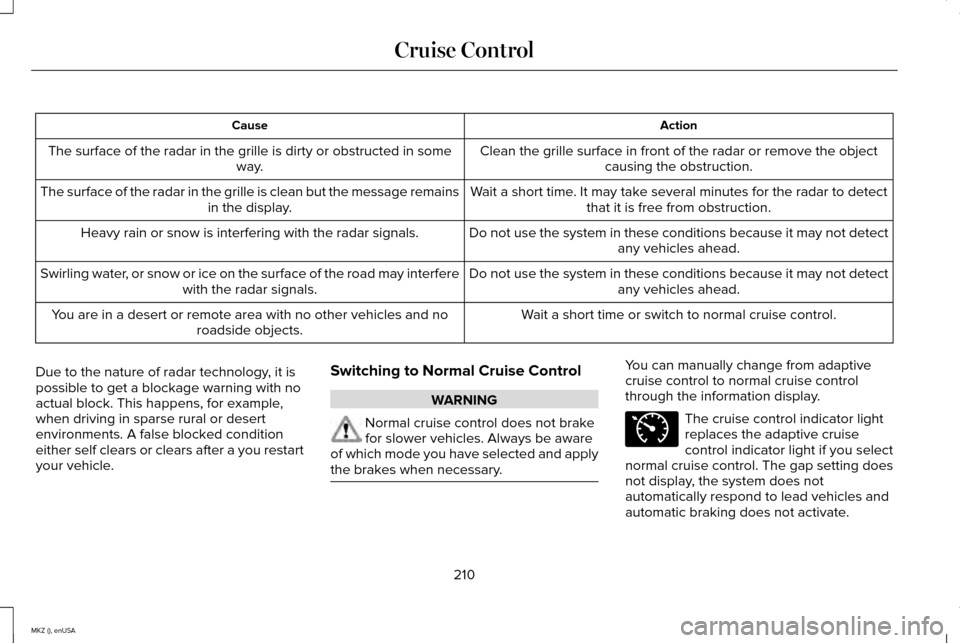
Action
Cause
Clean the grille surface in front of the radar or remove the objectcausing the obstruction.
The surface of the radar in the grille is dirty or obstructed in some
way.
Wait a short time. It may take several minutes for the radar to detectthat it is free from obstruction.
The surface of the radar in the grille is clean but the message remains
in the display.
Do not use the system in these conditions because it may not detectany vehicles ahead.
Heavy rain or snow is interfering with the radar signals.
Do not use the system in these conditions because it may not detectany vehicles ahead.
Swirling water, or snow or ice on the surface of the road may interfere
with the radar signals.
Wait a short time or switch to normal cruise control.
You are in a desert or remote area with no other vehicles and no
roadside objects.
Due to the nature of radar technology, it is
possible to get a blockage warning with no
actual block. This happens, for example,
when driving in sparse rural or desert
environments. A false blocked condition
either self clears or clears after a you restart
your vehicle. Switching to Normal Cruise Control WARNING
Normal cruise control does not brake
for slower vehicles. Always be aware
of which mode you have selected and apply
the brakes when necessary. You can manually change from adaptive
cruise control to normal cruise control
through the information display.
The cruise control indicator light
replaces the adaptive cruise
control indicator light if you select
normal cruise control. The gap setting does
not display, the system does not
automatically respond to lead vehicles and
automatic braking does not activate.
210
MKZ (), enUSA Cruise ControlE71340
Page 251 of 516
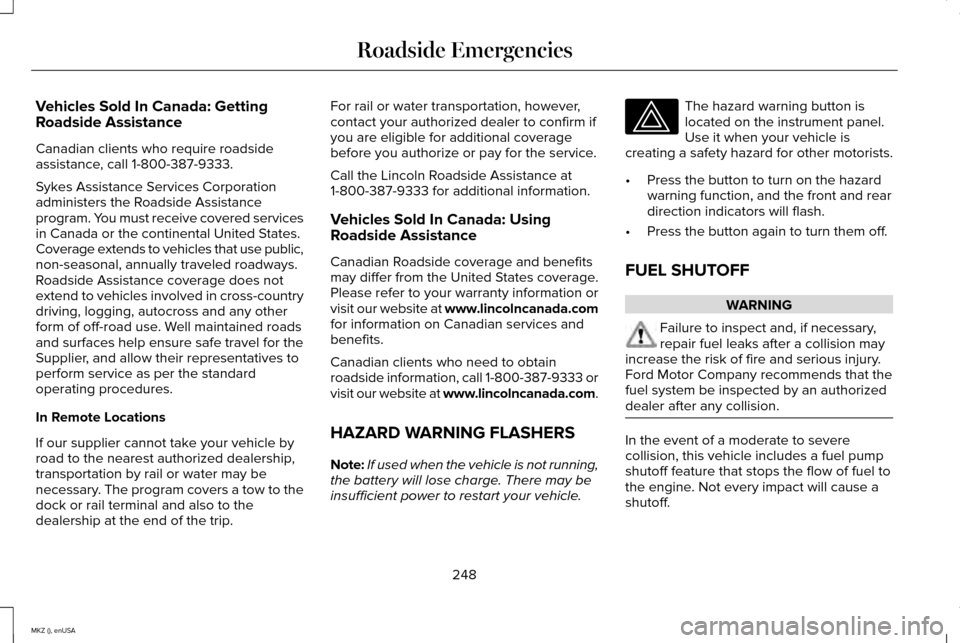
Vehicles Sold In Canada: Getting
Roadside Assistance
Canadian clients who require roadside
assistance, call 1-800-387-9333.
Sykes Assistance Services Corporation
administers the Roadside Assistance
program. You must receive covered services
in Canada or the continental United States.
Coverage extends to vehicles that use public,
non-seasonal, annually traveled roadways.
Roadside Assistance coverage does not
extend to vehicles involved in cross-country
driving, logging, autocross and any other
form of off-road use. Well maintained roads
and surfaces help ensure safe travel for the
Supplier, and allow their representatives to
perform service as per the standard
operating procedures.
In Remote Locations
If our supplier cannot take your vehicle by
road to the nearest authorized dealership,
transportation by rail or water may be
necessary. The program covers a tow to the
dock or rail terminal and also to the
dealership at the end of the trip.
For rail or water transportation, however,
contact your authorized dealer to confirm if
you are eligible for additional coverage
before you authorize or pay for the service.
Call the Lincoln Roadside Assistance at
1-800-387-9333 for additional information.
Vehicles Sold In Canada: Using
Roadside Assistance
Canadian Roadside coverage and benefits
may differ from the United States coverage.
Please refer to your warranty information or
visit our website at www.lincolncanada.com
for information on Canadian services and
benefits.
Canadian clients who need to obtain
roadside information, call 1-800-387-9333 or
visit our website at www.lincolncanada.com.
HAZARD WARNING FLASHERS
Note:
If used when the vehicle is not running,
the battery will lose charge. There may be
insufficient power to restart your vehicle. The hazard warning button is
located on the instrument panel.
Use it when your vehicle is
creating a safety hazard for other motorists.
• Press the button to turn on the hazard
warning function, and the front and rear
direction indicators will flash.
• Press the button again to turn them off.
FUEL SHUTOFF WARNING
Failure to inspect and, if necessary,
repair fuel leaks after a collision may
increase the risk of fire and serious injury.
Ford Motor Company recommends that the
fuel system be inspected by an authorized
dealer after any collision. In the event of a moderate to severe
collision, this vehicle includes a fuel pump
shutoff feature that stops the flow of fuel to
the engine. Not every impact will cause a
shutoff.
248
MKZ (), enUSA Roadside Emergencies
Page 339 of 516
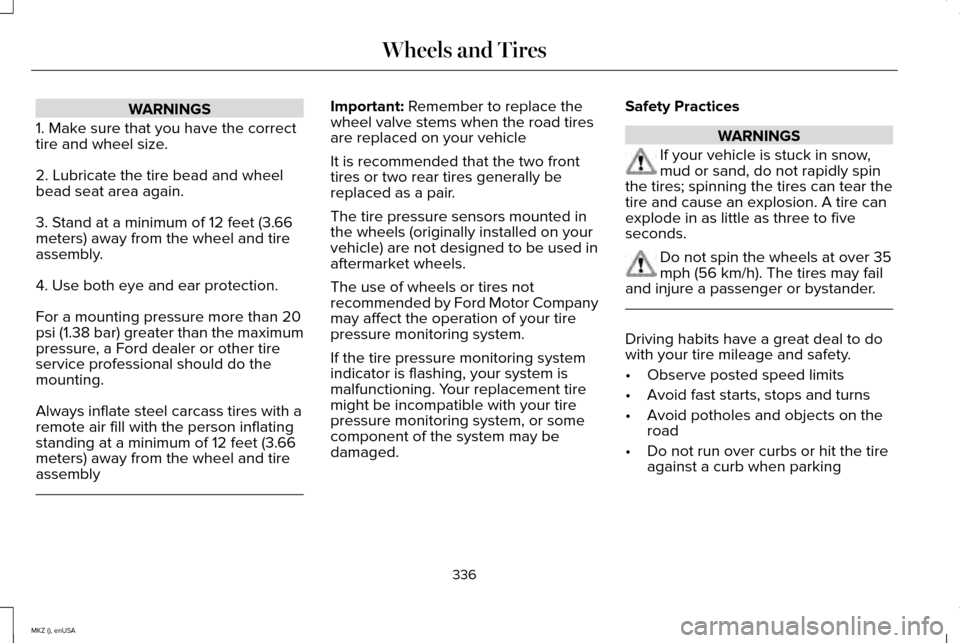
WARNINGS
1. Make sure that you have the correct
tire and wheel size.
2. Lubricate the tire bead and wheel
bead seat area again.
3. Stand at a minimum of 12 feet (3.66
meters) away from the wheel and tire
assembly.
4. Use both eye and ear protection.
For a mounting pressure more than 20
psi (1.38 bar) greater than the maximum
pressure, a Ford dealer or other tire
service professional should do the
mounting.
Always inflate steel carcass tires with a
remote air fill with the person inflating
standing at a minimum of 12 feet (3.66
meters) away from the wheel and tire
assembly Important: Remember to replace the
wheel valve stems when the road tires
are replaced on your vehicle
It is recommended that the two front
tires or two rear tires generally be
replaced as a pair.
The tire pressure sensors mounted in
the wheels (originally installed on your
vehicle) are not designed to be used in
aftermarket wheels.
The use of wheels or tires not
recommended by Ford Motor Company
may affect the operation of your tire
pressure monitoring system.
If the tire pressure monitoring system
indicator is flashing, your system is
malfunctioning. Your replacement tire
might be incompatible with your tire
pressure monitoring system, or some
component of the system may be
damaged. Safety Practices WARNINGS
If your vehicle is stuck in snow,
mud or sand, do not rapidly spin
the tires; spinning the tires can tear the
tire and cause an explosion. A tire can
explode in as little as three to five
seconds. Do not spin the wheels at over 35
mph (56 km/h). The tires may fail
and injure a passenger or bystander. Driving habits have a great deal to do
with your tire mileage and safety.
•
Observe posted speed limits
• Avoid fast starts, stops and turns
• Avoid potholes and objects on the
road
• Do not run over curbs or hit the tire
against a curb when parking
336
MKZ (), enUSA Wheels and Tires
Page 509 of 516
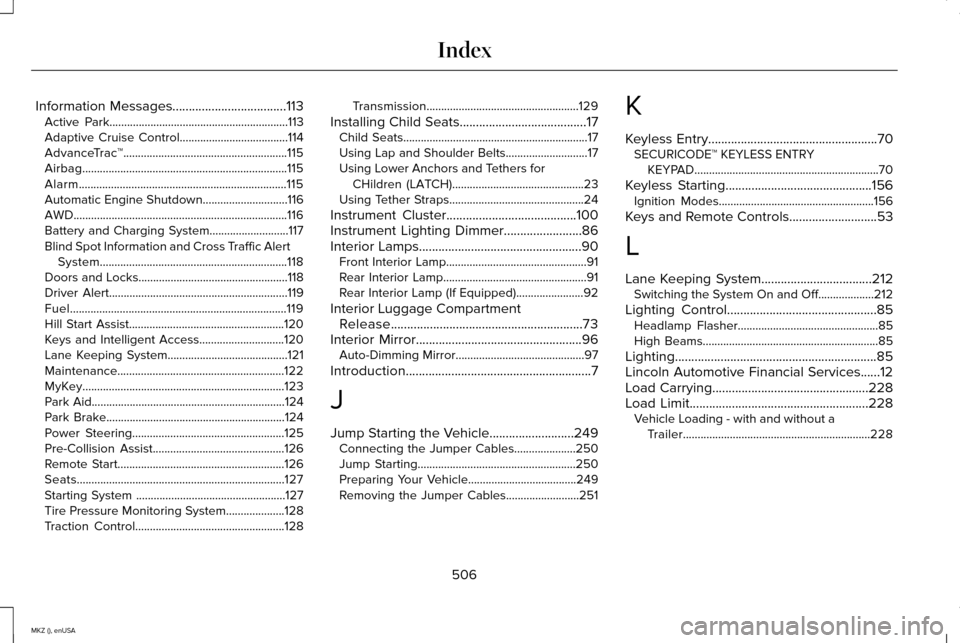
Information Messages...................................113
Active Park.............................................................113
Adaptive Cruise Control.....................................114
AdvanceTrac ™........................................................115
Airbag......................................................................115
Alarm.......................................................................115
Automatic Engine Shutdown.............................116
AWD........................................................................\
.116
Battery and Charging System...........................117
Blind Spot Information and Cross Traffic Alert System................................................................118
Doors and Locks...................................................118
Driver Alert.............................................................119
Fuel........................................................................\
..119
Hill Start Assist.....................................................120
Keys and Intelligent Access.............................120
Lane Keeping System.........................................121
Maintenance.........................................................122
MyKey.....................................................................123
Park Aid..................................................................124
Park Brake.............................................................124
Power Steering....................................................125
Pre-Collision Assist.............................................126
Remote Start.........................................................126
Seats.......................................................................127
Starting System ...................................................127
Tire Pressure Monitoring System....................128
Traction Control...................................................128 Transmission....................................................129
Installing Child Seats.......................................17 Child Seats...............................................................17
Using Lap and Shoulder Belts............................17
Using Lower Anchors and Tethers for CHildren (LATCH).............................................23
Using Tether Straps..............................................24
Instrument Cluster
........................................100
Instrument Lighting Dimmer........................86
Interior Lamps
..................................................90
Front Interior Lamp................................................91
Rear Interior Lamp.................................................91
Rear Interior Lamp (If Equipped).......................92
Interior Luggage Compartment Release...........................................................73
Interior Mirror...................................................96 Auto-Dimming Mirror............................................97
Introduction
.........................................................7
J
Jump Starting the Vehicle..........................249 Connecting the Jumper Cables.....................250
Jump Starting......................................................250
Preparing Your Vehicle.....................................249
Removing the Jumper Cables.........................251 K
Keyless Entry
....................................................70
SECURICODE™ KEYLESS ENTRY
KEYPAD...............................................................70
Keyless Starting.............................................156 Ignition Modes.....................................................156
Keys and Remote Controls...........................53
L
Lane Keeping System
..................................212
Switching the System On and Off...................212
Lighting Control
..............................................85
Headlamp Flasher................................................85
High Beams............................................................85
Lighting..............................................................85
Lincoln Automotive Financial Services......12
Load Carrying................................................228
Load Limit
.......................................................228
Vehicle Loading - with and without a
Trailer................................................................228
506
MKZ (), enUSA Index
Page 511 of 516
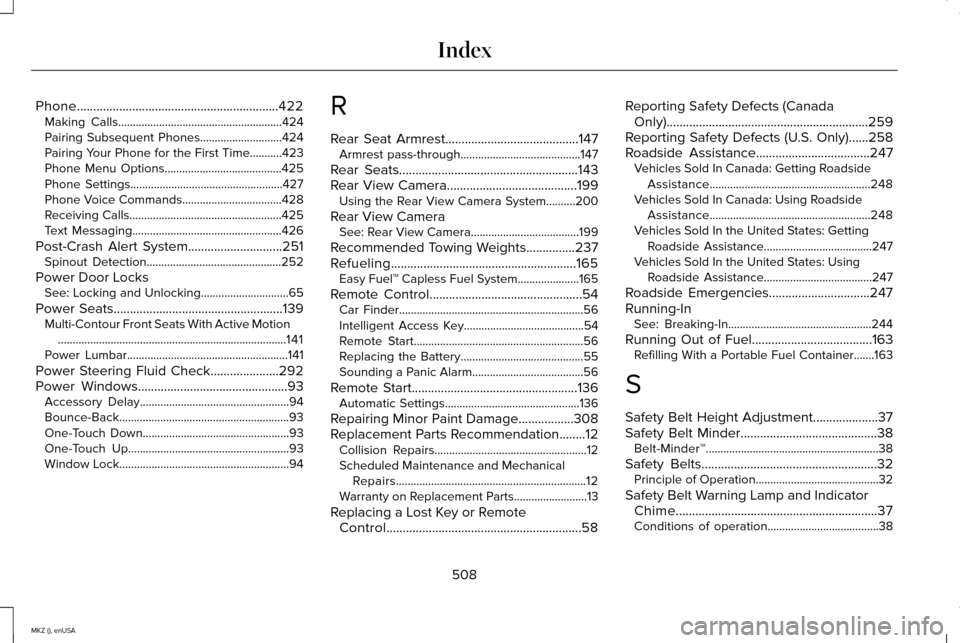
Phone..............................................................422
Making Calls........................................................424
Pairing Subsequent Phones............................424
Pairing Your Phone for the First Time...........423
Phone Menu Options........................................425
Phone Settings....................................................427
Phone Voice Commands..................................428
Receiving Calls....................................................425
Text Messaging...................................................426
Post-Crash Alert System.............................251 Spinout Detection..............................................252
Power Door Locks See: Locking and Unlocking..............................65
Power Seats
....................................................139
Multi-Contour Front Seats With Active Motion
........................................................................\
......141
Power Lumbar.......................................................141
Power Steering Fluid Check.....................292
Power Windows
..............................................93
Accessory Delay...................................................94
Bounce-Back..........................................................93
One-Touch Down..................................................93
One-Touch Up.......................................................93
Window Lock..........................................................94 R
Rear Seat Armrest.........................................147
Armrest pass-through.........................................147
Rear Seats.......................................................143
Rear View Camera........................................199 Using the Rear View Camera System..........
200
Rear View Camera See: Rear View Camera.....................................199
Recommended Towing Weights...............237
Refueling.........................................................165 Easy Fuel™ Capless Fuel System.....................165
Remote Control
...............................................54
Car Finder...............................................................56
Intelligent Access Key.........................................54
Remote Start..........................................................56
Replacing the Battery..........................................55
Sounding a Panic Alarm......................................56
Remote Start
...................................................136
Automatic Settings..............................................136
Repairing Minor Paint Damage.................308
Replacement Parts Recommendation........12 Collision Repairs....................................................12
Scheduled Maintenance and Mechanical
Repairs.................................................................12
Warranty on Replacement Parts.........................
13
Replacing a Lost Key or Remote Control............................................................58 Reporting Safety Defects (Canada
Only)..............................................................259
Reporting Safety Defects (U.S. Only)......258
Roadside Assistance
...................................247
Vehicles Sold In Canada: Getting Roadside
Assistance.......................................................248
Vehicles Sold In Canada: Using Roadside Assistance.......................................................248
Vehicles Sold In the United States: Getting Roadside Assistance.....................................247
Vehicles Sold In the United States: Using Roadside Assistance.....................................247
Roadside Emergencies...............................247
Running-In See: Breaking-In.................................................244
Running Out of Fuel.....................................163 Refilling With a Portable Fuel Container.......163
S
Safety Belt Height Adjustment....................37
Safety Belt Minder..........................................38 Belt-Minder™...........................................................38
Safety Belts
......................................................32
Principle of Operation..........................................32
Safety Belt Warning Lamp and Indicator Chime..............................................................37
Conditions of operation......................................38
508
MKZ (), enUSA Index
Page 513 of 516
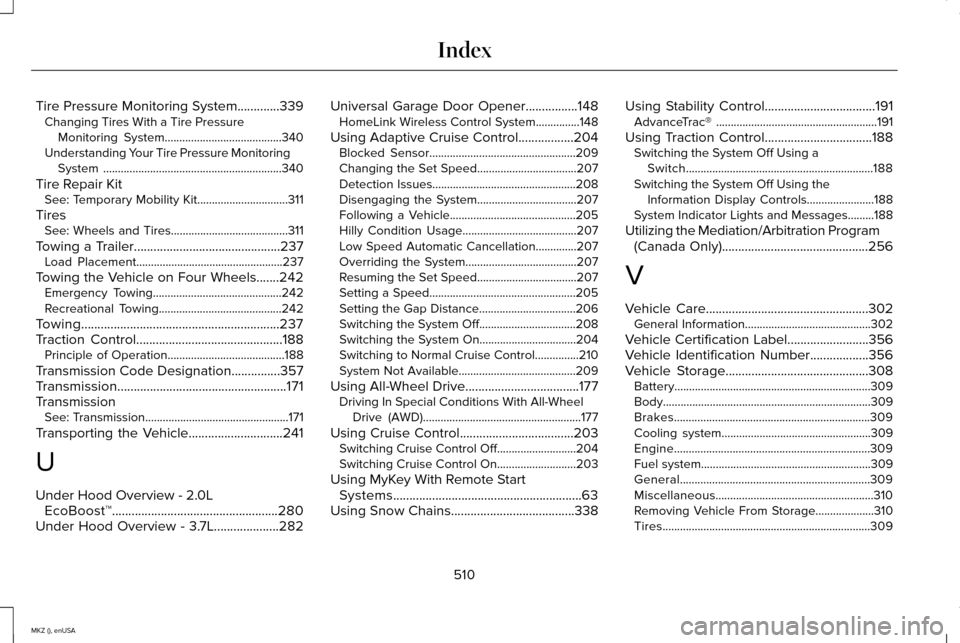
Tire Pressure Monitoring System.............339
Changing Tires With a Tire Pressure
Monitoring System........................................340
Understanding Your Tire Pressure Monitoring System .............................................................340
Tire Repair Kit See: Temporary Mobility Kit...............................311
Tires See: Wheels and Tires........................................311
Towing a Trailer.............................................237 Load Placement..................................................237
Towing the Vehicle on Four Wheels.......242 Emergency Towing............................................242
Recreational Towing..........................................242
Towing.............................................................237
Traction Control.............................................188
Principle of Operation........................................188
Transmission Code Designation
...............357
Transmission....................................................171
Transmission See: Transmission.................................................171
Transporting the Vehicle
.............................241
U
Under Hood Overview - 2.0L EcoBoost™...................................................280
Under Hood Overview - 3.7L....................282 Universal Garage Door Opener
................148
HomeLink Wireless Control System...............148
Using Adaptive Cruise Control.................204 Blocked Sensor..................................................209
Changing the Set Speed..................................
207
Detection Issues.................................................208
Disengaging the System..................................207
Following a Vehicle...........................................205
Hilly Condition Usage.......................................207
Low Speed Automatic Cancellation..............207
Overriding the System......................................207
Resuming the Set Speed..................................207
Setting a Speed..................................................205
Setting the Gap Distance.................................206
Switching the System Off.................................208
Switching the System On.................................204
Switching to Normal Cruise Control...............210
System Not Available........................................209
Using All-Wheel Drive...................................177 Driving In Special Conditions With All-Wheel
Drive (AWD)......................................................177
Using Cruise Control...................................203 Switching Cruise Control Off...........................204
Switching Cruise Control On...........................203
Using MyKey With Remote Start Systems..........................................................63
Using Snow Chains
......................................338 Using Stability Control..................................191
AdvanceTrac® .......................................................191
Using Traction Control.................................188 Switching the System Off Using a
Switch................................................................188
Switching the System Off Using the Information Display Controls.......................
188
System Indicator Lights and Messages.........188
Utilizing the Mediation/Arbitration Program (Canada Only).............................................256
V
Vehicle Care
..................................................302
General Information...........................................302
Vehicle Certification Label
.........................356
Vehicle Identification Number..................356
Vehicle Storage............................................308 Battery...................................................................309
Body.......................................................................309
Brakes...................................................................309
Cooling system...................................................309
Engine...................................................................309
Fuel system..........................................................309
General.................................................................309
Miscellaneous......................................................310
Removing Vehicle From Storage....................
310
Tires.......................................................................309
510
MKZ (), enUSA Index