ESP LINCOLN MKZ 2015 Quick Reference Guide
[x] Cancel search | Manufacturer: LINCOLN, Model Year: 2015, Model line: MKZ, Model: LINCOLN MKZ 2015Pages: 10, PDF Size: 1 MB
Page 1 of 10
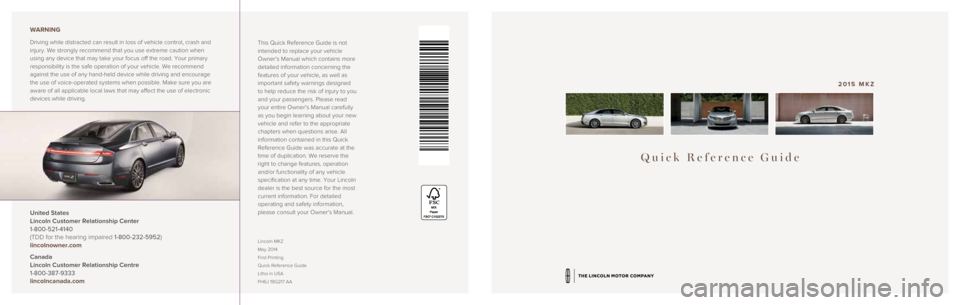
Quick Reference Guide
2015 MKZ
This Quick Reference Guide is not
intended to replace your vehicle
Owner’s Manual which contains more
detailed information concerning the
features of your vehicle, as well as
important safety warnings designed
to help reduce the risk of injury to you
and your passengers. Please read
your entire Owner’s Manual carefully
as you begin learning about your new
vehicle and refer to the appropriate
chapters when questions arise. All
information contained in this Quick
Reference Guide was accurate at the
time of duplication. We reserve the
right to change features, operation
and/or functionality of any vehicle
specification at any time. Your Lincoln
dealer is the best source for the most
current information. For detailed
operating and safety information,
please consult your Owner’s Manual.
United States
Lincoln Customer Relationship Center
1-800-521-4140
(TDD for the hearing impaired 1-800-232-5952)
lincolnowner.com
Canada
Lincoln Customer Relationship Centre
1-800-387-9333
lincolncanada.com WARNING
Driving while distracted can result in loss of vehicle control, crash an\
d
injury. We strongly recommend that you use extreme caution when
using any device that may take your focus off the road. Your primary
responsibility is the safe operation of your vehicle. We recommend
against the use of any hand-held device while driving and encourage
the use of voice-operated systems when possible. Make sure you are
aware of all applicable local laws that may affect the use of electronic\
devices while driving.
Lincoln MKZ
May 2014
First Printing
Quick Reference Guide
Litho in USA
FH6J 19G217 AA
Page 7 of 10
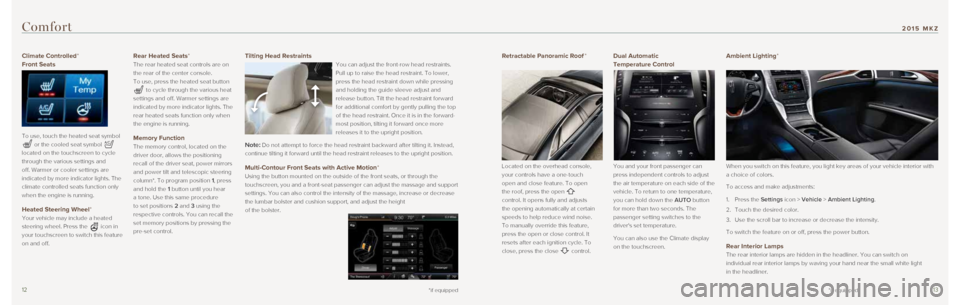
1213
Climate Controlled*
Front Seats
To use, touch the heated seat symbol
or the cooled seat symbol
located on the touchscreen to cycle
through the various settings and
off. Warmer or cooler settings are
indicated by more indicator lights. The
climate controlled seats function only
when the engine is running.
Heated Steering Wheel*
Your vehicle may include a heated
steering wheel. Press the
icon in
your touchscreen to switch this feature
on and off.
Rear Heated Seats*
The rear heated seat controls are on
the rear of the center console.
To use, press the heated seat button
to cycle through the various heat
settings and off. Warmer settings are
indicated by more indicator lights. The
rear heated seats function only when
the engine is running.
Memory Function
The memory control, located on the
driver door, allows the positioning
recall of the driver seat, power mirrors
and power tilt and telescopic steering
column*. To program position 1, press
and hold the 1 button until you hear
a tone. Use this same procedure
to set positions 2 and 3 using the
respective controls. You can recall the
set memory positions by pressing the
pre-set control.
Comfort
*if equipped
Retractable Panoramic Roof *
Located on the overhead console,
your controls have a one-touch
open and close feature. To open
the roof, press the open
control. It opens fully and adjusts
the opening automatically at certain
speeds to help reduce wind noise.
To manually override this feature,
press the open or close control. It
resets after each ignition cycle. To
close, press the close
control.
Dual Automatic
Temperature Control
You and your front passenger can
press independent controls to adjust
the air temperature on each side of the
vehicle. To return to one temperature,
you can hold down the AUTO button
for more than two seconds. The
passenger setting switches to the
driver's set temperature.
You can also use the Climate display
on the touchscreen.
Ambient Lighting*
When you switch on this feature, you light key areas of your vehicle int\
erior with
a choice of colors.
To access and make adjustments:
1. Press the Settings icon > Vehicle > Ambient Lighting.
2. Touch the desired color.
3. Use the scroll bar to increase or decrease the intensity.
To switch the feature on or off, press the power button.
Rear Interior Lamps
The rear interior lamps are hidden in the headliner. You can switch on
individual rear interior lamps by waving your hand near the small white \
light
in the headliner.
Tilting Head Restraints
You can adjust the front-row head restraints.
Pull up to raise the head restraint. To lower,
press the head restraint down while pressing
and holding the guide sleeve adjust and
release button. Tilt the head restraint forward
for additional comfort by gently pulling the top
of the head restraint. Once it is in the forward-
most position, tilting it forward once more
releases it to the upright position.
Note: Do not attempt to force the head restraint backward after tilting it. In\
stead,
continue tilting it forward until the head restraint releases to the upr\
ight position.
Multi-Contour Front Seats with Active Motion*
Using the button mounted on the outside of the front seats, or through t\
he
touchscreen, you and a front-seat passenger can adjust the massage and s\
upport
settings. You can also control the intensity of the massage, increase or\
decrease
the lumbar bolster and cushion support, and adjust the height
of the bolster.
*if equipped
2015 MKZ
Page 8 of 10
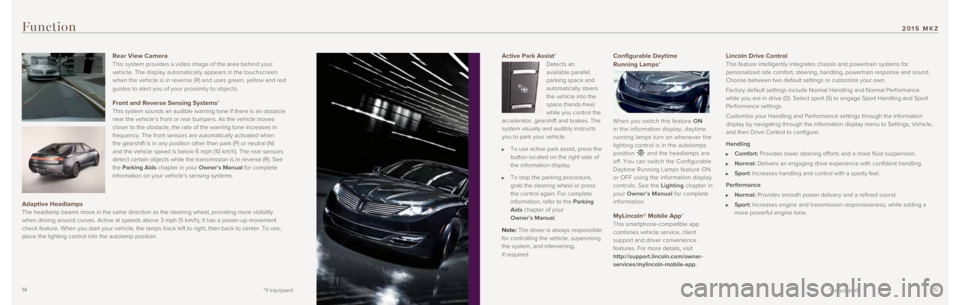
1415
Active Park Assist*
Detects an
available parallel
parking space and
automatically steers
the vehicle into the
space (hands-free)
while you control the
accelerator, gearshift and brakes. The
system visually and audibly instructs
you to park your vehicle.
To use active park assist, press the
button located on the right side of
the information display.
To stop the parking procedure,
grab the steering wheel or press
the control again. For complete
information, refer to the Parking
Aids chapter of your
Owner’s Manual.
Note: The driver is always responsible
for controlling the vehicle, supervising
the system, and intervening,
if required.
Configurable Daytime
Running Lamps*
When you switch this feature ON
in the information display, daytime
running lamps turn on whenever the
lighting control is in the autolamps
position
and the headlamps are
off. You can switch the Configurable
Daytime Running Lamps feature ON
or OFF using the information display
controls. See the Lighting chapter in
your Owner’s Manual for complete
information.
MyLincoln® Mobile App*
This smartphone-compatible app
combines vehicle service, client
support and driver convenience
features. For more details, visit
http://support.lincoln.com/owner-
services/mylincoln-mobile-app.
Function
Lincoln Drive Control This feature intelligently integrates chassis and powertrain systems for\
personalized ride comfort, steering, handling, powertrain response and s\
ound.
Choose between two default settings or customize your own.
Factory default settings include Normal Handling and Normal Performance \
while you are in drive (D). Select sport (S) to engage Sport Handlin\
g and Sport
Performance settings.
Customize your Handling and Performance settings through the information\
display by navigating through the information display menu to Settings, \
Vehicle,
and then Drive Control to configure:
Handling
Comfort: Provides lower steering efforts and a more fluid suspension.
Normal: Delivers an engaging drive experience with confident handling.
Sport: Increases handling and control with a sporty feel.
Performance
Normal: Provides smooth power delivery and a refined sound.
Sport: Increases engine and transmission responsiveness, while adding a
more powerful engine tone.
Rear View Camera
This system provides a video image of the area behind your
vehicle. The display automatically appears in the touchscreen
when the vehicle is in reverse (R) and uses green, yellow and red
guides to aler t you of your proximit y to objects.
Front and Reverse Sensing Systems* This system sounds an audible warning tone if there is an obstacle
near the vehicle’s front or rear bumpers. As the vehicle moves
closer to the obstacle, the rate of the warning tone increases in
frequency. The front sensors are automatically activated when
the gearshift is in any position other than park (P) or neutral (N) \
and the vehicle speed is below 6 mph (10 km/h). The rear sensors
detect certain objects while the transmission is in reverse (R). See
the Parking Aids chapter in your Owner’s Manual for complete
information on your vehicle’s sensing systems.
Adaptive Headlamps The headlamp beams move in the same direction as the steering wheel, pro\
viding more visibility
when driving around curves. Active at speeds above 3 mph (5 km/h), it \
has a power-up movement
check feature. When you start your vehicle, the lamps track left to righ\
t, then back to center. To use,
place the lighting control into the autolamp position.
*if equipped*if equipped
2015 MKZ
Page 10 of 10
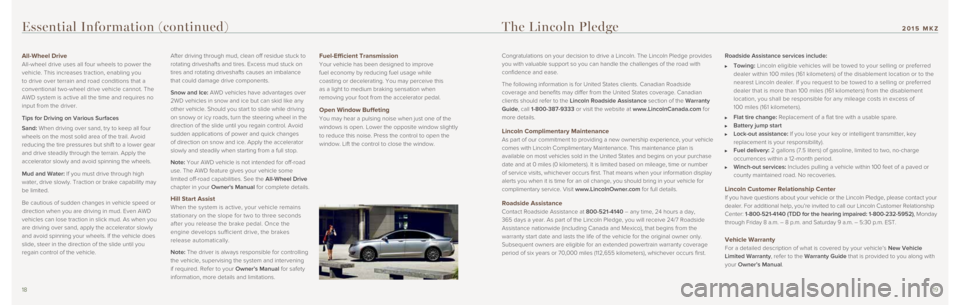
1819
The Lincoln Pledge
Essential Information (continued)
Congratulations on your decision to drive a Lincoln. The Lincoln Pledge \
provides
you with valuable support so you can handle the challenges of the road w\
ith
confidence and ease.
The following information is for United States clients. Canadian Roadsid\
e
coverage and benefits may differ from the United States coverage. Canadi\
an
clients should refer to the Lincoln Roadside Assistance section of the Warranty
Guide, call 1-800-387-9333 or visit the website at www.LincolnCanada.com for
more details.
Lincoln Complimentary Maintenance
As part of our commitment to providing a new ownership experience, your \
vehicle
comes with Lincoln Complimentary Maintenance. This maintenance plan is
available on most vehicles sold in the United States and begins on your \
purchase
date and at 0 miles (0 kilometers). It is limited based on mileage, ti\
me or number
of service visits, whichever occurs first. That means when your informat\
ion display
alerts you when it is time for an oil change, you should bring in your v\
ehicle for
complimentary service. Visit www.LincolnOwner.com for full details.
Roadside Assistance
Contact Roadside Assistance at 800-521-4140 – any time, 24 hours a day,
365 days a year. As part of the Lincoln Pledge, you will receive 24/7 Ro\
adside
Assistance nationwide (including Canada and Mexico), that begins from \
the
warranty start date and lasts the life of the vehicle for the original o\
wner only.
Subsequent owners are eligible for an extended powertrain warranty cover\
age
period of six years or 70,000 miles (112,655 kilometers), whichever oc\
curs first. Roadside Assistance services include:
Towing:
Lincoln eligible vehicles will be towed to your selling or preferred
dealer within 100 miles (161 kilometers) of the disablement location o\
r to the
nearest Lincoln dealer. If you request to be towed to a selling or prefe\
rred
dealer that is more than 100 miles (161 kilometers) from the disableme\
nt
location, you shall be responsible for any mileage costs in excess of
100 miles (161 kilometers).
Flat tire change: Replacement of a flat tire with a usable spare.
Battery jump start
Lock-out assistance: If you lose your key or intelligent transmitter, key
replacement is your responsibility).
Fuel delivery: 2 gallons (7.5 liters) of gasoline, limited to two, no-charge
occurrences within a 12-month period.
Winch-out services: Includes pulling a vehicle within 100 feet of a paved or
county maintained road. No recoveries.
Lincoln Customer Relationship Center
If you have questions about your vehicle or the Lincoln Pledge, please c\
ontact your
dealer. For additional help, you’re invited to call our Lincoln Custo\
mer Relationship
Center: 1-800-521-4140 (TDD for the hearing impaired: 1-800-232-5952), Monday
through Friday 8 a.m. – 8 p.m. and Saturday 9 a.m. – 5:30 p.m. EST\
.
Vehicle Warranty
For a detailed description of what is covered by your vehicle’s New Vehicle
Limited Warranty, refer to the Warranty Guide that is provided to you along with
your Owner’s Manual.
All-Wheel Drive
All-wheel drive uses all four wheels to power the
vehicle. This increases traction, enabling you
to drive over terrain and road conditions that a
conventional two-wheel drive vehicle cannot. The
AWD system is active all the time and requires no
input from the driver.
Tips for Driving on Various Surfaces
Sand: When driving over sand, try to keep all four
wheels on the most solid area of the trail. Avoid
reducing the tire pressures but shift to a lower gear
and drive steadily through the terrain. Apply the
accelerator slowly and avoid spinning the wheels.
Mud and Water: If you must drive through high
water, drive slowly. Traction or brake capability may
be limited.
Be cautious of sudden changes in vehicle speed or
direction when you are driving in mud. Even AWD
vehicles can lose traction in slick mud. As when you
are driving over sand, apply the accelerator slowly
and avoid spinning your wheels. If the vehicle does
slide, steer in the direction of the slide until you
regain control of the vehicle. After driving through mud, clean off residue stuck to
rotating driveshafts and tires. Excess mud stuck on
tires and rotating driveshafts causes an imbalance
that could damage drive components.
Snow and Ice: AWD vehicles have advantages over
2WD vehicles in snow and ice but can skid like any
other vehicle. Should you start to slide while driving
on snowy or icy roads, turn the steering wheel in the
direction of the slide until you regain control. Avoid
sudden applications of power and quick changes
of direction on snow and ice. Apply the accelerator
slowly and steadily when starting from a full stop.
Note: Your AWD vehicle is not intended for off-road
use. The AWD feature gives your vehicle some
limited off-road capabilities. See the All-Wheel Drive
chapter in your Owner's Manual for complete details.
Hill Start Assist
When the system is active, your vehicle remains
stationary on the slope for two to three seconds
after you release the brake pedal. Once the
engine develops sufficient drive, the brakes
release automatically.
Note: The driver is always responsible for controlling
the vehicle, supervising the system and intervening
if required. Refer to your Owner’s Manual for safety
information, more details and limitations.
Fuel-Efficient Transmission
Your vehicle has been designed to improve
fuel economy by reducing fuel usage while
coasting or decelerating. You may perceive this
as a light to medium braking sensation when
removing your foot from the accelerator pedal.
Open Window Buffeting
You may hear a pulsing noise when just one of the
windows is open. Lower the opposite window slightly
to reduce this noise. Press the control to open the
window. Lift the control to close the window.
2015 MKZ