roof LINCOLN MKZ 2015 Quick Reference Guide
[x] Cancel search | Manufacturer: LINCOLN, Model Year: 2015, Model line: MKZ, Model: LINCOLN MKZ 2015Pages: 10, PDF Size: 1 MB
Page 6 of 10
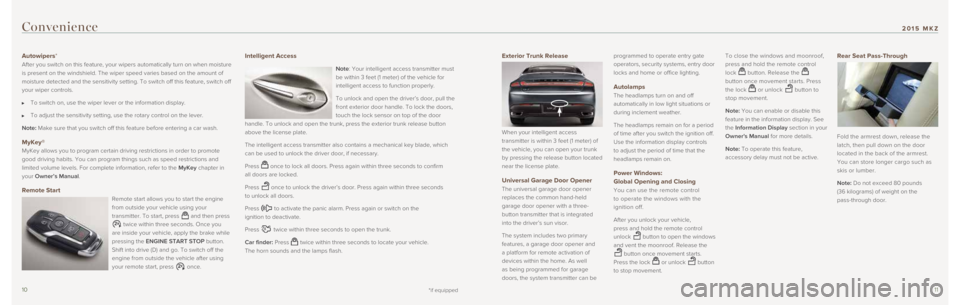
1011
Exterior Trunk Release
When your intelligent access
transmitter is within 3 feet (1 meter) of
the vehicle, you can open your trunk
by pressing the release button located
near the license plate.
Universal Garage Door Opener
The universal garage door opener
replaces the common hand-held
garage door opener with a three-
button transmitter that is integrated
into the driver’s sun visor.
The system includes two primary
features, a garage door opener and
a platform for remote activation of
devices within the home. As well
as being programmed for garage
doors, the system transmitter can be programmed to operate entry gate
operators, security systems, entry door
locks and home or office lighting.
Autolamps
The headlamps turn on and off
automatically in low light situations or
during inclement weather.
The headlamps remain on for a period
of time after you switch the ignition off.
Use the information display controls
to adjust the period of time that the
headlamps remain on.
Power Windows:
Global Opening and Closing
You can use the remote control
to operate the windows with the
ignition off.
After you unlock your vehicle,
press and hold the remote control
unlock
button to open the windows
and vent the moonroof. Release the
button once movement starts.
Press the lock
or unlock button
to stop movement. To close the windows and moonroof,
press and hold the remote control
lock
button. Release the
button once movement starts. Press
the lock
or unlock button to
stop movement.
Note: You can enable or disable this
feature in the information display. See
the Information Display section in your
Owner's Manual for more details.
Note: To operate this feature,
accessory delay must not be active.
Rear Seat Pass-Through
Fold the armrest down, release the
latch, then pull down on the door
located in the back of the armrest.
You can store longer cargo such as
skis or lumber.
Note: Do not exceed 80 pounds
(36 kilograms) of weight on the
pass-through door.
Convenience
Autowipers*
After you switch on this feature, your wipers automatically turn on when\
moisture
is present on the windshield. The wiper speed varies based on the amount\
of
moisture detected and the sensitivity setting. To switch off this featur\
e, switch off
your wiper controls.
To switch on, use the wiper lever or the information display.
To adjust the sensitivity setting, use the rotary control on the lever.
Note: Make sure that you switch off this feature before entering a car wash. \
MyKey®
MyKey allows you to program certain driving restrictions in order to pro\
mote
good driving habits. You can program things such as speed restrictions a\
nd
limited volume levels. For complete information, refer to the MyKey chapter in
your Owner’s Manual.
Remote Start
Remote start allows you to start the engine
from outside your vehicle using your
transmitter. To start, press
and then press
twice within three seconds. Once you
are inside your vehicle, apply the brake while
pressing the ENGINE START STOP button.
Shift into drive (D) and go. To switch off the
engine from outside the vehicle after using
your remote start, press
once.
Intelligent Access
Note: Your intelligent access transmitter must
be within 3 feet (1 meter) of the vehicle for
intelligent access to function properly.
To unlock and open the driver’s door, pull the
front exterior door handle. To lock the doors,
touch the lock sensor on top of the door
handle. To unlock and open the trunk, press the exterior trunk release b\
utton
above the license plate.
The intelligent access transmitter also contains a mechanical key blade,\
which
can be used to unlock the driver door, if necessary.
Press
once to lock all doors. Press again within three seconds to confirm
all doors are locked.
Press
once to unlock the driver’s door. Press again within three seconds
to unlock all doors.
Press
to activate the panic alarm. Press again or switch on the
ignition to deactivate.
Press
twice within three seconds to open the trunk.
Car finder: Press
twice within three seconds to locate your vehicle.
The horn sounds and the lamps flash.
*if equipped
2015 MKZ
Page 7 of 10
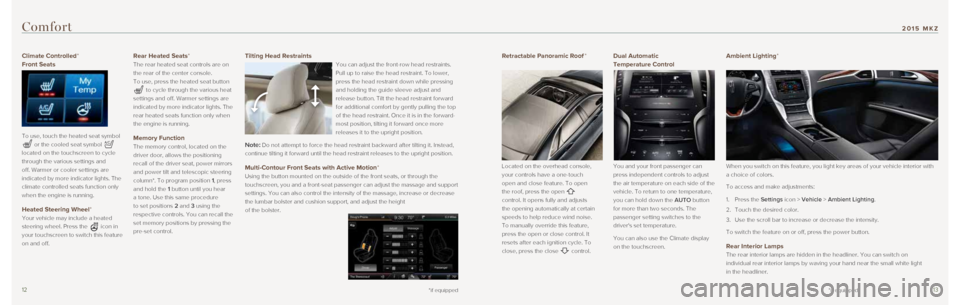
1213
Climate Controlled*
Front Seats
To use, touch the heated seat symbol
or the cooled seat symbol
located on the touchscreen to cycle
through the various settings and
off. Warmer or cooler settings are
indicated by more indicator lights. The
climate controlled seats function only
when the engine is running.
Heated Steering Wheel*
Your vehicle may include a heated
steering wheel. Press the
icon in
your touchscreen to switch this feature
on and off.
Rear Heated Seats*
The rear heated seat controls are on
the rear of the center console.
To use, press the heated seat button
to cycle through the various heat
settings and off. Warmer settings are
indicated by more indicator lights. The
rear heated seats function only when
the engine is running.
Memory Function
The memory control, located on the
driver door, allows the positioning
recall of the driver seat, power mirrors
and power tilt and telescopic steering
column*. To program position 1, press
and hold the 1 button until you hear
a tone. Use this same procedure
to set positions 2 and 3 using the
respective controls. You can recall the
set memory positions by pressing the
pre-set control.
Comfort
*if equipped
Retractable Panoramic Roof *
Located on the overhead console,
your controls have a one-touch
open and close feature. To open
the roof, press the open
control. It opens fully and adjusts
the opening automatically at certain
speeds to help reduce wind noise.
To manually override this feature,
press the open or close control. It
resets after each ignition cycle. To
close, press the close
control.
Dual Automatic
Temperature Control
You and your front passenger can
press independent controls to adjust
the air temperature on each side of the
vehicle. To return to one temperature,
you can hold down the AUTO button
for more than two seconds. The
passenger setting switches to the
driver's set temperature.
You can also use the Climate display
on the touchscreen.
Ambient Lighting*
When you switch on this feature, you light key areas of your vehicle int\
erior with
a choice of colors.
To access and make adjustments:
1. Press the Settings icon > Vehicle > Ambient Lighting.
2. Touch the desired color.
3. Use the scroll bar to increase or decrease the intensity.
To switch the feature on or off, press the power button.
Rear Interior Lamps
The rear interior lamps are hidden in the headliner. You can switch on
individual rear interior lamps by waving your hand near the small white \
light
in the headliner.
Tilting Head Restraints
You can adjust the front-row head restraints.
Pull up to raise the head restraint. To lower,
press the head restraint down while pressing
and holding the guide sleeve adjust and
release button. Tilt the head restraint forward
for additional comfort by gently pulling the top
of the head restraint. Once it is in the forward-
most position, tilting it forward once more
releases it to the upright position.
Note: Do not attempt to force the head restraint backward after tilting it. In\
stead,
continue tilting it forward until the head restraint releases to the upr\
ight position.
Multi-Contour Front Seats with Active Motion*
Using the button mounted on the outside of the front seats, or through t\
he
touchscreen, you and a front-seat passenger can adjust the massage and s\
upport
settings. You can also control the intensity of the massage, increase or\
decrease
the lumbar bolster and cushion support, and adjust the height
of the bolster.
*if equipped
2015 MKZ