warning lights LINCOLN MKZ 2015 Quick Reference Guide
[x] Cancel search | Manufacturer: LINCOLN, Model Year: 2015, Model line: MKZ, Model: LINCOLN MKZ 2015Pages: 10, PDF Size: 1 MB
Page 3 of 10
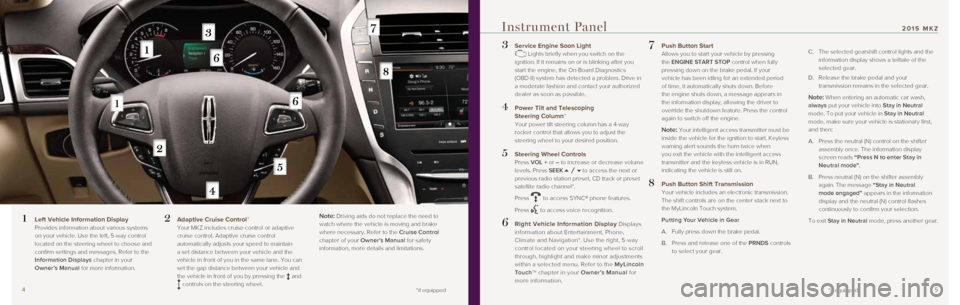
45
3 Service Engine Soon Light Lights briefly when you switch on the
ignition. If it remains on or is blinking after you
start the engine, the On-Board Diagnostics
(OBD-II) system has detected a problem. Drive in
a moderate fashion and contact your authorized
dealer as soon as possible.
4 Power Tilt and Telescoping
Steering Column*
Your power tilt steering column has a 4-way
rocker control that allows you to adjust the
steering wheel to your desired position.
5 Steering Wheel Controls Press VOL + or – to increase or decrease volume
levels. Press SEEK to access the next or
previous radio station preset, CD track or preset
satellite radio channel*.
Press
to access SYNC® phone features.
Press
to access voice recognition.
6 Right Vehicle Information Display Displays
information about Entertainment, Phone,
Climate and Navigation*. Use the right, 5-way
control located on your steering wheel to scroll
through, highlight and make minor adjustments
within a selected menu. Refer to the MyLincoln
To u c h
TM chapter in your Owner’s Manual for
more information.
7 Push Button Start Allows you to start your vehicle by pressing
the ENGINE START STOP control when fully
pressing down on the brake pedal. If your
vehicle has been idling for an extended period
of time, it automatically shuts down. Before
the engine shuts down, a message appears in
the information display, allowing the driver to
override the shutdown feature. Press the control
again to switch off the engine.
Note: Your intelligent access transmitter must be
inside the vehicle for the ignition to start. Keyless
warning alert sounds the horn twice when
you exit the vehicle with the intelligent access
transmitter and the keyless vehicle is in RUN,
indicating the vehicle is still on.
8 Push Button Shift Transmission Your vehicle includes an electronic transmission.
The shift controls are on the center stack next to
the MyLincoln Touch system.
Putting Your Vehicle in Gear
A. Fully press down the brake pedal.
B. Press and release one of the PRNDS controls
to select your gear.
C. The selected gearshift control lights and the
information display shows a telltale of the
selected gear.
D. Release the brake pedal and your
transmission remains in the selected gear.
Note: When entering an automatic car wash,
always put your vehicle into Stay in Neutral
mode. To put your vehicle in Stay in Neutral
mode, make sure your vehicle is stationary first,
and then:
A. Press the neutral (N) control on the shifter
assembly once. The information display
screen reads “Press N to enter Stay in
Neutral mode” .
B. Press neutral (N) on the shifter assembly
again. The message “Stay in Neutral
mode engaged” appears in the information
display and the neutral (N) control flashes
continuously to confirm your selection.
To exit Stay in Neutral mode, press another gear.
Instrument Panel
1 Left Vehicle Information Display
Provides information about various systems
on your vehicle. Use the left, 5-way control
located on the steering wheel to choose and
confirm settings and messages. Refer to the
Information Displays chapter in your
Owner’s Manual for more information.2 Adaptive Cruise Control* Your MKZ includes cruise control or adaptive
cruise control. Adaptive cruise control
automatically adjusts your speed to maintain
a set distance between your vehicle and the
vehicle in front of you in the same lane. You can
set the gap distance between your vehicle and
the vehicle in front of you by pressing the
and controls on the steering wheel.
Note: Driving aids do not replace the need to
watch where the vehicle is moving and brake
where necessary. Refer to the Cruise Control
chapter of your Owner’s Manual for safety
information, more details and limitations.
*if equipped *if equipped
2015 MKZ
Page 9 of 10
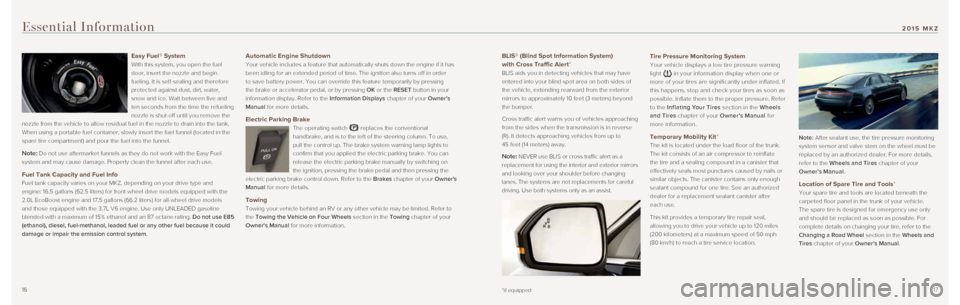
1617
BLIS® (Blind Spot Information System)
with Cross Traffic Alert*
BLIS aids you in detecting vehicles that may have
entered into your blind spot area on both sides of
the vehicle, extending rearward from the exterior
mirrors to approximately 10 feet (3 meters) beyond
the bumper.
Cross traffic alert warns you of vehicles approaching
from the sides when the transmission is in reverse
(R). It detects approaching vehicles from up to
45 feet (14 meters) away.
Note: NEVER use BLIS or cross traffic alert as a
replacement for using the interior and exterior mirrors
and looking over your shoulder before changing
lanes. The systems are not replacements for careful
driving. Use both systems only as an assist.
Essential Information
Easy Fuel® System
With this system, you open the fuel
door, insert the nozzle and begin
fueling. It is self-sealing and therefore
protected against dust, dirt, water,
snow and ice. Wait between five and
ten seconds from the time the refueling
nozzle is shut-off until you remove the
nozzle from the vehicle to allow residual fuel in the nozzle to drain in\
to the tank.
When using a portable fuel container, slowly insert the fuel funnel (lo\
cated in the
spare tire compartment) and pour the fuel into the funnel.
Note: Do not use aftermarket funnels as they do not work with the Easy Fuel
system and may cause damage. Properly clean the funnel after each use.
Fuel Tank Capacity and Fuel Info
Fuel tank capacity varies on your MKZ, depending on your drive type and \
engine: 16.5 gallons (62.5 liters) for front-wheel drive models equipp\
ed with the
2.0L EcoBoost engine and 17.5 gallons (66.2 liters) for all-wheel driv\
e models
and those equipped with the 3.7L V6 engine. Use only UNLEADED gasoline
blended with a maximum of 15% ethanol and an 87 octane rating. Do not use E85
(ethanol), diesel, fuel-methanol, leaded fuel or any other fuel becaus\
e it could
damage or impair the emission control system.
Automatic Engine Shutdown
Your vehicle includes a feature that automatically shuts down the engine\
if it has
been idling for an extended period of time. The ignition also turns off \
in order
to save battery power. You can override this feature temporarily by pres\
sing
the brake or accelerator pedal, or by pressing OK or the RESET button in your
information display. Refer to the Information Displays chapter of your Owner’s
Manual for more details.
Electric Parking Brake
The operating switch replaces the conventional
handbrake, and is to the left of the steering column. To use,
pull the control up. The brake system warning lamp lights to
confirm that you applied the electric parking brake. You can
release the electric parking brake manually by switching on
the ignition, pressing the brake pedal and then pressing the
electric parking brake control down. Refer to the Brakes chapter of your Owner's
Manual for more details.
Towing
Towing your vehicle behind an RV or any other vehicle may be limited. Re\
fer to
the Towing the Vehicle on Four Wheels section in the Towing chapter of your
Owner's Manual for more information.
*if equipped
Tire Pressure Monitoring System
Your vehicle displays a low tire pressure warning
light
in y our information display when one or
more of your tires are significantly under-inflated. If
this happens, stop and check your tires as soon as
possible. Inflate them to the proper pressure. Refer
to the Inflating Your Tires section in the Wheels
and Tires chapter of your Owner’s Manual for
more information.
Temporary Mobility Kit*
The kit is located under the load floor of the trunk.
The kit consists of an air compressor to reinflate
the tire and a sealing compound in a canister that
effectively seals most punctures caused by nails or
similar objects. The canister contains only enough
sealant compound for one tire. See an authorized
dealer for a replacement sealant canister after
each use.
This kit provides a temporary tire repair seal,
allowing you to drive your vehicle up to 120 miles
(200 kilometers) at a maximum speed of 50 mph
(80 km/h) to reach a tire service location. Note: After sealant use, the tire pressure monitoring
system sensor and valve stem on the wheel must be
replaced by an authorized dealer. For more details,
refer to the Wheels and Tires chapter of your
Owner’s Manual .
Location of Spare Tire and Tools*
Your spare tire and tools are located beneath the
carpeted floor panel in the trunk of your vehicle.
The spare tire is designed for emergency use only
and should be replaced as soon as possible. For
complete details on changing your tire, refer to the
Changing a Road Wheel section in the Wheels and
Tires chapter of your Owner’s Manual.
2015 MKZ