bluetooth LINCOLN MKZ 2016 Owners Manual
[x] Cancel search | Manufacturer: LINCOLN, Model Year: 2016, Model line: MKZ, Model: LINCOLN MKZ 2016Pages: 544, PDF Size: 5.77 MB
Page 397 of 544
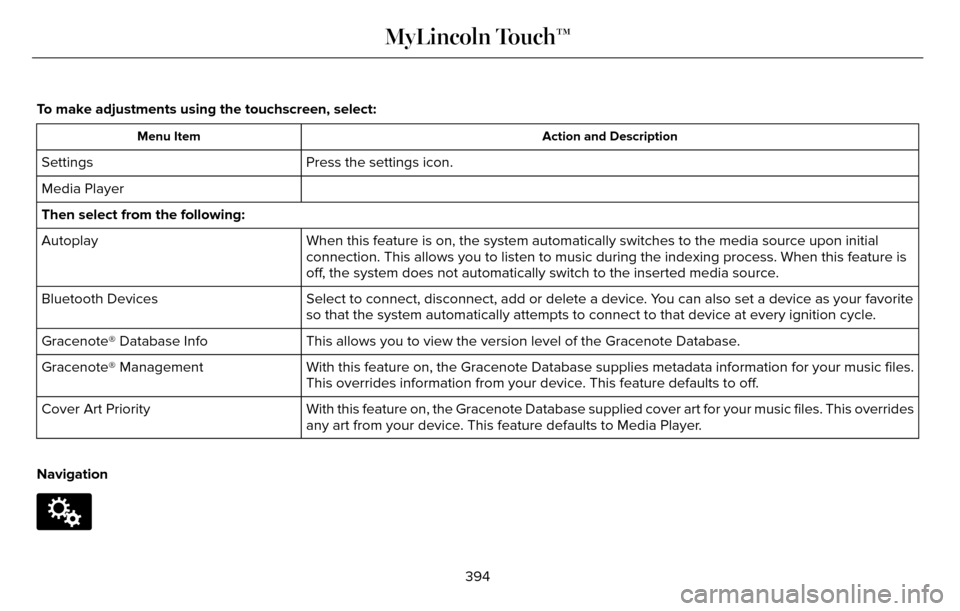
To make adjustments using the touchscreen, select:
Action and Description
Menu Item
Press the settings icon.
Settings
Media Player
Then select from the following:
When this feature is on, the system automatically switches to the media \
source upon initial
connection. This allows you to listen to music during the indexing proce\
ss. When this feature is
off, the system does not automatically switch to the inserted media source.
Autoplay
Select to connect, disconnect, add or delete a device. You can also set a device as your favorite
so that the system automatically attempts to connect to that device at e\
very ignition cycle.
Bluetooth Devices
This allows you to view the version level of the Gracenote Database.
Gracenote® Database Info
With this feature on, the Gracenote Database supplies metadata informati\
on for your music files.
This overrides information from your device. This feature defaults to off.
Gracenote® Management
With this feature on, the Gracenote Database supplied cover art for your\
music files. This overrides
any art from your device. This feature defaults to Media Player.
Cover Art Priority
Navigation
E142607
394
MyLincoln Touch™
Page 400 of 544
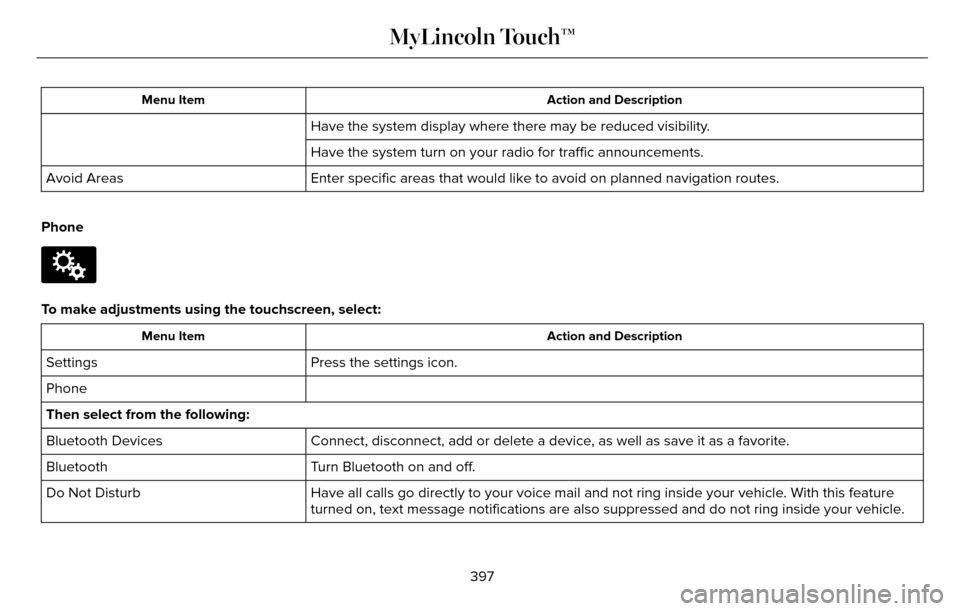
Action and Description
Menu Item
Have the system display where there may be reduced visibility.
Have the system turn on your radio for traffic announcements.
Enter specific areas that would like to avoid on planned navigation rout\
es.
Avoid Areas
Phone
E142607
To make adjustments using the touchscreen, select:
Action and Description
Menu Item
Press the settings icon.
Settings
Phone
Then select from the following:
Connect, disconnect, add or delete a device, as well as save it as a favorite.
Bluetooth Devices
Turn Bluetooth on and off.
Bluetooth
Have all calls go directly to your voice mail and not ring inside your v\
ehicle. With this feature
turned on, text message notifications are also suppressed and do not rin\
g inside your vehicle.
Do Not Disturb
397
MyLincoln Touch™
Page 403 of 544
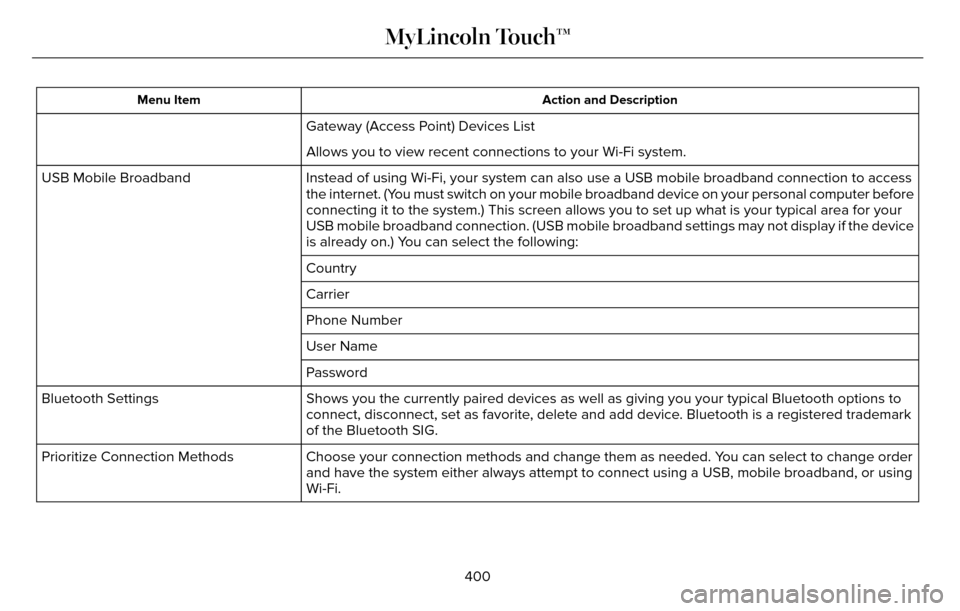
Action and Description
Menu Item
Gateway (Access Point) Devices List
Allows you to view recent connections to your Wi-Fi system.
Instead of using Wi-Fi, your system can also use a USB mobile broadband \
connection to access
the internet. (You must switch on your mobile broadband device on your personal computer\
before
connecting it to the system.) This screen allows you to set up what is \
your typical area for your
USB mobile broadband connection. (USB mobile broadband settings may not\
display if the device
is already on.) You can select the following:
USB Mobile Broadband
Country
Carrier
Phone Number
User Name
Password
Shows you the currently paired devices as well as giving you your typica\
l Bluetooth options to
connect, disconnect, set as favorite, delete and add device. Bluetooth is a registered trademark
of the Bluetooth SIG.
Bluetooth Settings
Choose your connection methods and change them as needed. You can select to change order
and have the system either always attempt to connect using a USB, mobile\
broadband, or using
Wi-Fi.
Prioritize Connection Methods
400
MyLincoln Touch™
Page 428 of 544
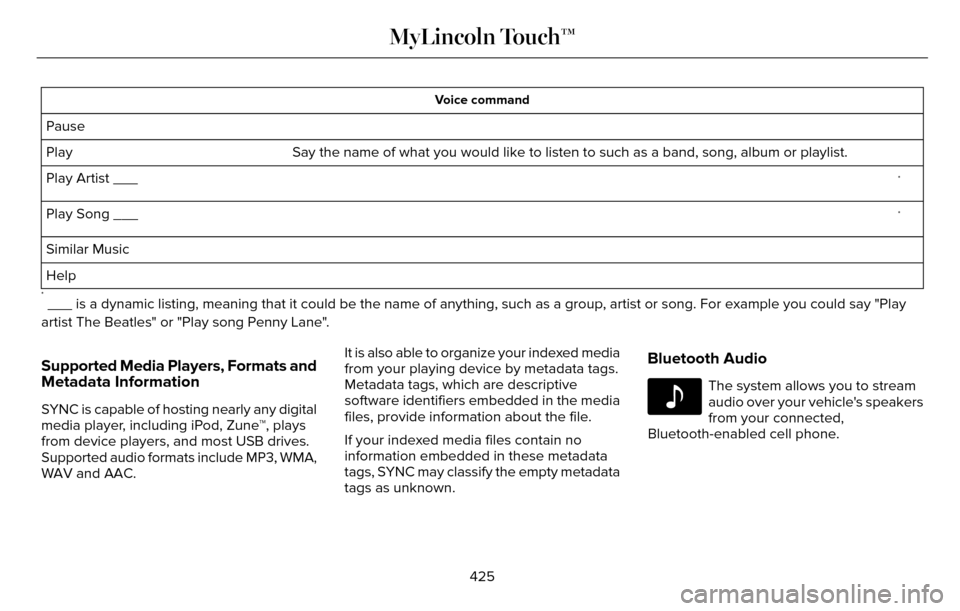
Voice command
PauseSay the name of what you would like to listen to such as a band, song, a\
lbum or playlist.
Play
*Play Artist ___
*Play Song ___
Similar Music
Help
* ___ is a dynamic listing, meaning that it could be the name of anything\
, such as a group, artist or song. For example you could say "Play
artist The Beatles" or "Play song Penny Lane".
Supported Media Players, Formats and
Metadata Information
SYNC is capable of hosting nearly any digital
media player, including iPod, Zune™, plays
from device players, and most USB drives.
Supported audio formats include MP3, WMA,
WAV and AAC. It is also able to organize your indexed media
from your playing device by metadata tags.
Metadata tags, which are descriptive
software identifiers embedded in the media
files, provide information about the file.
If your indexed media files contain no
information embedded in these metadata
tags, SYNC may classify the empty metadata
tags as unknown.
Bluetooth Audio
E142611
The system allows you to stream
audio over your vehicle's speakers
from your connected,
Bluetooth-enabled cell phone.
425
MyLincoln Touch™
Page 429 of 544
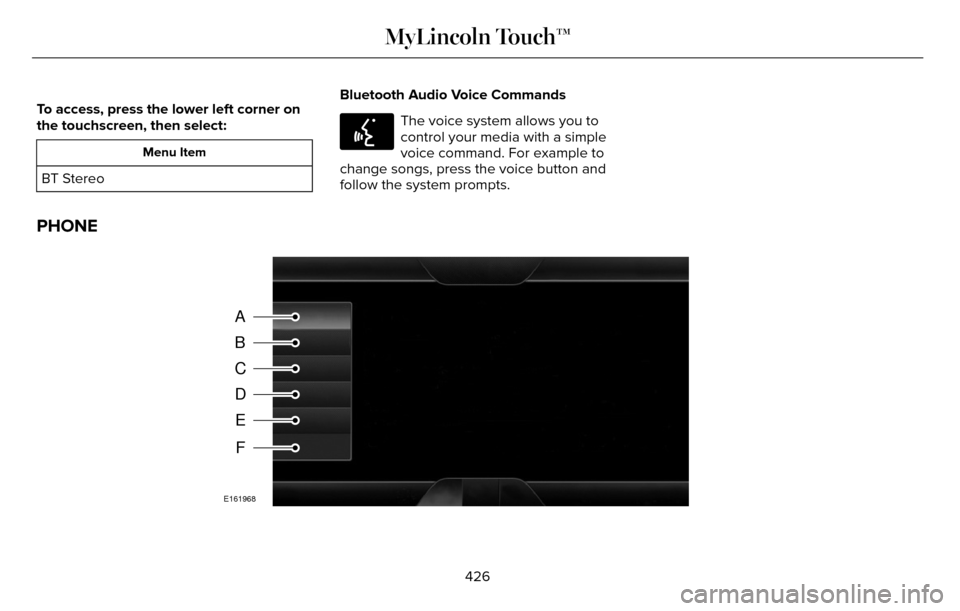
To access, press the lower left corner on
the touchscreen, then select:
Menu Item
BT StereoBluetooth Audio Voice Commands
E142599
The voice system allows you to
control your media with a simple
voice command. For example to
change songs, press the voice button and
follow the system prompts.
PHONE
A
B
C
D
E
F
E161968
426
MyLincoln Touch™
Page 430 of 544
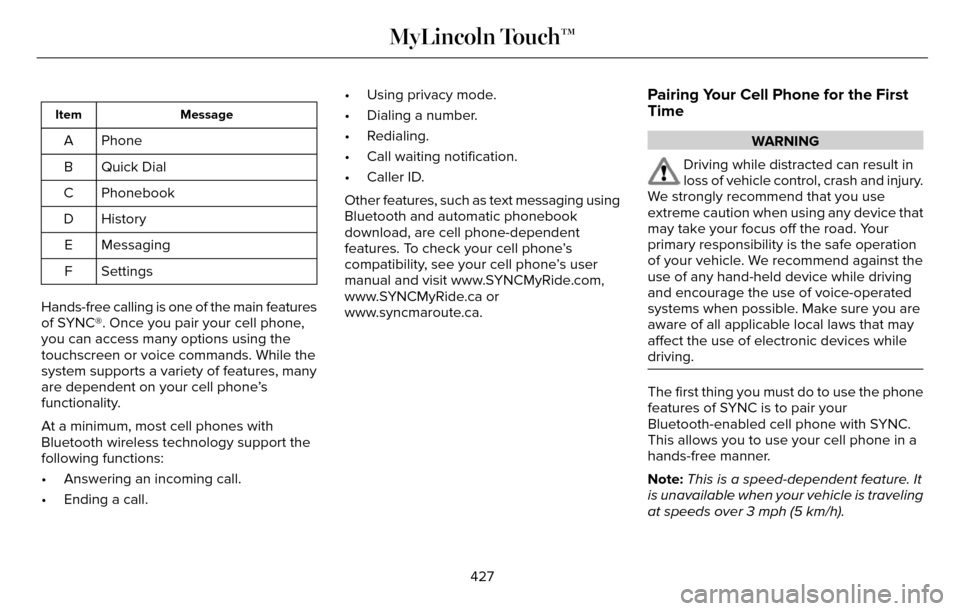
Message
Item
Phone
A
Quick Dial
B
Phonebook
C
History
D
Messaging
E
Settings
F
Hands-free calling is one of the main features
of SYNC®. Once you pair your cell phone,
you can access many options using the
touchscreen or voice commands. While the
system supports a variety of features, many
are dependent on your cell phone’s
functionality.
At a minimum, most cell phones with
Bluetooth wireless technology support the
following functions:
• Answering an incoming call.
• Ending a call. • Using privacy mode.
• Dialing a number.
• Redialing.
• Call waiting notification.
• Caller ID.
Other features, such as text messaging using
Bluetooth and automatic phonebook
download, are cell phone-dependent
features. To check your cell phone’s
compatibility, see your cell phone’s user
manual and visit www.SYNCMyRide.com,
www.SYNCMyRide.ca or
www.syncmaroute.ca.
Pairing Your Cell Phone for the First
Time
WARNING
Driving while distracted can result in
loss of vehicle control, crash and injury.
We strongly recommend that you use
extreme caution when using any device that
may take your focus off the road. Your
primary responsibility is the safe operation
of your vehicle. We recommend against the
use of any hand-held device while driving
and encourage the use of voice-operated
systems when possible. Make sure you are
aware of all applicable local laws that may
affect the use of electronic devices while
driving.
The first thing you must do to use the phone
features of SYNC is to pair your
Bluetooth-enabled cell phone with SYNC.
This allows you to use your cell phone in a
hands-free manner.
Note: This is a speed-dependent feature. It
is unavailable when your vehicle is traveling
at speeds over 3 mph (5 km/h).
427
MyLincoln Touch™
Page 431 of 544
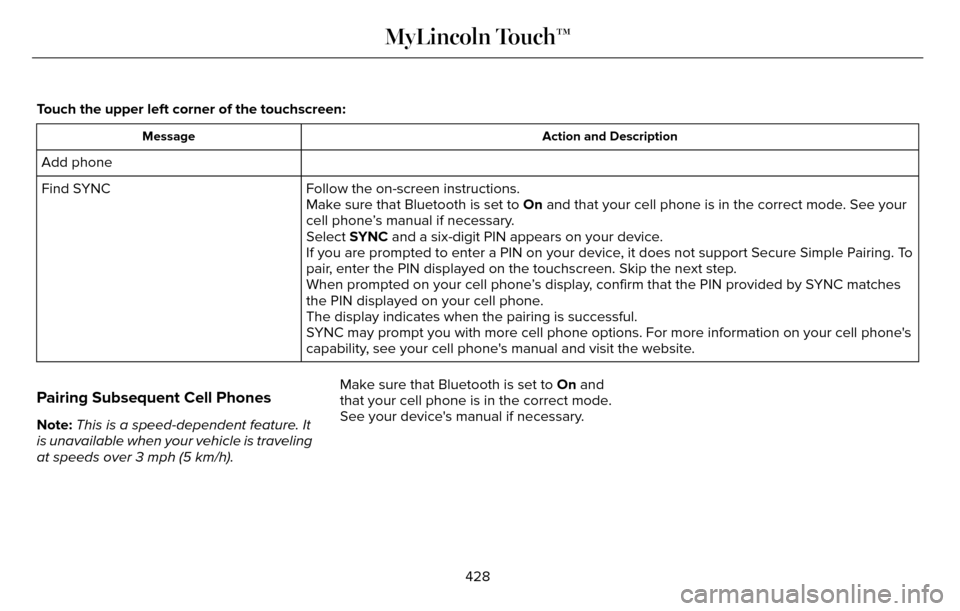
Touch the upper left corner of the touchscreen:
Action and Description
Message
Add phone
Follow the on-screen instructions.
Find SYNC
Make sure that Bluetooth is set to On and that your cell phone is in the correct mode. See your
cell phone’s manual if necessary.
Select SYNC and a six-digit PIN appears on your device.
If you are prompted to enter a PIN on your device, it does not support Secure Simple Pairing. To
pair, enter the PIN displayed on the touchscreen. Skip the next step.
When prompted on your cell phone’s display, confirm that the PIN provided by SYNC matches
the PIN displayed on your cell phone.
The display indicates when the pairing is successful.
SYNC may prompt you with more cell phone options. For more information on\
your cell phone's
capability, see your cell phone's manual and visit the website.
Pairing Subsequent Cell Phones
Note:This is a speed-dependent feature. It
is unavailable when your vehicle is traveling
at speeds over 3 mph (5 km/h). Make sure that Bluetooth is set to On and
that your cell phone is in the correct mode.
See your device's manual if necessary.
428
MyLincoln Touch™
Page 432 of 544
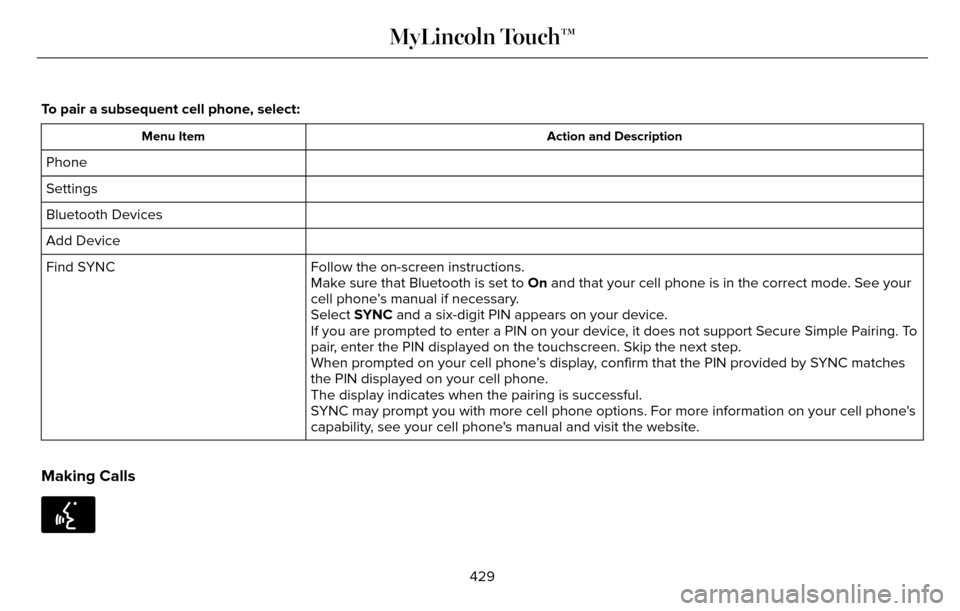
To pair a subsequent cell phone, select:
Action and Description
Menu Item
Phone
Settings
Bluetooth Devices
Add Device
Follow the on-screen instructions.
Find SYNC
Make sure that Bluetooth is set to On and that your cell phone is in the correct mode. See your
cell phone’s manual if necessary.
Select SYNC and a six-digit PIN appears on your device.
If you are prompted to enter a PIN on your device, it does not support Secure Simple Pairing. To
pair, enter the PIN displayed on the touchscreen. Skip the next step.
When prompted on your cell phone’s display, confirm that the PIN provided by SYNC matches
the PIN displayed on your cell phone.
The display indicates when the pairing is successful.
SYNC may prompt you with more cell phone options. For more information on\
your cell phone's
capability, see your cell phone's manual and visit the website.
Making Calls
E142599
429
MyLincoln Touch™
Page 434 of 544
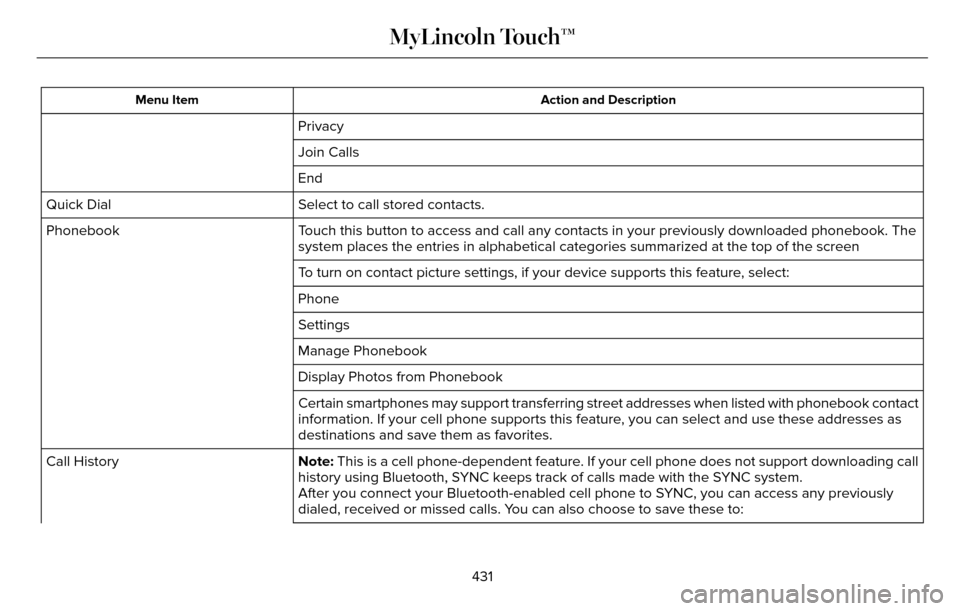
Action and Description
Menu Item
Privacy
Join Calls
End
Select to call stored contacts.
Quick Dial
Touch this button to access and call any contacts in your previously down\
loaded phonebook. The
system places the entries in alphabetical categories summarized at the t\
op of the screen
Phonebook
To turn on contact picture settings, if your device supports this feature\
, select:
Phone
Settings
Manage Phonebook
Display Photos from Phonebook
Certain smartphones may support transferring street addresses when liste\
d with phonebook contact
information. If your cell phone supports this feature, you can select and use these addresses as
destinations and save them as favorites.
Note: This is a cell phone-dependent feature. If your cell phone does not support downloading call
history using Bluetooth, SYNC keeps track of calls made with the SYNC system.
Call History
After you connect your Bluetooth-enabled cell phone to SYNC, you can access any previously
dialed, received or missed calls. You can also choose to save these to:
431
MyLincoln Touch™
Page 435 of 544
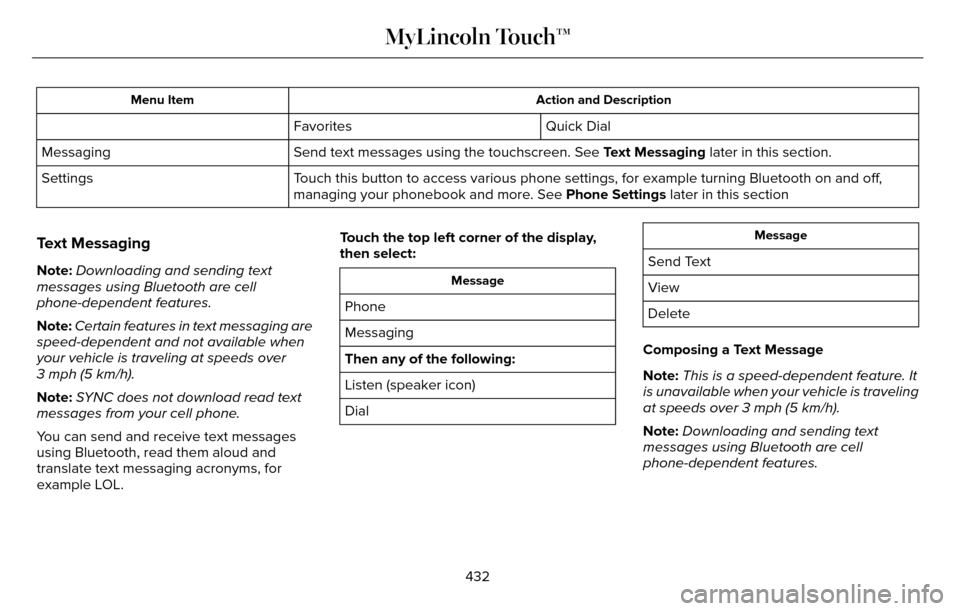
Action and Description
Menu Item
Quick Dial
Favorites
Send text messages using the touchscreen. See Text Messaging later in this section.
Messaging
Touch this button to access various phone settings, for example turning B\
luetooth on and off,
managing your phonebook and more. See Phone Settings later in this section
Settings
Text Messaging
Note:
Downloading and sending text
messages using Bluetooth are cell
phone-dependent features.
Note: Certain features in text messaging are
speed-dependent and not available when
your vehicle is traveling at speeds over
3 mph (5 km/h).
Note: SYNC does not download read text
messages from your cell phone.
You can send and receive text messages
using Bluetooth, read them aloud and
translate text messaging acronyms, for
example LOL. Touch the top left corner of the display,
then select:Message
Phone
Messaging
Then any of the following:
Listen (speaker icon)
Dial
Message
Send Text
View
Delete
Composing a Text Message
Note: This is a speed-dependent feature. It
is unavailable when your vehicle is traveling
at speeds over 3 mph (5 km/h).
Note: Downloading and sending text
messages using Bluetooth are cell
phone-dependent features.
432
MyLincoln Touch™