key LINCOLN MKZ 2016 Quick Reference Guide
[x] Cancel search | Manufacturer: LINCOLN, Model Year: 2016, Model line: MKZ, Model: LINCOLN MKZ 2016Pages: 10, PDF Size: 1.24 MB
Page 3 of 10
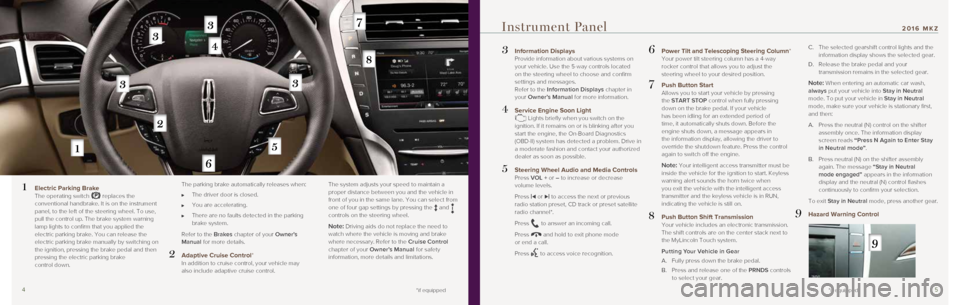
45
3 Information Displays
Provide information about various systems on
your vehicle. Use the 5-way controls located
on the steering wheel to choose and confirm
settings and messages.
Refer to the Information Displays chapter in
your Owner’s Manual for more information.
4 Service Engine Soon Light Lights briefly when you switch on the
ignition. If it remains on or is blinking after you
start the engine, the On-Board Diagnostics
(OBD-II) system has detected a problem. Drive in
a moderate fashion and contact your authorized
dealer as soon as possible.
5 Steering Wheel Audio and Media Controls Press VOL + or – to increase or decrease
volume levels.
Press
|⊳ or ⊲| to access the next or previous
radio station preset, CD track or preset satellite
radio channel*.
Press
to answer an incoming call.
Press
and hold to exit phone mode
or end a call.
Press
to access voice recognition.
6 Power Tilt and Telescoping Steering Column* Your power tilt steering column has a 4-way
rocker control that allows you to adjust the
steering wheel to your desired position.
7 Push Button Start Allows you to start your vehicle by pressing
the START STOP control when fully pressing
down on the brake pedal. If your vehicle
has been idling for an extended period of
time, it automatically shuts down. Before the
engine shuts down, a message appears in
the information display, allowing the driver to
override the shutdown feature. Press the control
again to switch off the engine.
Note: Your intelligent access transmitter must be
inside the vehicle for the ignition to start. Keyless
warning alert sounds the horn twice when
you exit the vehicle with the intelligent access
transmitter and the keyless vehicle is in RUN,
indicating the vehicle is still on.
8 Push Button Shift Transmission Your vehicle includes an electronic transmission.
The shift controls are on the center stack next to
the MyLincoln Touch system.
Putting Your Vehicle in Gear
A. Fully press down the brake pedal.
B. Press and release one of the PRNDS controls
to select your gear.
C. The selected gearshift control lights and the
information display shows the selected gear.
D. Release the brake pedal and your
transmission remains in the selected gear.
Note: When entering an automatic car wash,
always put your vehicle into Stay in Neutral
mode. To put your vehicle in Stay in Neutral
mode, make sure your vehicle is stationary first,
and then:
A. Press the neutral (N) control on the shifter
assembly once. The information display
screen reads “Press N Again to Enter Stay
in Neutral mode”.
B. Press neutral (N) on the shifter assembly
again. The message “Stay in Neutral
mode engaged” appears in the information
display and the neutral (N) control flashes
continuously to confirm your selection.
To exit Stay in Neutral mode, press another gear.
9 Hazard Warning Control
Instrument Panel
1 Electric Parking Brake
The operating switch replaces the
conventional handbrake. It is on the instrument
panel, to the left of the steering wheel. To use,
pull the control up. The brake system warning
lamp lights to confirm that you applied the
electric parking brake. You can release the
electric parking brake manually by switching on
the ignition, pressing the brake pedal and then
pressing the electric parking brake
control down.
The parking brake automatically releases when:
The driver door is closed.
You are accelerating.
There are no faults detected in the parking
brake system.
Refer to the Brakes chapter of your Owner's
Manual for more details.
2 Adaptive Cruise Control* In addition to cruise control, your vehicle may
also include adaptive cruise control. The system adjusts your speed to maintain a
proper distance between you and the vehicle in
front of you in the same lane. You can select from
one of four gap settings by pressing the
and
controls on the steering wheel.
Note: Driving aids do not replace the need to
watch where the vehicle is moving and brake
where necessary. Refer to the Cruise Control
chapter of your Owner’s Manual for safety
information, more details and limitations.
*if equipped *if equipped
2016 MKZ
Page 6 of 10
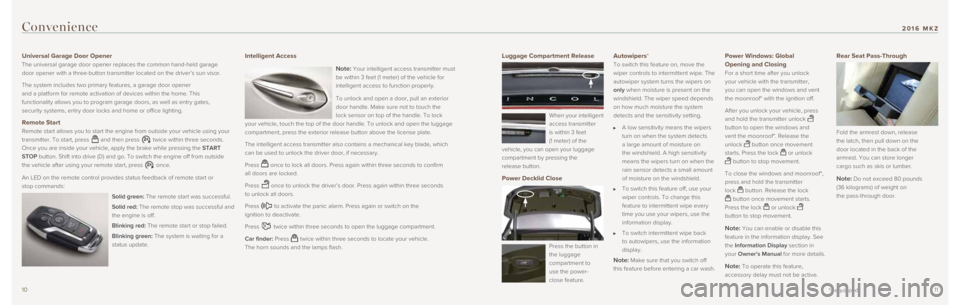
1011
Luggage Compartment Release
When your intelligent
access transmitter
is within 3 feet
(1 meter) of the
vehicle, you can open your luggage
compartment by pressing the
release button.
Power Decklid Close
Press the button in
the luggage
compartment to
use the power-
close feature.
Autowipers*
To switch this feature on, move the
wiper controls to intermittent wipe. The
autowiper system turns the wipers on
only when moisture is present on the
windshield. The wiper speed depends
on how much moisture the system
detects and the sensitivity setting.
A low sensitivity means the wipers
turn on when the system detects
a large amount of moisture on
the windshield. A high sensitivity
means the wipers turn on when the
rain sensor detects a small amount
of moisture on the windshield.
To switch this feature off, use your
wiper controls. To change this
feature to intermittent wipe every
time you use your wipers, use the
information display.
To switch intermittent wipe back
to autowipers, use the information
display.
Note: Make sure that you switch off
this feature before entering a car wash.
Power Windows: Global
Opening and Closing
For a short time after you unlock
your vehicle with the transmitter,
you can open the windows and vent
the moonroof* with the ignition off.
After you unlock your vehicle, press
and hold the transmitter unlock
button to open the windows and
vent the moonroof*. Release the
unlock
button once movement
starts. Press the lock
or unlock
button to stop movement.
To close the windows and moonroof*,
press and hold the transmitter
lock
button. Release the lock
button once movement starts.
Press the lock
or unlock
button to stop movement.
Note: You can enable or disable this
feature in the information display. See
the Information Display section in
your Owner's Manual for more details.
Note: To operate this feature,
accessory delay must not be active.
Rear Seat Pass-Through
Fold the armrest down, release
the latch, then pull down on the
door located in the back of the
armrest. You can store longer
cargo such as skis or lumber.
Note: Do not exceed 80 pounds
(36 kilograms) of weight on
the pass-through door.
Convenience
Universal Garage Door Opener
The universal garage door opener replaces the common hand-held garage
door opener with a three-button transmitter located on the driver’s s\
un visor.
The system includes two primary features, a garage door opener
and a platform for remote activation of devices within the home. This
functionality allows you to program garage doors, as well as entry gates\
,
security systems, entry door locks and home or office lighting.
Remote Start
Remote start allows you to start the engine from outside your vehicle us\
ing your
transmitter. To start, press
and then press twice within three seconds.
Once you are inside your vehicle, apply the brake while pressing the START
STOP button. Shift into drive (D) and go. To switch the engine off from ou\
tside
the vehicle after using your remote start, press
once.
An LED on the remote control provides status feedback of remote start or\
stop commands: Solid green: The remote start was successful.
Solid red: The remote stop was successful and
the engine is off.
Blinking red: The remote start or stop failed.
Blinking green: The system is waiting for a
status update.
Intelligent Access
Note:
Your intelligent access transmitter must
be within 3 feet (1 meter) of the vehicle for
intelligent access to function properly.
To unlock and open a door, pull an exterior
door handle. Make sure not to touch the
lock sensor on top of the handle. To lock
your vehicle, touch the top of the door handle. To unlock and open the l\
uggage
compartment, press the exterior release button above the license plate. \
The intelligent access transmitter also contains a mechanical key blade,\
which
can be used to unlock the driver door, if necessary.
Press
once to lock all doors. Press again within three seconds to confirm
all doors are locked.
Press
once to unlock the driver’s door. Press again within three seconds
to unlock all doors.
Press
to activate the panic alarm. Press again or switch on the
ignition to deactivate.
Press
twice within three seconds to open the luggage compartment.
Car finder: Press
twice within three seconds to locate your vehicle.
The horn sounds and the lamps flash.
*if equipped
2016 MKZ
Page 7 of 10
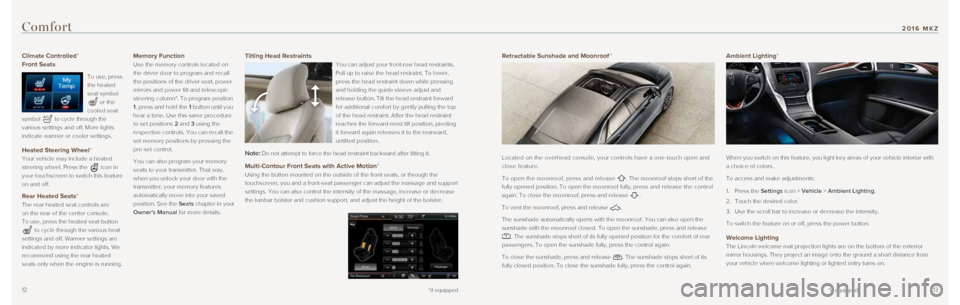
1213
Climate Controlled*
Front Seats
To use, press
the heated
seat symbol
or the
cooled seat
symbol
to cycle through the
various settings and off. More lights
indicate warmer or cooler settings.
Heated Steering Wheel*
Your vehicle may include a heated
steering wheel. Press the
icon in
your touchscreen to switch this feature
on and off.
Rear Heated Seats*
The rear heated seat controls are
on the rear of the center console.
To use, press the heated seat button
to cycle through the various heat
settings and off. Warmer settings are
indicated by more indicator lights. We
recommend using the rear heated
seats only when the engine is running.
Memory Function
Use the memory controls located on
the driver door to program and recall
the positions of the driver seat, power
mirrors and power tilt and telescopic
steering column*. To program position
1, press and hold the 1 button until you
hear a tone. Use this same procedure
to set positions 2 and 3 using the
respective controls. You can recall the
set memory positions by pressing the
pre-set control.
You can also program your memory
seats to your transmitter. That way,
when you unlock your door with the
transmitter, your memory features
automatically move into your saved
position. See the Seats chapter in your
Owner’s Manual for more details.
Comfort
*if equipped
Retractable Sunshade and Moonroof *
Located on the overhead console, your controls have a one-touch open and\
close feature.
To open the moonroof, press and release
. The moonroof stops short of the
fully opened position. To open the moonroof fully, press and release the control
again. To close the moonroof, press and release
.
To vent the moonroof, press and release
.
The sunshade automatically opens with the moonroof. You can also open th\
e
sunshade with the moonroof closed. To open the sunshade, press and relea\
se
. The sunshade stops short of its fully opened position for the comfort \
of rear
passengers. To open the sunshade fully, press the control again.
To close the sunshade, press and release
. The sunshade stops short of its
fully closed position. To close the sunshade fully, press the control ag\
ain.
Ambient Lighting*
When you switch on this feature, you light key areas of your vehicle int\
erior with
a choice of colors.
To access and make adjustments:
1. Press the Settings icon > Vehicle > Ambient Lighting.
2. Touch the desired color.
3. Use the scroll bar to increase or decrease the intensity.
To switch the feature on or off, press the power button.
Welcome Lighting
The Lincoln welcome mat projection lights are on the bottom of the exter\
ior
mirror housings. They project an image onto the ground a short distance \
from
your vehicle when welcome lighting or lighted entry turns on.
Tilting Head Restraints
You can adjust your front-row head restraints.
Pull up to raise the head restraint. To lower,
press the head restraint down while pressing
and holding the guide sleeve adjust and
release button. Tilt the head restraint forward
for additional comfort by gently pulling the top
of the head restraint. After the head restraint
reaches the forward-most tilt position, pivoting
it forward again releases it to the rearward,
untilted position.
Note: Do not attempt to force the head restraint backward after tilting it.
Multi-Contour Front Seats with Active Motion*
Using the button mounted on the outside of the front seats, or through t\
he
touchscreen, you and a front-seat passenger can adjust the massage and s\
upport
settings. You can also control the intensity of the massage, increase or\
decrease
the lumbar bolster and cushion support, and adjust the height of the bol\
ster.
*if equipped
2016 MKZ
Page 8 of 10
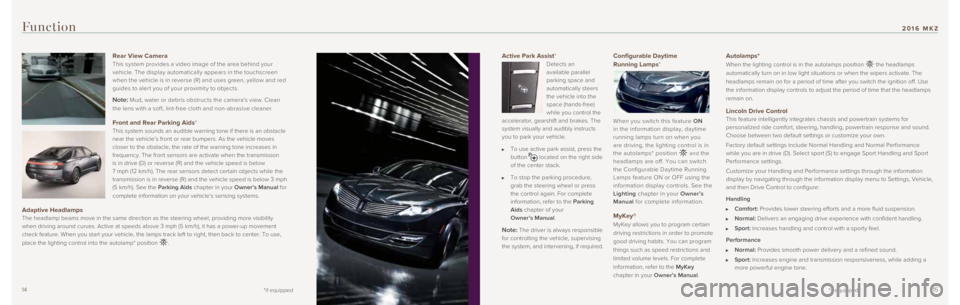
1415
Active Park Assist*
Detects an
available parallel
parking space and
automatically steers
the vehicle into the
space (hands-free)
while you control the
accelerator, gearshift and brakes. The
system visually and audibly instructs
you to park your vehicle.
To use active park assist, press the
button located on the right side
of the center stack.
To stop the parking procedure,
grab the steering wheel or press
the control again. For complete
information, refer to the Parking
Aids chapter of your
Owner’s Manual.
Note: The driver is always responsible
for controlling the vehicle, supervising
the system, and intervening, if required.
Configurable Daytime
Running Lamps*
When you switch this feature ON
in the information display, daytime
running lamps turn on when you
are driving, the lighting control is in
the autolamps* position
and the
headlamps are off. You can switch
the Configurable Daytime Running
Lamps feature ON or OFF using the
information display controls. See the
Lighting chapter in your Owner’s
Manual for complete information.
MyKey®
MyKey allows you to program certain
driving restrictions in order to promote
good driving habits. You can program
things such as speed restrictions and
limited volume levels. For complete
information, refer to the MyKey
chapter in your Owner’s Manual.
Function
Autolamps*
When the lighting control is in the autolamps position the headlamps
automatically turn on in low light situations or when the wipers activat\
e. The
headlamps remain on for a period of time after you switch the ignition o\
ff. Use
the information display controls to adjust the period of time that the h\
eadlamps
remain on.
Lincoln Drive Control This feature intelligently integrates chassis and powertrain systems for\
personalized ride comfort, steering, handling, powertrain response and s\
ound.
Choose between two default settings or customize your own.
Factory default settings include Normal Handling and Normal Performance \
while you are in drive (D). Select sport (S) to engage Sport Handlin\
g and Sport
Performance settings.
Customize your Handling and Performance settings through the information\
display by navigating through the information display menu to Settings, \
Vehicle,
and then Drive Control to configure:
Handling
Comfort: Provides lower steering efforts and a more fluid suspension.
Normal: Delivers an engaging drive experience with confident handling.
Sport: Increases handling and control with a sporty feel.
Performance
Normal: Provides smooth power delivery and a refined sound.
Sport: Increases engine and transmission responsiveness, while adding a
more powerful engine tone.
Rear View Camera
This system provides a video image of the area behind your
vehicle. The display automatically appears in the touchscreen
when the vehicle is in reverse (R) and uses green, yellow and red
guides to aler t you of your proximit y to objects.
Note: Mud, water or debris obstructs the camera's view. Clean
the lens with a sof t, lint-free cloth and non-abrasive cleaner.
Front and Rear Parking Aids* This system sounds an audible warning tone if there is an obstacle
near the vehicle’s front or rear bumpers. As the vehicle moves
closer to the obstacle, the rate of the warning tone increases in
frequency. The front sensors are activate when the transmission
is in drive (D) or reverse (R) and the vehicle speed is below
7 mph (12 km/h). The rear sensors detect certain objects while the
transmission is in reverse (R) and the vehicle speed is below 3 mph
(5 km/h). See the Parking Aids chapter in your Owner’s Manual for
complete information on your vehicle’s sensing systems.
Adaptive Headlamps The headlamp beams move in the same direction as the steering wheel, pro\
viding more visibility
when driving around curves. Active at speeds above 3 mph (5 km/h), it \
has a power-up movement
check feature. When you start your vehicle, the lamps track left to righ\
t, then back to center. To use,
place the lighting control into the autolamp* position
.
*if equipped*if equipped
2016 MKZ