mirror LINCOLN MKZ 2016 Quick Reference Guide
[x] Cancel search | Manufacturer: LINCOLN, Model Year: 2016, Model line: MKZ, Model: LINCOLN MKZ 2016Pages: 10, PDF Size: 1.24 MB
Page 7 of 10
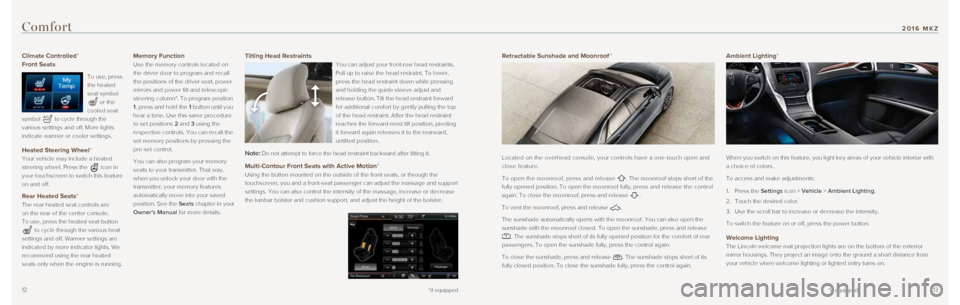
1213
Climate Controlled*
Front Seats
To use, press
the heated
seat symbol
or the
cooled seat
symbol
to cycle through the
various settings and off. More lights
indicate warmer or cooler settings.
Heated Steering Wheel*
Your vehicle may include a heated
steering wheel. Press the
icon in
your touchscreen to switch this feature
on and off.
Rear Heated Seats*
The rear heated seat controls are
on the rear of the center console.
To use, press the heated seat button
to cycle through the various heat
settings and off. Warmer settings are
indicated by more indicator lights. We
recommend using the rear heated
seats only when the engine is running.
Memory Function
Use the memory controls located on
the driver door to program and recall
the positions of the driver seat, power
mirrors and power tilt and telescopic
steering column*. To program position
1, press and hold the 1 button until you
hear a tone. Use this same procedure
to set positions 2 and 3 using the
respective controls. You can recall the
set memory positions by pressing the
pre-set control.
You can also program your memory
seats to your transmitter. That way,
when you unlock your door with the
transmitter, your memory features
automatically move into your saved
position. See the Seats chapter in your
Owner’s Manual for more details.
Comfort
*if equipped
Retractable Sunshade and Moonroof *
Located on the overhead console, your controls have a one-touch open and\
close feature.
To open the moonroof, press and release
. The moonroof stops short of the
fully opened position. To open the moonroof fully, press and release the control
again. To close the moonroof, press and release
.
To vent the moonroof, press and release
.
The sunshade automatically opens with the moonroof. You can also open th\
e
sunshade with the moonroof closed. To open the sunshade, press and relea\
se
. The sunshade stops short of its fully opened position for the comfort \
of rear
passengers. To open the sunshade fully, press the control again.
To close the sunshade, press and release
. The sunshade stops short of its
fully closed position. To close the sunshade fully, press the control ag\
ain.
Ambient Lighting*
When you switch on this feature, you light key areas of your vehicle int\
erior with
a choice of colors.
To access and make adjustments:
1. Press the Settings icon > Vehicle > Ambient Lighting.
2. Touch the desired color.
3. Use the scroll bar to increase or decrease the intensity.
To switch the feature on or off, press the power button.
Welcome Lighting
The Lincoln welcome mat projection lights are on the bottom of the exter\
ior
mirror housings. They project an image onto the ground a short distance \
from
your vehicle when welcome lighting or lighted entry turns on.
Tilting Head Restraints
You can adjust your front-row head restraints.
Pull up to raise the head restraint. To lower,
press the head restraint down while pressing
and holding the guide sleeve adjust and
release button. Tilt the head restraint forward
for additional comfort by gently pulling the top
of the head restraint. After the head restraint
reaches the forward-most tilt position, pivoting
it forward again releases it to the rearward,
untilted position.
Note: Do not attempt to force the head restraint backward after tilting it.
Multi-Contour Front Seats with Active Motion*
Using the button mounted on the outside of the front seats, or through t\
he
touchscreen, you and a front-seat passenger can adjust the massage and s\
upport
settings. You can also control the intensity of the massage, increase or\
decrease
the lumbar bolster and cushion support, and adjust the height of the bol\
ster.
*if equipped
2016 MKZ
Page 9 of 10
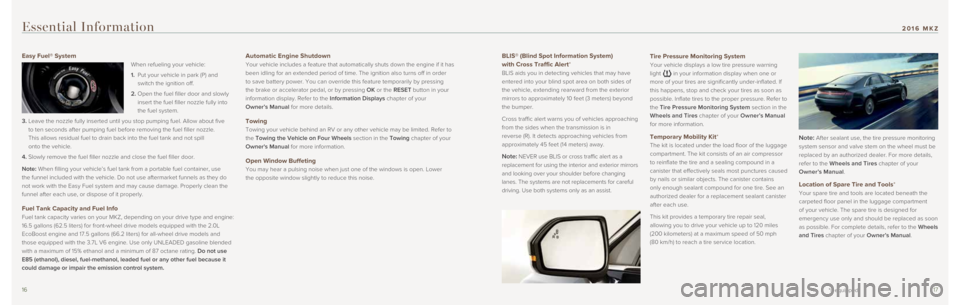
1617
BLIS® (Blind Spot Information System)
with Cross Traffic Alert*
BLIS aids you in detecting vehicles that may have
entered into your blind spot area on both sides of
the vehicle, extending rearward from the exterior
mirrors to approximately 10 feet (3 meters) beyond
the bumper.
Cross traffic alert warns you of vehicles approaching
from the sides when the transmission is in
reverse (R). It detects approaching vehicles from
approximately 45 feet (14 meters) away.
Note: NEVER use BLIS or cross traffic alert as a
replacement for using the interior and exterior mirrors
and looking over your shoulder before changing
lanes. The systems are not replacements for careful
driving. Use both systems only as an assist.
Essential Information
Easy Fuel® System
When refueling your vehicle:
1. Put your vehicle in park (P) and
switch the ignition off.
2. Open the fuel filler door and slowly
insert the fuel filler nozzle fully into
the fuel system.
3. Leave the nozzle fully inserted until you stop pumping fuel. Allow about\
five
to ten seconds after pumping fuel before removing the fuel filler nozzle\
.
This allows residual fuel to drain back into the fuel tank and not spill\
onto the vehicle.
4. Slowly remove the fuel filler nozzle and close the fuel filler door.
Note: When filling your vehicle’s fuel tank from a portable fuel container\
, use
the funnel included with the vehicle. Do not use aftermarket funnels as \
they do
not work with the Easy Fuel system and may cause damage. Properly clean \
the
funnel after each use, or dispose of it properly.
Fuel Tank Capacity and Fuel Info
Fuel tank capacity varies on your MKZ, depending on your drive type and \
engine:
16.5 gallons (62.5 liters) for front-wheel drive models equipped with \
the 2.0L
EcoBoost engine and 17.5 gallons (66.2 liters) for all-wheel drive mod\
els and
those equipped with the 3.7L V6 engine. Use only UNLEADED gasoline blend\
ed
with a maximum of 15% ethanol and a minimum of 87 octane rating. Do not use
E85 (ethanol), diesel, fuel-methanol, leaded fuel or any other fuel be\
cause it
could damage or impair the emission control system.
Automatic Engine Shutdown
Your vehicle includes a feature that automatically shuts down the engine\
if it has
been idling for an extended period of time. The ignition also turns off \
in order
to save battery power. You can override this feature temporarily by pres\
sing
the brake or accelerator pedal, or by pressing OK or the RESET button in your
information display. Refer to the Information Displays chapter of your
Owner’s Manual for more details.
Towing
Towing your vehicle behind an RV or any other vehicle may be limited. Re\
fer to
the Towing the Vehicle on Four Wheels section in the Towing chapter of your
Owner's Manual for more information.
Open Window Buffeting
You may hear a pulsing noise when just one of the windows is open. Lower\
the opposite window slightly to reduce this noise.
Tire Pressure Monitoring System
Your vehicle displays a low tire pressure warning
light
in your information display when one or
more of your tires are significantly under-inflated. If
this happens, stop and check your tires as soon as
possible. Inflate tires to the proper pressure. Refer to
the Tire Pressure Monitoring System section in the
Wheels and Tires chapter of your Owner’s Manual
for more information.
Temporary Mobility Kit*
The kit is located under the load floor of the luggage
compartment. The kit consists of an air compressor
to reinflate the tire and a sealing compound in a
canister that effectively seals most punctures caused
by nails or similar objects. The canister contains
only enough sealant compound for one tire. See an
authorized dealer for a replacement sealant canister
after each use.
This kit provides a temporary tire repair seal,
allowing you to drive your vehicle up to 120 miles
(200 kilometers) at a maximum speed of 50 mph
(80 km/h) to reach a tire service location. Note: After sealant use, the tire pressure monitoring
system sensor and valve stem on the wheel must be
replaced by an authorized dealer. For more details,
refer to the Wheels and Tires chapter of your
Owner’s Manual .
Location of Spare Tire and Tools*
Your spare tire and tools are located beneath the
carpeted floor panel in the luggage compartment
of your vehicle. The spare tire is designed for
emergency use only and should be replaced as soon
as possible. For complete details, refer to the Wheels
and Tires chapter of your Owner’s Manual.
*if equipped
2016 MKZ