park assist LINCOLN MKZ 2016 Quick Reference Guide
[x] Cancel search | Manufacturer: LINCOLN, Model Year: 2016, Model line: MKZ, Model: LINCOLN MKZ 2016Pages: 10, PDF Size: 1.24 MB
Page 4 of 10
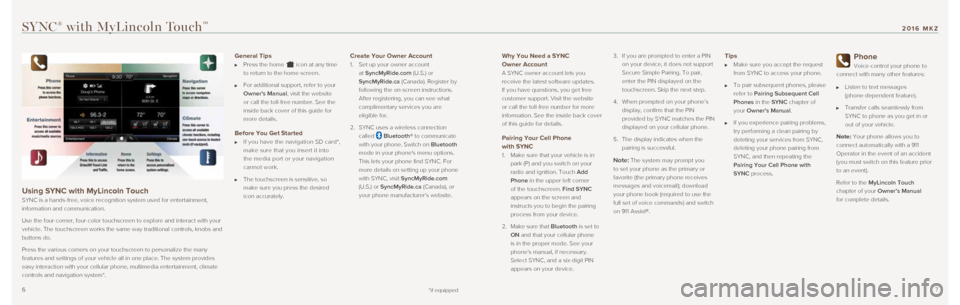
67
Why You Need a SYNC
Owner Account
A SYNC owner account lets you
receive the latest software updates.
If you have questions, you get free
customer support. Visit the website
or call the toll-free number for more
information. See the inside back cover
of this guide for details.
Pairing Your Cell Phone
with SYNC
1. Make sure that your vehicle is in
park (P) and you switch on your
radio and ignition. Touch Add
Phone in the upper left corner
of the touchscreen. Find SYNC
appears on the screen and
instructs you to begin the pairing
process from your device.
2. Make sure that Bluetooth is set to
ON and that your cellular phone
is in the proper mode. See your
phone’s manual, if necessary.
Select SYNC, and a six-digit PIN
appears on your device. 3.
If you are prompted to enter a PIN
on your device, it does not support
Secure Simple Pairing. To pair,
enter the PIN displayed on the
touchscreen. Skip the next step.
4. When prompted on your phone’s
display, confirm that the PIN
provided by SYNC matches the PIN
displayed on your cellular phone.
5. The display indicates when the
pairing is successful.Note: The system may prompt you
to set your phone as the primary or
favorite (the primary phone receives
messages and voicemail); download
your phone book (required to use the
full set of voice commands) and switch
on 911 Assist®.
Tips
Make sure you accept the request
from SYNC to access your phone.
To pair subsequent phones, please
refer to Pairing Subsequent Cell
Phones in the SYNC chapter of
your Owner’s Manual.
If you experience pairing problems,
try performing a clean pairing by
deleting your services from SYNC,
deleting your phone pairing from
SYNC, and then repeating the
Pairing Your Cell Phone with
SYNC process.
Phone
Voice-control your phone to
connect with many other features:
Listen to text messages
(phone-dependent feature).
Transfer calls seamlessly from
SYNC to phone as you get in or
out of your vehicle.
Note: Your phone allows you to
connect automatically with a 911
Operator in the event of an accident
(you must switch on this feature prior
to an event).
Refer to the MyLincoln Touch
chapter of your Owner’s Manual
for complete details.
SYNC® with MyLincoln TouchTM
Using SYNC with MyLincoln Touch
SYNC is a hands-free, voice recognition system used for entertainment,
information and communication.
Use the four-corner, four-color touchscreen to explore and interact with\
your
vehicle. The touchscreen works the same way traditional controls, knobs \
and
buttons do.
Press the various corners on your touchscreen to personalize the many
features and settings of your vehicle all in one place. The system provi\
des
easy interaction with your cellular phone, multimedia entertainment, cli\
mate
controls and navigation system*.
General Tips
Press the home icon at any time
to return to the home screen.
For additional support, refer to your
Owner's Manual, visit the website
or call the toll-free number. See the
inside back cover of this guide for
more details.
Before You Get Started
If you have the navigation SD card*,
make sure that you insert it into
the media port or your navigation
cannot work.
The touchscreen is sensitive, so
make sure you press the desired
icon accurately.
Create Your Owner Account
1. Set up your owner account
at SyncMyRide.com (U.S.) or
SyncMyRide.ca (Canada). Register by
following the on-screen instructions.
After registering, you can see what
complimentary services you are
eligible for.
2. SYNC uses a wireless connection
called
Bluetooth® to communicate
with your phone. Switch on Bluetooth
mode in your phone's menu options.
This lets your phone find SYNC. For
more details on setting up your phone
with SYNC, visit SyncMyRide.com
(U.S.) or SyncMyRide.ca (Canada), or
your phone manufacturer’s website.
*if equipped
2016 MKZ
Page 8 of 10
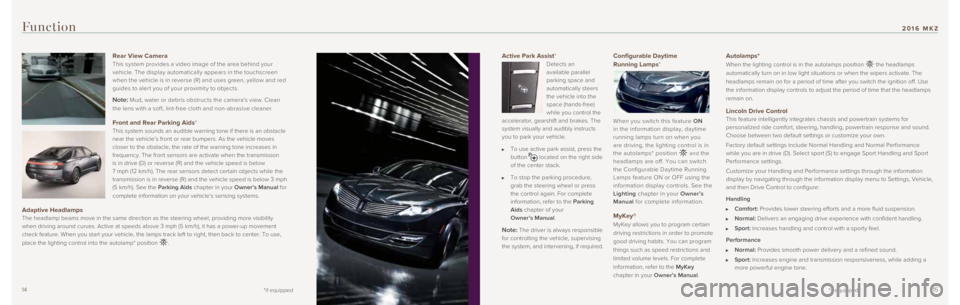
1415
Active Park Assist*
Detects an
available parallel
parking space and
automatically steers
the vehicle into the
space (hands-free)
while you control the
accelerator, gearshift and brakes. The
system visually and audibly instructs
you to park your vehicle.
To use active park assist, press the
button located on the right side
of the center stack.
To stop the parking procedure,
grab the steering wheel or press
the control again. For complete
information, refer to the Parking
Aids chapter of your
Owner’s Manual.
Note: The driver is always responsible
for controlling the vehicle, supervising
the system, and intervening, if required.
Configurable Daytime
Running Lamps*
When you switch this feature ON
in the information display, daytime
running lamps turn on when you
are driving, the lighting control is in
the autolamps* position
and the
headlamps are off. You can switch
the Configurable Daytime Running
Lamps feature ON or OFF using the
information display controls. See the
Lighting chapter in your Owner’s
Manual for complete information.
MyKey®
MyKey allows you to program certain
driving restrictions in order to promote
good driving habits. You can program
things such as speed restrictions and
limited volume levels. For complete
information, refer to the MyKey
chapter in your Owner’s Manual.
Function
Autolamps*
When the lighting control is in the autolamps position the headlamps
automatically turn on in low light situations or when the wipers activat\
e. The
headlamps remain on for a period of time after you switch the ignition o\
ff. Use
the information display controls to adjust the period of time that the h\
eadlamps
remain on.
Lincoln Drive Control This feature intelligently integrates chassis and powertrain systems for\
personalized ride comfort, steering, handling, powertrain response and s\
ound.
Choose between two default settings or customize your own.
Factory default settings include Normal Handling and Normal Performance \
while you are in drive (D). Select sport (S) to engage Sport Handlin\
g and Sport
Performance settings.
Customize your Handling and Performance settings through the information\
display by navigating through the information display menu to Settings, \
Vehicle,
and then Drive Control to configure:
Handling
Comfort: Provides lower steering efforts and a more fluid suspension.
Normal: Delivers an engaging drive experience with confident handling.
Sport: Increases handling and control with a sporty feel.
Performance
Normal: Provides smooth power delivery and a refined sound.
Sport: Increases engine and transmission responsiveness, while adding a
more powerful engine tone.
Rear View Camera
This system provides a video image of the area behind your
vehicle. The display automatically appears in the touchscreen
when the vehicle is in reverse (R) and uses green, yellow and red
guides to aler t you of your proximit y to objects.
Note: Mud, water or debris obstructs the camera's view. Clean
the lens with a sof t, lint-free cloth and non-abrasive cleaner.
Front and Rear Parking Aids* This system sounds an audible warning tone if there is an obstacle
near the vehicle’s front or rear bumpers. As the vehicle moves
closer to the obstacle, the rate of the warning tone increases in
frequency. The front sensors are activate when the transmission
is in drive (D) or reverse (R) and the vehicle speed is below
7 mph (12 km/h). The rear sensors detect certain objects while the
transmission is in reverse (R) and the vehicle speed is below 3 mph
(5 km/h). See the Parking Aids chapter in your Owner’s Manual for
complete information on your vehicle’s sensing systems.
Adaptive Headlamps The headlamp beams move in the same direction as the steering wheel, pro\
viding more visibility
when driving around curves. Active at speeds above 3 mph (5 km/h), it \
has a power-up movement
check feature. When you start your vehicle, the lamps track left to righ\
t, then back to center. To use,
place the lighting control into the autolamp* position
.
*if equipped*if equipped
2016 MKZ
Page 9 of 10
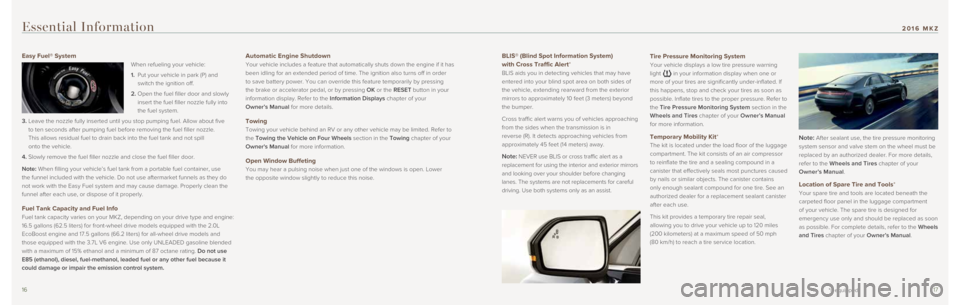
1617
BLIS® (Blind Spot Information System)
with Cross Traffic Alert*
BLIS aids you in detecting vehicles that may have
entered into your blind spot area on both sides of
the vehicle, extending rearward from the exterior
mirrors to approximately 10 feet (3 meters) beyond
the bumper.
Cross traffic alert warns you of vehicles approaching
from the sides when the transmission is in
reverse (R). It detects approaching vehicles from
approximately 45 feet (14 meters) away.
Note: NEVER use BLIS or cross traffic alert as a
replacement for using the interior and exterior mirrors
and looking over your shoulder before changing
lanes. The systems are not replacements for careful
driving. Use both systems only as an assist.
Essential Information
Easy Fuel® System
When refueling your vehicle:
1. Put your vehicle in park (P) and
switch the ignition off.
2. Open the fuel filler door and slowly
insert the fuel filler nozzle fully into
the fuel system.
3. Leave the nozzle fully inserted until you stop pumping fuel. Allow about\
five
to ten seconds after pumping fuel before removing the fuel filler nozzle\
.
This allows residual fuel to drain back into the fuel tank and not spill\
onto the vehicle.
4. Slowly remove the fuel filler nozzle and close the fuel filler door.
Note: When filling your vehicle’s fuel tank from a portable fuel container\
, use
the funnel included with the vehicle. Do not use aftermarket funnels as \
they do
not work with the Easy Fuel system and may cause damage. Properly clean \
the
funnel after each use, or dispose of it properly.
Fuel Tank Capacity and Fuel Info
Fuel tank capacity varies on your MKZ, depending on your drive type and \
engine:
16.5 gallons (62.5 liters) for front-wheel drive models equipped with \
the 2.0L
EcoBoost engine and 17.5 gallons (66.2 liters) for all-wheel drive mod\
els and
those equipped with the 3.7L V6 engine. Use only UNLEADED gasoline blend\
ed
with a maximum of 15% ethanol and a minimum of 87 octane rating. Do not use
E85 (ethanol), diesel, fuel-methanol, leaded fuel or any other fuel be\
cause it
could damage or impair the emission control system.
Automatic Engine Shutdown
Your vehicle includes a feature that automatically shuts down the engine\
if it has
been idling for an extended period of time. The ignition also turns off \
in order
to save battery power. You can override this feature temporarily by pres\
sing
the brake or accelerator pedal, or by pressing OK or the RESET button in your
information display. Refer to the Information Displays chapter of your
Owner’s Manual for more details.
Towing
Towing your vehicle behind an RV or any other vehicle may be limited. Re\
fer to
the Towing the Vehicle on Four Wheels section in the Towing chapter of your
Owner's Manual for more information.
Open Window Buffeting
You may hear a pulsing noise when just one of the windows is open. Lower\
the opposite window slightly to reduce this noise.
Tire Pressure Monitoring System
Your vehicle displays a low tire pressure warning
light
in your information display when one or
more of your tires are significantly under-inflated. If
this happens, stop and check your tires as soon as
possible. Inflate tires to the proper pressure. Refer to
the Tire Pressure Monitoring System section in the
Wheels and Tires chapter of your Owner’s Manual
for more information.
Temporary Mobility Kit*
The kit is located under the load floor of the luggage
compartment. The kit consists of an air compressor
to reinflate the tire and a sealing compound in a
canister that effectively seals most punctures caused
by nails or similar objects. The canister contains
only enough sealant compound for one tire. See an
authorized dealer for a replacement sealant canister
after each use.
This kit provides a temporary tire repair seal,
allowing you to drive your vehicle up to 120 miles
(200 kilometers) at a maximum speed of 50 mph
(80 km/h) to reach a tire service location. Note: After sealant use, the tire pressure monitoring
system sensor and valve stem on the wheel must be
replaced by an authorized dealer. For more details,
refer to the Wheels and Tires chapter of your
Owner’s Manual .
Location of Spare Tire and Tools*
Your spare tire and tools are located beneath the
carpeted floor panel in the luggage compartment
of your vehicle. The spare tire is designed for
emergency use only and should be replaced as soon
as possible. For complete details, refer to the Wheels
and Tires chapter of your Owner’s Manual.
*if equipped
2016 MKZ
Page 10 of 10

1819
Essential Information (continued)
All-Wheel Drive
All-wheel drive uses all four wheels to power the
vehicle. This increases traction, enabling you to drive
over terrain and road conditions that a conventional
two-wheel drive vehicle cannot. The AWD system is
active all the time and requires no input from
the driver.
Tips for Driving on Various Surfaces
Sand: When driving over sand, try to keep all four
wheels on the most solid area of the trail. Avoid
reducing the tire pressures but shift to a lower gear
and drive steadily through the terrain. Apply the
accelerator slowly and avoid spinning the wheels.
Mud and Water: If you must drive through high
water, drive slowly. Traction or brake capability may
be limited.
Be cautious of sudden changes in vehicle speed or
direction when you are driving in mud. Even AWD
vehicles can lose traction in slick mud. As when you
are driving over sand, apply the accelerator slowly
and avoid spinning your wheels. If the vehicle does
slide, steer in the direction of the slide until you
regain control of the vehicle.After driving through mud, clean off residue stuck to
rotating driveshafts and tires. Excess mud stuck on
tires and rotating driveshafts causes an imbalance
that could damage drive components.
Snow and Ice: AWD vehicles have advantages over
2WD vehicles in snow and ice but can skid like any
other vehicle. Should you start to slide while driving
on snowy or icy roads, turn the steering wheel in the
direction of the slide until you regain control. Avoid
sudden applications of power and quick changes
of direction on snow and ice. Apply the accelerator
slowly and steadily when starting from a full stop.
Note: Your AWD vehicle is not for off-road
use. The AWD feature gives your vehicle some
limited off-road capabilities. See the All-Wheel
Drive chapter in your Owner's Manual for
complete details.
Hill Start Assist
This system makes it easier to pull away when
your vehicle is on a slope without the need to use
a parking brake. When the system is active, your
vehicle remains stationary on the slope for two to
three seconds after you release the brake pedal.
Once the engine develops sufficient drive or torque,
the brakes release automatically.
Note: The driver is always responsible for controlling
the vehicle, supervising the system and intervening
if required. Refer to your Owner’s Manual for safety
information, more details and limitations.
Basic Commands
What can I say?
List of commands
Main menu
Previous
Next
Go back
Exit
Help
Phone
Phone list of commands
Dial
Call
at home/at work
Call voicemail
Do not disturb
Listen to text messages
(phone-dependent feature)
Climate
Climate control list
of commands
Climate
Climate my temperature
Climate temperature
Entertainment
Audio list of commands:
You can also get detailed
lists of commands for radio,
USB, Bluetooth® audio,
SiriusXM and SD card*
Audio
Radio
• FM <87.9-107.9>
• FM preset <#>
CD
• Play track <1-512>
• Shuffle
USB
• Play song
• Play album
SiriusXM
•
• Preset <#>
Navigation*
Navigation list of commands
Destination street address
Destination home
Navigation voice
Navigation volume
Repeat instruction
Show