key fob LINCOLN MKZ 2017 Owners Manual
[x] Cancel search | Manufacturer: LINCOLN, Model Year: 2017, Model line: MKZ, Model: LINCOLN MKZ 2017Pages: 564, PDF Size: 5.54 MB
Page 148 of 564
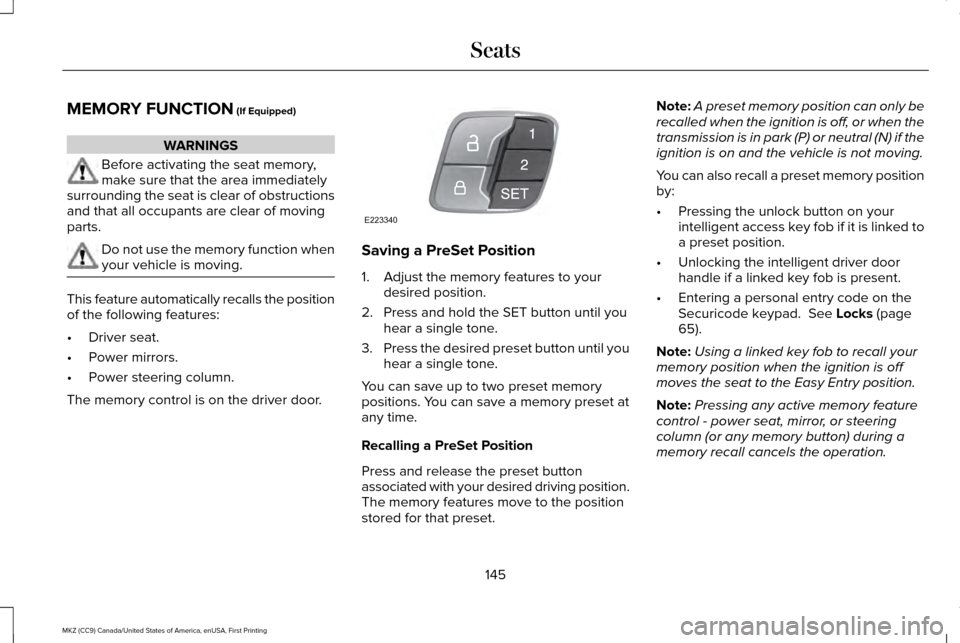
MEMORY FUNCTION (If Equipped)
WARNINGS
Before activating the seat memory,
make sure that the area immediately
surrounding the seat is clear of obstructions
and that all occupants are clear of moving
parts. Do not use the memory function when
your vehicle is moving.
This feature automatically recalls the position
of the following features:
•
Driver seat.
• Power mirrors.
• Power steering column.
The memory control is on the driver door. Saving a PreSet Position
1. Adjust the memory features to your
desired position.
2. Press and hold the SET button until you hear a single tone.
3. Press the desired preset button until you
hear a single tone.
You can save up to two preset memory
positions. You can save a memory preset at
any time.
Recalling a PreSet Position
Press and release the preset button
associated with your desired driving position.
The memory features move to the position
stored for that preset. Note:
A preset memory position can only be
recalled when the ignition is off, or when the
transmission is in park (P) or neutral (N) if the
ignition is on and the vehicle is not moving.
You can also recall a preset memory position
by:
• Pressing the unlock button on your
intelligent access key fob if it is linked to
a preset position.
• Unlocking the intelligent driver door
handle if a linked key fob is present.
• Entering a personal entry code on the
Securicode keypad.
See Locks (page
65).
Note: Using a linked key fob to recall your
memory position when the ignition is off
moves the seat to the Easy Entry position.
Note: Pressing any active memory feature
control - power seat, mirror, or steering
column (or any memory button) during a
memory recall cancels the operation.
145
MKZ (CC9) Canada/United States of America, enUSA, First Printing SeatsE223340
Page 149 of 564
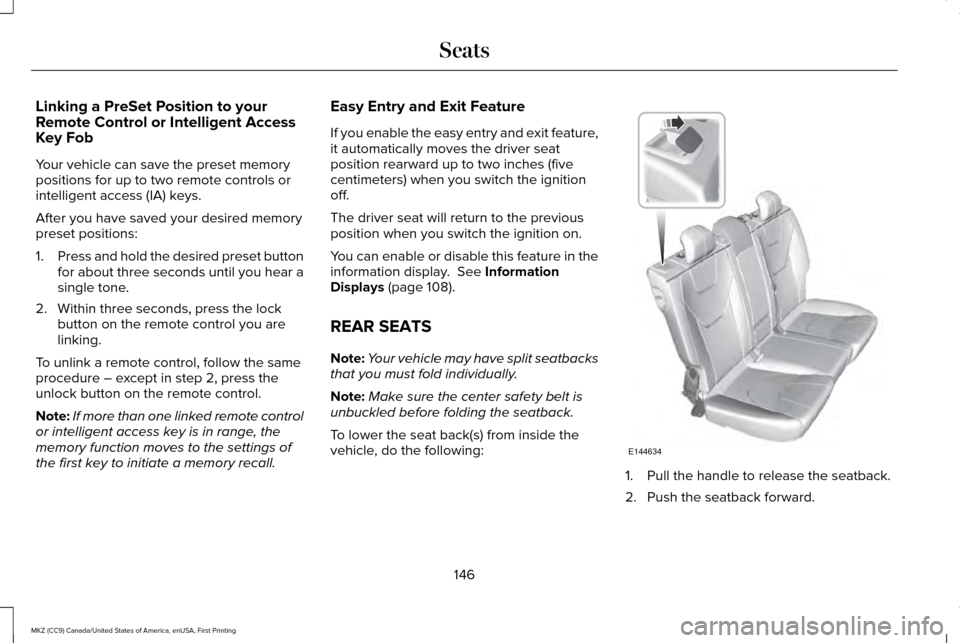
Linking a PreSet Position to your
Remote Control or Intelligent Access
Key Fob
Your vehicle can save the preset memory
positions for up to two remote controls or
intelligent access (IA) keys.
After you have saved your desired memory
preset positions:
1.
Press and hold the desired preset button
for about three seconds until you hear a
single tone.
2. Within three seconds, press the lock button on the remote control you are
linking.
To unlink a remote control, follow the same
procedure – except in step 2, press the
unlock button on the remote control.
Note: If more than one linked remote control
or intelligent access key is in range, the
memory function moves to the settings of
the first key to initiate a memory recall. Easy Entry and Exit Feature
If you enable the easy entry and exit feature,
it automatically moves the driver seat
position rearward up to two inches (five
centimeters) when you switch the ignition
off.
The driver seat will return to the previous
position when you switch the ignition on.
You can enable or disable this feature in the
information display. See Information
Displays (page 108).
REAR SEATS
Note: Your vehicle may have split seatbacks
that you must fold individually.
Note: Make sure the center safety belt is
unbuckled before folding the seatback.
To lower the seat back(s) from inside the
vehicle, do the following: 1. Pull the handle to release the seatback.
2. Push the seatback forward.
146
MKZ (CC9) Canada/United States of America, enUSA, First Printing SeatsE144634
Page 560 of 564
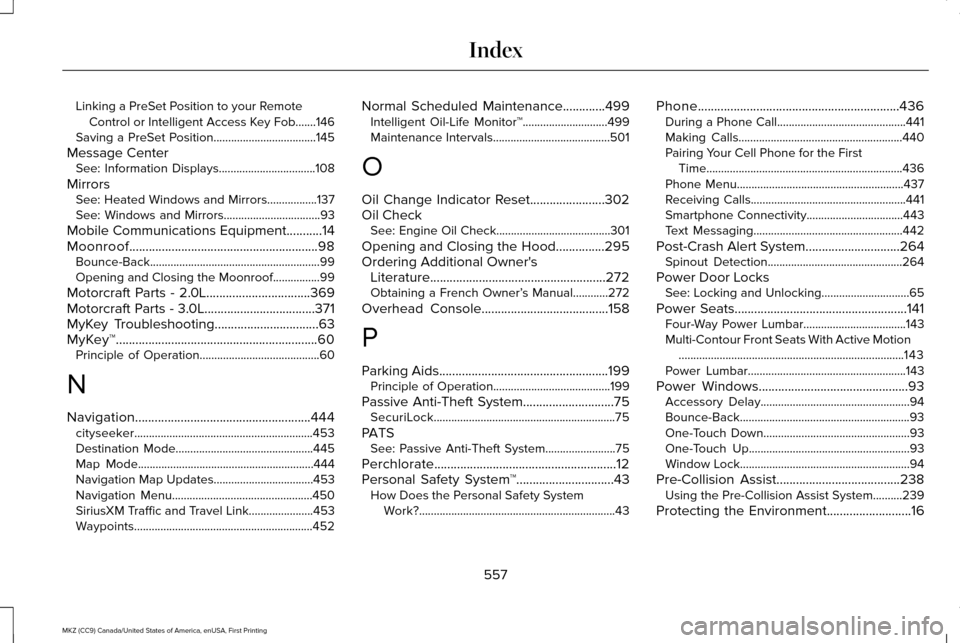
Linking a PreSet Position to your Remote
Control or Intelligent Access Key Fob.......146
Saving a PreSet Position...................................145
Message Center See: Information Displays.................................108
Mirrors See: Heated Windows and Mirrors.................
137
See: Windows and Mirrors.................................93
Mobile Communications Equipment
...........14
Moonroof..........................................................98 Bounce-Back..........................................................99
Opening and Closing the Moonroof................99
Motorcraft Parts - 2.0L................................369
Motorcraft Parts - 3.0L
..................................371
MyKey Troubleshooting................................63
MyKey™..............................................................60 Principle of Operation.........................................60
N
Navigation......................................................444 cityseeker.............................................................453
Destination Mode...............................................445
Map Mode............................................................444
Navigation Map Updates..................................453
Navigation Menu................................................450
SiriusXM Traffic and Travel Link......................
453
Waypoints.............................................................452 Normal Scheduled Maintenance
.............499
Intelligent Oil-Life Monitor™.............................499
Maintenance Intervals........................................501
O
Oil Change Indicator Reset.......................302
Oil Check See: Engine Oil Check.......................................301
Opening and Closing the Hood...............295
Ordering Additional Owner's Literature......................................................272
Obtaining a French Owner’ s Manual............272
Overhead Console.......................................158
P
Parking Aids
....................................................199
Principle of Operation........................................199
Passive Anti-Theft System............................75 SecuriLock..............................................................75
PATS See: Passive Anti-Theft System........................75
Perchlorate........................................................12
Personal Safety System ™
..............................43
How Does the Personal Safety System
Work?...................................................................43 Phone..............................................................436
During a Phone Call............................................441
Making Calls........................................................440
Pairing Your Cell Phone for the First
Time...................................................................436
Phone Menu.........................................................437
Receiving Calls.....................................................441
Smartphone Connectivity.................................443
Text Messaging...................................................442
Post-Crash Alert System.............................264 Spinout Detection..............................................264
Power Door Locks See: Locking and Unlocking..............................65
Power Seats.....................................................141 Four-Way Power Lumbar...................................143
Multi-Contour Front Seats With Active Motion
........................................................................\
.....143
Power Lumbar......................................................143
Power Windows
..............................................93
Accessory Delay...................................................94
Bounce-Back..........................................................93
One-Touch Down..................................................93
One-Touch Up.......................................................93
Window Lock..........................................................94
Pre-Collision Assist......................................238 Using the Pre-Collision Assist System..........239
Protecting the Environment..........................16
557
MKZ (CC9) Canada/United States of America, enUSA, First Printing Index