remote start LINCOLN MKZ 2018 Owner's Manual
[x] Cancel search | Manufacturer: LINCOLN, Model Year: 2018, Model line: MKZ, Model: LINCOLN MKZ 2018Pages: 595, PDF Size: 5.06 MB
Page 358 of 595
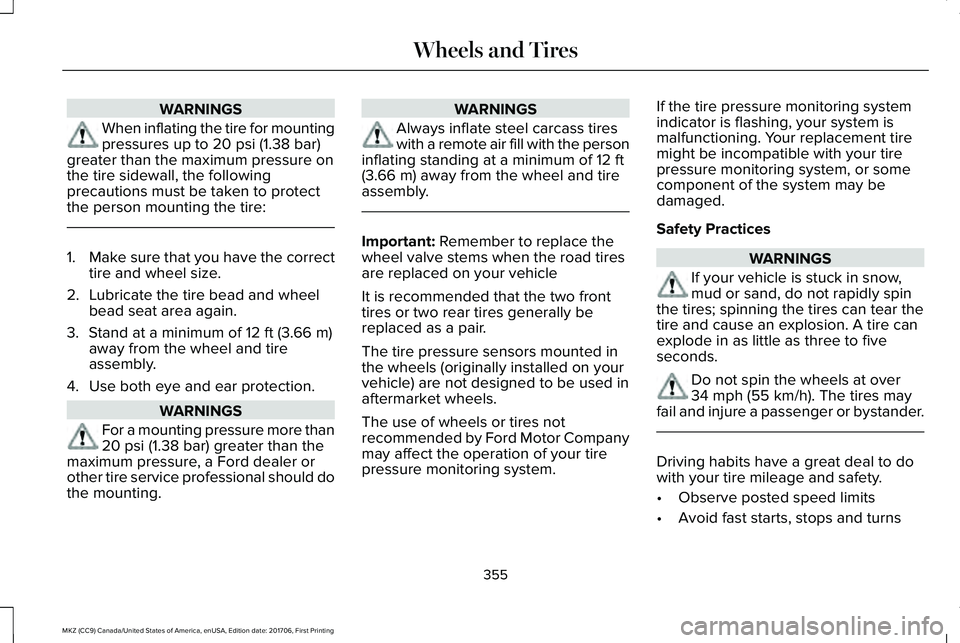
WARNINGS
When inflating the tire for mountingpressures up to 20 psi (1.38 bar)greater than the maximum pressure onthe tire sidewall, the followingprecautions must be taken to protectthe person mounting the tire:
1.Make sure that you have the correcttire and wheel size.
2.Lubricate the tire bead and wheelbead seat area again.
3. Stand at a minimum of 12 ft (3.66 m)away from the wheel and tireassembly.
4. Use both eye and ear protection.
WARNINGS
For a mounting pressure more than20 psi (1.38 bar) greater than themaximum pressure, a Ford dealer orother tire service professional should dothe mounting.
WARNINGS
Always inflate steel carcass tireswith a remote air fill with the personinflating standing at a minimum of 12 ft(3.66 m) away from the wheel and tireassembly.
Important: Remember to replace thewheel valve stems when the road tiresare replaced on your vehicle
It is recommended that the two fronttires or two rear tires generally bereplaced as a pair.
The tire pressure sensors mounted inthe wheels (originally installed on yourvehicle) are not designed to be used inaftermarket wheels.
The use of wheels or tires notrecommended by Ford Motor Companymay affect the operation of your tirepressure monitoring system.
If the tire pressure monitoring systemindicator is flashing, your system ismalfunctioning. Your replacement tiremight be incompatible with your tirepressure monitoring system, or somecomponent of the system may bedamaged.
Safety Practices
WARNINGS
If your vehicle is stuck in snow,mud or sand, do not rapidly spinthe tires; spinning the tires can tear thetire and cause an explosion. A tire canexplode in as little as three to fiveseconds.
Do not spin the wheels at over34 mph (55 km/h). The tires mayfail and injure a passenger or bystander.
Driving habits have a great deal to dowith your tire mileage and safety.
•Observe posted speed limits
•Avoid fast starts, stops and turns
355
MKZ (CC9) Canada/United States of America, enUSA, Edition date: 201706, First Printing
Wheels and Tires
Page 415 of 595
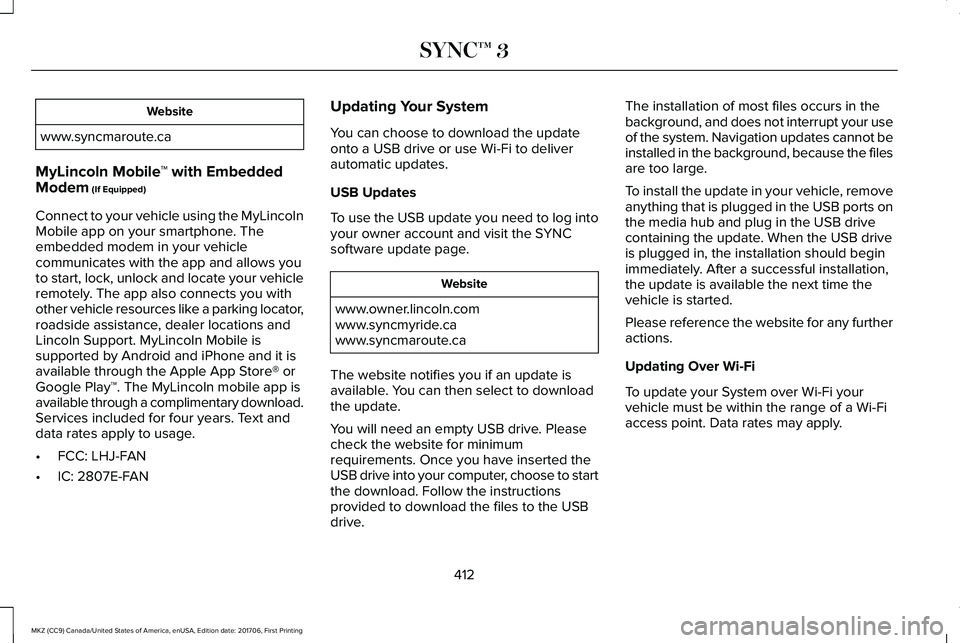
Website
www.syncmaroute.ca
MyLincoln Mobile™ with EmbeddedModem (If Equipped)
Connect to your vehicle using the MyLincolnMobile app on your smartphone. Theembedded modem in your vehiclecommunicates with the app and allows youto start, lock, unlock and locate your vehicleremotely. The app also connects you withother vehicle resources like a parking locator,roadside assistance, dealer locations andLincoln Support. MyLincoln Mobile issupported by Android and iPhone and it isavailable through the Apple App Store® orGoogle Play™. The MyLincoln mobile app isavailable through a complimentary download.Services included for four years. Text anddata rates apply to usage.
•FCC: LHJ-FAN
•IC: 2807E-FAN
Updating Your System
You can choose to download the updateonto a USB drive or use Wi-Fi to deliverautomatic updates.
USB Updates
To use the USB update you need to log intoyour owner account and visit the SYNCsoftware update page.
Website
www.owner.lincoln.comwww.syncmyride.cawww.syncmaroute.ca
The website notifies you if an update isavailable. You can then select to downloadthe update.
You will need an empty USB drive. Pleasecheck the website for minimumrequirements. Once you have inserted theUSB drive into your computer, choose to startthe download. Follow the instructionsprovided to download the files to the USBdrive.
The installation of most files occurs in thebackground, and does not interrupt your useof the system. Navigation updates cannot beinstalled in the background, because the filesare too large.
To install the update in your vehicle, removeanything that is plugged in the USB ports onthe media hub and plug in the USB drivecontaining the update. When the USB driveis plugged in, the installation should beginimmediately. After a successful installation,the update is available the next time thevehicle is started.
Please reference the website for any furtheractions.
Updating Over Wi-Fi
To update your System over Wi-Fi yourvehicle must be within the range of a Wi-Fiaccess point. Data rates may apply.
412
MKZ (CC9) Canada/United States of America, enUSA, Edition date: 201706, First Printing
SYNC™ 3
Page 504 of 595
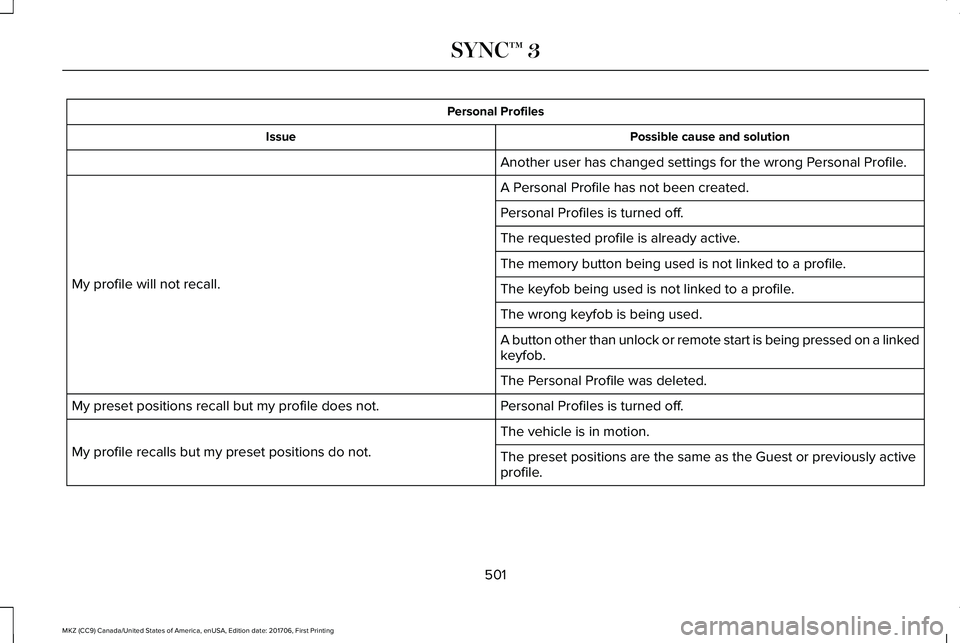
Personal Profiles
Possible cause and solutionIssue
Another user has changed settings for the wrong Personal Profile.
A Personal Profile has not been created.
My profile will not recall.
Personal Profiles is turned off.
The requested profile is already active.
The memory button being used is not linked to a profile.
The keyfob being used is not linked to a profile.
The wrong keyfob is being used.
A button other than unlock or remote start is being pressed on a linkedkeyfob.
The Personal Profile was deleted.
Personal Profiles is turned off.My preset positions recall but my profile does not.
The vehicle is in motion.
My profile recalls but my preset positions do not.The preset positions are the same as the Guest or previously activeprofile.
501
MKZ (CC9) Canada/United States of America, enUSA, Edition date: 201706, First Printing
SYNC™ 3
Page 507 of 595
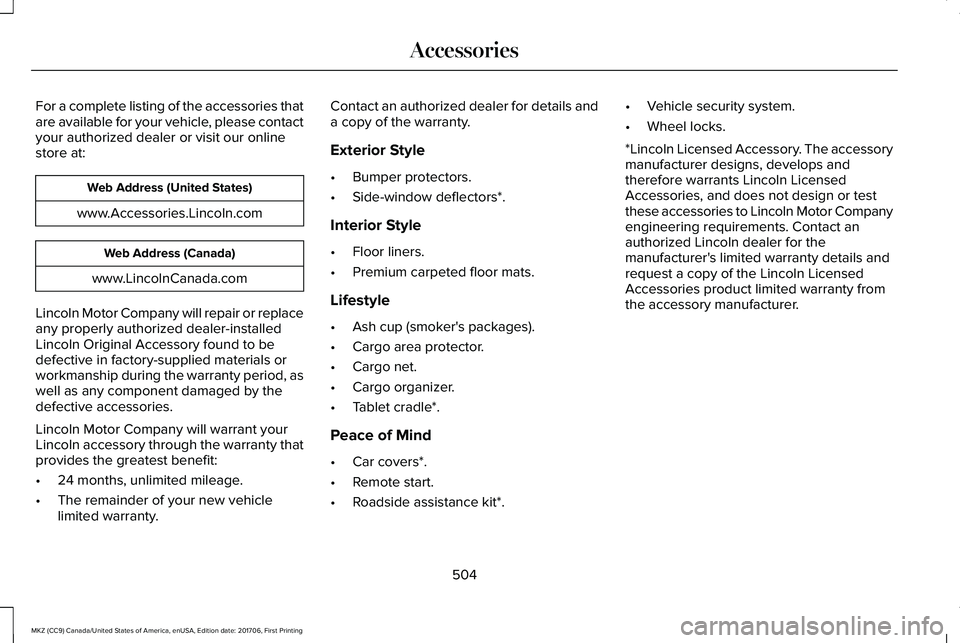
For a complete listing of the accessories thatare available for your vehicle, please contactyour authorized dealer or visit our onlinestore at:
Web Address (United States)
www.Accessories.Lincoln.com
Web Address (Canada)
www.LincolnCanada.com
Lincoln Motor Company will repair or replaceany properly authorized dealer-installedLincoln Original Accessory found to bedefective in factory-supplied materials orworkmanship during the warranty period, aswell as any component damaged by thedefective accessories.
Lincoln Motor Company will warrant yourLincoln accessory through the warranty thatprovides the greatest benefit:
•24 months, unlimited mileage.
•The remainder of your new vehiclelimited warranty.
Contact an authorized dealer for details anda copy of the warranty.
Exterior Style
•Bumper protectors.
•Side-window deflectors*.
Interior Style
•Floor liners.
•Premium carpeted floor mats.
Lifestyle
•Ash cup (smoker's packages).
•Cargo area protector.
•Cargo net.
•Cargo organizer.
•Tablet cradle*.
Peace of Mind
•Car covers*.
•Remote start.
•Roadside assistance kit*.
•Vehicle security system.
•Wheel locks.
*Lincoln Licensed Accessory. The accessorymanufacturer designs, develops andtherefore warrants Lincoln LicensedAccessories, and does not design or testthese accessories to Lincoln Motor Companyengineering requirements. Contact anauthorized Lincoln dealer for themanufacturer's limited warranty details andrequest a copy of the Lincoln LicensedAccessories product limited warranty fromthe accessory manufacturer.
504
MKZ (CC9) Canada/United States of America, enUSA, Edition date: 201706, First Printing
Accessories
Page 589 of 595

Adaptive Headlamps...........................................119AdvanceTrac™........................................................119Airbag......................................................................119Alarm......................................................................120Automatic Engine Shutdown...........................120AWD.........................................................................121Battery and Charging System..........................122Blind Spot Information and Cross Traffic AlertSystem...............................................................123Doors and Locks..................................................123Driver Alert............................................................124Fuel.........................................................................124Hill Start Assist.....................................................125Keys and Intelligent Access.............................125Lane Keeping System........................................126Maintenance.........................................................127MyKey.....................................................................128Park Aid..................................................................129Park Brake.............................................................129Power Steering....................................................130Pre-Collision Assist..............................................131Remote Start..........................................................131Seats.......................................................................132Starting System ...................................................132Tire Pressure Monitoring System....................133Traction Control...................................................133Transmission.........................................................134
Installing Child Restraints..............................21Child Seats..............................................................21Using Lap and Shoulder Belts............................21Using Lower Anchors and Tethers forCHildren (LATCH).............................................27Using Tether Straps..............................................29
Instrument Cluster.........................................104Instrument Lighting Dimmer........................90Instrument Panel Overview...........................17Interior Lamps..................................................94Front Interior Lamp...............................................94Rear Interior Lamp................................................95
Interior Luggage CompartmentRelease...........................................................76Interior Mirror.................................................100Auto-Dimming Mirror..........................................100
Introduction.........................................................7
J
Jump Starting the Vehicle..........................268Connecting the Jumper Cables.....................269Jump Starting......................................................270Preparing Your Vehicle.....................................268Removing the Jumper Cables.........................270
K
Keyless Entry....................................................74SECURICODE™ KEYLESS ENTRYKEYPAD...............................................................74
Keyless Starting.............................................163Ignition Modes.....................................................163
Keys and Remote Controls...........................57
L
Lane Keeping System.................................233Switching the System On and Off..................234
Lighting Control...............................................88Headlamp Flasher................................................89Headlamp High Beam.........................................89
Lighting..............................................................88General Information.............................................88
Lincoln Automotive Financial Services......12Lincoln Protect..............................................506Lincoln Protect (CANADA ONLY)....................507Lincoln Protect Extended Service Plans (U.S.Only)..................................................................506
Load Carrying.................................................251Load Limit........................................................251Special Loading Instructions for Owners ofPick-up Trucks and Utility-typeVehicles............................................................255
586
MKZ (CC9) Canada/United States of America, enUSA, Edition date: 201706, First Printing
Index
Page 591 of 595
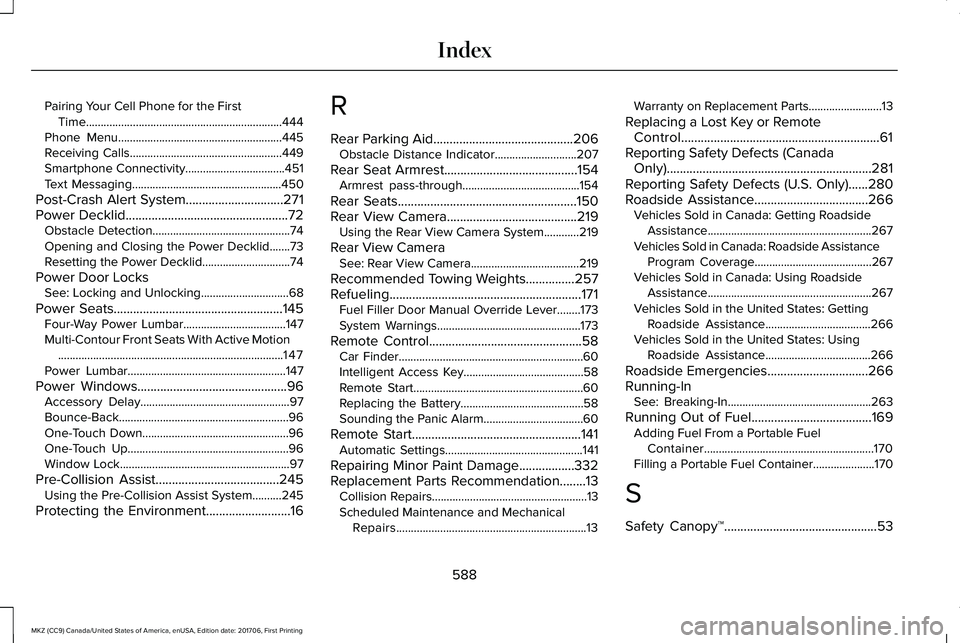
Pairing Your Cell Phone for the FirstTime...................................................................444Phone Menu........................................................445Receiving Calls....................................................449Smartphone Connectivity..................................451Text Messaging...................................................450
Post-Crash Alert System..............................271Power Decklid..................................................72Obstacle Detection...............................................74Opening and Closing the Power Decklid.......73Resetting the Power Decklid..............................74
Power Door LocksSee: Locking and Unlocking..............................68
Power Seats....................................................145Four-Way Power Lumbar...................................147Multi-Contour Front Seats With Active Motion.............................................................................147Power Lumbar......................................................147
Power Windows..............................................96Accessory Delay...................................................97Bounce-Back..........................................................96One-Touch Down..................................................96One-Touch Up.......................................................96Window Lock..........................................................97
Pre-Collision Assist......................................245Using the Pre-Collision Assist System..........245
Protecting the Environment..........................16
R
Rear Parking Aid...........................................206Obstacle Distance Indicator............................207
Rear Seat Armrest.........................................154Armrest pass-through........................................154
Rear Seats.......................................................150Rear View Camera........................................219Using the Rear View Camera System............219
Rear View CameraSee: Rear View Camera.....................................219
Recommended Towing Weights...............257Refueling...........................................................171Fuel Filler Door Manual Override Lever........173System Warnings.................................................173
Remote Control...............................................58Car Finder...............................................................60Intelligent Access Key.........................................58Remote Start..........................................................60Replacing the Battery..........................................58Sounding the Panic Alarm..................................60
Remote Start....................................................141Automatic Settings...............................................141
Repairing Minor Paint Damage.................332Replacement Parts Recommendation........13Collision Repairs.....................................................13Scheduled Maintenance and MechanicalRepairs.................................................................13
Warranty on Replacement Parts.........................13
Replacing a Lost Key or RemoteControl.............................................................61Reporting Safety Defects (CanadaOnly)...............................................................281Reporting Safety Defects (U.S. Only)......280Roadside Assistance...................................266Vehicles Sold in Canada: Getting RoadsideAssistance........................................................267Vehicles Sold in Canada: Roadside AssistanceProgram Coverage........................................267Vehicles Sold in Canada: Using RoadsideAssistance........................................................267Vehicles Sold in the United States: GettingRoadside Assistance....................................266Vehicles Sold in the United States: UsingRoadside Assistance....................................266
Roadside Emergencies...............................266Running-InSee: Breaking-In.................................................263
Running Out of Fuel.....................................169Adding Fuel From a Portable FuelContainer..........................................................170Filling a Portable Fuel Container.....................170
S
Safety Canopy™...............................................53
588
MKZ (CC9) Canada/United States of America, enUSA, Edition date: 201706, First Printing
Index
Page 594 of 595
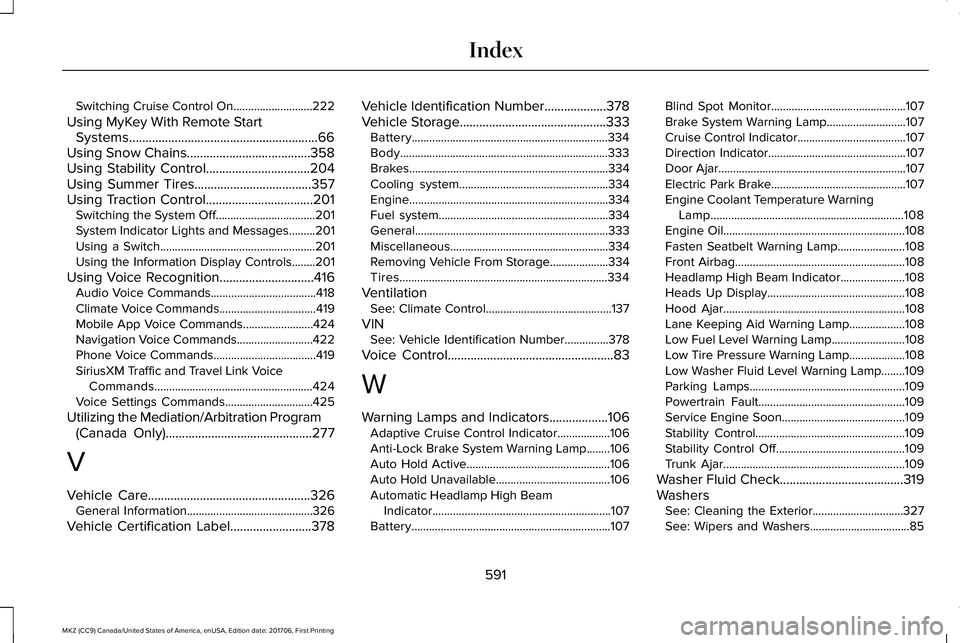
Switching Cruise Control On...........................222
Using MyKey With Remote StartSystems..........................................................66Using Snow Chains......................................358Using Stability Control................................204Using Summer Tires....................................357Using Traction Control.................................201Switching the System Off..................................201System Indicator Lights and Messages.........201Using a Switch.....................................................201Using the Information Display Controls........201
Using Voice Recognition.............................416Audio Voice Commands....................................418Climate Voice Commands.................................419Mobile App Voice Commands........................424Navigation Voice Commands..........................422Phone Voice Commands...................................419SiriusXM Traffic and Travel Link VoiceCommands......................................................424Voice Settings Commands..............................425
Utilizing the Mediation/Arbitration Program(Canada Only).............................................277
V
Vehicle Care..................................................326General Information...........................................326
Vehicle Certification Label.........................378
Vehicle Identification Number...................378Vehicle Storage.............................................333Battery...................................................................334Body.......................................................................333Brakes....................................................................334Cooling system...................................................334Engine....................................................................334Fuel system..........................................................334General..................................................................333Miscellaneous......................................................334Removing Vehicle From Storage....................334Tires.......................................................................334
VentilationSee: Climate Control...........................................137
VINSee: Vehicle Identification Number...............378
Voice Control...................................................83
W
Warning Lamps and Indicators..................106Adaptive Cruise Control Indicator..................106Anti-Lock Brake System Warning Lamp........106Auto Hold Active.................................................106Auto Hold Unavailable.......................................106Automatic Headlamp High BeamIndicator.............................................................107Battery....................................................................107
Blind Spot Monitor..............................................107Brake System Warning Lamp...........................107Cruise Control Indicator.....................................107Direction Indicator...............................................107Door Ajar................................................................107Electric Park Brake..............................................107Engine Coolant Temperature WarningLamp..................................................................108Engine Oil..............................................................108Fasten Seatbelt Warning Lamp.......................108Front Airbag..........................................................108Headlamp High Beam Indicator......................108Heads Up Display...............................................108Hood Ajar..............................................................108Lane Keeping Aid Warning Lamp...................108Low Fuel Level Warning Lamp.........................108Low Tire Pressure Warning Lamp...................108Low Washer Fluid Level Warning Lamp........109Parking Lamps.....................................................109Powertrain Fault..................................................109Service Engine Soon..........................................109Stability Control...................................................109Stability Control Off............................................109Trunk Ajar..............................................................109
Washer Fluid Check......................................319WashersSee: Cleaning the Exterior...............................327See: Wipers and Washers..................................85
591
MKZ (CC9) Canada/United States of America, enUSA, Edition date: 201706, First Printing
Index