lane assist LINCOLN MKZ 2018 Owners Manual
[x] Cancel search | Manufacturer: LINCOLN, Model Year: 2018, Model line: MKZ, Model: LINCOLN MKZ 2018Pages: 595, PDF Size: 5.06 MB
Page 7 of 595

Lane Keeping System.................................233
Blind Spot Information System.................238
Cross Traffic Alert.........................................240
Steering...........................................................244
Pre-Collision Assist......................................245
Drive Control.................................................249
Load Carrying
Load Limit........................................................251
Towing
Towing a Trailer............................................256
Recommended Towing Weights...............257
Essential Towing Checks...........................259
Towing the Vehicle on Four Wheels........261
Driving Hints
Breaking-In.....................................................263
Economical Driving......................................263
Driving Through Water...............................263
Floor Mats......................................................264
Roadside Emergencies
Roadside Assistance...................................266
Hazard Flashers............................................267
Fuel Shutoff....................................................267
Jump Starting the Vehicle..........................268
Post-Crash Alert System..............................271
Transporting the Vehicle.............................271
Towing Points................................................272
Customer Assistance
Getting the Services You Need................274
In California (U.S. Only)...............................275
The Better Business Bureau (BBB) AutoLine Program (U.S. Only)........................276
Utilizing the Mediation/Arbitration Program(Canada Only)............................................277
Getting Assistance Outside the U.S. andCanada........................................................278
Ordering Additional Owner'sLiterature....................................................280
Reporting Safety Defects (U.S. Only)......280
Reporting Safety Defects (CanadaOnly).............................................................281
Fuses
Fuse Specification Chart............................282
Changing a Fuse..........................................299
Maintenance
General Information.....................................302
Opening and Closing the Hood...............302
Under Hood Overview - 2.0L....................304
Under Hood Overview - 3.0L....................306
Engine Oil Dipstick - 2.0L...........................308
Engine Oil Dipstick - 3.0L...........................308
Engine Oil Check.........................................308
Oil Change Indicator Reset.......................309
Engine Coolant Check.................................310
Automatic Transmission Fluid Check.......314
Brake Fluid Check.........................................318
Washer Fluid Check......................................319
Fuel Filter.........................................................319
Changing the 12V Battery...........................319
Checking the Wiper Blades........................321
Changing the Wiper Blades.......................321
Adjusting the Headlamps..........................322
Changing a Bulb...........................................323
4
MKZ (CC9) Canada/United States of America, enUSA, Edition date: 201706, First Printing
Table of Contents
Page 116 of 595
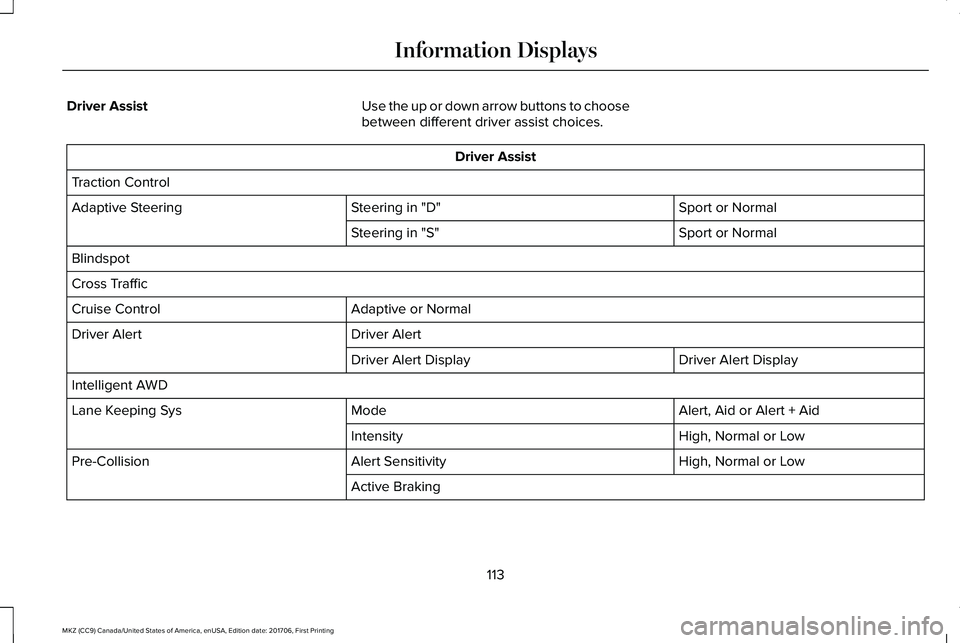
Driver AssistUse the up or down arrow buttons to choosebetween different driver assist choices.
Driver Assist
Traction Control
Sport or NormalSteering in "D"Adaptive Steering
Sport or NormalSteering in "S"
Blindspot
Cross Traffic
Adaptive or NormalCruise Control
Driver AlertDriver Alert
Driver Alert DisplayDriver Alert Display
Intelligent AWD
Alert, Aid or Alert + AidModeLane Keeping Sys
High, Normal or LowIntensity
High, Normal or LowAlert SensitivityPre-Collision
Active Braking
113
MKZ (CC9) Canada/United States of America, enUSA, Edition date: 201706, First Printing
Information Displays
Page 237 of 595
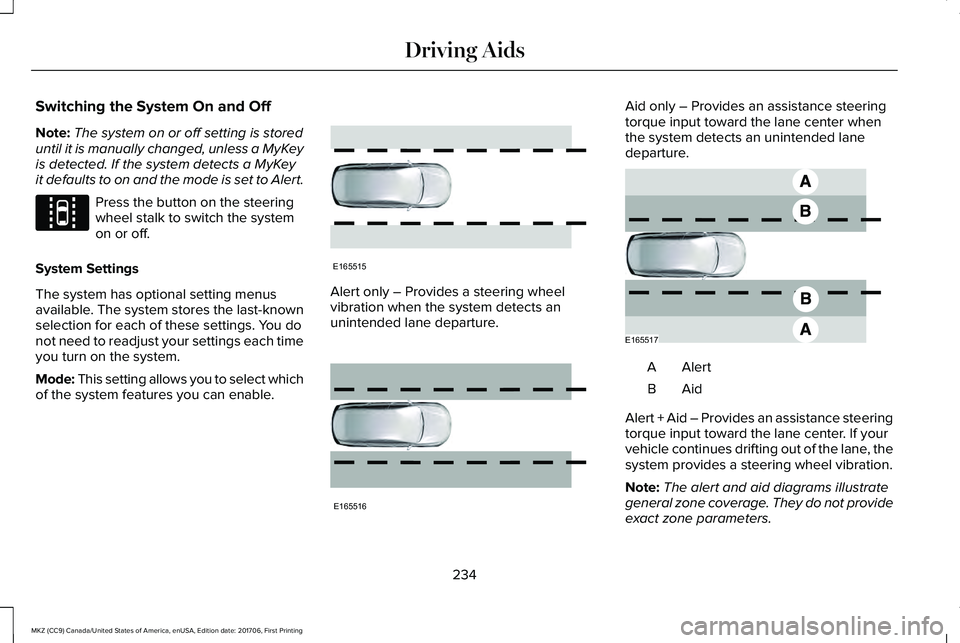
Switching the System On and Off
Note:The system on or off setting is storeduntil it is manually changed, unless a MyKeyis detected. If the system detects a MyKeyit defaults to on and the mode is set to Alert.
Press the button on the steeringwheel stalk to switch the systemon or off.
System Settings
The system has optional setting menusavailable. The system stores the last-knownselection for each of these settings. You donot need to readjust your settings each timeyou turn on the system.
Mode: This setting allows you to select whichof the system features you can enable.
Alert only – Provides a steering wheelvibration when the system detects anunintended lane departure.
Aid only – Provides an assistance steeringtorque input toward the lane center whenthe system detects an unintended lanedeparture.
AlertA
AidB
Alert + Aid – Provides an assistance steeringtorque input toward the lane center. If yourvehicle continues drifting out of the lane, thesystem provides a steering wheel vibration.
Note:The alert and aid diagrams illustrategeneral zone coverage. They do not provideexact zone parameters.
234
MKZ (CC9) Canada/United States of America, enUSA, Edition date: 201706, First Printing
Driving AidsE144813 E165515 E165516 E165517
Page 586 of 595
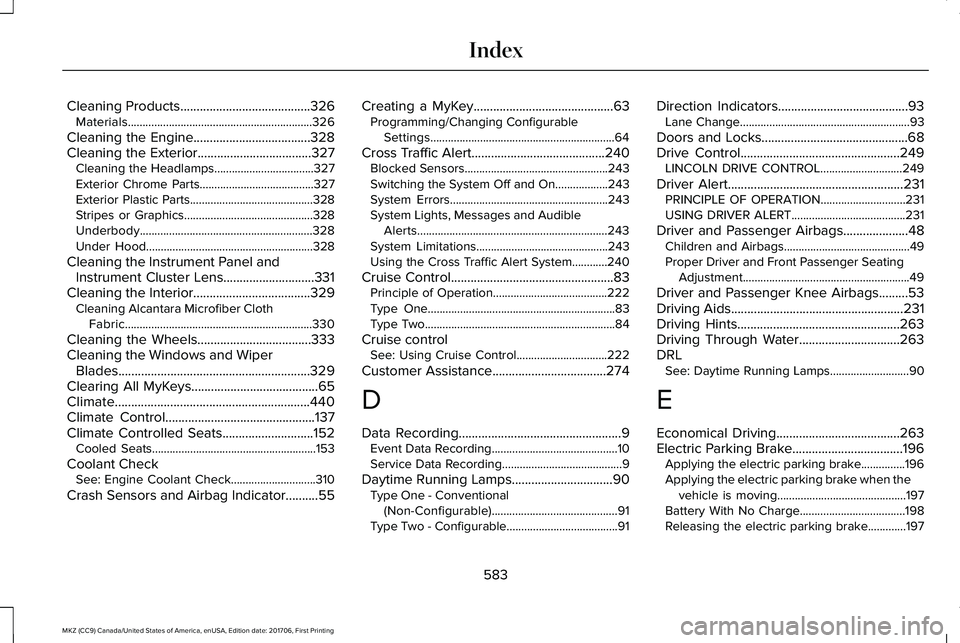
Cleaning Products........................................326Materials...............................................................326
Cleaning the Engine....................................328Cleaning the Exterior...................................327Cleaning the Headlamps..................................327Exterior Chrome Parts.......................................327Exterior Plastic Parts..........................................328Stripes or Graphics............................................328Underbody...........................................................328Under Hood.........................................................328
Cleaning the Instrument Panel andInstrument Cluster Lens............................331Cleaning the Interior....................................329Cleaning Alcantara Microfiber ClothFabric................................................................330
Cleaning the Wheels...................................333Cleaning the Windows and WiperBlades...........................................................329Clearing All MyKeys.......................................65Climate............................................................440Climate Control..............................................137Climate Controlled Seats............................152Cooled Seats........................................................153
Coolant CheckSee: Engine Coolant Check.............................310
Crash Sensors and Airbag Indicator..........55
Creating a MyKey...........................................63Programming/Changing ConfigurableSettings...............................................................64
Cross Traffic Alert.........................................240Blocked Sensors.................................................243Switching the System Off and On..................243System Errors......................................................243System Lights, Messages and AudibleAlerts.................................................................243System Limitations.............................................243Using the Cross Traffic Alert System............240
Cruise Control..................................................83Principle of Operation.......................................222Type One................................................................83Type Two.................................................................84
Cruise controlSee: Using Cruise Control...............................222
Customer Assistance...................................274
D
Data Recording..................................................9Event Data Recording...........................................10Service Data Recording.........................................9
Daytime Running Lamps...............................90Type One - Conventional(Non-Configurable)...........................................91Type Two - Configurable......................................91
Direction Indicators........................................93Lane Change..........................................................93
Doors and Locks.............................................68Drive Control.................................................249LINCOLN DRIVE CONTROL............................249
Driver Alert......................................................231PRINCIPLE OF OPERATION.............................231USING DRIVER ALERT.......................................231
Driver and Passenger Airbags....................48Children and Airbags...........................................49Proper Driver and Front Passenger SeatingAdjustment.........................................................49
Driver and Passenger Knee Airbags.........53Driving Aids.....................................................231Driving Hints..................................................263Driving Through Water...............................263DRLSee: Daytime Running Lamps...........................90
E
Economical Driving......................................263Electric Parking Brake..................................196Applying the electric parking brake...............196Applying the electric parking brake when thevehicle is moving............................................197Battery With No Charge....................................198Releasing the electric parking brake.............197
583
MKZ (CC9) Canada/United States of America, enUSA, Edition date: 201706, First Printing
Index
Page 589 of 595

Adaptive Headlamps...........................................119AdvanceTrac™........................................................119Airbag......................................................................119Alarm......................................................................120Automatic Engine Shutdown...........................120AWD.........................................................................121Battery and Charging System..........................122Blind Spot Information and Cross Traffic AlertSystem...............................................................123Doors and Locks..................................................123Driver Alert............................................................124Fuel.........................................................................124Hill Start Assist.....................................................125Keys and Intelligent Access.............................125Lane Keeping System........................................126Maintenance.........................................................127MyKey.....................................................................128Park Aid..................................................................129Park Brake.............................................................129Power Steering....................................................130Pre-Collision Assist..............................................131Remote Start..........................................................131Seats.......................................................................132Starting System ...................................................132Tire Pressure Monitoring System....................133Traction Control...................................................133Transmission.........................................................134
Installing Child Restraints..............................21Child Seats..............................................................21Using Lap and Shoulder Belts............................21Using Lower Anchors and Tethers forCHildren (LATCH).............................................27Using Tether Straps..............................................29
Instrument Cluster.........................................104Instrument Lighting Dimmer........................90Instrument Panel Overview...........................17Interior Lamps..................................................94Front Interior Lamp...............................................94Rear Interior Lamp................................................95
Interior Luggage CompartmentRelease...........................................................76Interior Mirror.................................................100Auto-Dimming Mirror..........................................100
Introduction.........................................................7
J
Jump Starting the Vehicle..........................268Connecting the Jumper Cables.....................269Jump Starting......................................................270Preparing Your Vehicle.....................................268Removing the Jumper Cables.........................270
K
Keyless Entry....................................................74SECURICODE™ KEYLESS ENTRYKEYPAD...............................................................74
Keyless Starting.............................................163Ignition Modes.....................................................163
Keys and Remote Controls...........................57
L
Lane Keeping System.................................233Switching the System On and Off..................234
Lighting Control...............................................88Headlamp Flasher................................................89Headlamp High Beam.........................................89
Lighting..............................................................88General Information.............................................88
Lincoln Automotive Financial Services......12Lincoln Protect..............................................506Lincoln Protect (CANADA ONLY)....................507Lincoln Protect Extended Service Plans (U.S.Only)..................................................................506
Load Carrying.................................................251Load Limit........................................................251Special Loading Instructions for Owners ofPick-up Trucks and Utility-typeVehicles............................................................255
586
MKZ (CC9) Canada/United States of America, enUSA, Edition date: 201706, First Printing
Index