ESP LINCOLN MKZ 2019 Owners Manual
[x] Cancel search | Manufacturer: LINCOLN, Model Year: 2019, Model line: MKZ, Model: LINCOLN MKZ 2019Pages: 595, PDF Size: 4.95 MB
Page 10 of 595
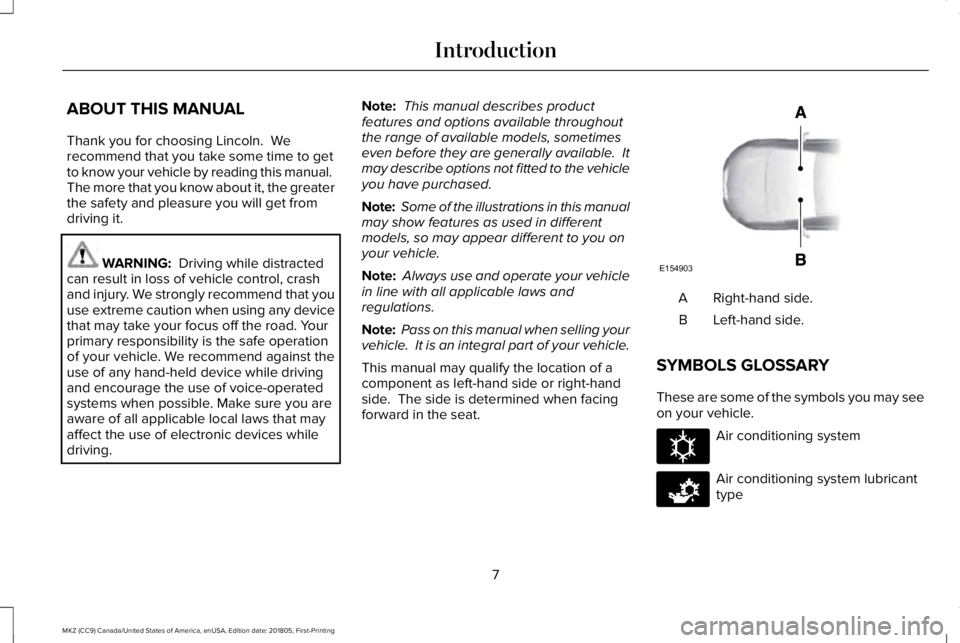
ABOUT THIS MANUAL
Thank you for choosing Lincoln. Werecommend that you take some time to getto know your vehicle by reading this manual. The more that you know about it, the greaterthe safety and pleasure you will get fromdriving it.
WARNING: Driving while distractedcan result in loss of vehicle control, crashand injury. We strongly recommend that youuse extreme caution when using any devicethat may take your focus off the road. Yourprimary responsibility is the safe operationof your vehicle. We recommend against theuse of any hand-held device while drivingand encourage the use of voice-operatedsystems when possible. Make sure you areaware of all applicable local laws that mayaffect the use of electronic devices whiledriving.
Note: This manual describes productfeatures and options available throughoutthe range of available models, sometimeseven before they are generally available. Itmay describe options not fitted to the vehicleyou have purchased.
Note: Some of the illustrations in this manualmay show features as used in differentmodels, so may appear different to you onyour vehicle.
Note: Always use and operate your vehiclein line with all applicable laws andregulations.
Note: Pass on this manual when selling yourvehicle. It is an integral part of your vehicle.
This manual may qualify the location of acomponent as left-hand side or right-handside. The side is determined when facingforward in the seat.
Right-hand side.A
Left-hand side.B
SYMBOLS GLOSSARY
These are some of the symbols you may seeon your vehicle.
Air conditioning system
Air conditioning system lubricanttype
7
MKZ (CC9) Canada/United States of America, enUSA, Edition date: 201805, First-Printing
IntroductionE154903 E162384 E231157
Page 13 of 595
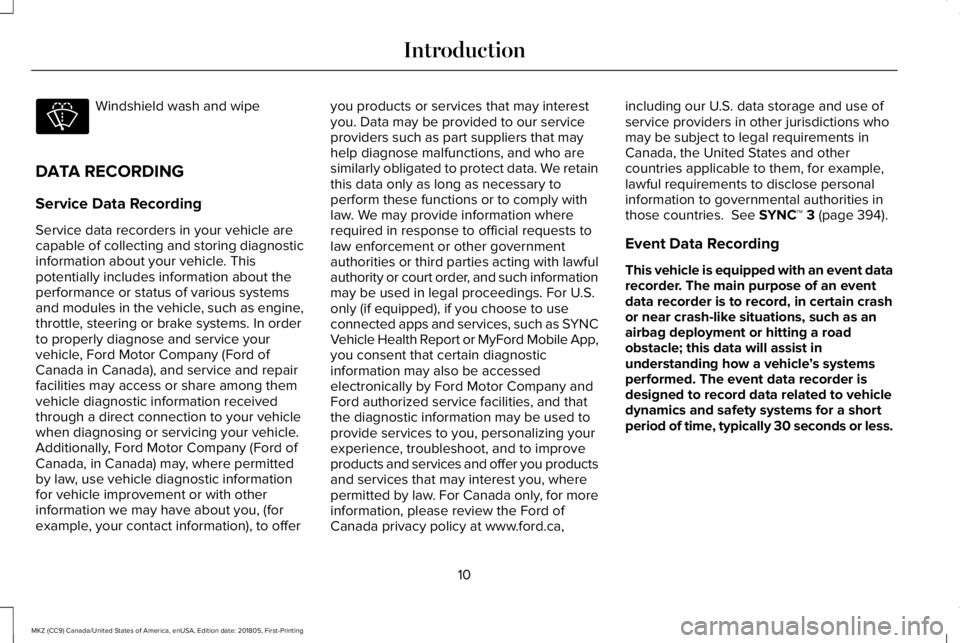
Windshield wash and wipe
DATA RECORDING
Service Data Recording
Service data recorders in your vehicle arecapable of collecting and storing diagnosticinformation about your vehicle. Thispotentially includes information about theperformance or status of various systemsand modules in the vehicle, such as engine,throttle, steering or brake systems. In orderto properly diagnose and service yourvehicle, Ford Motor Company (Ford ofCanada in Canada), and service and repairfacilities may access or share among themvehicle diagnostic information receivedthrough a direct connection to your vehiclewhen diagnosing or servicing your vehicle.Additionally, Ford Motor Company (Ford ofCanada, in Canada) may, where permittedby law, use vehicle diagnostic informationfor vehicle improvement or with otherinformation we may have about you, (forexample, your contact information), to offer
you products or services that may interestyou. Data may be provided to our serviceproviders such as part suppliers that mayhelp diagnose malfunctions, and who aresimilarly obligated to protect data. We retainthis data only as long as necessary toperform these functions or to comply withlaw. We may provide information whererequired in response to official requests tolaw enforcement or other governmentauthorities or third parties acting with lawfulauthority or court order, and such informationmay be used in legal proceedings. For U.S.only (if equipped), if you choose to useconnected apps and services, such as SYNCVehicle Health Report or MyFord Mobile App,you consent that certain diagnosticinformation may also be accessedelectronically by Ford Motor Company andFord authorized service facilities, and thatthe diagnostic information may be used toprovide services to you, personalizing yourexperience, troubleshoot, and to improveproducts and services and offer you productsand services that may interest you, wherepermitted by law. For Canada only, for moreinformation, please review the Ford ofCanada privacy policy at www.ford.ca,
including our U.S. data storage and use ofservice providers in other jurisdictions whomay be subject to legal requirements inCanada, the United States and othercountries applicable to them, for example,lawful requirements to disclose personalinformation to governmental authorities inthose countries. See SYNC™ 3 (page 394).
Event Data Recording
This vehicle is equipped with an event datarecorder. The main purpose of an eventdata recorder is to record, in certain crashor near crash-like situations, such as anairbag deployment or hitting a roadobstacle; this data will assist inunderstanding how a vehicle’s systemsperformed. The event data recorder isdesigned to record data related to vehicledynamics and safety systems for a shortperiod of time, typically 30 seconds or less.
10
MKZ (CC9) Canada/United States of America, enUSA, Edition date: 201805, First-Printing
Introduction
Page 15 of 595
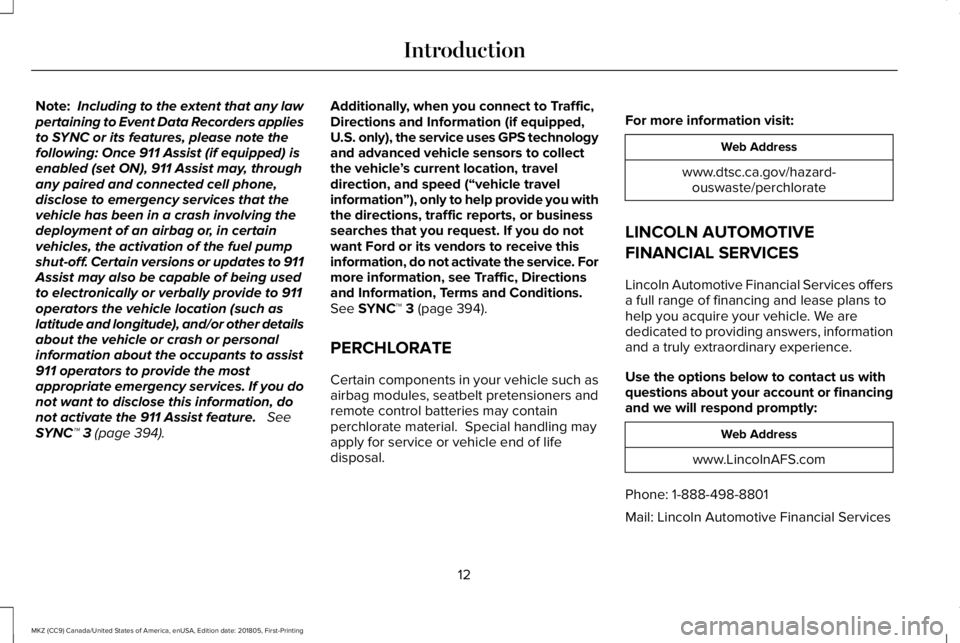
Note:Including to the extent that any lawpertaining to Event Data Recorders appliesto SYNC or its features, please note thefollowing: Once 911 Assist (if equipped) isenabled (set ON), 911 Assist may, throughany paired and connected cell phone,disclose to emergency services that thevehicle has been in a crash involving thedeployment of an airbag or, in certainvehicles, the activation of the fuel pumpshut-off. Certain versions or updates to 911Assist may also be capable of being usedto electronically or verbally provide to 911operators the vehicle location (such aslatitude and longitude), and/or other detailsabout the vehicle or crash or personalinformation about the occupants to assist911 operators to provide the mostappropriate emergency services. If you donot want to disclose this information, donot activate the 911 Assist feature. SeeSYNC™ 3 (page 394).
Additionally, when you connect to Traffic,Directions and Information (if equipped,U.S. only), the service uses GPS technologyand advanced vehicle sensors to collectthe vehicle’s current location, traveldirection, and speed (“vehicle travelinformation”), only to help provide you withthe directions, traffic reports, or businesssearches that you request. If you do notwant Ford or its vendors to receive thisinformation, do not activate the service. Formore information, see Traffic, Directionsand Information, Terms and Conditions.See SYNC™ 3 (page 394).
PERCHLORATE
Certain components in your vehicle such asairbag modules, seatbelt pretensioners andremote control batteries may containperchlorate material. Special handling mayapply for service or vehicle end of lifedisposal.
For more information visit:
Web Address
www.dtsc.ca.gov/hazard-ouswaste/perchlorate
LINCOLN AUTOMOTIVE
FINANCIAL SERVICES
Lincoln Automotive Financial Services offersa full range of financing and lease plans tohelp you acquire your vehicle. We arededicated to providing answers, informationand a truly extraordinary experience.
Use the options below to contact us withquestions about your account or financingand we will respond promptly:
Web Address
www.LincolnAFS.com
Phone: 1-888-498-8801
Mail: Lincoln Automotive Financial Services
12
MKZ (CC9) Canada/United States of America, enUSA, Edition date: 201805, First-Printing
Introduction
Page 17 of 595
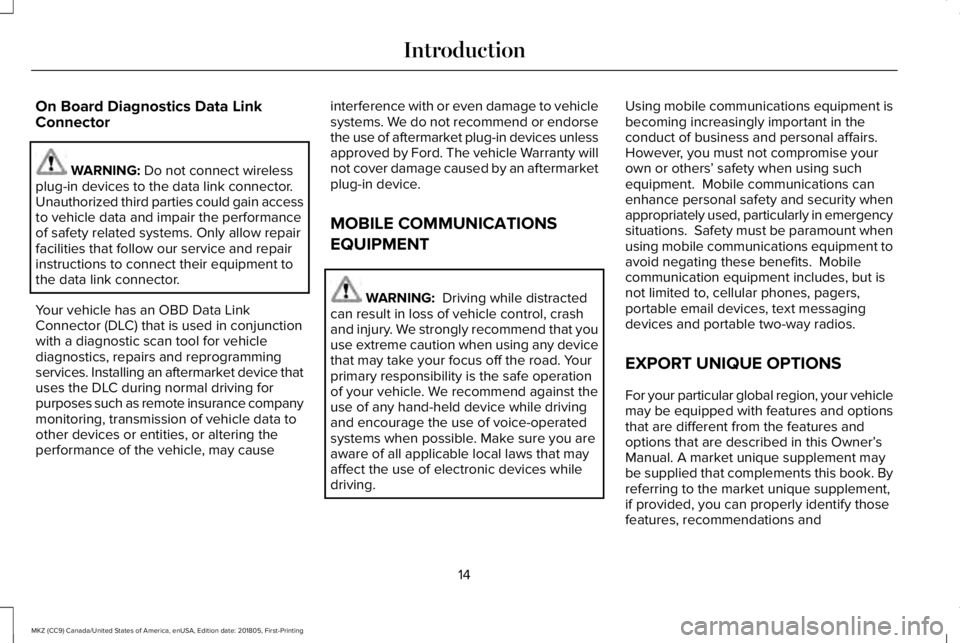
On Board Diagnostics Data LinkConnector
WARNING: Do not connect wirelessplug-in devices to the data link connector.Unauthorized third parties could gain accessto vehicle data and impair the performanceof safety related systems. Only allow repairfacilities that follow our service and repairinstructions to connect their equipment tothe data link connector.
Your vehicle has an OBD Data LinkConnector (DLC) that is used in conjunctionwith a diagnostic scan tool for vehiclediagnostics, repairs and reprogrammingservices. Installing an aftermarket device thatuses the DLC during normal driving forpurposes such as remote insurance companymonitoring, transmission of vehicle data toother devices or entities, or altering theperformance of the vehicle, may cause
interference with or even damage to vehiclesystems. We do not recommend or endorsethe use of aftermarket plug-in devices unlessapproved by Ford. The vehicle Warranty willnot cover damage caused by an aftermarketplug-in device.
MOBILE COMMUNICATIONS
EQUIPMENT
WARNING: Driving while distractedcan result in loss of vehicle control, crashand injury. We strongly recommend that youuse extreme caution when using any devicethat may take your focus off the road. Yourprimary responsibility is the safe operationof your vehicle. We recommend against theuse of any hand-held device while drivingand encourage the use of voice-operatedsystems when possible. Make sure you areaware of all applicable local laws that mayaffect the use of electronic devices whiledriving.
Using mobile communications equipment isbecoming increasingly important in theconduct of business and personal affairs. However, you must not compromise yourown or others’ safety when using suchequipment. Mobile communications canenhance personal safety and security whenappropriately used, particularly in emergencysituations. Safety must be paramount whenusing mobile communications equipment toavoid negating these benefits. Mobilecommunication equipment includes, but isnot limited to, cellular phones, pagers,portable email devices, text messagingdevices and portable two-way radios.
EXPORT UNIQUE OPTIONS
For your particular global region, your vehiclemay be equipped with features and optionsthat are different from the features andoptions that are described in this Owner’sManual. A market unique supplement maybe supplied that complements this book. Byreferring to the market unique supplement,if provided, you can properly identify thosefeatures, recommendations and
14
MKZ (CC9) Canada/United States of America, enUSA, Edition date: 201805, First-Printing
Introduction
Page 22 of 595
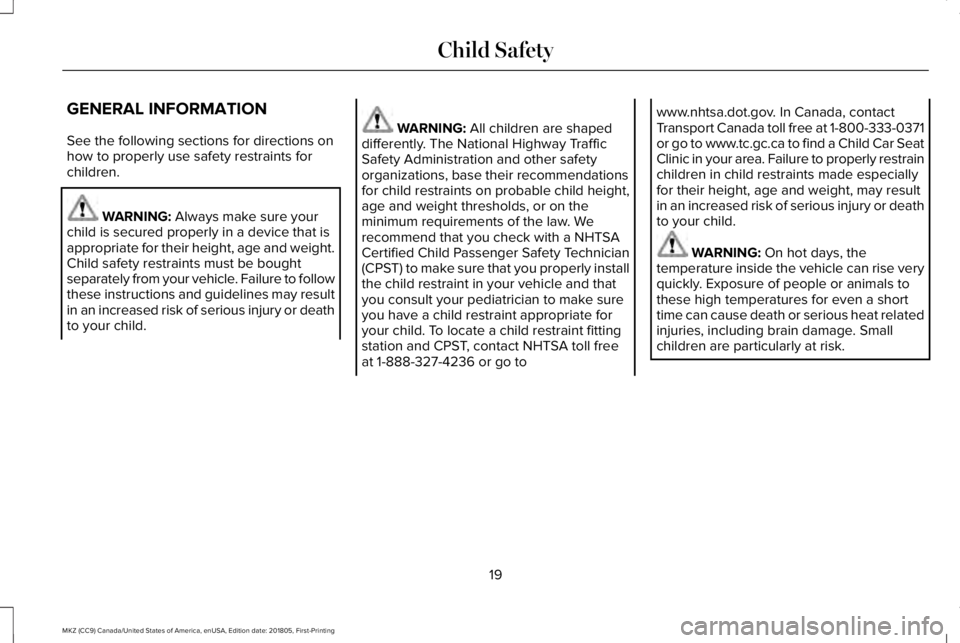
GENERAL INFORMATION
See the following sections for directions onhow to properly use safety restraints forchildren.
WARNING: Always make sure yourchild is secured properly in a device that isappropriate for their height, age and weight.Child safety restraints must be boughtseparately from your vehicle. Failure to followthese instructions and guidelines may resultin an increased risk of serious injury or deathto your child.
WARNING: All children are shapeddifferently. The National Highway TrafficSafety Administration and other safetyorganizations, base their recommendationsfor child restraints on probable child height,age and weight thresholds, or on theminimum requirements of the law. Werecommend that you check with a NHTSACertified Child Passenger Safety Technician(CPST) to make sure that you properly installthe child restraint in your vehicle and thatyou consult your pediatrician to make sureyou have a child restraint appropriate foryour child. To locate a child restraint fittingstation and CPST, contact NHTSA toll freeat 1-888-327-4236 or go to
www.nhtsa.dot.gov. In Canada, contactTransport Canada toll free at 1-800-333-0371or go to www.tc.gc.ca to find a Child Car SeatClinic in your area. Failure to properly restrainchildren in child restraints made especiallyfor their height, age and weight, may resultin an increased risk of serious injury or deathto your child.
WARNING: On hot days, thetemperature inside the vehicle can rise veryquickly. Exposure of people or animals tothese high temperatures for even a shorttime can cause death or serious heat relatedinjuries, including brain damage. Smallchildren are particularly at risk.
19
MKZ (CC9) Canada/United States of America, enUSA, Edition date: 201805, First-Printing
Child Safety
Page 42 of 595
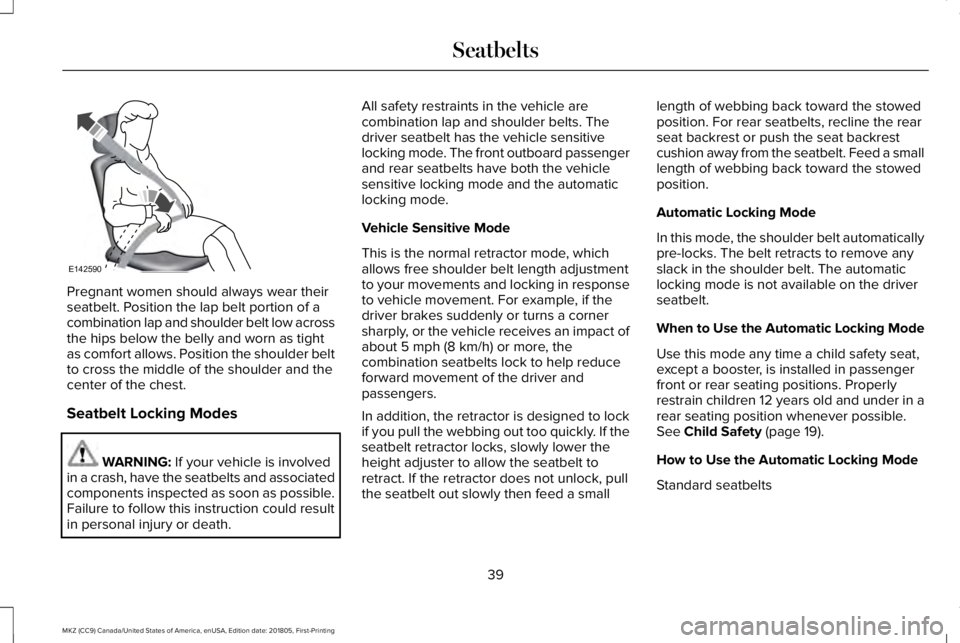
Pregnant women should always wear theirseatbelt. Position the lap belt portion of acombination lap and shoulder belt low acrossthe hips below the belly and worn as tightas comfort allows. Position the shoulder beltto cross the middle of the shoulder and thecenter of the chest.
Seatbelt Locking Modes
WARNING: If your vehicle is involvedin a crash, have the seatbelts and associatedcomponents inspected as soon as possible.Failure to follow this instruction could resultin personal injury or death.
All safety restraints in the vehicle arecombination lap and shoulder belts. Thedriver seatbelt has the vehicle sensitivelocking mode. The front outboard passengerand rear seatbelts have both the vehiclesensitive locking mode and the automaticlocking mode.
Vehicle Sensitive Mode
This is the normal retractor mode, whichallows free shoulder belt length adjustmentto your movements and locking in responseto vehicle movement. For example, if thedriver brakes suddenly or turns a cornersharply, or the vehicle receives an impact ofabout 5 mph (8 km/h) or more, thecombination seatbelts lock to help reduceforward movement of the driver andpassengers.
In addition, the retractor is designed to lockif you pull the webbing out too quickly. If theseatbelt retractor locks, slowly lower theheight adjuster to allow the seatbelt toretract. If the retractor does not unlock, pullthe seatbelt out slowly then feed a small
length of webbing back toward the stowedposition. For rear seatbelts, recline the rearseat backrest or push the seat backrestcushion away from the seatbelt. Feed a smalllength of webbing back toward the stowedposition.
Automatic Locking Mode
In this mode, the shoulder belt automaticallypre-locks. The belt retracts to remove anyslack in the shoulder belt. The automaticlocking mode is not available on the driverseatbelt.
When to Use the Automatic Locking Mode
Use this mode any time a child safety seat,except a booster, is installed in passengerfront or rear seating positions. Properlyrestrain children 12 years old and under in arear seating position whenever possible.See Child Safety (page 19).
How to Use the Automatic Locking Mode
Standard seatbelts
39
MKZ (CC9) Canada/United States of America, enUSA, Edition date: 201805, First-Printing
SeatbeltsE142590
Page 56 of 595
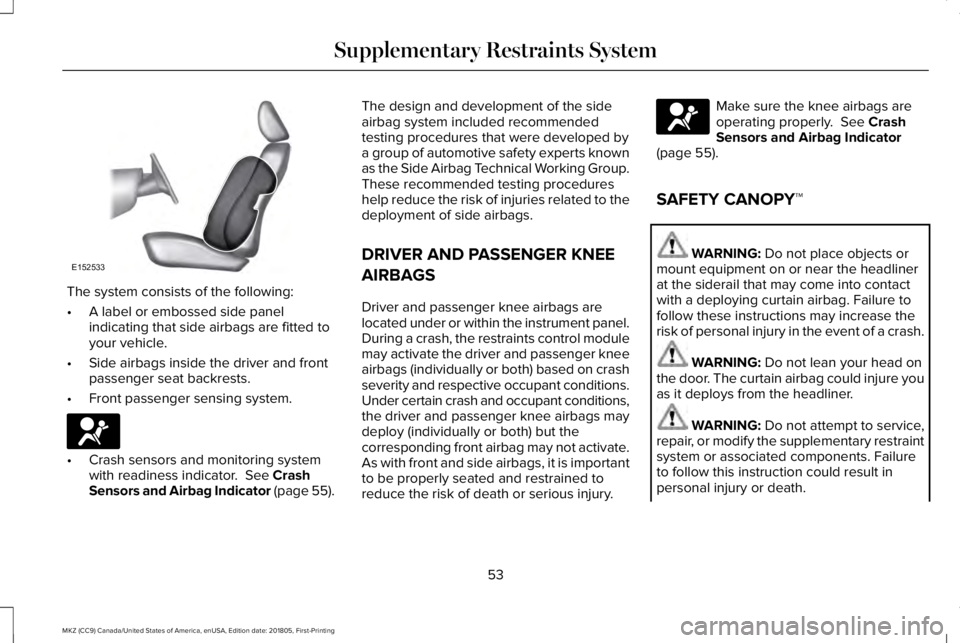
The system consists of the following:
•A label or embossed side panelindicating that side airbags are fitted toyour vehicle.
•Side airbags inside the driver and frontpassenger seat backrests.
•Front passenger sensing system.
•Crash sensors and monitoring systemwith readiness indicator. See CrashSensors and Airbag Indicator (page 55).
The design and development of the sideairbag system included recommendedtesting procedures that were developed bya group of automotive safety experts knownas the Side Airbag Technical Working Group.These recommended testing procedureshelp reduce the risk of injuries related to thedeployment of side airbags.
DRIVER AND PASSENGER KNEE
AIRBAGS
Driver and passenger knee airbags arelocated under or within the instrument panel.During a crash, the restraints control modulemay activate the driver and passenger kneeairbags (individually or both) based on crashseverity and respective occupant conditions.Under certain crash and occupant conditions,the driver and passenger knee airbags maydeploy (individually or both) but thecorresponding front airbag may not activate.As with front and side airbags, it is importantto be properly seated and restrained toreduce the risk of death or serious injury.
Make sure the knee airbags areoperating properly. See CrashSensors and Airbag Indicator(page 55).
SAFETY CANOPY™
WARNING: Do not place objects ormount equipment on or near the headlinerat the siderail that may come into contactwith a deploying curtain airbag. Failure tofollow these instructions may increase therisk of personal injury in the event of a crash.
WARNING: Do not lean your head onthe door. The curtain airbag could injure youas it deploys from the headliner.
WARNING: Do not attempt to service,repair, or modify the supplementary restraintsystem or associated components. Failureto follow this instruction could result inpersonal injury or death.
53
MKZ (CC9) Canada/United States of America, enUSA, Edition date: 201805, First-Printing
Supplementary Restraints SystemE152533 E67017 E67017
Page 58 of 595
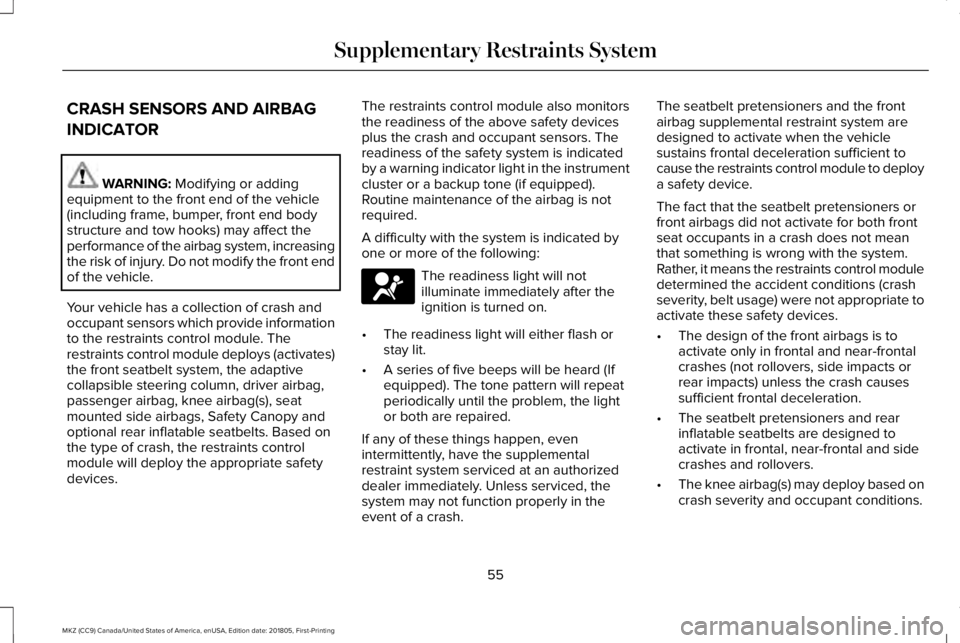
CRASH SENSORS AND AIRBAG
INDICATOR
WARNING: Modifying or addingequipment to the front end of the vehicle(including frame, bumper, front end bodystructure and tow hooks) may affect theperformance of the airbag system, increasingthe risk of injury. Do not modify the front endof the vehicle.
Your vehicle has a collection of crash andoccupant sensors which provide informationto the restraints control module. Therestraints control module deploys (activates)the front seatbelt system, the adaptivecollapsible steering column, driver airbag,passenger airbag, knee airbag(s), seatmounted side airbags, Safety Canopy andoptional rear inflatable seatbelts. Based onthe type of crash, the restraints controlmodule will deploy the appropriate safetydevices.
The restraints control module also monitorsthe readiness of the above safety devicesplus the crash and occupant sensors. Thereadiness of the safety system is indicatedby a warning indicator light in the instrumentcluster or a backup tone (if equipped).Routine maintenance of the airbag is notrequired.
A difficulty with the system is indicated byone or more of the following:
The readiness light will notilluminate immediately after theignition is turned on.
•The readiness light will either flash orstay lit.
•A series of five beeps will be heard (Ifequipped). The tone pattern will repeatperiodically until the problem, the lightor both are repaired.
If any of these things happen, evenintermittently, have the supplementalrestraint system serviced at an authorizeddealer immediately. Unless serviced, thesystem may not function properly in theevent of a crash.
The seatbelt pretensioners and the frontairbag supplemental restraint system aredesigned to activate when the vehiclesustains frontal deceleration sufficient tocause the restraints control module to deploya safety device.
The fact that the seatbelt pretensioners orfront airbags did not activate for both frontseat occupants in a crash does not meanthat something is wrong with the system.Rather, it means the restraints control moduledetermined the accident conditions (crashseverity, belt usage) were not appropriate toactivate these safety devices.
•The design of the front airbags is toactivate only in frontal and near-frontalcrashes (not rollovers, side impacts orrear impacts) unless the crash causessufficient frontal deceleration.
•The seatbelt pretensioners and rearinflatable seatbelts are designed toactivate in frontal, near-frontal and sidecrashes and rollovers.
•The knee airbag(s) may deploy based oncrash severity and occupant conditions.
55
MKZ (CC9) Canada/United States of America, enUSA, Edition date: 201805, First-Printing
Supplementary Restraints SystemE67017
Page 60 of 595
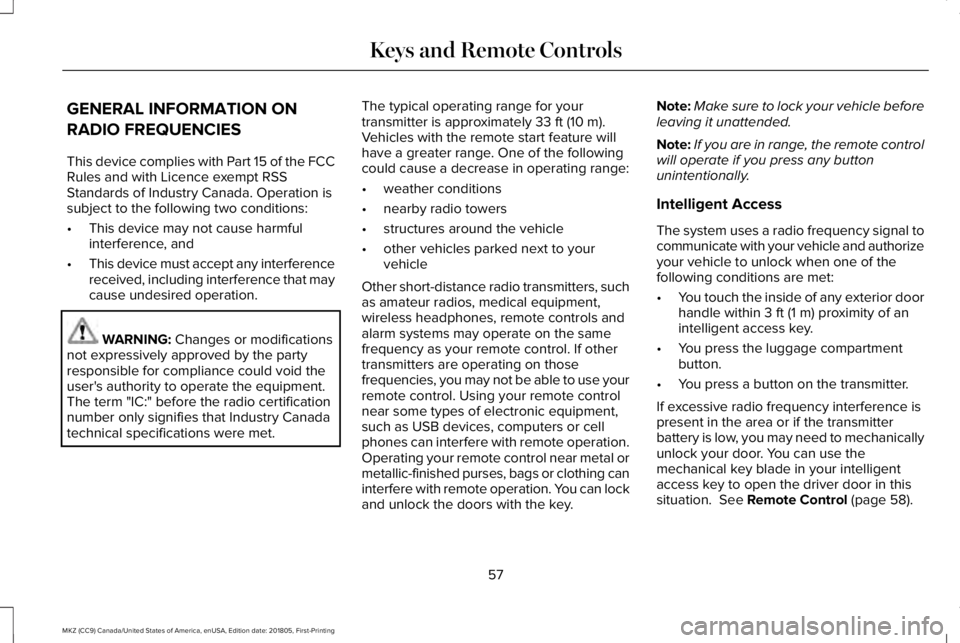
GENERAL INFORMATION ON
RADIO FREQUENCIES
This device complies with Part 15 of the FCCRules and with Licence exempt RSSStandards of Industry Canada. Operation issubject to the following two conditions:
•This device may not cause harmfulinterference, and
•This device must accept any interferencereceived, including interference that maycause undesired operation.
WARNING: Changes or modificationsnot expressively approved by the partyresponsible for compliance could void theuser's authority to operate the equipment.The term "IC:" before the radio certificationnumber only signifies that Industry Canadatechnical specifications were met.
The typical operating range for yourtransmitter is approximately 33 ft (10 m).Vehicles with the remote start feature willhave a greater range. One of the followingcould cause a decrease in operating range:
•weather conditions
•nearby radio towers
•structures around the vehicle
•other vehicles parked next to yourvehicle
Other short-distance radio transmitters, suchas amateur radios, medical equipment,wireless headphones, remote controls andalarm systems may operate on the samefrequency as your remote control. If othertransmitters are operating on thosefrequencies, you may not be able to use yourremote control. Using your remote controlnear some types of electronic equipment,such as USB devices, computers or cellphones can interfere with remote operation.Operating your remote control near metal ormetallic-finished purses, bags or clothing caninterfere with remote operation. You can lockand unlock the doors with the key.
Note:Make sure to lock your vehicle beforeleaving it unattended.
Note:If you are in range, the remote controlwill operate if you press any buttonunintentionally.
Intelligent Access
The system uses a radio frequency signal tocommunicate with your vehicle and authorizeyour vehicle to unlock when one of thefollowing conditions are met:
•You touch the inside of any exterior doorhandle within 3 ft (1 m) proximity of anintelligent access key.
•You press the luggage compartmentbutton.
•You press a button on the transmitter.
If excessive radio frequency interference ispresent in the area or if the transmitterbattery is low, you may need to mechanicallyunlock your door. You can use themechanical key blade in your intelligentaccess key to open the driver door in thissituation. See Remote Control (page 58).
57
MKZ (CC9) Canada/United States of America, enUSA, Edition date: 201805, First-Printing
Keys and Remote Controls
Page 66 of 595
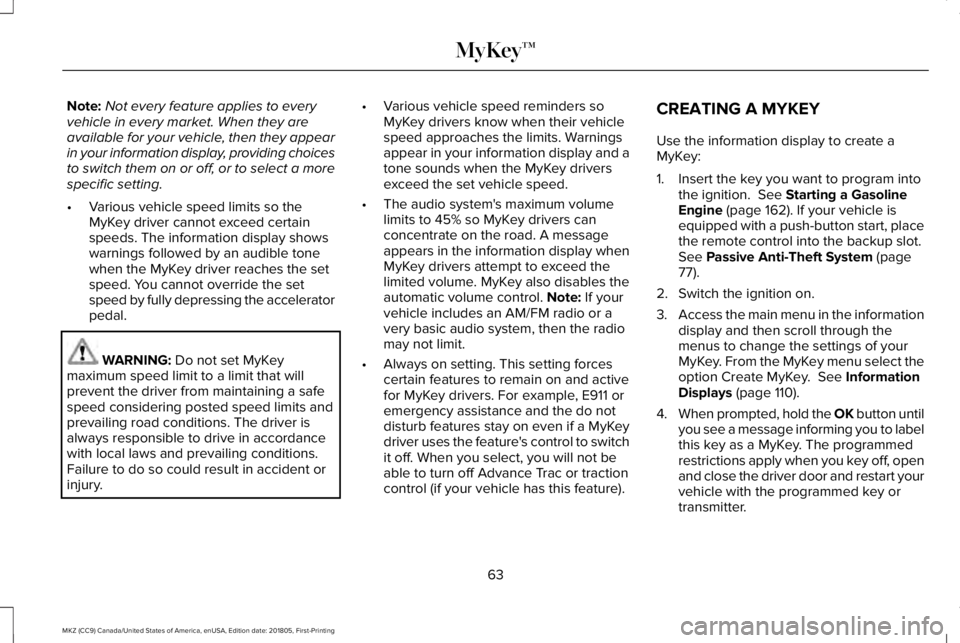
Note:Not every feature applies to everyvehicle in every market. When they areavailable for your vehicle, then they appearin your information display, providing choicesto switch them on or off, or to select a morespecific setting.
•Various vehicle speed limits so theMyKey driver cannot exceed certainspeeds. The information display showswarnings followed by an audible tonewhen the MyKey driver reaches the setspeed. You cannot override the setspeed by fully depressing the acceleratorpedal.
WARNING: Do not set MyKeymaximum speed limit to a limit that willprevent the driver from maintaining a safespeed considering posted speed limits andprevailing road conditions. The driver isalways responsible to drive in accordancewith local laws and prevailing conditions.Failure to do so could result in accident orinjury.
•Various vehicle speed reminders soMyKey drivers know when their vehiclespeed approaches the limits. Warningsappear in your information display and atone sounds when the MyKey driversexceed the set vehicle speed.
•The audio system's maximum volumelimits to 45% so MyKey drivers canconcentrate on the road. A messageappears in the information display whenMyKey drivers attempt to exceed thelimited volume. MyKey also disables theautomatic volume control. Note: If yourvehicle includes an AM/FM radio or avery basic audio system, then the radiomay not limit.
•Always on setting. This setting forcescertain features to remain on and activefor MyKey drivers. For example, E911 oremergency assistance and the do notdisturb features stay on even if a MyKeydriver uses the feature's control to switchit off. When you select, you will not beable to turn off Advance Trac or tractioncontrol (if your vehicle has this feature).
CREATING A MYKEY
Use the information display to create aMyKey:
1. Insert the key you want to program intothe ignition. See Starting a GasolineEngine (page 162). If your vehicle isequipped with a push-button start, placethe remote control into the backup slot.See Passive Anti-Theft System (page77).
2. Switch the ignition on.
3.Access the main menu in the informationdisplay and then scroll through themenus to change the settings of yourMyKey. From the MyKey menu select theoption Create MyKey. See InformationDisplays (page 110).
4.When prompted, hold the OK button untilyou see a message informing you to labelthis key as a MyKey. The programmedrestrictions apply when you key off, openand close the driver door and restart yourvehicle with the programmed key ortransmitter.
63
MKZ (CC9) Canada/United States of America, enUSA, Edition date: 201805, First-Printing
MyKey™