check oil LINCOLN MKZ HYBRID 2013 Owners Manual
[x] Cancel search | Manufacturer: LINCOLN, Model Year: 2013, Model line: MKZ HYBRID, Model: LINCOLN MKZ HYBRID 2013Pages: 475, PDF Size: 3.89 MB
Page 6 of 475
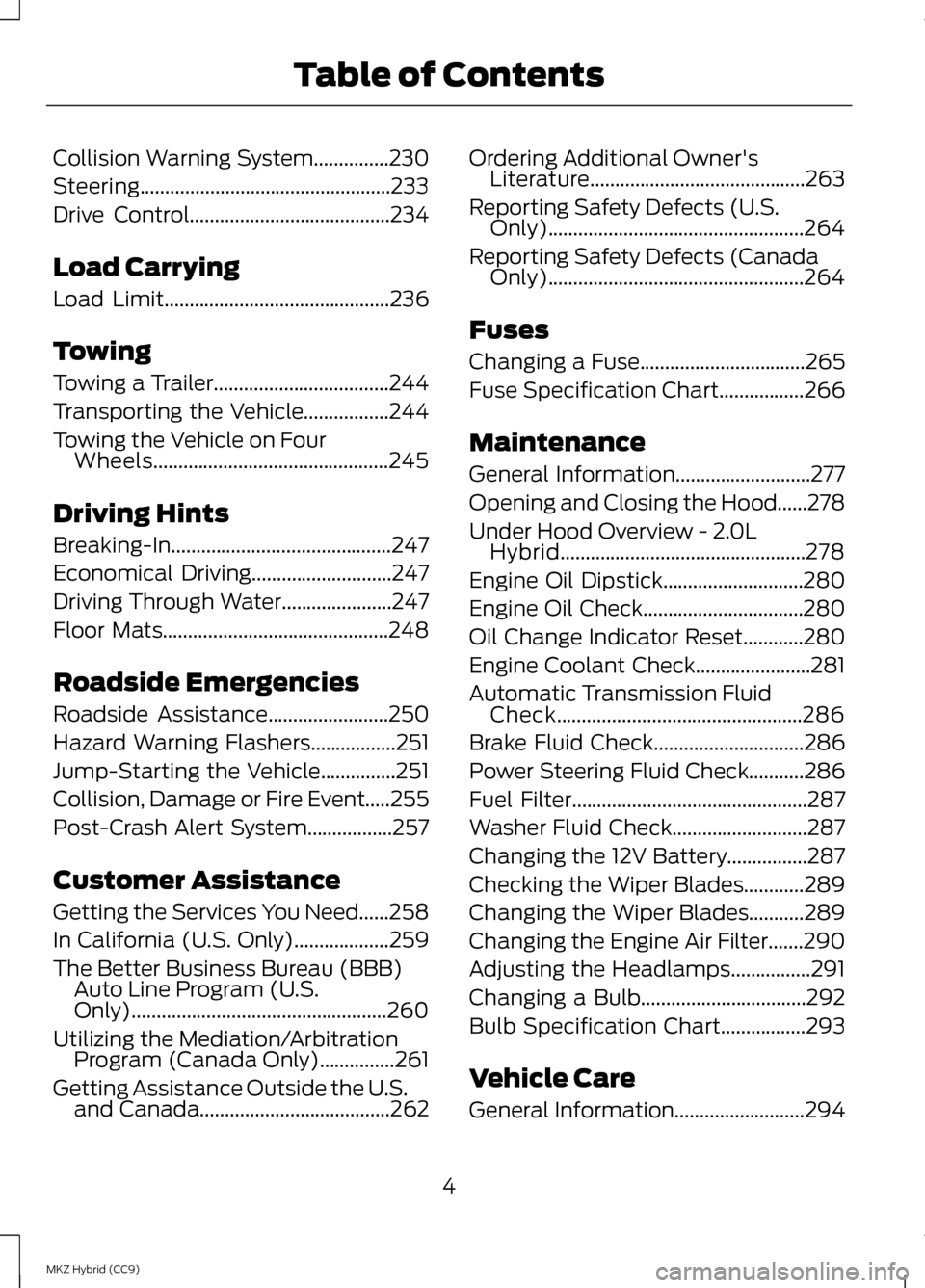
Collision Warning System...............230
Steering..................................................233
Drive Control........................................234
Load Carrying
Load Limit.............................................236
Towing
Towing a Trailer...................................244
Transporting the Vehicle.................244
Towing the Vehicle on Four Wheels...............................................245
Driving Hints
Breaking-In............................................247
Economical Driving............................247
Driving Through Water
......................247
Floor Mats
.............................................248
Roadside Emergencies
Roadside Assistance........................250
Hazard Warning Flashers
.................251
Jump-Starting the Vehicle...............251
Collision, Damage or Fire Event.....255
Post-Crash Alert System.................257
Customer Assistance
Getting the Services You Need
......258
In California (U.S. Only)...................259
The Better Business Bureau (BBB) Auto Line Program (U.S.
Only)...................................................260
Utilizing the Mediation/Arbitration Program (Canada Only)...............261
Getting Assistance Outside the U.S. and Canada
......................................262 Ordering Additional Owner's
Literature...........................................263
Reporting Safety Defects (U.S. Only)...................................................264
Reporting Safety Defects (Canada Only)...................................................264
Fuses
Changing a Fuse.................................265
Fuse Specification Chart.................266
Maintenance
General Information...........................277
Opening and Closing the Hood......278
Under Hood Overview - 2.0L Hybrid.................................................278
Engine Oil Dipstick............................280
Engine Oil Check................................280
Oil Change Indicator Reset............280
Engine Coolant Check
.......................281
Automatic Transmission Fluid Check.................................................286
Brake Fluid Check
..............................286
Power Steering Fluid Check...........286
Fuel Filter
...............................................287
Washer Fluid Check...........................287
Changing the 12V Battery................287
Checking the Wiper Blades............289
Changing the Wiper Blades...........289
Changing the Engine Air Filter.......290
Adjusting the Headlamps................291
Changing a Bulb.................................292
Bulb Specification Chart.................293
Vehicle Care
General Information
..........................294
4
MKZ Hybrid (CC9) Table of Contents
Page 10 of 475
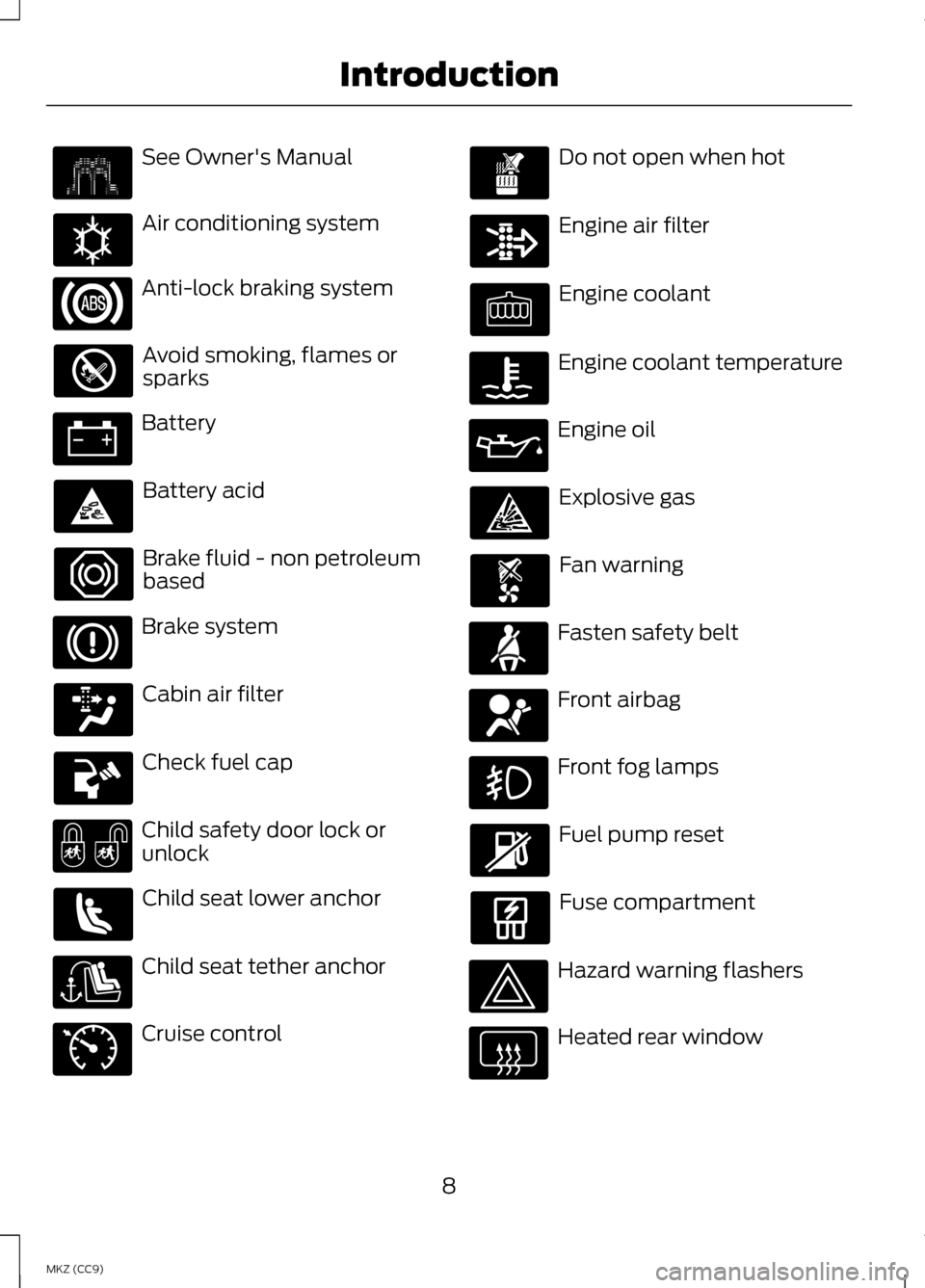
See Owner's Manual
Air conditioning system
Anti-lock braking system
Avoid smoking, flames or
sparks
Battery
Battery acid
Brake fluid - non petroleum
based
Brake system
Cabin air filter
Check fuel cap
Child safety door lock or
unlock
Child seat lower anchor
Child seat tether anchor
Cruise control Do not open when hot
Engine air filter
Engine coolant
Engine coolant temperature
Engine oil
Explosive gas
Fan warning
Fasten safety belt
Front airbag
Front fog lamps
Fuel pump reset
Fuse compartment
Hazard warning flashers
Heated rear window
8
MKZ (CC9) Introduction E162384 E71340
Page 101 of 475
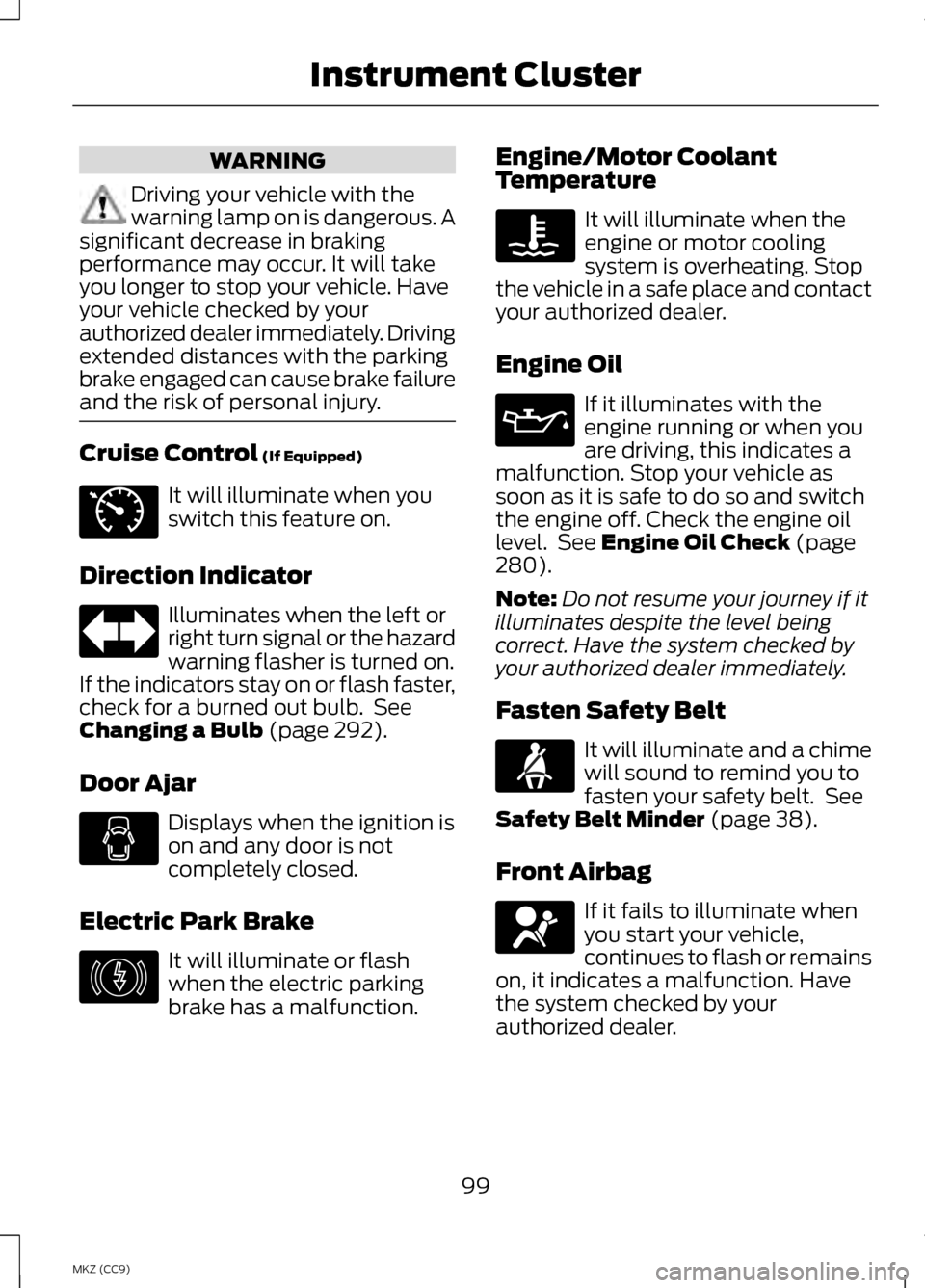
WARNING
Driving your vehicle with the
warning lamp on is dangerous. A
significant decrease in braking
performance may occur. It will take
you longer to stop your vehicle. Have
your vehicle checked by your
authorized dealer immediately. Driving
extended distances with the parking
brake engaged can cause brake failure
and the risk of personal injury. Cruise Control (If Equipped)
It will illuminate when you
switch this feature on.
Direction Indicator Illuminates when the left or
right turn signal or the hazard
warning flasher is turned on.
If the indicators stay on or flash faster,
check for a burned out bulb. See
Changing a Bulb
(page 292).
Door Ajar Displays when the ignition is
on and any door is not
completely closed.
Electric Park Brake It will illuminate or flash
when the electric parking
brake has a malfunction. Engine/Motor Coolant
Temperature It will illuminate when the
engine or motor cooling
system is overheating. Stop
the vehicle in a safe place and contact
your authorized dealer.
Engine Oil If it illuminates with the
engine running or when you
are driving, this indicates a
malfunction. Stop your vehicle as
soon as it is safe to do so and switch
the engine off. Check the engine oil
level. See
Engine Oil Check (page
280).
Note: Do not resume your journey if it
illuminates despite the level being
correct. Have the system checked by
your authorized dealer immediately.
Fasten Safety Belt It will illuminate and a chime
will sound to remind you to
fasten your safety belt. See
Safety Belt Minder
(page 38).
Front Airbag If it fails to illuminate when
you start your vehicle,
continues to flash or remains
on, it indicates a malfunction. Have
the system checked by your
authorized dealer.
99
MKZ (CC9) Instrument ClusterE71340 E146190
Page 127 of 475
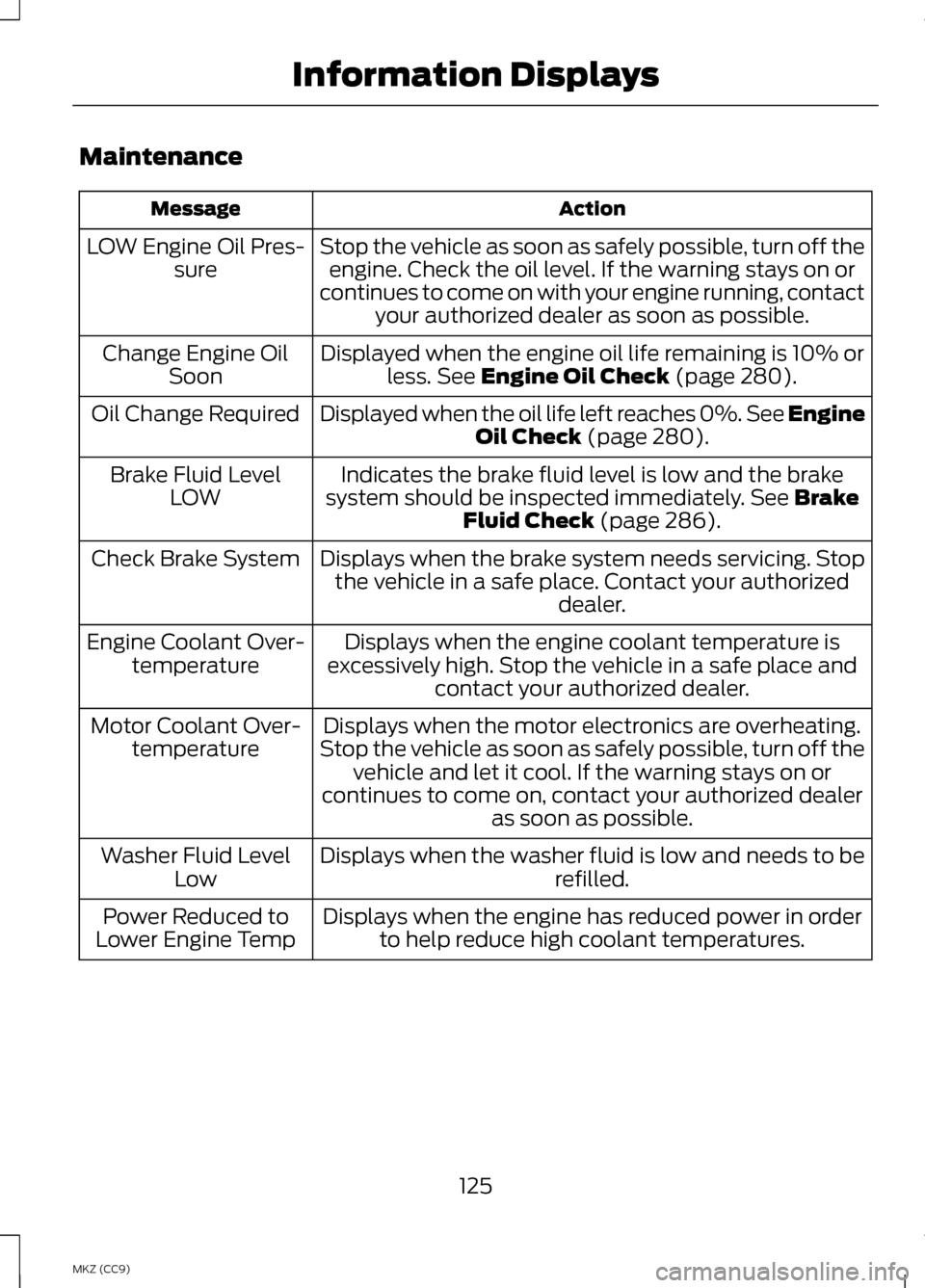
Maintenance
Action
Message
Stop the vehicle as soon as safely possible, turn off theengine. Check the oil level. If the warning stays on or
continues to come on with your engine running, contact your authorized dealer as soon as possible.
LOW Engine Oil Pres-
sure
Displayed when the engine oil life remaining is 10% orless. See Engine Oil Check (page 280).
Change Engine Oil
Soon
Displayed when the oil life left reaches 0%. See Engine Oil Check
(page 280).
Oil Change Required
Indicates the brake fluid level is low and the brake
system should be inspected immediately.
See Brake
Fluid Check (page 286).
Brake Fluid Level
LOW
Displays when the brake system needs servicing. Stopthe vehicle in a safe place. Contact your authorized dealer.
Check Brake System
Displays when the engine coolant temperature is
excessively high. Stop the vehicle in a safe place and contact your authorized dealer.
Engine Coolant Over-
temperature
Displays when the motor electronics are overheating.
Stop the vehicle as soon as safely possible, turn off the vehicle and let it cool. If the warning stays on or
continues to come on, contact your authorized dealer as soon as possible.
Motor Coolant Over-
temperature
Displays when the washer fluid is low and needs to be refilled.
Washer Fluid Level
Low
Displays when the engine has reduced power in orderto help reduce high coolant temperatures.
Power Reduced to
Lower Engine Temp
125
MKZ (CC9) Information Displays
Page 282 of 475
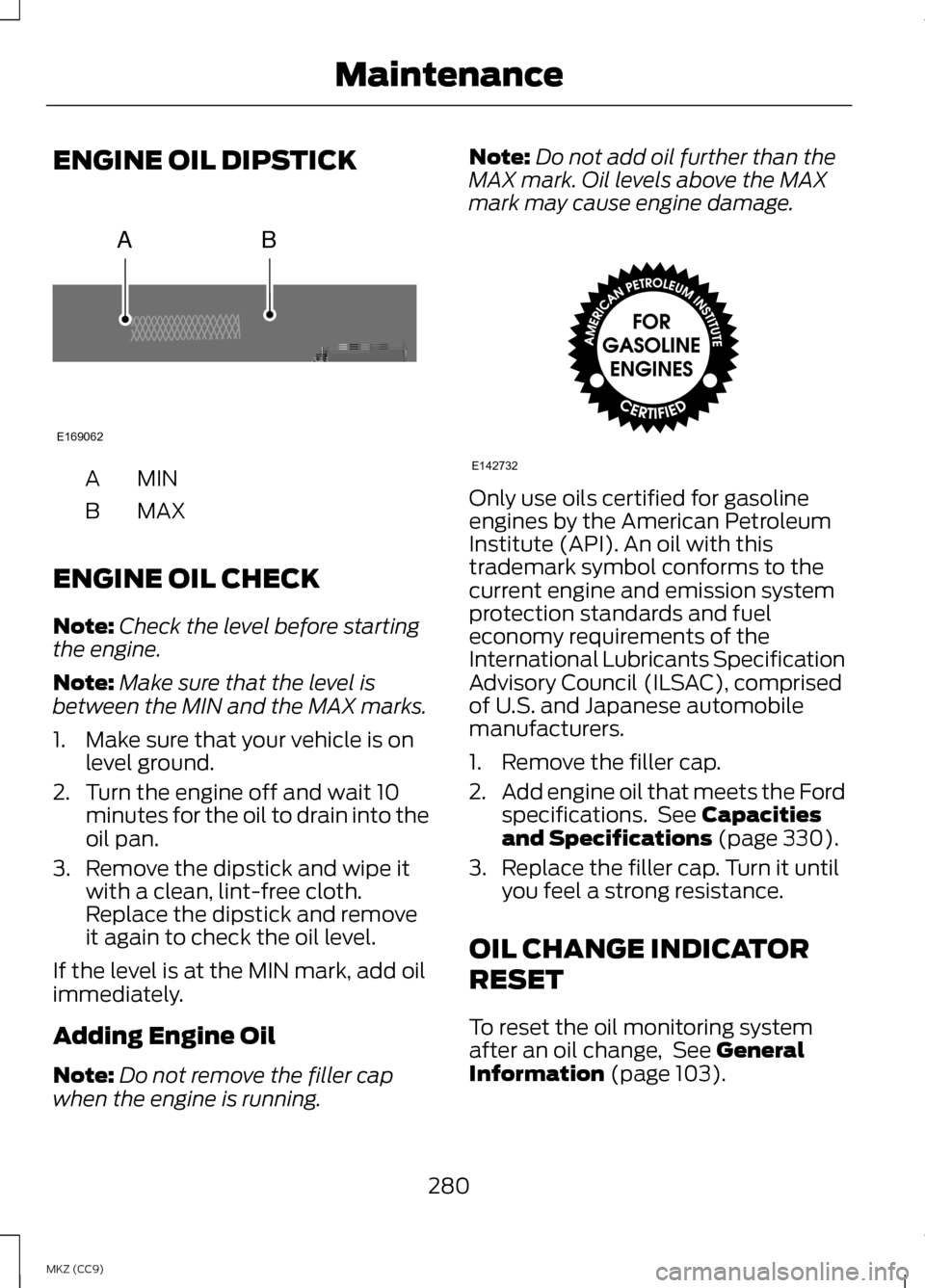
ENGINE OIL DIPSTICK
MINA
MAXB
ENGINE OIL CHECK
Note: Check the level before starting
the engine.
Note: Make sure that the level is
between the MIN and the MAX marks.
1. Make sure that your vehicle is on level ground.
2. Turn the engine off and wait 10 minutes for the oil to drain into the
oil pan.
3. Remove the dipstick and wipe it with a clean, lint-free cloth.
Replace the dipstick and remove
it again to check the oil level.
If the level is at the MIN mark, add oil
immediately.
Adding Engine Oil
Note: Do not remove the filler cap
when the engine is running. Note:
Do not add oil further than the
MAX mark. Oil levels above the MAX
mark may cause engine damage. Only use oils certified for gasoline
engines by the American Petroleum
Institute (API). An oil with this
trademark symbol conforms to the
current engine and emission system
protection standards and fuel
economy requirements of the
International Lubricants Specification
Advisory Council (ILSAC), comprised
of U.S. and Japanese automobile
manufacturers.
1. Remove the filler cap.
2.
Add engine oil that meets the Ford
specifications. See Capacities
and Specifications (page 330).
3. Replace the filler cap. Turn it until you feel a strong resistance.
OIL CHANGE INDICATOR
RESET
To reset the oil monitoring system
after an oil change, See
General
Information (page 103).
280
MKZ (CC9) MaintenanceAB
E169062 E142732
Page 301 of 475
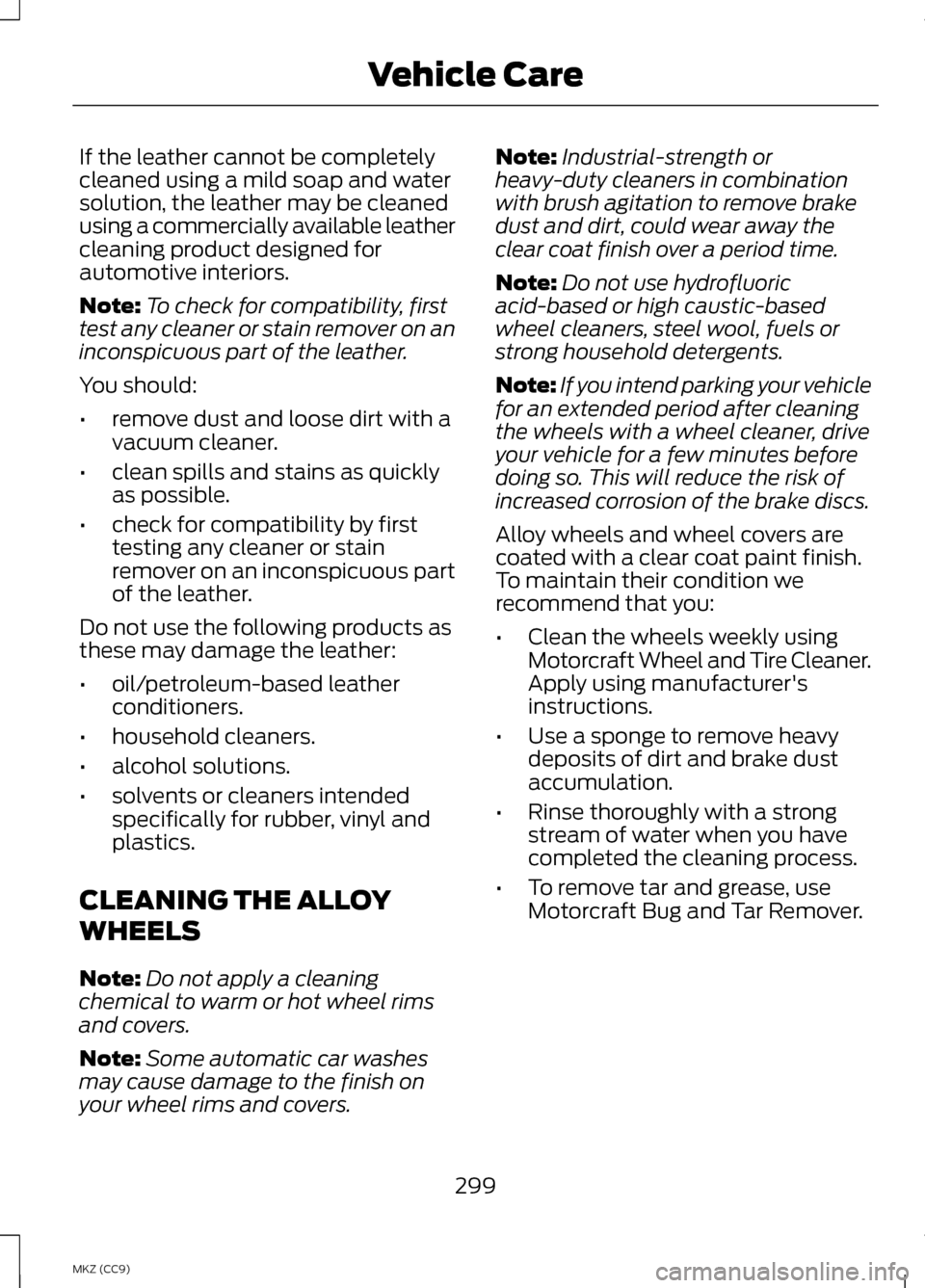
If the leather cannot be completely
cleaned using a mild soap and water
solution, the leather may be cleaned
using a commercially available leather
cleaning product designed for
automotive interiors.
Note:
To check for compatibility, first
test any cleaner or stain remover on an
inconspicuous part of the leather.
You should:
• remove dust and loose dirt with a
vacuum cleaner.
• clean spills and stains as quickly
as possible.
• check for compatibility by first
testing any cleaner or stain
remover on an inconspicuous part
of the leather.
Do not use the following products as
these may damage the leather:
• oil/petroleum-based leather
conditioners.
• household cleaners.
• alcohol solutions.
• solvents or cleaners intended
specifically for rubber, vinyl and
plastics.
CLEANING THE ALLOY
WHEELS
Note: Do not apply a cleaning
chemical to warm or hot wheel rims
and covers.
Note: Some automatic car washes
may cause damage to the finish on
your wheel rims and covers. Note:
Industrial-strength or
heavy-duty cleaners in combination
with brush agitation to remove brake
dust and dirt, could wear away the
clear coat finish over a period time.
Note: Do not use hydrofluoric
acid-based or high caustic-based
wheel cleaners, steel wool, fuels or
strong household detergents.
Note: If you intend parking your vehicle
for an extended period after cleaning
the wheels with a wheel cleaner, drive
your vehicle for a few minutes before
doing so. This will reduce the risk of
increased corrosion of the brake discs.
Alloy wheels and wheel covers are
coated with a clear coat paint finish.
To maintain their condition we
recommend that you:
• Clean the wheels weekly using
Motorcraft Wheel and Tire Cleaner.
Apply using manufacturer's
instructions.
• Use a sponge to remove heavy
deposits of dirt and brake dust
accumulation.
• Rinse thoroughly with a strong
stream of water when you have
completed the cleaning process.
• To remove tar and grease, use
Motorcraft Bug and Tar Remover.
299
MKZ (CC9) Vehicle Care
Page 304 of 475
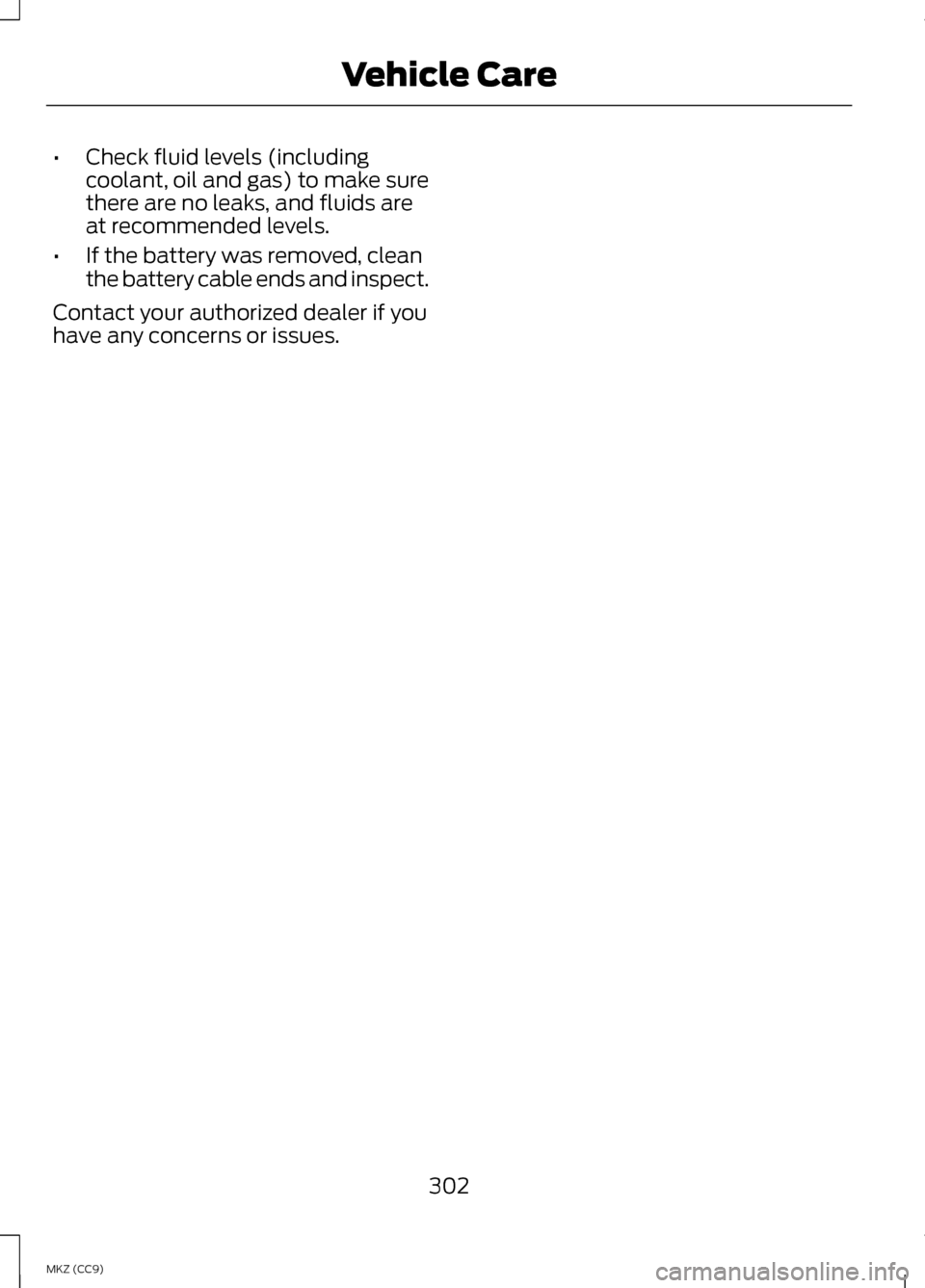
•
Check fluid levels (including
coolant, oil and gas) to make sure
there are no leaks, and fluids are
at recommended levels.
• If the battery was removed, clean
the battery cable ends and inspect.
Contact your authorized dealer if you
have any concerns or issues.
302
MKZ (CC9) Vehicle Care
Page 447 of 475
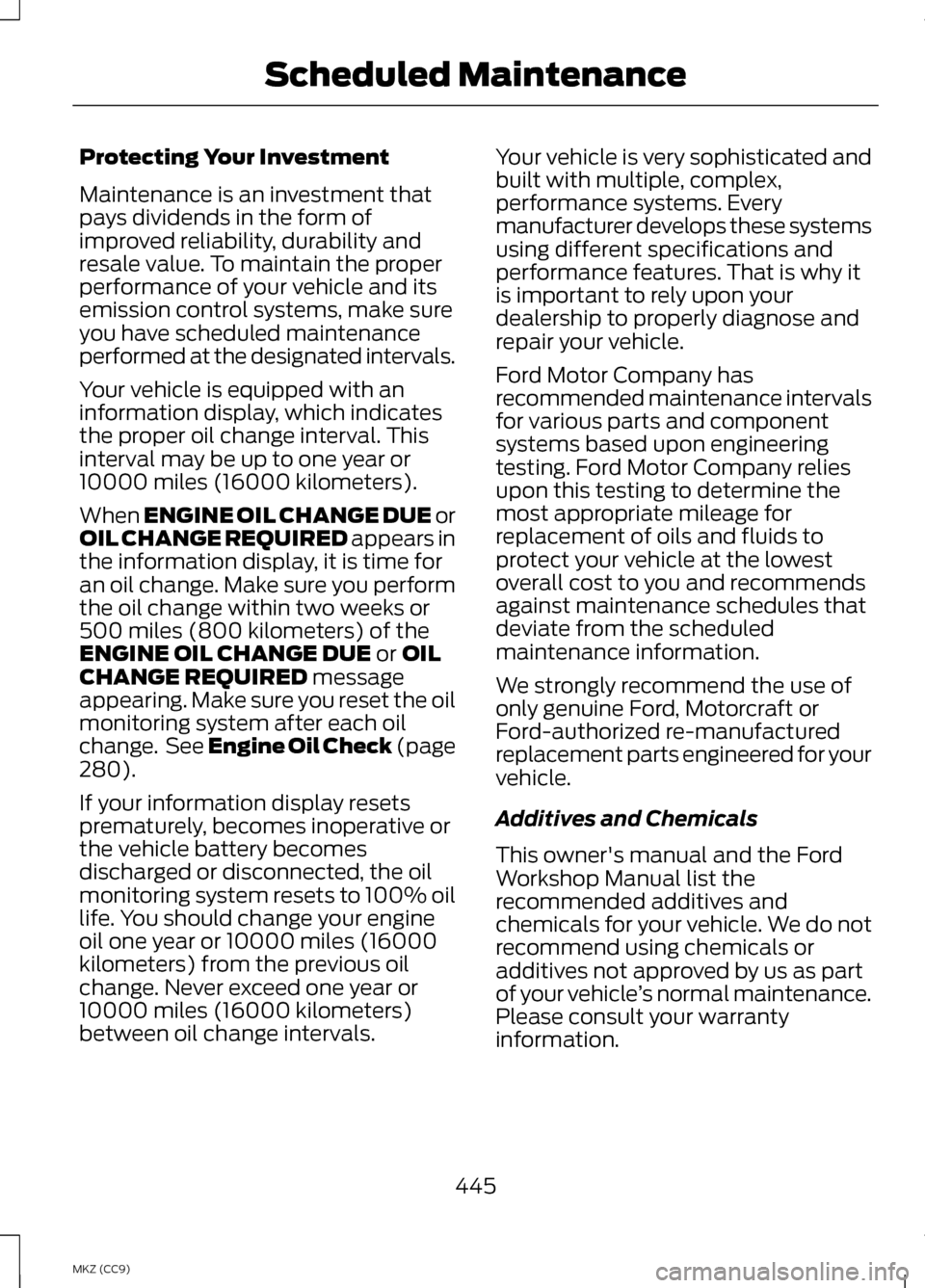
Protecting Your Investment
Maintenance is an investment that
pays dividends in the form of
improved reliability, durability and
resale value. To maintain the proper
performance of your vehicle and its
emission control systems, make sure
you have scheduled maintenance
performed at the designated intervals.
Your vehicle is equipped with an
information display, which indicates
the proper oil change interval. This
interval may be up to one year or
10000 miles (16000 kilometers).
When ENGINE OIL CHANGE DUE or
OIL CHANGE REQUIRED appears in
the information display, it is time for
an oil change. Make sure you perform
the oil change within two weeks or
500 miles (800 kilometers) of the
ENGINE OIL CHANGE DUE
or OIL
CHANGE REQUIRED message
appearing. Make sure you reset the oil
monitoring system after each oil
change. See Engine Oil Check (page
280
).
If your information display resets
prematurely, becomes inoperative or
the vehicle battery becomes
discharged or disconnected, the oil
monitoring system resets to 100% oil
life. You should change your engine
oil one year or 10000 miles (16000
kilometers) from the previous oil
change. Never exceed one year or
10000 miles (16000 kilometers)
between oil change intervals. Your vehicle is very sophisticated and
built with multiple, complex,
performance systems. Every
manufacturer develops these systems
using different specifications and
performance features. That is why it
is important to rely upon your
dealership to properly diagnose and
repair your vehicle.
Ford Motor Company has
recommended maintenance intervals
for various parts and component
systems based upon engineering
testing. Ford Motor Company relies
upon this testing to determine the
most appropriate mileage for
replacement of oils and fluids to
protect your vehicle at the lowest
overall cost to you and recommends
against maintenance schedules that
deviate from the scheduled
maintenance information.
We strongly recommend the use of
only genuine Ford, Motorcraft or
Ford-authorized re-manufactured
replacement parts engineered for your
vehicle.
Additives and Chemicals
This owner's manual and the Ford
Workshop Manual list the
recommended additives and
chemicals for your vehicle. We do not
recommend using chemicals or
additives not approved by us as part
of your vehicle
’s normal maintenance.
Please consult your warranty
information.
445
MKZ (CC9) Scheduled Maintenance
Page 448 of 475
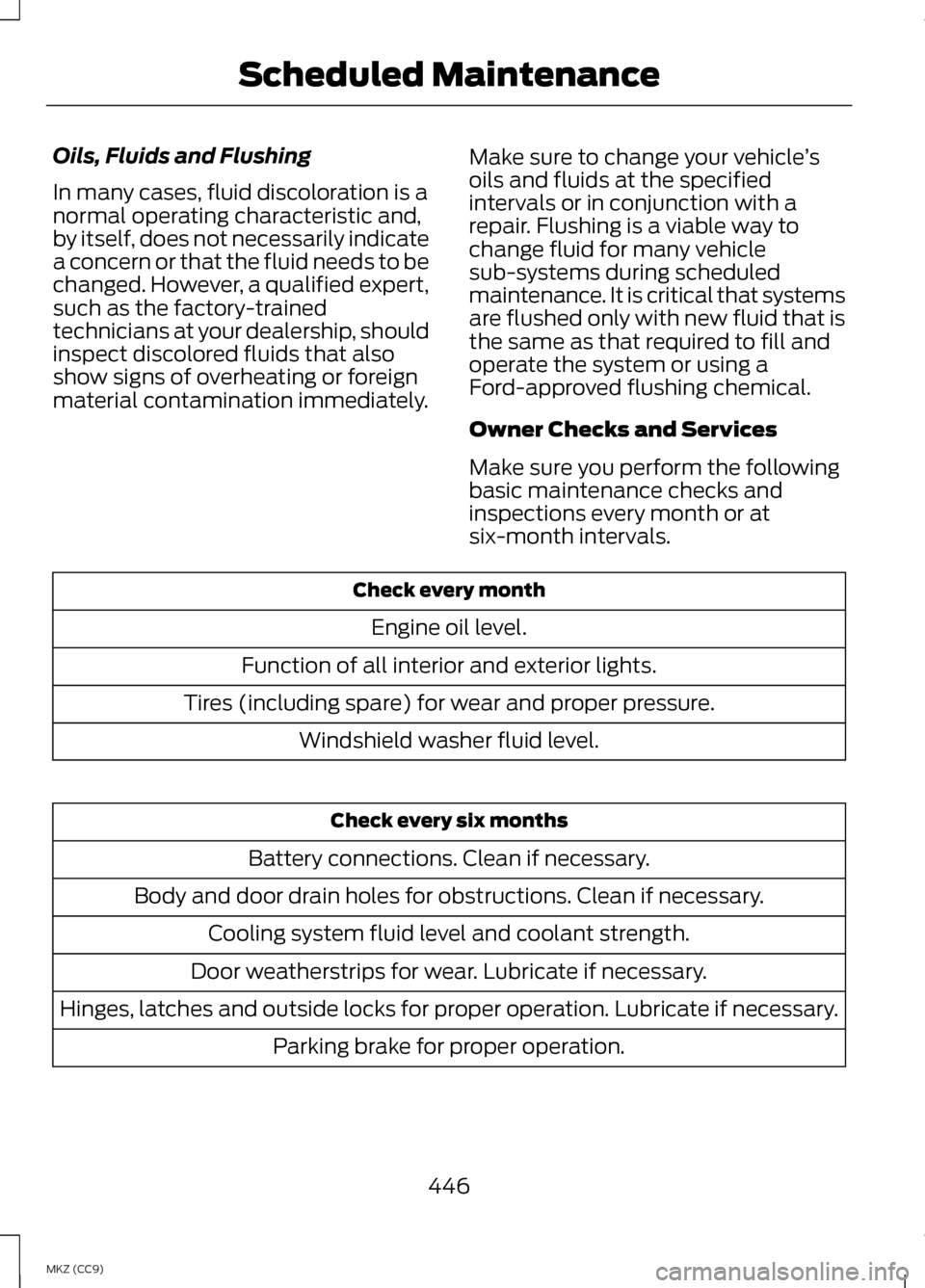
Oils, Fluids and Flushing
In many cases, fluid discoloration is a
normal operating characteristic and,
by itself, does not necessarily indicate
a concern or that the fluid needs to be
changed. However, a qualified expert,
such as the factory-trained
technicians at your dealership, should
inspect discolored fluids that also
show signs of overheating or foreign
material contamination immediately.
Make sure to change your vehicle
’s
oils and fluids at the specified
intervals or in conjunction with a
repair. Flushing is a viable way to
change fluid for many vehicle
sub-systems during scheduled
maintenance. It is critical that systems
are flushed only with new fluid that is
the same as that required to fill and
operate the system or using a
Ford-approved flushing chemical.
Owner Checks and Services
Make sure you perform the following
basic maintenance checks and
inspections every month or at
six-month intervals. Check every month
Engine oil level.
Function of all interior and exterior lights.
Tires (including spare) for wear and proper pressure. Windshield washer fluid level. Check every six months
Battery connections. Clean if necessary.
Body and door drain holes for obstructions. Clean if necessary. Cooling system fluid level and coolant strength.
Door weatherstrips for wear. Lubricate if necessary.
Hinges, latches and outside locks for proper operation. Lubricate if necessary. Parking brake for proper operation.
446
MKZ (CC9) Scheduled Maintenance
Page 449 of 475
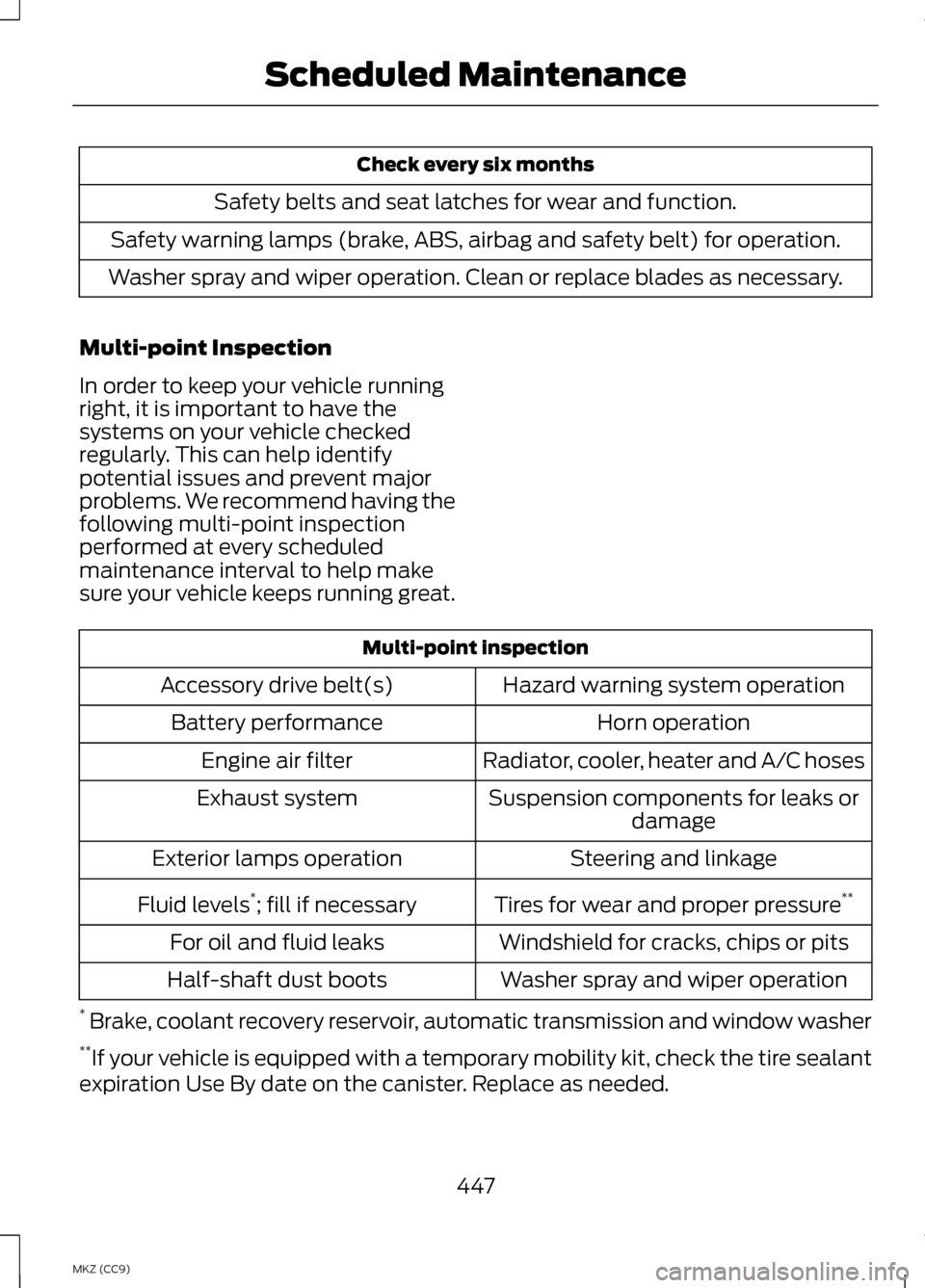
Check every six months
Safety belts and seat latches for wear and function.
Safety warning lamps (brake, ABS, airbag and safety belt) for operation.
Washer spray and wiper operation. Clean or replace blades as necessary.
Multi-point Inspection
In order to keep your vehicle running
right, it is important to have the
systems on your vehicle checked
regularly. This can help identify
potential issues and prevent major
problems. We recommend having the
following multi-point inspection
performed at every scheduled
maintenance interval to help make
sure your vehicle keeps running great. Multi-point inspection
Hazard warning system operation
Accessory drive belt(s)
Horn operation
Battery performance
Radiator, cooler, heater and A/C hoses
Engine air filter
Suspension components for leaks ordamage
Exhaust system
Steering and linkage
Exterior lamps operation
Tires for wear and proper pressure **
Fluid levels *
; fill if necessary
Windshield for cracks, chips or pits
For oil and fluid leaks
Washer spray and wiper operation
Half-shaft dust boots
* Brake, coolant recovery reservoir, automatic transmission and window washer
** If your vehicle is equipped with a temporary mobility kit, check the tire sealant
expiration Use By date on the canister. Replace as needed.
447
MKZ (CC9) Scheduled Maintenance