hood open LINCOLN MKZ HYBRID 2013 Owners Manual
[x] Cancel search | Manufacturer: LINCOLN, Model Year: 2013, Model line: MKZ HYBRID, Model: LINCOLN MKZ HYBRID 2013Pages: 475, PDF Size: 3.89 MB
Page 6 of 475
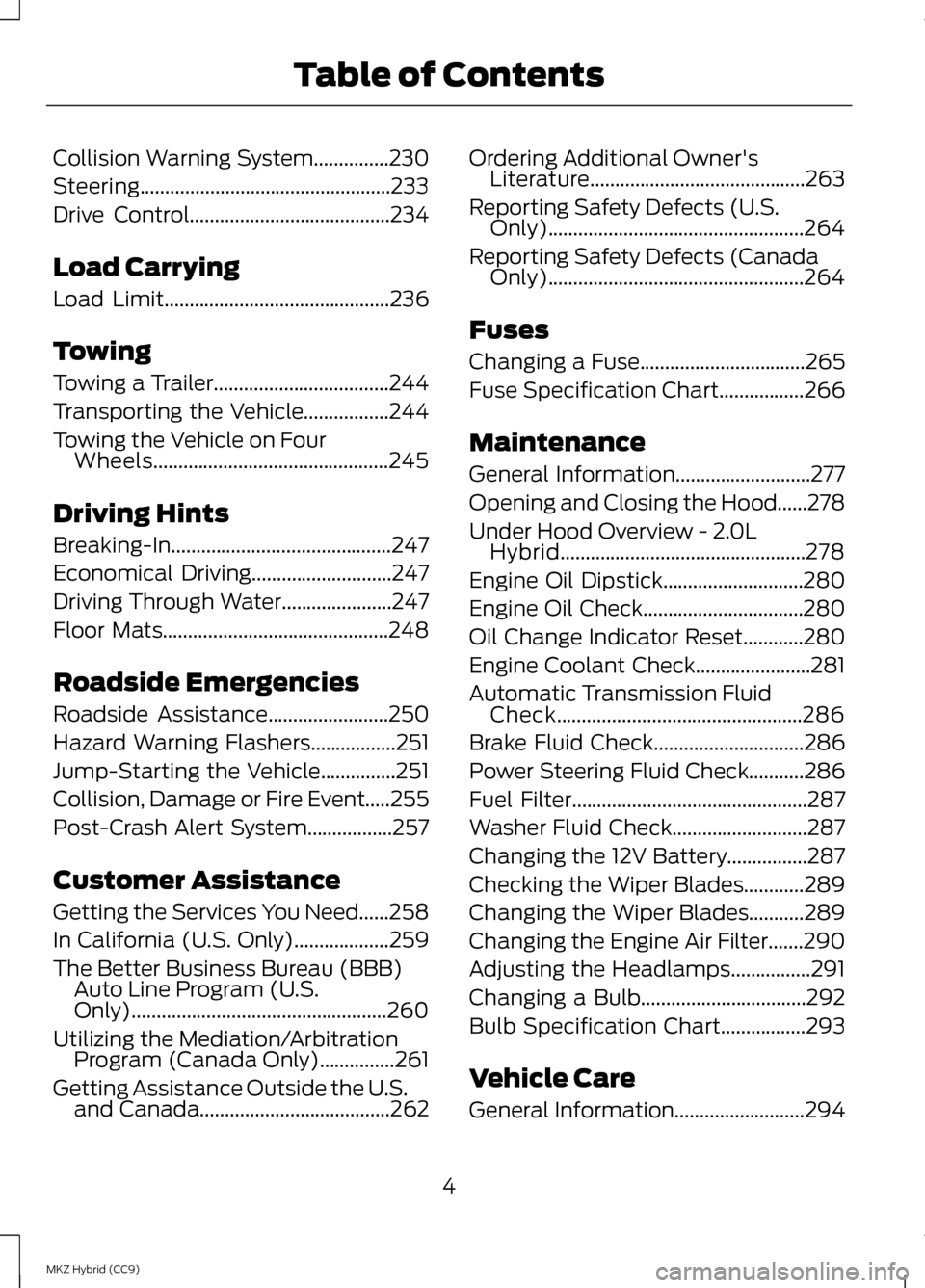
Collision Warning System...............230
Steering..................................................233
Drive Control........................................234
Load Carrying
Load Limit.............................................236
Towing
Towing a Trailer...................................244
Transporting the Vehicle.................244
Towing the Vehicle on Four Wheels...............................................245
Driving Hints
Breaking-In............................................247
Economical Driving............................247
Driving Through Water
......................247
Floor Mats
.............................................248
Roadside Emergencies
Roadside Assistance........................250
Hazard Warning Flashers
.................251
Jump-Starting the Vehicle...............251
Collision, Damage or Fire Event.....255
Post-Crash Alert System.................257
Customer Assistance
Getting the Services You Need
......258
In California (U.S. Only)...................259
The Better Business Bureau (BBB) Auto Line Program (U.S.
Only)...................................................260
Utilizing the Mediation/Arbitration Program (Canada Only)...............261
Getting Assistance Outside the U.S. and Canada
......................................262 Ordering Additional Owner's
Literature...........................................263
Reporting Safety Defects (U.S. Only)...................................................264
Reporting Safety Defects (Canada Only)...................................................264
Fuses
Changing a Fuse.................................265
Fuse Specification Chart.................266
Maintenance
General Information...........................277
Opening and Closing the Hood......278
Under Hood Overview - 2.0L Hybrid.................................................278
Engine Oil Dipstick............................280
Engine Oil Check................................280
Oil Change Indicator Reset............280
Engine Coolant Check
.......................281
Automatic Transmission Fluid Check.................................................286
Brake Fluid Check
..............................286
Power Steering Fluid Check...........286
Fuel Filter
...............................................287
Washer Fluid Check...........................287
Changing the 12V Battery................287
Checking the Wiper Blades............289
Changing the Wiper Blades...........289
Changing the Engine Air Filter.......290
Adjusting the Headlamps................291
Changing a Bulb.................................292
Bulb Specification Chart.................293
Vehicle Care
General Information
..........................294
4
MKZ Hybrid (CC9) Table of Contents
Page 57 of 475
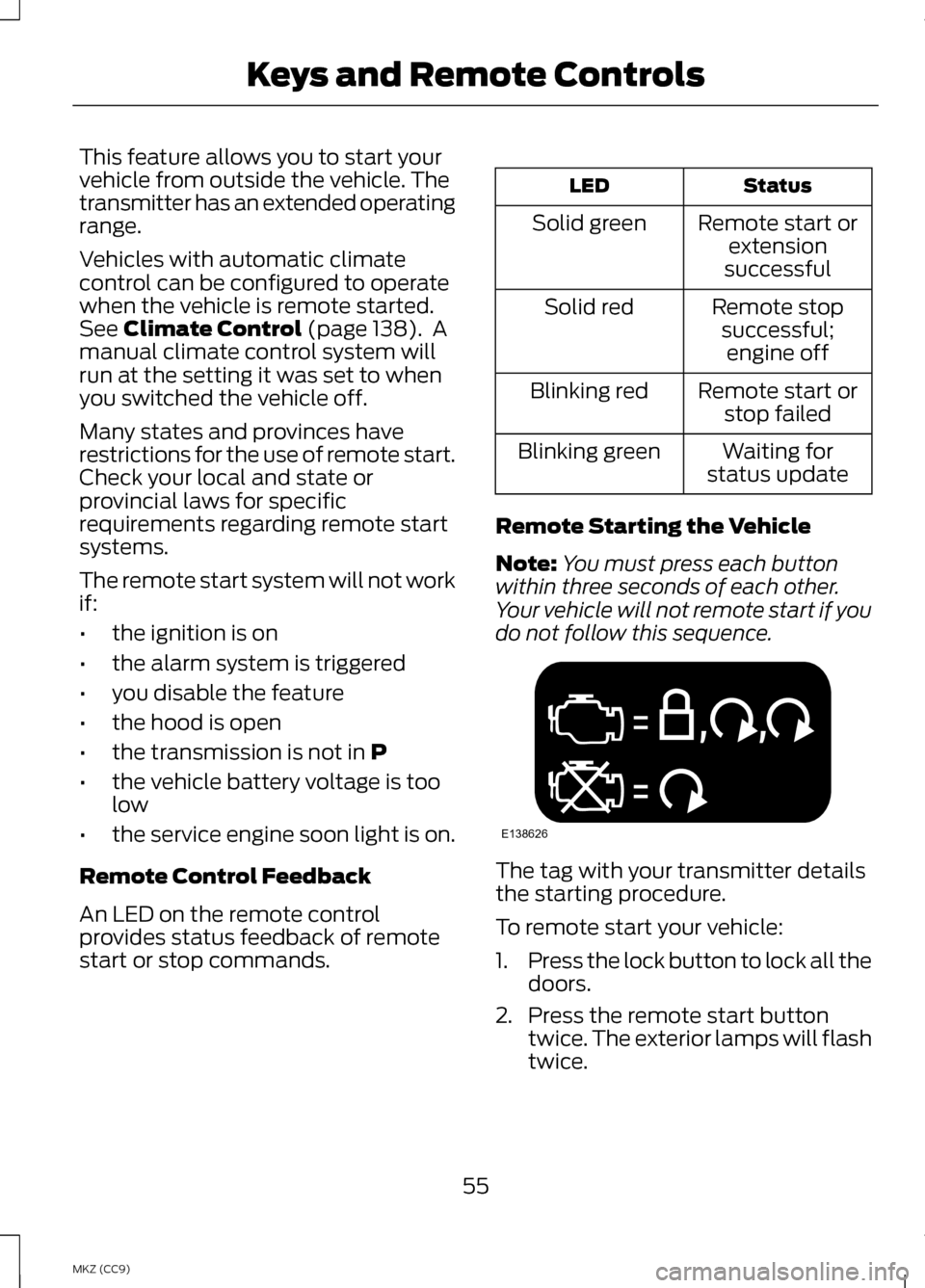
This feature allows you to start your
vehicle from outside the vehicle. The
transmitter has an extended operating
range.
Vehicles with automatic climate
control can be configured to operate
when the vehicle is remote started.
See Climate Control (page 138). A
manual climate control system will
run at the setting it was set to when
you switched the vehicle off.
Many states and provinces have
restrictions for the use of remote start.
Check your local and state or
provincial laws for specific
requirements regarding remote start
systems.
The remote start system will not work
if:
• the ignition is on
• the alarm system is triggered
• you disable the feature
• the hood is open
• the transmission is not in
P
• the vehicle battery voltage is too
low
• the service engine soon light is on.
Remote Control Feedback
An LED on the remote control
provides status feedback of remote
start or stop commands. Status
LED
Remote start orextension
successful
Solid green
Remote stopsuccessful;engine off
Solid red
Remote start orstop failed
Blinking red
Waiting for
status update
Blinking green
Remote Starting the Vehicle
Note: You must press each button
within three seconds of each other.
Your vehicle will not remote start if you
do not follow this sequence. The tag with your transmitter details
the starting procedure.
To remote start your vehicle:
1.
Press the lock button to lock all the
doors.
2. Press the remote start button twice. The exterior lamps will flash
twice.
55
MKZ (CC9) Keys and Remote ControlsE138626
Page 65 of 475
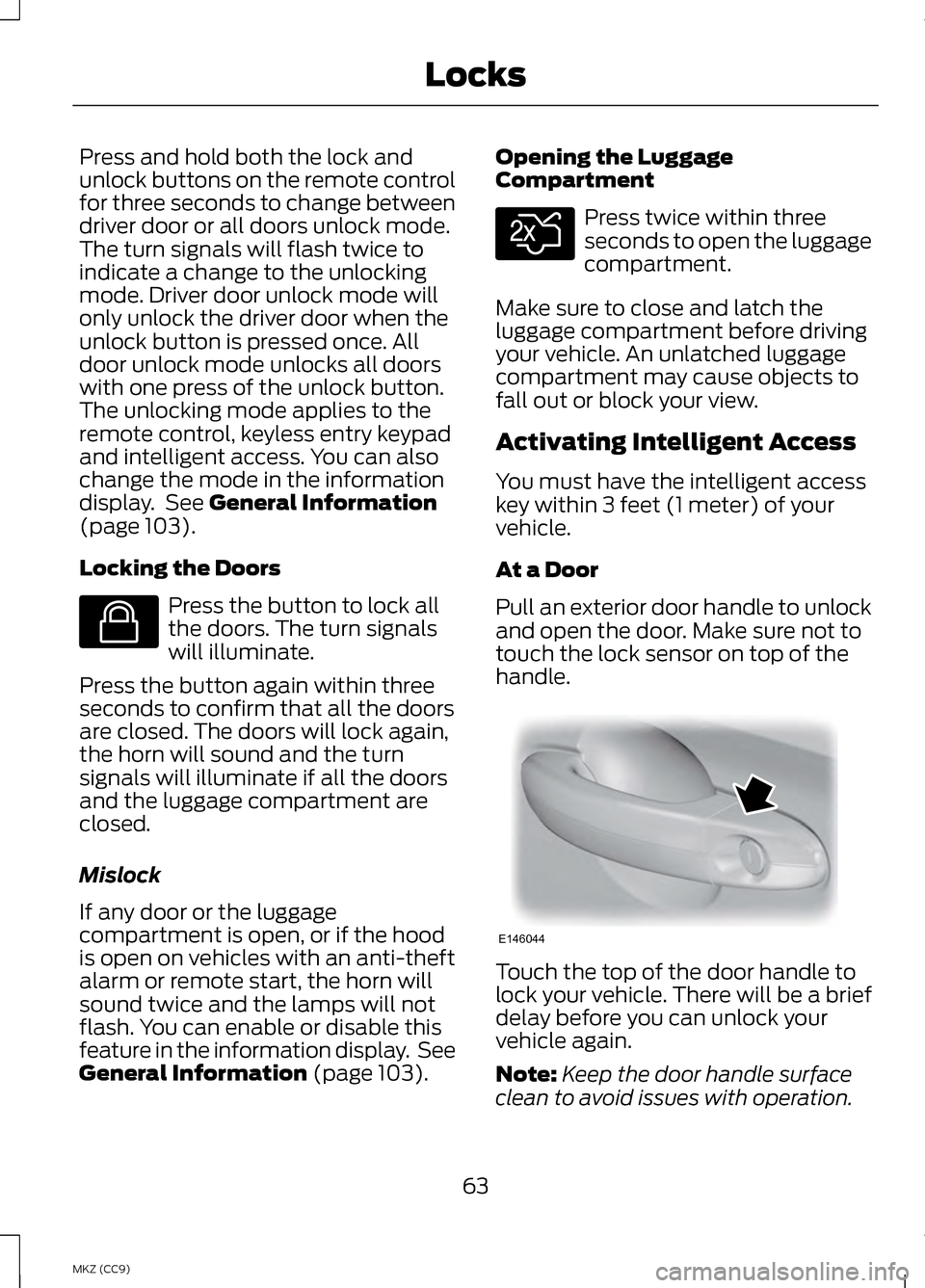
Press and hold both the lock and
unlock buttons on the remote control
for three seconds to change between
driver door or all doors unlock mode.
The turn signals will flash twice to
indicate a change to the unlocking
mode. Driver door unlock mode will
only unlock the driver door when the
unlock button is pressed once. All
door unlock mode unlocks all doors
with one press of the unlock button.
The unlocking mode applies to the
remote control, keyless entry keypad
and intelligent access. You can also
change the mode in the information
display. See General Information
(page 103).
Locking the Doors Press the button to lock all
the doors. The turn signals
will illuminate.
Press the button again within three
seconds to confirm that all the doors
are closed. The doors will lock again,
the horn will sound and the turn
signals will illuminate if all the doors
and the luggage compartment are
closed.
Mislock
If any door or the luggage
compartment is open, or if the hood
is open on vehicles with an anti-theft
alarm or remote start, the horn will
sound twice and the lamps will not
flash. You can enable or disable this
feature in the information display. See
General Information
(page 103). Opening the Luggage
Compartment Press twice within three
seconds to open the luggage
compartment.
Make sure to close and latch the
luggage compartment before driving
your vehicle. An unlatched luggage
compartment may cause objects to
fall out or block your view.
Activating Intelligent Access
You must have the intelligent access
key within 3 feet (1 meter) of your
vehicle.
At a Door
Pull an exterior door handle to unlock
and open the door. Make sure not to
touch the lock sensor on top of the
handle. Touch the top of the door handle to
lock your vehicle. There will be a brief
delay before you can unlock your
vehicle again.
Note:
Keep the door handle surface
clean to avoid issues with operation.
63
MKZ (CC9) LocksE138623 E138630 E146044
Page 75 of 475
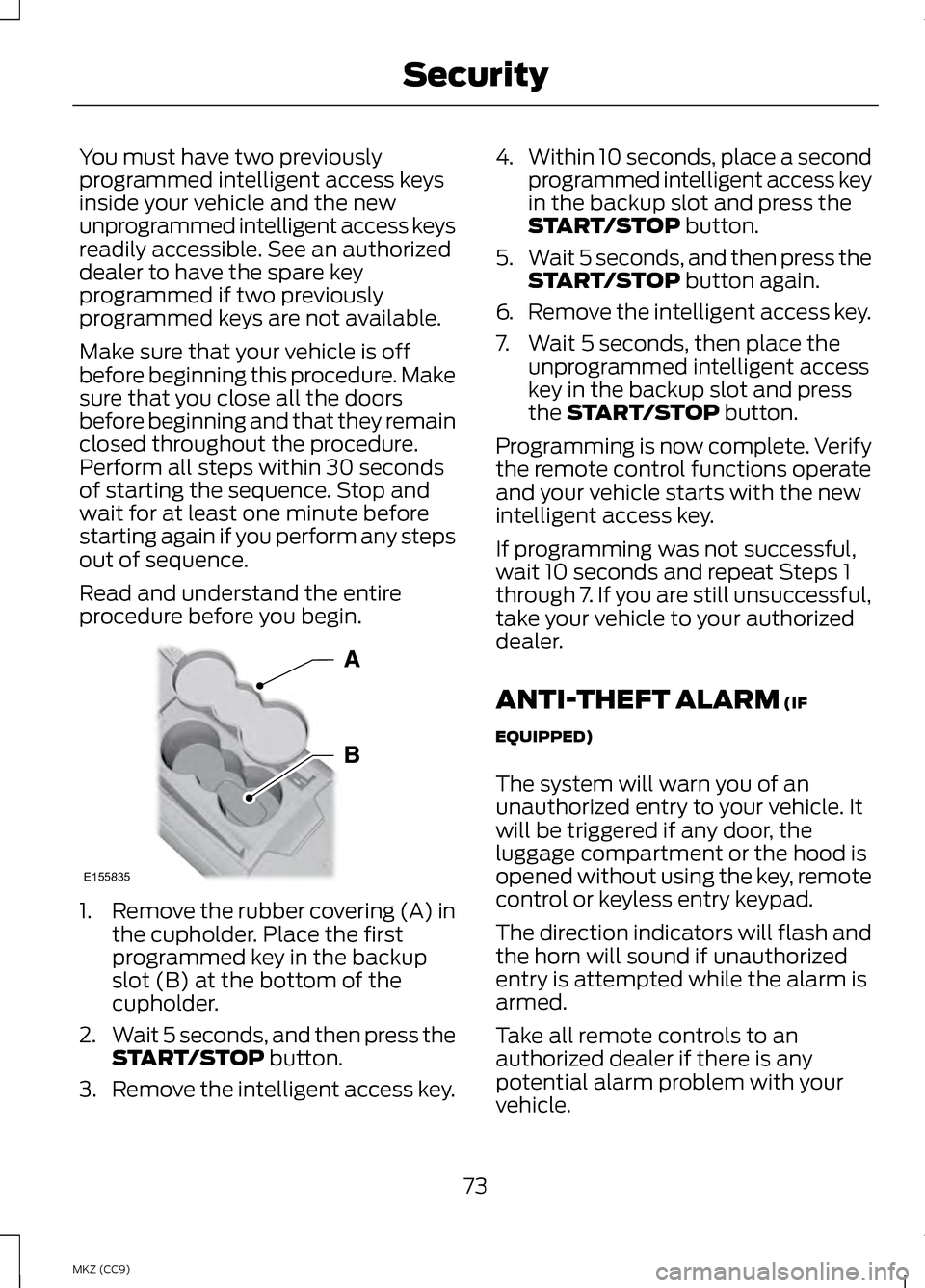
You must have two previously
programmed intelligent access keys
inside your vehicle and the new
unprogrammed intelligent access keys
readily accessible. See an authorized
dealer to have the spare key
programmed if two previously
programmed keys are not available.
Make sure that your vehicle is off
before beginning this procedure. Make
sure that you close all the doors
before beginning and that they remain
closed throughout the procedure.
Perform all steps within 30 seconds
of starting the sequence. Stop and
wait for at least one minute before
starting again if you perform any steps
out of sequence.
Read and understand the entire
procedure before you begin.
1.
Remove the rubber covering (A) in
the cupholder. Place the first
programmed key in the backup
slot (B) at the bottom of the
cupholder.
2. Wait 5 seconds, and then press the
START/STOP button.
3. Remove the intelligent access key. 4.
Within 10 seconds, place a second
programmed intelligent access key
in the backup slot and press the
START/STOP
button.
5. Wait 5 seconds, and then press the
START/STOP
button again.
6. Remove the intelligent access key.
7. Wait 5 seconds, then place the unprogrammed intelligent access
key in the backup slot and press
the
START/STOP button.
Programming is now complete. Verify
the remote control functions operate
and your vehicle starts with the new
intelligent access key.
If programming was not successful,
wait 10 seconds and repeat Steps 1
through 7. If you are still unsuccessful,
take your vehicle to your authorized
dealer.
ANTI-THEFT ALARM
(IF
EQUIPPED)
The system will warn you of an
unauthorized entry to your vehicle. It
will be triggered if any door, the
luggage compartment or the hood is
opened without using the key, remote
control or keyless entry keypad.
The direction indicators will flash and
the horn will sound if unauthorized
entry is attempted while the alarm is
armed.
Take all remote controls to an
authorized dealer if there is any
potential alarm problem with your
vehicle.
73
MKZ (CC9) SecurityE155835
Page 280 of 475
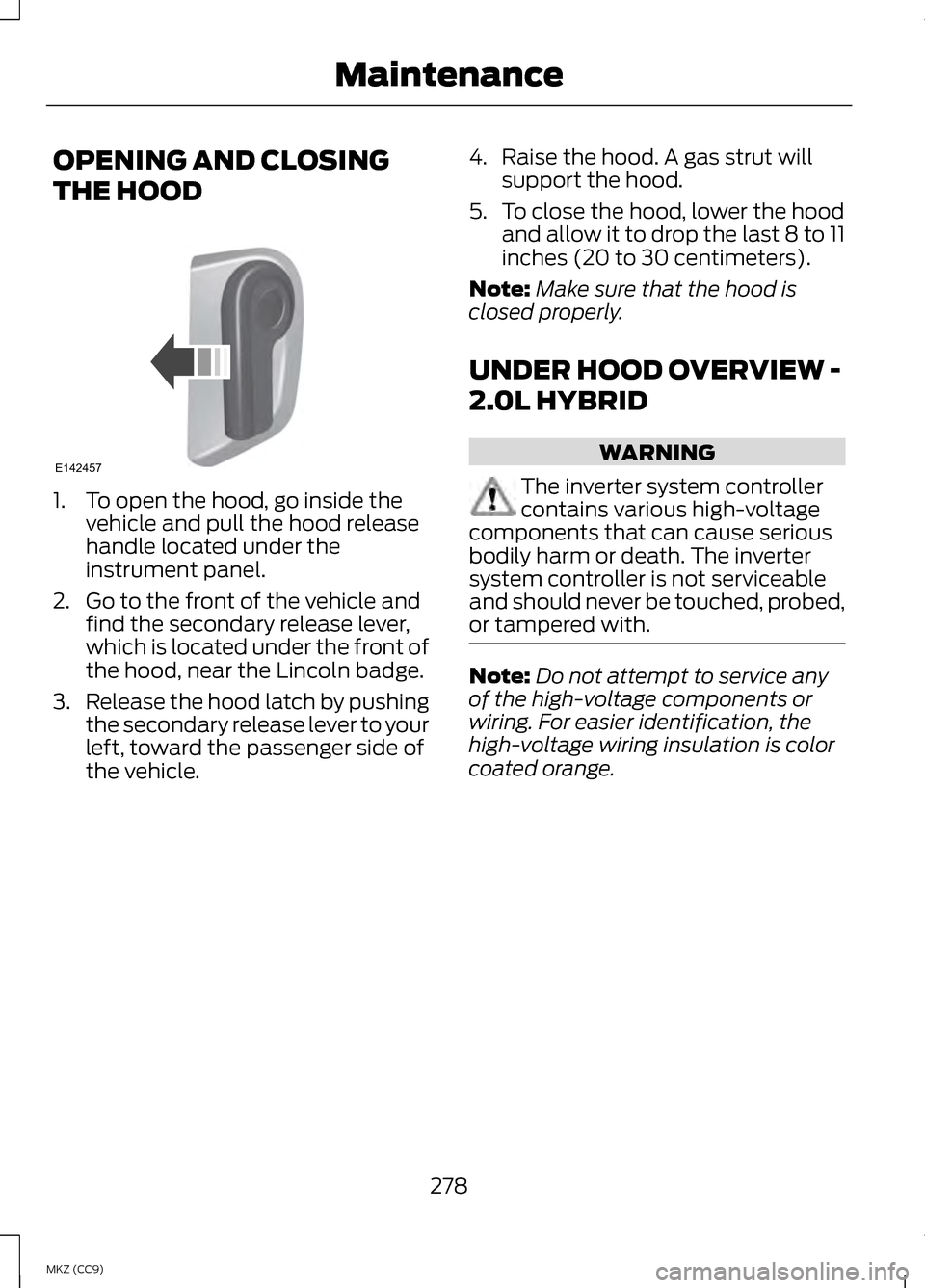
OPENING AND CLOSING
THE HOOD
1. To open the hood, go inside the
vehicle and pull the hood release
handle located under the
instrument panel.
2. Go to the front of the vehicle and find the secondary release lever,
which is located under the front of
the hood, near the Lincoln badge.
3. Release the hood latch by pushing
the secondary release lever to your
left, toward the passenger side of
the vehicle. 4. Raise the hood. A gas strut will
support the hood.
5. To close the hood, lower the hood and allow it to drop the last 8 to 11
inches (20 to 30 centimeters).
Note: Make sure that the hood is
closed properly.
UNDER HOOD OVERVIEW -
2.0L HYBRID WARNING
The inverter system controller
contains various high-voltage
components that can cause serious
bodily harm or death. The inverter
system controller is not serviceable
and should never be touched, probed,
or tampered with. Note:
Do not attempt to service any
of the high-voltage components or
wiring. For easier identification, the
high-voltage wiring insulation is color
coated orange.
278
MKZ (CC9) MaintenanceE142457
Page 293 of 475
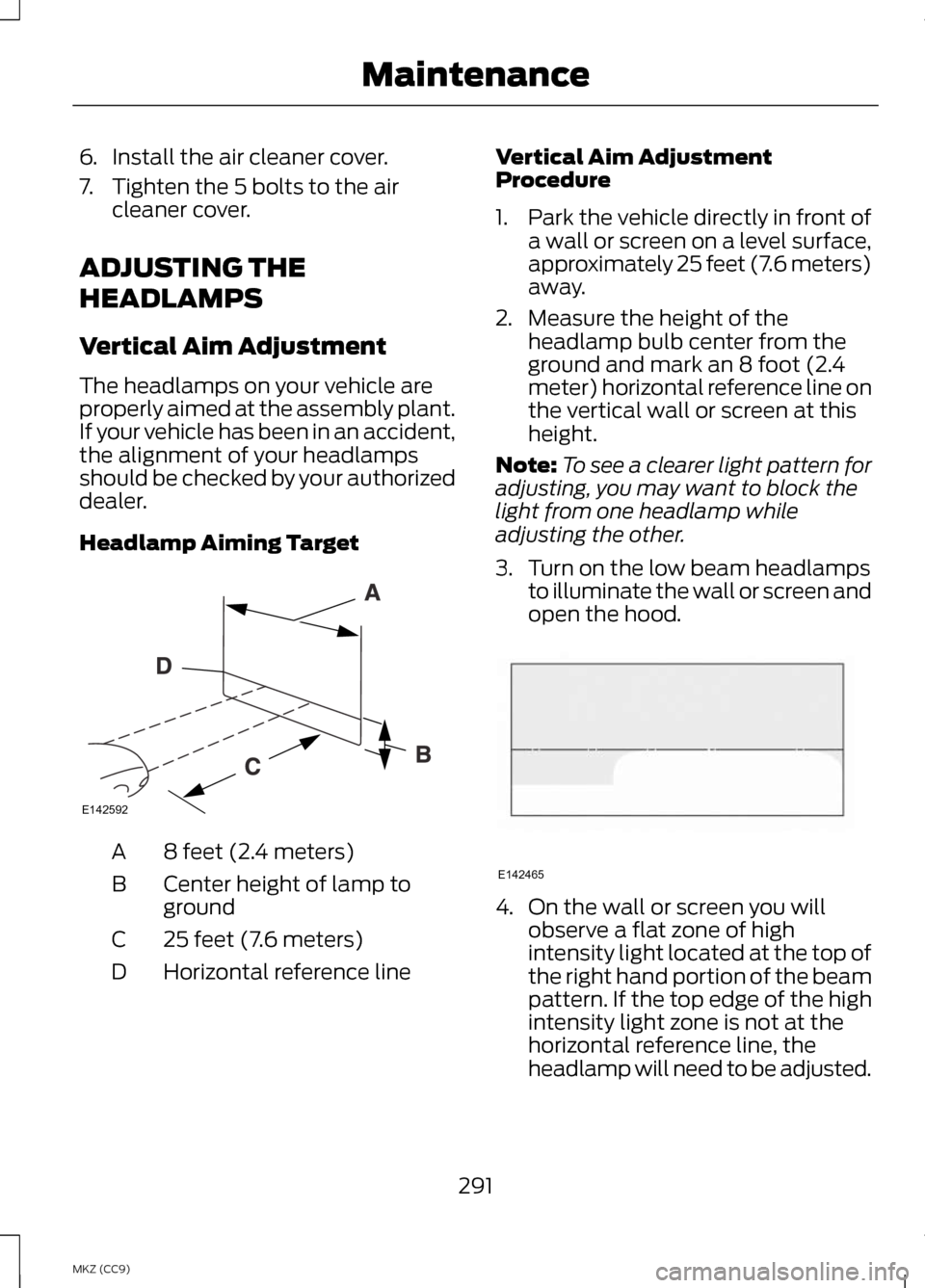
6.
Install the air cleaner cover.
7. Tighten the 5 bolts to the air cleaner cover.
ADJUSTING THE
HEADLAMPS
Vertical Aim Adjustment
The headlamps on your vehicle are
properly aimed at the assembly plant.
If your vehicle has been in an accident,
the alignment of your headlamps
should be checked by your authorized
dealer.
Headlamp Aiming Target 8 feet (2.4 meters)
A
Center height of lamp to
ground
B
25 feet (7.6 meters)
C
Horizontal reference line
D Vertical Aim Adjustment
Procedure
1.
Park the vehicle directly in front of
a wall or screen on a level surface,
approximately 25 feet (7.6 meters)
away.
2. Measure the height of the headlamp bulb center from the
ground and mark an 8 foot (2.4
meter) horizontal reference line on
the vertical wall or screen at this
height.
Note: To see a clearer light pattern for
adjusting, you may want to block the
light from one headlamp while
adjusting the other.
3. Turn on the low beam headlamps to illuminate the wall or screen and
open the hood. 4. On the wall or screen you will
observe a flat zone of high
intensity light located at the top of
the right hand portion of the beam
pattern. If the top edge of the high
intensity light zone is not at the
horizontal reference line, the
headlamp will need to be adjusted.
291
MKZ (CC9) MaintenanceE142592 E142465
Page 464 of 475
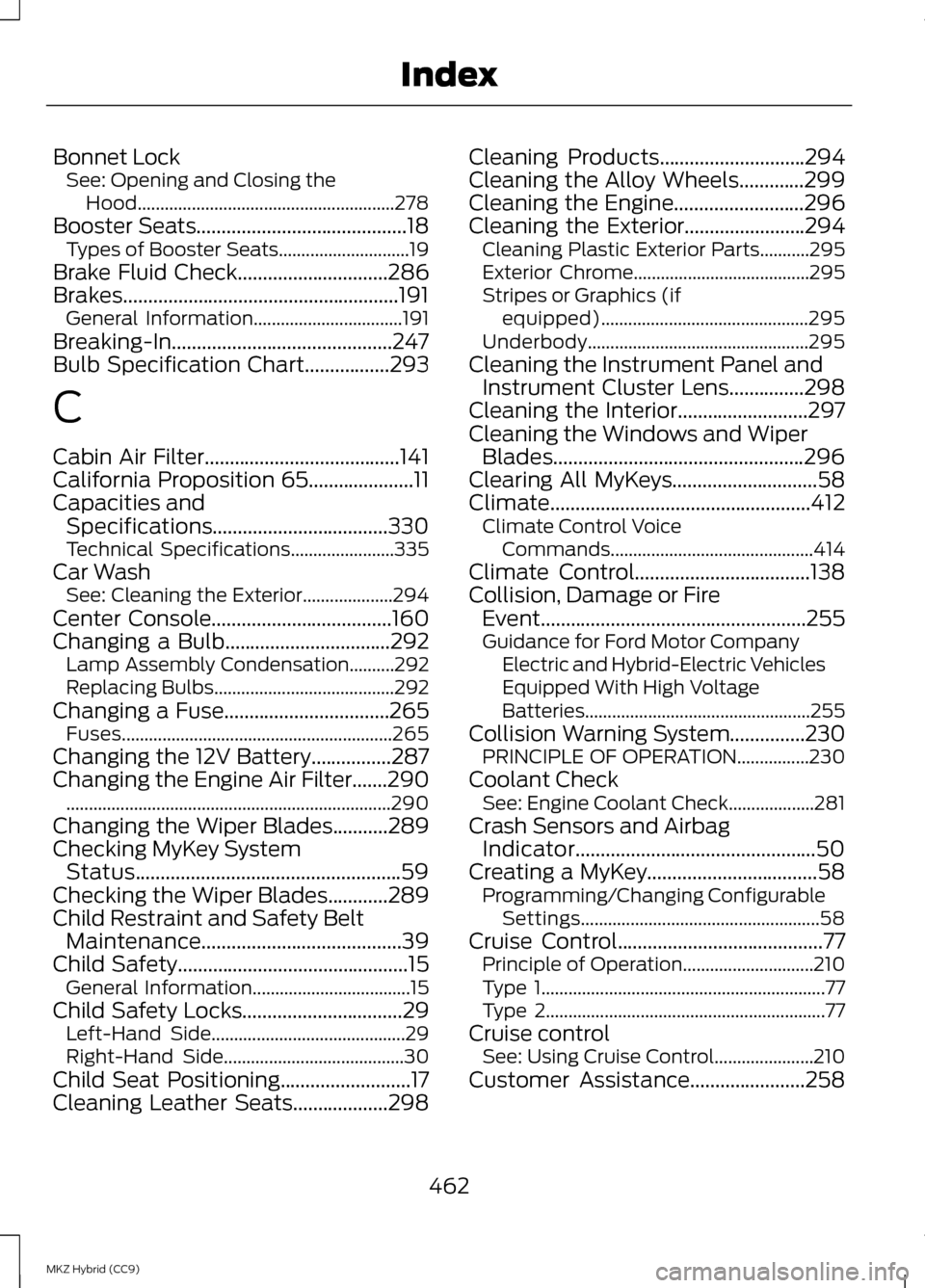
Bonnet Lock
See: Opening and Closing the
Hood......................................................... 278
Booster Seats..........................................18
Types of Booster Seats.............................19
Brake Fluid Check
..............................286
Brakes.......................................................191 General Information.................................191
Breaking-In............................................247
Bulb Specification Chart
.................293
C
Cabin Air Filter.......................................141
California Proposition 65
.....................11
Capacities and Specifications...................................330
Technical Specifications.......................335
Car Wash See: Cleaning the Exterior....................294
Center Console
....................................160
Changing a Bulb.................................292 Lamp Assembly Condensation..........292
Replacing Bulbs........................................292
Changing a Fuse.................................265 Fuses............................................................ 265
Changing the 12V Battery
................287
Changing the Engine Air Filter.......290 ........................................................................\
290
Changing the Wiper Blades...........289
Checking MyKey System Status.....................................................59
Checking the Wiper Blades............289
Child Restraint and Safety Belt Maintenance
........................................39
Child Safety..............................................15
General Information...................................15
Child Safety Locks................................29 Left-Hand Side........................................... 29
Right-Hand Side........................................30
Child Seat Positioning
..........................17
Cleaning Leather Seats...................298 Cleaning Products
.............................294
Cleaning the Alloy Wheels.............299
Cleaning the Engine
..........................296
Cleaning the Exterior........................294
Cleaning Plastic Exterior Parts...........295
Exterior Chrome.......................................295
Stripes or Graphics (if
equipped).............................................. 295
Underbody................................................. 295
Cleaning the Instrument Panel and Instrument Cluster Lens
...............298
Cleaning the Interior..........................297
Cleaning the Windows and Wiper Blades
..................................................296
Clearing All MyKeys.............................58
Climate....................................................412 Climate Control Voice
Commands............................................. 414
Climate Control
...................................138
Collision, Damage or Fire Event.....................................................255
Guidance for Ford Motor Company Electric and Hybrid-Electric Vehicles
Equipped With High Voltage
Batteries.................................................. 255
Collision Warning System
...............230
PRINCIPLE OF OPERATION................230
Coolant Check See: Engine Coolant Check...................281
Crash Sensors and Airbag Indicator................................................50
Creating a MyKey
..................................58
Programming/Changing Configurable
Settings..................................................... 58
Cruise Control
.........................................77
Principle of Operation.............................210
Type 1............................................................... 77
Type 2.............................................................. 77
Cruise control See: Using Cruise Control......................210
Customer Assistance
.......................258
462
MKZ Hybrid (CC9) Index
Page 467 of 475
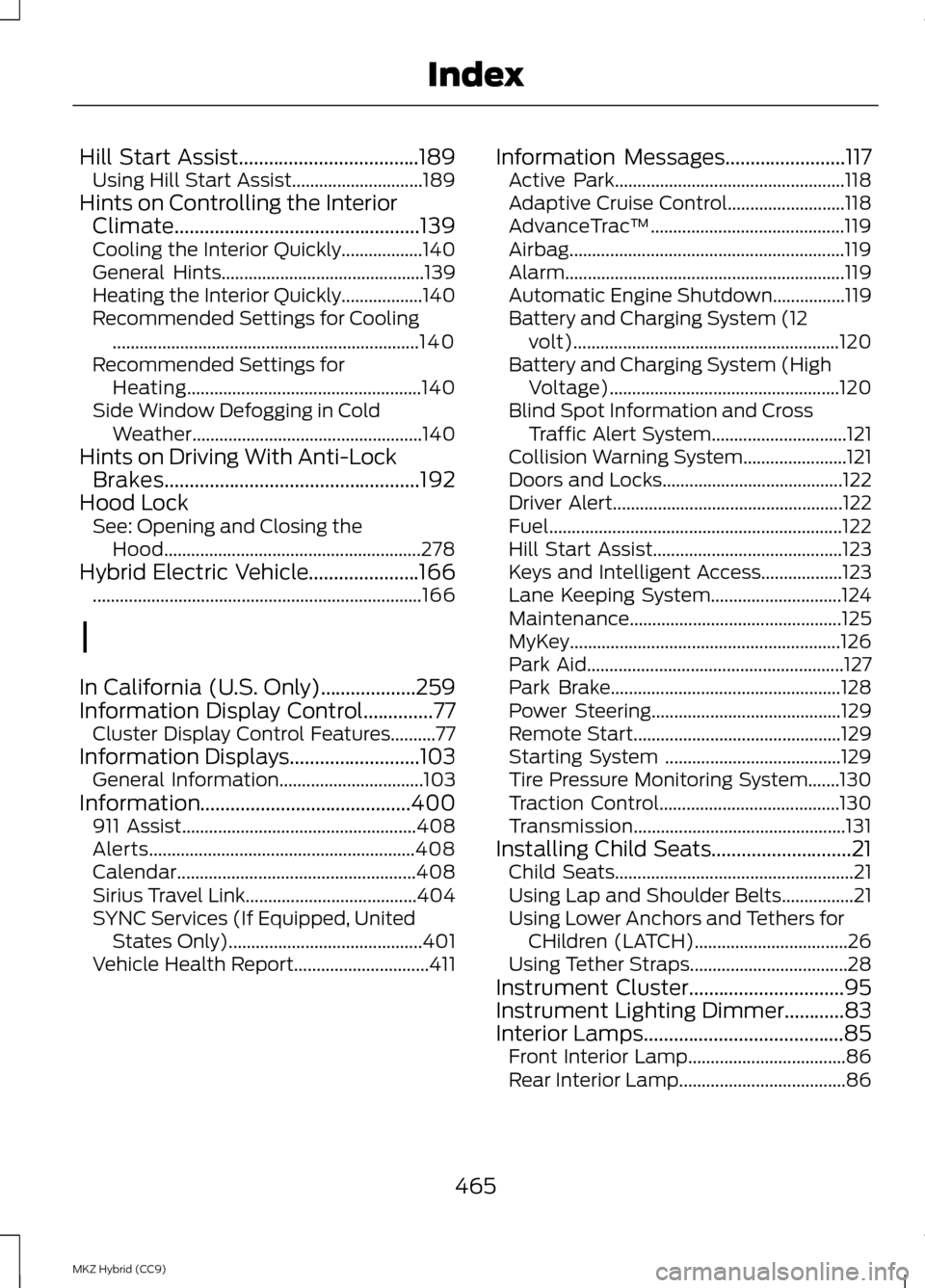
Hill Start Assist....................................189
Using Hill Start Assist.............................189
Hints on Controlling the Interior Climate.................................................139
Cooling the Interior Quickly..................140
General Hints............................................. 139
Heating the Interior Quickly..................140
Recommended Settings for Cooling .................................................................... 140
Recommended Settings for Heating.................................................... 140
Side Window Defogging in Cold Weather................................................... 140
Hints on Driving With Anti-Lock Brakes...................................................192
Hood Lock See: Opening and Closing the
Hood......................................................... 278
Hybrid Electric Vehicle......................166 ........................................................................\
. 166
I
In California (U.S. Only)...................259
Information Display Control..............77 Cluster Display Control Features..........77
Information Displays..........................103
General Information................................103
Information..........................................400 911 Assist.................................................... 408
Alerts........................................................... 408
Calendar..................................................... 408
Sirius Travel Link......................................404
SYNC Services (If Equipped, United States Only)........................................... 401
Vehicle Health Report..............................411 Information Messages
........................117
Active Park................................................... 118
Adaptive Cruise Control..........................118
AdvanceTrac ™........................................... 119
Airbag............................................................. 119
Alarm.............................................................. 119
Automatic Engine Shutdown................119
Battery and Charging System (12 volt)........................................................... 120
Battery and Charging System (High Voltage)................................................... 120
Blind Spot Information and Cross Traffic Alert System..............................121
Collision Warning System.......................121
Doors and Locks........................................122
Driver Alert................................................... 122
Fuel................................................................. 122
Hill Start Assist.......................................... 123
Keys and Intelligent Access..................123
Lane Keeping System.............................124
Maintenance............................................... 125
MyKey............................................................ 126
Park Aid......................................................... 127
Park Brake................................................... 128
Power Steering.......................................... 129
Remote Start.............................................. 129
Starting System .......................................129
Tire Pressure Monitoring System.......130
Traction Control........................................130
Transmission............................................... 131
Installing Child Seats
............................21
Child Seats..................................................... 21
Using Lap and Shoulder Belts................21
Using Lower Anchors and Tethers for CHildren (LATCH)..................................26
Using Tether Straps...................................28
Instrument Cluster...............................95
Instrument Lighting Dimmer............83
Interior Lamps
........................................85
Front Interior Lamp...................................86
Rear Interior Lamp.....................................86
465
MKZ Hybrid (CC9) Index
Page 469 of 475
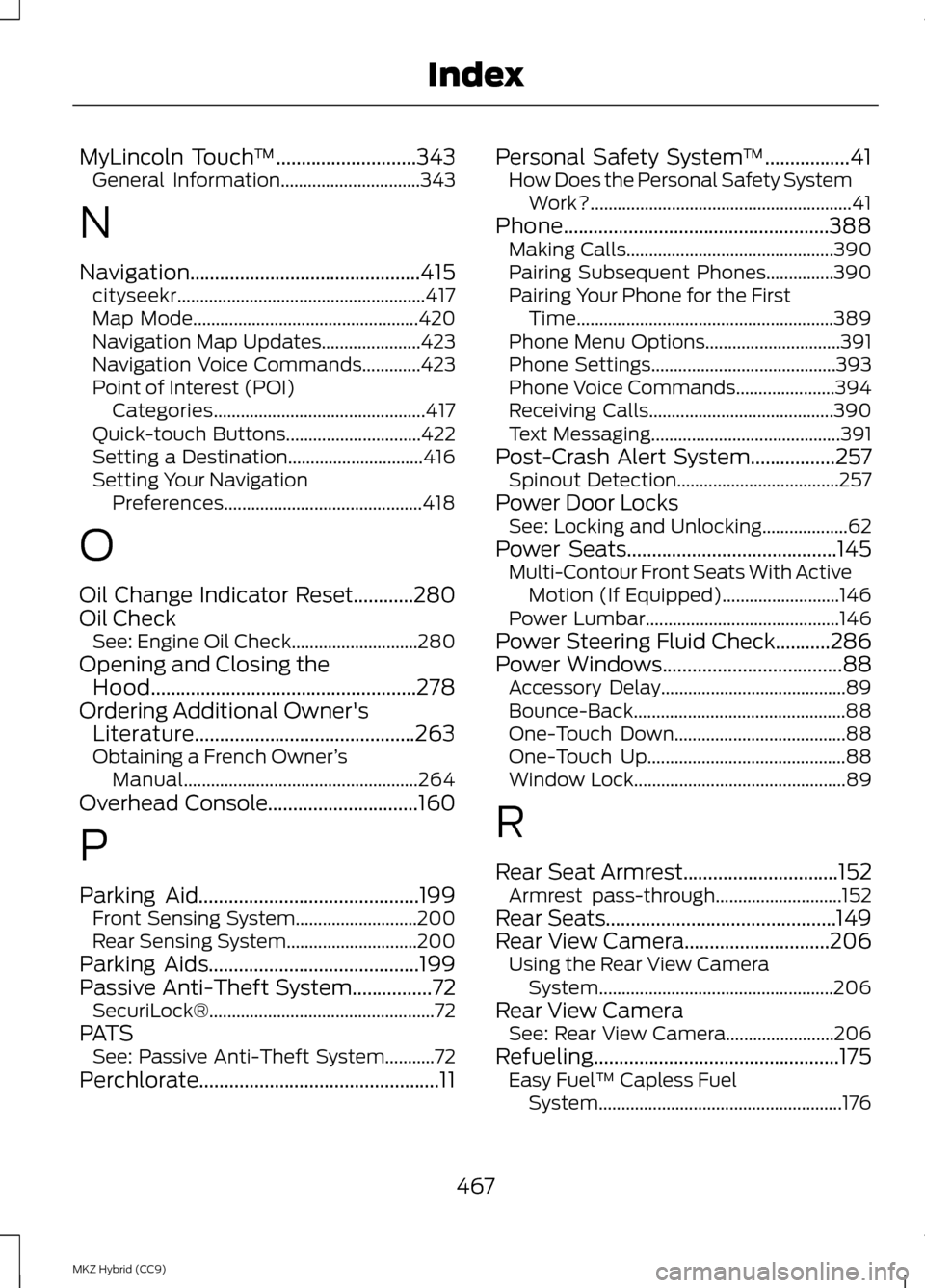
MyLincoln Touch
™............................343
General Information...............................343
N
Navigation..............................................415 cityseekr....................................................... 417
Map Mode.................................................. 420
Navigation Map Updates......................423
Navigation Voice Commands.............423
Point of Interest (POI) Categories............................................... 417
Quick-touch Buttons..............................422
Setting a Destination..............................416
Setting Your Navigation Preferences............................................ 418
O
Oil Change Indicator Reset............280
Oil Check See: Engine Oil Check............................280
Opening and Closing the Hood.....................................................278
Ordering Additional Owner's Literature............................................263
Obtaining a French Owner ’s
Manual.................................................... 264
Overhead Console
..............................160
P
Parking Aid............................................199 Front Sensing System...........................200
Rear Sensing System.............................200
Parking Aids
..........................................199
Passive Anti-Theft System................72
SecuriLock®.................................................. 72
PATS See: Passive Anti-Theft System...........72
Perchlorate................................................11 Personal Safety System
™
.................41
How Does the Personal Safety System
Work?.......................................................... 41
Phone.....................................................388 Making Calls.............................................. 390
Pairing Subsequent Phones...............390
Pairing Your Phone for the First Time......................................................... 389
Phone Menu Options..............................391
Phone Settings.........................................393
Phone Voice Commands......................394
Receiving Calls.........................................390
Text Messaging.......................................... 391
Post-Crash Alert System.................257 Spinout Detection....................................257
Power Door Locks See: Locking and Unlocking...................62
Power Seats
..........................................145
Multi-Contour Front Seats With Active
Motion (If Equipped)..........................146
Power Lumbar........................................... 146
Power Steering Fluid Check...........286
Power Windows
....................................88
Accessory Delay.........................................89
Bounce-Back............................................... 88
One-Touch Down......................................88
One-Touch Up............................................ 88
Window Lock............................................... 89
R
Rear Seat Armrest
...............................152
Armrest pass-through............................152
Rear Seats..............................................149
Rear View Camera.............................206 Using the Rear View Camera
System.................................................... 206
Rear View Camera See: Rear View Camera........................206
Refueling
.................................................175
Easy Fuel ™ Capless Fuel
System...................................................... 176
467
MKZ Hybrid (CC9) Index
Page 472 of 475
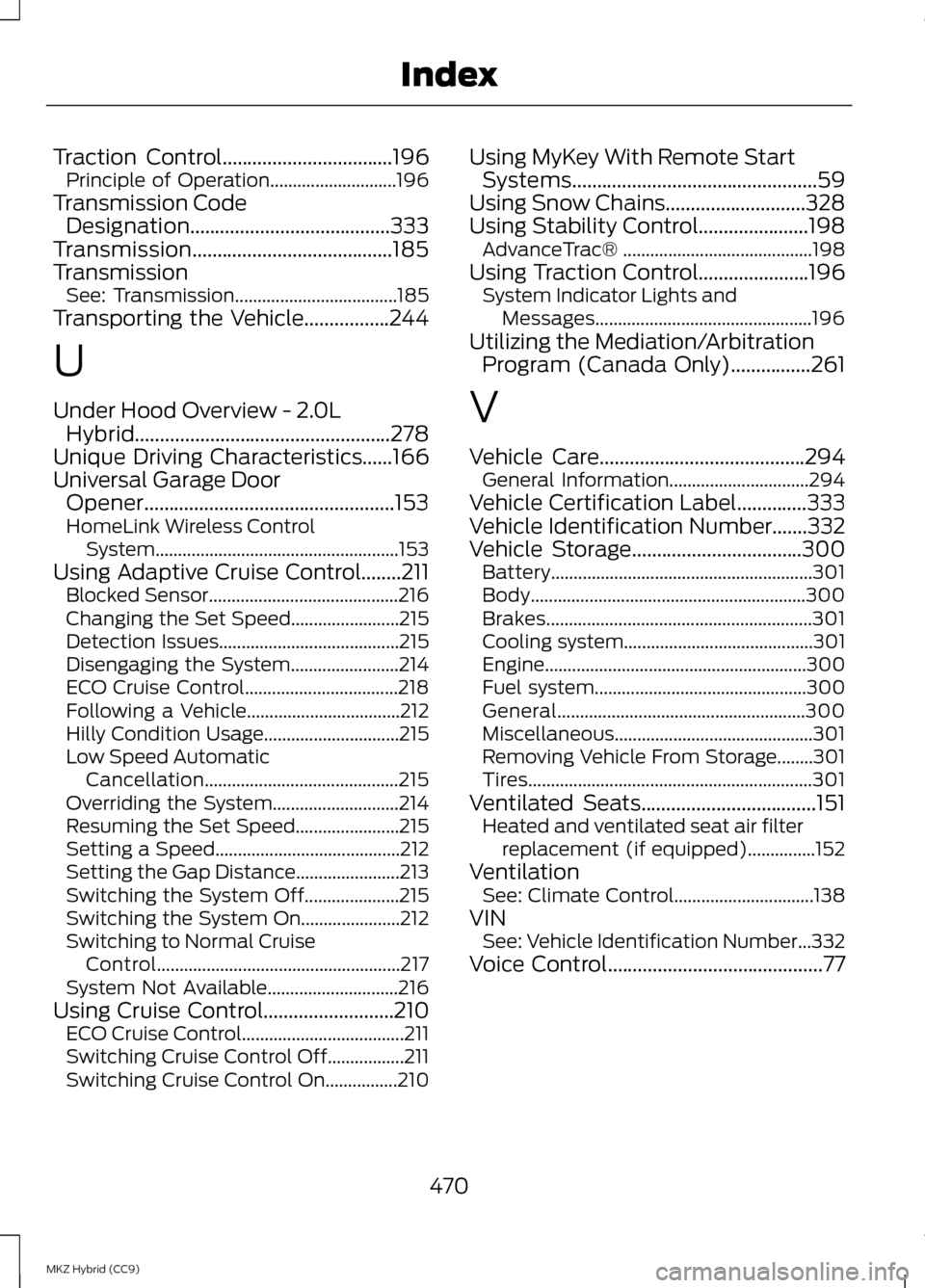
Traction Control..................................196
Principle of Operation............................196
Transmission Code Designation........................................333
Transmission........................................185
Transmission See: Transmission....................................185
Transporting the Vehicle.................244
U
Under Hood Overview - 2.0L Hybrid...................................................278
Unique Driving Characteristics......166
Universal Garage Door Opener..................................................153
HomeLink Wireless Control System...................................................... 153
Using Adaptive Cruise Control........211 Blocked Sensor.......................................... 216
Changing the Set Speed........................215
Detection Issues........................................215
Disengaging the System........................214
ECO Cruise Control..................................218
Following a Vehicle..................................212
Hilly Condition Usage..............................215
Low Speed Automatic Cancellation........................................... 215
Overriding the System............................214
Resuming the Set Speed.......................215
Setting a Speed......................................... 212
Setting the Gap Distance.......................213
Switching the System Off.....................215
Switching the System On......................212
Switching to Normal Cruise Control...................................................... 217
System Not Available.............................216
Using Cruise Control..........................210 ECO Cruise Control....................................211
Switching Cruise Control Off.................211
Switching Cruise Control On................210 Using MyKey With Remote Start
Systems.................................................59
Using Snow Chains............................328
Using Stability Control......................198 AdvanceTrac® .......................................... 198
Using Traction Control......................196 System Indicator Lights and
Messages................................................ 196
Utilizing the Mediation/Arbitration Program (Canada Only)................261
V
Vehicle Care.........................................294
General Information...............................294
Vehicle Certification Label
..............333
Vehicle Identification Number.......332
Vehicle Storage..................................300
Battery.......................................................... 301
Body............................................................. 300
Brakes........................................................... 301
Cooling system.......................................... 301
Engine.......................................................... 300
Fuel system............................................... 300
General....................................................... 300
Miscellaneous............................................ 301
Removing Vehicle From Storage........301
Tires............................................................... 301
Ventilated Seats
...................................151
Heated and ventilated seat air filter
replacement (if equipped)...............152
Ventilation See: Climate Control...............................138
VIN See: Vehicle Identification Number...332
Voice Control
...........................................77
470
MKZ Hybrid (CC9) Index