start stop button LINCOLN MKZ HYBRID 2014 User Guide
[x] Cancel search | Manufacturer: LINCOLN, Model Year: 2014, Model line: MKZ HYBRID, Model: LINCOLN MKZ HYBRID 2014Pages: 445, PDF Size: 3.8 MB
Page 121 of 445
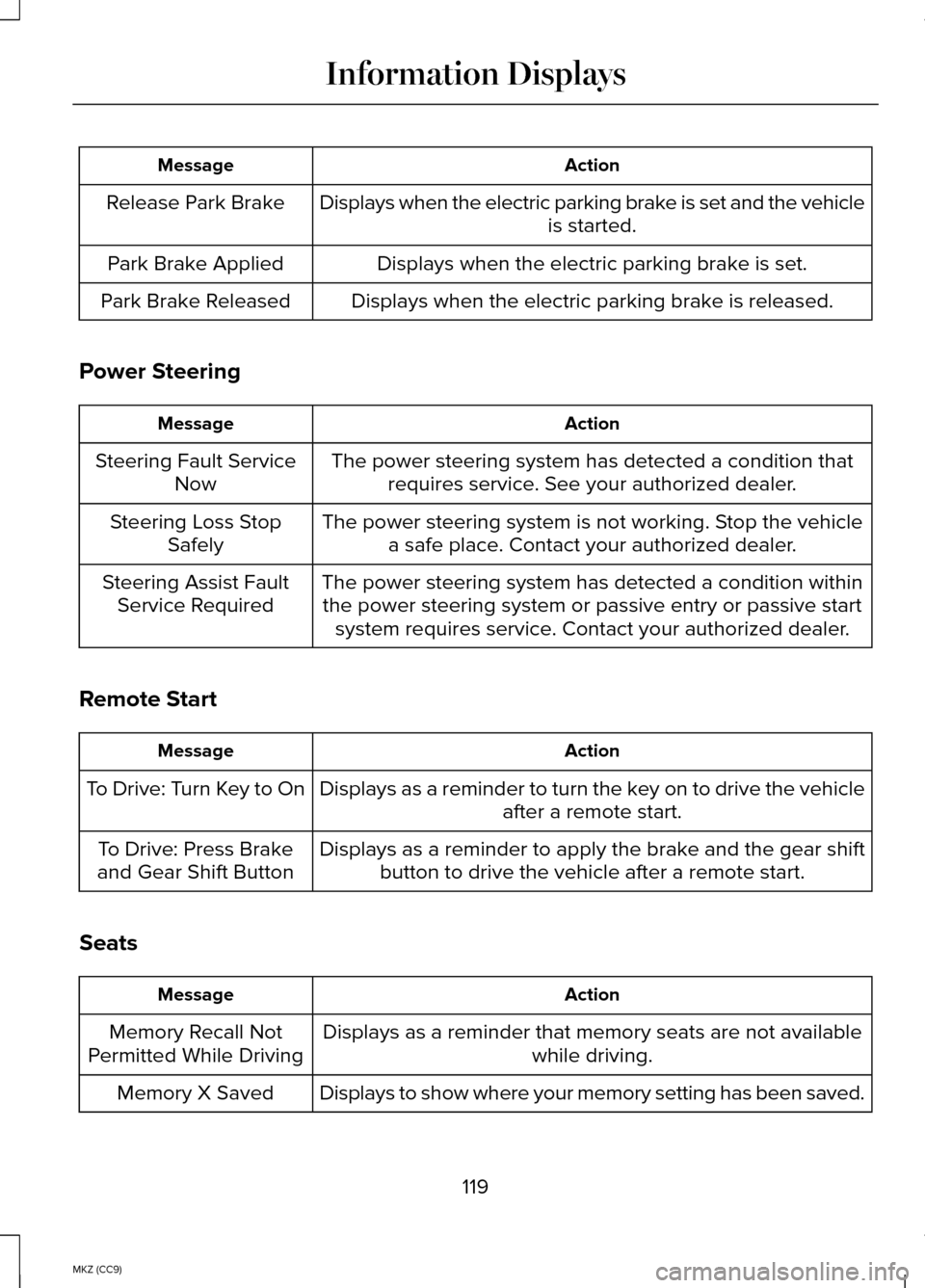
Action
Message
Displays when the electric parking brake is set and the vehicle is started.
Release Park Brake
Displays when the electric parking brake is set.
Park Brake Applied
Displays when the electric parking brake is released.
Park Brake Released
Power Steering Action
Message
The power steering system has detected a condition thatrequires service. See your authorized dealer.
Steering Fault Service
Now
The power steering system is not working. Stop the vehiclea safe place. Contact your authorized dealer.
Steering Loss Stop
Safely
The power steering system has detected a condition withinthe power steering system or passive entry or passive start system requires service. Contact your authorized dealer.
Steering Assist Fault
Service Required
Remote Start Action
Message
Displays as a reminder to turn the key on to drive the vehicle after a remote start.
To Drive: Turn Key to On
Displays as a reminder to apply the brake and the gear shiftbutton to drive the vehicle after a remote start.
To Drive: Press Brake
and Gear Shift Button
Seats Action
Message
Displays as a reminder that memory seats are not available while driving.
Memory Recall Not
Permitted While Driving
Displays to show where your memory setting has been saved.
Memory X Saved
119
MKZ (CC9) Information Displays
Page 136 of 445
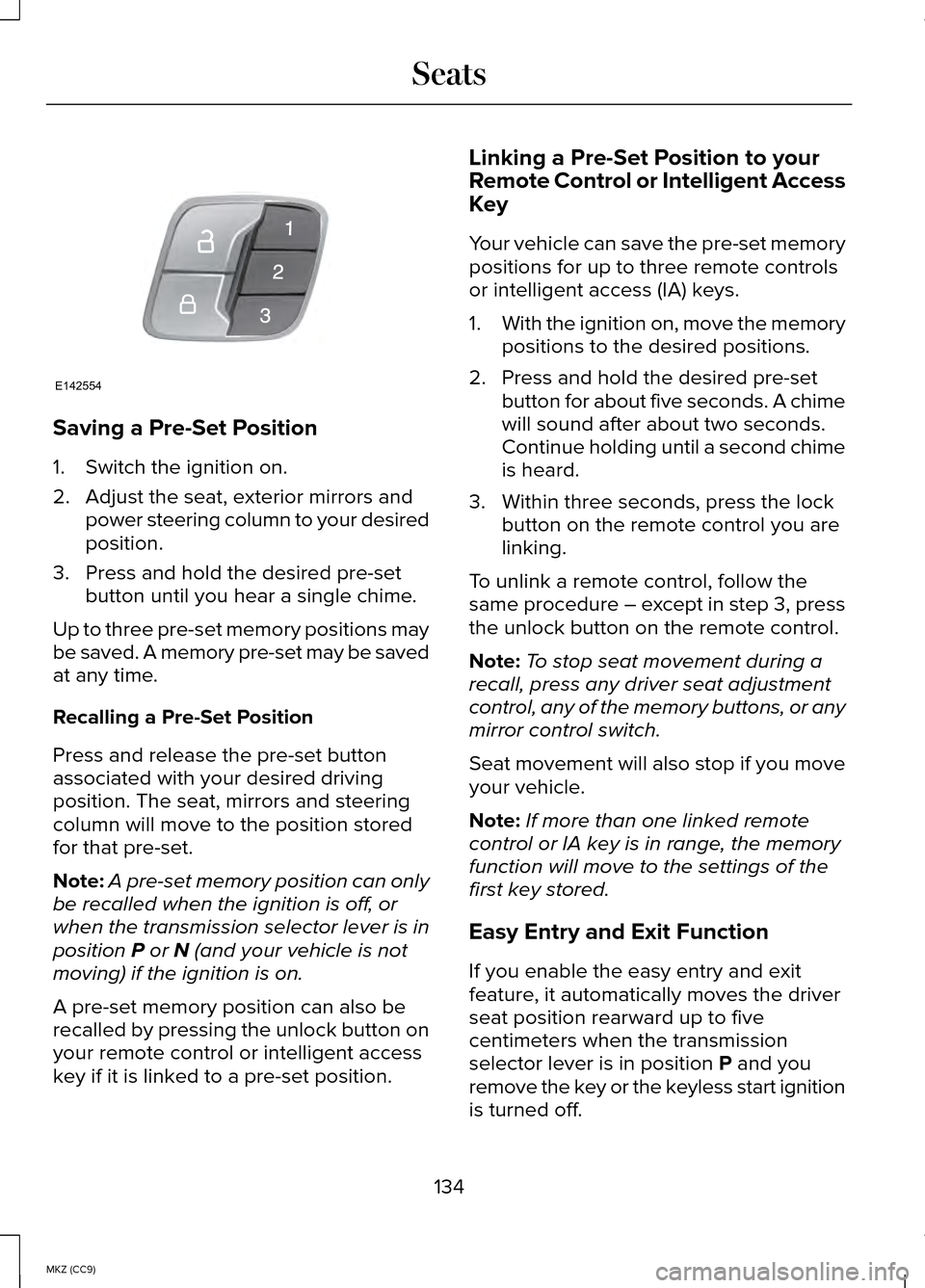
Saving a Pre-Set Position
1. Switch the ignition on.
2. Adjust the seat, exterior mirrors and
power steering column to your desired
position.
3. Press and hold the desired pre-set button until you hear a single chime.
Up to three pre-set memory positions may
be saved. A memory pre-set may be saved
at any time.
Recalling a Pre-Set Position
Press and release the pre-set button
associated with your desired driving
position. The seat, mirrors and steering
column will move to the position stored
for that pre-set.
Note: A pre-set memory position can only
be recalled when the ignition is off, or
when the transmission selector lever is in
position P or N (and your vehicle is not
moving) if the ignition is on.
A pre-set memory position can also be
recalled by pressing the unlock button on
your remote control or intelligent access
key if it is linked to a pre-set position. Linking a Pre-Set Position to your
Remote Control or Intelligent Access
Key
Your vehicle can save the pre-set memory
positions for up to three remote controls
or intelligent access (IA) keys.
1.
With the ignition on, move the memory
positions to the desired positions.
2. Press and hold the desired pre-set button for about five seconds. A chime
will sound after about two seconds.
Continue holding until a second chime
is heard.
3. Within three seconds, press the lock button on the remote control you are
linking.
To unlink a remote control, follow the
same procedure – except in step 3, press
the unlock button on the remote control.
Note: To stop seat movement during a
recall, press any driver seat adjustment
control, any of the memory buttons, or any
mirror control switch.
Seat movement will also stop if you move
your vehicle.
Note: If more than one linked remote
control or IA key is in range, the memory
function will move to the settings of the
first key stored.
Easy Entry and Exit Function
If you enable the easy entry and exit
feature, it automatically moves the driver
seat position rearward up to five
centimeters when the transmission
selector lever is in position
P and you
remove the key or the keyless start ignition
is turned off.
134
MKZ (CC9) SeatsE142554
Page 150 of 445
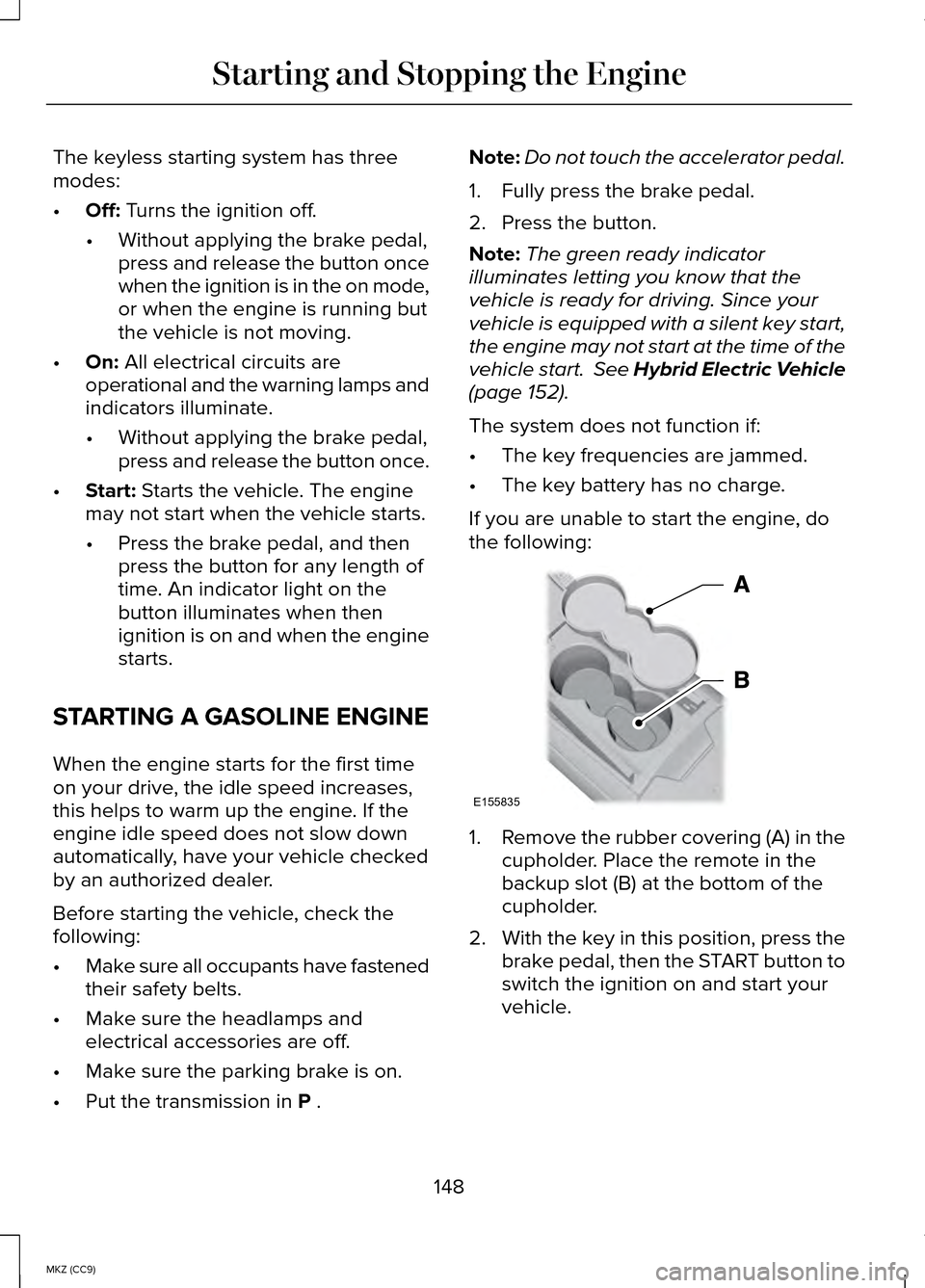
The keyless starting system has three
modes:
•
Off: Turns the ignition off.
• Without applying the brake pedal,
press and release the button once
when the ignition is in the on mode,
or when the engine is running but
the vehicle is not moving.
• On:
All electrical circuits are
operational and the warning lamps and
indicators illuminate.
• Without applying the brake pedal,
press and release the button once.
• Start:
Starts the vehicle. The engine
may not start when the vehicle starts.
• Press the brake pedal, and then
press the button for any length of
time. An indicator light on the
button illuminates when then
ignition is on and when the engine
starts.
STARTING A GASOLINE ENGINE
When the engine starts for the first time
on your drive, the idle speed increases,
this helps to warm up the engine. If the
engine idle speed does not slow down
automatically, have your vehicle checked
by an authorized dealer.
Before starting the vehicle, check the
following:
• Make sure all occupants have fastened
their safety belts.
• Make sure the headlamps and
electrical accessories are off.
• Make sure the parking brake is on.
• Put the transmission in
P . Note:
Do not touch the accelerator pedal.
1. Fully press the brake pedal.
2. Press the button.
Note: The green ready indicator
illuminates letting you know that the
vehicle is ready for driving. Since your
vehicle is equipped with a silent key start,
the engine may not start at the time of the
vehicle start.
See Hybrid Electric Vehicle
(page 152).
The system does not function if:
• The key frequencies are jammed.
• The key battery has no charge.
If you are unable to start the engine, do
the following: 1.
Remove the rubber covering (A) in the
cupholder. Place the remote in the
backup slot (B) at the bottom of the
cupholder.
2. With the key in this position, press the
brake pedal, then the START button to
switch the ignition on and start your
vehicle.
148
MKZ (CC9) Starting and Stopping the EngineE155835
Page 151 of 445
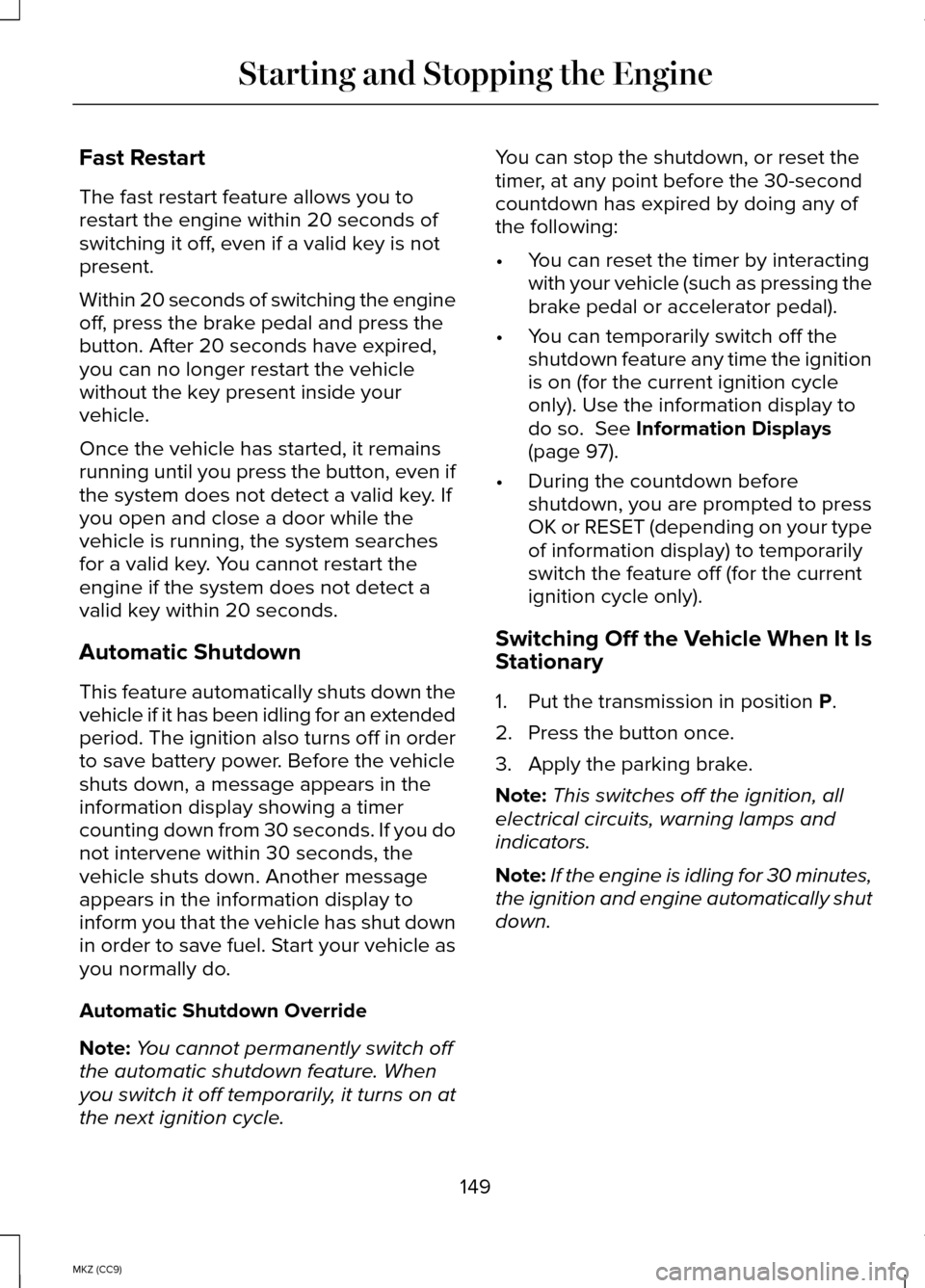
Fast Restart
The fast restart feature allows you to
restart the engine within 20 seconds of
switching it off, even if a valid key is not
present.
Within 20 seconds of switching the engine
off, press the brake pedal and press the
button. After 20 seconds have expired,
you can no longer restart the vehicle
without the key present inside your
vehicle.
Once the vehicle has started, it remains
running until you press the button, even if
the system does not detect a valid key. If
you open and close a door while the
vehicle is running, the system searches
for a valid key. You cannot restart the
engine if the system does not detect a
valid key within 20 seconds.
Automatic Shutdown
This feature automatically shuts down the
vehicle if it has been idling for an extended
period. The ignition also turns off in order
to save battery power. Before the vehicle
shuts down, a message appears in the
information display showing a timer
counting down from 30 seconds. If you do
not intervene within 30 seconds, the
vehicle shuts down. Another message
appears in the information display to
inform you that the vehicle has shut down
in order to save fuel. Start your vehicle as
you normally do.
Automatic Shutdown Override
Note:
You cannot permanently switch off
the automatic shutdown feature. When
you switch it off temporarily, it turns on at
the next ignition cycle. You can stop the shutdown, or reset the
timer, at any point before the 30-second
countdown has expired by doing any of
the following:
•
You can reset the timer by interacting
with your vehicle (such as pressing the
brake pedal or accelerator pedal).
• You can temporarily switch off the
shutdown feature any time the ignition
is on (for the current ignition cycle
only). Use the information display to
do so. See Information Displays
(page 97).
• During the countdown before
shutdown, you are prompted to press
OK or RESET (depending on your type
of information display) to temporarily
switch the feature off (for the current
ignition cycle only).
Switching Off the Vehicle When It Is
Stationary
1. Put the transmission in position
P.
2. Press the button once.
3. Apply the parking brake.
Note: This switches off the ignition, all
electrical circuits, warning lamps and
indicators.
Note: If the engine is idling for 30 minutes,
the ignition and engine automatically shut
down.
149
MKZ (CC9) Starting and Stopping the Engine
Page 152 of 445
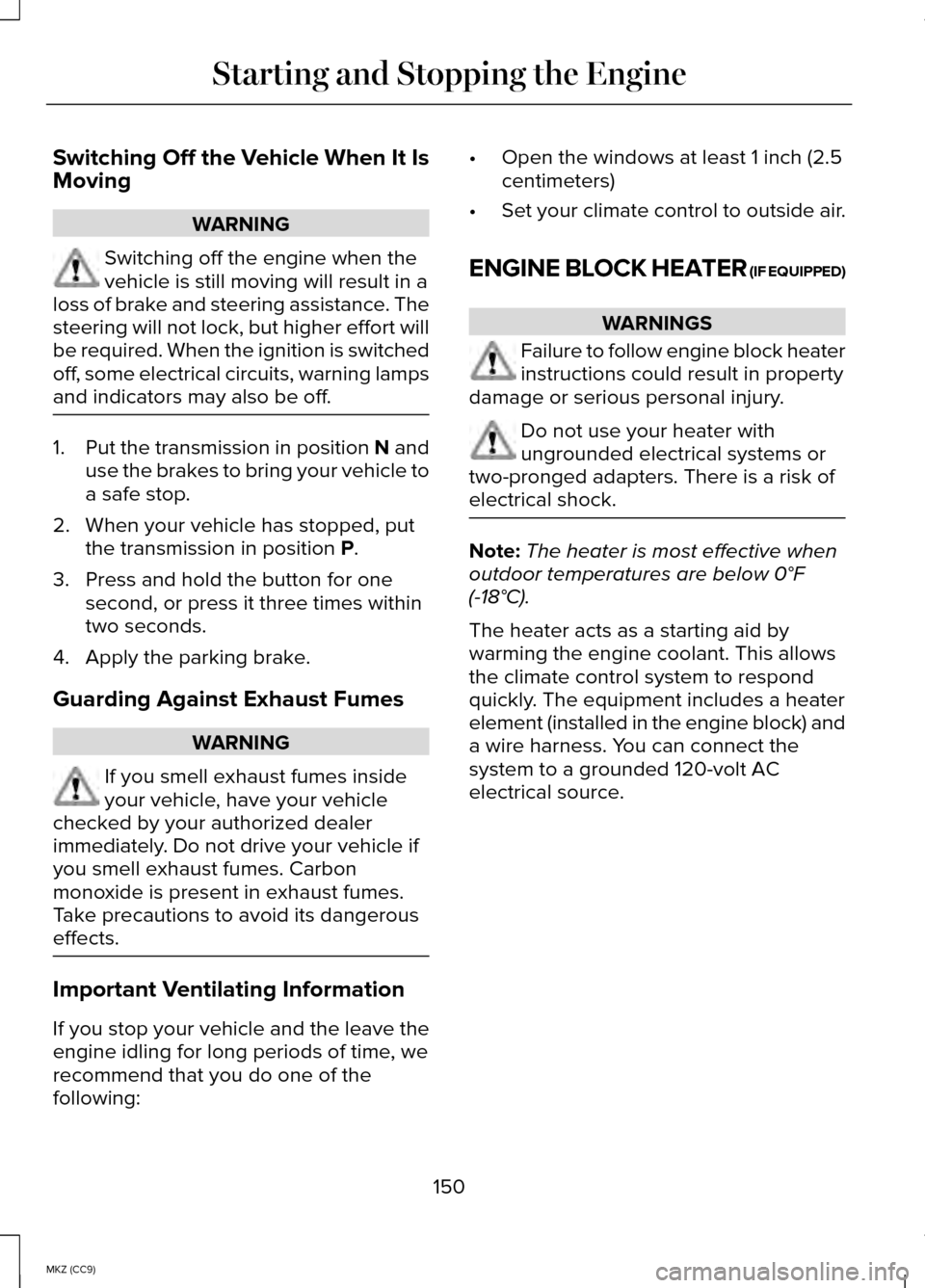
Switching Off the Vehicle When It Is
Moving
WARNING
Switching off the engine when the
vehicle is still moving will result in a
loss of brake and steering assistance. The
steering will not lock, but higher effort will
be required. When the ignition is switched
off, some electrical circuits, warning lamps
and indicators may also be off. 1.
Put the transmission in position N and
use the brakes to bring your vehicle to
a safe stop.
2. When your vehicle has stopped, put the transmission in position P.
3. Press and hold the button for one second, or press it three times within
two seconds.
4. Apply the parking brake.
Guarding Against Exhaust Fumes WARNING
If you smell exhaust fumes inside
your vehicle, have your vehicle
checked by your authorized dealer
immediately. Do not drive your vehicle if
you smell exhaust fumes. Carbon
monoxide is present in exhaust fumes.
Take precautions to avoid its dangerous
effects. Important Ventilating Information
If you stop your vehicle and the leave the
engine idling for long periods of time, we
recommend that you do one of the
following: •
Open the windows at least 1 inch (2.5
centimeters)
• Set your climate control to outside air.
ENGINE BLOCK HEATER (IF EQUIPPED) WARNINGS
Failure to follow engine block heater
instructions could result in property
damage or serious personal injury. Do not use your heater with
ungrounded electrical systems or
two-pronged adapters. There is a risk of
electrical shock. Note:
The heater is most effective when
outdoor temperatures are below 0°F
(-18°C).
The heater acts as a starting aid by
warming the engine coolant. This allows
the climate control system to respond
quickly. The equipment includes a heater
element (installed in the engine block) and
a wire harness. You can connect the
system to a grounded 120-volt AC
electrical source.
150
MKZ (CC9) Starting and Stopping the Engine
Page 171 of 445
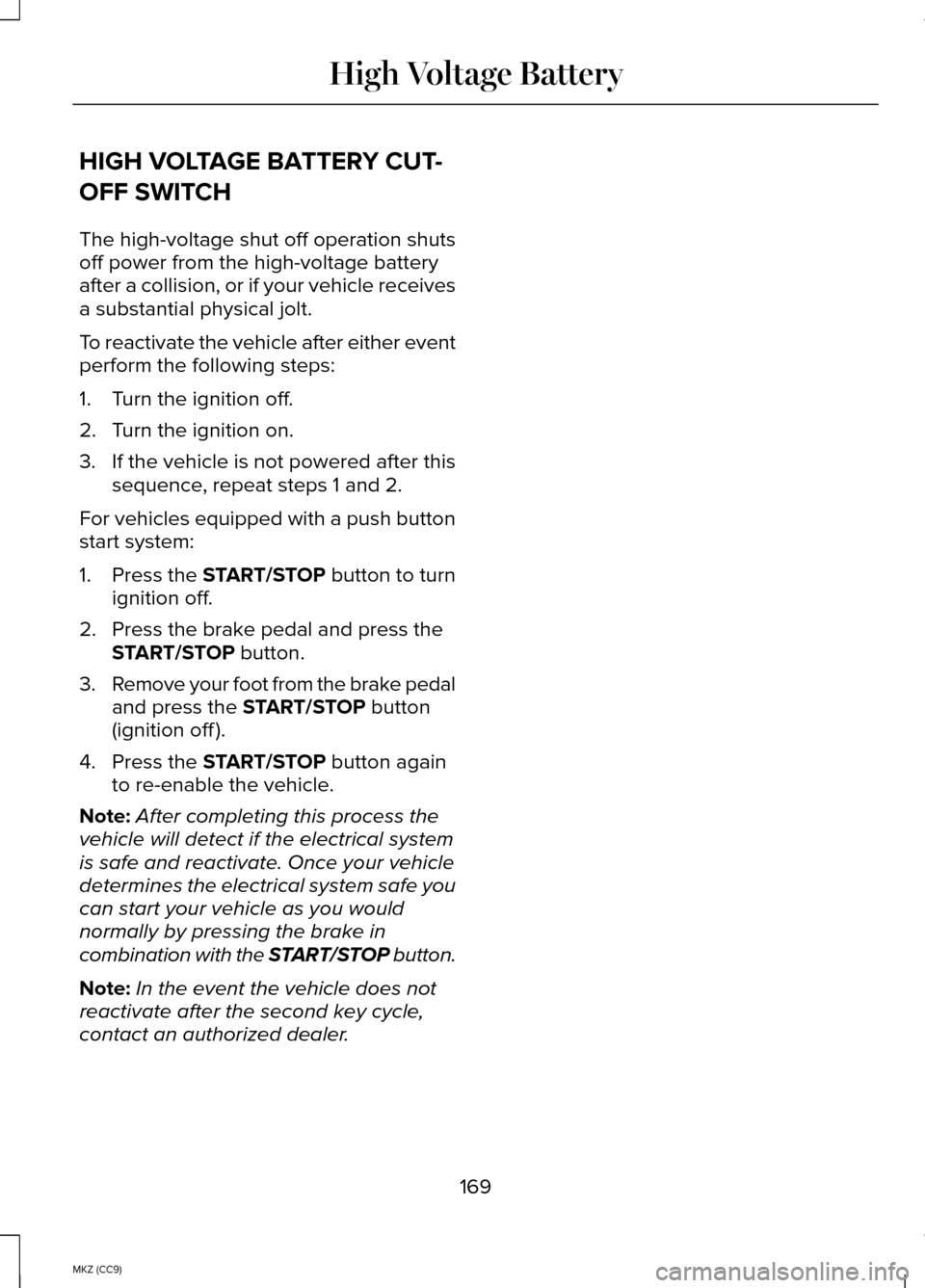
HIGH VOLTAGE BATTERY CUT-
OFF SWITCH
The high-voltage shut off operation shuts
off power from the high-voltage battery
after a collision, or if your vehicle receives
a substantial physical jolt.
To reactivate the vehicle after either event
perform the following steps:
1. Turn the ignition off.
2. Turn the ignition on.
3. If the vehicle is not powered after this
sequence, repeat steps 1 and 2.
For vehicles equipped with a push button
start system:
1. Press the START/STOP button to turn
ignition off.
2. Press the brake pedal and press the START/STOP button.
3. Remove your foot from the brake pedal
and press the
START/STOP button
(ignition off ).
4. Press the
START/STOP button again
to re-enable the vehicle.
Note: After completing this process the
vehicle will detect if the electrical system
is safe and reactivate. Once your vehicle
determines the electrical system safe you
can start your vehicle as you would
normally by pressing the brake in
combination with the START/STOP button.
Note: In the event the vehicle does not
reactivate after the second key cycle,
contact an authorized dealer.
169
MKZ (CC9) High Voltage Battery
Page 173 of 445
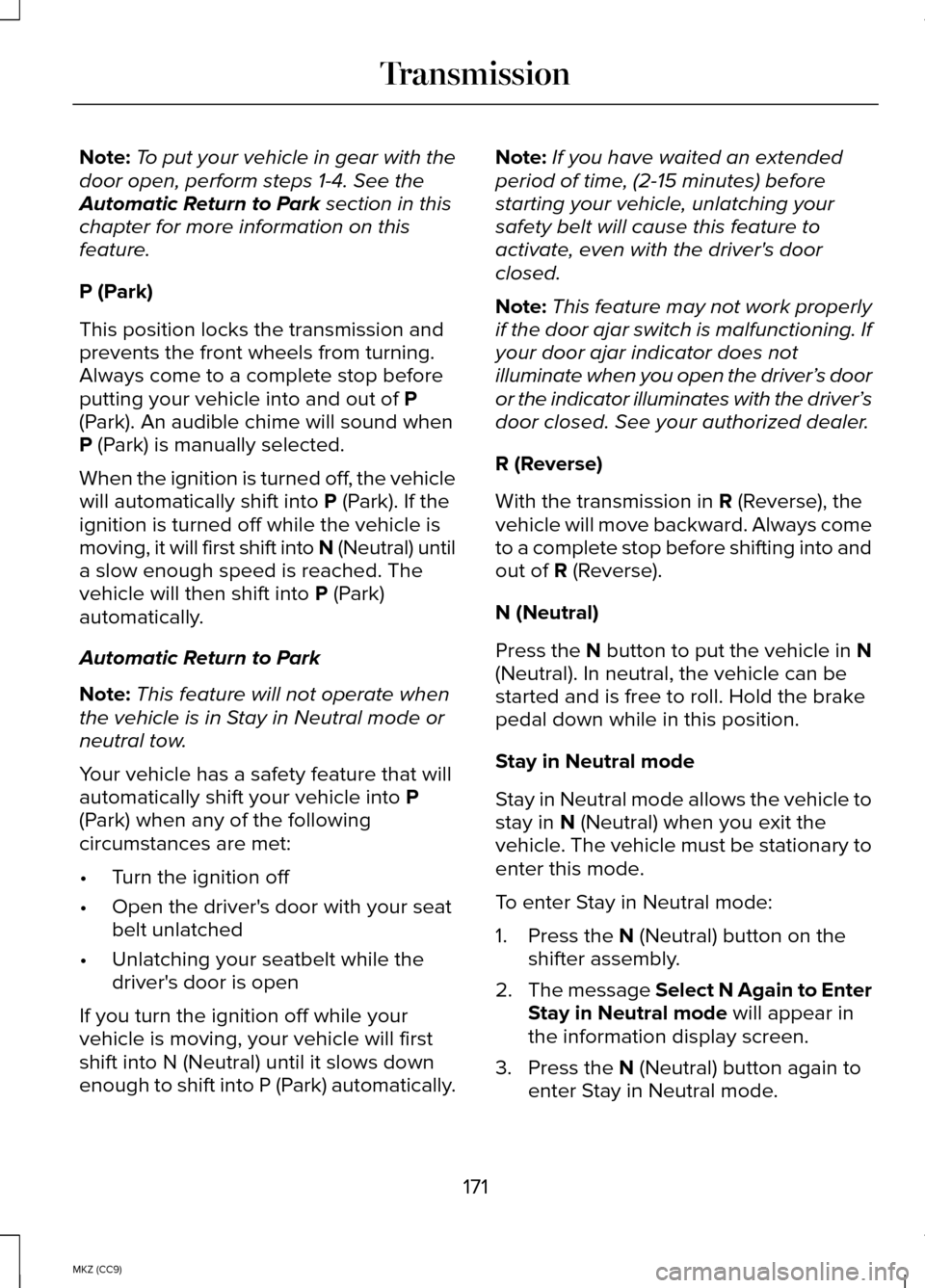
Note:
To put your vehicle in gear with the
door open, perform steps 1-4. See the
Automatic Return to Park section in this
chapter for more information on this
feature.
P (Park)
This position locks the transmission and
prevents the front wheels from turning.
Always come to a complete stop before
putting your vehicle into and out of
P
(Park). An audible chime will sound when
P
(Park) is manually selected.
When the ignition is turned off, the vehicle
will automatically shift into
P (Park). If the
ignition is turned off while the vehicle is
moving, it will first shift into N (Neutral) until
a slow enough speed is reached. The
vehicle will then shift into
P (Park)
automatically.
Automatic Return to Park
Note: This feature will not operate when
the vehicle is in Stay in Neutral mode or
neutral tow.
Your vehicle has a safety feature that will
automatically shift your vehicle into
P
(Park) when any of the following
circumstances are met:
• Turn the ignition off
• Open the driver's door with your seat
belt unlatched
• Unlatching your seatbelt while the
driver's door is open
If you turn the ignition off while your
vehicle is moving, your vehicle will first
shift into N (Neutral) until it slows down
enough to shift into P (Park) automatically. Note:
If you have waited an extended
period of time, (2-15 minutes) before
starting your vehicle, unlatching your
safety belt will cause this feature to
activate, even with the driver's door
closed.
Note: This feature may not work properly
if the door ajar switch is malfunctioning. If
your door ajar indicator does not
illuminate when you open the driver’ s door
or the indicator illuminates with the driver’ s
door closed. See your authorized dealer.
R (Reverse)
With the transmission in
R (Reverse), the
vehicle will move backward. Always come
to a complete stop before shifting into and
out of
R (Reverse).
N (Neutral)
Press the N button to put the vehicle in N
(Neutral). In neutral, the vehicle can be
started and is free to roll. Hold the brake
pedal down while in this position.
Stay in Neutral mode
Stay in Neutral mode allows the vehicle to
stay in
N (Neutral) when you exit the
vehicle. The vehicle must be stationary to
enter this mode.
To enter Stay in Neutral mode:
1. Press the
N (Neutral) button on the
shifter assembly.
2. The message Select N Again to Enter
Stay in Neutral mode
will appear in
the information display screen.
3. Press the
N (Neutral) button again to
enter Stay in Neutral mode.
171
MKZ (CC9) Transmission
Page 228 of 445
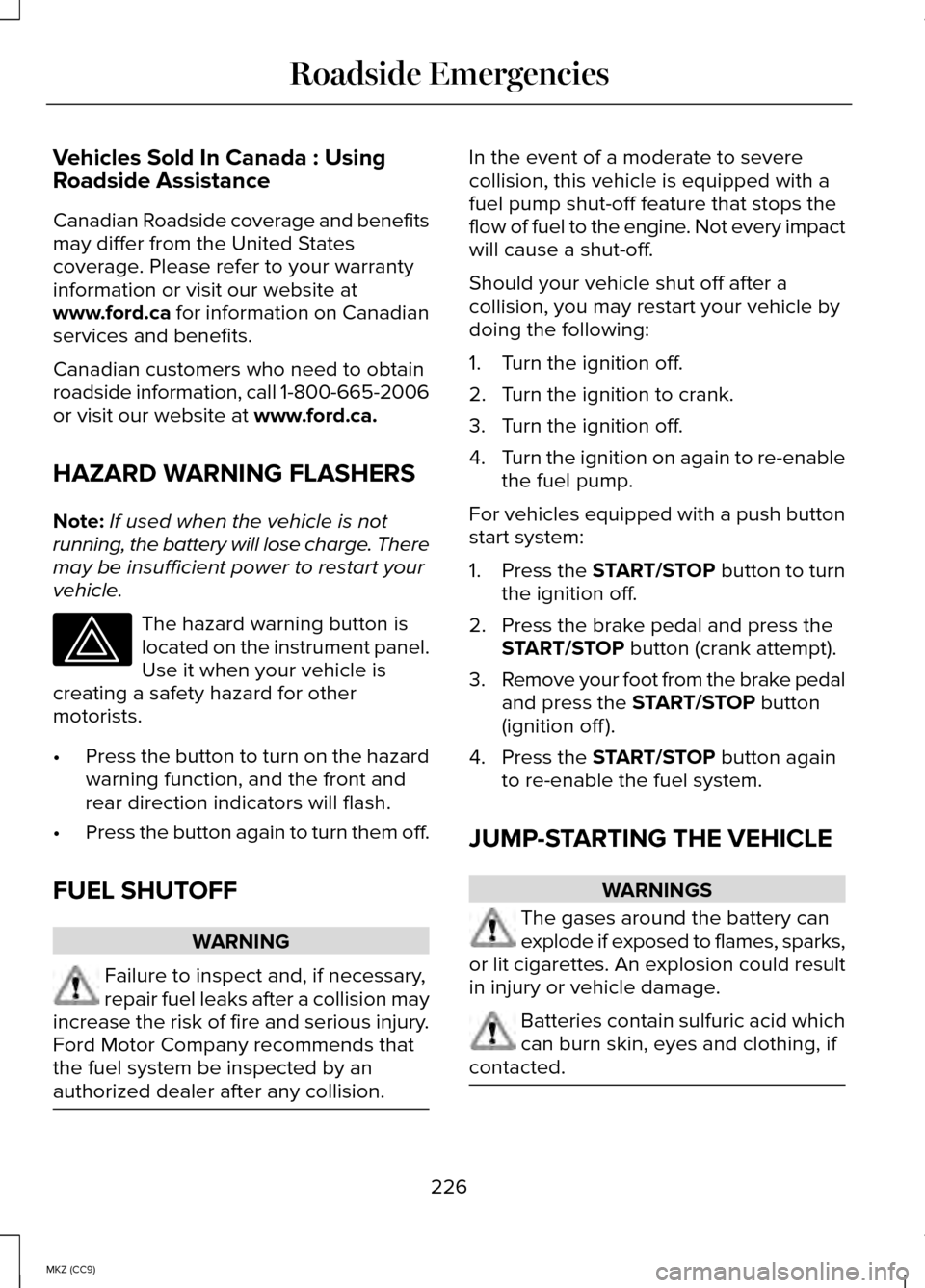
Vehicles Sold In Canada : Using
Roadside Assistance
Canadian Roadside coverage and benefits
may differ from the United States
coverage. Please refer to your warranty
information or visit our website at
www.ford.ca for information on Canadian
services and benefits.
Canadian customers who need to obtain
roadside information, call 1-800-665-2006
or visit our website at
www.ford.ca.
HAZARD WARNING FLASHERS
Note: If used when the vehicle is not
running, the battery will lose charge. There
may be insufficient power to restart your
vehicle. The hazard warning button is
located on the instrument panel.
Use it when your vehicle is
creating a safety hazard for other
motorists.
• Press the button to turn on the hazard
warning function, and the front and
rear direction indicators will flash.
• Press the button again to turn them off.
FUEL SHUTOFF WARNING
Failure to inspect and, if necessary,
repair fuel leaks after a collision may
increase the risk of fire and serious injury.
Ford Motor Company recommends that
the fuel system be inspected by an
authorized dealer after any collision. In the event of a moderate to severe
collision, this vehicle is equipped with a
fuel pump shut-off feature that stops the
flow of fuel to the engine. Not every impact
will cause a shut-off.
Should your vehicle shut off after a
collision, you may restart your vehicle by
doing the following:
1. Turn the ignition off.
2. Turn the ignition to crank.
3. Turn the ignition off.
4.
Turn the ignition on again to re-enable
the fuel pump.
For vehicles equipped with a push button
start system:
1. Press the START/STOP button to turn
the ignition off.
2. Press the brake pedal and press the START/STOP
button (crank attempt).
3. Remove your foot from the brake pedal
and press the
START/STOP button
(ignition off ).
4. Press the
START/STOP button again
to re-enable the fuel system.
JUMP-STARTING THE VEHICLE WARNINGS
The gases around the battery can
explode if exposed to flames, sparks,
or lit cigarettes. An explosion could result
in injury or vehicle damage. Batteries contain sulfuric acid which
can burn skin, eyes and clothing, if
contacted. 226
MKZ (CC9) Roadside Emergencies
Page 250 of 445
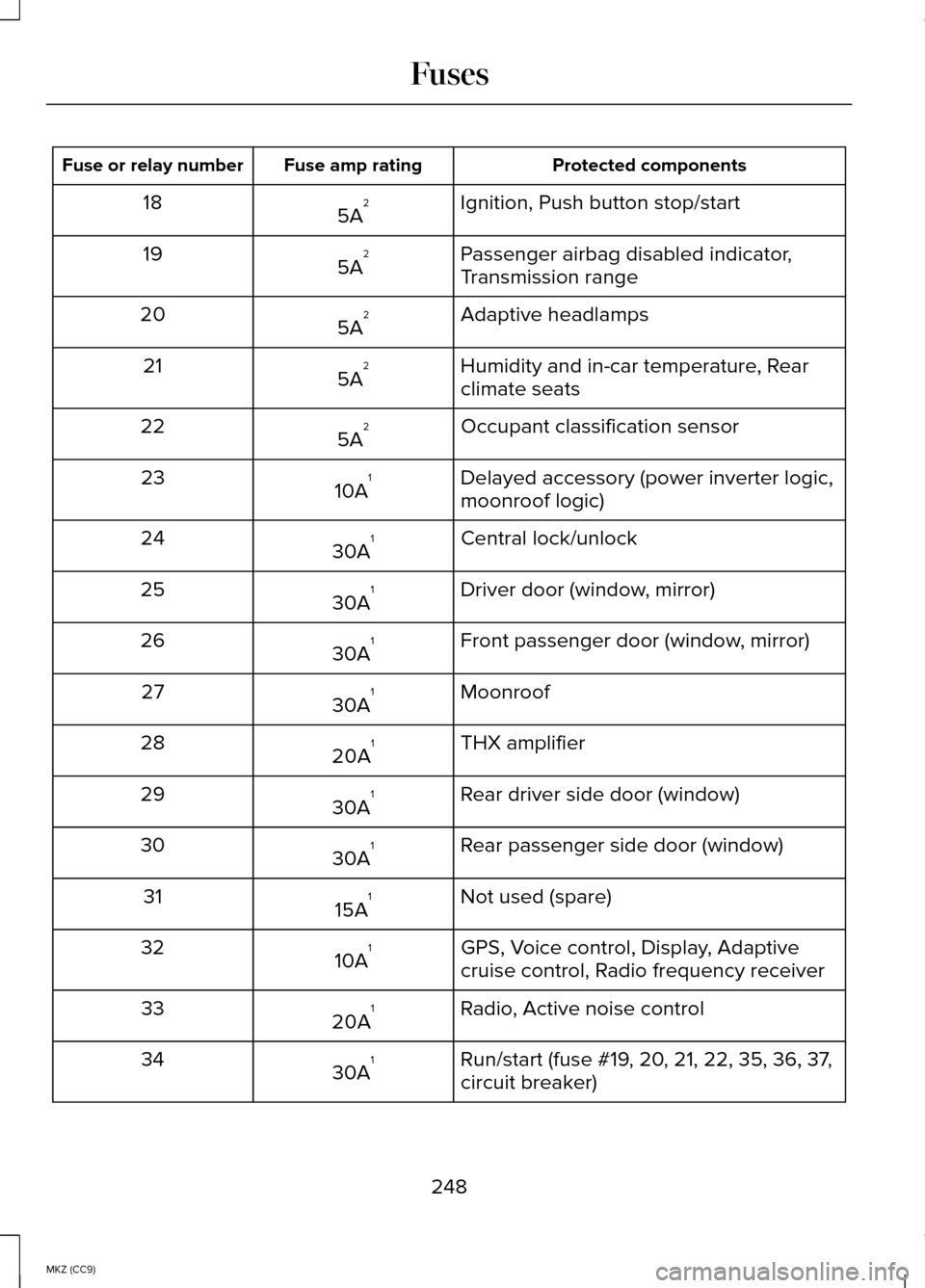
Protected components
Fuse amp rating
Fuse or relay number
Ignition, Push button stop/start
5A 2
18
Passenger airbag disabled indicator,
Transmission range
5A 2
19
Adaptive headlamps
5A 2
20
Humidity and in-car temperature, Rear
climate seats
5A 2
21
Occupant classification sensor
5A 2
22
Delayed accessory (power inverter logic,
moonroof logic)
10A 1
23
Central lock/unlock
30A 1
24
Driver door (window, mirror)
30A 1
25
Front passenger door (window, mirror)
30A 1
26
Moonroof
30A 1
27
THX amplifier
20A 1
28
Rear driver side door (window)
30A 1
29
Rear passenger side door (window)
30A 1
30
Not used (spare)
15A 1
31
GPS, Voice control, Display, Adaptive
cruise control, Radio frequency receiver
10A 1
32
Radio, Active noise control
20A 1
33
Run/start (fuse #19, 20, 21, 22, 35, 36, 37,
circuit breaker)
30A 1
34
248
MKZ (CC9) Fuses
Page 281 of 445
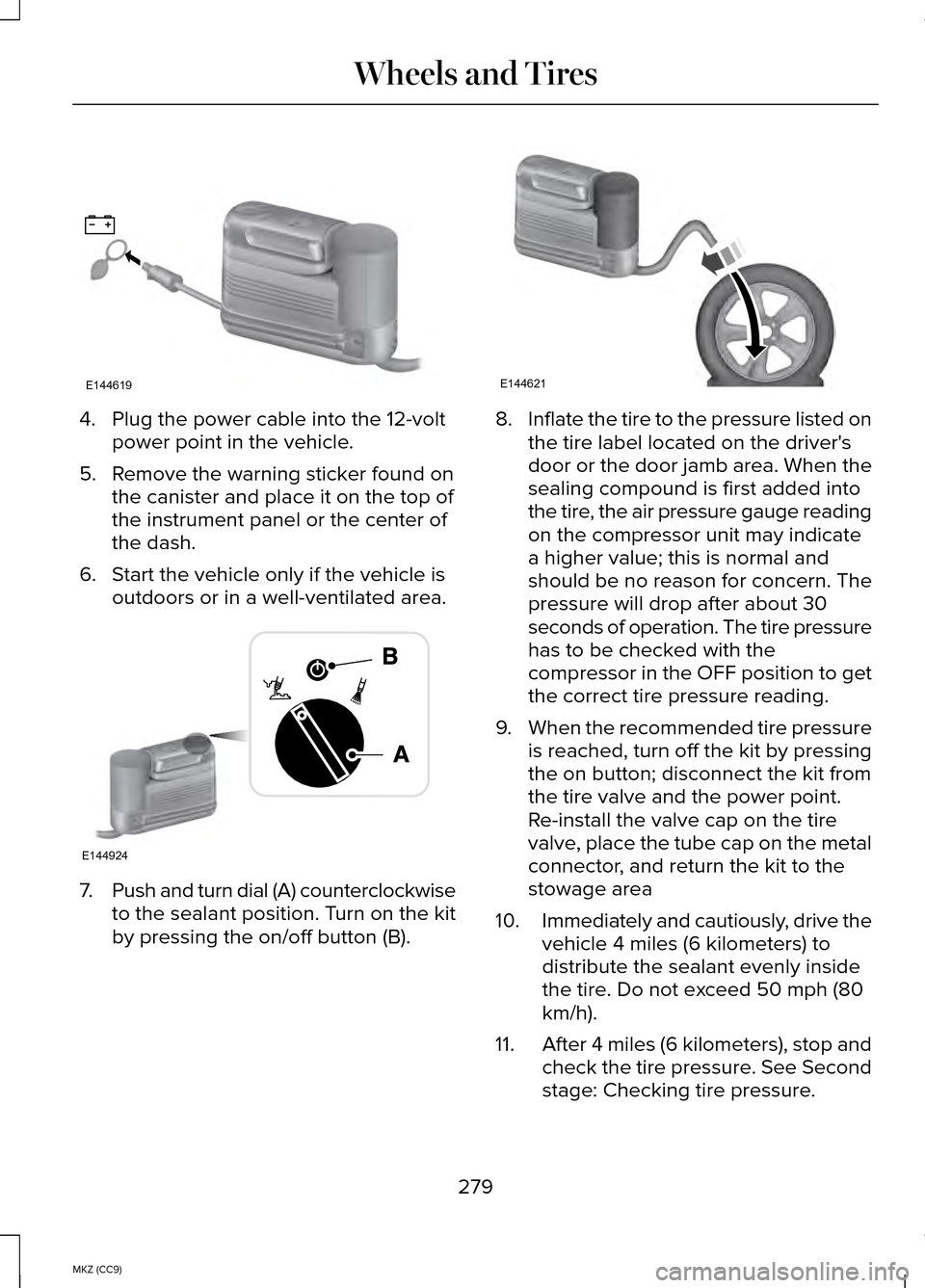
4. Plug the power cable into the 12-volt
power point in the vehicle.
5. Remove the warning sticker found on the canister and place it on the top of
the instrument panel or the center of
the dash.
6. Start the vehicle only if the vehicle is outdoors or in a well-ventilated area. 7.
Push and turn dial (A) counterclockwise
to the sealant position. Turn on the kit
by pressing the on/off button (B). 8.
Inflate the tire to the pressure listed on
the tire label located on the driver's
door or the door jamb area. When the
sealing compound is first added into
the tire, the air pressure gauge reading
on the compressor unit may indicate
a higher value; this is normal and
should be no reason for concern. The
pressure will drop after about 30
seconds of operation. The tire pressure
has to be checked with the
compressor in the OFF position to get
the correct tire pressure reading.
9. When the recommended tire pressure
is reached, turn off the kit by pressing
the on button; disconnect the kit from
the tire valve and the power point.
Re-install the valve cap on the tire
valve, place the tube cap on the metal
connector, and return the kit to the
stowage area
10. Immediately and cautiously, drive the
vehicle 4 miles (6 kilometers) to
distribute the sealant evenly inside
the tire. Do not exceed 50 mph (80
km/h).
11. After 4 miles (6 kilometers), stop and
check the tire pressure. See Second
stage: Checking tire pressure.
279
MKZ (CC9) Wheels and TiresE144619 E144924 E144621