overheating LINCOLN MKZ HYBRID 2014 Owners Manual
[x] Cancel search | Manufacturer: LINCOLN, Model Year: 2014, Model line: MKZ HYBRID, Model: LINCOLN MKZ HYBRID 2014Pages: 445, PDF Size: 3.8 MB
Page 95 of 445
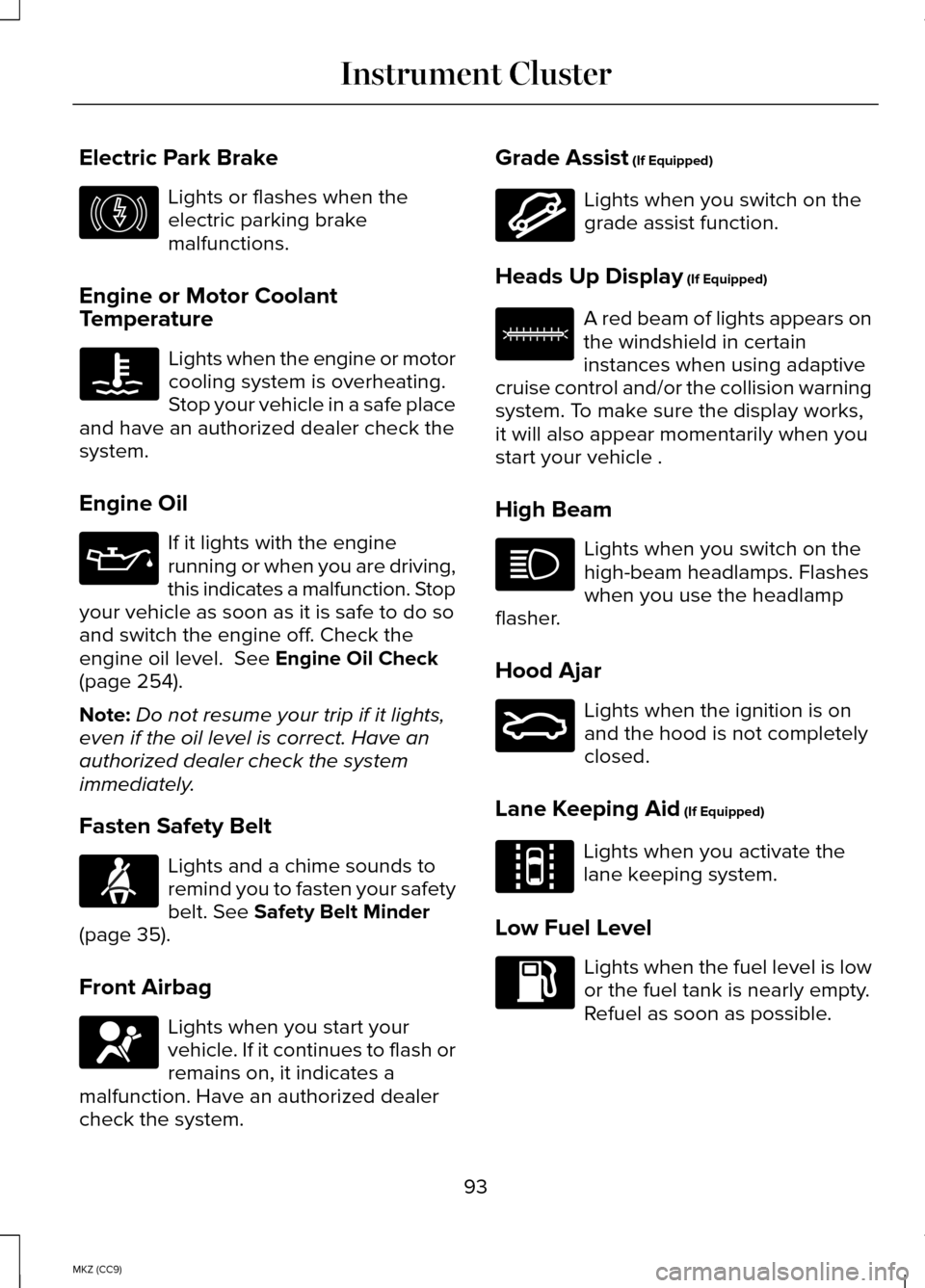
Electric Park Brake
Lights or flashes when the
electric parking brake
malfunctions.
Engine or Motor Coolant
Temperature Lights when the engine or motor
cooling system is overheating.
Stop your vehicle in a safe place
and have an authorized dealer check the
system.
Engine Oil If it lights with the engine
running or when you are driving,
this indicates a malfunction. Stop
your vehicle as soon as it is safe to do so
and switch the engine off. Check the
engine oil level. See Engine Oil Check
(page 254).
Note: Do not resume your trip if it lights,
even if the oil level is correct. Have an
authorized dealer check the system
immediately.
Fasten Safety Belt Lights and a chime sounds to
remind you to fasten your safety
belt.
See Safety Belt Minder
(page 35).
Front Airbag Lights when you start your
vehicle. If it continues to flash or
remains on, it indicates a
malfunction. Have an authorized dealer
check the system. Grade Assist
(If Equipped) Lights when you switch on the
grade assist function.
Heads Up Display
(If Equipped) A red beam of lights appears on
the windshield in certain
instances when using adaptive
cruise control and/or the collision warning
system. To make sure the display works,
it will also appear momentarily when you
start your vehicle .
High Beam Lights when you switch on the
high-beam headlamps. Flashes
when you use the headlamp
flasher.
Hood Ajar Lights when the ignition is on
and the hood is not completely
closed.
Lane Keeping Aid
(If Equipped) Lights when you activate the
lane keeping system.
Low Fuel Level Lights when the fuel level is low
or the fuel tank is nearly empty.
Refuel as soon as possible.
93
MKZ (CC9) Instrument ClusterE146190 E144523 E156133 E159324 E144813
Page 103 of 445
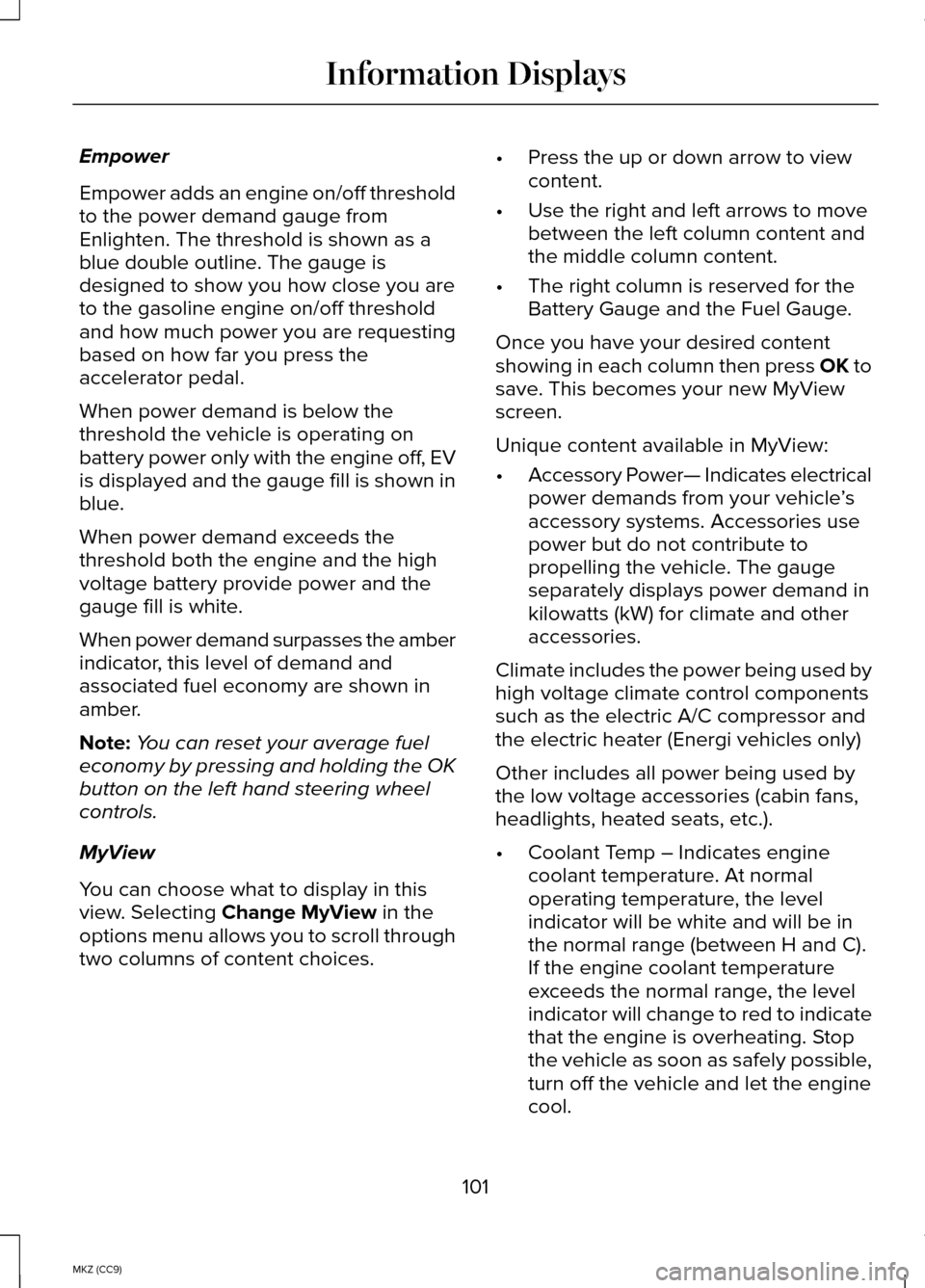
Empower
Empower adds an engine on/off threshold
to the power demand gauge from
Enlighten. The threshold is shown as a
blue double outline. The gauge is
designed to show you how close you are
to the gasoline engine on/off threshold
and how much power you are requesting
based on how far you press the
accelerator pedal.
When power demand is below the
threshold the vehicle is operating on
battery power only with the engine off, EV
is displayed and the gauge fill is shown in
blue.
When power demand exceeds the
threshold both the engine and the high
voltage battery provide power and the
gauge fill is white.
When power demand surpasses the amber
indicator, this level of demand and
associated fuel economy are shown in
amber.
Note:
You can reset your average fuel
economy by pressing and holding the OK
button on the left hand steering wheel
controls.
MyView
You can choose what to display in this
view. Selecting Change MyView in the
options menu allows you to scroll through
two columns of content choices. •
Press the up or down arrow to view
content.
• Use the right and left arrows to move
between the left column content and
the middle column content.
• The right column is reserved for the
Battery Gauge and the Fuel Gauge.
Once you have your desired content
showing in each column then press OK to
save. This becomes your new MyView
screen.
Unique content available in MyView:
• Accessory Power— Indicates electrical
power demands from your vehicle ’s
accessory systems. Accessories use
power but do not contribute to
propelling the vehicle. The gauge
separately displays power demand in
kilowatts (kW) for climate and other
accessories.
Climate includes the power being used by
high voltage climate control components
such as the electric A/C compressor and
the electric heater (Energi vehicles only)
Other includes all power being used by
the low voltage accessories (cabin fans,
headlights, heated seats, etc.).
• Coolant Temp – Indicates engine
coolant temperature. At normal
operating temperature, the level
indicator will be white and will be in
the normal range (between H and C).
If the engine coolant temperature
exceeds the normal range, the level
indicator will change to red to indicate
that the engine is overheating. Stop
the vehicle as soon as safely possible,
turn off the vehicle and let the engine
cool.
101
MKZ (CC9) Information Displays
Page 118 of 445
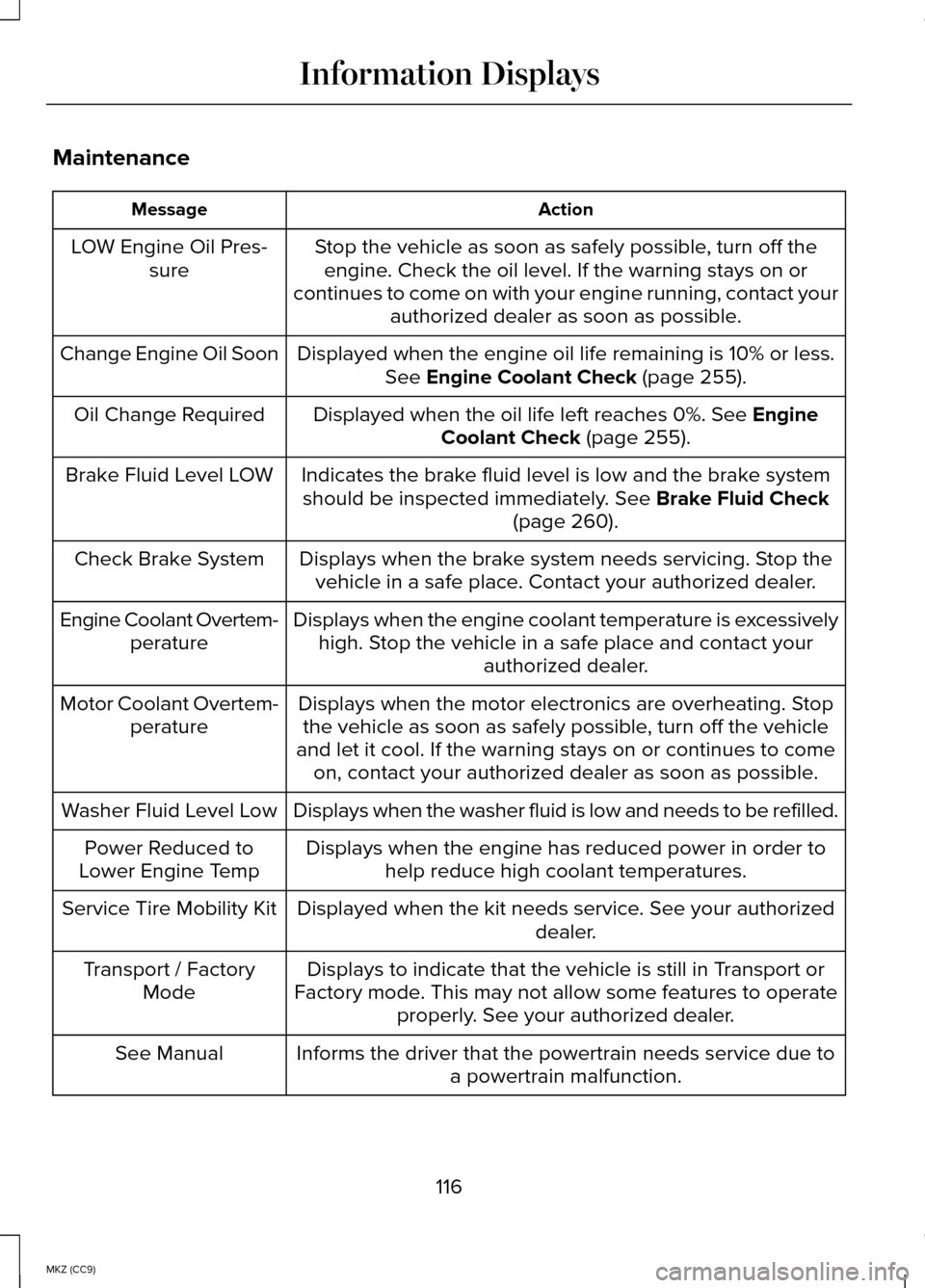
Maintenance
Action
Message
Stop the vehicle as soon as safely possible, turn off theengine. Check the oil level. If the warning stays on or
continues to come on with your engine running, contact your authorized dealer as soon as possible.
LOW Engine Oil Pres-
sure
Displayed when the engine oil life remaining is 10% or less.See Engine Coolant Check (page 255).
Change Engine Oil Soon
Displayed when the oil life left reaches 0%.
See Engine
Coolant Check (page 255).
Oil Change Required
Indicates the brake fluid level is low and the brake systemshould be inspected immediately.
See Brake Fluid Check
(page 260).
Brake Fluid Level LOW
Displays when the brake system needs servicing. Stop thevehicle in a safe place. Contact your authorized dealer.
Check Brake System
Displays when the engine coolant temperature is excessivelyhigh. Stop the vehicle in a safe place and contact your authorized dealer.
Engine Coolant Overtem-
perature
Displays when the motor electronics are overheating. Stopthe vehicle as soon as safely possible, turn off the vehicle
and let it cool. If the warning stays on or continues to come on, contact your authorized dealer as soon as possible.
Motor Coolant Overtem-
perature
Displays when the washer fluid is low and needs to be refilled.
Washer Fluid Level Low
Displays when the engine has reduced power in order tohelp reduce high coolant temperatures.
Power Reduced to
Lower Engine Temp
Displayed when the kit needs service. See your authorized dealer.
Service Tire Mobility Kit
Displays to indicate that the vehicle is still in Transport or
Factory mode. This may not allow some features to operate properly. See your authorized dealer.
Transport / Factory
Mode
Informs the driver that the powertrain needs service due toa powertrain malfunction.
See Manual
116
MKZ (CC9) Information Displays
Page 123 of 445
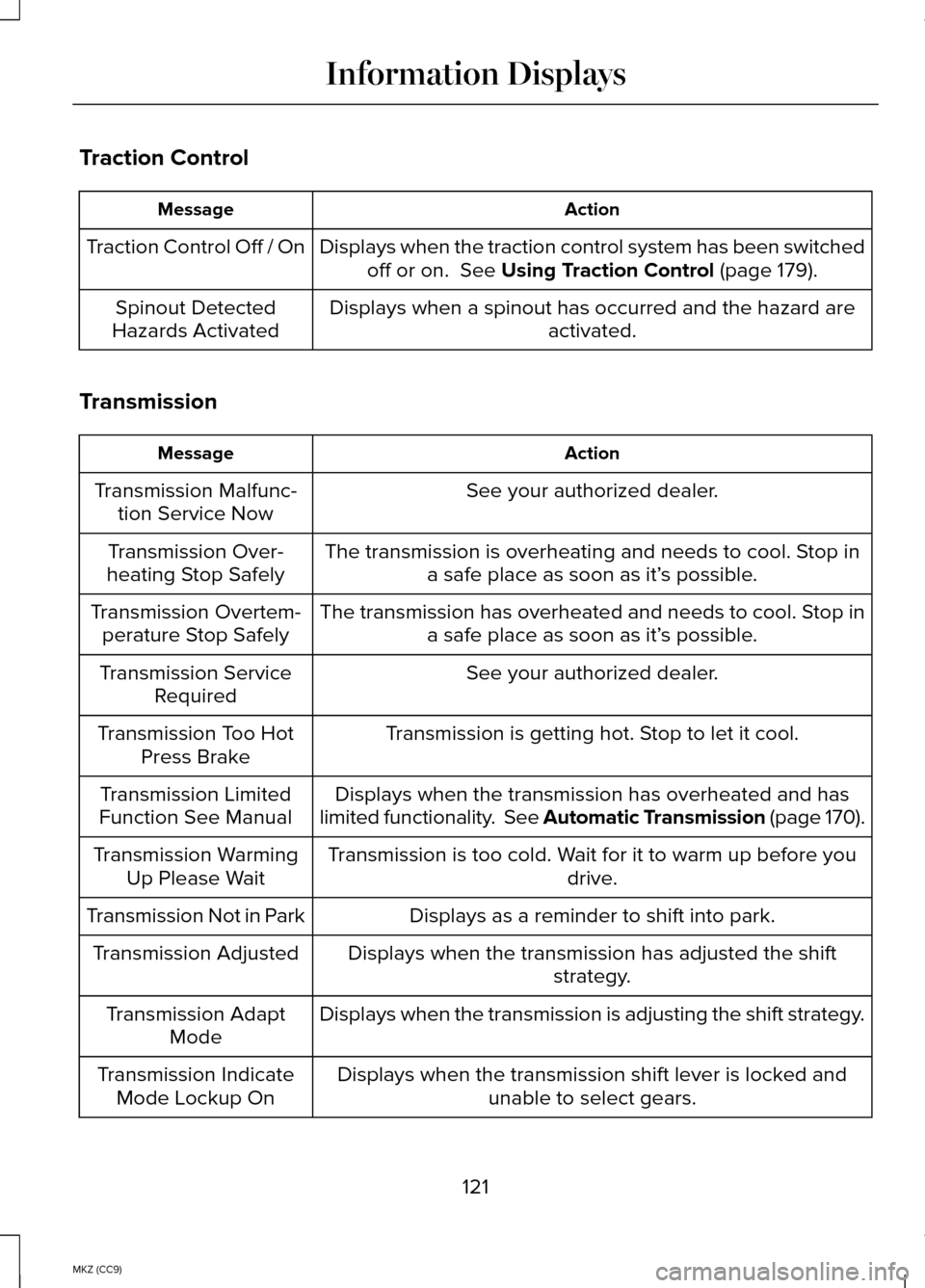
Traction Control
Action
Message
Displays when the traction control system has been switchedoff or on. See Using Traction Control (page 179).
Traction Control Off / On
Displays when a spinout has occurred and the hazard areactivated.
Spinout Detected
Hazards Activated
Transmission Action
Message
See your authorized dealer.
Transmission Malfunc-
tion Service Now
The transmission is overheating and needs to cool. Stop ina safe place as soon as it’ s possible.
Transmission Over-
heating Stop Safely
The transmission has overheated and needs to cool. Stop ina safe place as soon as it’ s possible.
Transmission Overtem-
perature Stop Safely
See your authorized dealer.
Transmission Service
Required
Transmission is getting hot. Stop to let it cool.
Transmission Too Hot
Press Brake
Displays when the transmission has overheated and has
limited functionality. See Automatic Transmission (page 170).
Transmission Limited
Function See Manual
Transmission is too cold. Wait for it to warm up before you drive.
Transmission Warming
Up Please Wait
Displays as a reminder to shift into park.
Transmission Not in Park
Displays when the transmission has adjusted the shiftstrategy.
Transmission Adjusted
Displays when the transmission is adjusting the shift strategy.
Transmission Adapt
Mode
Displays when the transmission shift lever is locked andunable to select gears.
Transmission Indicate
Mode Lockup On
121
MKZ (CC9) Information Displays
Page 147 of 445
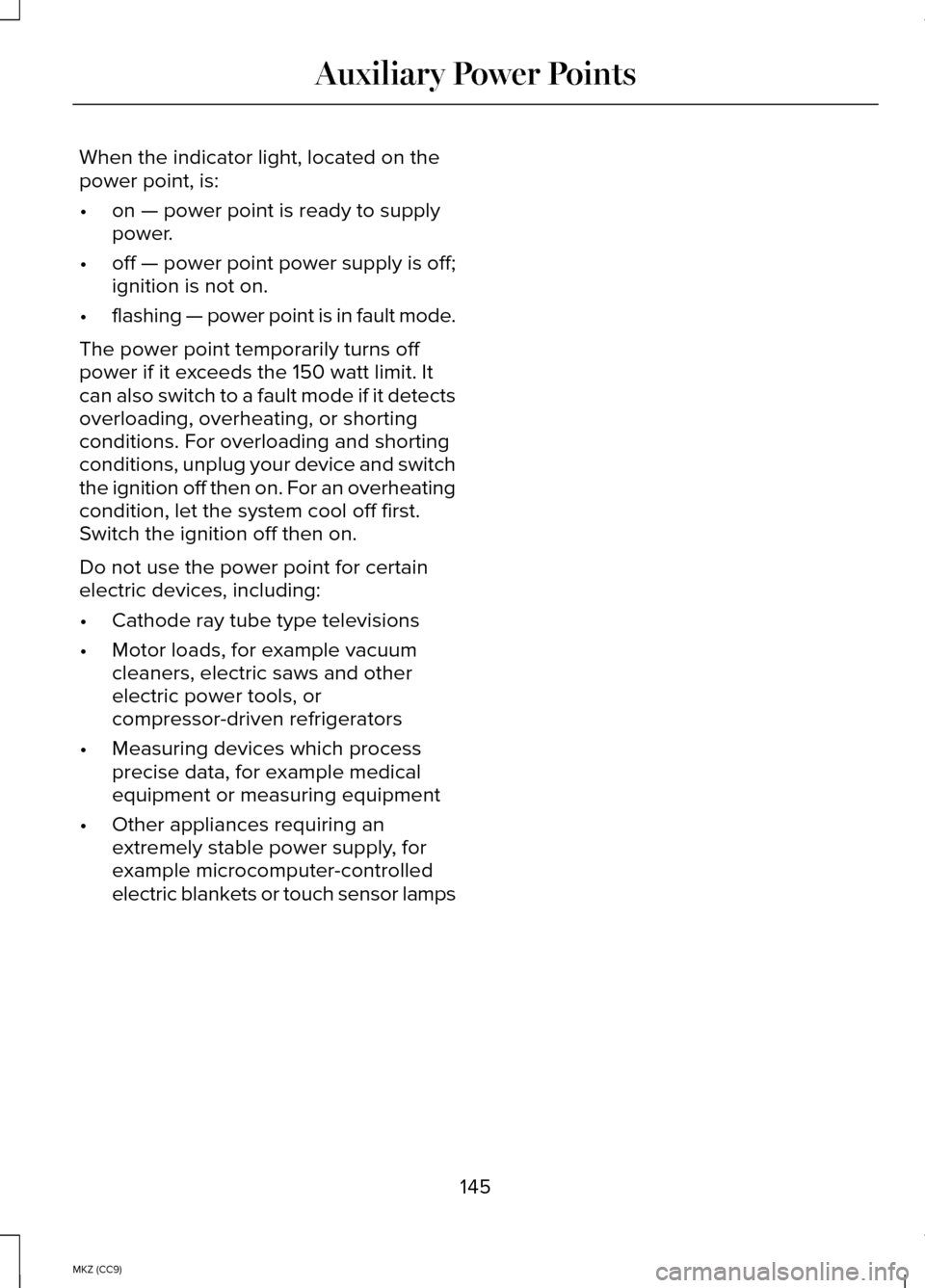
When the indicator light, located on the
power point, is:
•
on — power point is ready to supply
power.
• off — power point power supply is off;
ignition is not on.
• flashing — power point is in fault mode.
The power point temporarily turns off
power if it exceeds the 150 watt limit. It
can also switch to a fault mode if it detects
overloading, overheating, or shorting
conditions. For overloading and shorting
conditions, unplug your device and switch
the ignition off then on. For an overheating
condition, let the system cool off first.
Switch the ignition off then on.
Do not use the power point for certain
electric devices, including:
• Cathode ray tube type televisions
• Motor loads, for example vacuum
cleaners, electric saws and other
electric power tools, or
compressor-driven refrigerators
• Measuring devices which process
precise data, for example medical
equipment or measuring equipment
• Other appliances requiring an
extremely stable power supply, for
example microcomputer-controlled
electric blankets or touch sensor lamps
145
MKZ (CC9) Auxiliary Power Points
Page 198 of 445
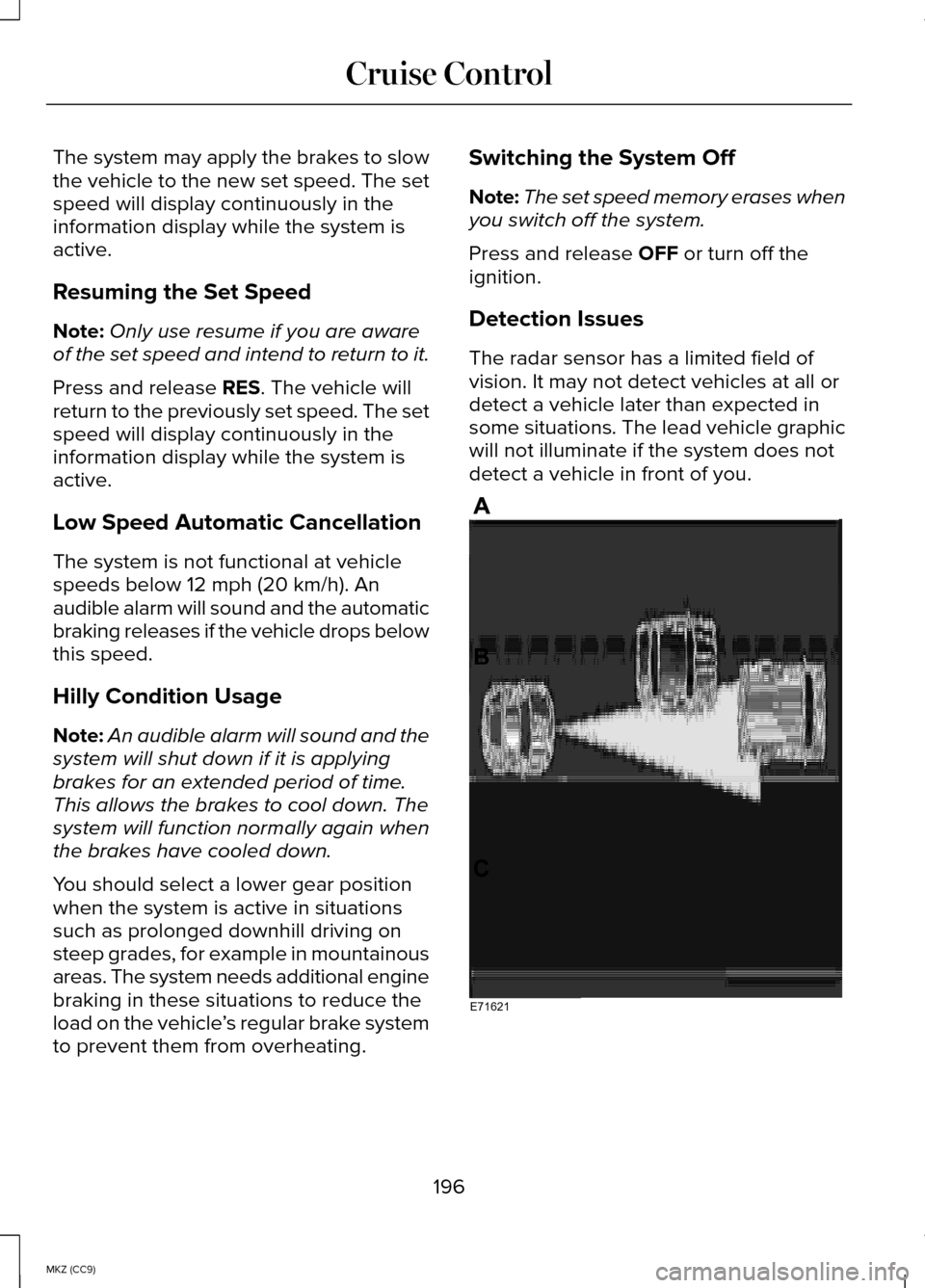
The system may apply the brakes to slow
the vehicle to the new set speed. The set
speed will display continuously in the
information display while the system is
active.
Resuming the Set Speed
Note:
Only use resume if you are aware
of the set speed and intend to return to it.
Press and release RES. The vehicle will
return to the previously set speed. The set
speed will display continuously in the
information display while the system is
active.
Low Speed Automatic Cancellation
The system is not functional at vehicle
speeds below 12 mph (20 km/h). An
audible alarm will sound and the automatic
braking releases if the vehicle drops below
this speed.
Hilly Condition Usage
Note: An audible alarm will sound and the
system will shut down if it is applying
brakes for an extended period of time.
This allows the brakes to cool down. The
system will function normally again when
the brakes have cooled down.
You should select a lower gear position
when the system is active in situations
such as prolonged downhill driving on
steep grades, for example in mountainous
areas. The system needs additional engine
braking in these situations to reduce the
load on the vehicle ’s regular brake system
to prevent them from overheating. Switching the System Off
Note:
The set speed memory erases when
you switch off the system.
Press and release
OFF or turn off the
ignition.
Detection Issues
The radar sensor has a limited field of
vision. It may not detect vehicles at all or
detect a vehicle later than expected in
some situations. The lead vehicle graphic
will not illuminate if the system does not
detect a vehicle in front of you. 196
MKZ (CC9) Cruise ControlE71621
Page 211 of 445
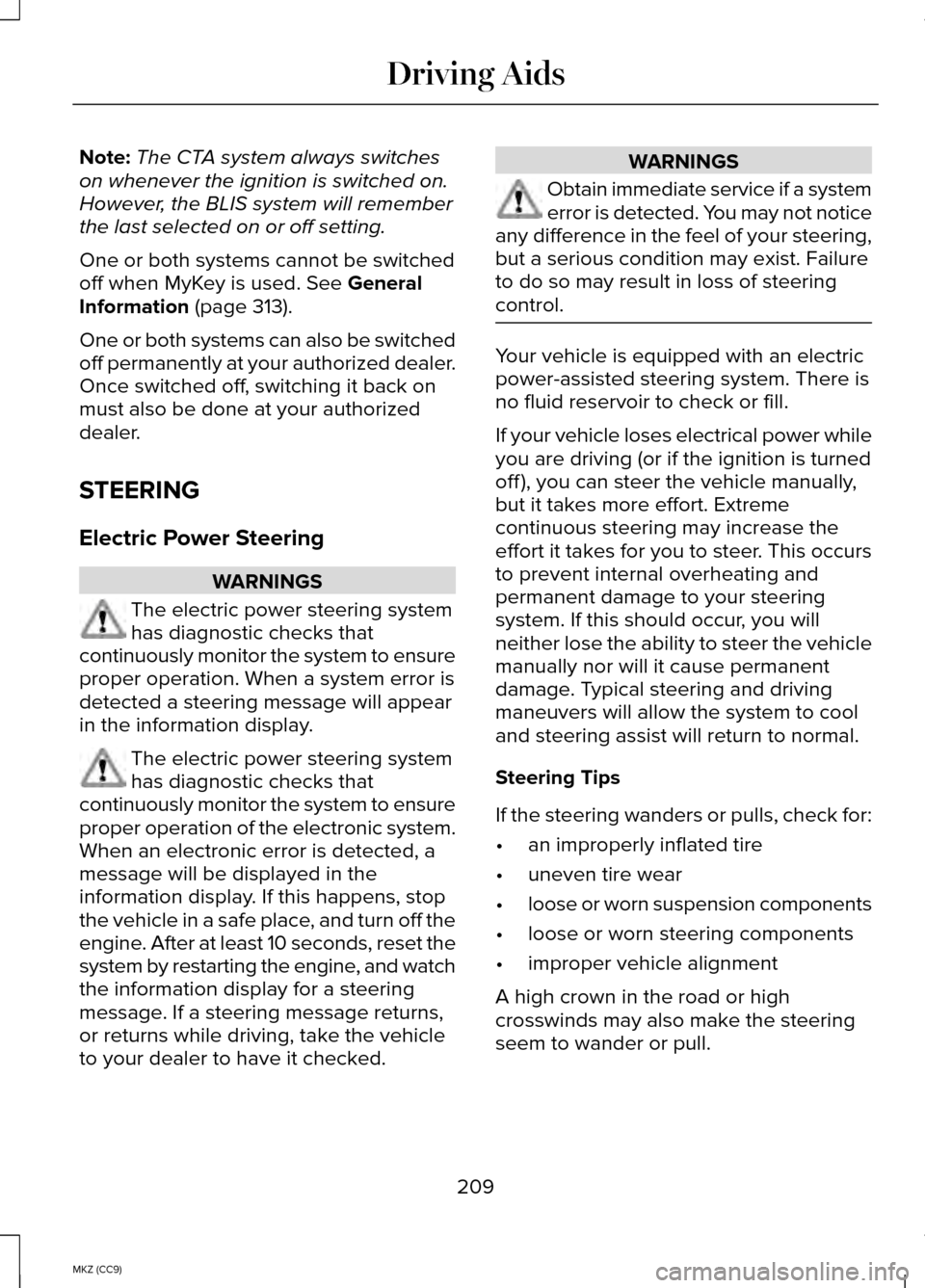
Note:
The CTA system always switches
on whenever the ignition is switched on.
However, the BLIS system will remember
the last selected on or off setting.
One or both systems cannot be switched
off when MyKey is used. See General
Information (page 313).
One or both systems can also be switched
off permanently at your authorized dealer.
Once switched off, switching it back on
must also be done at your authorized
dealer.
STEERING
Electric Power Steering WARNINGS
The electric power steering system
has diagnostic checks that
continuously monitor the system to ensure
proper operation. When a system error is
detected a steering message will appear
in the information display. The electric power steering system
has diagnostic checks that
continuously monitor the system to ensure
proper operation of the electronic system.
When an electronic error is detected, a
message will be displayed in the
information display. If this happens, stop
the vehicle in a safe place, and turn off the
engine. After at least 10 seconds, reset the
system by restarting the engine, and watch
the information display for a steering
message. If a steering message returns,
or returns while driving, take the vehicle
to your dealer to have it checked. WARNINGS
Obtain immediate service if a system
error is detected. You may not notice
any difference in the feel of your steering,
but a serious condition may exist. Failure
to do so may result in loss of steering
control. Your vehicle is equipped with an electric
power-assisted steering system. There is
no fluid reservoir to check or fill.
If your vehicle loses electrical power while
you are driving (or if the ignition is turned
off ), you can steer the vehicle manually,
but it takes more effort. Extreme
continuous steering may increase the
effort it takes for you to steer. This occurs
to prevent internal overheating and
permanent damage to your steering
system. If this should occur, you will
neither lose the ability to steer the vehicle
manually nor will it cause permanent
damage. Typical steering and driving
maneuvers will allow the system to cool
and steering assist will return to normal.
Steering Tips
If the steering wanders or pulls, check for:
•
an improperly inflated tire
• uneven tire wear
• loose or worn suspension components
• loose or worn steering components
• improper vehicle alignment
A high crown in the road or high
crosswinds may also make the steering
seem to wander or pull.
209
MKZ (CC9) Driving Aids
Page 259 of 445
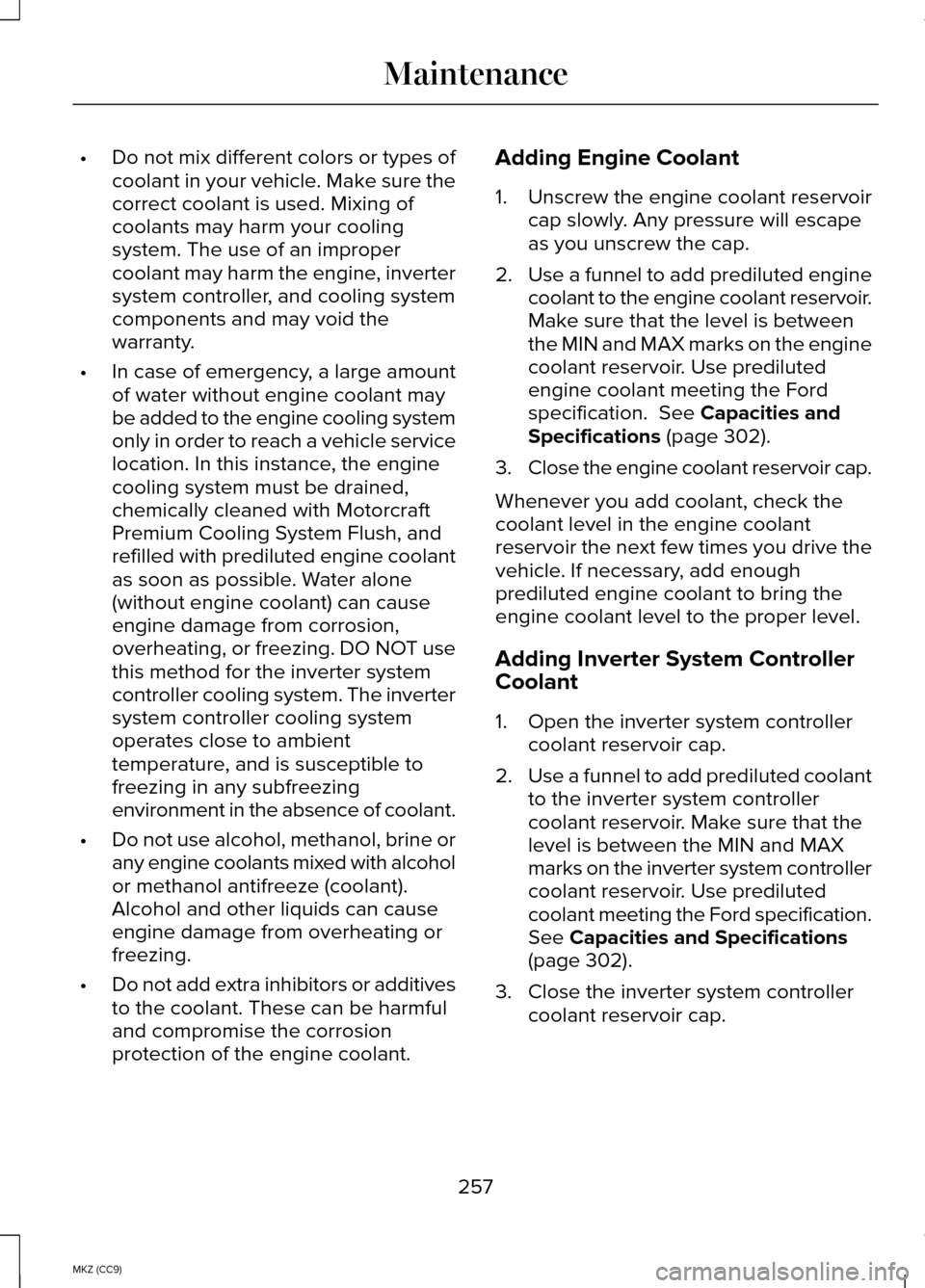
•
Do not mix different colors or types of
coolant in your vehicle. Make sure the
correct coolant is used. Mixing of
coolants may harm your cooling
system. The use of an improper
coolant may harm the engine, inverter
system controller, and cooling system
components and may void the
warranty.
• In case of emergency, a large amount
of water without engine coolant may
be added to the engine cooling system
only in order to reach a vehicle service
location. In this instance, the engine
cooling system must be drained,
chemically cleaned with Motorcraft
Premium Cooling System Flush, and
refilled with prediluted engine coolant
as soon as possible. Water alone
(without engine coolant) can cause
engine damage from corrosion,
overheating, or freezing. DO NOT use
this method for the inverter system
controller cooling system. The inverter
system controller cooling system
operates close to ambient
temperature, and is susceptible to
freezing in any subfreezing
environment in the absence of coolant.
• Do not use alcohol, methanol, brine or
any engine coolants mixed with alcohol
or methanol antifreeze (coolant).
Alcohol and other liquids can cause
engine damage from overheating or
freezing.
• Do not add extra inhibitors or additives
to the coolant. These can be harmful
and compromise the corrosion
protection of the engine coolant. Adding Engine Coolant
1.
Unscrew the engine coolant reservoir
cap slowly. Any pressure will escape
as you unscrew the cap.
2. Use a funnel to add prediluted engine
coolant to the engine coolant reservoir.
Make sure that the level is between
the MIN and MAX marks on the engine
coolant reservoir. Use prediluted
engine coolant meeting the Ford
specification. See Capacities and
Specifications (page 302).
3. Close the engine coolant reservoir cap.
Whenever you add coolant, check the
coolant level in the engine coolant
reservoir the next few times you drive the
vehicle. If necessary, add enough
prediluted engine coolant to bring the
engine coolant level to the proper level.
Adding Inverter System Controller
Coolant
1. Open the inverter system controller coolant reservoir cap.
2. Use a funnel to add prediluted coolant
to the inverter system controller
coolant reservoir. Make sure that the
level is between the MIN and MAX
marks on the inverter system controller
coolant reservoir. Use prediluted
coolant meeting the Ford specification.
See
Capacities and Specifications
(page 302).
3. Close the inverter system controller coolant reservoir cap.
257
MKZ (CC9) Maintenance
Page 279 of 445
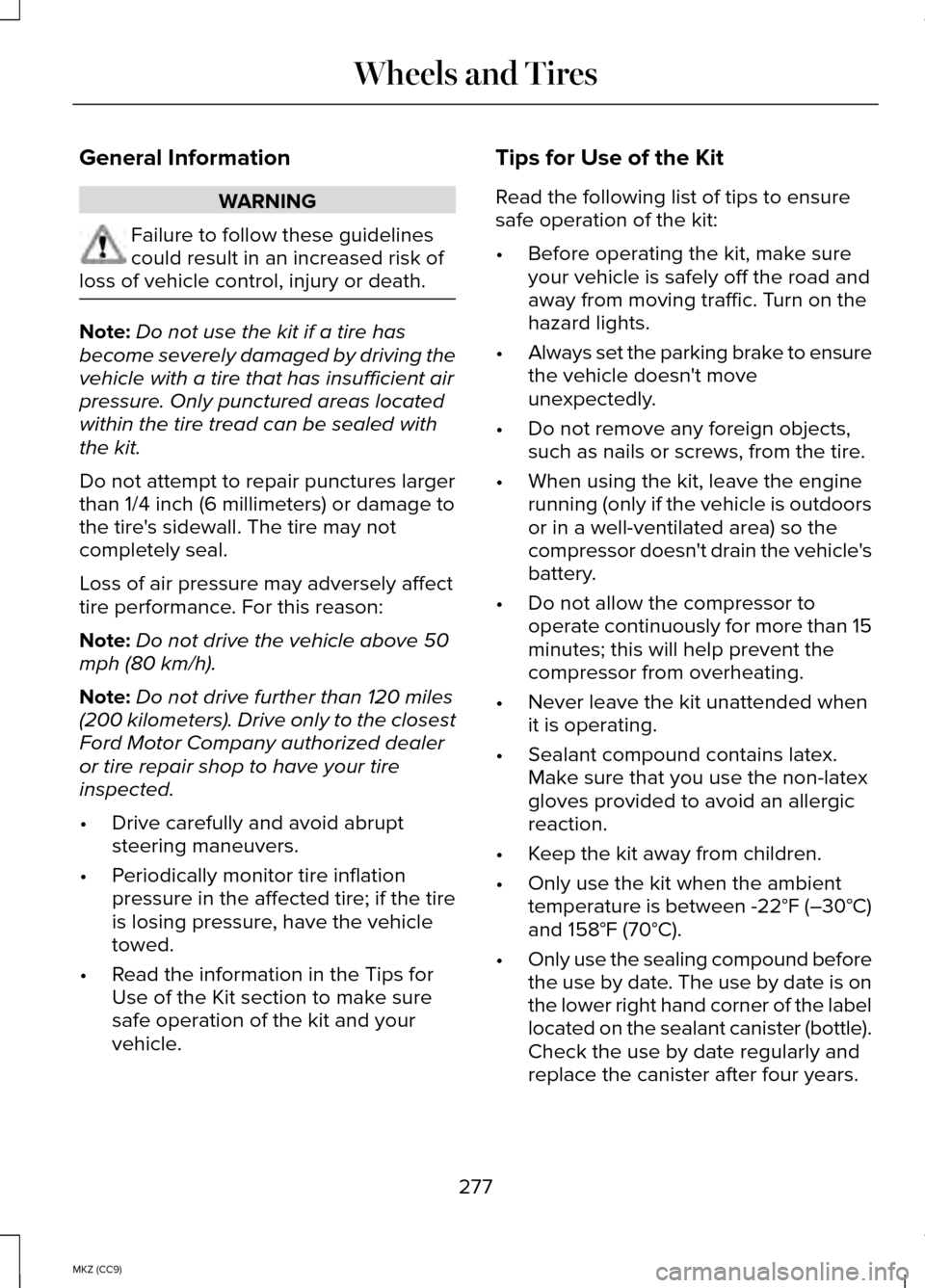
General Information
WARNING
Failure to follow these guidelines
could result in an increased risk of
loss of vehicle control, injury or death. Note:
Do not use the kit if a tire has
become severely damaged by driving the
vehicle with a tire that has insufficient air
pressure. Only punctured areas located
within the tire tread can be sealed with
the kit.
Do not attempt to repair punctures larger
than 1/4 inch (6 millimeters) or damage to
the tire's sidewall. The tire may not
completely seal.
Loss of air pressure may adversely affect
tire performance. For this reason:
Note: Do not drive the vehicle above 50
mph (80 km/h).
Note: Do not drive further than 120 miles
(200 kilometers). Drive only to the closest
Ford Motor Company authorized dealer
or tire repair shop to have your tire
inspected.
• Drive carefully and avoid abrupt
steering maneuvers.
• Periodically monitor tire inflation
pressure in the affected tire; if the tire
is losing pressure, have the vehicle
towed.
• Read the information in the Tips for
Use of the Kit section to make sure
safe operation of the kit and your
vehicle. Tips for Use of the Kit
Read the following list of tips to ensure
safe operation of the kit:
•
Before operating the kit, make sure
your vehicle is safely off the road and
away from moving traffic. Turn on the
hazard lights.
• Always set the parking brake to ensure
the vehicle doesn't move
unexpectedly.
• Do not remove any foreign objects,
such as nails or screws, from the tire.
• When using the kit, leave the engine
running (only if the vehicle is outdoors
or in a well-ventilated area) so the
compressor doesn't drain the vehicle's
battery.
• Do not allow the compressor to
operate continuously for more than 15
minutes; this will help prevent the
compressor from overheating.
• Never leave the kit unattended when
it is operating.
• Sealant compound contains latex.
Make sure that you use the non-latex
gloves provided to avoid an allergic
reaction.
• Keep the kit away from children.
• Only use the kit when the ambient
temperature is between -22°F (–30°C)
and 158°F (70°C).
• Only use the sealing compound before
the use by date. The use by date is on
the lower right hand corner of the label
located on the sealant canister (bottle).
Check the use by date regularly and
replace the canister after four years.
277
MKZ (CC9) Wheels and Tires
Page 416 of 445
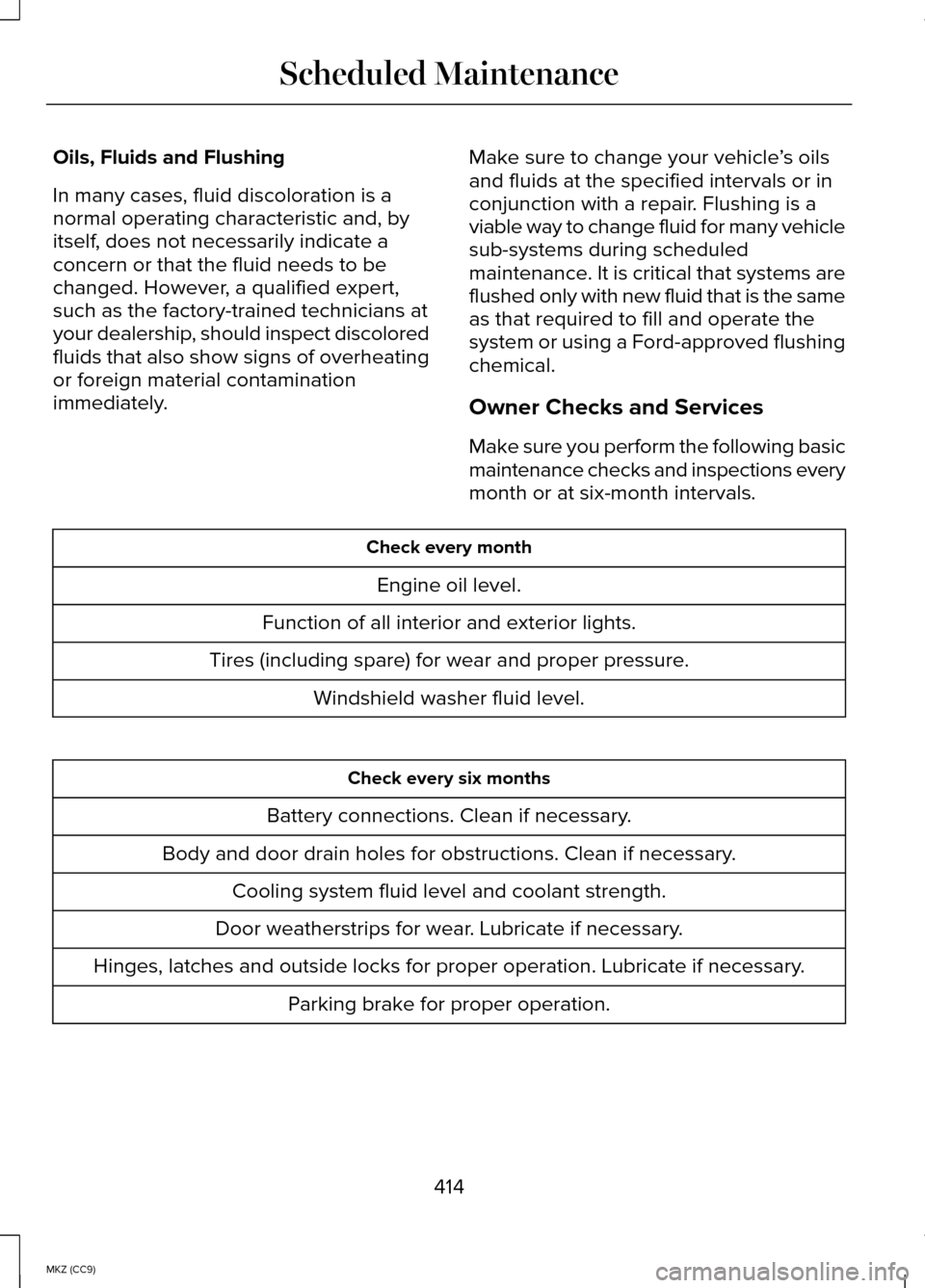
Oils, Fluids and Flushing
In many cases, fluid discoloration is a
normal operating characteristic and, by
itself, does not necessarily indicate a
concern or that the fluid needs to be
changed. However, a qualified expert,
such as the factory-trained technicians at
your dealership, should inspect discolored
fluids that also show signs of overheating
or foreign material contamination
immediately.
Make sure to change your vehicle
’s oils
and fluids at the specified intervals or in
conjunction with a repair. Flushing is a
viable way to change fluid for many vehicle
sub-systems during scheduled
maintenance. It is critical that systems are
flushed only with new fluid that is the same
as that required to fill and operate the
system or using a Ford-approved flushing
chemical.
Owner Checks and Services
Make sure you perform the following basic
maintenance checks and inspections every
month or at six-month intervals. Check every month
Engine oil level.
Function of all interior and exterior lights.
Tires (including spare) for wear and proper pressure. Windshield washer fluid level. Check every six months
Battery connections. Clean if necessary.
Body and door drain holes for obstructions. Clean if necessary. Cooling system fluid level and coolant strength.
Door weatherstrips for wear. Lubricate if necessary.
Hinges, latches and outside locks for proper operation. Lubricate if necessary. Parking brake for proper operation.
414
MKZ (CC9) Scheduled Maintenance