display LINCOLN MKZ HYBRID 2017 Repair Manual
[x] Cancel search | Manufacturer: LINCOLN, Model Year: 2017, Model line: MKZ HYBRID, Model: LINCOLN MKZ HYBRID 2017Pages: 546, PDF Size: 5.12 MB
Page 161 of 546
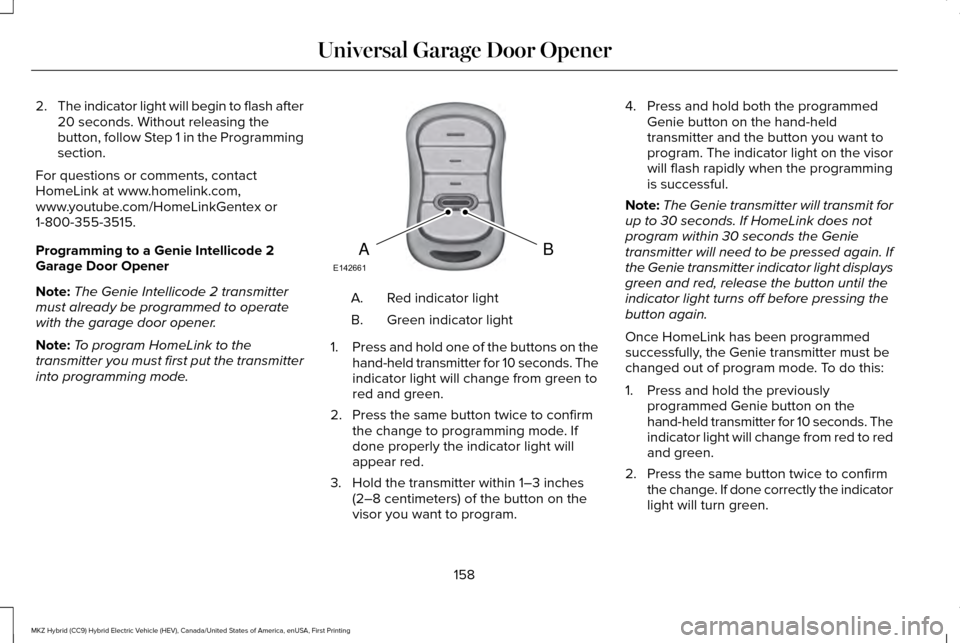
2.
The indicator light will begin to flash after
20 seconds. Without releasing the
button, follow Step 1 in the Programming
section.
For questions or comments, contact
HomeLink at www.homelink.com,
www.youtube.com/HomeLinkGentex or
1-800-355-3515.
Programming to a Genie Intellicode 2
Garage Door Opener
Note: The Genie Intellicode 2 transmitter
must already be programmed to operate
with the garage door opener.
Note: To program HomeLink to the
transmitter you must first put the transmitter
into programming mode. Red indicator light
A.
Green indicator light
B.
1. Press and hold one of the buttons on the
hand-held transmitter for 10 seconds. The
indicator light will change from green to
red and green.
2. Press the same button twice to confirm the change to programming mode. If
done properly the indicator light will
appear red.
3. Hold the transmitter within 1–3 inches (2–8 centimeters) of the button on the
visor you want to program. 4. Press and hold both the programmed
Genie button on the hand-held
transmitter and the button you want to
program. The indicator light on the visor
will flash rapidly when the programming
is successful.
Note: The Genie transmitter will transmit for
up to 30 seconds. If HomeLink does not
program within 30 seconds the Genie
transmitter will need to be pressed again. If
the Genie transmitter indicator light displays
green and red, release the button until the
indicator light turns off before pressing the
button again.
Once HomeLink has been programmed
successfully, the Genie transmitter must be
changed out of program mode. To do this:
1. Press and hold the previously programmed Genie button on the
hand-held transmitter for 10 seconds. The
indicator light will change from red to red
and green.
2. Press the same button twice to confirm the change. If done correctly the indicator
light will turn green.
158
MKZ Hybrid (CC9) Hybrid Electric Vehicle (HEV), Canada/United States of America, enUSA, First Printing Universal Garage Door OpenerBAE142661
Page 167 of 546
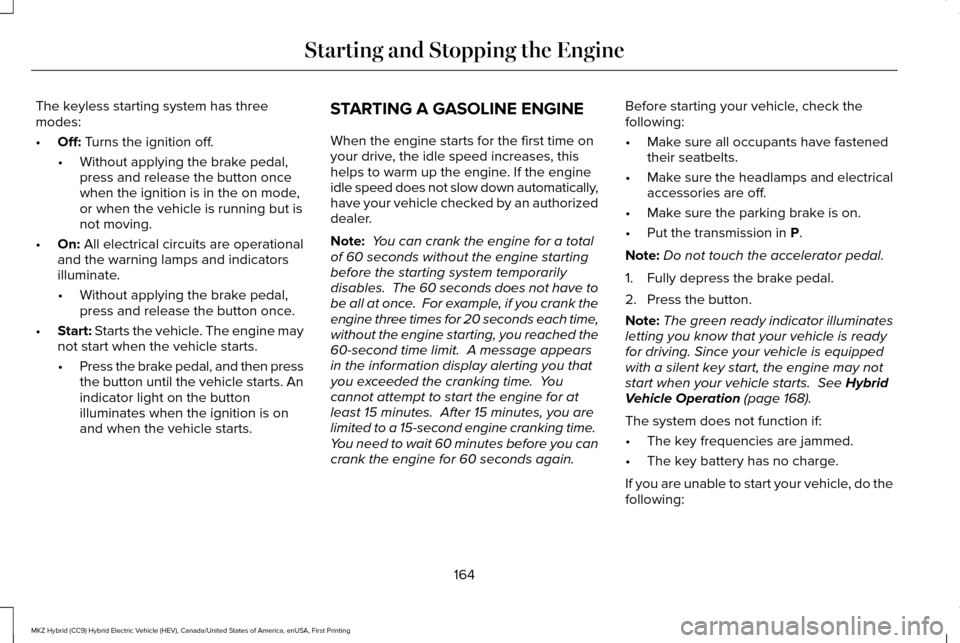
The keyless starting system has three
modes:
•
Off: Turns the ignition off.
• Without applying the brake pedal,
press and release the button once
when the ignition is in the on mode,
or when the vehicle is running but is
not moving.
• On:
All electrical circuits are operational
and the warning lamps and indicators
illuminate.
• Without applying the brake pedal,
press and release the button once.
• Start:
Starts the vehicle. The engine may
not start when the vehicle starts.
• Press the brake pedal, and then press
the button until the vehicle starts. An
indicator light on the button
illuminates when the ignition is on
and when the vehicle starts. STARTING A GASOLINE ENGINE
When the engine starts for the first time on
your drive, the idle speed increases, this
helps to warm up the engine. If the engine
idle speed does not slow down automatically,
have your vehicle checked by an authorized
dealer.
Note:
You can crank the engine for a total
of 60 seconds without the engine starting
before the starting system temporarily
disables. The 60 seconds does not have to
be all at once. For example, if you crank the
engine three times for 20 seconds each time,
without the engine starting, you reached the
60-second time limit. A message appears
in the information display alerting you that
you exceeded the cranking time. You
cannot attempt to start the engine for at
least 15 minutes. After 15 minutes, you are
limited to a 15-second engine cranking time.
You need to wait 60 minutes before you can
crank the engine for 60 seconds again. Before starting your vehicle, check the
following:
•
Make sure all occupants have fastened
their seatbelts.
• Make sure the headlamps and electrical
accessories are off.
• Make sure the parking brake is on.
• Put the transmission in
P.
Note: Do not touch the accelerator pedal.
1. Fully depress the brake pedal.
2. Press the button.
Note: The green ready indicator illuminates
letting you know that your vehicle is ready
for driving. Since your vehicle is equipped
with a silent key start, the engine may not
start when your vehicle starts.
See Hybrid
Vehicle Operation (page 168).
The system does not function if:
• The key frequencies are jammed.
• The key battery has no charge.
If you are unable to start your vehicle, do the
following:
164
MKZ Hybrid (CC9) Hybrid Electric Vehicle (HEV), Canada/United States of America, enUSA, First Printing Starting and Stopping the Engine
Page 168 of 546
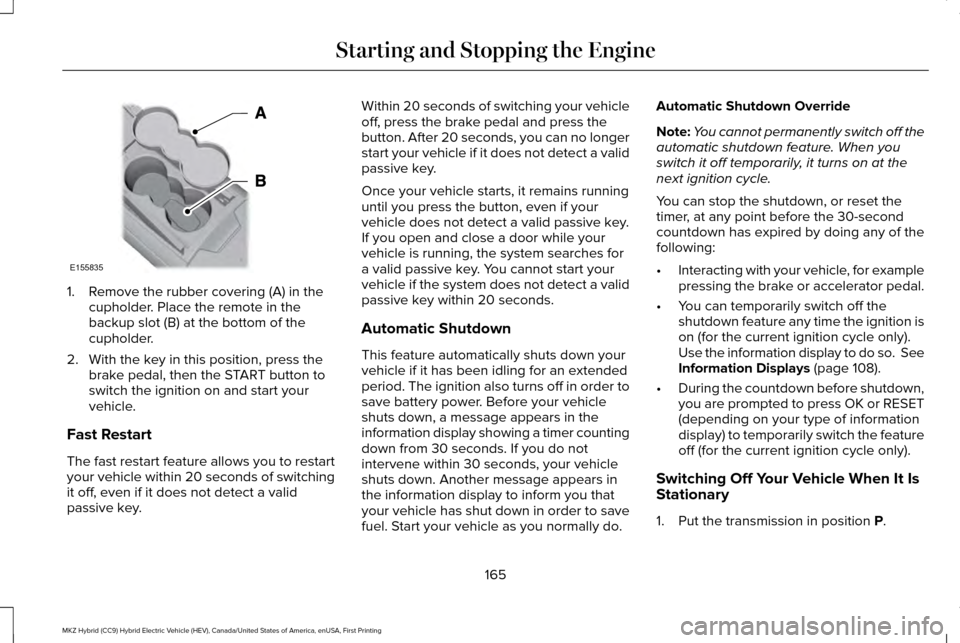
1. Remove the rubber covering (A) in the
cupholder. Place the remote in the
backup slot (B) at the bottom of the
cupholder.
2. With the key in this position, press the brake pedal, then the START button to
switch the ignition on and start your
vehicle.
Fast Restart
The fast restart feature allows you to restart
your vehicle within 20 seconds of switching
it off, even if it does not detect a valid
passive key. Within 20 seconds of switching your vehicle
off, press the brake pedal and press the
button. After 20 seconds, you can no longer
start your vehicle if it does not detect a valid
passive key.
Once your vehicle starts, it remains running
until you press the button, even if your
vehicle does not detect a valid passive key.
If you open and close a door while your
vehicle is running, the system searches for
a valid passive key. You cannot start your
vehicle if the system does not detect a valid
passive key within 20 seconds.
Automatic Shutdown
This feature automatically shuts down your
vehicle if it has been idling for an extended
period. The ignition also turns off in order to
save battery power. Before your vehicle
shuts down, a message appears in the
information display showing a timer counting
down from 30 seconds. If you do not
intervene within 30 seconds, your vehicle
shuts down. Another message appears in
the information display to inform you that
your vehicle has shut down in order to save
fuel. Start your vehicle as you normally do.Automatic Shutdown Override
Note:
You cannot permanently switch off the
automatic shutdown feature. When you
switch it off temporarily, it turns on at the
next ignition cycle.
You can stop the shutdown, or reset the
timer, at any point before the 30-second
countdown has expired by doing any of the
following:
• Interacting with your vehicle, for example
pressing the brake or accelerator pedal.
• You can temporarily switch off the
shutdown feature any time the ignition is
on (for the current ignition cycle only).
Use the information display to do so. See
Information Displays (page 108).
• During the countdown before shutdown,
you are prompted to press OK or RESET
(depending on your type of information
display) to temporarily switch the feature
off (for the current ignition cycle only).
Switching Off Your Vehicle When It Is
Stationary
1. Put the transmission in position
P.
165
MKZ Hybrid (CC9) Hybrid Electric Vehicle (HEV), Canada/United States of America, enUSA, First Printing Starting and Stopping the EngineE155835
Page 173 of 546
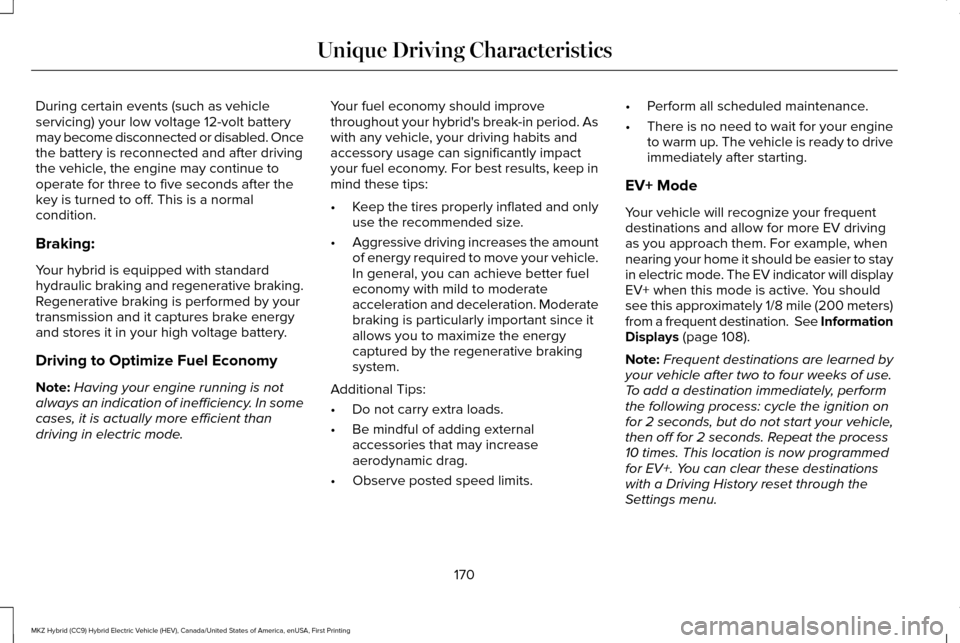
During certain events (such as vehicle
servicing) your low voltage 12-volt battery
may become disconnected or disabled. Once
the battery is reconnected and after driving
the vehicle, the engine may continue to
operate for three to five seconds after the
key is turned to off. This is a normal
condition.
Braking:
Your hybrid is equipped with standard
hydraulic braking and regenerative braking.
Regenerative braking is performed by your
transmission and it captures brake energy
and stores it in your high voltage battery.
Driving to Optimize Fuel Economy
Note:
Having your engine running is not
always an indication of inefficiency. In some
cases, it is actually more efficient than
driving in electric mode. Your fuel economy should improve
throughout your hybrid's break-in period. As
with any vehicle, your driving habits and
accessory usage can significantly impact
your fuel economy. For best results, keep in
mind these tips:
•
Keep the tires properly inflated and only
use the recommended size.
• Aggressive driving increases the amount
of energy required to move your vehicle.
In general, you can achieve better fuel
economy with mild to moderate
acceleration and deceleration. Moderate
braking is particularly important since it
allows you to maximize the energy
captured by the regenerative braking
system.
Additional Tips:
• Do not carry extra loads.
• Be mindful of adding external
accessories that may increase
aerodynamic drag.
• Observe posted speed limits. •
Perform all scheduled maintenance.
• There is no need to wait for your engine
to warm up. The vehicle is ready to drive
immediately after starting.
EV+ Mode
Your vehicle will recognize your frequent
destinations and allow for more EV driving
as you approach them. For example, when
nearing your home it should be easier to stay
in electric mode. The EV indicator will display
EV+ when this mode is active. You should
see this approximately 1/8 mile (200 meters)
from a frequent destination. See Information
Displays (page 108).
Note: Frequent destinations are learned by
your vehicle after two to four weeks of use.
To add a destination immediately, perform
the following process: cycle the ignition on
for 2 seconds, but do not start your vehicle,
then off for 2 seconds. Repeat the process
10 times. This location is now programmed
for EV+. You can clear these destinations
with a Driving History reset through the
Settings menu.
170
MKZ Hybrid (CC9) Hybrid Electric Vehicle (HEV), Canada/United States of America, enUSA, First Printing Unique Driving Characteristics
Page 174 of 546
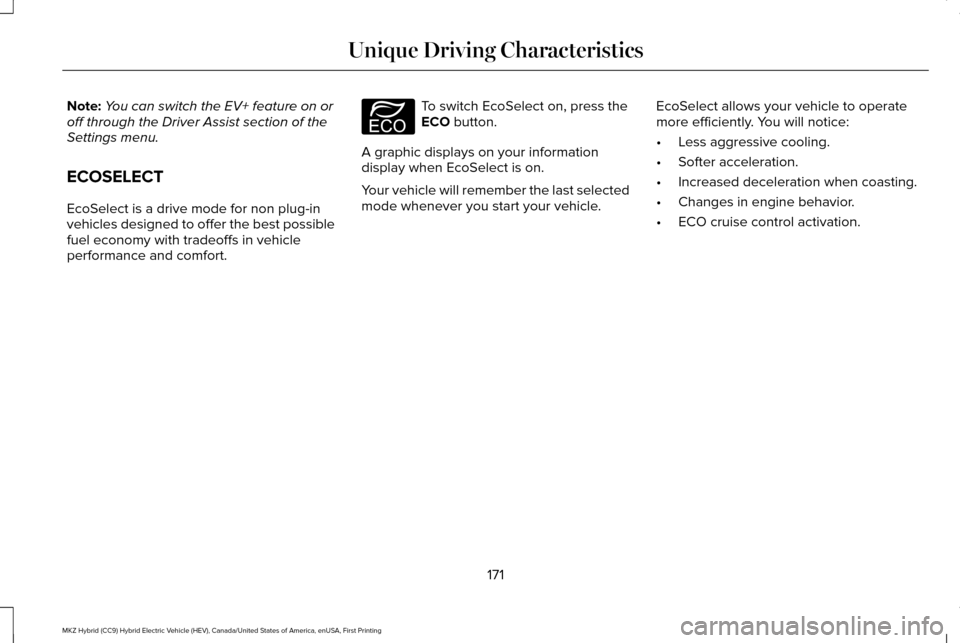
Note:
You can switch the EV+ feature on or
off through the Driver Assist section of the
Settings menu.
ECOSELECT
EcoSelect is a drive mode for non plug-in
vehicles designed to offer the best possible
fuel economy with tradeoffs in vehicle
performance and comfort. To switch EcoSelect on, press the
ECO button.
A graphic displays on your information
display when EcoSelect is on.
Your vehicle will remember the last selected
mode whenever you start your vehicle. EcoSelect allows your vehicle to operate
more efficiently. You will notice:
•
Less aggressive cooling.
• Softer acceleration.
• Increased deceleration when coasting.
• Changes in engine behavior.
• ECO cruise control activation.
171
MKZ Hybrid (CC9) Hybrid Electric Vehicle (HEV), Canada/United States of America, enUSA, First Printing Unique Driving CharacteristicsE198654
Page 180 of 546
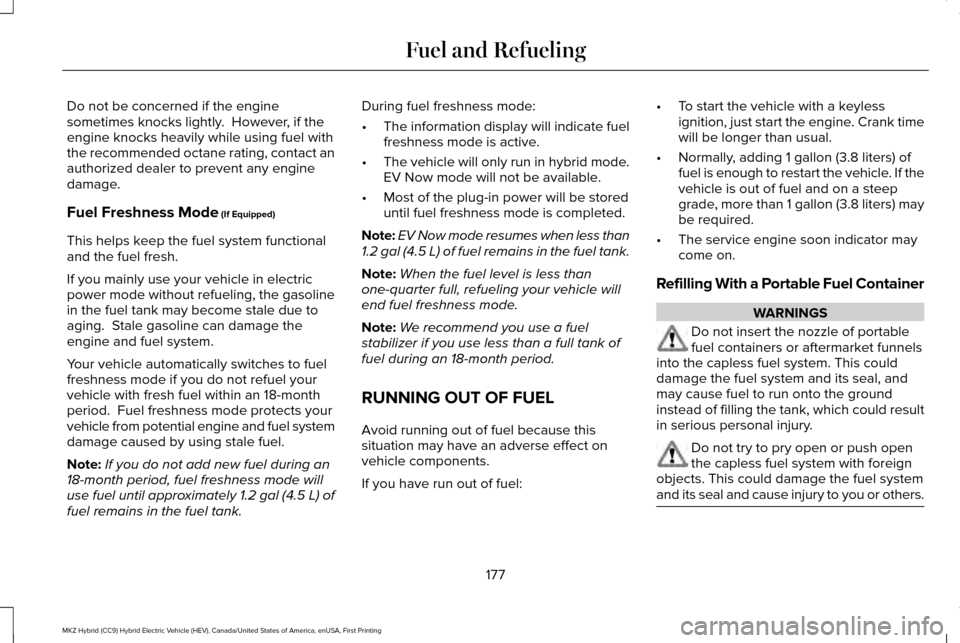
Do not be concerned if the engine
sometimes knocks lightly. However, if the
engine knocks heavily while using fuel with
the recommended octane rating, contact an
authorized dealer to prevent any engine
damage.
Fuel Freshness Mode (If Equipped)
This helps keep the fuel system functional
and the fuel fresh.
If you mainly use your vehicle in electric
power mode without refueling, the gasoline
in the fuel tank may become stale due to
aging. Stale gasoline can damage the
engine and fuel system.
Your vehicle automatically switches to fuel
freshness mode if you do not refuel your
vehicle with fresh fuel within an 18-month
period. Fuel freshness mode protects your
vehicle from potential engine and fuel system
damage caused by using stale fuel.
Note: If you do not add new fuel during an
18-month period, fuel freshness mode will
use fuel until approximately 1.2 gal (4.5 L) of
fuel remains in the fuel tank. During fuel freshness mode:
•
The information display will indicate fuel
freshness mode is active.
• The vehicle will only run in hybrid mode.
EV Now mode will not be available.
• Most of the plug-in power will be stored
until fuel freshness mode is completed.
Note: EV Now mode resumes when less than
1.2 gal (4.5 L) of fuel remains in the fuel tank.
Note: When the fuel level is less than
one-quarter full, refueling your vehicle will
end fuel freshness mode.
Note: We recommend you use a fuel
stabilizer if you use less than a full tank of
fuel during an 18-month period.
RUNNING OUT OF FUEL
Avoid running out of fuel because this
situation may have an adverse effect on
vehicle components.
If you have run out of fuel: •
To start the vehicle with a keyless
ignition, just start the engine. Crank time
will be longer than usual.
• Normally, adding 1 gallon (3.8 liters) of
fuel is enough to restart the vehicle. If the
vehicle is out of fuel and on a steep
grade, more than 1 gallon (3.8 liters) may
be required.
• The service engine soon indicator may
come on.
Refilling With a Portable Fuel Container WARNINGS
Do not insert the nozzle of portable
fuel containers or aftermarket funnels
into the capless fuel system. This could
damage the fuel system and its seal, and
may cause fuel to run onto the ground
instead of filling the tank, which could result
in serious personal injury. Do not try to pry open or push open
the capless fuel system with foreign
objects. This could damage the fuel system
and its seal and cause injury to you or others. 177
MKZ Hybrid (CC9) Hybrid Electric Vehicle (HEV), Canada/United States of America, enUSA, First Printing Fuel and Refueling
Page 185 of 546
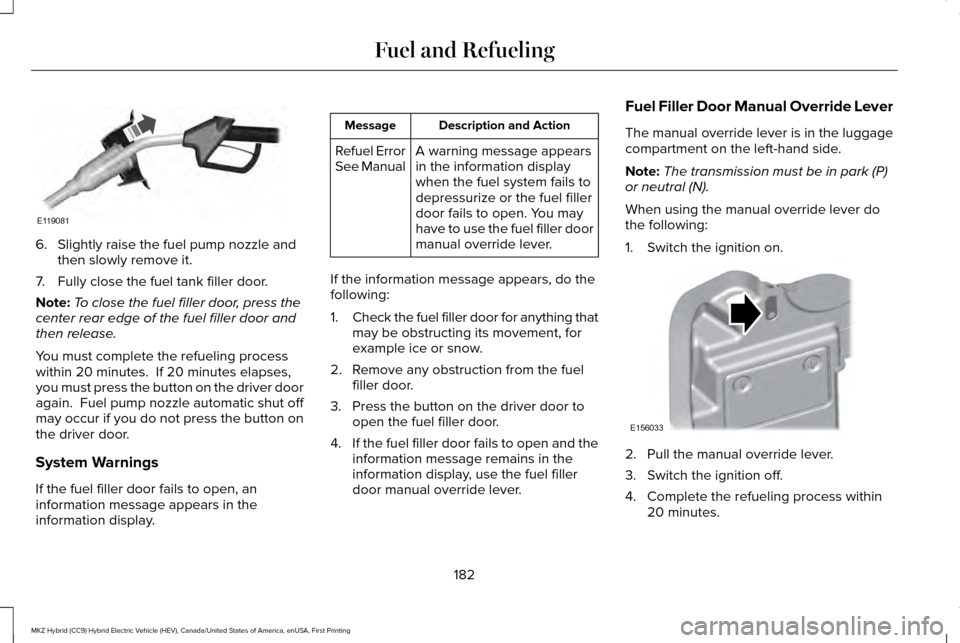
6. Slightly raise the fuel pump nozzle and
then slowly remove it.
7. Fully close the fuel tank filler door.
Note: To close the fuel filler door, press the
center rear edge of the fuel filler door and
then release.
You must complete the refueling process
within 20 minutes. If 20 minutes elapses,
you must press the button on the driver door
again. Fuel pump nozzle automatic shut off
may occur if you do not press the button on
the driver door.
System Warnings
If the fuel filler door fails to open, an
information message appears in the
information display. Description and Action
Message
A warning message appears
in the information display
when the fuel system fails to
depressurize or the fuel filler
door fails to open. You may
have to use the fuel filler door
manual override lever.
Refuel Error
See Manual
If the information message appears, do the
following:
1. Check the fuel filler door for anything that
may be obstructing its movement, for
example ice or snow.
2. Remove any obstruction from the fuel filler door.
3. Press the button on the driver door to open the fuel filler door.
4. If the fuel filler door fails to open and the
information message remains in the
information display, use the fuel filler
door manual override lever. Fuel Filler Door Manual Override Lever
The manual override lever is in the luggage
compartment on the left-hand side.
Note:
The transmission must be in park (P)
or neutral (N).
When using the manual override lever do
the following:
1. Switch the ignition on. 2. Pull the manual override lever.
3. Switch the ignition off.
4. Complete the refueling process within
20 minutes.
182
MKZ Hybrid (CC9) Hybrid Electric Vehicle (HEV), Canada/United States of America, enUSA, First Printing Fuel and RefuelingE119081 E156033
Page 194 of 546
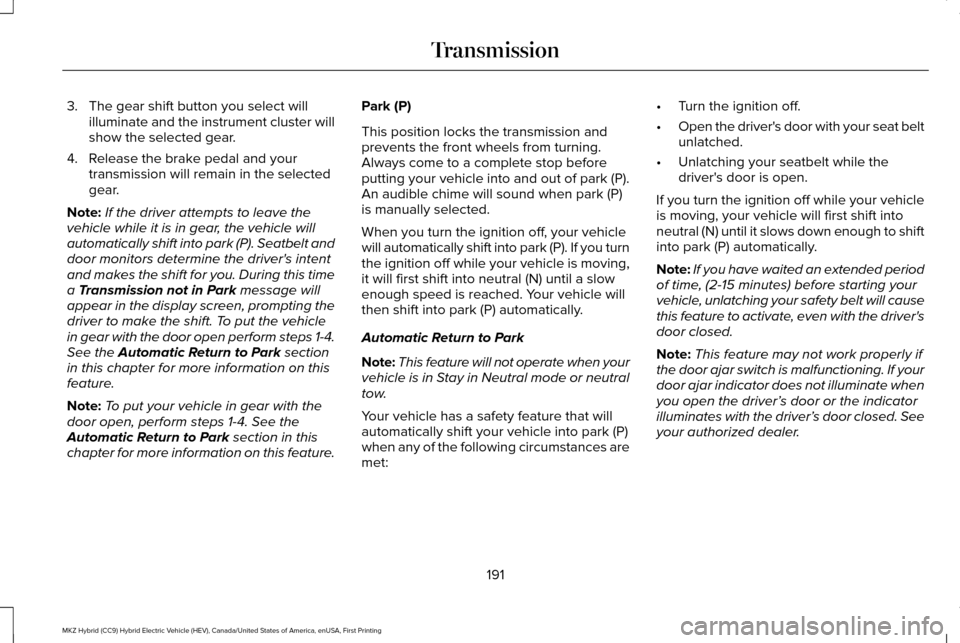
3. The gear shift button you select will
illuminate and the instrument cluster will
show the selected gear.
4. Release the brake pedal and your transmission will remain in the selected
gear.
Note: If the driver attempts to leave the
vehicle while it is in gear, the vehicle will
automatically shift into park (P). Seatbelt and
door monitors determine the driver's intent
and makes the shift for you. During this time
a Transmission not in Park message will
appear in the display screen, prompting the
driver to make the shift. To put the vehicle
in gear with the door open perform steps 1-4.
See the
Automatic Return to Park section
in this chapter for more information on this
feature.
Note: To put your vehicle in gear with the
door open, perform steps 1-4. See the
Automatic Return to Park
section in this
chapter for more information on this feature. Park (P)
This position locks the transmission and
prevents the front wheels from turning.
Always come to a complete stop before
putting your vehicle into and out of park (P).
An audible chime will sound when park (P)
is manually selected.
When you turn the ignition off, your vehicle
will automatically shift into park (P). If you turn
the ignition off while your vehicle is moving,
it will first shift into neutral (N) until a slow
enough speed is reached. Your vehicle will
then shift into park (P) automatically.
Automatic Return to Park
Note:
This feature will not operate when your
vehicle is in Stay in Neutral mode or neutral
tow.
Your vehicle has a safety feature that will
automatically shift your vehicle into park (P)
when any of the following circumstances are
met: •
Turn the ignition off.
• Open the driver's door with your seat belt
unlatched.
• Unlatching your seatbelt while the
driver's door is open.
If you turn the ignition off while your vehicle
is moving, your vehicle will first shift into
neutral (N) until it slows down enough to shift
into park (P) automatically.
Note: If you have waited an extended period
of time, (2-15 minutes) before starting your
vehicle, unlatching your safety belt will cause
this feature to activate, even with the driver's
door closed.
Note: This feature may not work properly if
the door ajar switch is malfunctioning. If your
door ajar indicator does not illuminate when
you open the driver’ s door or the indicator
illuminates with the driver’ s door closed. See
your authorized dealer.
191
MKZ Hybrid (CC9) Hybrid Electric Vehicle (HEV), Canada/United States of America, enUSA, First Printing Transmission
Page 195 of 546
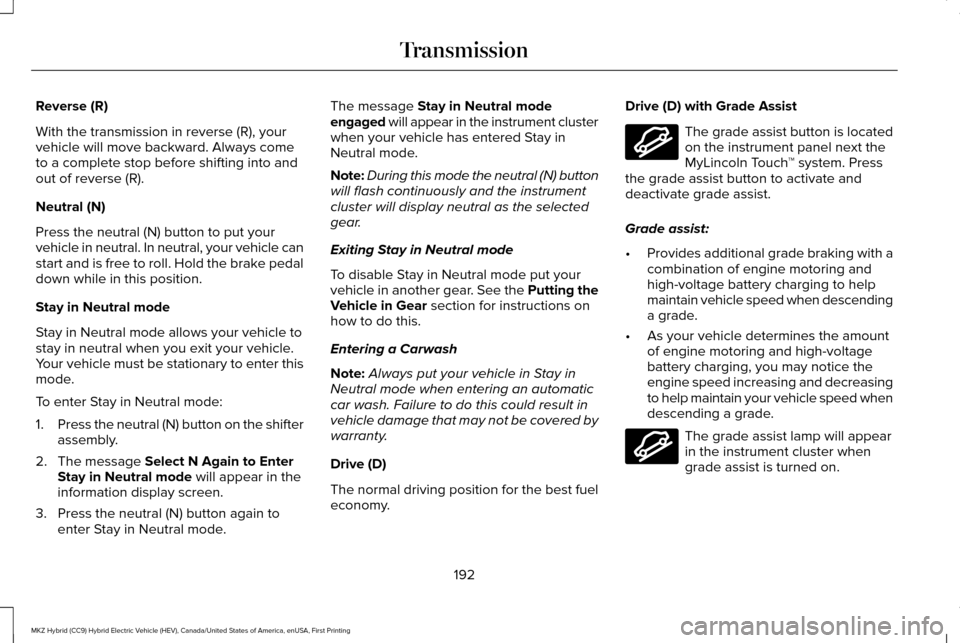
Reverse (R)
With the transmission in reverse (R), your
vehicle will move backward. Always come
to a complete stop before shifting into and
out of reverse (R).
Neutral (N)
Press the neutral (N) button to put your
vehicle in neutral. In neutral, your vehicle can
start and is free to roll. Hold the brake pedal
down while in this position.
Stay in Neutral mode
Stay in Neutral mode allows your vehicle to
stay in neutral when you exit your vehicle.
Your vehicle must be stationary to enter this
mode.
To enter Stay in Neutral mode:
1.
Press the neutral (N) button on the shifter
assembly.
2. The message Select N Again to Enter
Stay in Neutral mode will appear in the
information display screen.
3. Press the neutral (N) button again to enter Stay in Neutral mode. The message
Stay in Neutral mode
engaged will appear in the instrument cluster
when your vehicle has entered Stay in
Neutral mode.
Note: During this mode the neutral (N) button
will flash continuously and the instrument
cluster will display neutral as the selected
gear.
Exiting Stay in Neutral mode
To disable Stay in Neutral mode put your
vehicle in another gear. See the Putting the
Vehicle in Gear
section for instructions on
how to do this.
Entering a Carwash
Note: Always put your vehicle in Stay in
Neutral mode when entering an automatic
car wash. Failure to do this could result in
vehicle damage that may not be covered by
warranty.
Drive (D)
The normal driving position for the best fuel
economy. Drive (D) with Grade Assist The grade assist button is located
on the instrument panel next the
MyLincoln Touch
™ system. Press
the grade assist button to activate and
deactivate grade assist.
Grade assist:
• Provides additional grade braking with a
combination of engine motoring and
high-voltage battery charging to help
maintain vehicle speed when descending
a grade.
• As your vehicle determines the amount
of engine motoring and high-voltage
battery charging, you may notice the
engine speed increasing and decreasing
to help maintain your vehicle speed when
descending a grade. The grade assist lamp will appear
in the instrument cluster when
grade assist is turned on.
192
MKZ Hybrid (CC9) Hybrid Electric Vehicle (HEV), Canada/United States of America, enUSA, First Printing TransmissionE144523 E144523
Page 200 of 546
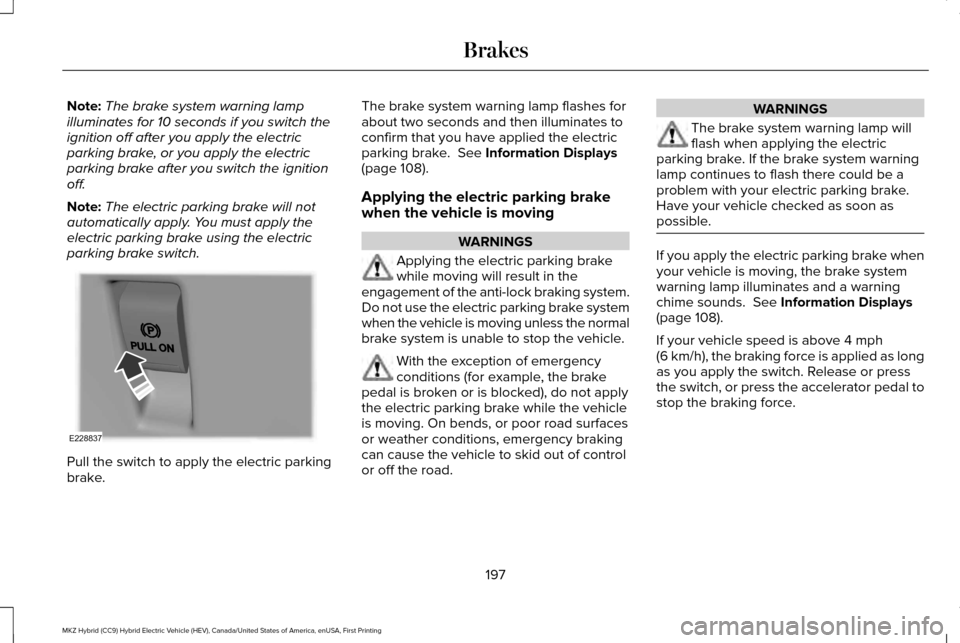
Note:
The brake system warning lamp
illuminates for 10 seconds if you switch the
ignition off after you apply the electric
parking brake, or you apply the electric
parking brake after you switch the ignition
off.
Note: The electric parking brake will not
automatically apply. You must apply the
electric parking brake using the electric
parking brake switch. Pull the switch to apply the electric parking
brake. The brake system warning lamp flashes for
about two seconds and then illuminates to
confirm that you have applied the electric
parking brake. See Information Displays
(page 108).
Applying the electric parking brake
when the vehicle is moving WARNINGS
Applying the electric parking brake
while moving will result in the
engagement of the anti-lock braking system.
Do not use the electric parking brake system
when the vehicle is moving unless the normal
brake system is unable to stop the vehicle. With the exception of emergency
conditions (for example, the brake
pedal is broken or is blocked), do not apply
the electric parking brake while the vehicle
is moving. On bends, or poor road surfaces
or weather conditions, emergency braking
can cause the vehicle to skid out of control
or off the road. WARNINGS
The brake system warning lamp will
flash when applying the electric
parking brake. If the brake system warning
lamp continues to flash there could be a
problem with your electric parking brake.
Have your vehicle checked as soon as
possible. If you apply the electric parking brake when
your vehicle is moving, the brake system
warning lamp illuminates and a warning
chime sounds.
See Information Displays
(page 108).
If your vehicle speed is above
4 mph
(6 km/h), the braking force is applied as long
as you apply the switch. Release or press
the switch, or press the accelerator pedal to
stop the braking force.
197
MKZ Hybrid (CC9) Hybrid Electric Vehicle (HEV), Canada/United States of America, enUSA, First Printing BrakesE228837