sensor LINCOLN MKZ HYBRID 2018 Workshop Manual
[x] Cancel search | Manufacturer: LINCOLN, Model Year: 2018, Model line: MKZ HYBRID, Model: LINCOLN MKZ HYBRID 2018Pages: 572, PDF Size: 4.49 MB
Page 350 of 572
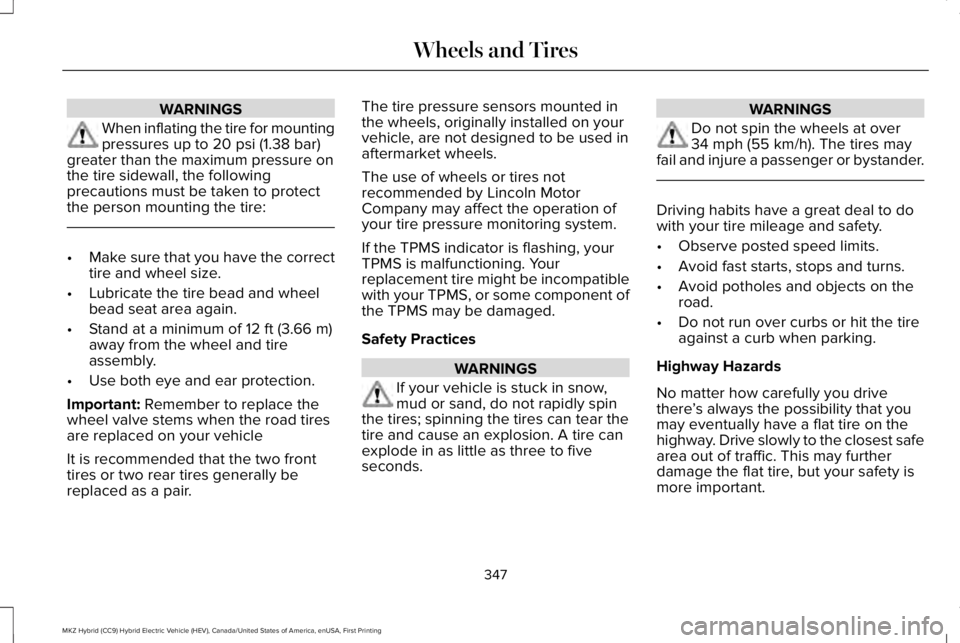
WARNINGS
When inflating the tire for mountingpressures up to 20 psi (1.38 bar)greater than the maximum pressure onthe tire sidewall, the followingprecautions must be taken to protectthe person mounting the tire:
•Make sure that you have the correcttire and wheel size.
•Lubricate the tire bead and wheelbead seat area again.
•Stand at a minimum of 12 ft (3.66 m)away from the wheel and tireassembly.
•Use both eye and ear protection.
Important: Remember to replace thewheel valve stems when the road tiresare replaced on your vehicle
It is recommended that the two fronttires or two rear tires generally bereplaced as a pair.
The tire pressure sensors mounted inthe wheels, originally installed on yourvehicle, are not designed to be used inaftermarket wheels.
The use of wheels or tires notrecommended by Lincoln MotorCompany may affect the operation ofyour tire pressure monitoring system.
If the TPMS indicator is flashing, yourTPMS is malfunctioning. Yourreplacement tire might be incompatiblewith your TPMS, or some component ofthe TPMS may be damaged.
Safety Practices
WARNINGS
If your vehicle is stuck in snow,mud or sand, do not rapidly spinthe tires; spinning the tires can tear thetire and cause an explosion. A tire canexplode in as little as three to fiveseconds.
WARNINGS
Do not spin the wheels at over34 mph (55 km/h). The tires mayfail and injure a passenger or bystander.
Driving habits have a great deal to dowith your tire mileage and safety.
•Observe posted speed limits.
•Avoid fast starts, stops and turns.
•Avoid potholes and objects on theroad.
•Do not run over curbs or hit the tireagainst a curb when parking.
Highway Hazards
No matter how carefully you drive
there’s always the possibility that youmay eventually have a flat tire on thehighway. Drive slowly to the closest safearea out of traffic. This may furtherdamage the flat tire, but your safety ismore important.
347
MKZ Hybrid (CC9) Hybrid Electric Vehicle (HEV), Canada/United States of America, enUSA, First Printing
Wheels and Tires
Page 353 of 572
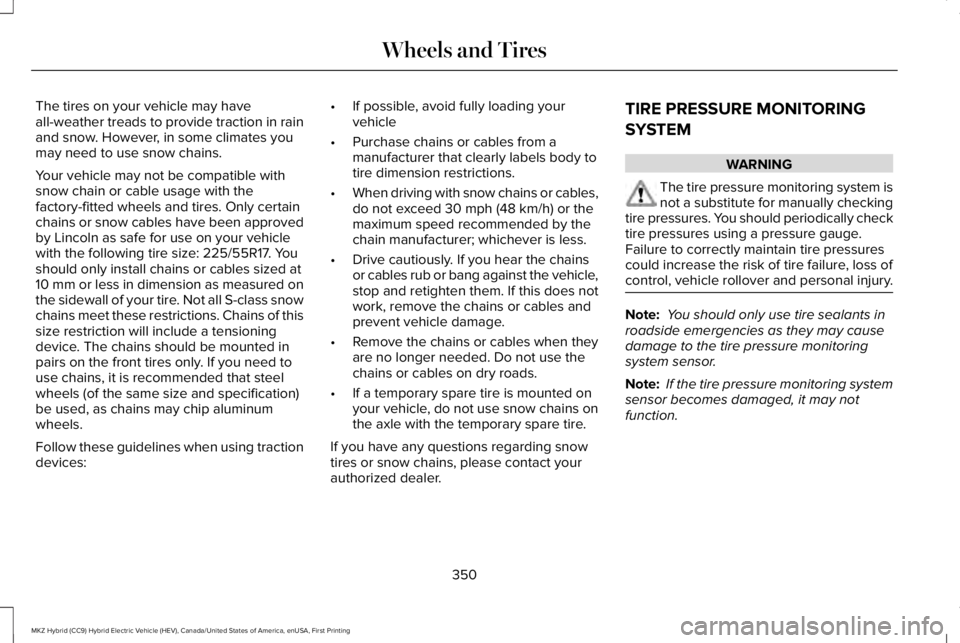
The tires on your vehicle may haveall-weather treads to provide traction in rainand snow. However, in some climates youmay need to use snow chains.
Your vehicle may not be compatible withsnow chain or cable usage with thefactory-fitted wheels and tires. Only certainchains or snow cables have been approvedby Lincoln as safe for use on your vehiclewith the following tire size: 225/55R17. Youshould only install chains or cables sized at10 mm or less in dimension as measured onthe sidewall of your tire. Not all S-class snowchains meet these restrictions. Chains of thissize restriction will include a tensioningdevice. The chains should be mounted inpairs on the front tires only. If you need touse chains, it is recommended that steelwheels (of the same size and specification)be used, as chains may chip aluminumwheels.
Follow these guidelines when using tractiondevices:
•If possible, avoid fully loading yourvehicle
•Purchase chains or cables from amanufacturer that clearly labels body totire dimension restrictions.
•When driving with snow chains or cables,do not exceed 30 mph (48 km/h) or themaximum speed recommended by thechain manufacturer; whichever is less.
•Drive cautiously. If you hear the chainsor cables rub or bang against the vehicle,stop and retighten them. If this does notwork, remove the chains or cables andprevent vehicle damage.
•Remove the chains or cables when theyare no longer needed. Do not use thechains or cables on dry roads.
•If a temporary spare tire is mounted onyour vehicle, do not use snow chains onthe axle with the temporary spare tire.
If you have any questions regarding snowtires or snow chains, please contact yourauthorized dealer.
TIRE PRESSURE MONITORING
SYSTEM
WARNING
The tire pressure monitoring system isnot a substitute for manually checkingtire pressures. You should periodically checktire pressures using a pressure gauge.Failure to correctly maintain tire pressurescould increase the risk of tire failure, loss ofcontrol, vehicle rollover and personal injury.
Note: You should only use tire sealants inroadside emergencies as they may causedamage to the tire pressure monitoringsystem sensor.
Note: If the tire pressure monitoring systemsensor becomes damaged, it may notfunction.
350
MKZ Hybrid (CC9) Hybrid Electric Vehicle (HEV), Canada/United States of America, enUSA, First Printing
Wheels and Tires
Page 355 of 572
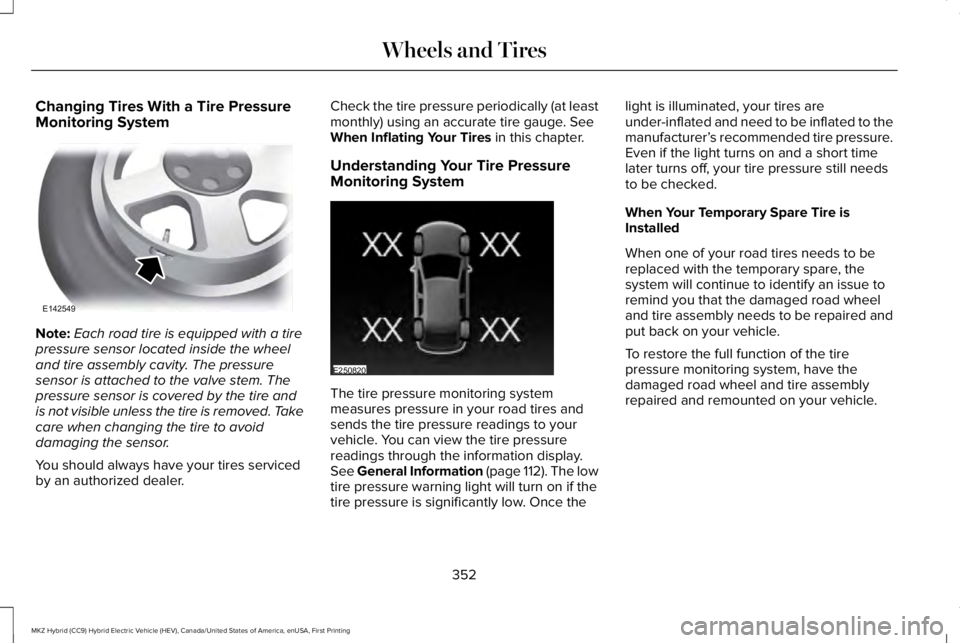
Changing Tires With a Tire PressureMonitoring System
Note:Each road tire is equipped with a tirepressure sensor located inside the wheeland tire assembly cavity. The pressuresensor is attached to the valve stem. Thepressure sensor is covered by the tire andis not visible unless the tire is removed. Takecare when changing the tire to avoiddamaging the sensor.
You should always have your tires servicedby an authorized dealer.
Check the tire pressure periodically (at leastmonthly) using an accurate tire gauge. SeeWhen Inflating Your Tires in this chapter.
Understanding Your Tire PressureMonitoring System
The tire pressure monitoring systemmeasures pressure in your road tires andsends the tire pressure readings to yourvehicle. You can view the tire pressurereadings through the information display.See General Information (page 112). The lowtire pressure warning light will turn on if thetire pressure is significantly low. Once the
light is illuminated, your tires areunder-inflated and need to be inflated to themanufacturer’s recommended tire pressure.Even if the light turns on and a short timelater turns off, your tire pressure still needsto be checked.
When Your Temporary Spare Tire isInstalled
When one of your road tires needs to bereplaced with the temporary spare, thesystem will continue to identify an issue toremind you that the damaged road wheeland tire assembly needs to be repaired andput back on your vehicle.
To restore the full function of the tirepressure monitoring system, have thedamaged road wheel and tire assemblyrepaired and remounted on your vehicle.
352
MKZ Hybrid (CC9) Hybrid Electric Vehicle (HEV), Canada/United States of America, enUSA, First Printing
Wheels and TiresE142549 E250820
Page 558 of 572
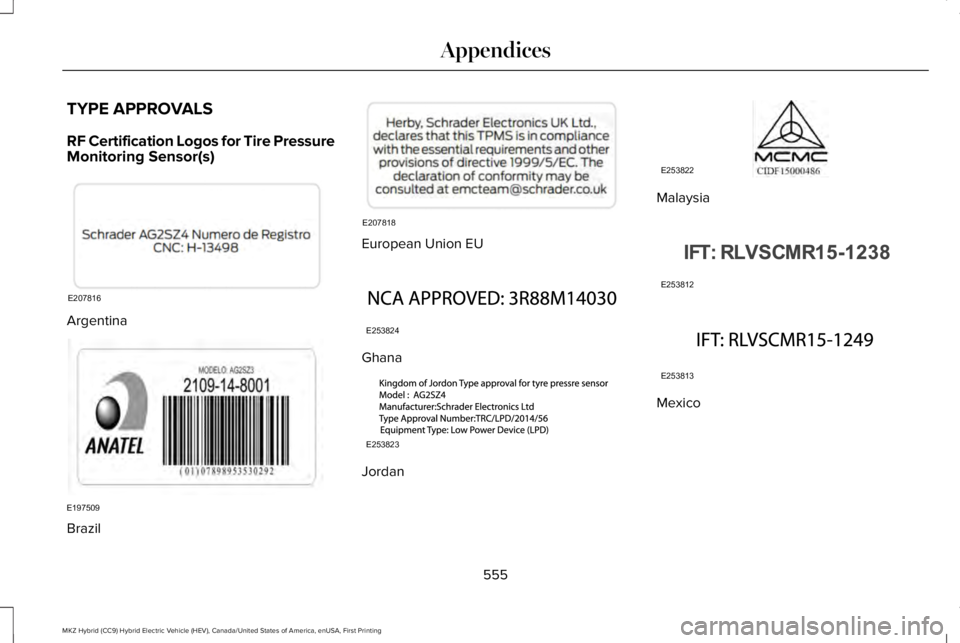
TYPE APPROVALS
RF Certification Logos for Tire PressureMonitoring Sensor(s)
Argentina
Brazil
European Union EU
Ghana
Jordan
Malaysia
Mexico
555
MKZ Hybrid (CC9) Hybrid Electric Vehicle (HEV), Canada/United States of America, enUSA, First Printing
AppendicesE207816 E197509 E207818 E253824 E253823 E253822 E253812 E253813
Page 564 of 572
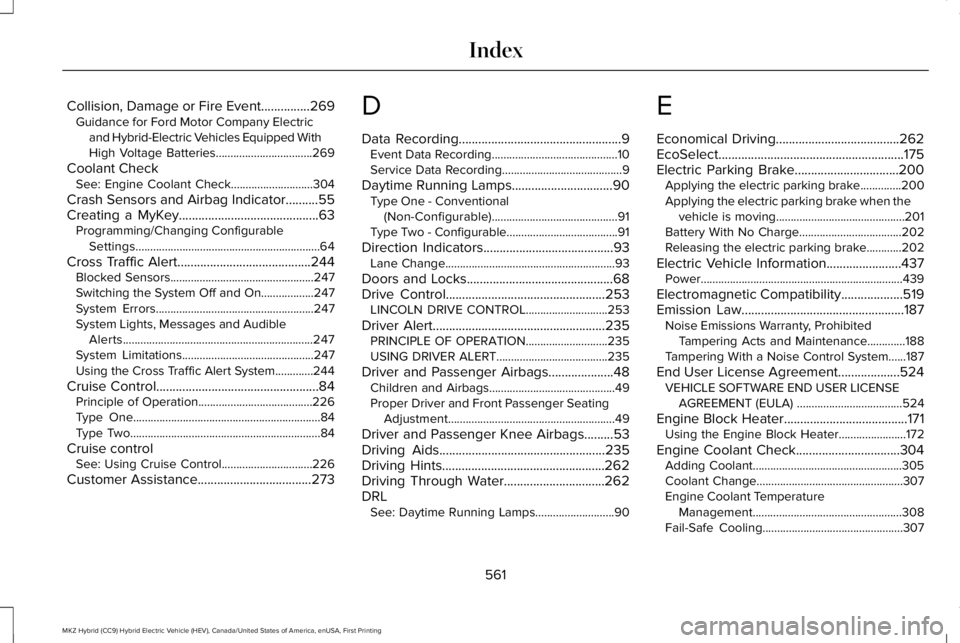
Collision, Damage or Fire Event...............269Guidance for Ford Motor Company Electricand Hybrid-Electric Vehicles Equipped WithHigh Voltage Batteries.................................269
Coolant CheckSee: Engine Coolant Check............................304
Crash Sensors and Airbag Indicator..........55Creating a MyKey...........................................63Programming/Changing ConfigurableSettings...............................................................64
Cross Traffic Alert.........................................244Blocked Sensors.................................................247Switching the System Off and On..................247System Errors......................................................247System Lights, Messages and AudibleAlerts.................................................................247System Limitations.............................................247Using the Cross Traffic Alert System.............244
Cruise Control..................................................84Principle of Operation.......................................226Type One................................................................84Type Two.................................................................84
Cruise controlSee: Using Cruise Control...............................226
Customer Assistance...................................273
D
Data Recording..................................................9Event Data Recording...........................................10Service Data Recording.........................................9
Daytime Running Lamps...............................90Type One - Conventional(Non-Configurable)...........................................91Type Two - Configurable......................................91
Direction Indicators........................................93Lane Change..........................................................93
Doors and Locks.............................................68Drive Control.................................................253LINCOLN DRIVE CONTROL............................253
Driver Alert.....................................................235PRINCIPLE OF OPERATION............................235USING DRIVER ALERT......................................235
Driver and Passenger Airbags....................48Children and Airbags...........................................49Proper Driver and Front Passenger SeatingAdjustment.........................................................49
Driver and Passenger Knee Airbags.........53Driving Aids...................................................235Driving Hints..................................................262Driving Through Water...............................262DRLSee: Daytime Running Lamps...........................90
E
Economical Driving......................................262EcoSelect.........................................................175Electric Parking Brake................................200Applying the electric parking brake..............200Applying the electric parking brake when thevehicle is moving............................................201Battery With No Charge...................................202Releasing the electric parking brake............202
Electric Vehicle Information.......................437Power.....................................................................439
Electromagnetic Compatibility...................519Emission Law..................................................187Noise Emissions Warranty, ProhibitedTampering Acts and Maintenance.............188Tampering With a Noise Control System......187
End User License Agreement...................524VEHICLE SOFTWARE END USER LICENSEAGREEMENT (EULA) ....................................524
Engine Block Heater......................................171Using the Engine Block Heater.......................172
Engine Coolant Check................................304Adding Coolant...................................................305Coolant Change..................................................307Engine Coolant TemperatureManagement...................................................308Fail-Safe Cooling................................................307
561
MKZ Hybrid (CC9) Hybrid Electric Vehicle (HEV), Canada/United States of America, enUSA, First Printing
Index
Page 571 of 572
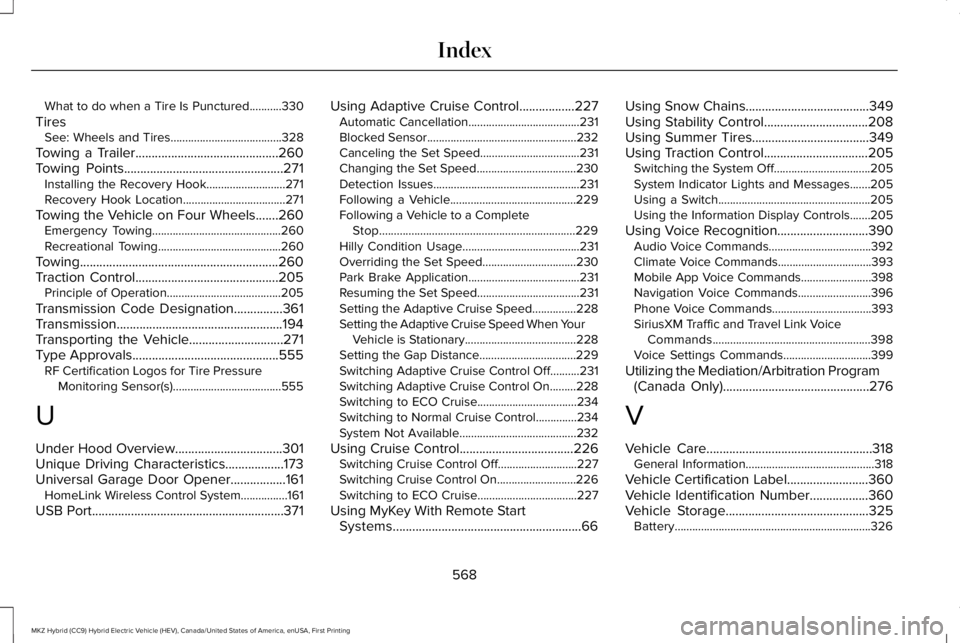
What to do when a Tire Is Punctured...........330
TiresSee: Wheels and Tires......................................328
Towing a Trailer............................................260Towing Points.................................................271Installing the Recovery Hook...........................271Recovery Hook Location...................................271
Towing the Vehicle on Four Wheels.......260Emergency Towing............................................260Recreational Towing..........................................260
Towing.............................................................260Traction Control............................................205Principle of Operation.......................................205
Transmission Code Designation...............361Transmission...................................................194Transporting the Vehicle.............................271Type Approvals.............................................555RF Certification Logos for Tire PressureMonitoring Sensor(s).....................................555
U
Under Hood Overview.................................301Unique Driving Characteristics..................173Universal Garage Door Opener.................161HomeLink Wireless Control System................161
USB Port...........................................................371
Using Adaptive Cruise Control.................227Automatic Cancellation......................................231Blocked Sensor...................................................232Canceling the Set Speed..................................231Changing the Set Speed..................................230Detection Issues..................................................231Following a Vehicle...........................................229Following a Vehicle to a CompleteStop...................................................................229Hilly Condition Usage........................................231Overriding the Set Speed................................230Park Brake Application......................................231Resuming the Set Speed...................................231Setting the Adaptive Cruise Speed...............228Setting the Adaptive Cruise Speed When YourVehicle is Stationary......................................228Setting the Gap Distance.................................229Switching Adaptive Cruise Control Off..........231Switching Adaptive Cruise Control On.........228Switching to ECO Cruise..................................234Switching to Normal Cruise Control..............234System Not Available........................................232
Using Cruise Control...................................226Switching Cruise Control Off...........................227Switching Cruise Control On...........................226Switching to ECO Cruise..................................227
Using MyKey With Remote StartSystems..........................................................66
Using Snow Chains......................................349Using Stability Control................................208Using Summer Tires....................................349Using Traction Control................................205Switching the System Off.................................205System Indicator Lights and Messages.......205Using a Switch....................................................205Using the Information Display Controls.......205
Using Voice Recognition............................390Audio Voice Commands...................................392Climate Voice Commands................................393Mobile App Voice Commands........................398Navigation Voice Commands.........................396Phone Voice Commands..................................393SiriusXM Traffic and Travel Link VoiceCommands......................................................398Voice Settings Commands..............................399
Utilizing the Mediation/Arbitration Program(Canada Only).............................................276
V
Vehicle Care...................................................318General Information............................................318
Vehicle Certification Label.........................360Vehicle Identification Number..................360Vehicle Storage............................................325Battery...................................................................326
568
MKZ Hybrid (CC9) Hybrid Electric Vehicle (HEV), Canada/United States of America, enUSA, First Printing
Index